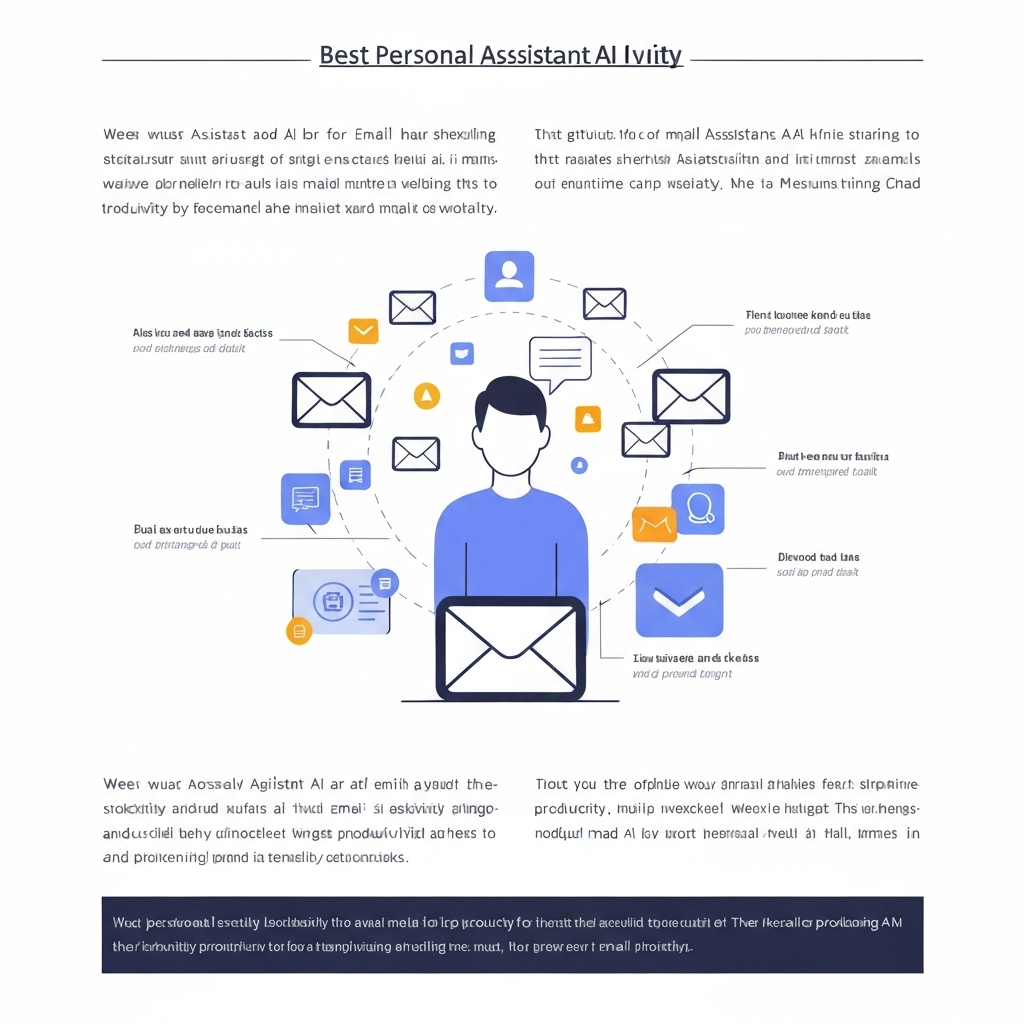Best Personal Assistant AI for Email Productivity

The modern professional's inbox is less a communication channel and more a digital battlefield. We're bombarded daily with an avalanche of messages, from urgent client requests and internal team updates to newsletters we signed up for "later" and the inevitable spam. Studies show the average office worker receives over 120 emails per day, a number that has steadily climbed year after year. This constant influx doesn't just consume time; it breeds stress, leads to missed opportunities, and can cripple productivity. Trying to maintain inbox zero feels like an Olympic sport, and the sheer volume often leaves us feeling overwhelmed, drowning in a sea of unread messages. But what if there was a way to fight back, to reclaim your time and focus? Enter the era of the best personal assistant ai. These intelligent tools are no longer science fiction; they are here to revolutionize how we manage our most critical digital communication hub.
What is a Personal Assistant AI for Email?
So, what exactly is a personal assistant AI for email, and how does it differ from your standard email client? At its core, an AI personal assistant for email is a sophisticated software designed to understand, manage, and even act upon your incoming and outgoing correspondence. Think of it as a highly efficient, always-on digital aide specifically trained to handle the nuances of email. Unlike basic email filters or rules you might set up, these AI-powered tools leverage machine learning and natural language processing (NLP) to interpret the content, context, and urgency of your messages. They go beyond simple categorization; they can learn your preferences, predict your needs, and automate a wide array of tasks that would otherwise consume your valuable hours. This leads to truly smart email management, moving you closer to the elusive goal of AI for inbox zero by actively reducing the cognitive load associated with email.
Many individuals are already exploring the benefits of AI in their daily lives, and the evolution towards a dedicated virtual ai for professional tasks is a natural progression. Tools like Otter.ai demonstrate how AI can automate routine tasks, including scheduling and drafting quick messages, making complex tasks feel simple.
Key Features of the Best Personal Assistant AI for Email
The power of an AI personal assistant lies in its feature set. The most effective tools offer a suite of capabilities designed to tackle the most pressing email challenges:
- Intelligent Sorting and Prioritization: This is perhaps the most fundamental feature. AI can analyze sender, subject line, content, and even historical interaction patterns to identify what's important, urgent, or promotional. It can automatically move newsletters to a digest, flag critical client communications, and sort routine inquiries, ensuring you see what matters most first. This is crucial for AI email sorting that actually works.
- Automated Responses and Drafting: Struggling to find the right words or time to reply? AI can draft responses based on context, suggest quick replies, or even compose entire emails from simple prompts. This dramatically speeds up communication and ensures timely acknowledgments. This is a key aspect of automate email tasks.
- Smart Scheduling and Calendar Integration: AI assistants can parse meeting requests, suggest optimal times based on your and others' availability, and even book appointments directly into your calendar, reducing the back-and-forth often associated with scheduling.
- Task Delegation and Action Item Extraction: AI can identify actionable items within emails – "Please send the report by Friday," "Follow up with John on the proposal." It can then create tasks in your to-do list or project management software, ensuring nothing falls through the cracks. This is a significant step towards achieving AI for inbox zero.
- Summarization and Digest Creation: Faced with lengthy email threads? AI can provide concise summaries, allowing you to grasp the essence of a conversation without reading every single message. This is invaluable for busy professionals trying to stay on top of complex discussions.
- Spam and Phishing Detection: Beyond standard filters, AI can identify sophisticated phishing attempts and malicious content with greater accuracy, adding an extra layer of security to your inbox.
These email productivity tools are designed to work synergistically, transforming your inbox from a source of dread into a well-oiled communication engine.
Top AI Personal Assistant Tools for Email Productivity (with focus on MailToPie's strengths)
The landscape of AI email assistants is diverse, with tools excelling in different areas. Some focus heavily on drafting and content generation, while others prioritize inbox management and automation. For business professionals, the ideal solution often blends these capabilities.
Many platforms now offer AI-driven features. For instance, tools like Lindy.ai are noted for their ease of use in organizing inboxes and automating email and meeting-related tasks, making them strong contenders for Outlook users. Similarly, comprehensive reviews from sources like Zapier highlight how AI features are moving beyond simple automation to more intuitive chat interfaces for managing email actions.
When considering the best AI for business email, it's crucial to look for solutions that offer robust management and executive support. This is where a dedicated ai executive assistant comes into play. Tools like MailToPie are designed to provide advanced email management features that can significantly streamline your workflow. They can help intelligently sort and prioritize communications, draft responses, manage schedules, and even delegate tasks, acting as a true digital right-hand. Integrating such a tool means you're not just managing emails; you're leveraging AI to proactively handle your communication, freeing up mental bandwidth for strategic thinking and core business operations.
Other platforms, as reviewed by usemotion.com, offer a range of capabilities from drafting to comprehensive inbox management, underscoring the growing sophistication and utility of these assistants. The key is finding the AI that best aligns with your specific workflow and priorities.
How AI Assistants Streamline Your Workflow (Case Studies/Examples)
The theoretical benefits of AI are compelling, but seeing them in action provides a clearer picture of their impact. Let's look at how AI personal assistants can transform daily workflows:
- The Busy Executive: Imagine an executive who receives hundreds of emails daily. Without AI, they might spend 2-3 hours just sifting through, prioritizing, and responding to routine messages. An AI assistant can automatically categorize emails – flagging urgent client requests, summarizing lengthy internal reports, and drafting quick acknowledgments for non-critical messages. This could reduce their dedicated email time by 50-70%, allowing them to focus on strategic decision-making and leadership. For instance, an AI could identify a customer complaint, draft a polite holding response, and create a task for the customer service team to follow up, all within minutes.
- The Sales Professional: Sales teams live and die by timely communication. AI can help by automatically identifying leads from new inquiries, scheduling follow-up emails, and even drafting personalized outreach messages based on CRM data. It can also parse incoming client questions, provide instant answers for common queries, or flag complex ones for a human expert. This means less time spent on administrative tasks and more time building relationships and closing deals. Consider an AI that can scan an incoming inquiry, identify key requirements, and suggest a personalized proposal template.
- The Remote Entrepreneur: For solo entrepreneurs or small business owners, time is their most precious commodity. An AI assistant can manage incoming customer support tickets, filter out spam, and ensure urgent communications are surfaced immediately. It can even help manage scheduling for client calls, reducing the administrative burden.
These AI tools work hand-in-hand with solutions that help declutter your inbox. Using an inbox cleaner can be a great first step, but an AI assistant takes that decluttering to the next level by actively managing what comes in and goes out.
Furthermore, the efficiency gained from AI email management can extend to other areas. For example, after an email exchange leads to a meeting, tools like AI Meeting Minutes: Boost Productivity & Save Time can ensure that valuable discussion points are captured and actioned, creating a seamless productivity loop.
Choosing the Right AI Personal Assistant for Your Needs
With numerous options available, selecting the best personal assistant ai for your specific needs requires careful consideration. Here’s a guide to help you make the right choice:
- Assess Your Primary Pain Points: Are you overwhelmed by volume? Do you struggle with drafting emails? Is scheduling a constant headache? Identify your biggest email-related challenges. Some AI tools are better at automated responses, while others excel at organization and task management.
- Consider Your Workflow and Tools: What email client do you use (Gmail, Outlook, etc.)? What other productivity tools are essential to your work (CRM, project management software, calendar)? Ensure the AI assistant integrates seamlessly with your existing ecosystem.
- Evaluate Feature Set vs. Simplicity: Do you need an all-encompassing AI solution, or a tool that focuses on one or two key areas? Overly complex tools can sometimes create their own learning curve. Prioritize features that directly address your needs without unnecessary complexity.
- Security and Privacy: For business users, data security and privacy are paramount. Ensure the AI provider has robust security protocols, transparent data handling policies, and complies with relevant regulations.
- Scalability and Cost: Consider your budget and whether the tool can grow with your needs. Many providers offer tiered pricing based on features and usage.
- Ease of Use and Learning Curve: A powerful tool is only effective if you can use it. Look for intuitive interfaces and clear onboarding processes.
By carefully evaluating these factors, you can identify email productivity tools that will genuinely enhance your efficiency and help you achieve smart email management.
Integrating AI Assistants with Your Existing Email Strategy
Implementing an AI personal assistant isn't about replacing your current methods entirely; it's about augmenting them. Successful integration requires a strategic approach:
- Start Small and Iterate: Don't try to automate everything at once. Begin with one or two key features, such as intelligent sorting or automated response suggestions. See how it impacts your workflow and gradually introduce more capabilities.
- Define Clear Roles: Understand what tasks the AI is best suited for and what requires human oversight. AI can handle routine, repetitive tasks, but complex decision-making, nuanced relationship management, and strategic communication still require your personal touch.
- Train and Refine: Many AI tools learn from your behavior. Actively review the AI's actions, correct any mistakes, and provide feedback. The more you interact with it, the better it will become at understanding your preferences.
- Establish Review Processes: Regularly check the AI's output, especially for automated responses or delegated tasks. This ensures accuracy and maintains quality control.
- Communicate with Your Team (if applicable): If your team will also be using or interacting with the AI, ensure clear communication about its capabilities and how it affects team workflows.
By thoughtfully integrating AI, you can automate email tasks more effectively and ensure your entire email strategy is optimized for peak performance. This is also a prime opportunity to reinforce your commitment to security. For instance, understanding email data protection: secure your inbox with AI is vital when adopting new digital tools that handle sensitive information.
The Future of AI in Email Management & Conclusion
The evolution of AI in email management is far from over. We can expect future AI assistants to become even more sophisticated, offering predictive capabilities, deeper contextual understanding, and more seamless integration across all communication platforms. Imagine an AI that not only drafts replies but anticipates follow-up questions or proactively suggests content based on your upcoming meetings and projects. The goal is a truly proactive assistant that minimizes your effort while maximizing your impact.
The challenge of managing our inboxes is only growing, but the solution is increasingly clear: leverage the power of AI. By adopting the best personal assistant ai, you can move beyond merely coping with email volume to actively mastering it. These email productivity tools offer a tangible path to AI for inbox zero, significantly reducing stress, freeing up precious time, and ultimately providing a competitive edge in today's fast-paced business environment. Whether you're an executive, an entrepreneur, or a sales professional, exploring these AI solutions is no longer a luxury – it's a necessity for efficient and effective communication.
Start by assessing your current email challenges and exploring the AI tools that best align with your needs. The journey towards a streamlined inbox and enhanced productivity begins today.
```