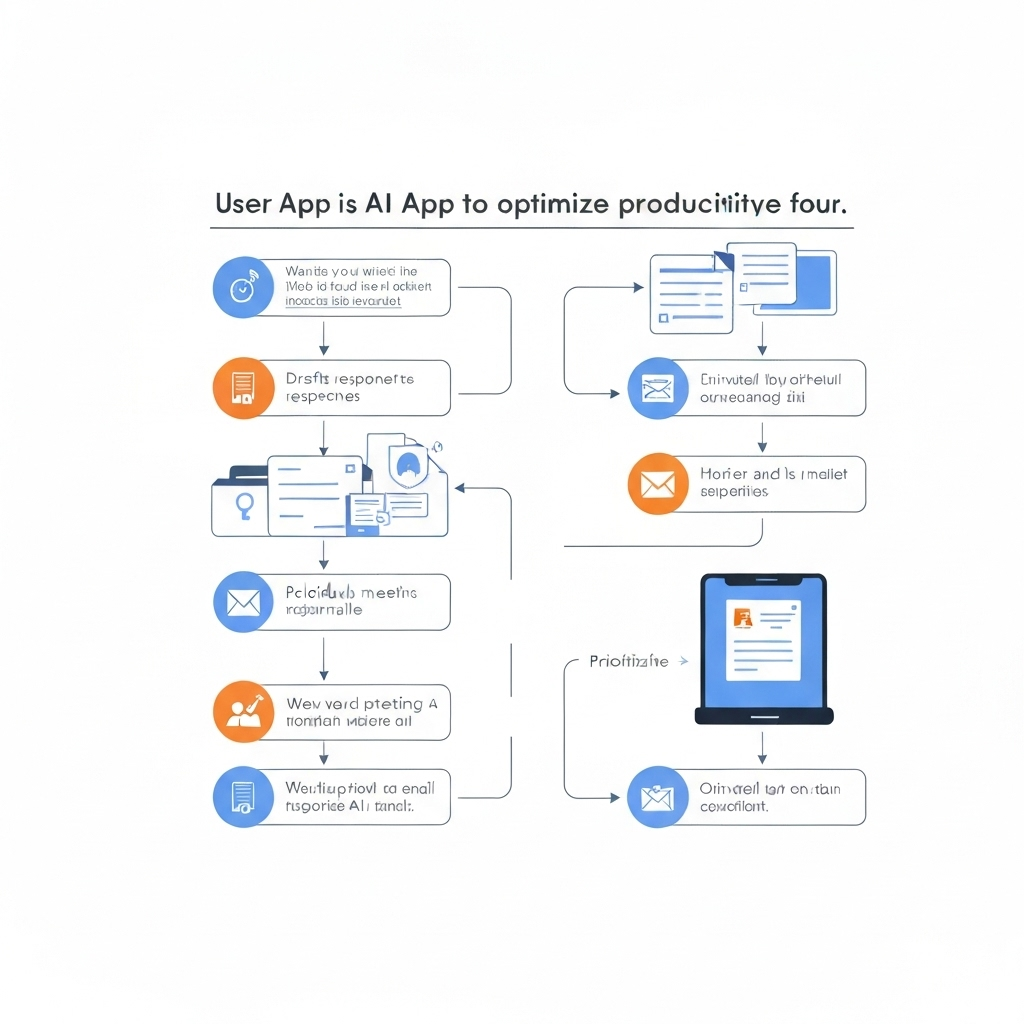AI App: Boost Your Email Productivity

In today's hyper-connected business world, your inbox can feel less like a communication hub and more like a relentless tsunami. For busy executives, entrepreneurs, sales professionals, marketing gurus, and remote workers alike, the sheer volume of emails can be overwhelming. Information overload, time drained by mundane tasks, and the constant struggle to prioritize are common pain points that erode productivity and increase stress. But what if there was a smarter way to manage your digital correspondence? Enter the era of the AI app, revolutionizing how we interact with our inboxes and transforming email management from a chore into a strategic advantage.
What is an AI App for Email Management?
At its core, an AI app for email management is a software solution that leverages artificial intelligence, particularly machine learning (ML) and natural language processing (NLP), to automate, organize, and optimize your email workflow. Unlike traditional email clients that rely on manual filtering and sorting, AI-powered tools can understand the context, intent, and urgency of your emails. They learn your preferences, identify patterns, and proactively assist you in managing your communications more efficiently.
Think of it as having a highly efficient, always-on virtual assistant dedicated solely to your inbox. These applications go beyond simple rules-based filters. They can analyze the content of emails, understand the relationships between senders and recipients, predict your needs, and even draft responses. This intelligent approach helps cut through the clutter, ensuring you focus on what truly matters and reducing the time spent on repetitive or low-value tasks. This is crucial for anyone looking to enhance their email productivity tools arsenal.
Key Features of AI Email Productivity Apps
The power of AI in email management lies in its ability to offer a suite of sophisticated features designed to streamline your workflow. Here are some of the most impactful:
- Intelligent Filtering and Sorting: AI can automatically categorize emails based on sender, content, priority, and your past interactions. This means important client updates are flagged, newsletters are filed away, and spam is more effectively managed, leading to smart inbox management. This feature is key to helping you automate email sorting, a task that can consume significant time.
- Smart Replies and Response Generation: AI can analyze incoming messages and suggest pre-written responses or even draft complete replies based on context. This is particularly useful for common inquiries, follow-ups, or scheduling requests, significantly speeding up your response times. This capability is central to becoming a super human email user.
- Email Prioritization: By understanding the nuances of your communication, AI can identify and highlight emails that require immediate attention, ensuring you don't miss critical messages. It learns who your key contacts are and what topics are most important to you.
- Automated Scheduling and Calendar Integration: Many AI email tools can seamlessly integrate with your calendar, suggesting meeting times, scheduling appointments based on email content, and even sending out invitations. This reduces the back-and-forth often associated with finding a suitable meeting slot. Tools like Boomerang for Gmail, for example, excel at timing your emails and follow-ups, allowing you to schedule emails to send later so you aren't emailing at odd hours.
- Summarization of Long Threads: Faced with lengthy email chains? AI can condense these into concise summaries, giving you the essential information without requiring you to read every single message. This is a lifesaver for staying on top of project updates or client discussions.
- Task Management Integration: AI can identify action items within emails and help you convert them into tasks or reminders in your to-do list or project management software. This ensures that nothing falls through the cracks.
- Unsubscribe and Clean-up Tools: AI can identify subscription emails and help you unsubscribe from unwanted mailing lists with a single click, helping to declutter your inbox over time.
How AI Apps Solve Common Email Pain Points for Professionals
The daily grind of email management presents several challenges that AI-powered solutions are uniquely positioned to address:
1. Battling Information Overload
Pain Point: Receiving hundreds of emails daily, including newsletters, CCs, internal updates, and client communications, makes it difficult to find critical information. AI Solution: Intelligent filtering and summarization are game-changers. AI can automatically sort incoming mail into relevant folders (e.g., Urgent, Clients, Projects, Newsletters), reducing the visual clutter. Summarization tools allow you to quickly grasp the essence of long emails or threads, saving precious reading time. This contributes significantly to smart inbox management.
2. Wasting Time on Mundane Tasks
Pain Point: Replying to routine questions, categorizing emails, and scheduling meetings can consume hours each week. AI Solution: Features like the email response generator and automated scheduling dramatically cut down on manual effort. AI can suggest replies for common queries, draft initial responses for your review, and handle the logistics of meeting arrangements. This frees up professionals to focus on higher-value strategic work, improving overall email productivity tools effectiveness.
3. Difficulty Prioritizing and Missing Important Messages
Pain Point: Critical client requests or urgent internal messages can get lost in the shuffle, leading to missed opportunities or delayed responses. AI Solution: AI excels at identifying and flagging high-priority emails based on sender reputation, keywords, and communication patterns. It learns your priorities and ensures that urgent messages are brought to your attention promptly. This proactive approach is vital for maintaining strong client relationships and efficient AI for business communication.
4. Inefficient Workflow and Follow-ups
Pain Point: Forgetting to follow up on emails, or spending too much time manually tracking conversations, hampers productivity. AI Solution: Many AI tools offer follow-up reminders and can even automate follow-up emails if no response is received. By converting emails into actionable tasks and integrating with calendars, AI ensures that commitments are met and deadlines are respected, directly impacting your reply speed roi.
5. Cluttered and Disorganized Inbox
Pain Point: An unmanaged inbox can feel chaotic and demotivating, making it hard to find what you need. AI Solution: AI-driven organization, including automated sorting, unsubscribing from unwanted lists, and smart archiving, leads to a cleaner, more manageable inbox. This focus on efficient email organization creates a more productive work environment.
Choosing the Right AI Email App for Your Business Needs
With a growing number of AI email solutions available, selecting the right one can seem daunting. Consider these factors:
- Your Specific Role and Industry: A sales professional might prioritize CRM integration and automated follow-ups, while a marketing team might focus on campaign-related email management. Executives often need robust scheduling and prioritization features. For professionals juggling complex schedules and high-stakes communication, a dedicated ai executive assistant can be invaluable. Tools like an ai executive assistant are designed to streamline these demanding workflows, offering advanced features tailored for executive efficiency.
- Integration with Existing Tools: Ensure the AI app integrates seamlessly with your current CRM, calendar, project management software, and other essential business tools. This prevents data silos and creates a unified workflow.
- Features and Functionality: Does the app offer the specific AI capabilities you need most? (e.g., advanced summarization, sophisticated response generation, intelligent follow-ups).
- User Interface (UI) and User Experience (UX): The app should be intuitive and easy to use. A steep learning curve can negate productivity gains.
- Security and Privacy: Since you'll be entrusting your communications to the app, robust security measures and a clear privacy policy are paramount. This is where solutions offering private email capabilities or strong ai email security become crucial.
- Cost and Scalability: Consider the pricing model and whether it fits your budget. As your needs grow, can the tool scale with your business?
- Platform Compatibility: Ensure the app is available on the devices and operating systems you use (desktop, web, mobile – like an email app for android or iOS).
Many tools are built on top of existing email platforms like Gmail or Outlook, offering enhanced capabilities. For example, some AI email assistants summarize your emails, draft replies, and group threads, providing a more streamlined experience. When evaluating, look for solutions that genuinely enhance your ability to master your in box email.
Practical Tips for Maximizing Your AI Email App's Potential
Once you've chosen an AI email app, here's how to make the most of it:
- Start with a Clean Slate: Before implementing a new AI tool, take time to archive or delete old, unnecessary emails. This gives the AI a cleaner dataset to work with and helps you reset your habits.
- Train the AI: Most AI tools learn from your actions. Be diligent in marking emails as important, categorizing them correctly, and providing feedback on suggested replies. The more you interact, the smarter it becomes.
- Customize Settings: Don't accept default settings without review. Tailor the AI's behavior to your specific communication style, priorities, and workflow. Adjust notification preferences, priority levels, and filtering rules.
- Integrate Wisely: Connect your AI email app with other productivity tools you use regularly. This creates a powerful, interconnected ecosystem that automates tasks across different platforms.
- Regularly Review Performance: Periodically check how the AI is performing. Are the filters accurate? Are the suggested replies helpful? Make adjustments as needed to ensure optimal efficiency. This is part of effective smart inbox management.
- Embrace Automation: Don't be afraid to let the AI handle tasks like sorting and initial drafting. The goal is to offload repetitive work so you can focus on strategy and critical decision-making. This is key to boosting your email marketing performance metrics indirectly by freeing up time.
- Use it for Communication Insights: Some advanced AI tools can provide insights into your communication patterns – for example, who you communicate with most, response times, and engagement levels. Use this data to refine your communication strategies.
The Future of AI in Email Management
The evolution of AI in email management is far from over. We can expect even more sophisticated capabilities:
- Proactive Assistance: AI might anticipate your needs before you even express them, such as proactively scheduling follow-ups for important projects or flagging potential conflicts in your calendar based on email content.
- Advanced Sentiment Analysis: AI could analyze the tone and sentiment of incoming emails, providing you with a deeper understanding of the sender's emotional state, which is invaluable for negotiation and client relations. This ties into enhancing AI in customer communications.
- Deeper Personalization: AI will become even better at understanding individual preferences, tailoring responses, summaries, and even email layouts to suit each user.
- Enhanced Security: AI will play an even larger role in identifying sophisticated phishing attempts and protecting your inbox from emerging threats, building upon current ai email security capabilities.
- Contextual Awareness Across Platforms: AI will likely integrate more deeply with other business applications, providing a holistic view of your work and communication, allowing for smarter task delegation and information retrieval.
The trajectory points towards AI becoming an indispensable partner in managing our digital lives, making tasks that once consumed hours feel effortless.
Conclusion: Boosting Productivity with Smart Email Solutions
The email overload crisis is real, but it doesn't have to dictate your productivity. By embracing AI app technology, professionals can transform their relationship with their inbox from one of stress and overwhelm to one of efficiency and control. From automating mundane tasks and intelligently sorting messages to generating responses and prioritizing critical communications, AI-powered email solutions offer a powerful pathway to reclaiming your time and focus.
Investing in the right email productivity tools, like advanced AI email assistant software, is no longer a luxury but a necessity for staying competitive in today's fast-paced business environment. By understanding the features, choosing wisely, and implementing practical tips, you can harness the power of AI to achieve smart inbox management and unlock unprecedented levels of productivity. Start exploring these solutions today and take a significant step towards a more efficient, organized, and less stressful workday.
```