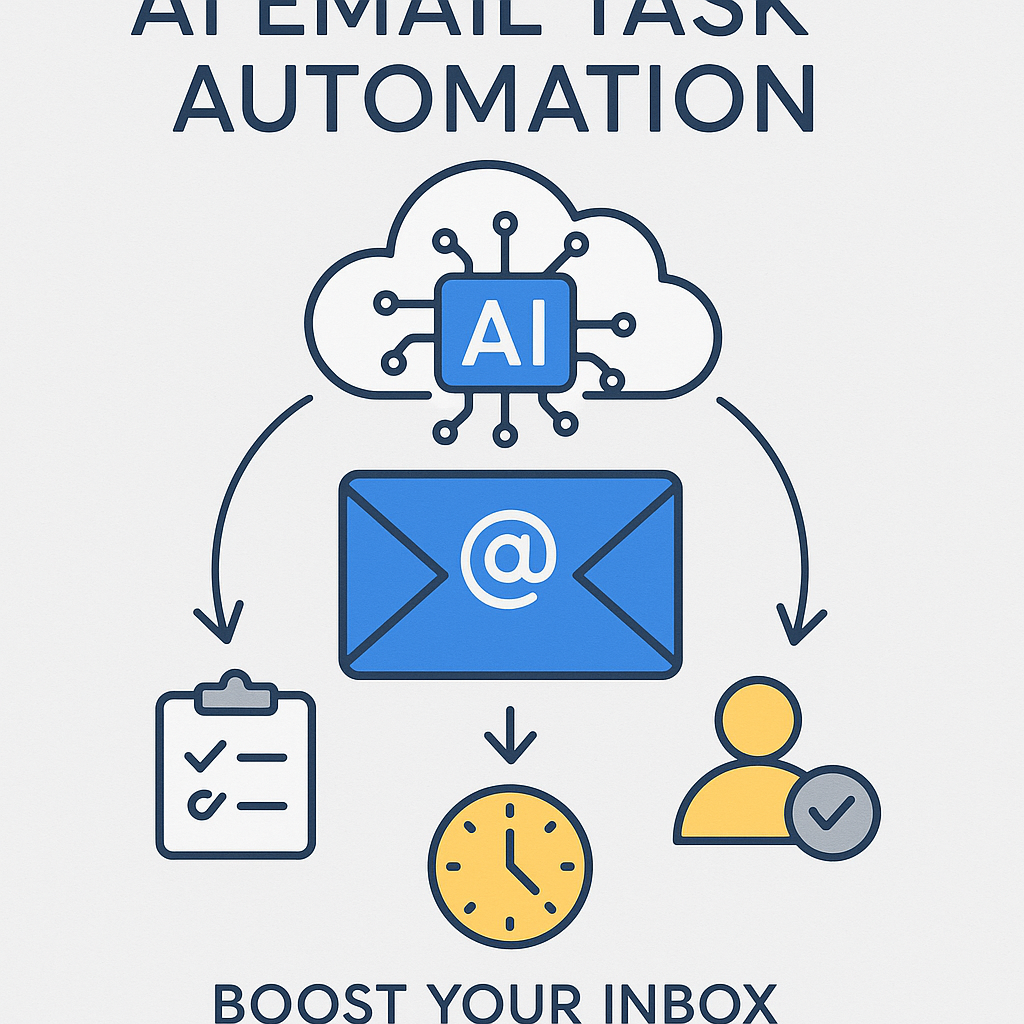AI Email Task Automation: Boost Your Inbox Productivity

In today's fast-paced professional world, the inbox often feels less like a communication hub and more like a relentless tidal wave. We're bombarded with emails daily – from critical client requests and internal team updates to marketing newsletters and endless CC chains. The sheer volume can be overwhelming, leading to missed deadlines, decreased productivity, and a pervasive sense of stress. But what if your inbox could work *for* you, intelligently managing the chaos so you can focus on what truly matters? Enter **AI email task automation**. This transformative technology is no longer science fiction; it's a powerful, accessible solution for professionals looking to reclaim their time and boost their efficiency. By leveraging artificial intelligence, you can automate tedious, repetitive email tasks, streamline your workflows, and achieve a level of inbox mastery you might have only dreamed of.
What is AI Email Task Automation?
At its core, **AI email task automation** refers to the use of artificial intelligence and machine learning algorithms to perform tasks related to email management and processing without direct human intervention. Instead of manually sifting through hundreds of messages, applying labels, drafting replies, or scheduling follow-ups, AI-powered systems can analyze, categorize, prioritize, and even act upon your emails based on predefined rules, learned patterns, and natural language understanding.
Think of it as having a highly efficient, always-on virtual assistant dedicated solely to your inbox. These systems go beyond simple rule-based filters (like "move all emails from X to folder Y"). They employ sophisticated AI techniques to understand the *context* and *intent* of your emails. This allows them to perform more complex actions, such as identifying urgent requests, extracting key information, summarizing lengthy threads, and even suggesting or drafting responses. This intelligent approach to **AI inbox management** is revolutionizing how professionals interact with their email, moving from a reactive mode to a proactive, streamlined one.
This concept aligns with the broader movement towards "AI-Augmented Productivity Frameworks," where AI tools enhance human capabilities rather than replacing them. By automating the mundane, AI frees up our cognitive resources for creative thinking, strategic planning, and complex problem-solving – the tasks that truly drive value.
Key AI Features for Automating Email Tasks
The power of AI in email management lies in its ability to automate a wide array of tasks. Here are some of the most impactful features you'll find in modern AI-powered email solutions:
Smart Sorting and Prioritization
One of the most immediate benefits of AI email management is its ability to intelligently sort and prioritize your incoming messages. Instead of a chronological list, AI can analyze the sender, content, keywords, and even past interaction patterns to determine the importance and urgency of an email. This means critical client emails might be flagged instantly, while newsletters or promotional content are automatically moved to less prominent folders. This **smart email sorting** ensures you see what needs your attention first, reducing the chances of missing vital communications.
Automated Email Responses and Drafting
Struggling to keep up with common inquiries? AI can help. **Automated email responses** can be configured to handle frequently asked questions, acknowledge receipt of a message, or even provide initial drafts for replies based on the email's content. For instance, if a client asks about business hours, an AI can instantly pull that information and send a polite response. For more complex emails, AI can generate a first draft, complete with relevant context, allowing you to simply review, edit, and send, saving significant writing time.
Intelligent Scheduling and Calendar Management
Coordinating meetings via email can be a time-consuming back-and-forth. AI can analyze email content to identify requests for meetings, suggest available times based on your calendar, send out invitations, and even reschedule if conflicts arise. This feature is particularly invaluable for busy professionals who spend hours each week just trying to align schedules.
Email Summarization
Long email threads can be daunting. AI tools can now summarize lengthy conversations, extracting the key points, decisions, and action items. This allows you to quickly grasp the essence of a discussion without reading every single message, saving precious time and mental energy.
Task Extraction and Action Item Identification
Many emails contain implicit or explicit tasks. AI can scan your inbox to identify these tasks, such as "Please send the report by Friday" or "Follow up with John about the proposal." These identified tasks can then be automatically added to your to-do list, calendar, or even delegated, ensuring nothing falls through the cracks. This is a critical aspect of **email workflow automation**, turning communication into actionable steps.
Smart Delegation and Routing
For team environments, AI can analyze incoming emails and automatically route them to the appropriate team member or department. It can also assist in delegating tasks identified within emails, ensuring the right person is notified and responsible. This capability enhances team efficiency and response times.
Spam and Phishing Detection Enhancement
While email clients already have spam filters, AI can provide an extra layer of security. By learning from sophisticated patterns, AI can more accurately detect and block malicious emails, phishing attempts, and spam, protecting your sensitive data and reducing inbox clutter from unwanted messages.
How AI Email Automation Boosts Productivity for Professionals
The integration of AI into email management isn't just about convenience; it's a strategic move that profoundly impacts professional productivity. By automating these tasks, AI-powered solutions unlock significant benefits:
- Reclaiming Valuable Time: The average professional spends hours each week managing their inbox. AI automates many of these time-consuming activities, from sorting and categorizing to drafting responses and scheduling meetings. This reclaimed time can be redirected towards core responsibilities, strategic thinking, and client engagement. McKinsey reports that AI-powered tools can boost productivity by up to 40% in various tasks, and email management is a prime area for this impact.
- Reducing Cognitive Load and Stress: Constantly switching between tasks, prioritizing messages, and worrying about missing important items creates significant mental fatigue. AI takes on the burden of these repetitive, low-cognitive-load tasks, allowing professionals to maintain focus and reduce stress levels. An organized, AI-managed inbox leads to a calmer, more focused workday.
- Improving Response Times and Customer Satisfaction: With automated responses and intelligent prioritization, critical emails are addressed much faster. This leads to quicker turnaround times for clients, partners, and colleagues, enhancing communication efficiency and improving overall satisfaction and professional reputation.
- Enhancing Organization and Reducing Errors: AI's ability to consistently sort, tag, and extract information reduces the human error associated with manual processing. Tasks identified and logged by AI are less likely to be forgotten, leading to better project management and fewer missed deadlines. Effectively managing your **email action items** is crucial for staying on top of your workload.
- Enabling Focus on High-Impact Activities: By offloading administrative email duties, professionals are empowered to concentrate on strategic initiatives, creative problem-solving, relationship building, and revenue-generating activities. This shift allows individuals and teams to contribute at a higher, more impactful level.
- Streamlining Team Collaboration: In a team context, AI can ensure messages are routed correctly, tasks are delegated efficiently, and information is easily accessible. This fosters better collaboration and ensures seamless communication flow, a key aspect of effective **email workflow automation**.
These benefits are particularly pronounced for professionals like executives, entrepreneurs, sales teams, and remote workers who often face exceptionally high email volumes and the need for rapid, accurate communication.
Real-World Use Cases and Examples
The application of **AI email task automation** spans across various professional roles, each benefiting in unique ways:
For Busy Executives
Executives often receive hundreds of emails daily, many requiring immediate attention or strategic input. AI can act as a first line of defense, filtering out noise, flagging urgent communications from board members or key stakeholders, and even drafting initial responses to routine inquiries. For instance, an AI can parse incoming reports, summarize key findings, and highlight action items for the executive. Tools like an ai executive assistant can help streamline your workflow, manage your inbox, and prioritize your day, ensuring you focus on high-level decision-making.
For Sales Professionals
Sales teams rely heavily on timely follow-ups and personalized communication. AI can automate follow-up reminders, segment leads based on email interactions, and suggest personalized outreach based on prospect behavior. For example, if a prospect clicks on a link in an email, AI can flag this engagement and prompt the salesperson for a timely follow-up. It can also help in categorizing leads and prioritizing outreach efforts, turning a chaotic inbox into a structured pipeline.
For Entrepreneurs and Small Business Owners
Entrepreneurs wear many hats and often lack dedicated administrative support. AI email automation can be a lifesaver, handling customer service inquiries, managing appointment requests, and organizing project-related communications. This allows them to focus on business growth, product development, and strategic planning, rather than getting bogged down in administrative minutiae.
For Remote Workers
Remote workers, often juggling multiple projects and time zones, need efficient communication tools. AI can help maintain organization by categorizing emails, setting reminders for tasks that might get lost in the shuffle, and ensuring clear communication flows across distributed teams. It can also help in quickly finding information within vast email archives, making it easier to stay informed and responsive.
Consider how **AI email management** can transform your daily routine, no matter your role. For example, tools that offer advanced **email search by name** can quickly retrieve past conversations, while AI-powered delegation can ensure tasks are handled efficiently. This is part of the broader trend in adopting **virtual assistant software** to enhance personal and team productivity.
Choosing the Right AI Email Automation Tool for Your Needs
With a growing market of AI-powered email solutions, selecting the right tool is crucial for maximizing benefits. Here are key factors to consider:
- Integration Capabilities: Ensure the tool integrates seamlessly with your existing email client (e.g., Gmail, Outlook) and other productivity software you use (e.g., CRM, project management tools). For many, compatibility with platforms like **business email Gmail** is essential.
- Specific Features Offered: Does the tool offer the automation features you need most? For instance, if your primary pain point is response time, look for strong automated response and drafting capabilities. If organization is key, prioritize smart sorting and tagging.
- Ease of Use and Learning Curve: A powerful tool is only useful if you can actually use it. Look for an intuitive interface and clear guidance on setting up and managing automations.
- Customization and Control: While automation is the goal, you'll want control over how it works. The ability to customize rules, train the AI, and override its decisions is important.
- Security and Privacy Policies: Your email contains sensitive information. Thoroughly review the tool's security measures and data privacy policies to ensure your information is protected. Reputable providers will be transparent about how they handle your data.
- Scalability and Pricing: Consider your current needs and future growth. Does the tool offer different plans that can scale with your team or business? Compare pricing models to find the best value.
- User Reviews and Support: Look for tools with positive user reviews and responsive customer support. This can provide insights into real-world performance and the vendor's reliability.
When evaluating options, consider the capabilities of an **ai executive assistant**; platforms like MailToPie can offer advanced features to streamline your workflow, manage your communications, and enhance your overall efficiency.
Addressing Concerns and Best Practices for AI Email Management
While the benefits are clear, it's natural to have concerns about adopting AI for email tasks. Addressing these proactively and implementing best practices ensures a smooth and effective transition.
Common Concerns:
- Accuracy: AI is not infallible. Misinterpretations can occur, leading to incorrect sorting, inappropriate responses, or missed tasks.
- Privacy and Security: Granting AI access to your inbox raises privacy concerns. Ensuring data is handled securely and ethically is paramount.
- Over-reliance: Becoming too dependent on AI could potentially diminish human oversight and critical thinking skills.
- Impersonal Communication: Over-automating responses can sometimes lead to a loss of personal touch, which is crucial in many professional relationships.
- Learning Curve and Complexity: Some advanced tools might require time and effort to set up and master.
Best Practices for Effective AI Email Management:
- Start Small and Iterate: Don't try to automate everything at once. Begin with one or two key tasks, like smart sorting or auto-acknowledgments, and gradually expand as you gain confidence and understanding.
- Maintain Human Oversight: Always review automated responses before sending, especially for sensitive communications. Periodically check AI-generated summaries or categorized emails to ensure accuracy.
- Train Your AI: Many AI tools learn from your actions. Correct misclassifications, refine auto-generated drafts, and provide feedback to help the AI better understand your preferences and needs. This is key to effective **AI inbox management**.
- Prioritize Security: Choose reputable AI tools with strong security protocols and transparent privacy policies. Be mindful of the permissions you grant.
- Focus on Augmentation, Not Replacement: Use AI to handle the repetitive and time-consuming aspects, freeing you up for tasks requiring human judgment, creativity, and empathy.
- Personalize Where It Matters: While AI can draft initial responses, always add a personal touch to important communications, especially client interactions, to maintain relationships.
- Regularly Review and Refine: Your needs and workflows evolve. Periodically review your AI automation settings to ensure they are still relevant and effective.
- Understand Email Reputation: If using AI for outreach or automated responses that go externally, be mindful of factors that affect your email reputation, such as sending volume and engagement rates.
By following these practices, you can harness the power of **ai email task automation** safely and effectively.
The Future of AI in Email Productivity
The journey of AI in email management is far from over. As AI technology continues to advance, we can expect even more sophisticated capabilities that will further revolutionize how we handle our inboxes:
- Proactive Communication Assistance: AI might not just respond to emails but proactively suggest communications. For example, it could prompt you to follow up with a client based on project timelines or suggest sending a holiday greeting to key contacts.
- Advanced Natural Language Understanding: AI will become even better at understanding nuance, sentiment, and intent in emails, leading to more accurate categorization, summarization, and response generation.
- Seamless Workflow Integration: AI will likely integrate more deeply with other AI agents and business tools, creating end-to-end automated workflows that span across email, project management, CRM, and more.
- Predictive Email Management: AI could potentially predict your communication needs, pre-drafting responses or flagging emails that are likely to require your attention based on historical patterns and current events.
- Hyper-Personalization: AI will enable even deeper personalization in email outreach and responses, analyzing vast amounts of data to tailor messages to individual recipients.
The evolution of **AI productivity hacks** tied to email will continue to empower professionals, making inboxes less of a burden and more of a strategic asset. The future promises a truly intelligent assistant for every professional, enhancing **email productivity tools** and paving the way for unprecedented efficiency.
In conclusion, the overwhelming nature of email is a persistent challenge for professionals worldwide. However, with **AI email task automation**, a powerful solution is at hand. By intelligently sorting, responding, scheduling, and organizing your communications, AI tools can dramatically boost your productivity, reduce stress, and free you to focus on high-impact work. Embracing these technologies, understanding their capabilities, and implementing them thoughtfully will not only help you conquer your inbox but also unlock a new level of professional efficiency and success.