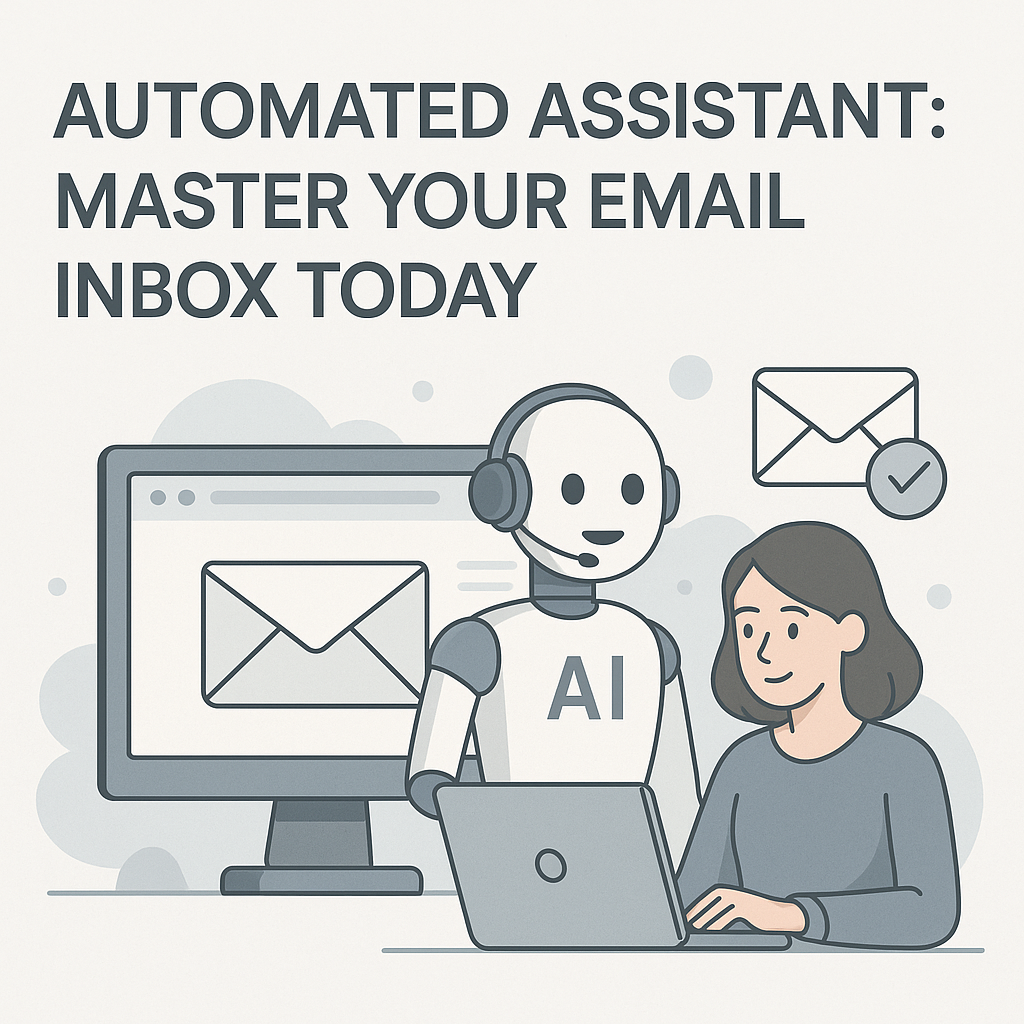Automated Assistant: Master Your Email Inbox Today
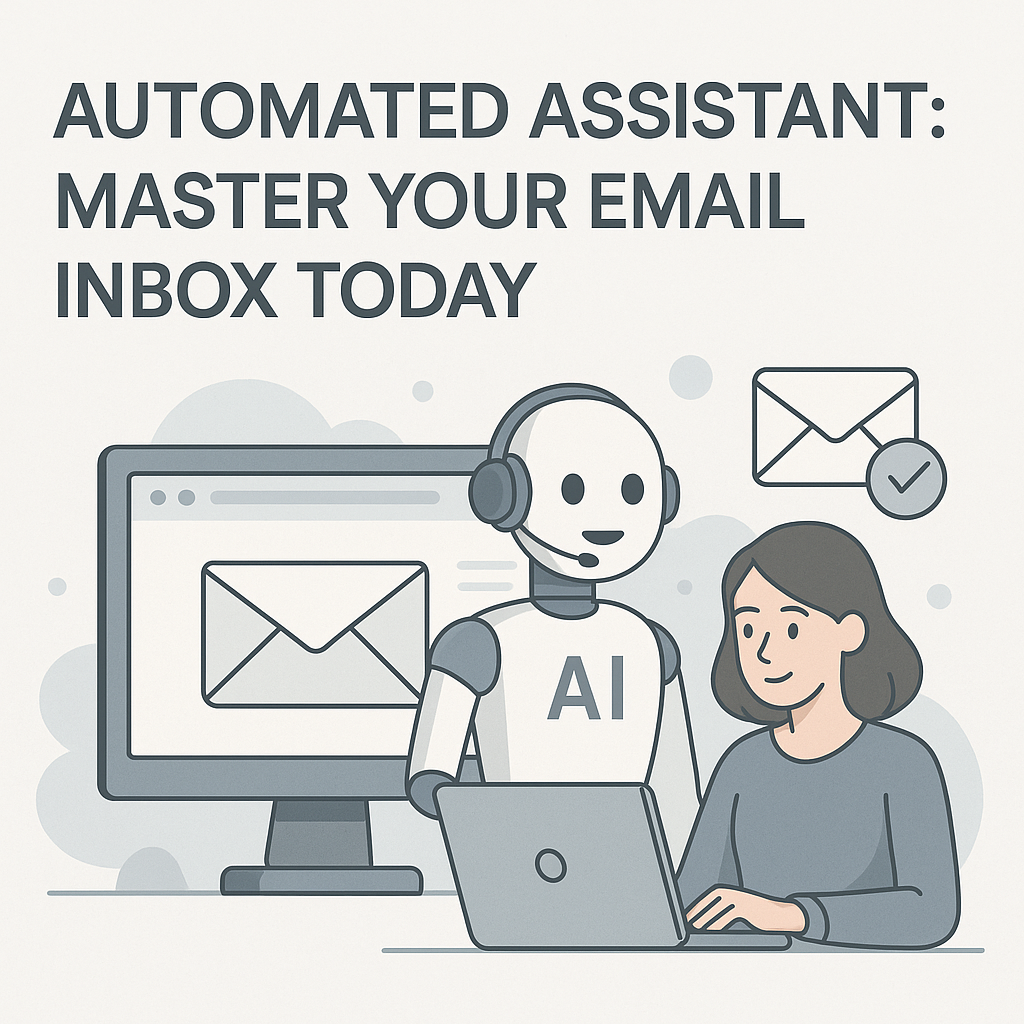
In today's fast-paced professional landscape, the email inbox has become both a vital communication hub and, for many, a relentless source of overwhelm. For executives, entrepreneurs, and sales/marketing professionals, an overflowing inbox isn't just an inconvenience; it's a productivity drain, a source of stress, and a barrier to focusing on high-impact tasks. Imagine reclaiming hours each week, reducing mental clutter, and ensuring no critical communication ever slips through the cracks. This isn't a pipe dream; it's the transformative power of an automated assistant designed specifically for email management.
Studies consistently show that professionals spend a significant portion of their workday on email – some estimates suggest up to 28% of the average workweek. This translates to countless hours manually sorting, responding, and tracking, often at the expense of strategic thinking and core business activities. The constant notifications, the fear of missing out (FOMO) on important messages, and the sheer volume of incoming mail contribute to a pervasive sense of inbox anxiety. This article will delve into how AI-powered solutions can effectively manage these challenges, allowing you to reclaim valuable time and mental bandwidth. It's time to move beyond merely surviving your inbox and start truly mastering it.
Beyond Basic Filters: What Exactly Is an Automated Email Assistant?
When we talk about an automated assistant for email, we're not just referring to the simple filters and rules you might set up in Gmail or Outlook. While those basic functionalities are helpful for routing newsletters to specific folders or blocking spam, an AI-powered email assistant operates on an entirely different level of sophistication. Think of it as your personal, intelligent digital secretary, constantly learning and adapting to your communication patterns.
At its core, an automated email assistant leverages artificial intelligence, machine learning, and natural language processing (NLP) to understand, categorize, and act upon your emails. Unlike static rules, these tools are dynamic. They can:
- Learn from your behavior: Over time, they observe how you interact with different types of emails, who you prioritize, and which messages you ignore. This allows them to become increasingly accurate in their predictions and actions.
- Understand context and sentiment: Beyond keywords, an AI assistant can grasp the intent behind an email, discerning urgency, importance, and even emotional tone.
- Perform complex multi-step actions: Instead of just moving an email, an automated assistant can triage it, suggest a response, add it to your calendar, create a task in your CRM, and schedule a follow-up – all based on its understanding of the message.
This advanced capability is what truly distinguishes modern personalized assistant tools from their more rudimentary predecessors. They don't just follow instructions; they anticipate needs and proactively manage your inbox, transforming it from a chore into a highly efficient communication hub. For a deeper dive into how advanced AI works in this context, explore how agentic AI is revolutionizing email productivity.
Unlocking Peak Productivity: Core Benefits of Automated Email Management
The promise of an automated assistant extends far beyond simply decluttering your inbox. It's about fundamentally shifting how you engage with email, freeing up valuable resources – your time, focus, and mental energy – for what truly matters. Here are the core benefits that busy professionals can expect to unlock with smart email management:
- Significantly Reducing Manual Drudgery: Imagine not having to manually sort through hundreds of emails, move them to folders, or delete junk. An AI email management system automates these repetitive tasks, saving you hours each week. This means less time spent on administrative tasks and more time on strategic initiatives.
- Improving Response Times: In business, speed often equates to opportunity. An automated assistant can prioritize urgent messages, flag time-sensitive inquiries, and even draft initial responses, ensuring you react promptly to critical communications. This can be particularly beneficial for sales and customer service professionals, where quick replies lead to higher conversion rates and customer satisfaction.
- Enhancing Organization and Accessibility: No more searching endlessly for that one crucial email. With automated categorization and smart tagging, your inbox becomes a perfectly organized archive. Whether it's client communications, project updates, or internal memos, everything is filed correctly and easily retrievable, boosting your overall business email hosting efficiency.
- Minimizing Inbox-Related Stress and Cognitive Load: The sheer volume of email can be overwhelming, leading to anxiety and decision fatigue. By handling the bulk of the sorting and prioritizing, an inbox automation tool reduces the cognitive load associated with email management. You open your inbox to a curated list of what needs your immediate attention, fostering a sense of calm and control.
- Reclaiming Valuable Time and Mental Bandwidth: This is arguably the most profound benefit. By offloading email management to an intelligent system, you gain back precious time that can be reinvested into high-value tasks, strategic planning, creative problem-solving, or even personal well-being. Your mental energy is preserved for complex challenges, not consumed by email triage. This allows professionals to truly focus on growth and innovation.
In essence, an automated assistant transforms your inbox from a chaotic vortex into a streamlined, strategic tool, empowering you to operate at peak productivity.
Automated Assistant in Action: Real-World Use Cases for Busy Professionals
The theoretical benefits of an automated assistant truly come alive when you consider its practical applications in your daily workflow. For busy professionals across various sectors, these tools offer specific, actionable solutions to common email pain points. Here's how an AI email management system can be your ultimate productivity partner:
Intelligent Email Triaging and Prioritization
One of the most immediate impacts is the ability to intelligently sort your incoming mail. Instead of a flat list, your inbox becomes a prioritized queue. An automated assistant can:
- Distinguish Urgent from Routine: Using AI, it can identify emails from key clients, high-priority projects, or immediate action items, pushing them to the top of your inbox or even sending you a notification. Meanwhile, newsletters, promotional offers, and less urgent communications can be automatically archived or moved to a "read later" folder. This is where an AI read assistant truly shines.
- Flag Important Senders: Recognize and prioritize emails from your boss, critical team members, or top-tier clients, ensuring their messages never get lost in the shuffle.
Automated Categorization and Filing
Say goodbye to manual drag-and-drop. An automated assistant can automatically categorize emails based on their content, sender, or project. For example:
- Client correspondence goes into specific client folders.
- Invoices and financial documents are routed to your accounting folder.
- Project updates are filed under the relevant project name.
This not only keeps your inbox clean but also makes information incredibly easy to retrieve later, transforming your email workflow automation.
Smart Drafting and Response Suggestions
For repetitive inquiries or common questions, an AI assistant can be a lifesaver. This feature is particularly powerful for sales and marketing professionals who handle similar queries daily:
- Quick Replies: For emails like "When is our next meeting?" or "Can you send me the brochure?", the assistant can suggest pre-written, personalized responses, allowing you to reply with a single click.
- Drafting Assistance: For more complex emails, it can generate initial drafts based on the context of the incoming message, saving you significant typing time and mental effort. This makes it a powerful virtual assistant chatbot for your inbox.
Scheduling Follow-ups and Reminders
Never forget to follow up again. An automated assistant can:
- Detect Action Items: Identify commitments or action items within emails (e.g., "I'll send that report by Friday") and automatically create tasks or reminders for you.
- Automate Follow-up Sequences: For sales outreach or project management, set rules for the assistant to remind you to follow up if an email hasn't been replied to within a certain timeframe, or even send a polite nudge on your behalf.
Swiftly Identifying Priority Communications
Beyond simple triaging, some advanced email automation tools can analyze the urgency and importance of an email based on keywords, sender history, and even industry-specific jargon. This means messages about a potential deal closing, a critical system outage, or an urgent client request are highlighted instantly, ensuring you address them with the speed they demand. Modern ai executive assistant platforms offer advanced email management features that directly address these needs, empowering professionals to maintain focus on high-impact tasks.
By implementing these real-world use cases, an automated assistant becomes more than just a tool; it becomes an indispensable extension of your professional capabilities, allowing you to navigate your digital communications with unparalleled efficiency.
Implementing Your AI Assistant: Best Practices for Seamless Integration
Bringing an automated assistant into your daily workflow can be a game-changer, but like any powerful tool, its effectiveness hinges on proper implementation. Here are some best practices to ensure seamless integration and maximize the potential of your productivity assistant AI:
- Start Small and Iterate: Don't try to automate everything at once. Begin with the most repetitive and time-consuming tasks. For example, start by automating the sorting of newsletters or the triaging of internal team updates. Once you're comfortable and see the benefits, gradually expand your automation rules to more complex scenarios.
- Define Clear Automation Rules: While AI learns, it still benefits from initial guidance. Clearly define what constitutes "urgent," "routine," "client-related," etc. The more specific your initial rules, the faster and more accurately the AI will learn your preferences. Many platforms allow you to create custom workflows, enabling sophisticated email automation tailored to your needs.
- Train Your AI Assistant: Most AI email management tools operate on machine learning. This means they get smarter with use. Actively provide feedback when the assistant makes a mistake or gets something right. Correct miscategorized emails, confirm appropriate responses, and highlight important messages. The more you interact, the better it learns your unique patterns and preferences.
- Review and Refine Regularly: Your email habits and priorities might change, and so should your automation rules. Schedule a weekly or bi-weekly check-in to review how your automated assistant is performing. Are there new types of emails it's not handling well? Are there old rules that are no longer relevant? Continuous refinement ensures optimal performance.
- Integrate with Existing Tools: For true email workflow automation, ensure your chosen AI assistant can integrate seamlessly with your existing productivity suite. This might include your CRM, calendar, project management software, or communication platforms like Slack or Teams. For instance, tools like Microsoft Copilot are designed to offer AI-powered email management directly within your existing ecosystem.
- Leverage Smart Features: Explore all the capabilities your tool offers beyond basic sorting. This could include smart reminders, sentiment analysis, attachment summaries, or even meeting scheduling integration. The more features you utilize, the greater the productivity gains.
- Maintain Data Privacy Awareness: As you hand over email management to an AI, be acutely aware of data security and privacy. Understand how your chosen provider handles your data and ensure it aligns with your company's policies and regulatory requirements.
By following these best practices, you won't just implement an automated assistant; you'll cultivate a highly efficient and intelligent system that continuously adapts to support your professional goals.
Choosing Your Power Tool: Key Considerations for Selecting an Automated Assistant
The market for email automation tools and AI email management solutions is expanding rapidly, offering a diverse range of options. Selecting the right automated assistant is crucial for maximizing its benefits and ensuring it truly serves your unique professional needs. Here are the key considerations to guide your decision:
- Data Security and Privacy: This is paramount. Your email inbox contains sensitive information, from client communications to financial details. Ensure the provider has robust security protocols, including encryption, compliance certifications (like GDPR, HIPAA, SOC 2), and a clear privacy policy. Understand how they use and store your data. Do they use your data to train their models? Are they transparent about it? Opt for services that prioritize user privacy and offer private email providers features.
- Ease of Integration with Existing Platforms: Your chosen assistant should seamlessly integrate with your current email client (Gmail, Outlook, Apple Mail, etc.) and other essential business tools (CRM, calendar, project management software). Check for native integrations or robust API capabilities. A tool that requires significant workflow changes might negate its productivity benefits. For those heavily reliant on Google's ecosystem, consider solutions that offer deep Gmail AI integration.
- Customizable Automation Rules and Flexibility: While AI learns, the ability to set and customize your own rules is vital. Look for platforms that offer granular control over how emails are triaged, categorized, and acted upon. Can you create complex "if-then" scenarios? Does it support various actions beyond simple sorting, such as sending auto-responses, creating tasks, or pushing notifications?
- AI Learning Capabilities and Accuracy: How sophisticated is the AI? Does it genuinely learn from your behavior, or is it primarily rule-based? Read reviews and, if possible, test the tool to assess its accuracy in categorizing and prioritizing emails. A truly smart email management system will improve over time. Many resources, like Millie Pham's list of best AI email assistant tools or Motion's review of top AI email assistants, can provide insights into leading options.
- Scalability: Will the tool grow with your needs? If your email volume or team size increases, can the assistant handle the expanded load without a drop in performance?
- User Interface and Experience: An intuitive and user-friendly interface is crucial. If the tool is complex or clunky, you might not use it to its full potential. Look for clean designs and clear dashboards that make managing your automation easy.
- Customer Support and Resources: What kind of support does the provider offer? Are there comprehensive knowledge bases, tutorials, and responsive customer service? Good support can be invaluable, especially during the initial setup and learning phase.
- Pricing Model: Compare pricing structures (subscription, per-user, feature-based) and ensure they align with your budget and anticipated usage.
By thoroughly evaluating these factors, you can make an informed decision and select an automated assistant that truly acts as a power tool for your email productivity. For a broader perspective on selecting such platforms, refer to our guide on choosing the right AI automation platform.
The Future Is Now: How AI Continues to Shape Email Productivity
The evolution of the automated assistant for email is not just a trend; it's a fundamental shift in how professionals manage their digital lives. What we see today is merely the beginning of AI's profound impact on productivity. As artificial intelligence continues to advance, our email inboxes will become even more intelligent, intuitive, and proactive.
Future iterations of AI tools for professionals are likely to offer:
- More Predictive Capabilities: Imagine an assistant that not only identifies urgent emails but also predicts potential issues or opportunities based on past communications and external data. It could flag a client email as 'high risk' if it detects sentiment changes or a lack of engagement, prompting you to intervene proactively.
- Hyper-Personalization: AI will become even better at understanding your unique communication style, priorities, and preferences, tailoring its suggestions and actions with unprecedented accuracy. This means auto-drafted emails will sound exactly like you, and prioritization will align perfectly with your daily goals.
- Proactive Communication Generation: Beyond drafting responses, future assistants might be able to initiate communications on your behalf based on triggers or detected needs, such as sending a follow-up email after a meeting or automatically scheduling a recurring report.
- Seamless Cross-Platform Orchestration: The lines between email, messaging apps, project management tools, and CRMs will blur further. Your automated assistant will act as an orchestrator, ensuring information flows seamlessly across all your communication channels, reducing context switching and improving overall email workflow automation.
The ultimate goal of these advancements is to empower professionals to move beyond reactive email management to a state of strategic communication. By offloading the logistical burden to an intelligent automated assistant, you gain the freedom to focus on high-value, creative, and strategic tasks that genuinely drive growth and innovation within your organization. The future of email productivity is not about eliminating email, but about making it work for you, effortlessly and intelligently.
Embracing an automated assistant today isn't just about catching up; it's about positioning yourself at the forefront of modern productivity. It's an essential 'operator playbook' for professionals seeking peak efficiency and a significant competitive edge.
Ready to revolutionize your inbox and reclaim your valuable time? Explore the possibilities of an automated assistant and transform your email management from a burden into a powerful asset. Your journey to mastering your email inbox starts now.