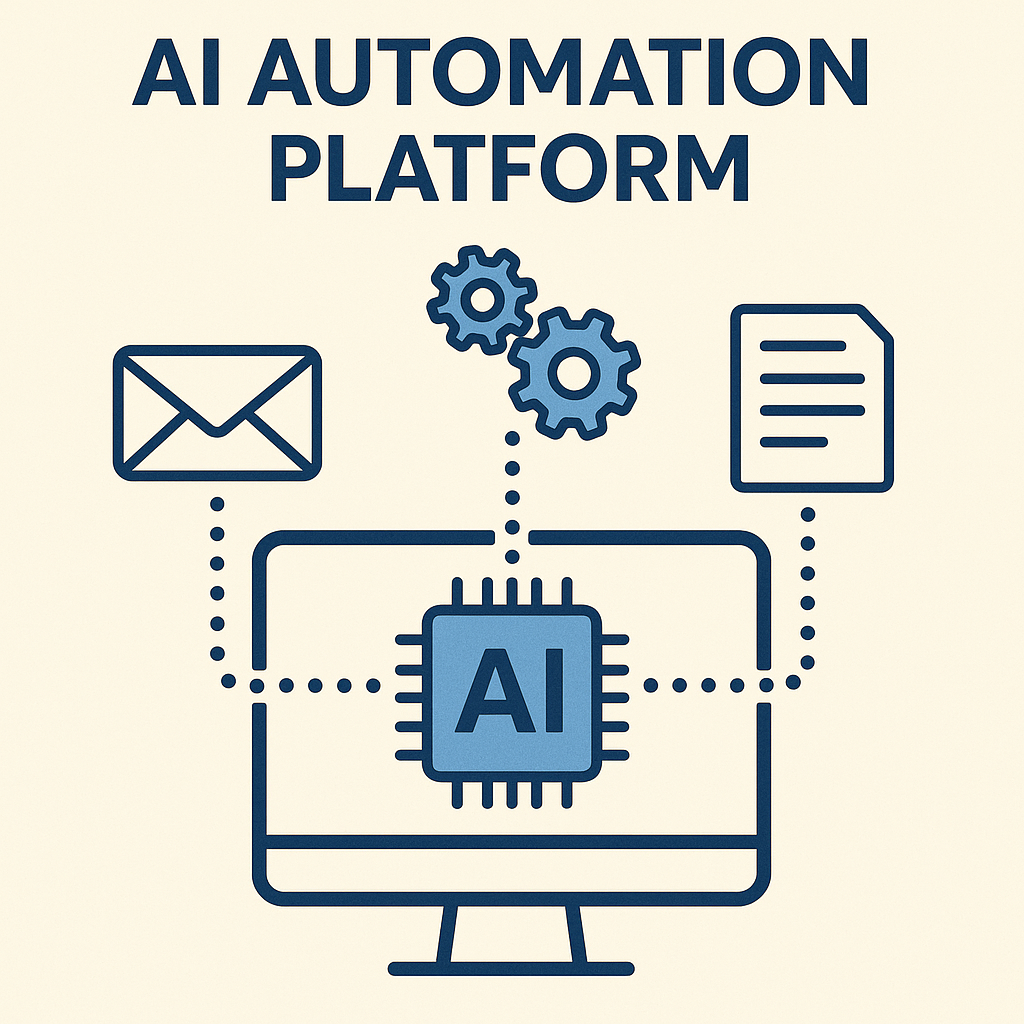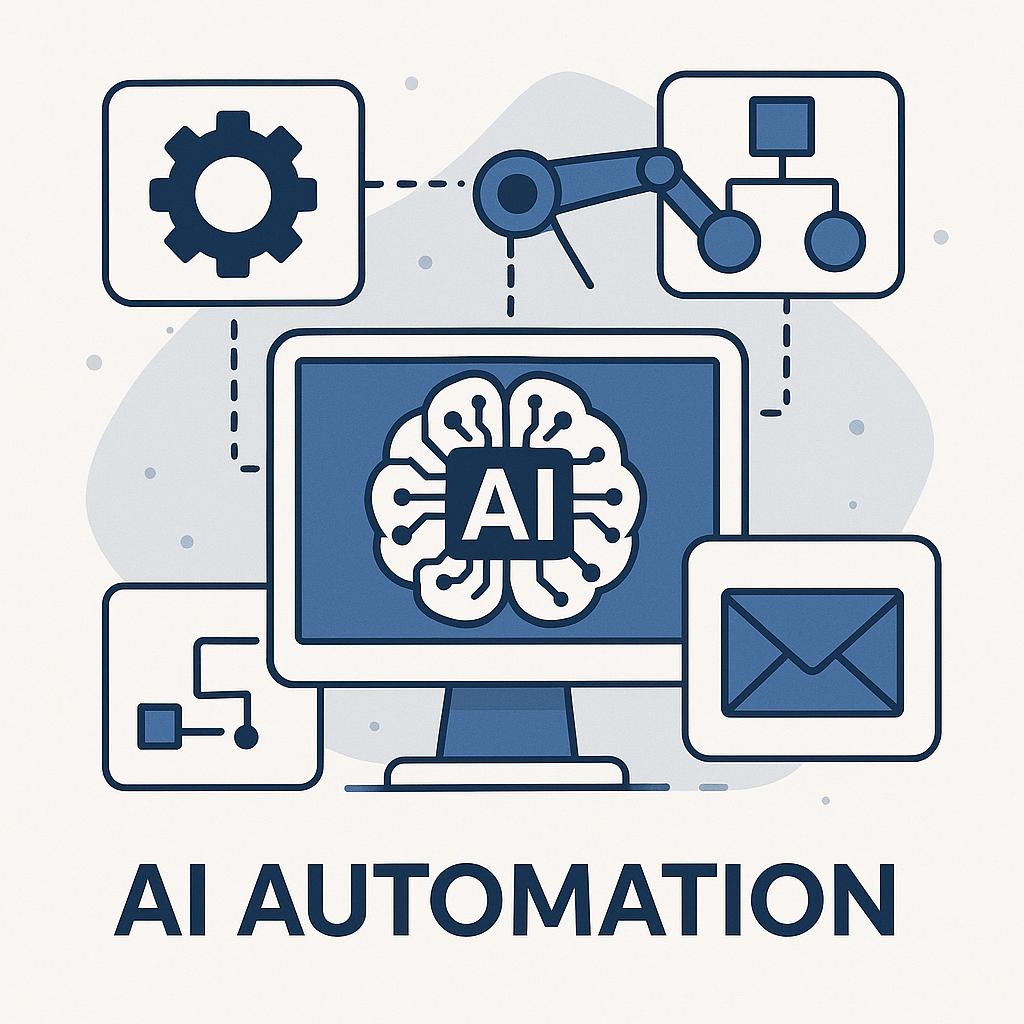Master Your Inbox: Choosing the Right AI Automation Platform

In the relentless pace of today's business world, email has become both an indispensable communication tool and, for many, a significant source of overwhelm. The average professional spends nearly a quarter of their workday on emails, sifting through hundreds, sometimes thousands, of messages. This isn't just a time sink; it's a productivity drain, leading to missed opportunities, delayed responses, and a constant feeling of being behind. If your inbox feels like an endless battleground rather than a strategic hub, you're not alone. The solution isn't to send fewer emails, but to manage them smarter. Enter the AI automation platform – a revolutionary approach to transforming your email workflow from chaotic to controlled, efficient, and even enjoyable.
This comprehensive guide will walk you through how these cutting-edge tools can help business professionals, from busy executives to remote workers, master their inboxes, reclaim valuable time, and boost overall efficiency. We'll explore what an AI automation platform is, its core functionalities, and how to choose the right one to propel your productivity forward.
The Modern Email Challenge: Why AI Automation is Essential
The digital age has brought unprecedented connectivity, but with it, an avalanche of information. Email, while powerful, often serves as the primary conduit for this overload. Consider these pervasive pain points:
- Email Overload: The sheer volume of incoming messages can be daunting. Promotions, newsletters, internal communications, client queries – they all vie for your attention, making it difficult to discern what truly matters.
- Time Mismanagement: Constantly checking, sorting, and responding to emails fragments your focus. Each interruption pulls you away from deeper, more strategic work, leading to a phenomenon known as "context switching cost."
- Maintaining Focus: The "ping" of a new email notification can derail your concentration for minutes, sometimes even longer, as your brain tries to re-engage with the original task. This constant distraction erodes deep work capacity.
- Prioritization Paralysis: With so many messages, identifying urgent and important tasks becomes a monumental effort, often leading to crucial emails being overlooked or delayed.
These challenges aren't just minor inconveniences; they directly impact productivity, decision-making, and even well-being. This is precisely where an AI automation platform steps in, offering a strategic antidote to the modern email dilemma. It's no longer just about managing email; it's about augmenting your human capabilities with intelligent technology to create an email environment that works for you, not against you.
What is an AI Automation Platform for Email Management?
At its core, an AI automation platform for email management is a sophisticated software solution that leverages artificial intelligence to automate, streamline, and optimize various aspects of your email workflow. Unlike traditional email clients that primarily facilitate sending and receiving, these platforms use AI algorithms to understand, categorize, prioritize, and even generate responses based on the content and context of your emails.
Think of it as having a highly intelligent, tireless personal assistant dedicated solely to your inbox. It goes beyond simple rules-based filtering, employing machine learning to adapt to your specific habits, preferences, and communication patterns over time. The goal is not just to reduce the number of emails you see, but to ensure that the emails you do see are the most important ones, presented in a way that facilitates efficient action. This approach liberates you from mundane, repetitive tasks, allowing you to dedicate your cognitive energy to strategic thinking and high-value work.
Key Features of Leading AI Email Automation Platforms
The capabilities of an AI automation platform are diverse and continually evolving. Here are some of the most impactful features you'll find in leading AI email assistant tools:
- Intelligent Email Sorting and Prioritization: This is a cornerstone feature. AI algorithms analyze sender, subject, content, and even historical interactions to automatically categorize emails into relevant folders (e.g., Important, Promotions, Social, Spam) or flag them for urgent attention. Some platforms offer AI read assistant capabilities, summarizing content to help you triage faster.
- Automated Response Generation and Suggestions: Save countless hours by letting AI draft replies. From quick acknowledgments to more detailed responses, AI can generate contextually relevant text based on the incoming email. Many platforms also offer smart suggestions for common phrases or full email drafts, enhancing your professional email writing efficiency.
- Email Summarization: For long threads or lengthy newsletters, AI can condense the core message into a concise summary, allowing you to grasp the essential information without reading every word. This is a game-changer for information absorption.
- Task and Calendar Integration: Many email productivity tools can identify actionable items within emails and automatically create tasks in your preferred project management tool or add events to your calendar. This transforms your inbox from a static message repository into a dynamic action hub.
- Unsubscribe and Clean-up Automation: Tired of junk mail? AI can identify unwanted subscriptions and automate the unsubscribe process, helping you maintain a cleaner, more focused inbox. Platforms like Inbox Zero (as mentioned by Clean.email) specialize in this.
- Predictive Analytics and Behavioral Insights: Some advanced platforms learn your habits, predicting which emails you're likely to open, respond to, or archive. They can even suggest optimal times to send emails for maximum impact, a feature seen in tools like Mixmax (Castmagic.io).
- AI Rules and Workflow Automation: Beyond simple filters, these platforms allow you to set up complex "if-then" rules powered by AI. For example, if an email from a specific client contains keywords like "urgent" or "problem," the AI can automatically flag it, move it to a priority folder, and notify a team member. Missive, for instance, has integrated AI into its powerful "AI Rules" (Missive Blog).
- Sentiment Analysis: AI can analyze the tone of an email, helping you understand the sender's sentiment before you even fully read the message. This can be crucial for prioritizing sensitive communications.
These features collectively contribute to an AI-Augmented Productivity Framework, where technology works in tandem with human intelligence to achieve unprecedented levels of efficiency and control over your digital communications.
Transforming Productivity: The Benefits of AI for Your Inbox
Implementing an AI automation platform offers a multitude of benefits that extend far beyond simply having a tidy inbox. It fundamentally reshapes your relationship with email, transforming it from a chore into a powerful asset for productivity and strategic focus.
- Significant Time Savings: This is perhaps the most immediate and tangible benefit. By automating sorting, drafting, and task creation, AI frees up hours each week that were previously spent on manual email management. Imagine what you could do with an extra 5-10 hours every week!
- Enhanced Focus and Reduced Distractions: With intelligent sorting and reduced notification noise, you can dedicate uninterrupted blocks of time to deep work. The constant urge to check new emails diminishes when you trust that important messages will be highlighted for you.
- Improved Response Times: Automated drafts and priority flagging ensure that critical emails receive timely attention, leading to better client relations, faster decision-making, and more agile project execution.
- Better Prioritization: AI helps cut through the noise, presenting you with a clear hierarchy of emails that demand your attention. This strategic prioritization ensures you're always working on what truly matters, preventing important items from getting buried.
- Reduced Stress and Cognitive Load: The psychological burden of an overflowing inbox is immense. AI automation alleviates this stress, providing a sense of control and calm. You'll spend less mental energy worrying about missed emails and more on productive tasks.
- Consistent Communication Quality: AI-powered writing assistants ensure your responses are professional, grammatically correct, and on-brand, even when you're pressed for time. This consistency elevates your overall business communication.
- Scalability for Growth: As your business grows, so does your email volume. An AI automation platform scales with you, ensuring that your email management remains efficient regardless of the influx of messages.
Ultimately, these tools don't just manage email; they contribute to a holistic enhancement of your professional life, allowing you to reclaim your time, energy, and focus for what truly drives your business forward.
Choosing the Best AI Automation Platform for Your Business Needs
With a growing number of AI productivity software solutions on the market, selecting the right AI automation platform can seem daunting. Here’s a guide to help you make an informed decision, tailored to different professional needs:
1. Identify Your Core Pain Points and Goals
Before diving into features, list your biggest email challenges. Are you overwhelmed by volume? Struggling with slow response times? Losing track of tasks? Your answers will guide your feature priorities.
2. Key Features to Look For
- Integration Capabilities: Does the platform seamlessly integrate with your existing tools like CRM (e.g., Salesforce, HubSpot), project management software (e.g., Asana, Trello), or calendar (Google Calendar, Outlook)? Strong integration is crucial for email workflow automation.
- Customization and Learning: How well does the AI adapt to your specific needs and preferences? Can you train it to recognize your unique priorities and communication styles?
- Security and Privacy: Email often contains sensitive information. Ensure the platform adheres to robust security protocols (e.g., end-to-end encryption, GDPR compliance) and has a clear privacy policy. For those seeking maximum security, consider pairing your AI tools with top private email providers.
- User Interface and Experience (UI/UX): An intuitive interface is key to adoption. The platform should be easy to set up, navigate, and use daily without a steep learning curve.
- Scalability: Can the platform handle increasing email volumes as your business grows? Is it suitable for individual use, small teams, or large enterprises?
- Mobile Accessibility: For professionals on the go, a robust mobile app is essential for managing emails from anywhere.
- Customer Support: Responsive and helpful customer support can be invaluable, especially during the initial setup phase.
3. Consider Your Role and Specific Needs
- Busy Executives: Look for platforms with advanced summarization, priority flagging, and calendar integration. An ai executive assistant can be invaluable for delegating email triage and drafting high-level communications.
- Entrepreneurs and Small Business Owners: Seek solutions that offer strong automation for lead nurturing, customer support, and sales outreach, often found in comprehensive email marketing automation tools. Cost-effectiveness and ease of setup are also key.
- Sales Professionals: Prioritize tools with features like optimal send time suggestions, automated follow-ups, and CRM integration to boost Gmail email tracking and sales productivity.
- Remote Workers: Focus on platforms that enhance collaboration, summarize team communications, and integrate with virtual meeting tools to maintain seamless workflow regardless of location.
- Marketing Teams: Look for platforms that can integrate with email marketing services, offer advanced segmentation, and provide analytics beyond basic open rates, perhaps linking to email analytics platforms.
4. Pricing Models
Evaluate different pricing tiers (freemium, subscription, per-user) to find one that aligns with your budget and anticipated usage. Many offer free trials, which are excellent for testing suitability.
By carefully considering these factors, you can select an AI automation platform that not only addresses your current email challenges but also empowers you to work smarter and more strategically.
Integrating AI into Your Workflow: Best Practices for Maximum Impact
Adopting an AI automation platform is more than just installing new software; it's about embracing a new way of working. To maximize its impact and truly benefit from AI for business communication, consider these best practices:
- Start Small and Iterate: Don't try to automate everything at once. Begin with the most time-consuming or repetitive tasks, such as sorting newsletters or drafting common replies. As you get comfortable, gradually introduce more complex automations.
- Train Your AI: Many platforms learn from your actions. Actively correct miscategorizations, refine automated responses, and provide feedback. The more you use and "train" the AI, the smarter and more personalized its assistance will become.
- Define Clear Rules and Priorities: Even with AI, clear rules help. Set up specific guidelines for how certain types of emails should be handled. For instance, emails from key clients might always go to a "VIP" folder, while newsletters are routed to a "Read Later" digest.
- Regularly Review and Refine: Periodically check your automated processes. Are they still effective? Are there new types of emails emerging that require new rules? Adjust your settings as your needs evolve.
- Leverage Summarization and Triage Features: Make it a habit to quickly scan AI-generated summaries before diving into full emails. This helps you decide what needs immediate attention and what can wait. For deeper insights into AI-powered email triage, explore resources on AI for email productivity.
- Use Automated Responses Wisely: While AI can draft responses, always review them before sending. Ensure the tone, accuracy, and personalization are appropriate for the recipient and context.
- Integrate with Other Productivity Tools: Connect your AI email assistant with your calendar, CRM, and project management software. This creates a seamless workflow where tasks identified in emails automatically populate your to-do lists, as seen with powerful automation tools like Zapier (Zapier Blog).
- Educate Your Team: If you're implementing this across a team, ensure everyone understands how to use the platform effectively. Share best practices and highlight the benefits to encourage adoption.
- Embrace the "Less is More" Mindset: The goal isn't to read every email, but to process what's important efficiently. Trust the AI to handle the mundane, freeing you to focus on high-value interactions and tasks.
By consciously integrating these practices, you'll not only adopt a new tool but cultivate an AI-powered virtual assistant chatbot workflow that significantly amplifies your productivity and reduces email-related stress.
The Future of Email: What's Next for AI in Productivity
The evolution of AI automation platform technology is far from over. What we're seeing today is just the beginning of a profound transformation in how we interact with our digital communication channels. The future promises even more sophisticated and personalized email experiences:
- Hyper-Personalized AI Assistants: Future AI will not just learn your habits but anticipate your needs with uncanny accuracy. Imagine an AI that knows you typically respond to emails from a specific client within an hour and can proactively draft a response based on your previous interactions, or even suggest a phone call if the sentiment is negative.
- Proactive Communication Coaching: AI could evolve to provide real-time feedback on your outgoing emails, suggesting improvements in tone, clarity, and conciseness, akin to an advanced email write AI.
- Contextual Awareness Across Platforms: Future AI will likely integrate more deeply across all your digital platforms – email, chat, project management, social media – creating a unified understanding of your work context and proactively surfacing relevant information or suggesting actions regardless of where the data originates.
- Voice-Activated Email Management: Integration with voice assistants will become more seamless, allowing users to verbally triage, summarize, and even draft emails, further reducing screen time and enabling hands-free productivity.
- Advanced Predictive Analytics: AI will become even better at predicting trends in your inbox, identifying potential issues before they become problems, and even forecasting the impact of certain communications. This could include more sophisticated Gmail AI features for predictive sorting and scheduling.
- Automated Delegation and Collaboration: Imagine an AI that can not only identify a task but also suggest the best team member to delegate it to, based on their availability, skills, and current workload, then automatically forward the email with a pre-filled task brief.
These advancements point towards a future where email is less of a burden and more of an intelligent, intuitive command center, seamlessly integrated into a broader network of AI for business communication tools. The goal remains the same: to empower professionals to focus on strategic, creative, and human-centric tasks, while AI handles the digital heavy lifting.
Conclusion: Reclaim Your Time and Focus with AI
The era of email overload is drawing to a close, not by eliminating email, but by intelligently automating its management. An AI automation platform is no longer a luxury for tech-savvy early adopters; it's becoming an essential tool for any business professional striving for peak productivity, reduced stress, and enhanced focus in an increasingly demanding digital landscape.
By leveraging features like intelligent sorting, automated responses, and seamless integration, these platforms empower you to transform your inbox from a source of anxiety into a powerful productivity hub. They free up countless hours, allowing you to dedicate your precious time and cognitive energy to high-value work that truly moves the needle for your business.
Don't let your inbox dictate your day. Take control, embrace the power of AI, and redefine your relationship with email. Explore the various AI email assistant solutions available and choose the one that best fits your needs. The future of efficient email management is here, and it's powered by AI. Master your inbox, reclaim your time, and unleash your full potential.