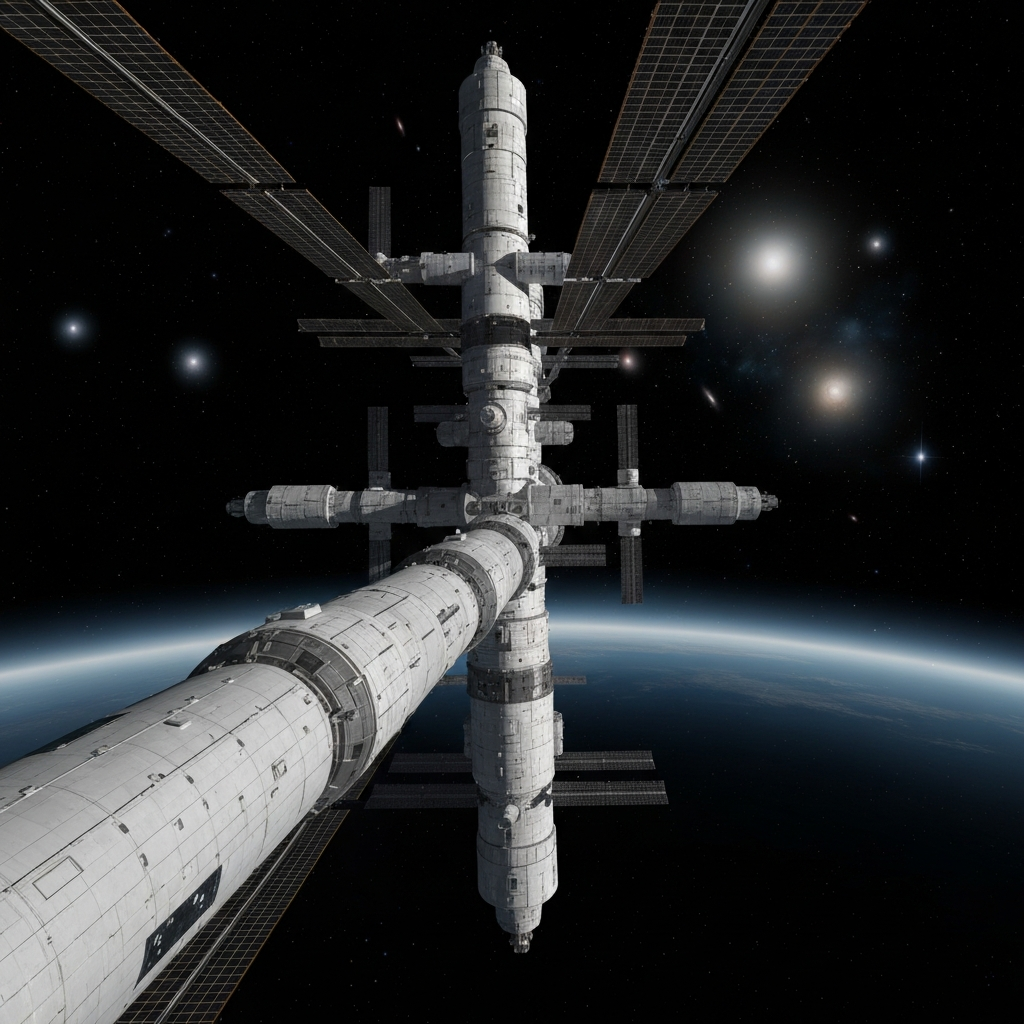Beyond Email: Discover Top Alternatives for 2025
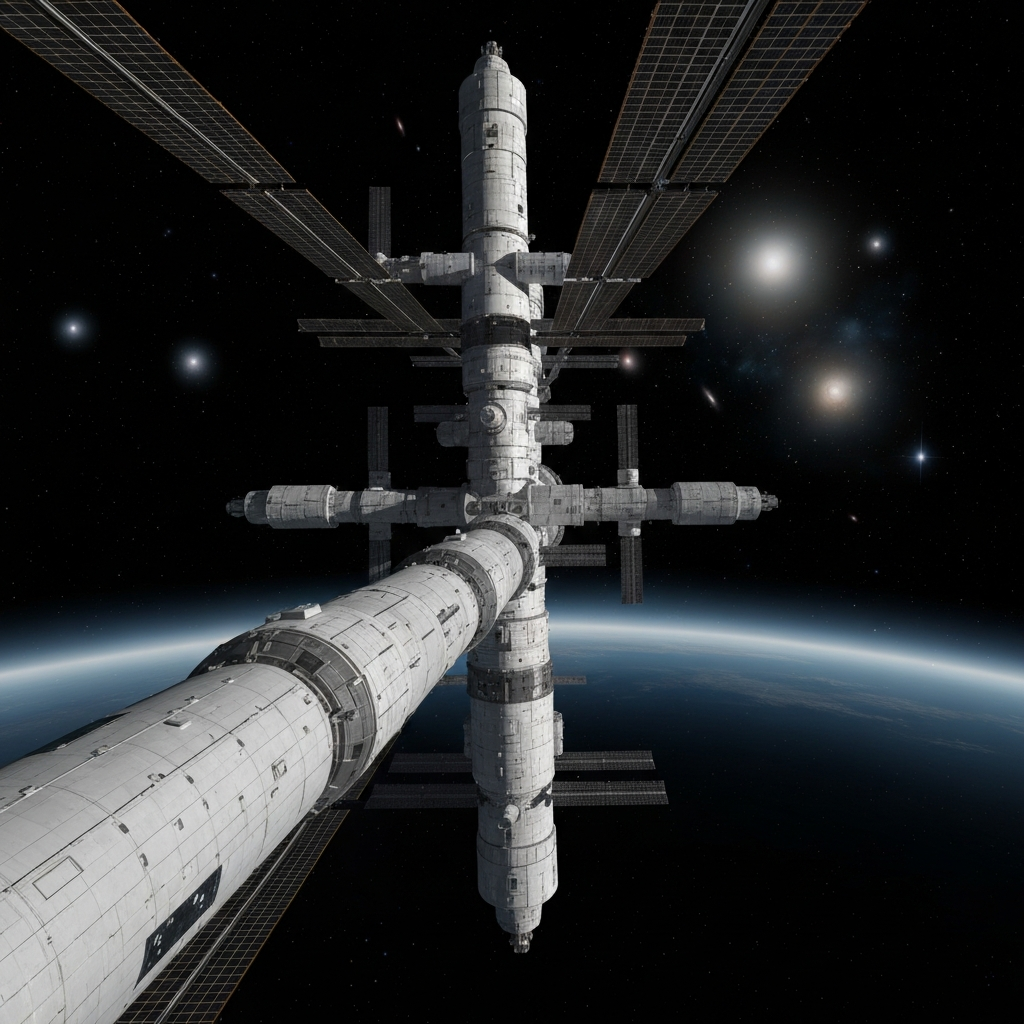
In the relentless pace of modern business, the humble email inbox has become a battleground. What was once a revolutionary tool for connection and efficiency now often feels like a bottleneck, a constant source of distraction, and a black hole for productivity. Professionals worldwide are drowning in a sea of unread messages, struggling to keep up with the deluge of information, and finding that crucial communications get lost in the noise. For those seeking to reclaim their workday, boost team synergy, and ensure swift, secure communication, the question isn't *if* we need alternatives to email, but *which ones* are best for 2025.
This article dives deep into the landscape of modern communication, exploring effective email alternatives designed to enhance productivity, streamline workflows, and foster better team collaboration. We'll dissect the limitations of traditional email and introduce you to powerful communication tools that can transform how your business operates. Whether you're an executive, an entrepreneur, a sales professional, or a remote worker, understanding these modern solutions is key to achieving inbox zero and unlocking peak performance.
Understanding the Limitations of Traditional Email for Productivity
Before we explore the exciting world beyond email, it's crucial to acknowledge why traditional email has fallen short for many businesses. While it remains indispensable for certain formal communications and external outreach, its inherent structure and common usage patterns create significant productivity drains.
- The Sheer Volume: The average office worker receives over 120 emails per day, according to recent studies. This constant influx demands significant time for sorting, reading, and responding, often pulling attention away from more critical, strategic tasks. This is a major contributor to work email stress.
- Delayed Responses and Asynchronous Chaos: Email is inherently asynchronous. While this can be a benefit, it also means waiting hours, or even days, for a response, stalling projects and decision-making processes. This delay can severely impact sales response time and customer satisfaction.
- Disorganization and Lost Information: Managing long, convoluted email threads is a challenge. Important documents, decisions, and action items can easily get buried, making it difficult to retrieve information when needed. This disorganization contributes to wasted time searching for context.
- Context Switching and Interruptions: Every email notification is a potential interruption, pulling you out of deep work. Constantly switching between tasks to check and respond to emails fragments attention spans and reduces overall focus and efficiency.
- Security and Privacy Concerns: While many email providers offer security features, traditional email can still be vulnerable to phishing, spam, and data breaches, especially when dealing with sensitive business information. Ensuring compliance with data privacy regulations can also be complex.
- Lack of Real-time Collaboration: For urgent discussions or brainstorming sessions, email is often too slow and cumbersome. It's ill-suited for dynamic, back-and-forth conversations that require immediate input from multiple team members.
These limitations highlight a clear need for more dynamic, efficient, and secure communication tools. Fortunately, a range of innovative solutions has emerged to address these very pain points.
Instant Messaging Platforms: Real-time Communication for Teams
Perhaps the most direct and popular alternative to email for internal communication is the instant messaging (IM) platform. These tools facilitate real-time or near-real-time conversations, transforming internal communication from a slow, asynchronous exchange into a dynamic, interactive dialogue.
How IM Platforms Boost Productivity
Instant messaging platforms are designed for speed and immediacy. They excel at:
- Rapid Information Exchange: Ask a quick question, get an answer in minutes, and move on. This drastically speeds up problem-solving and decision-making for day-to-day operations.
- Reduced Email Clutter: By shifting internal discussions to IM, you can significantly reduce the volume of internal emails, freeing up your inbox for external communications and more formal matters.
- Enhanced Team Collaboration: Channels or group chats allow teams to discuss specific projects, topics, or departments in a centralized, accessible space. This fosters a sense of connection and shared understanding, especially for remote teams.
- Informal Communication and Team Bonding: Beyond task-oriented messages, IM platforms allow for more casual interactions, helping to build rapport and a stronger team culture.
- Status Updates and Quick Check-ins: Easily share your availability, provide brief status updates, or coordinate on the fly without the formality of an email.
Popular IM Platforms to Consider:
- Slack: A widely adopted platform known for its extensive integrations, customizable channels, and robust search functionality. It's a powerful tool for team collaboration and streamlining workflow.
- Microsoft Teams: Integrated within the Microsoft 365 ecosystem, Teams combines chat, video meetings, file storage, and application integration, making it a comprehensive hub for many organizations.
- Google Chat: Part of Google Workspace, it offers seamless integration with other Google apps like Gmail, Calendar, and Drive, providing a familiar interface for Google users.
These platforms are excellent examples of modern productivity apps that replace much of the internal email traffic, allowing you to focus on what truly matters.
Project Management Tools with Integrated Communication Features
For businesses that operate on projects, communication is intrinsically linked to task management and progress tracking. Project management (PM) tools have evolved to incorporate robust communication features, turning them into central hubs for all project-related discussions.
Communication within Project Workflows
Instead of discussing tasks via email, PM tools allow you to:
- Communicate Directly on Tasks: Attach comments, files, and updates directly to specific tasks or projects. This keeps all relevant information and conversations in one place, providing immediate context for anyone involved.
- Centralized Information Hub: All project discussions, decisions, and documents are stored within the project itself, making it easy to track progress, onboard new team members, or revisit past decisions.
- Automated Notifications: Receive alerts for task assignments, due dates, comments, and updates, ensuring you're informed without constantly checking an inbox.
- Streamlined Approval Processes: Some PM tools allow for task-specific approval workflows, reducing the back-and-forth typically associated with email-based sign-offs.
Leading PM Tools with Communication Capabilities:
- Asana: Offers detailed task management with comment sections, project-level conversations, and team pages, fostering clear communication around work.
- Monday.com: A highly visual platform that allows for task-specific updates, file sharing, and team collaboration within customizable workflows.
- Trello: While simpler, its card-based system allows for comments, attachments, and member assignments, facilitating clear communication on individual tasks.
- Jira: Primarily for software development teams, Jira offers issue tracking with detailed comment threads and workflow integration for communication.
By integrating communication directly into the workflow, these PM tools act as powerful email alternatives for project-specific needs, significantly reducing the reliance on email for task-related discussions and improving overall project clarity.
Secure Business Messaging Apps: Balancing Efficiency and Security
While instant messaging is great for internal team chat, businesses dealing with sensitive client data, proprietary information, or operating in regulated industries require a higher level of security and privacy. Secure business messaging apps are designed to meet these stringent demands.
Why Security Matters in Business Communication
For many organizations, the risks associated with unencrypted or poorly managed communication channels are too great. Secure messaging apps address this by offering:
- End-to-End Encryption: Ensures that only the sender and intended recipient can read messages, protecting against eavesdropping and unauthorized access.
- Enhanced Privacy Controls: Features like disappearing messages, granular access controls, and secure file sharing help maintain confidentiality.
- Compliance Assurance: Many secure messaging solutions are built with regulatory compliance (e.g., GDPR, HIPAA) in mind, offering audit trails and data retention policies suitable for sensitive industries.
- Dedicated Business Features: Unlike consumer-grade encrypted apps, business versions often include administrative controls, user management, and integration capabilities tailored for organizational use.
Examples of Secure Messaging Solutions:
- Signal (Business): While widely known for personal use, Signal's robust encryption principles are foundational for many secure business communication needs.
- Wire: Offers end-to-end encrypted messaging, voice, and video calls with a strong focus on enterprise security and compliance.
- Wickr: Provides ephemeral messaging, secure file sharing, and secure collaboration tools designed for government and enterprise use.
- Mattermost: An open-source, self-hostable platform that gives organizations complete control over their data and security.
These platforms are critical alternative communication channels when data security and privacy are paramount, offering peace of mind alongside efficient messaging capabilities. They are vital email management software components for organizations prioritizing security.
AI-Powered Communication Tools: The Future of Collaboration
Artificial intelligence is rapidly revolutionizing how we communicate, offering sophisticated solutions that go beyond simple messaging or task management. AI is poised to not only replace email for many tasks but also to enhance the remaining communications, making them smarter, faster, and more efficient.
How AI is Transforming Communication
AI-powered tools can handle a multitude of communication-related tasks, freeing up human capacity for strategic thinking and complex problem-solving:
- Intelligent Email Management: AI can sort, prioritize, and summarize emails, draft replies, and even automate responses to common inquiries. This significantly reduces the time spent on inbox management. Tools like an ai executive assistant can help streamline your workflow by handling routine communications and scheduling.
- Automated Summaries: For lengthy reports, meeting transcripts, or complex email threads, AI can generate concise summaries, allowing you to grasp key information quickly.
- Smart Scheduling and Coordination: AI assistants can analyze calendars, suggest optimal meeting times, and send out invitations, eliminating the tedious back-and-forth of scheduling.
- Predictive Text and Content Generation: AI can assist in drafting messages, reports, and other content, offering suggestions to improve clarity, tone, and grammar. This is invaluable for improving fast email responses.
- Sentiment Analysis and Insights: AI can analyze communication patterns to provide insights into team morale or customer sentiment, helping leaders make more informed decisions.
- Intelligent Routing and Triage: AI can automatically direct inquiries to the most appropriate person or department, ensuring faster resolution times.
Embracing the AI Revolution:
The integration of AI into communication is not just about automation; it's about augmentation. These tools empower professionals to be more effective. For those interested in optimizing their communication strategy, exploring AI email solutions is a must. Understanding the potential of building your own AI capabilities or leveraging existing AI-powered platforms can offer a significant competitive advantage.
Platforms that offer AI-driven features are at the forefront of modern productivity apps, promising a future where communication is seamless, intelligent, and highly efficient. For instance, exploring how an ai executive assistant can manage your communications is a smart move for any busy professional.
Choosing the Right Email Alternative for Your Business Needs
With a plethora of options available, selecting the right email alternatives and communication tools can feel daunting. The key is to align your choice with your specific business requirements, team structure, and strategic goals.
Key Factors to Consider:
- Identify Your Pain Points: What are your biggest communication challenges? Is it internal delays, external response times, project disorganization, or security concerns? Your primary pain point should guide your initial search.
- Team Size and Structure: A small startup might thrive with a single integrated platform like Slack or Microsoft Teams, while a large enterprise might require more specialized solutions for different departments or a more robust security infrastructure. Remote teams will prioritize features that foster connection and visibility.
- Specific Use Cases: Are you looking to replace internal email entirely, or just specific types of communication? Consider if you need tools for real-time chat, asynchronous project updates, secure client communication, or a combination.
- Security and Compliance Requirements: If you handle sensitive data or operate in a regulated industry, prioritize solutions with strong encryption, granular access controls, and compliance certifications. This is where dedicated secure messaging apps shine.
- Integration with Existing Tools: The best communication tools integrate seamlessly with your current software stack (CRM, project management, cloud storage, etc.). This prevents data silos and maintains workflow efficiency. Look for tools compatible with your existing email management software or that can replace its functions.
- Budget and Scalability: Many platforms offer free tiers for small teams, but consider the cost of paid plans as your team grows. Evaluate the long-term value and scalability of each solution.
- User Experience and Adoption: A tool is only effective if your team actually uses it. Prioritize intuitive interfaces and comprehensive training resources to ensure smooth adoption.
Don't be afraid to experiment. Many platforms offer free trials, allowing you to test their features and suitability before committing. Consider utilizing a virtual assistant app or even exploring virtual assistant firms to help manage the transition and ongoing optimization of your communication tools.
Conclusion: Integrating Alternatives for a Smarter Communication Strategy
The era of email as the sole king of business communication is drawing to a close. While it will likely persist for specific purposes, relying on it as the primary channel for all interactions is a recipe for overwhelm, inefficiency, and missed opportunities. The modern business landscape demands agility, speed, and clarity, qualities that a carefully chosen suite of email alternatives can provide.
By embracing instant messaging platforms for real-time dialogue, project management tools for context-rich collaboration, secure messaging apps for sensitive exchanges, and AI-powered solutions for intelligent automation, you can dramatically reduce email overload. This strategic shift not only boosts individual and team productivity but also enhances decision-making, strengthens collaboration, and improves overall operational efficiency. It's about moving beyond simply managing your inbox to mastering your communication flow.
The journey to a smarter communication strategy begins with understanding the limitations of your current approach and exploring the powerful alternatives available. Take the first step today: assess your needs, research the tools that best fit your organization, and start integrating them into your daily workflow. Reclaim your time, reduce your stress, and unlock a new level of productivity for 2025 and beyond.
```