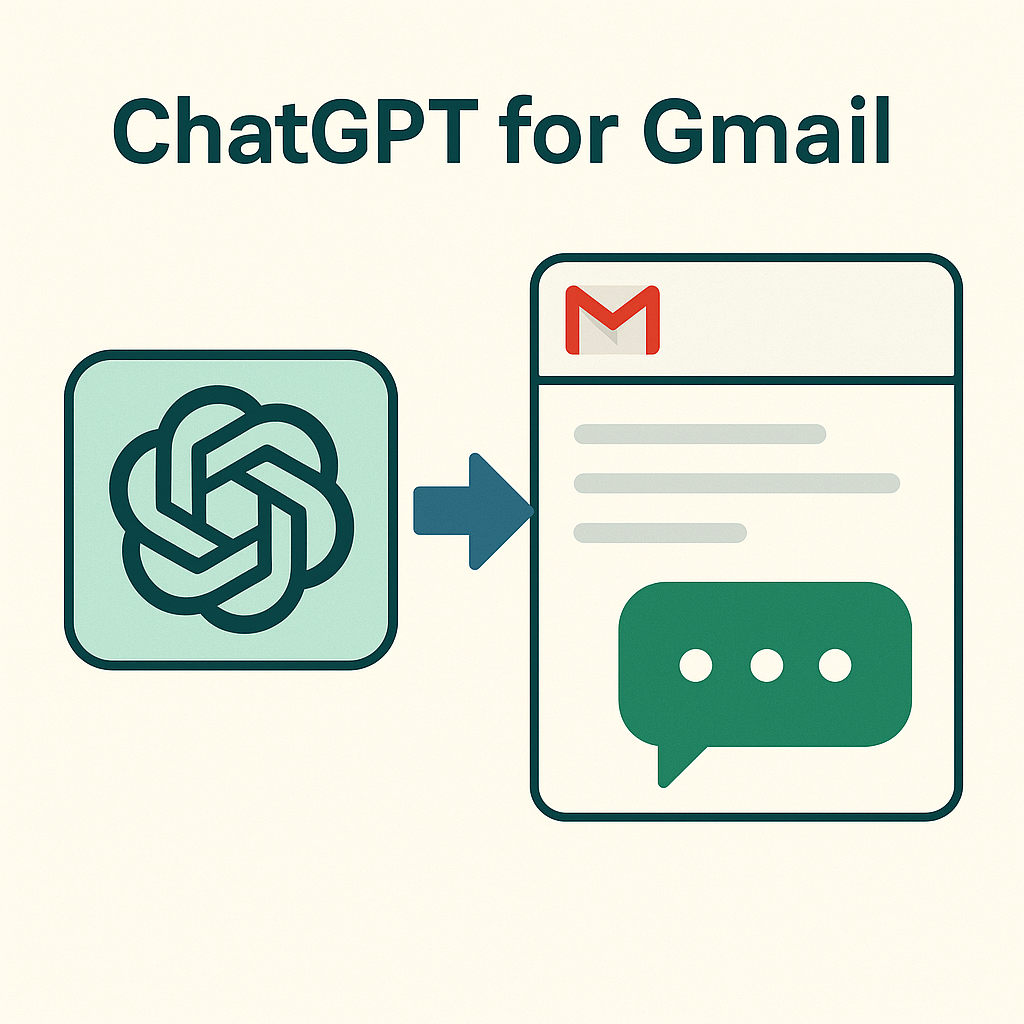ChatGPT for Gmail: Productivity Booster or Limitation?

The digital age has seen an explosion in communication, with email remaining a cornerstone of both personal and professional interactions. However, as the volume of messages grows, so does the challenge of managing it all efficiently. Many professionals find themselves drowning in an ever-expanding inbox, struggling to keep up with the demands of drafting, responding, and organizing. This is where artificial intelligence is stepping in, promising to revolutionize how we handle our inboxes. If you're curious about how AI can transform your workflow, you might find our article on unlocking inbox efficiency with AI a valuable starting point.
One of the most talked-about AI tools making waves is ChatGPT. Its ability to understand and generate human-like text has led many to explore its integration with popular platforms like Gmail. The concept of using ChatGPT for Gmail to streamline tasks like writing emails or summarizing long threads is incredibly appealing. But does this general-purpose AI truly offer the robust solutions businesses need, or does it present its own set of limitations? This article delves into the capabilities and limitations of using ChatGPT for Gmail, comparing it with more specialized AI solutions designed for professional email management.
Understanding ChatGPT for Gmail: Capabilities and Use Cases
At its core, ChatGPT is a large language model developed by OpenAI, capable of generating text, translating languages, writing different kinds of creative content, and answering your questions in an informative way. When we talk about ChatGPT for Gmail, we're typically referring to third-party browser extensions or integrations that leverage the power of ChatGPT's API to enhance your Gmail experience. These tools aim to make email communication faster and more effective.
The primary goal of these integrations is to act as an AI email assistant, assisting users with various email-related tasks directly within their Gmail interface. Some of the most common and sought-after use cases include:
- AI for email drafting: Generating initial drafts of emails, from simple inquiries to more complex proposals, based on a few prompts or keywords.
- Responding to emails: Crafting quick replies or more detailed responses to incoming messages, saving users time on repetitive communication.
- ChatGPT email summary: Condensing lengthy email threads or long individual messages into concise summaries, allowing users to quickly grasp the main points.
- Improving email quality: Helping to refine the tone, grammar, and style of written emails to ensure professionalism and clarity.
- Generating subject lines: Creating catchy and informative subject lines to increase open rates.
- Automating Gmail tasks: While not full automation, it assists in the manual steps of composing and refining emails, thereby helping to Automate Gmail workflows indirectly.
These capabilities are often facilitated through browser extensions available on platforms like the Chrome Web Store, or through integration platforms like Appy Pie Automate, which highlight how to effectively use ChatGPT with Gmail for enhanced productivity.
Drafting and Responding to Emails with ChatGPT
One of the most significant ways ChatGPT for Gmail can boost productivity is by assisting with the creation and refinement of email content. For busy professionals, entrepreneurs, and sales teams, the sheer volume of emails requiring a thoughtful response can be overwhelming. An AI writing assistant email can be a game-changer here.
Imagine needing to send a follow-up email after a meeting. Instead of staring at a blank screen, you can provide ChatGPT with a prompt like: "Draft a polite follow-up email to John Doe after our meeting today. Mention that I'll send the proposal by Friday and ask if he has any initial questions." Within seconds, you might receive a well-structured draft:
Subject: Following Up - Our Meeting Today
Dear John,
It was a pleasure speaking with you today. I'm writing to follow up on our discussion and confirm that I will be sending over the proposal by the end of the day on Friday.
In the meantime, please don't hesitate to reach out if you have any initial questions.
Best regards,
[Your Name]
This draft can then be quickly reviewed, edited, and sent. Similarly, when faced with a complex inquiry, ChatGPT can help formulate a clear and comprehensive response. This function significantly reduces the time spent on composing emails, allowing users to focus on higher-value tasks. The ability to control the tone – whether it needs to be formal, casual, persuasive, or empathetic – makes it a versatile AI writing assistant email.
Tools that integrate ChatGPT aim to provide this assistance seamlessly. For instance, cloudHQ offers a popular "ChatGPT for Gmail" service designed to enhance clarity and polish in business communications. Platforms like Bardeen AI also provide guides on how to use ChatGPT in Gmail for tasks like drafting responses and generating content, emphasizing the potential for enhanced productivity.
Summarizing and Organizing Inbox Content
Beyond drafting, another critical challenge in email management is dealing with long, complex threads. A single conversation can span dozens of messages, making it difficult to recall who said what or what the key decisions were. This is where the ChatGPT email summary capability shines.
Many ChatGPT for Gmail integrations can analyze an entire email thread and extract the most important information, providing a concise summary. This is invaluable for:
- Quickly catching up: If you're added to an ongoing conversation or return from leave, a summary helps you get up to speed without reading every single message.
- Identifying action items: Summaries can highlight tasks assigned or decisions made, ensuring nothing falls through the cracks.
- Preparing for meetings: Before a meeting related to an email thread, a quick summary can refresh your memory on the context.
- Reducing cognitive load: By distilling information, AI summaries help manage the mental effort required to process large amounts of text.
While ChatGPT itself doesn't inherently organize your inbox in terms of filing or labeling, the insights gained from summaries can empower users to be more organized. Understanding the gist of a conversation faster means you can decide more efficiently whether to archive, forward, or flag an email. This efficiency contributes to better email inbox management, a crucial aspect of overall productivity.
The ability to quickly process and understand information is a core benefit of AI. By leveraging ChatGPT for Gmail to summarize, users can reclaim significant amounts of time previously spent deciphering lengthy email chains.
Limitations of ChatGPT for Professional Gmail Use
While the capabilities of ChatGPT for Gmail are impressive and offer a glimpse into the future of email assistance, it's crucial to acknowledge its limitations, especially in a professional business context. General-purpose AI tools, when applied to specific business workflows, often fall short in several key areas:
- Lack of Deep Integration: Most ChatGPT integrations for Gmail function as add-ons rather than being deeply embedded within Gmail's native functionalities or your broader business ecosystem. They primarily assist with text generation and summarization, but don't typically interact with other aspects of your workflow, such as CRM, calendars, or project management tools. This means you might still need to manually transfer information or perform related tasks outside of Gmail.
- Contextual Understanding and Nuance: While ChatGPT is advanced, it can sometimes miss subtle nuances in business communication, such as specific industry jargon, company culture, or the underlying sentiment of a long-standing relationship with a client. For critical communications where precision and relationship management are paramount, relying solely on AI-generated text can be risky. The AI may not understand the historical context of a conversation or the specific relationship dynamics involved.
- Limited True Automation: The promise to Automate Gmail is often overstated with general ChatGPT tools. While they help draft and summarize, they don't automate complex workflows like sending personalized follow-up sequences based on recipient behavior, automatically routing emails to the correct team member, or scheduling meetings based on availability across multiple calendars. True email automation requires more sophisticated logic and integration.
- Data Handling and Contextual Memory: General AI models might not retain context across multiple interactions within your specific business workflow or remember preferences and past communications in the way a dedicated system would. Each interaction might be treated somewhat independently, limiting the AI's ability to learn and adapt to your unique communication patterns and business needs over time.
- Inflexibility for Advanced Workflows: For tasks like managing large-scale email campaigns, complex sales outreach sequences, or intricate customer support workflows, a general AI assistant isn't sufficient. These require specialized features like A/B testing, detailed analytics, drip campaign management, and robust CRM integration, which are typically absent in basic ChatGPT integrations.
- Not a Full Email Management Solution: ChatGPT assists with content, but it doesn't offer comprehensive solutions for inbox organization, email cleaning, or advanced filtering that are crucial for efficient email inbox management. You still need robust tools to handle the sheer volume and complexity of modern email.
These limitations highlight that while ChatGPT for Gmail can be a helpful companion for individual tasks, it's not a holistic solution for professional email productivity. Businesses looking to truly transform their email operations need more specialized Gmail productivity tools.
Security and Privacy Concerns with General AI Tools
When integrating third-party tools with your Gmail account, especially those that process the content of your emails, security and privacy are paramount concerns. This is particularly true for general-purpose AI tools that weren't initially built with the stringent requirements of business communication in mind.
Here are some key considerations:
- Data Usage and Storage: When you use a ChatGPT integration, your email content is often sent to external servers for processing. It's crucial to understand how these third-party providers handle your data. Is it stored? For how long? Is it used to train the AI model further? For sensitive business communications, client data, or proprietary information, unauthorized data handling can lead to significant risks.
- Confidentiality: Business emails often contain confidential information. Sending this data to a general AI service, even through an extension, introduces a potential vulnerability. While many providers claim to protect data, the nature of cloud-based AI processing means data leaves your direct control.
- Compliance: Many industries have strict data privacy regulations (like GDPR or CCPA). Using tools that don't adhere to these standards can put your business at risk of hefty fines and reputational damage. It's vital to ensure any AI tool you use is compliant.
- Phishing and Security Risks: Malicious actors can create fake or compromised extensions that mimic legitimate AI tools. Using unverified extensions can expose your account to phishing attacks or malware. It's always wise to vet the source and read reviews carefully.
Protecting sensitive business communications is paramount. If you're exploring AI tools, it's wise to also consider the broader landscape of email security. Understanding how to safeguard your digital communications is vital, and resources like guides on the best email security companies can provide essential insights into robust protection measures.
The convenience of ChatGPT for Gmail must be weighed against these potential security implications. For businesses, the peace of mind that comes with enterprise-grade security and privacy protocols is non-negotiable.
Comparing ChatGPT with Specialized AI Email Platforms
While ChatGPT offers compelling AI capabilities, it's essential to understand that it's a general-purpose tool. Specialized AI email platforms, on the other hand, are built from the ground up with the specific demands of professional email management in mind. This fundamental difference leads to significant advantages for businesses seeking true productivity gains and workflow automation.
Let's compare:
| Feature | ChatGPT Integrations (General) | Specialized AI Email Platforms (e.g., MailToPie) |
|---|---|---|
| Core Functionality | Text generation (drafting, replying), summarization. | Comprehensive email workflow automation, CRM integration, intelligent routing, advanced analytics, personalized outreach. |
| Integration Depth | Browser extensions, limited API calls. Often feel like add-ons. | Deep integration with Gmail, CRM systems (Salesforce, HubSpot, etc.), calendar, and other business tools. |
| Automation Capabilities | Assists with manual tasks (writing), limited true automation. | Automated follow-up sequences, smart scheduling, automated email categorization, lead nurturing, task assignment. Helps Automate Gmail workflows end-to-end. |
| Context & Personalization | General knowledge, can struggle with specific business context or long-term relationship memory. | Learns from your interactions, CRM data, and business context to provide highly personalized and relevant communication. Acts as a true AI email assistant. |
| Security & Compliance | Varies by provider; general AI models may have broader data usage policies. | Enterprise-grade security, data privacy, compliance with industry regulations. Focus on protecting sensitive business data. |
| Advanced Features | Basic text editing, grammar checks. | Sentiment analysis, predictive analytics, A/B testing for email copy, team collaboration features, AI-powered inbox sorting. Advanced Email management AI. |
For professionals seeking a more robust and integrated solution, specialized platforms that function as an ai executive assistant offer distinct advantages. These platforms are designed to handle the entire lifecycle of business email communication, from initial outreach and lead nurturing to customer support and internal coordination. They go beyond simply writing or summarizing; they actively manage and optimize your email workflows.
Consider the benefits of a dedicated Email management AI solution:
- Deeper Workflow Automation: Instead of just helping you write an email, these tools can automate entire sequences. For example, they can send a series of follow-up emails to a prospect if they don't respond to the first message, track opens and clicks, and even reschedule meetings based on predefined rules. This is a far cry from the limited assistance offered by general ChatGPT integrations.
- Seamless CRM Integration: Professionals in sales and marketing rely heavily on CRMs. Specialized AI email tools often integrate directly with popular CRMs, ensuring that every email sent or received is logged against the correct contact or deal. This provides a unified view of customer interactions and enriches your CRM data.
- Intelligent Prioritization and Routing: Advanced platforms can analyze incoming emails, identify their urgency and topic, and either prioritize them in your inbox or automatically route them to the appropriate team member. This ensures critical messages are handled promptly and efficiently.
- Enhanced Productivity Tools: Features like smart scheduling to find optimal meeting times, automated response templates for common queries, and AI-powered analytics to understand email performance contribute to significant productivity gains. These tools are built to enhance Gmail productivity tools capabilities.
- Personal AI for Email Management: Platforms that offer personal artificial intelligence for email can learn your preferences, communication style, and priorities over time, becoming a truly tailored assistant that understands your specific business needs.
While ChatGPT for Gmail can be a useful tool for individual tasks, for serious business productivity and comprehensive email management AI, specialized platforms offer a more complete, secure, and integrated solution.
Conclusion: Choosing the Right AI Tool for Your Gmail Productivity
The landscape of AI in email management is rapidly evolving, and tools like ChatGPT for Gmail represent an exciting step forward. They offer tangible benefits by assisting with common tasks like drafting emails and summarizing threads, potentially saving valuable time for busy professionals. The ability to quickly generate content or grasp the essence of a long conversation can indeed feel like a productivity boost.
However, as we've explored, the limitations of general-purpose AI tools when applied to the complex demands of professional email management are significant. Issues surrounding deep integration, nuanced contextual understanding, true workflow automation, and robust security and privacy protocols mean that relying solely on these tools for critical business functions can be insufficient and even risky.
For businesses and professionals serious about maximizing their efficiency, security, and competitive edge, a more tailored approach is necessary. Specialized AI email platforms are engineered to address these specific needs, offering comprehensive solutions that integrate seamlessly with existing workflows, provide advanced automation, ensure data security, and deliver a level of intelligence that general AI tools cannot match. These platforms act as true assistants, managing and optimizing your entire email operation.
Ultimately, the choice of AI tool depends on your specific requirements. For quick content assistance, ChatGPT for Gmail might suffice. But for transforming your inbox into a powerful business asset, a dedicated Email management AI solution is the way to go. To truly master your inbox and leverage AI for maximum business impact, it's essential to choose the right tools. If you're looking for a comprehensive guide to AI-powered solutions, our overview of top email management programs can help steer you in the right direction.
```