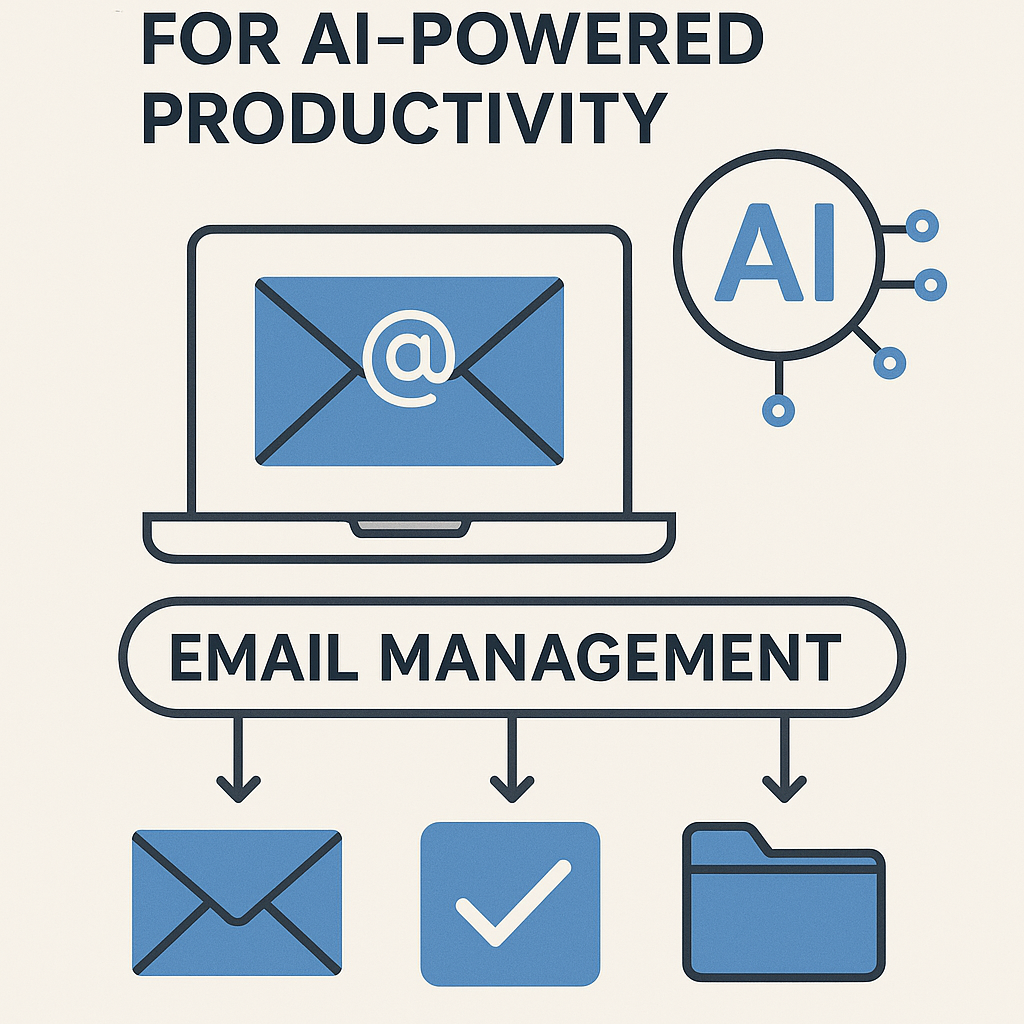Top Email Management Programs for AI-Powered Productivity

In the digital age, our inboxes have become central to our professional lives, often serving as the primary hub for communication, collaboration, and critical information. Yet, for many business professionals—from bustling executives and driven entrepreneurs to focused sales professionals and adaptable remote workers—the sheer volume of incoming emails has transformed this essential tool into a source of overwhelm. The modern email overload crisis is real: countless hours are lost sifting through irrelevant messages, important tasks are missed, and the constant struggle to prioritize leads to significant cognitive load and reduced overall productivity.
Traditional email clients, while functional, simply aren't equipped to handle the deluge. They offer basic sorting and search, but they lack the intelligence to truly understand context, prioritize autonomously, or automate complex workflows. This is where the landscape of modern ai executive assistant tools and advanced email management programs steps in. These aren't just minor upgrades; they represent a fundamental shift in how we interact with our inboxes, moving us from reactive email management to proactive, intelligent control. The key differentiator? The integration of Artificial Intelligence (AI).
What Are Email Management Programs? Beyond Basic Inbox Features
At its core, an email management program is designed to help users organize, prioritize, and process their emails more efficiently. For years, these programs offered improvements over standard email clients through features like enhanced filtering, custom folders, and perhaps some basic scheduling. They aimed to reduce clutter and improve accessibility, but the heavy lifting of decision-making and action still fell squarely on the user's shoulders.
However, the definition of "email management program" has evolved dramatically. Today's leading solutions go far beyond simple organization. They are sophisticated platforms that integrate with your existing email service (like Gmail or Outlook) and layer on a suite of powerful capabilities. Think of them not just as tools to manage your inbox, but as comprehensive email workflow automation systems. They are designed to address the specific pain points of high-volume email users, offering solutions for:
- Information Overload: Drowning in newsletters, notifications, and CC'd threads.
- Missed Opportunities: Important emails getting buried, leading to delayed responses or lost deals.
- Time Drain: The cumulative hours spent manually sorting, responding, and tracking email-related tasks.
- Decision Fatigue: The mental exhaustion from constantly deciding what's important and what can wait.
While some basic email cleaning apps focus on decluttering, modern email management programs aim for holistic productivity enhancement, and the true game-changer in this evolution is Artificial Intelligence.
The AI Advantage: How Artificial Intelligence Transforms Email Management
Artificial Intelligence isn't just a buzzword; it's the engine driving the next generation of AI email automation and inbox efficiency. Unlike rule-based filters that only respond to predefined criteria, AI can learn from your behavior, understand context, and even predict your needs. This capability transforms email from a passive repository into an active, intelligent assistant. As we've explored in how email AI transforms productivity, the impact is profound.
Here’s how AI revolutionizes the email management process:
- Intelligent Categorization & Prioritization: AI can analyze email content, sender, and even urgency cues to automatically sort messages into relevant categories (e.g., "Urgent," "To Do," "Read Later," "Marketing," "Personal"). It learns what matters most to you, ensuring critical communications are always at the top of your list. This makes AI a powerful tool for email productivity.
- Smart Summaries & Key Information Extraction: Imagine opening a long email thread and instantly seeing a concise summary of the main points or a list of action items. AI can do this, saving you significant reading time and ensuring you grasp the essence of complex conversations quickly.
- Automated Task Generation: If an email contains a request or a deadline, AI can often identify it and suggest adding it directly to your task list or calendar, sometimes even automating the creation of the task itself.
- Predictive Responses & Smart Composing: AI can suggest replies based on the email's content, offer auto-complete suggestions, and even help you draft entire emails with the right tone and information. This significantly speeds up response times and ensures consistent communication quality. Tools like Microsoft's Outlook Copilot are leading the charge here, as noted by Walturn.
- Sentiment Analysis: Some advanced AI tools can analyze the sentiment of incoming emails, helping you gauge the urgency or emotional tone of a message before you even open it.
- Spam & Unsubscribe Management: Beyond basic spam filters, AI can more intelligently identify unwanted emails and even help you automatically unsubscribe from newsletters you never read, contributing to a cleaner inbox. This complements the work of email security companies that use AI for threat detection.
By offloading these cognitive tasks, AI frees up your mental energy for more strategic work, transforming your inbox from a burden into a highly efficient part of your daily workflow.
Key Features to Look For in Top AI-Powered Email Management Programs
When evaluating email productivity apps powered by AI, look beyond the flashy marketing. The most effective solutions offer a combination of robust core functionalities and intelligent AI enhancements that genuinely streamline your workflow. Here are the essential features to prioritize:
Core AI-Powered Features:
- Intelligent Inbox Triage: This is the cornerstone. Look for programs that use AI to automatically sort emails into smart categories (e.g., important, promotional, social, newsletters, low-priority) and learn from your manual adjustments. This goes beyond simple rules and uses machine learning to adapt to your preferences.
- Smart Summarization & Action Item Extraction: An absolute time-saver. The ability for AI to quickly distill the essence of long emails or threads, highlighting key decisions, questions, or action items, is invaluable for busy professionals.
- Automated Follow-ups & Reminders: AI can track emails awaiting a reply, remind you to follow up on sent messages, or even automatically send pre-drafted follow-ups if no response is received. Tools like Mixmax are known for their automated sequences, as highlighted by Pulse.
- Predictive Text & Smart Reply Suggestions: AI that learns your writing style and frequently used phrases to suggest full sentences or quick replies, drastically speeding up your email composition.
- Optimal Send Time Suggestions: For sales and marketing professionals, AI can analyze recipient behavior and suggest the best time to send an email for maximum open and response rates.
Productivity & Integration Features:
- Integration with Calendar & Task Management: Seamlessly turn emails into calendar events or tasks within your preferred project management tools (e.g., Asana, Trello, Google Calendar).
- CRM Integration: Essential for sales and client-facing roles, allowing you to log email communications directly into your CRM (e.g., Salesforce, HubSpot).
- Template Management & Personalization: Store and quickly access frequently used email templates, with AI assistance to personalize them for specific recipients.
- Scheduled Sending & Snooze Functionality: Control when emails are sent and temporarily hide less urgent emails until you're ready to deal with them.
- Analytics & Insights: Gain insights into your email habits, response times, and overall email productivity.
User Experience & Security:
- Intuitive User Interface: A clean, easy-to-navigate interface is crucial. The goal is to reduce clutter, not add to it.
- Cross-Platform Compatibility: Access your organized inbox seamlessly across desktop, web, and mobile devices.
- Robust Security & Privacy: Given the sensitive nature of emails, ensure the program has strong encryption, data privacy policies, and compliance certifications.
When selecting an AI email organizer, prioritize features that directly address your biggest email pain points and align with your existing workflow.
Choosing the Right Program: Tailoring Solutions for Executives, Entrepreneurs, and Teams
The "best" email management software isn't one-size-fits-all. Your ideal choice will depend heavily on your specific role, the volume of your email, and your team's collaborative needs. Here's a guide to tailoring solutions:
For Busy Executives:
Executives often face an overwhelming volume of high-stakes communications. Their needs lean towards ultra-efficient triage, quick insights, and delegation capabilities. Key Needs: Rapid prioritization, smart summaries, meeting scheduling, seamless delegation, and discreet AI assistance. Ideal Features: Advanced AI inbox triage, one-click task creation, smart calendar integration, and a clean, minimalist interface that minimizes distractions. Superhuman, known for its speed and keyboard-centric design, is often favored by executives for its focus on efficiency.
For Entrepreneurs & Solopreneurs:
Entrepreneurs wear many hats, and their inbox often reflects this, juggling sales, support, marketing, and operations. They need tools that automate repetitive tasks and help them maintain focus across diverse responsibilities. Key Needs: Automation of routine tasks, lead management, personalized outreach, and time-saving features. Ideal Features: AI email automation for sequences (e.g., sales outreach, onboarding), intelligent categorization for different business functions, template management, and basic CRM integration. Tools like Mailshake or Mailchimp (for automation workflows) are strong contenders here, as they offer robust features for managing diverse email needs.
For Sales Professionals:
Sales teams rely on email for prospecting, nurturing leads, and closing deals. Their ai executive assistant tools need to be powerful for outreach, tracking, and ensuring timely follow-ups. Key Needs: Email tracking, sequence automation, CRM integration, optimal send times, and personalized mass outreach. Ideal Features: Advanced analytics on email opens/clicks, AI-powered send time optimization, robust CRM sync, and customizable email templates with merge fields. Mixmax is a prime example of an AI email management solution specifically designed to supercharge Gmail for sales teams.
For Remote Workers & Project Managers:
Remote workers and project managers often navigate a complex web of team communications, project updates, and external collaborations. Clarity and task management are paramount. Key Needs: Clear communication threads, task extraction, collaboration features, and integration with project management software. Ideal Features: AI that identifies action items and deadlines, integrates with communication platforms (Slack, Teams) and project management tools (Asana, Jira), and offers shared inbox capabilities if working with a team email address. Programs that allow for easy conversion of emails into tasks or project updates are highly valuable.
For Teams & Enterprises:
Large organizations require scalable, secure, and integrated enterprise email solutions. Compliance, centralized management, and integration with existing IT infrastructure are critical. Key Needs: Scalability, robust security, compliance features, centralized administration, and deep integration with enterprise-grade CRMs and ERPs. Ideal Features: Role-based access, comprehensive audit trails, advanced analytics for team performance, and custom integration capabilities. Microsoft's enterprise offerings with Copilot integration are becoming increasingly relevant here.
No matter your role, the core benefit of AI-powered ai executive assistant tools is the ability to transform your inbox from a reactive chore into a proactive productivity hub. Before committing, consider free trials to test how a program fits your unique workflow.
Best Practices for Implementing and Maximizing Your Email Management Program
Adopting a new ai executive assistant email management program is just the first step. To truly unlock its potential and enjoy the promised benefits of AI for email efficiency, strategic implementation and ongoing optimization are crucial. Here are some best practices:
1. Start Small and Iterate:
- Phased Rollout: If you're implementing for a team, consider a pilot group first. Gather feedback and refine your approach before a full rollout.
- Gradual Feature Adoption: Don't try to use every feature on day one. Master the core functionalities (e.g., intelligent triage, quick replies) before exploring advanced automations.
2. Train the AI (and Yourself):
- Correct AI Regularly: AI learns from your actions. If an email is miscategorized, manually move it to the correct folder. Over time, the AI will adapt to your preferences, making it a truly smart email assistant.
- Define Your "Done": Establish a clear process for what happens to an email once it's been dealt with. Archive, delete, or move to a "completed" folder to maintain a clean inbox.
3. Customize and Automate Strategically:
- Leverage Rules and Workflows: Even with AI, explicit rules for certain senders or keywords can be beneficial. Combine AI's intelligence with your specific needs.
- Automate Repetitive Tasks: Identify emails that consistently require the same action (e.g., logging into CRM, sending a standard reply) and set up automations. This is where AI email automation truly shines.
4. Integrate with Your Ecosystem:
- Connect Your Tools: Link your email management program with your calendar, task manager, CRM, and communication apps (Slack, Teams). This creates a seamless workflow and prevents information silos.
- Utilize Templates: For frequently sent emails, create and refine templates. AI can often help personalize these templates even further.
5. Maintain a Clean Email Hygiene:
- Unsubscribe Ruthlessly: Use the program's features (or a dedicated best email cleaning app) to unsubscribe from unwanted newsletters and promotional emails. Less clutter means less for the AI (and you) to process.
- Archive Regularly: Once an email thread is complete and no longer requires action, archive it. This keeps your active inbox lean and focused.
6. Review and Refine:
- Regular Check-ins: Periodically review how the program is working for you. Are there new features you could leverage? Are there automations that need tweaking?
- Monitor Analytics: If your program offers analytics, use them to understand your email habits and identify areas for further improvement.
By actively engaging with your chosen ai executive assistant email management program and applying these best practices, you'll not only reduce email overwhelm but also transform your inbox into a powerful engine for productivity.
The Future of Email: Autonomous Agents, Predictive Insights, and Lifestyle Shifts
The current generation of AI-powered ai executive assistant email management programs is just the beginning. The trajectory of AI development suggests an even more integrated and autonomous future for our inboxes. We're moving towards a world where email management isn't just about efficiency, but about proactive assistance and even predictive capabilities.
Autonomous Agents:
Imagine an email system that doesn't just suggest a reply, but drafts and sends it for you after confirming key details. Or an assistant AI that handles routine scheduling, delegates tasks based on your team's availability, and even follows up on action items without direct intervention. This concept of "autonomous agents" means AI will take on more responsibility, becoming a true digital proxy for certain email interactions, especially for ai executive assistant functions. This could profoundly reduce the volume of emails that ever reach your direct attention.
Predictive Insights:
Future ai executive assistant email management programs will leverage even more sophisticated predictive analytics. This might include:
- Proactive Issue Identification: AI could flag potential issues or opportunities based on the sentiment and content of incoming emails before they escalate.
- Relationship Management: Understanding the nuances of your relationships, AI could prioritize communications from key contacts or suggest personalized outreach based on past interactions.
- Workload Forecasting: By analyzing your email volume and commitments, AI might even predict periods of high workload and suggest strategies to mitigate stress or delegate tasks.
Lifestyle Shifts:
The ultimate goal of these advancements is not just to make us faster at email, but to fundamentally change our relationship with it. By significantly reducing the time and cognitive load associated with email, these ai executive assistant tools will enable:
- Deeper Focus: Less time spent in the inbox means more uninterrupted time for deep work and strategic thinking.
- Reduced Stress: The constant anxiety of missed emails or overflowing inboxes will diminish, leading to better mental well-being.
- Enhanced Decision-Making: With key information summarized and presented clearly, decision-making processes will become faster and more informed.
- Greater Flexibility: Professionals will have more freedom in how and when they engage with email, leading to a better work-life balance.
While the prospect of fully autonomous email management might seem futuristic, the current pace of AI development suggests these capabilities are closer than we think. The future of email is intelligent, personalized, and designed to give you back your most valuable resource: your time.
Conclusion: Reclaim Your Time and Focus with Intelligent Email Management
The era of email overwhelm is rapidly coming to an end, thanks to the transformative power of AI-powered ai executive assistant email management programs. What once felt like an insurmountable deluge of messages can now be intelligently organized, prioritized, and even acted upon with minimal human intervention. For busy executives, ambitious entrepreneurs, dedicated sales professionals, and flexible remote workers, these advanced ai executive assistant solutions are no longer a luxury but a necessity for maintaining productivity and sanity in a hyper-connected world.
By embracing the right ai executive assistant tools and implementing them strategically, you can expect significant time savings, a dramatic reduction in cognitive load, improved focus on critical tasks, and ultimately, enhanced decision-making. No more sifting through endless threads or battling an overflowing inbox. Instead, imagine an inbox that actively works for you, surfacing what matters most and automating the rest.
It's time to move beyond basic email and step into an era of intelligent inbox management. Explore the options available, consider your unique needs, and choose an ai executive assistant program that transforms your daily email workflow from a chore into a highly efficient, seamless part of your productivity framework. Reclaim your time, rediscover your focus, and empower your professional life with the power of AI.