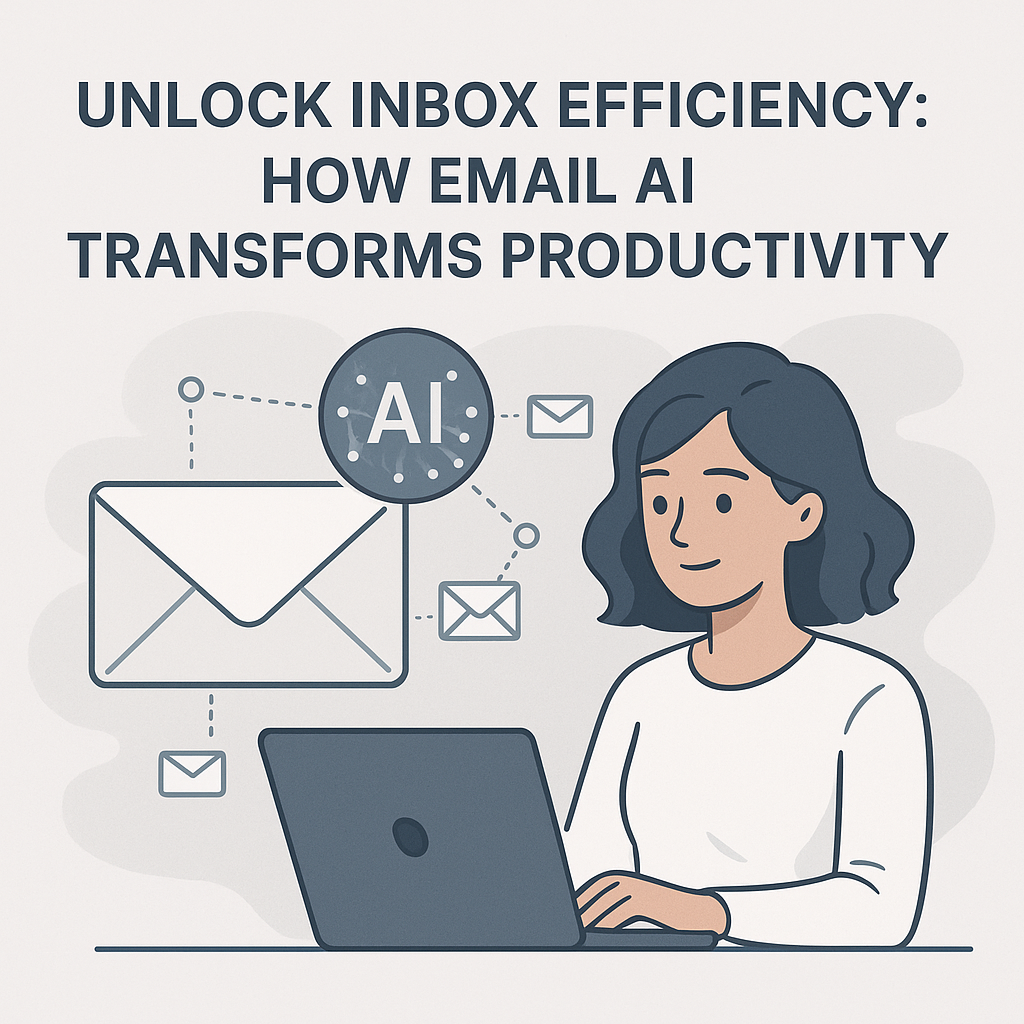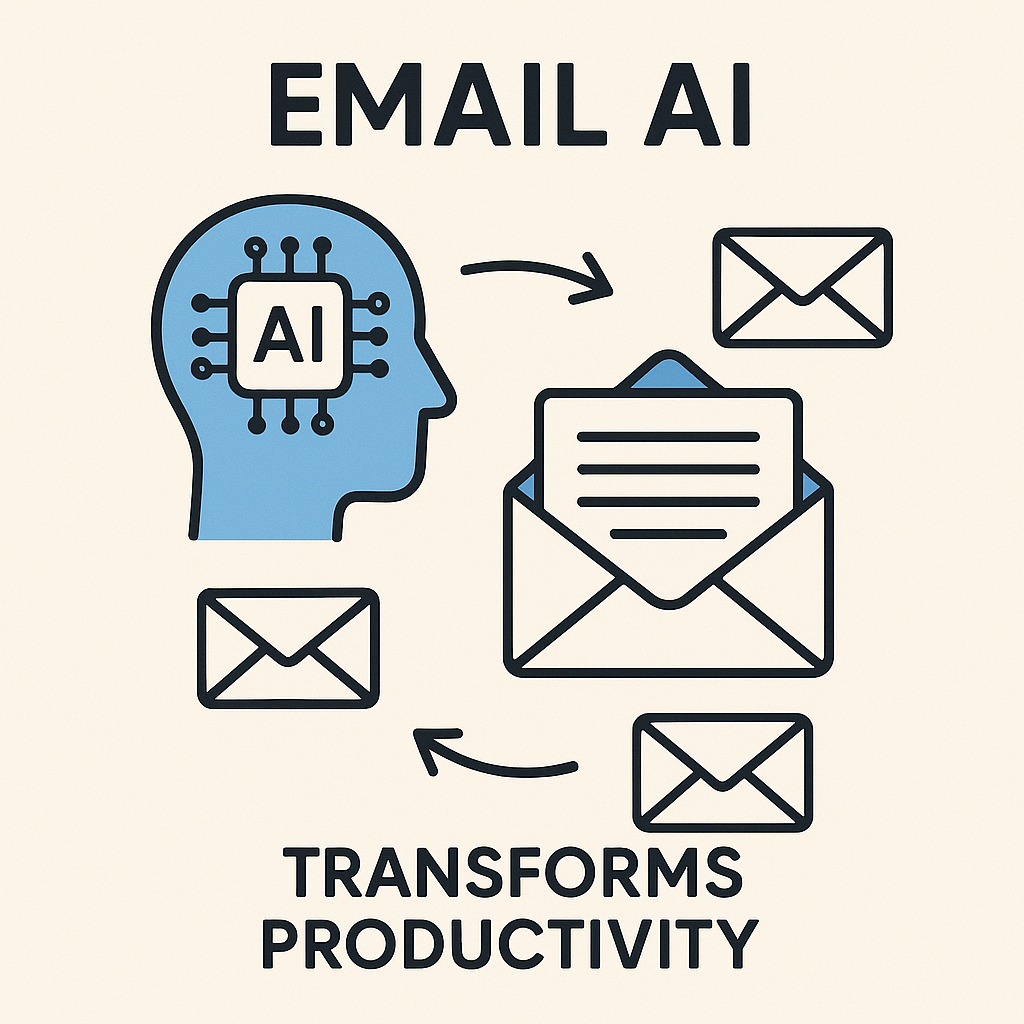Unlock Inbox Efficiency: How Email AI Transforms Productivity
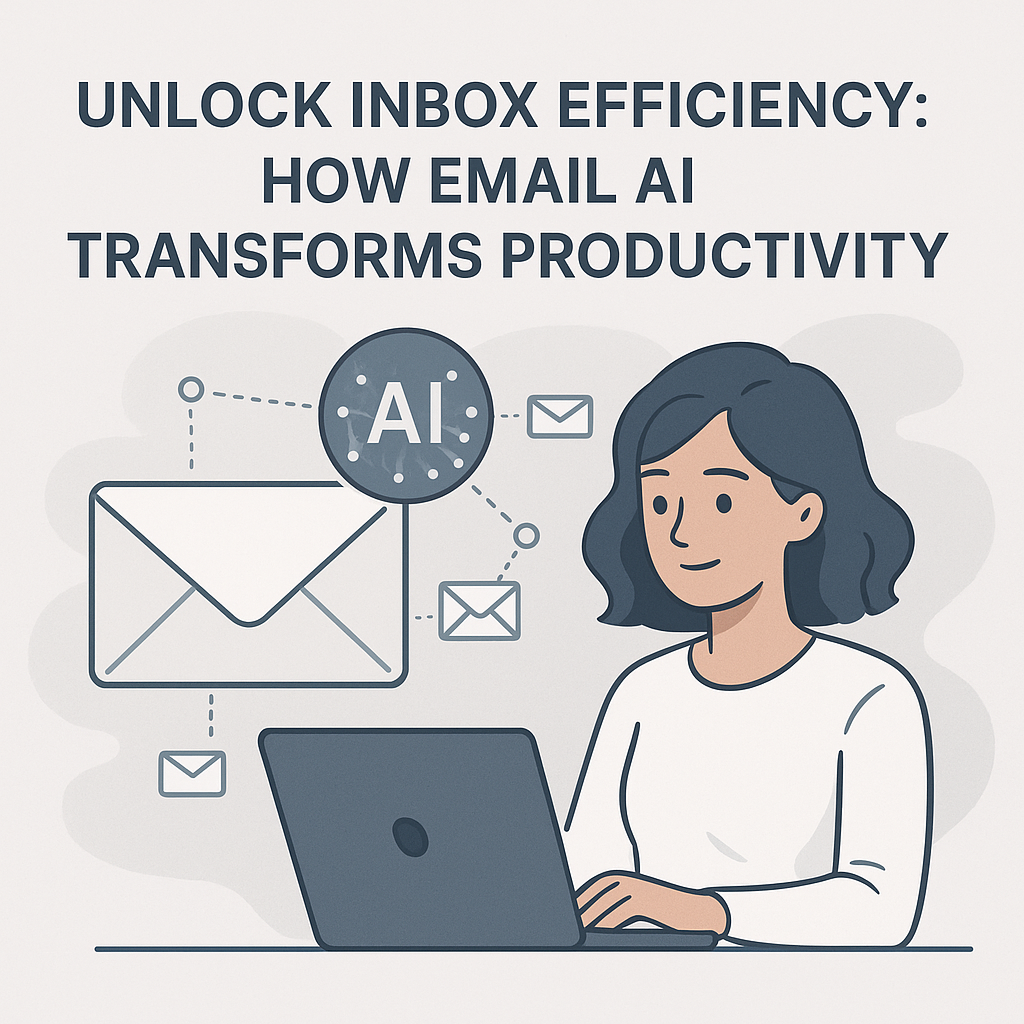
In the digital age, email has become both our greatest connector and, for many, our biggest burden. The constant influx of messages, requests, and notifications can feel like an unending tide, threatening to drown productivity and mental well-being. If you're a business professional, entrepreneur, or sales executive, you know the drill: hours spent sifting through an overflowing inbox, struggling to prioritize, and often missing crucial opportunities amidst the noise. It’s a common scenario where traditional email management methods simply fall short, leaving you feeling overwhelmed and constantly playing catch-up.
But what if there was a way to not just manage your email, but to truly master it? To turn your inbox from a source of dread into a powerful tool for efficiency and strategic advantage? Enter email AI – a revolutionary approach that promises to transform your digital communication landscape, freeing up valuable time for the high-value tasks that truly move the needle for your business.
The Email Overload Epidemic: Why Traditional Methods Fail
The sheer volume of emails today is staggering. A typical office worker receives an average of 120 emails per day, and this number continues to climb. Imagine spending a significant portion of your precious workday just reading, sorting, and responding to these messages. Studies suggest that professionals spend close to three hours daily on email-related activities. This isn't just a time sink; it's a productivity killer that leads to:
- Mental Fatigue: The constant cognitive load of sifting through irrelevant messages, deciding what's important, and remembering follow-ups.
- Missed Opportunities: Vital emails getting lost in the shuffle, leading to delayed responses to clients, missed deadlines, or overlooked strategic insights.
- Fragmented Focus: Frequent email interruptions breaking concentration, making deep work nearly impossible.
- Wasted Time: Manually organizing, categorizing, and searching for information that could be automated.
Traditional methods like manual sorting, creating basic filters, or using simple rules-based systems offer limited relief. They lack the intelligence to understand context, prioritize dynamically, or automate complex tasks. They're a band-aid on a gushing wound, barely keeping up with the relentless flow. This is precisely where the transformative power of AI steps in, offering a sophisticated solution to these pervasive challenges.
What is Email AI? Beyond Basic Filters
So, what exactly is email AI, and how does it differ from the spam filters or simple rules you might already be using? At its core, email AI leverages advanced technologies like machine learning (ML) and natural language processing (NLP) to understand, analyze, and interact with your email content in a way that traditional systems simply cannot. It's far more than just keyword matching or sender-based filtering.
Think of it as having an incredibly intelligent personal assistant dedicated solely to your inbox. This assistant learns from your habits, preferences, and past interactions to:
- Understand Context: AI can grasp the nuances of an email's content, recognizing intent, urgency, and sentiment. For example, it can differentiate between an urgent client request, a marketing newsletter, and an internal discussion about project progress.
- Prioritize Dynamically: Unlike static rules, AI can adapt. It learns which senders, topics, or keywords are most important to you at any given time, re-prioritizing your inbox as your needs evolve.
- Automate Complex Tasks: Beyond simple sorting, AI can suggest responses, summarize long threads, extract key information, and even schedule events based on email content.
This intelligent approach allows email AI to move beyond basic categorization, offering truly intelligent inbox management that anticipates your needs and streamlines your workflow. For a deeper dive into how these tools enhance your daily tasks, you might find our guide on AI assistant tools helpful.
Unlock Unprecedented Productivity: Key Benefits of Email AI
The practical benefits of integrating email AI into your daily routine are immense, translating directly into significant productivity gains and reduced stress. This isn't just about saving a few minutes; it's about reclaiming hours in your week and fundamentally changing your relationship with digital communication. Here’s how AI email management delivers:
Intelligent Prioritization: Focus on What Matters Most
One of the most immediate and impactful benefits of AI for email productivity is its ability to intelligently prioritize your inbox. Imagine opening your email to see urgent client requests, critical project updates, and VIP communications highlighted, while newsletters and less time-sensitive messages are neatly tucked away. AI achieves this by analyzing:
- Sender Importance: Identifying key contacts, clients, and internal stakeholders.
- Content Urgency: Detecting keywords like "urgent," "deadline," "important," or phrases indicating immediate action.
- Sentiment Analysis: Recognizing the tone of an email to flag potentially negative or critical communications requiring prompt attention.
- Historical Interaction: Learning from which emails you typically open, respond to quickly, or mark as important.
This smart prioritization ensures you never miss a critical message again, allowing you to focus your energy where it's needed most.
Automated Response Generation: Saving Time and Ensuring Consistency
Repetitive emails are a drain on time and energy. Email AI can significantly reduce this burden by generating draft responses or suggesting quick replies for common inquiries. Whether it's acknowledging receipt, answering FAQs, or scheduling a meeting, AI can:
- Draft Initial Responses: Based on the email's content, AI can compose a coherent draft that you can review and send, saving you the effort of typing from scratch.
- Suggest Quick Replies: For simple messages, it can offer one-click response options like "Got it," "Thanks," or "I'll get back to you shortly."
- Personalize Templates: Beyond generic templates, AI can adapt its suggestions to the specific context and sender, making responses feel more personal and less robotic.
This capability is a massive time-saver, particularly for roles involving high volumes of customer service or routine communication.
Email Summarization: Grasp Key Information Instantly
Long email threads, project updates, or detailed reports can be daunting to read through. Email AI can distill lengthy messages and entire conversation threads into concise summaries, highlighting the main points, action items, and key decisions. This allows you to:
- Quickly Understand Context: Get the gist of a complex email without having to read every single word.
- Catch Up on Threads: Rapidly understand the evolution of a discussion, even if you've been away from your inbox.
- Extract Core Information: Identify critical data points or arguments without getting lost in the details.
Task Extraction and Proactive Scheduling: Turning Emails into Action
Emails are often repositories of hidden tasks and appointments. AI can intelligently scan your messages to identify actionable items and automatically turn them into tasks or calendar events. This includes:
- Identifying Action Items: Recognizing phrases like "please send me," "can you prepare," or "we need to discuss" and suggesting them as tasks.
- Creating Calendar Events: Automatically detecting meeting requests, deadlines, or event details and prompting you to add them to your calendar with pre-filled information.
- Setting Reminders: Ensuring you're alerted about follow-ups or deadlines mentioned within emails.
This proactive approach ensures that no task falls through the cracks, transforming your inbox into a dynamic to-do list.
Email AI in Action: Real-World Use Cases for Professionals
The theoretical benefits of email AI translate into tangible improvements across various professional roles. Its adaptability makes it an invaluable asset, whether you're a C-suite executive or a frontline sales professional.
For Executives: Mastering Critical Communications and Strategic Insights
Executives often face an overwhelming deluge of high-stakes emails. An ai executive assistant can be a game-changer here, sifting through hundreds of messages to surface only the most critical communications – urgent client requests, sensitive internal issues, or vital market intelligence. This allows executives to:
- Maintain Strategic Focus: Spend less time on administrative email tasks and more on high-level decision-making.
- Respond to Crises Promptly: Ensure immediate attention to time-sensitive issues, preventing escalation.
- Extract Key Insights: AI can analyze email content for trends, competitive mentions, or emerging opportunities, providing a unique form of competitor intelligence directly from your communications. Imagine quickly grasping what competitors are launching or how market sentiment is shifting based on aggregated email data.
For those managing enterprise email, AI is not just a convenience, but a necessity for maintaining control and extracting value.
For Sales Professionals: Efficient Follow-Ups and Lead Nurturing
Sales teams thrive on timely communication and efficient follow-ups. AI tools for business email empower sales professionals to:
- Prioritize Leads: AI can flag emails from high-value prospects or those indicating strong buying signals.
- Automate Follow-Ups: Based on interaction history, AI can suggest or even draft personalized follow-up emails, ensuring no lead is left behind.
- Summarize Client Conversations: Quickly review past email exchanges with a client before a call, ensuring you're always up-to-date.
- Identify Upselling Opportunities: AI can detect language in client emails that might indicate a need for additional products or services.
This leads to shorter sales cycles, improved customer relationships, and ultimately, higher conversion rates.
For Remote Workers: Maintaining Organization and Clear Communication
Remote and hybrid work models often mean an increased reliance on email for coordination and collaboration. Email AI helps remote workers:
- Stay Organized: Automatically categorize emails into project-specific folders, ensuring all relevant communications are easily accessible.
- Manage Time Zones: Intelligently schedule responses or tasks based on optimal times for colleagues in different time zones.
- Reduce Miscommunication: By summarizing long discussions, AI ensures everyone is on the same page without needing to wade through extensive threads.
In a distributed team, effective email management is paramount for maintaining cohesion and productivity.
Transforming Your Workflow: Implementing Email AI Solutions
Adopting email AI isn't just about installing new software; it's about integrating a new way of working into your daily routines. The transition can be seamless, and the benefits profound, particularly when you embrace AI email automation as a core strategy. Here are some tips for maximizing its benefits and adapting to an AI-powered inbox:
Start Small and Customize
You don't need to overhaul your entire email system overnight. Begin by enabling a few key AI features, such as intelligent prioritization or email summarization. As you get comfortable, explore more advanced capabilities. Most email AI platforms allow for extensive customization. Take the time to:
- Define Your Priorities: Explicitly tell the AI which senders, topics, or types of emails are most important to you.
- Train the AI: Many AI tools learn from your actions. If an email is miscategorized, correct it. The more you interact, the smarter the AI becomes at understanding your preferences.
- Set Automation Rules: Decide which types of emails can be automatically archived, flagged, or even responded to with a pre-approved template.
Integrate with Existing Tools
The best email AI solutions don't operate in a vacuum. Look for platforms that integrate seamlessly with your existing productivity suite (e.g., Microsoft 365, Google Workspace), CRM, project management tools, and calendar. This ensures a cohesive workflow where tasks extracted from emails flow directly into your to-do lists, and meeting requests populate your calendar automatically. This is a critical step in achieving true email workflow automation.
Embrace the Shift in Mindset
The biggest change might be psychological. Instead of feeling obligated to constantly monitor your inbox, trust the AI to surface what's important. This allows you to schedule dedicated times for email processing rather than reacting to every notification. Use the time saved for deep work, strategic planning, or creative tasks that require uninterrupted focus. This shift in mindset is key to truly streamline email with AI and make it a tool for strategic advantage.
Choosing the Best Email AI Platform: What to Look For
With the growing popularity of email AI, a multitude of platforms are emerging, each promising to revolutionize your inbox. To make an informed decision and ensure you select a solution that genuinely enhances your productivity, consider the following factors:
1. Security and Privacy
Your emails contain sensitive information. Any email AI platform you choose must have robust security measures in place. Look for:
- Encryption: End-to-end encryption for data in transit and at rest.
- Data Handling Policies: Clear information on how your data is collected, stored, and used. Ensure it aligns with privacy regulations (e.g., GDPR, CCPA).
- Authentication: Support for multi-factor authentication (MFA) to protect your account.
- Compliance: Adherence to industry standards and certifications.
For more detailed insights on protecting your communications, explore our guide on choosing the most secure email provider.
2. Integration Capabilities
A truly effective intelligent inbox management solution should integrate seamlessly with your existing ecosystem. Check for compatibility with:
- Email Providers: Gmail, Outlook, Exchange, etc.
- Productivity Suites: Google Workspace, Microsoft 365.
- CRM Systems: Salesforce, HubSpot, Zoho CRM.
- Project Management Tools: Asana, Trello, Monday.com.
- Calendar Apps: Google Calendar, Outlook Calendar.
The smoother the integration, the more efficient your overall workflow will be.
3. Feature Set and Customization
While core AI features like prioritization and summarization are standard, look for platforms that offer a comprehensive suite tailored to your specific needs. Consider:
- Smart Search: Advanced search capabilities that understand natural language queries.
- Sentiment Analysis: The ability to detect the emotional tone of emails.
- Task Management: Robust features for converting emails into actionable tasks and tracking them.
- Reporting and Analytics: Insights into your email habits, time saved, and communication patterns.
- Customizable Rules: The ability to create personalized automation rules beyond default AI suggestions.
An email assistant AI should offer flexibility to adapt to your unique workflow.
4. User Experience (UX)
An AI tool, no matter how powerful, is only useful if it's intuitive and easy to use. Look for a clean interface, straightforward setup, and clear instructions. A good UX minimizes the learning curve and encourages consistent use.
5. Scalability and Support
Consider whether the platform can grow with your needs. Is it suitable for individual use, small teams, or large enterprises? Also, evaluate the quality of customer support and the availability of resources like tutorials and FAQs.
Conclusion: Reclaim Your Inbox, Redefine Your Productivity
The era of email overload is rapidly drawing to a close, thanks to the transformative power of email AI. No longer must you be a slave to your inbox, constantly battling an ever-increasing stream of messages. By embracing intelligent solutions, you can reclaim valuable hours, reduce mental fatigue, and shift your focus from reactive email management to proactive, strategic work.
Email AI is more than just a technological upgrade; it's a paradigm shift in how we interact with our digital communications. It empowers professionals across industries – from busy executives and dynamic sales teams to remote workers coordinating across time zones – to achieve unprecedented levels of efficiency and control. Imagine a world where every important email is highlighted, every routine response is drafted for you, and every actionable item is automatically tracked. This isn't a futuristic fantasy; it's the reality that AI brings to your inbox today.
Ready to unlock this new level of inbox efficiency and redefine your productivity? It's time to explore how AI-powered platforms can streamline your email management and free you up for what truly matters. Solutions like MailToPie are at the forefront of this revolution, offering sophisticated features designed to help you regain control over your digital communication and elevate your strategic focus. Don't just manage your email; master it. The future of productivity is here, and it's powered by email AI.