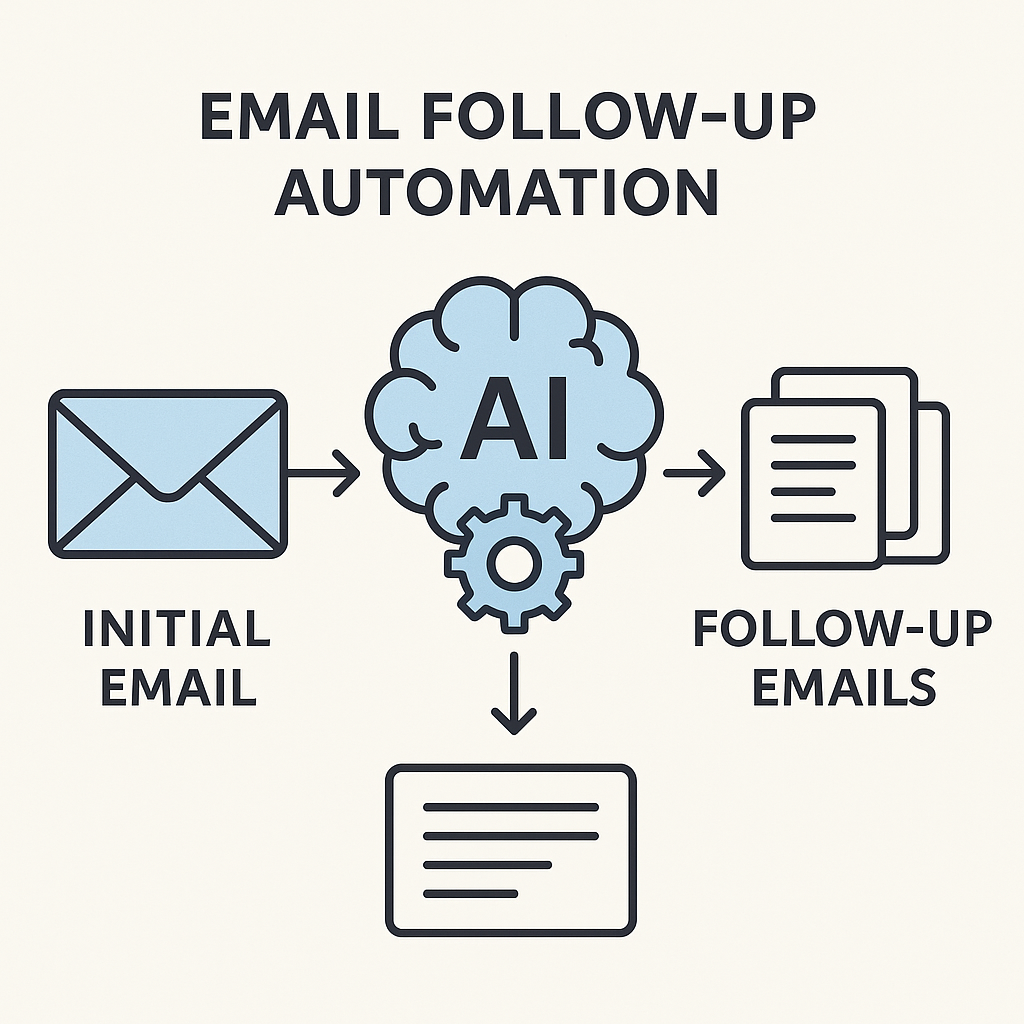Email Follow-up Automation: Your AI Productivity Boost

In today's fast-paced professional world, your inbox can feel like a battlefield. Every day, you're bombarded with emails, each demanding attention, a response, or a follow-up. For many, the task of diligently following up on leads, prospects, or even colleagues is a constant struggle. It’s easy for important communications to slip through the cracks, opportunities to be missed, and valuable time to be squandered on repetitive tasks. This is the reality of manual email follow-ups – a process that, while necessary, is often inefficient and overwhelming.
The Pain of Manual Email Follow-ups
Imagine this: You've had a promising conversation with a potential client. You sent a follow-up email outlining next steps, but you haven't heard back. Now what? Do you set a reminder in your calendar? Jot it down on a sticky note? Hope you remember in a few days? This manual approach to follow-ups is fraught with peril. The sheer volume of emails and tasks means that even the most organized individuals can miss a crucial follow-up. This can lead to:
- Missed Opportunities: A prospect might have been ready to move forward, but your delayed follow-up caused them to go with a competitor.
- Wasted Time: Manually tracking who you need to follow up with, when, and how often consumes precious hours that could be spent on more strategic activities.
- Inconsistent Communication: Your follow-up cadence can be erratic, depending on your workload and memory, which can appear unprofessional.
- Stalled Deals and Projects: Lack of consistent communication can halt progress, leading to frustration for all parties involved.
- Lower Engagement Rates: Without persistent, polite nudges, many people simply forget or deprioritize responding.
The average professional receives over 120 emails per day, and a significant portion of these require some form of follow-up. Trying to manage this manually is like trying to bail out a sinking ship with a teacup. It's time to embrace a smarter, more efficient approach.
What is Email Follow-up Automation?
Email follow-up automation is the process of using technology to send pre-written or dynamically generated emails to specific recipients at predetermined times or in response to specific triggers, without requiring manual intervention for each send. It's about creating a system that ensures consistent, timely, and relevant communication to nurture relationships, advance sales cycles, or keep projects moving forward.
Instead of manually sending individual follow-up emails, you set up a sequence or a rule once. The system then takes over, sending out emails based on your defined criteria. This isn't just about sending bulk marketing emails; it's about crafting personalized touchpoints that feel natural and valuable to the recipient. As noted by Pipedrive, follow-up email automation involves sending pre-scheduled or trigger-based emails to engage leads without manual intervention. Consistent communication maintains customer relationships and moves deals forward.
Essentially, it takes the guesswork and manual effort out of staying connected, allowing you to focus on building relationships and closing deals rather than managing a follow-up to-do list.
Key Benefits of Automating Your Follow-ups
Implementing email follow-up automation offers a wealth of advantages for professionals across all industries. By offloading repetitive tasks, you unlock significant improvements in efficiency, effectiveness, and overall productivity. Here are some of the most compelling benefits:
- Massive Time Savings: This is arguably the most significant benefit. Automating your follow-ups frees up hours each week, allowing you to concentrate on high-value activities like strategy, client interaction, and business development. It's a powerful tool for boosting your productivity hacks.
- Increased Consistency and Reliability: Automation ensures that no lead or important contact is ever forgotten. Emails are sent on time, every time, according to your pre-set plan, eliminating the human error associated with manual tracking.
- Enhanced Lead Nurturing and Sales Follow-up: Building relationships takes time and consistent effort. Automated sequences allow you to nurture leads gradually, providing value and staying top-of-mind until they are ready to buy. This is critical for effective sales follow-up.
- Higher Response and Conversion Rates: Timely and relevant follow-ups are more likely to get a response. By consistently engaging prospects, you increase the chances of them taking the desired action, whether it's replying, scheduling a meeting, or making a purchase. As Mailshake points out, automated follow-ups are a great way to increase your response rates. They allow you to keep your name in front of potential customers even after they've initially interacted with you.
- Improved Inbox Management and Organization: By automating the sending and often the tracking of follow-ups, you reduce the clutter and complexity in your inbox. This contributes to better inbox management and less mental overhead.
- Scalability: As your business or workload grows, automation allows you to handle an increasing volume of communications without a proportional increase in manual effort.
- Data-Driven Insights: Most automation tools provide analytics on open rates, click-through rates, and response rates. This data is invaluable for understanding what's working and refining your strategy for better communication optimization.
- Professionalism: Consistent, well-timed follow-ups create a professional image and demonstrate that you value your contacts' time and engagement.
These benefits translate directly into tangible results, from closing more deals to strengthening client relationships and reclaiming valuable work hours.
Building an Effective Automated Follow-up Strategy
Simply setting up automated emails isn't enough; a well-thought-out strategy is crucial for success. Your automated follow-ups should be strategic, valuable, and aligned with your overall communication goals. Here’s how to build an effective strategy:
1. Define Clear Goals for Each Sequence
Before you write a single email, determine what you want each automated sequence to achieve. Are you trying to:
- Secure a meeting or demo?
- Get a prospect to download a resource?
- Re-engage a dormant lead?
- Gather feedback from a customer?
- Confirm attendance for an event?
Having a clear objective for each sequence will guide your content, calls to action, and measurement criteria. Smartlead emphasizes setting clear goals for each email to drive specific actions.
2. Understand and Segment Your Audience
Who are you emailing? Generic, one-size-fits-all messages rarely resonate. Segmenting your audience allows you to tailor your follow-ups more effectively:
- By Source: Leads from a webinar might need different follow-ups than leads from a trade show.
- By Interest: Segment based on what they downloaded, clicked on, or expressed interest in.
- By Stage: Are they a brand new lead, a qualified prospect, or an existing customer?
- By Industry/Role: Tailor language and examples to their specific professional context.
The more you segment, the more relevant and personalized your automated emails can be.
3. Craft Compelling and Value-Driven Content
Your automated emails should provide value, not just ask for something. Each email in a sequence should:
- Have a Clear Subject Line: Make it concise, relevant, and intriguing enough to open.
- Deliver Value: Offer helpful tips, insights, resources, or answers to common questions related to their initial interaction.
- Be Concise: Respect the recipient's time. Get to the point quickly.
- Include a Clear Call to Action (CTA): Tell them exactly what you want them to do next (e.g., "Reply to this email," "Click here to schedule a call," "Download the guide").
- Maintain Brand Voice: Ensure the tone is consistent with your overall brand.
4. Design Your Automated Email Sequences
This involves mapping out the flow of your communication:
- Number of Emails: How many touches are appropriate? Too few might not be enough, too many can be annoying.
- Intervals: How much time should pass between each email?
- Triggers: What action or inaction prompts the next email? (e.g., If they click a link, send a follow-up email with more details; if they don't open an email, send a re-engagement attempt).
- Exit Criteria: When should a contact be removed from the sequence? (e.g., When they reply, book a meeting, or convert).
Using tools that allow for conditional logic (if/then statements) is key to creating sophisticated sequences that adapt to recipient behavior.
5. Plan for Testing and Optimization
Your first automated sequence is rarely perfect. Plan to continuously test and refine your approach. This includes A/B testing subject lines, email copy, CTAs, and even the timing and cadence of your messages.
By following these steps, you can move beyond basic email automation to create sophisticated, effective communication strategies that drive results.
Personalization and Segmentation in Automated Emails
The true power of email follow up automation lies not just in sending emails automatically, but in sending the *right* emails to the *right* people at the *right* time. This is where personalization and segmentation become paramount. Generic, untargeted messages are easily ignored, while personalized communications capture attention and foster engagement.
Why Personalization Matters
When an email feels like it was crafted specifically for the recipient, it’s far more likely to be read and acted upon. Research consistently shows that personalized emails have higher open rates, click-through rates, and conversion rates compared to generic ones. For example, using a recipient's name is a basic form of personalization, but advanced techniques can make a dramatic difference.
Effective Segmentation Strategies
Segmentation is the foundation of personalized outreach. It involves dividing your audience into smaller groups based on shared characteristics or behaviors. Common segmentation strategies include:
- Demographic/Firmographic: Segmenting by industry, company size, job title, location, or age.
- Behavioral: Grouping users based on their actions within your website, app, or previous email interactions. This could include website pages visited, content downloaded, features used, or emails opened/clicked.
- Psychographic: Segmenting based on interests, values, or attitudes.
- Engagement Level: Categorizing contacts as highly engaged, moderately engaged, or disengaged.
Tools that can perform email text extraction can be invaluable here, allowing you to pull specific details from initial conversations to use in segmentation and personalization.
Personalization Tactics for Automated Emails
Once you have your segments, you can apply various personalization tactics:
- Dynamic Content: Use merge tags to insert recipient-specific information like their name, company name, or job title.
- Personalized Subject Lines: Include the recipient's name or reference a specific point of interest.
- Tailored Content Blocks: Show or hide specific content sections based on the segment the recipient belongs to. For instance, if you're following up with a prospect in the healthcare industry, you might show them case studies relevant to healthcare.
- Reference Past Interactions: Mention specific resources they downloaded, webinars they attended, or problems they expressed. "Following up on our conversation about streamlining your sales process..."
- Location-Based Personalization: If relevant, mention local events or tailor content based on their time zone.
Effective segmentation and personalization transform your automated email sequences from generic broadcasts into targeted, one-to-one conversations, significantly boosting engagement and driving better outcomes for your email marketing automation efforts.
Best Practices for Timing and Cadence
The effectiveness of your email follow up automation hinges not only on what you say but also on *when* you say it. Timing and cadence are critical for ensuring your messages are well-received and achieve their intended purpose without becoming intrusive.
The Art of the Follow-up Timeline
There's a delicate balance to strike. Follow up too quickly, and you might seem pushy. Wait too long, and the recipient might forget about you or lose interest. While specific timings can vary depending on your industry and audience, here are some general best practices:
- Initial Follow-up: For sales leads or important inquiries, a follow-up within 24-48 hours is generally recommended. This shows promptness and keeps the momentum going.
- Subsequent Follow-ups: For ongoing nurturing sequences, intervals of 2-5 days between emails are common. Avoid sending emails on consecutive days unless there's a specific reason (e.g., a time-sensitive event).
- Consider the Recipient's Day: Sending emails during typical business hours for the recipient's time zone is usually most effective. Many tools offer features to optimize send times based on recipient data.
Understanding Cadence vs. Frequency
Cadence refers to the established pattern or rhythm of your follow-ups (e.g., a sequence of 5 emails sent every 3 days). Frequency refers to how often emails are sent in general. While you want a consistent cadence for your sequences, you also need to be mindful of the overall frequency of communication to avoid overwhelming your contacts.
Trigger-Based vs. Scheduled Follow-ups
Automated follow-ups can be initiated in two primary ways:
- Scheduled Follow-ups: These are part of a pre-defined sequence where emails are sent at fixed intervals after the initial contact or previous email. This is common for onboarding, lead nurturing, or post-event follow-ups.
- Trigger-Based Follow-ups: These emails are sent automatically when a specific action or condition is met. Examples include:
- A prospect clicks a link in your email.
- A prospect visits a specific page on your website (e.g., pricing page).
- A prospect abandons their shopping cart.
- A prospect hasn't opened or clicked any emails in a sequence for a set period.
Combining scheduled and trigger-based approaches creates a dynamic and highly responsive communication strategy. As Smartlead suggests, ensuring timely, tailored content for every prospect, especially those who haven't responded, is key.
Best Practices for Cadence
- Don't Be Afraid to Follow Up: Many sales are lost because the seller didn't follow up enough times.
- Vary Your Content: Each follow-up email in a sequence should offer something new – a different tip, a new resource, a case study, or a different angle on the value proposition.
- Have Clear Exit Criteria: Once a prospect responds, books a meeting, or converts, ensure they are automatically removed from the follow-up sequence to avoid irrelevant communication.
- Monitor and Adjust: Pay attention to your open and click-through rates. If rates are low, your timing or cadence might need adjustment.
Mastering the timing and cadence of your follow-ups is an art form that automation makes significantly more manageable and effective, contributing to overall communication optimization.
Leveraging AI for Smarter Email Follow-ups (MailToPie Focus)
While traditional email automation tools are powerful, Artificial Intelligence (AI) is taking email follow up automation to an entirely new level. AI can transform your automated sequences from pre-programmed messages into dynamic, intelligent conversations that adapt to individual recipient behavior and context. This is where you can really supercharge your productivity hacks and achieve superior results.
How AI Elevates Email Follow-ups
AI-powered tools can analyze vast amounts of data to make smarter decisions about your email outreach. Here's how:
- Predictive Send Times: AI can analyze a recipient's past email engagement patterns to predict the optimal time to send an email for maximum open and click-through rates.
- Natural Language Generation (NLG): AI can help draft more human-sounding and personalized email copy, adapting tone and content based on recipient data and previous interactions. This goes beyond simple merge tags.
- Smart Content Suggestions: AI can suggest relevant content or talking points based on a prospect's industry, role, or recent company news.
- Sentiment Analysis: AI can analyze the tone of replies, helping you gauge a prospect's interest or potential objections, allowing you to tailor your subsequent automated responses or manual interventions more effectively.
- Autonomous Task Management: AI can proactively identify tasks, schedule follow-ups, and even manage certain aspects of your inbox management without explicit commands.
- Automated Summarization and Action Items: AI can process incoming emails, extract key information, and identify action items, which can then trigger follow-up sequences or inform them. This is a significant aspect of AI email task automation.
Tools like an AI email assistant can help streamline your workflow, manage your communications, and ensure you never miss an important follow-up. These advanced systems can learn your preferences and proactively handle routine tasks, allowing you to focus on strategic decision-making.
Introducing Advanced AI Assistance: MailToPie
For professionals looking to truly delegate and optimize their communication, a powerful ai executive assistant can be a game-changer, handling routine follow-ups and scheduling so you can focus on strategic tasks. Modern AI email assistant platforms offer advanced email management features that go far beyond traditional automation. Tools like MailToPie can act as your proactive partner, managing your inbox, intelligently prioritizing tasks, and executing follow-up sequences with a level of sophistication that saves you immense time and boosts your overall communication optimization efforts.
By integrating AI into your email follow-up strategy, you move from simple automation to intelligent automation. This means more relevant, timely, and effective communication, leading to stronger relationships and better business outcomes. Consider exploring how AI tools can enhance your existing email automation strategies, potentially by integrating with your current systems or by providing a more robust solution for smart email delegation.
Measuring Success and Optimizing Your Automation
Implementing email follow up automation is not a set-it-and-forget-it process. To truly maximize its impact on your productivity and results, you must diligently measure its performance and continually optimize your strategies. This iterative approach ensures your automated sequences remain effective and aligned with your evolving business goals.
Key Metrics to Track
Understanding which metrics matter will help you gauge the health and success of your automated campaigns:
- Open Rates: This indicates how many recipients are opening your emails. A low open rate might suggest issues with your subject lines, sending times, or email reputation.
- Click-Through Rates (CTR): This measures how many recipients click on a link within your email. A low CTR can point to uncompelling CTAs or irrelevant content.
- Response Rates: For sales or engagement-focused sequences, this is a crucial metric. It tracks how many recipients reply to your emails.
- Conversion Rates: This is the ultimate measure of success for many sequences – how many recipients complete the desired action (e.g., book a meeting, make a purchase, download a report).
- Unsubscribe Rates: A high unsubscribe rate suggests your emails might be irrelevant, too frequent, or poorly targeted.
- Bounce Rates: High bounce rates (both hard and soft) indicate issues with your email list quality or deliverability.
The Power of A/B Testing
A/B testing (or split testing) is fundamental to optimization. It involves sending two variations of an email or sequence to different segments of your audience to see which performs better. You can test:
- Subject lines
- Email copy
- Calls to Action (CTAs)
- Sending times and days
- Number of emails in a sequence
- Personalization elements
By systematically testing different elements, you can identify what resonates most with your audience and continuously improve your automation workflows. This focus on refinement is a core part of workflow optimization.
Iterative Improvement and Feedback
Use the data you collect to make informed adjustments. If a particular email in a sequence consistently has a low open rate, consider revising its subject line or timing. If prospects aren't clicking your CTA, re-evaluate the value proposition or the clarity of the call to action.
Don't underestimate the value of direct feedback. Monitor replies carefully. If multiple recipients mention the same issue or confusion, it's a clear signal to update your automated content. Tools that help manage email action items can be beneficial in ensuring you don't miss these qualitative insights.
Maintaining List Health and Deliverability
Regularly clean your email list by removing inactive subscribers or invalid addresses. This not only improves your metrics but also helps maintain a good email reputation with email service providers, ensuring your automated emails reach the intended inboxes.
By consistently measuring, testing, and refining your email automation strategies, you ensure that your follow-up processes remain a powerful engine for growth and efficiency, rather than a static, potentially outdated system.
Conclusion
In the relentless flow of modern business communication, mastering email follow up automation is no longer a luxury; it’s a necessity for busy professionals, entrepreneurs, and executives. The pain of manual follow-ups – the missed opportunities, the wasted time, the inconsistent outreach – can be significantly alleviated by embracing automated systems. From building structured sequences and leveraging personalization to understanding optimal timing and cadence, automation empowers you to maintain consistent engagement and nurture relationships effectively.
The integration of AI takes this capability to an unprecedented level, transforming email follow-ups into intelligent, adaptive conversations. Tools that act as an ai executive assistant can proactively manage your inbox, suggest optimal responses, and handle routine follow-ups autonomously, offering a profound boost to your overall productivity. By focusing on data-driven optimization and continuous improvement, you can ensure your automated strategies consistently deliver value and drive desired outcomes.
Start by identifying one area where manual follow-ups are costing you the most time or opportunities. Explore the available email automation tools, consider how an AI email assistant can help, and begin building a simple automated sequence. Reclaim your time, enhance your communication optimization, and watch your productivity soar.