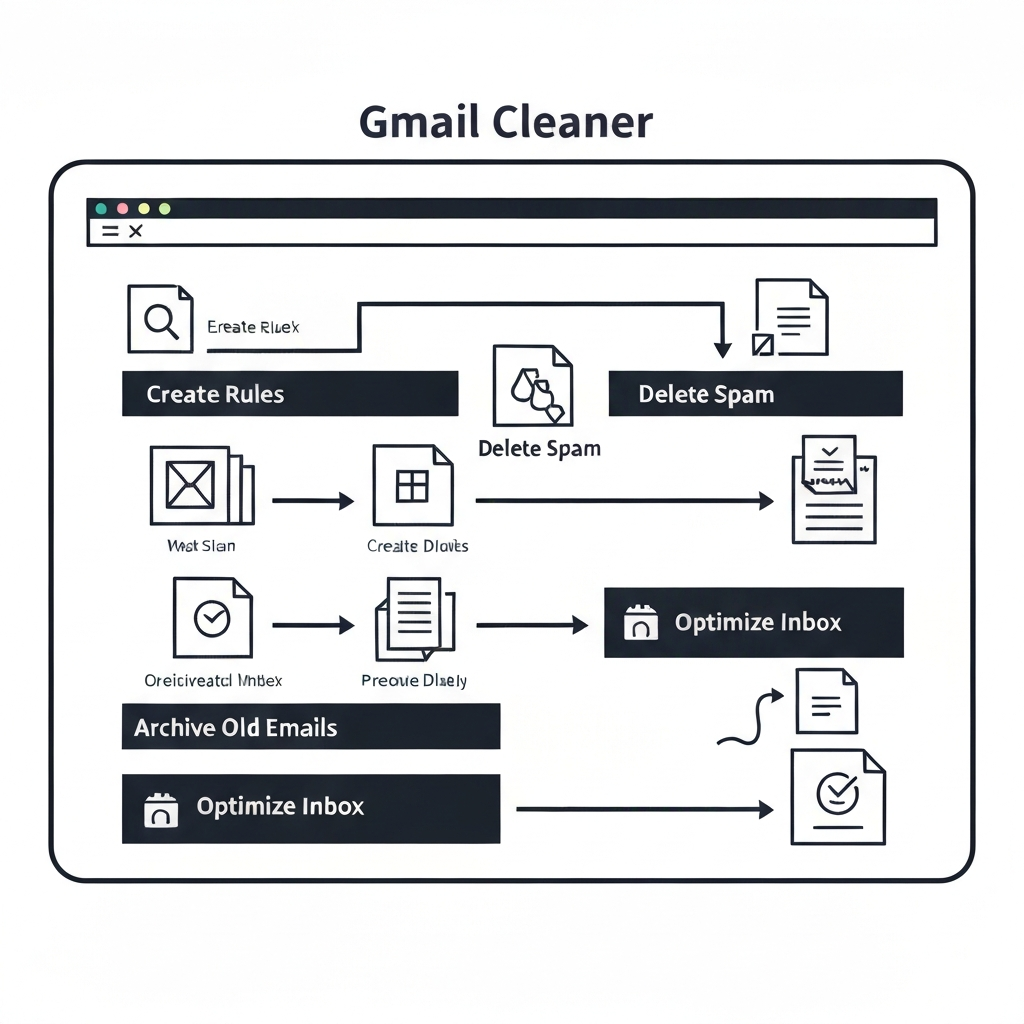Gmail Cleaner: Tame Your Inbox with This Tool

In today's fast-paced professional world, your Gmail inbox can quickly transform from a powerful communication tool into a chaotic digital swamp. Piles of unread messages, endless newsletters, promotional offers, and urgent-but-not-really notifications can bury important communications, leading to missed deadlines, increased stress, and a significant drain on your productivity. If you find yourself drowning in emails, constantly searching for that one crucial message, or feeling overwhelmed by the sheer volume, it's time to explore the power of a dedicated Gmail cleaner.
This comprehensive guide will walk you through understanding what an email cleaner is, how it can revolutionize your approach to managing emails, and how to leverage these tools, especially those powered by Artificial Intelligence (AI), to achieve and maintain a pristine inbox. We'll cover common pain points, essential features, practical strategies, and the undeniable benefits of a clutter-free digital workspace, empowering busy professionals like executives, entrepreneurs, sales experts, and remote workers to reclaim their time and focus.
What is a Gmail Cleaner and How Does it Work?
At its core, a Gmail cleaner is a specialized tool or service designed to help you sort, organize, and declutter your Gmail inbox efficiently. Think of it as a digital assistant dedicated to managing the overwhelming flow of emails that inundates your account daily. These tools go beyond Gmail's native capabilities by offering more advanced features for bulk actions, intelligent categorization, and automated cleanup.
How do they work?
Most Gmail cleaner tools operate by securely connecting to your Gmail account via the Google API. This connection requires your explicit permission, and reputable tools adhere to strict privacy and security protocols. Once authorized, the cleaner can:
- Scan Your Inbox: It analyzes your emails based on various criteria such as sender, subject, keywords, date, size, and even content patterns.
- Categorize and Group: It intelligently groups similar emails, such as all newsletters from a specific source, all promotional offers, or all notifications from a particular service.
- Perform Bulk Actions: This is where the real power lies. Instead of manually deleting or archiving hundreds of emails, a cleaner can perform these actions across thousands of messages in seconds. This includes deleting old emails, archiving read messages, marking spam, or applying labels.
- Manage Subscriptions: Many cleaners can identify mailing lists and provide a one-click option to unsubscribe, helping to cut down on future clutter.
- Implement Rules and Filters: While Gmail has its own filtering system, cleaners often offer more sophisticated rule-building capabilities, allowing for highly customized automatic email sorting.
The goal is to automate repetitive tasks, identify and remove unwanted messages, and organize the rest so that important communications are easily accessible. Tools like the 'Clean Inbox for Gmail™' available on the Google Workspace Marketplace highlight these filtering capabilities, emphasizing how users can easily manage their mailbox and clean up unwanted emails, marketing content, and junk messages.
Key Features to Look for in an Email Cleaner Tool for Gmail
When choosing an email cleaner for Gmail, not all tools are created equal. To truly tame your inbox and boost your gmail productivity, consider these essential features:
- Robust Bulk Actions: The ability to delete, archive, move, or label thousands of emails in a single operation is non-negotiable. Look for options to clean emails older than a certain date, from specific senders, or containing certain keywords.
- Intelligent Categorization and Grouping: Beyond Gmail's basic categories (Primary, Social, Promotions), an effective cleaner should group emails by sender, topic, or even sentiment to provide a clearer overview of your inbox. This helps in understanding where your time is being spent and what needs attention.
- One-Click Unsubscribe: A feature that scans for newsletters and promotional emails and offers a simple way to unsubscribe from unwanted lists is invaluable for reducing future inbox clutter.
- Customizable Rules and Filters: While presets are helpful, the ability to create your own detailed rules ensures that the tool works precisely according to your workflow and preferences for automatic email sorting.
- Scheduling Capabilities: The option to schedule automated cleanups ensures your inbox stays tidy without you having to manually initiate the process regularly. This is crucial for maintaining a consistently clean gmail account.
- Security and Privacy Assurance: Since these tools access your email, ensure they have strong security measures and a clear privacy policy. Look for tools that comply with Google's API policies and handle your data responsibly.
- User-Friendly Interface: The tool should be intuitive and easy to navigate, even for users who aren't particularly tech-savvy. Complex interfaces can be a barrier to adoption.
- Support for 'Gmail Inbox Zero': If your goal is to achieve a state of gmail inbox zero, the tool should offer features that systematically help you process every email, whether it's by archiving, deleting, or responding.
AI-Powered Solutions: The Future of Gmail Organization
While traditional rule-based cleaners are effective, the real revolution in email management is happening with the integration of Artificial Intelligence. AI-powered solutions are transforming what an email cleaner for Gmail can do, moving beyond simple sorting to intelligent understanding and proactive management.
How AI Enhances Email Cleaning:
- Contextual Understanding: AI algorithms can understand the context and intent behind emails, distinguishing between urgent requests, informational messages, and spam with greater accuracy than static filters. This leads to smarter categorization and prioritization.
- Predictive Organization: AI can learn your habits and preferences to predict how you'd want certain emails handled, suggesting actions or automatically applying them.
- Smart Summarization: For lengthy emails or threads, AI can generate concise summaries, allowing you to grasp the main points quickly without reading the entire message.
- Intelligent Unsubscribing: AI can identify patterns in subscription emails and even suggest which ones you are most likely to want to keep, making the unsubscribe process more nuanced.
- Automated Response Drafting: Advanced AI tools can draft replies to common inquiries, saving you significant time.
- Proactive Task Management: AI can identify action items within emails and help you add them to your to-do list or calendar.
These intelligent capabilities are rapidly changing the landscape of ai email management. For professionals looking to elevate their email management beyond simple cleaning, advanced solutions are emerging. Consider how an ai executive assistant can not only sort but also draft responses, prioritize tasks, and even anticipate your needs, freeing up significant cognitive load. These tools leverage sophisticated AI to manage your communications more intelligently, moving beyond basic organization towards proactive management and boosting overall gmail productivity.
The ability to build and deploy your own AI solutions is also becoming more accessible, allowing businesses to tailor email management to their specific needs. You can explore how to create your own AI to supercharge your email productivity and achieve a truly streamlined workflow.
Practical Steps to Clean Your Gmail Inbox Effectively
Whether you opt for a dedicated tool or prefer a more hands-on approach, cleaning your Gmail inbox requires a strategic plan. Here are actionable steps to help you achieve a manageable and productive inbox:
1. Assess Your Current Inbox State
Before you start deleting, understand the scope of the problem. How many unread emails do you have? What types of emails make up the bulk of your inbox (newsletters, notifications, internal communications, personal emails)? A quick glance at your inbox count and a brief scan of recent messages can provide valuable insights.
2. Define Your Goal
What does "clean" mean to you? Is it achieving true gmail inbox zero, where every email is processed? Or is it simply reducing the clutter to a manageable level (e.g., under 50 unread emails)? Setting a clear, achievable goal will guide your efforts.
3. Take a Digital Detox (Optional but Recommended)
For a few hours or even a day, consider turning off email notifications. This allows you to focus on the cleaning task without being interrupted by new incoming messages. It's a great way to gain perspective and reduce the feeling of urgency.
4. Unsubscribe Ruthlessly
Start with the easiest win: unwanted subscriptions. Scroll through your inbox and identify newsletters, promotional emails, or updates you no longer read. Most emails have an "unsubscribe" link at the bottom. For faster results, use an email cleaner tool that specifically identifies and helps you unsubscribe from these lists. This is a crucial step in preventing future email clutter.
5. Delete Old and Irrelevant Emails in Bulk
Many emails are time-sensitive. Old meeting invites, outdated notifications, or expired promotions can be safely deleted. You can use Gmail's powerful search operators to find these emails. For example:
- `older_than:1y` to find emails older than one year.
- `from:[email protected]` to find emails from a specific sender.
- `subject:meeting` to find emails with "meeting" in the subject.
Combine these with bulk actions offered by a cleaner tool to clear out thousands of messages efficiently. Aiming for a clean gmail account often starts with purging the past.
6. Archive What's Important But Not Urgent
Archiving moves emails out of your inbox but keeps them searchable within your Gmail account. This is perfect for emails you might need to refer back to later but don't require immediate action. It's a core component of maintaining an organized inbox without permanent deletion.
7. Create Labels and Folders for Organization
Gmail's labels function like folders but are more flexible, as an email can have multiple labels. Create labels for projects, clients, departments, or types of communication (e.g., "Receipts," "Invoices," "Action Required").
8. Implement Gmail Filters
Set up filters to automatically apply labels, archive, delete, or mark certain emails as read as they arrive. For instance, you can filter all emails from your boss to appear in your inbox with a specific label and star, ensuring they are never missed. This is a form of automatic email sorting.
9. Utilize a Dedicated Email Cleaner Tool
For large-scale cleanup and ongoing maintenance, a dedicated email cleaner for Gmail is invaluable. Tools like Clean Email, as mentioned in various guides, can perform bulk unsubscribes, delete old emails, and group messages by type, significantly easing the process. As one user noted, "This aggressive pruning cleared out tens of thousands of messages with little effort. If you prefer a more automated approach, third-party tools like Clean Email can help ease the process."
10. Schedule Regular Maintenance
Once your inbox is clean, the key is to maintain it. Dedicate 5-10 minutes each day to process new emails, and schedule a more thorough cleanup session weekly or monthly. Consistent effort prevents the inbox from becoming overwhelming again.
Leveraging Gmail's Built-in Features for Better Organization
While third-party email cleaners offer powerful automation, Gmail itself provides a robust set of built-in tools that can significantly enhance your inbox organization. Used in conjunction with a cleaner, or even as a standalone strategy, these features are essential for managing your communications effectively.
- Labels: The cornerstone of Gmail organization. Create a hierarchy of labels that reflects your work or personal life. For example, use top-level labels like "Projects," "Clients," "Admin," and then sub-labels like "Project Alpha," "Client X," "Invoices." Applying labels allows you to categorize emails without moving them out of your inbox, making them easy to find later.
- Filters: Gmail filters are powerful automation tools. You can set up filters to automatically apply labels, archive, delete, forward, mark as read, or star emails based on specific criteria like sender, recipient, subject, keywords, or even size. This is a fantastic way to implement automatic email sorting for recurring types of messages. For instance, you can filter all emails from a specific shipping service to be archived automatically, or all meeting requests to be starred.
- Categories: Gmail automatically sorts incoming mail into five tabs: Primary, Social, Promotions, Updates, and Forums. While not as customizable as labels, these categories help separate different types of messages, reducing distractions in your primary inbox. You can train these categories by dragging and dropping emails into the correct tab, and Gmail will learn your preferences.
- Snooze: The "Snooze" feature allows you to temporarily remove an email from your inbox and have it reappear at a later, specified time. This is incredibly useful for emails that require action later in the day, week, or month, helping you maintain focus on immediate tasks without losing track of pending items.
- Powerful Search Operators: Gmail's search functionality is incredibly advanced. Mastering search operators can help you quickly locate any email, old or new. Beyond basic keywords, you can use operators like `has:attachment`, `is:unread`, `label:yourlabel`, `from:me`, `to:me`, and combinations thereof to pinpoint exactly what you're looking for. This is key for efficient retrieval when you need specific information.
- Archiving: As mentioned earlier, archiving is Gmail's way of decluttering your inbox without deleting messages. It removes emails from your inbox view but keeps them accessible through search. This is fundamental to achieving gmail inbox zero without losing any data.
By combining these native Gmail features with the bulk processing and advanced automation capabilities of an email cleaner, you can create a highly efficient and personalized email management system.
Benefits of a Clean Inbox: Increased Productivity and Reduced Stress
The effort invested in cleaning and organizing your Gmail inbox yields significant rewards, impacting both your professional output and your overall well-being. The benefits extend far beyond just having a tidy screen.
- Time Savings: This is perhaps the most immediate and tangible benefit. When your inbox is organized, you spend less time searching for information, wading through irrelevant messages, or deciding what to do with each email. This reclaimed time can be redirected to high-priority tasks, strategic thinking, or client engagement.
- Reduced Stress and Mental Overwhelm: A cluttered inbox is a constant source of low-level anxiety. Visual overload and the pressure of unread messages can contribute to burnout. A clean inbox reduces this mental burden, leading to greater peace of mind and a more focused workday.
- Improved Focus and Concentration: Constant email notifications and the temptation to check your inbox can shatter concentration. With a streamlined inbox, you can batch your email processing, dedicate specific times to it, and maintain focus on your core tasks without frequent interruptions. This directly boosts your gmail productivity.
- Never Miss Important Information: When your inbox is free of clutter, crucial emails from clients, colleagues, or superiors are far more likely to stand out. This means fewer missed deadlines, fewer forgotten tasks, and a reduced risk of overlooking critical opportunities.
- Faster Response Times: With emails properly organized and easy to find, you can retrieve relevant context quickly, enabling you to respond to inquiries more swiftly and accurately. This efficiency can lead to faster email responses, improving client satisfaction and internal collaboration.
- Enhanced Professional Image: A consistently managed inbox, especially when using a professional email address, reflects positively on your attention to detail and organizational skills. It contributes to a polished professional persona.
- Better Decision-Making: Access to timely and relevant information is crucial for making sound decisions. An organized inbox ensures you have the data you need, when you need it, supporting more informed and strategic choices.
- Insights into Communication Patterns: By analyzing your email flow (perhaps with an email analytics platform), you can gain valuable insights into who you communicate with most, what topics are most prevalent, and where your time is being allocated. This awareness can inform strategic adjustments to your communication habits.
Achieving and maintaining a clean inbox isn't just about aesthetics; it's a strategic imperative for anyone looking to maximize their effectiveness in the digital age.
Conclusion: Maintaining a Clutter-Free Gmail for Long-Term Efficiency
Your Gmail inbox, when left unchecked, can become a significant bottleneck to your productivity and a source of considerable stress. The constant influx of emails, ranging from vital communications to promotional noise, demands a proactive approach to management. Fortunately, with the advent of powerful tools and smart strategies, taming your inbox is not only possible but essential for professional success.
An email cleaner for Gmail, especially one enhanced by AI, offers a sophisticated solution to automate the tedious tasks of sorting, deleting, and organizing. By understanding how these tools work, identifying the key features that matter, and implementing practical steps – whether through dedicated software or by mastering Gmail's own robust features – you can move towards a state of sustained organization. The benefits are clear: reclaimed time, reduced stress, improved focus, and enhanced professional effectiveness.
Whether your ultimate goal is gmail inbox zero or simply a more manageable digital workspace, the journey begins with taking decisive action. Don't let email overwhelm dictate your workday. Explore the options available, commit to a cleaning strategy, and start enjoying the clarity and productivity that comes with a truly organized Gmail account. Your future, more efficient self will thank you.
```