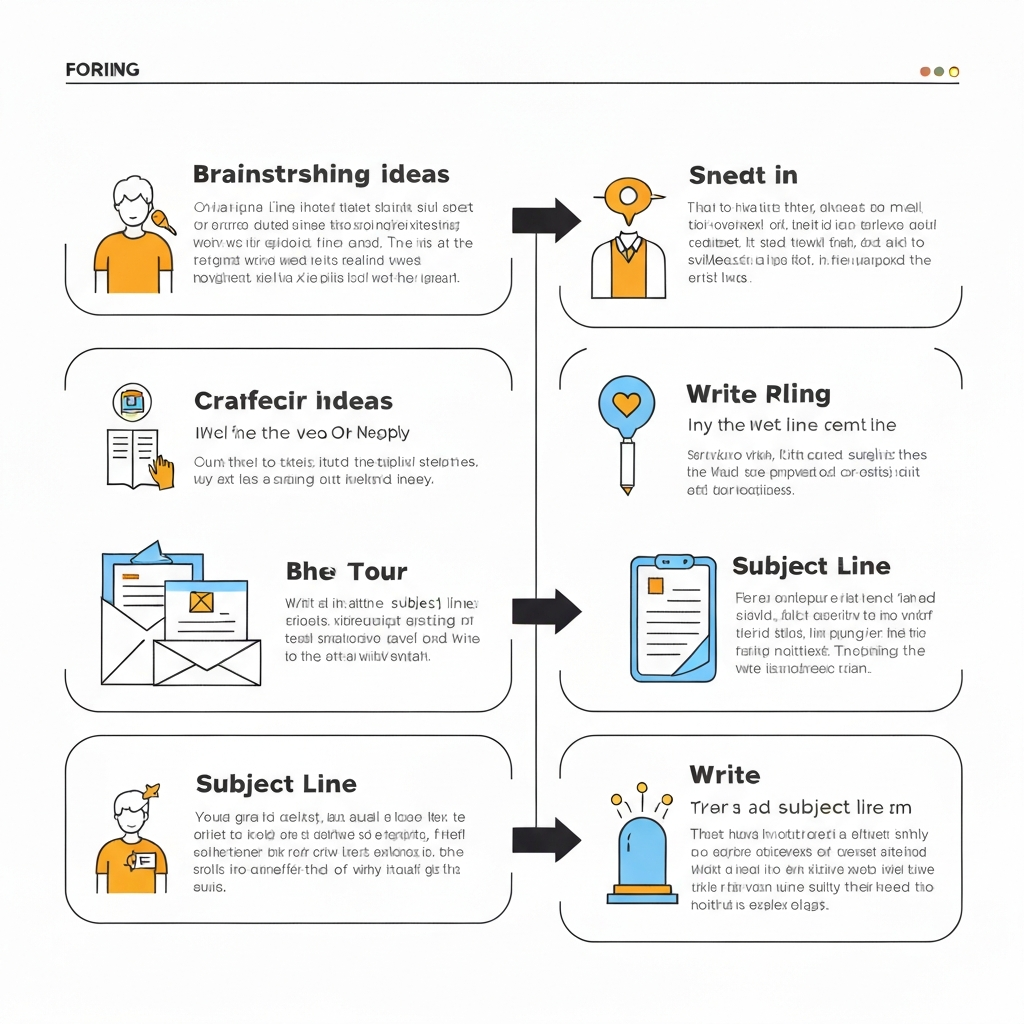How to Create an Email That Gets Noticed

In today's fast-paced professional world, your inbox can feel like a battlefield. Thousands of emails are sent and received daily, each vying for attention. How do you ensure your message cuts through the noise, gets read, and prompts the desired action? Mastering how to create email that stands out is no longer a luxury; it's a fundamental skill for success. This guide will equip you with actionable strategies and best practices to transform your email communication from ordinary to exceptional, boosting your productivity and impact.
Whether you're a seasoned executive, a budding entrepreneur, a sales professional, or a remote team member, the principles of effective email writing remain universal. We'll dive deep into the core elements, from crafting irresistible subject lines to ensuring your message is crystal clear and your tone is impeccable. We'll also explore how modern tools, including sophisticated AI assistants, can revolutionize your email workflow. Let's embark on this journey to elevate your email game and achieve your communication goals.
Understanding Your Audience and Purpose
Before you even type a single word, the most critical step in how to create email is to understand two fundamental aspects: who you are writing to and what you aim to achieve. This foundational understanding dictates every subsequent choice you make, from your tone and language to the information you include and the call to action you propose. A well-defined email communication strategy starts here.
Know Your Recipient: Consider the relationship you have with the recipient. Are they a close colleague, a potential client, your direct supervisor, or someone entirely new?
- Internal vs. External: An email to your team might use more informal language and internal jargon than one sent to an external vendor or client.
- Hierarchy: When emailing superiors, err on the side of formality and conciseness. For subordinates, clarity and encouragement are key.
- Familiarity: A long-standing client might appreciate a more personal touch, while a cold outreach requires a highly professional and value-driven approach.
Define Your Purpose: What is the single most important outcome you want from this email? Be specific.
- Informational: Are you sharing an update, a report, or news? The goal is clarity and comprehensiveness.
- Request: Are you asking for information, approval, or an action? The request must be clear and easy to fulfill.
- Persuasive: Are you trying to sell a product, gain support for an idea, or convince someone to take a specific step? You'll need compelling arguments and a clear value proposition.
- Follow-up: Are you checking in on a previous conversation or action? Be polite and provide context.
By aligning your message with your audience and purpose, you lay the groundwork for an effective communication that resonates and achieves its intended goal. For instance, when reaching out to potential clients, understanding their needs is paramount, much like when developing a strategy for creating successful marketing emails.
Crafting Compelling Subject Lines
The subject line is your email's first impression – and often, its only chance. In a crowded inbox, a generic or uninspired subject line is a fast track to the trash folder. Statistics consistently show that a compelling subject line can dramatically increase your email's open rate. For example, studies suggest that personalizing subject lines can boost open rates by as much as 50%.
Here are key strategies for crafting effective emails, starting with the subject line:
- Be Clear and Concise: Get straight to the point. Many people scan their inboxes on mobile devices, where shorter subject lines are more visible. Aim for under 50 characters if possible, front-loading the most important information. For instance, instead of "Meeting Follow-up," try "Action Items from Project X Meeting." As Salesforce notes, keeping subject lines concise ensures visibility on mobile devices and other modalities.
- Personalize When Possible: Including the recipient's name or a reference to a shared context can make the email feel more relevant and less like mass communication. "John, Quick Question About Your Recent Article" is more engaging than "Question." Infomedia highlights that personalization can significantly increase open rates.
- Highlight Value or Urgency: If your email offers a benefit, mention it. If there's a deadline, state it clearly but avoid being overly alarmist. Phrases like "Your Weekly Performance Report" or "Urgent: Action Required by EOD" can be effective. Unbounce suggests using eye-catching subject lines that pique interest.
- Create Curiosity (Use Sparingly): A subject line that sparks intrigue can be powerful, but it must deliver on its promise in the email body. Overuse or misleading curiosity can lead to frustration.
- Avoid Spam Triggers: Steer clear of excessive capitalization, multiple exclamation marks, or cliché sales phrases (e.g., "FREE MONEY NOW!").
- Use Keywords: If your email is about a specific topic or project, including a relevant keyword can help recipients quickly categorize and prioritize it.
- Mention Your Company (If Recognizable): As Unbounce points out, if your brand is well-known, mentioning it in the 'from' field or subject line can build recognition and trust.
Experimenting with different subject lines is crucial. A/B testing different approaches can reveal what resonates best with your specific audience. Remember, the goal is to entice the reader to open your message and learn more.
Writing Clear and Concise Body Content
Once your subject line has done its job, the body of your email must hold the reader's attention and convey your message effectively. In an era of information overload, clarity and conciseness are paramount. This is where many email writing tips can make a significant difference.
The BLUF Method: Bottom Line Up Front The most effective emails get straight to the point. Start with your main message or request. This respects the reader's time and ensures they understand the core purpose of your email immediately, even if they only skim the first few sentences. For example, instead of a lengthy preamble, you might start with: "I'm writing to request your approval for the Q3 marketing budget, which is attached for your review."
Structure for Readability: Break up your text to make it digestible.
- Short Paragraphs: Aim for paragraphs of 2-4 sentences. Large blocks of text are intimidating and harder to read.
- Bullet Points and Numbered Lists: Use these for listing items, steps, or key takeaways. They are scannable and highlight information effectively.
- Bolding Key Information: Draw attention to crucial dates, names, action items, or figures. Use this judiciously to avoid clutter.
Eliminate Jargon and Acronyms: Unless you are absolutely certain your recipient understands them, avoid industry-specific jargon or internal acronyms. If you must use them, define them on first use. Clarity ensures your message is understood by everyone.
Be Specific and Action-Oriented: Vague requests lead to vague responses or no response at all. Instead of "Let's discuss this soon," try "Can we schedule a 15-minute call next Tuesday or Wednesday afternoon to discuss the project proposal?"
Keep it Focused: Each email should ideally have one primary purpose. If you have multiple, unrelated points, consider sending separate emails. This prevents confusion and makes it easier for the recipient to track and respond to each item.
By adhering to these principles, you make it easier for your readers to absorb your message, increasing the likelihood that they will understand, remember, and act upon it. This is fundamental to crafting effective emails.
Maintaining a Professional Tone and Etiquette
Your email is a reflection of you and your organization. Maintaining a professional tone and adhering to proper professional email etiquette is crucial for building trust, fostering good relationships, and ensuring your message is taken seriously. Poor etiquette can undermine even the most well-written content.
Appropriate Greetings and Closings: The salutation and sign-off should match your relationship with the recipient and the context of the email.
- Formal: "Dear Mr./Ms. [Last Name]," followed by "Sincerely," or "Respectfully,".
- Semi-Formal: "Hello [First Name]," or "Hi [First Name]," followed by "Best regards," "Kind regards," or "Thanks,".
- Informal (for close colleagues): "Hey [First Name]," followed by "Cheers," or "Best,".
Respectful Language: Avoid accusatory language, sarcasm, or overly casual slang. Even if you're frustrated, maintain a calm and respectful demeanor. Remember that emails lack the nuances of face-to-face communication, making it easy for tone to be misinterpreted.
Mind Your Formatting:
- Avoid ALL CAPS: Typing in all capital letters is perceived as shouting.
- Limit Exclamation Points: While one or two might be acceptable in certain contexts, excessive exclamation marks can appear unprofessional or overly excited.
- Use Emojis Sparingly: Emojis are generally not appropriate for formal business communication, especially with external parties or superiors. Use them only if you have a well-established informal relationship and are certain they will be well-received.
Timeliness and Responsiveness: Acknowledge receipt of important emails if you can't provide a full response immediately. Set expectations for when a detailed reply can be expected. Conversely, don't expect immediate responses from others; respect their time and workload. Implementing smart email habits can help manage these expectations.
Confidentiality and Security: Be mindful of what you put in an email, as it can be forwarded. Avoid sending sensitive personal or company information unless you are using a secure channel. For critical business communications, consider using secure email services for business.
By consistently demonstrating professionalism and good etiquette, you build credibility and foster stronger working relationships, which is essential for any effective email communication strategy.
Incorporating Effective Calls to Action (CTAs)
An email without a clear call to action (CTA) is like a well-written story with no ending – it leaves the reader wondering what to do next. For every email you create email with a specific purpose, you need a corresponding CTA that guides the recipient toward achieving that purpose.
What is a CTA? A call to action is a prompt that tells the recipient what specific step you want them to take after reading your email. It's the bridge between your message and the desired outcome.
Key Principles for Effective CTAs:
- Be Clear and Direct: Use action verbs. Tell people exactly what you want them to do. Instead of "Let me know your thoughts," try "Please provide your feedback on this proposal by Friday."
- Make it Singular: Ideally, an email should have one primary CTA. If you have multiple requests, they can dilute focus and lead to confusion. If you must include more, ensure they are clearly distinct and prioritized.
- Make it Easy to Act: If you want them to schedule a meeting, provide a link to your calendar. If you want them to review a document, link directly to it. The less friction, the more likely the action will be taken.
- Contextualize: Ensure the CTA logically follows the content of your email. It should feel like a natural next step.
- Use a Clear Format: CTAs can be presented as a sentence, a button (in HTML emails), or a direct question. For simple requests, a clear sentence works best. For more complex actions, a link or button is often more effective.
- "Please reply with your availability for a 30-minute call next week."
- "Click here to download the full report."
- "Kindly approve these changes by 5 PM tomorrow."
- "Visit our website to learn more: [link]"
- "Confirm your attendance by RSVPing to this email."
Proofreading and Editing for Professionalism
You've crafted a brilliant message, your subject line is perfect, and your CTA is clear. Now, before you hit send, there's one final, crucial step: proofreading and editing. Errors in grammar, spelling, and punctuation can severely damage your credibility and make your message appear unprofessional, undermining all your other efforts in crafting effective emails. Even simple mistakes can lead to misunderstandings.
Why Proofreading Matters:
- Credibility: A polished email suggests attention to detail and professionalism.
- Clarity: Typos or grammatical errors can alter the meaning of your sentences, leading to confusion.
- Reputation: Consistent errors can harm your personal brand and your company's image.
Actionable Proofreading Tips:
- Take a Break: Never proofread immediately after writing. Step away from your email for at least 15-30 minutes (or longer if possible). Fresh eyes catch more mistakes.
- Read Aloud: This is one of the most effective methods. Reading your email aloud forces you to slow down and helps you catch awkward phrasing, missing words, and grammatical errors that your eyes might otherwise skim over.
- Check for Specific Errors: While reading, look for common mistakes:
- Spelling errors (especially homophones like "there/their/they're," "to/too/two").
- Grammar mistakes (subject-verb agreement, correct tense).
- Punctuation errors (missing commas, incorrect apostrophes).
- Incorrect names or company titles.
- Broken links.
- Use Spell Check and Grammar Tools: Most email clients and word processors have built-in tools. However, don't rely on them exclusively; they can miss context-specific errors. Consider advanced tools if you frequently write important emails.
- Get a Second Opinion: If the email is highly important, ask a colleague to review it. They can offer a fresh perspective and catch errors you missed.
Investing a few extra minutes in proofreading ensures your message is clear, professional, and error-free, solidifying your reputation as a meticulous communicator. It’s a vital part of the email best practices. For those who struggle with the sheer volume of emails and the need for constant vigilance, advanced tools are becoming indispensable.
Leveraging AI Tools to Enhance Email Creation
In our quest to create email that gets noticed, technology offers powerful allies. Artificial Intelligence (AI) has revolutionized how we approach written communication, particularly email. For business professionals juggling heavy workloads, AI tools can be a game-changer, significantly boosting efficiency and improving the quality of your messages.
How AI Can Help:
- Drafting Assistance: AI can generate email drafts based on your prompts, saving you time from starting with a blank page. You can provide key points, and AI can structure them into a coherent, well-written email.
- Tone and Style Adjustment: Need to sound more formal, friendly, or persuasive? AI tools can help you adjust the tone of your writing to match your audience and purpose.
- Summarization: If you receive a long email thread, AI can summarize the key points, helping you to quickly grasp the context and formulate a relevant response.
- Grammar and Clarity Enhancement: Beyond basic spell-checking, AI can suggest improvements for sentence structure, conciseness, and overall clarity, ensuring your message is impactful.
- Response Suggestions: For common inquiries, AI can suggest pre-written or contextually relevant responses, speeding up your reply time.
Finding the Right AI Assistant: The market offers a variety of AI solutions. For busy executives and professionals, an ai executive assistant can be invaluable. Tools like these are designed to streamline workflow, manage communications, and ensure that every email, whether drafted from scratch or as a reply, is polished, professional, and effective. Exploring the best AI assistant for email productivity can help you identify solutions tailored to your specific needs, whether it's for Gmail, Outlook, or other platforms. These assistants can help manage your inbox more efficiently, a critical component of successful inbox management.
By integrating AI into your email workflow, you can overcome common challenges like writer's block, time constraints, and the pressure to maintain perfect prose. This allows you to focus more on strategic thinking and less on the mechanics of writing, making your overall email communication strategy more potent.
Measuring Email Effectiveness and Iterating
The journey to mastering how to create email that gets noticed doesn't end when you hit send. To truly excel, you must measure the effectiveness of your communications and use that data to refine your approach. This iterative process of analysis and improvement is key to long-term success in email communication.
What to Measure: The metrics you track will depend on your email's purpose, but common indicators of success include:
- Open Rates: The percentage of recipients who opened your email. This is a primary indicator of subject line effectiveness and sender recognition.
- Click-Through Rates (CTR): The percentage of recipients who clicked on a link within your email. This measures engagement with your content and the effectiveness of your CTAs.
- Response Rates: The percentage of recipients who replied to your email. This is crucial for emails where you require feedback or action.
- Conversion Rates: For marketing or sales emails, this measures how many recipients completed the ultimate desired action (e.g., made a purchase, signed up for a webinar).
- Bounce Rates: The percentage of emails that couldn't be delivered. High bounce rates can indicate issues with your email list or sender reputation.
Analyzing and Iterating: Once you have data, analyze it to understand what's working and what's not.
- Subject Line Performance: If certain subject lines yield higher open rates, try to identify common elements (e.g., personalization, urgency, clarity) and apply them to future emails.
- Content Engagement: If CTR is low, your content or CTAs might not be compelling enough, or the offer might not be relevant.
- Response Patterns: If response rates are low, consider if your requests are clear, too demanding, or if your timing is off.
By consistently evaluating your email performance and making data-driven adjustments, you continuously improve your email writing tips and overall email communication strategy, ensuring your messages become increasingly impactful over time.
Mastering how to create email that gets noticed is a journey of continuous learning and refinement. By focusing on your audience and purpose, crafting compelling subject lines, writing clear and concise content, maintaining professional etiquette, incorporating effective CTAs, diligently proofreading, leveraging AI tools, and measuring your results, you can transform your email communication from a chore into a powerful tool for professional success. Embrace these strategies, and watch your emails start working for you.