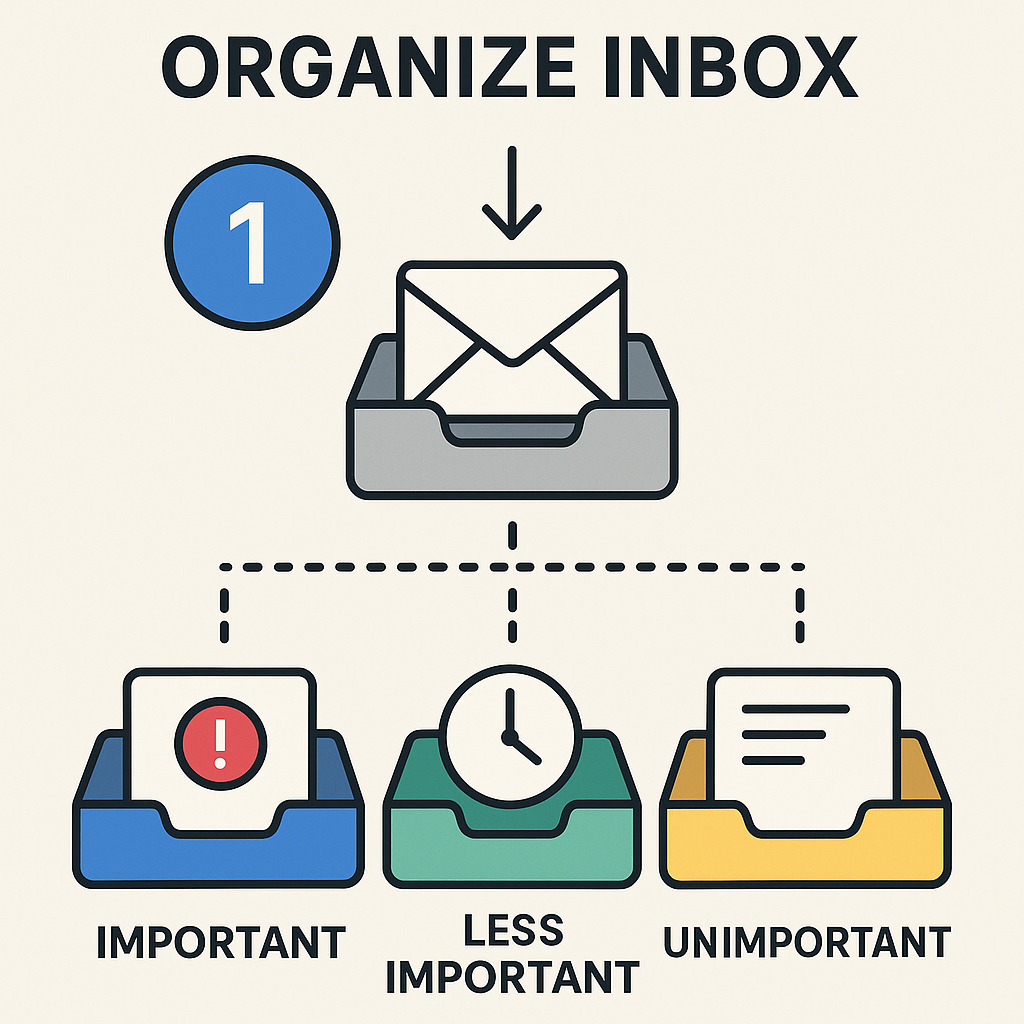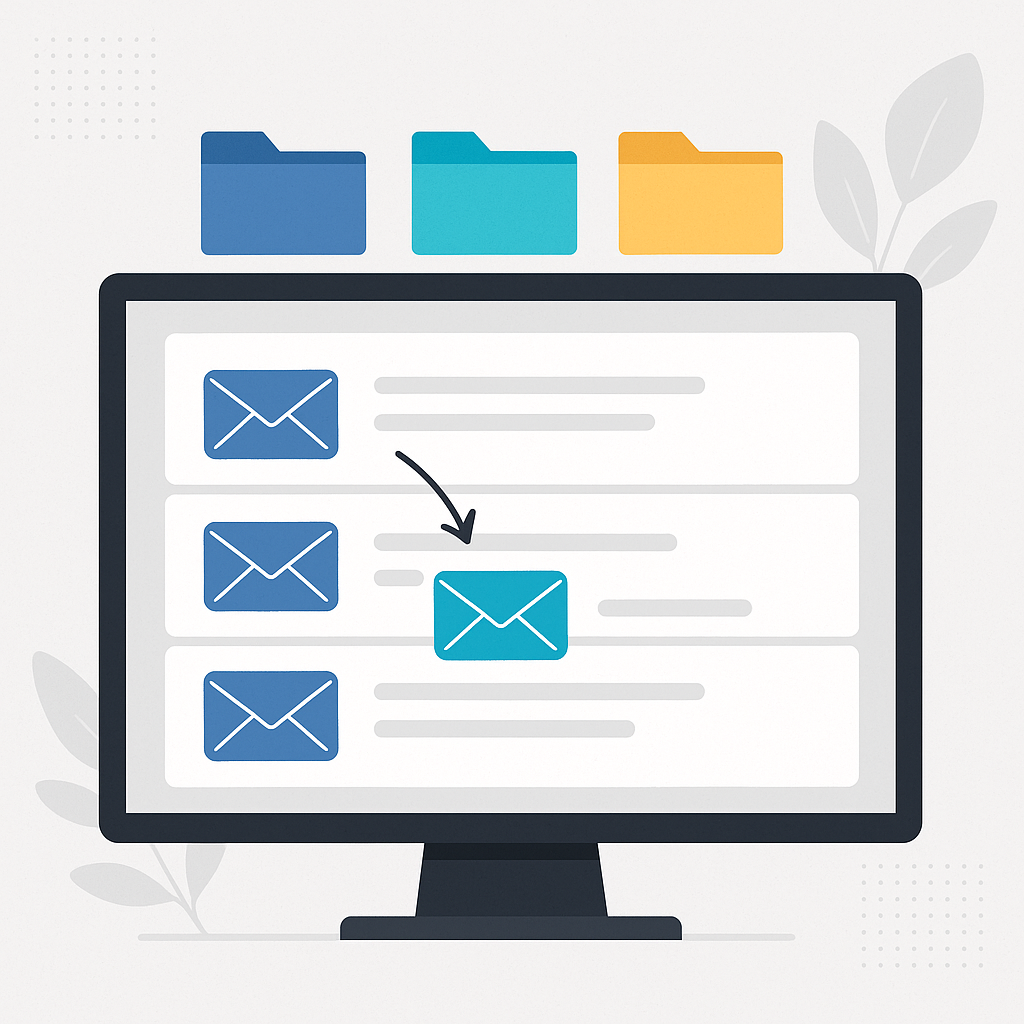How to Organize Inbox: Smart Triage & Prioritization

In today's fast-paced professional world, the constant ping of new email notifications can feel less like a helpful alert and more like a persistent, productivity-killing interruption. For many, the inbox is a source of significant stress and a black hole where tasks, important messages, and even vital information can get lost. Studies suggest that professionals spend a significant portion of their day managing email, often hours each week. This constant barrage can lead to fragmented focus, missed deadlines, and a general feeling of being overwhelmed. But what if there was a way to transform your inbox from a source of anxiety into a tool for efficiency? Learning how to organize inbox effectively is not just about tidiness; it's about reclaiming your time, boosting your focus, and significantly improving your overall email productivity. This guide will walk you through smart triage and prioritization techniques, helping you conquer email overload and achieve a state of digital calm.
Understanding Smart Triage: Your First Line of Defense
The concept of "triage" originates from emergency medicine, where patients are sorted and prioritized based on the severity of their condition and the urgency of their need for care. Applying this principle to your inbox is a game-changer for efficient email management tips. Smart triage is your first line of defense against email chaos. It's about quickly assessing incoming messages and deciding their immediate fate, rather than letting them pile up indefinitely.
At its core, email triage involves a rapid assessment of each email as it arrives or during designated check-ins. The goal is to categorize emails into actionable groups, allowing you to focus on what truly matters without getting bogged down by less critical messages. Effective email triage methods typically involve a quick scan to identify:
- Urgent and Important Emails: These require immediate attention or a quick response. Think critical client requests, urgent project updates, or time-sensitive decisions.
- Important but Not Urgent Emails: These require action or thoughtful consideration, but not necessarily right this second. They might be longer reports to read, projects to plan, or emails requiring detailed responses.
- Urgent but Not Important Emails: Often interruptions or requests from others that feel urgent to them but don't align with your core priorities.
- Not Urgent and Not Important Emails: These are typically newsletters, promotional content, or emails that can be dealt with later, filed, or deleted.
A straightforward approach to email triage, as recommended by experts, involves quickly sorting and prioritizing. You skim your inbox to spot urgent messages. For emails that don't require immediate action, you might delete them, archive them, or assign them a follow-up task. This initial sorting prevents less critical items from cluttering your primary view and helps you identify what needs your immediate cognitive resources. Tools and techniques that help you quickly categorize emails streamline this process, acting as a digital gatekeeper to your most important work. For instance, understanding how to manage your inbox efficiently can save you considerable time and reduce stress, making this initial sorting step crucial.
Prioritization Strategies: What to Tackle First
Once you've sorted your incoming emails, the next critical step is effective prioritization. Not all emails are created equal, and spending equal time on each is a recipe for inefficiency. Learning to prioritize emails is fundamental to mastering your inbox and achieving higher email productivity.
Several strategies can help you decide what to tackle first:
1. Sender-Based Prioritization
Consider who the email is from. Emails from key clients, your direct manager, or crucial internal stakeholders often take precedence. You can set up rules or simply train yourself to recognize these senders and address their messages promptly. Conversely, emails from mailing lists or less critical contacts can be deferred.
2. Urgency and Deadlines
Look for keywords like "urgent," "ASAP," "deadline," or specific dates. If an email requires a response or action by the end of the day or week, it needs to be prioritized accordingly. This is where integrating your email with your calendar becomes vital. When an email requires future action, schedule a reminder in your calendar instead of leaving it languishing in your inbox. This frees up inbox space, ensures you don’t miss deadlines, and reduces mental clutter.
3. Actionability and Impact
Evaluate what action the email requires. Does it need a quick reply? Does it require significant research or a complex response? Does it require you to delegate a task? Emails that require a quick, decisive action (often called "quick wins") can be handled immediately to clear them from your list. For more complex tasks, you might need to block out dedicated time. Consider the potential impact of responding or acting on the email – does it move a critical project forward or help achieve a key business goal?
4. The Eisenhower Matrix (Urgent/Important)
This classic time management tool can be adapted for email. Categorize emails into four quadrants:
- Urgent & Important: Do these first.
- Important & Not Urgent: Schedule time to do these.
- Urgent & Not Important: Delegate if possible, or do quickly if delegation isn't an option.
- Not Urgent & Not Important: Delete, archive, or ignore.
By consistently applying these prioritization strategies, you ensure that your most critical tasks are addressed promptly, preventing important matters from slipping through the cracks and significantly improving your ability to how to organize inbox.
Setting Up Effective Filters and Rules
One of the most powerful ways to automate and streamline email management tips is by leveraging the filtering and rule-creation capabilities built into most email clients (like Gmail, Outlook, Apple Mail, etc.). Setting up effective filters and rules is crucial for anyone looking to understand how to organize inbox efficiently. These automated systems act as your personal inbox assistants, sorting, labeling, and even moving emails before you even have to look at them.
The principle is simple: if you repeatedly perform the same actions for certain types of emails, you can automate them. Here are some common and highly effective rules to implement:
- Automatic Filing:
- Newsletters & Subscriptions: Create a rule to automatically move all emails from specific senders (e.g., your favorite blogs, news sites) into a designated "Reading" or "Later" folder. You can then process this folder during specific times.
- Receipts & Confirmations: Emails related to online purchases, travel bookings, or order confirmations can be automatically filtered into a "Finance" or "Travel" folder. This keeps your primary inbox clean and makes it easy to find these important documents later.
- Notifications: Social media alerts, project management tool notifications, or system alerts can be sent to a "Notifications" folder, preventing them from interrupting your focused work.
- Prioritization Flags/Labels:
- VIP Senders: Emails from your boss, key clients, or important team members can be automatically flagged or labeled as "High Priority."
- Specific Projects: If you work on distinct projects, create labels and rules to filter all emails related to Project X into the "Project X" label.
- Automatic Deletion/Spam Filtering: While most email providers have good spam filters, you can create rules to automatically delete emails containing specific keywords or from certain senders that you never want to see.
Implementing these rules significantly reduces the manual sorting required, allowing you to focus on emails that genuinely need your attention. A well-organized inbox starts with a clear filing system. Instead of letting emails pile up, categorize them into folders or labels. This proactive approach ensures that your primary inbox remains manageable and that you can quickly locate important information when you need it. For professionals focused on secure communication, ensuring critical client emails are handled with care and potentially filtered into secure folders is also paramount.
The Power of Batch Processing and Time Blocking
Constant email checking is a major drain on cognitive resources and a significant barrier to deep work. The idea that you need to be available to respond to emails the moment they arrive is a productivity myth. Embracing batch processing and time blocking is a powerful strategy for anyone serious about mastering how to organize inbox and improving email productivity.
Batch Processing
Batch processing involves checking and responding to emails at specific, scheduled times throughout the day, rather than letting them interrupt your workflow constantly. Instead of having your inbox open all day, you dedicate specific blocks of time to process all your emails at once. This minimizes context switching, which is a known productivity killer.
How to implement batch processing:
- Schedule Check-ins: Choose 2-3 specific times each day to check your email. For example, once in the morning after you've tackled your most important task, once before lunch, and once in the late afternoon.
- Turn Off Notifications: Disable email pop-ups and sound alerts. This removes the temptation to check email outside your scheduled times.
- Process, Don't Just Read: During your allocated time, aim to process each email. This means responding, delegating, deferring (scheduling a follow-up), or filing/deleting. The goal is to clear your inbox as much as possible during these sessions.
Time Blocking
Time blocking takes batch processing a step further by scheduling specific blocks of time on your calendar for focused work, including email management. When an email requires future action, schedule a reminder in your calendar instead of leaving it in your inbox. This frees up inbox space, ensures you don’t miss deadlines, and reduces the mental load of remembering what needs to be done and when.
Benefits of this approach:
- Reduced Interruptions: Protects your focus time for deep work.
- Increased Efficiency: Processing emails in batches is often faster than constantly switching tasks.
- Better Planning: Knowing when you'll check email helps you plan your day more effectively.
- Less Stress: You're not constantly worried about missing something important because you know you'll check at scheduled times.
By treating email processing like any other important task and scheduling it accordingly, you can prevent it from dictating your day and ensure you're dedicating sufficient time to your core responsibilities.
Leveraging AI for Automated Inbox Management
In the quest to master how to organize inbox, artificial intelligence (AI) has emerged as a transformative force. AI-powered tools can automate many of the tedious tasks associated with email management, helping you sort, prioritize, and even respond to messages more efficiently. This is a significant leap forward from traditional methods and offers a powerful solution for tackling email overload.
AI can assist in several key areas:
- Automated Sorting and Categorization: Advanced AI can learn your preferences and automatically categorize incoming emails based on sender, content, and perceived importance, moving them to relevant folders or applying specific labels. This goes beyond simple keyword filters, understanding context and nuance.
- Smart Prioritization: AI algorithms can analyze email patterns to identify messages that require your immediate attention. They can flag urgent requests, important discussions, or emails from key contacts, ensuring you see critical communications first.
- Summarization: For lengthy email threads or complex discussions, AI can provide concise summaries, saving you valuable reading time and helping you quickly grasp the main points.
- Drafting Replies: Some AI tools can even help draft responses to common inquiries or provide suggestions for replies, speeding up your communication workflow.
Tools like an ai executive assistant can significantly streamline your workflow by handling much of the heavy lifting in email management. These assistants can learn your communication style, manage your schedule based on email requests, and ensure that important messages are never missed. By offloading these tasks, you free up your mental bandwidth for more strategic work. This is crucial for boosting overall email productivity and finding an effective email overload solution. Integrating AI into your email workflow means less time spent sifting through messages and more time spent on productive, high-value activities. For those looking to enhance their communication, exploring tools that offer an AI email assistant can be a game-changer, turning a chaotic inbox into a well-oiled machine.
Actionable Steps to Declutter and Maintain Your Inbox
Now that you understand the principles of triage, prioritization, and automation, it's time to put them into action. Effectively learning how to organize inbox requires both an initial clean-up and a commitment to ongoing maintenance. Decluttering your inbox can feel daunting, but breaking it down into manageable steps makes it achievable.
Initial Decluttering Steps:
- Unsubscribe Aggressively: Go through your inbox and identify all the newsletters, promotional emails, and notifications you no longer read or need. Use the unsubscribe links or dedicated tools to remove yourself from these lists. This is a critical first step to stop the inflow of unwanted messages.
- Delete Ruthlessly: Spend time deleting old emails that are no longer relevant or necessary. If an email is purely informational and you don't foresee needing it again, delete it. If it's a task you've already completed, archive it.
- Archive What's Done: For emails that required action but are now complete, archive them. Archiving removes them from your main inbox view but keeps them searchable. This is a core component of many inbox zero strategy approaches, where the goal is to have an empty primary inbox.
- The Two-Minute Rule: If an email requires an action that can be completed in two minutes or less (e.g., a quick reply, filing a simple document), do it immediately rather than deferring it. This prevents small tasks from piling up.
- Process Backlog with Rules: Apply the filters and rules you've set up to your existing backlog of emails where possible. This can help sort a large volume of messages quickly.
Ongoing Maintenance Habits:
Once your inbox is cleaner, the key is maintenance. Pick a couple of times every single day that you’re going to check your inbox religiously—maybe once in the morning and once in the afternoon. Stick to your batch processing schedule.
- Process Emails Systematically: When you check your email during your scheduled times, process each message using a system like the "4 Ds" (Delete, Delegate, Do, Defer) or "5 Ds" (Delete, Delegate, Do, Defer, Archive).
- Regularly Review Filters: Periodically check your filters and rules to ensure they are still relevant and working correctly. Add new rules as needed for incoming types of emails.
- File and Archive Promptly: Don't let emails linger in your inbox after you've dealt with them. Archive or file them immediately after processing.
- Schedule Follow-ups: If an email requires action at a later date, use your calendar or a task management tool to schedule a reminder rather than relying on your inbox. This is one of the most effective email management tips for ensuring long-term organization.
By combining an initial decluttering effort with consistent daily habits, you can maintain a tidy and efficient inbox, transforming your relationship with email. Remember, the aim isn't necessarily to have zero emails every single moment, but to have a system that ensures no important task is missed and your inbox doesn't become a source of stress.
Conclusion: Achieving Inbox Zen for Peak Productivity
Navigating the digital communication landscape can feel like an uphill battle, with our inboxes often serving as the primary battleground. The constant influx of emails can fragment our attention, erode our productivity, and contribute significantly to workplace stress. However, by implementing smart triage, robust prioritization strategies, effective filtering, and disciplined batch processing, you can transform your inbox from a source of overwhelm into a well-managed tool.
Learning how to organize inbox is more than just a organizational hack; it's a fundamental shift towards greater control over your digital life and a significant boost to your overall email productivity. You've learned how to act as the gatekeeper, deciding what deserves your immediate attention and what can be processed later or automated entirely. By leveraging powerful techniques and potentially incorporating AI tools, you can automate sorting, prioritize effectively, and reclaim valuable hours in your day. This allows for more focused work, reduced stress, and a greater sense of accomplishment.
The journey to an organized inbox is an ongoing one, requiring consistent effort and adaptation. Embrace the habits of regular processing, continuous decluttering, and smart automation. The reward is not just a clean inbox, but the peace of mind that comes with knowing your communications are under control, enabling you to focus on what truly matters and achieve peak productivity. Start implementing these strategies today and experience the profound impact of achieving inbox zen.