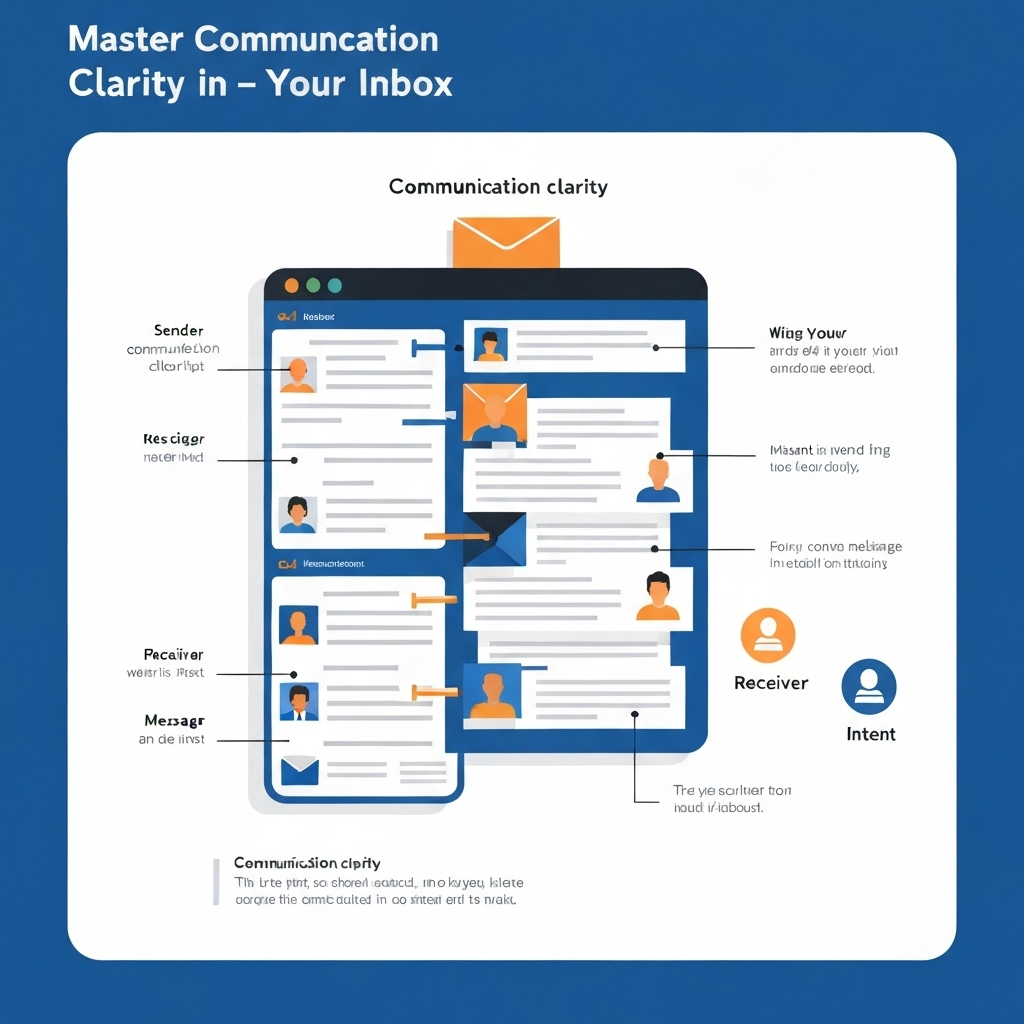Master Communication Clarity in Your Inbox

The modern professional landscape is defined by constant connection, and at its heart lies the email inbox. For many, it's a digital battlefield, a relentless stream of messages that can quickly become overwhelming. But beyond the sheer volume, a more insidious problem lurks: a lack of communication clarity. Unclear emails don't just waste a few seconds; they can derail projects, create misunderstandings, damage relationships, and cost businesses significant time and resources. In a world where every interaction counts, mastering email clarity isn't just a good practice – it's a critical business imperative.
Understanding the Pillars of Communication Clarity
So, what exactly does communication clarity entail in the context of professional emails? It's more than just being grammatically correct; it's about ensuring your message is received, understood, and acted upon exactly as you intended. Think of it as building a bridge between your mind and your recipient's. For that bridge to be sturdy, it needs several key pillars:
- Conciseness: Getting straight to the point without unnecessary preamble. Busy professionals appreciate brevity.
- Specificity: Using precise language, avoiding vague terms, and providing concrete details.
- Structure: Organizing information logically, making it easy for the reader to scan and digest key points.
- Tone: Maintaining a professional, respectful, and appropriate tone that aligns with your brand and relationship with the recipient.
- Actionability: Clearly stating what you expect from the recipient or what the next steps are.
When these pillars are strong, your emails become powerful tools for collaboration and progress. When they're weak, they become sources of confusion and delay.
Common Clarity Blockers in Business Emails
Despite the clear benefits, many emails fall short, creating the very inefficiencies we aim to avoid. Identifying these common pitfalls is the first step toward overcoming them.
- Jargon and Acronyms: Using industry-specific terms or internal acronyms without explanation assumes a level of shared knowledge that might not exist. This can alienate or confuse recipients outside a specific department or team. For instance, sending an email riddled with technical jargon to a client unfamiliar with your internal processes is a recipe for misunderstanding.
- Ambiguity and Vague Language: Phrases like "Please look into this" or "Can you get back to me soon?" are notoriously unhelpful. They don't specify what needs looking into, by whom, or what "soon" actually means. This forces the recipient to guess, often leading to incorrect actions or delays.
- Lack of Context: Dropping someone into the middle of a conversation or project without providing necessary background information is a common mistake. Recipients might not remember previous discussions or understand the significance of your request, leading them to ask for clarification or, worse, make assumptions.
- Poor Formatting and Structure: Long, dense paragraphs without clear headings, bullet points, or white space are intimidating and difficult to read. Important information can get lost, and the overall message can feel overwhelming.
- Unclear or Misleading Subject Lines: A subject line like "Question" or "Update" provides little guidance. Recipients may prioritize, file, or even ignore emails based on their subject line. An effective subject line should give a clear indication of the email's content and urgency.
- Inappropriate Tone: Emails can easily be misinterpreted due to the absence of non-verbal cues. A message that feels abrupt, demanding, or overly casual can cause offense, even if unintentional. Conversely, an overly formal tone can sometimes feel distant.
- Information Overload: Trying to cram too many disparate topics into a single email can dilute the main message and overwhelm the reader. It's often better to break down complex communications into multiple, focused messages.
Actionable Strategies for Clearer Email Writing
Overcoming these blockers requires a conscious effort and the adoption of proven strategies. Implementing these tips can significantly enhance your professional email writing:
- Craft Compelling Subject Lines: Make them informative and concise. Aim for 5-7 words. Include keywords that indicate the purpose and urgency. Examples: "Project X Update: Milestone Achieved," "Action Required: Q3 Budget Approval by EOD Friday," "Meeting Request: Discussing Marketing Campaign Strategy."
- Know Your Audience: Before you type, consider who you're writing to. What is their level of understanding of the topic? What is their relationship to you? Tailor your language, detail level, and tone accordingly. What might be clear to a colleague could be obscure to a client.
- Structure for Readability (BLUF First): Adopt the "Bottom Line Up Front" (BLUF) principle. State the main point or request immediately in the first sentence or two. Then, provide supporting details, context, or explanations in subsequent paragraphs.
- Use short paragraphs (2-4 sentences).
- Employ bullet points or numbered lists for key information, action items, or questions.
- Use bold text sparingly to highlight critical information.
- Embrace Plain Language: Avoid jargon, buzzwords, and overly technical terms unless you are certain your recipient understands them. If you must use an acronym, define it on its first use. For instance, "We need to finalize the KPI (Key Performance Indicator) metrics by Tuesday."
- Be Specific and Actionable: Instead of "Please review the document," say "Please review the attached Q3 marketing report and provide feedback on sections 2.1 and 3.4 by end of day Wednesday." Clearly define what needs to be done, by whom, and by when.
- Use Active Voice: Active voice makes your sentences clearer, more direct, and more concise. Compare:
- Passive: "The report was sent by John."
- Active: "John sent the report."
- Passive: "A decision needs to be made by the committee."
- Active: "The committee needs to make a decision."
- Proofread Meticulously: Typos, grammatical errors, and awkward phrasing can undermine your credibility and distract from your message. Read your email aloud to catch errors and ensure it flows well. Use spell-check and grammar-check tools, but don't rely on them exclusively.
- Define Clear Next Steps: What do you want the recipient to do after reading your email? Whether it's providing information, making a decision, or completing a task, make the call to action unmistakable. If no action is needed, state that clearly too.
Implementing these strategies consistently will transform your emails from potential communication hurdles into efficient conduits for progress. For more on managing the flow of your professional correspondence, consider exploring Master Your Inbox: An Email Productivity System.
Leveraging AI for Enhanced Email Clarity with MailToPie
In today's fast-paced business environment, the sheer volume of emails can make achieving and maintaining communication clarity a significant challenge. The pressure to respond quickly can lead to rushed messages, increasing the likelihood of errors, ambiguity, and misunderstandings. This is where modern technology, particularly AI productivity tools, can make a substantial difference.
AI-powered solutions are no longer just about automation; they are about enhancing human capability. They can act as an intelligent layer, helping you refine your messages, manage your inbox more effectively, and ultimately boost your communication efficiency. For busy executives, entrepreneurs, and sales professionals, this means less time deciphering cluttered inboxes and more time focusing on strategic tasks.
Tools like an ai executive assistant can help streamline your workflow by offering real-time suggestions for clearer phrasing, identifying potential ambiguities, and even summarizing lengthy email threads. This allows you to craft more precise and impactful messages with greater speed. An ai executive assistant can also assist with inbox management tips, helping to prioritize messages, draft routine responses, and ensure that critical communications don't get lost in the shuffle. By leveraging such advanced capabilities, you can significantly reduce email clutter and improve the overall quality of your written interactions.
Furthermore, an AI email assistant can be trained to understand your communication style and preferences, ensuring consistency across your messages. It can help you adhere to best practices in professional email writing, such as using appropriate tone, structuring content logically, and ensuring a clear call to action. This not only saves you time but also enhances your professional image and the effectiveness of your communication. For more on how AI can elevate your communication, explore how to Boost Communication Efficiency with AI Email Tools.
Case Studies: Businesses Thriving with Clearer Communication
The impact of improved communication clarity isn't just theoretical; it translates directly into tangible business benefits. Consider these scenarios:
- Sales Team Success: A B2B sales team that previously sent lengthy, jargon-filled proposals began implementing clearer, more concise communication strategies. They focused on using plain language, structuring proposals with executive summaries and clear benefit statements, and defining precise next steps. The result? A 15% increase in proposal acceptance rates and a 10% reduction in the sales cycle length, as clients understood value propositions more readily and felt confident in the proposed course of action.
- Project Management Efficiency: A software development company struggled with project delays attributed to misinterpretations of requirements. By enforcing strict email clarity guidelines for project updates and task assignments – using bullet points for tasks, specifying deadlines, and requiring clear confirmation of understanding – they saw a significant drop in bugs caused by miscommunication and a 20% improvement in on-time project delivery.
- Customer Support Excellence: A customer service department that focused on clear, empathetic, and actionable responses to customer inquiries reported a marked increase in customer satisfaction scores. By ensuring that support agents provided direct answers, clearly outlined solutions, and managed expectations regarding resolution times, they reduced the average time to resolve a ticket by 25% and saw a corresponding rise in positive customer feedback.
These examples highlight how prioritizing clarity in every email, from internal team messages to external client communications, can lead to faster decision-making, fewer errors, and stronger relationships. For insights into the foundational elements that support efficient communication, understanding the best practices for mastering email communication is a crucial starting point.
Measuring the Impact of Clarity on Productivity
Quantifying the benefits of communication clarity might seem challenging, but its impact on productivity is undeniable and measurable. When emails are clear, concise, and actionable, you can expect to see improvements across several key areas:
- Reduced Response Times: Recipients can quickly understand the message and know what is required, leading to faster replies and fewer back-and-forth emails seeking clarification.
- Fewer Errors and Rework: Clear instructions and requirements minimize the chances of mistakes, saving time and resources that would otherwise be spent on correcting errors or redoing tasks.
- Improved Team Collaboration: When team members can easily understand project updates, task assignments, and requests, collaboration flows more smoothly, fostering a more cohesive and efficient work environment.
- Faster Decision-Making: Clear communication of proposals, data, and requests enables stakeholders to make informed decisions more rapidly.
- Decreased Email Volume: Effective initial communication often means fewer follow-up emails are needed to clarify points or chase responses. This helps to reduce email clutter and free up valuable time.
- Enhanced Professionalism and Trust: Consistently clear communication builds trust and reinforces a professional image, which is crucial for client relationships and internal morale.
To truly harness these benefits, integrating clear communication practices with robust inbox management tips is essential. A well-managed inbox, supported by efficient systems, ensures that clarity efforts are not in vain. You can learn more about optimizing your digital workspace by checking out our guide on Master Your Inbox: An Email Productivity System. As noted by experts, maintaining an organized inbox is a key aspect of clear and effective communication, preventing important messages from slipping through the cracks. This approach is fundamental to overall communication success.
Conclusion: Your Action Plan for Crystal-Clear Emails
In the relentless flow of digital communication, communication clarity is not a luxury; it's a necessity for professional success. The cost of unclear emails – wasted time, missed opportunities, and strained relationships – is too high to ignore. By understanding the pillars of clarity, identifying common blockers, and implementing actionable strategies, you can transform your inbox from a source of frustration into a powerful tool for productivity. As highlighted by communication experts, mastering email etiquette, which includes clarity, is paramount for effective interaction. This focus on etiquette ensures your messages are well-received.
Remember to craft concise and informative subject lines, know your audience, structure your messages logically, use plain language, be specific, favor active voice, and always proofread. And in the age of information overload, don't shy away from leveraging technology. Tools that offer AI-powered assistance can be invaluable allies in achieving superior email clarity, helping you manage your inbox efficiently and communicate more effectively. For instance, exploring ways to enhance email inbox management can unlock significant gains.
Your journey to crystal-clear emails starts now. Make a commitment to review your own communication habits, implement one new strategy this week, and explore how tools can support your efforts. By prioritizing clarity, you're not just improving your emails; you're enhancing your efficiency, strengthening your relationships, and driving better business outcomes.