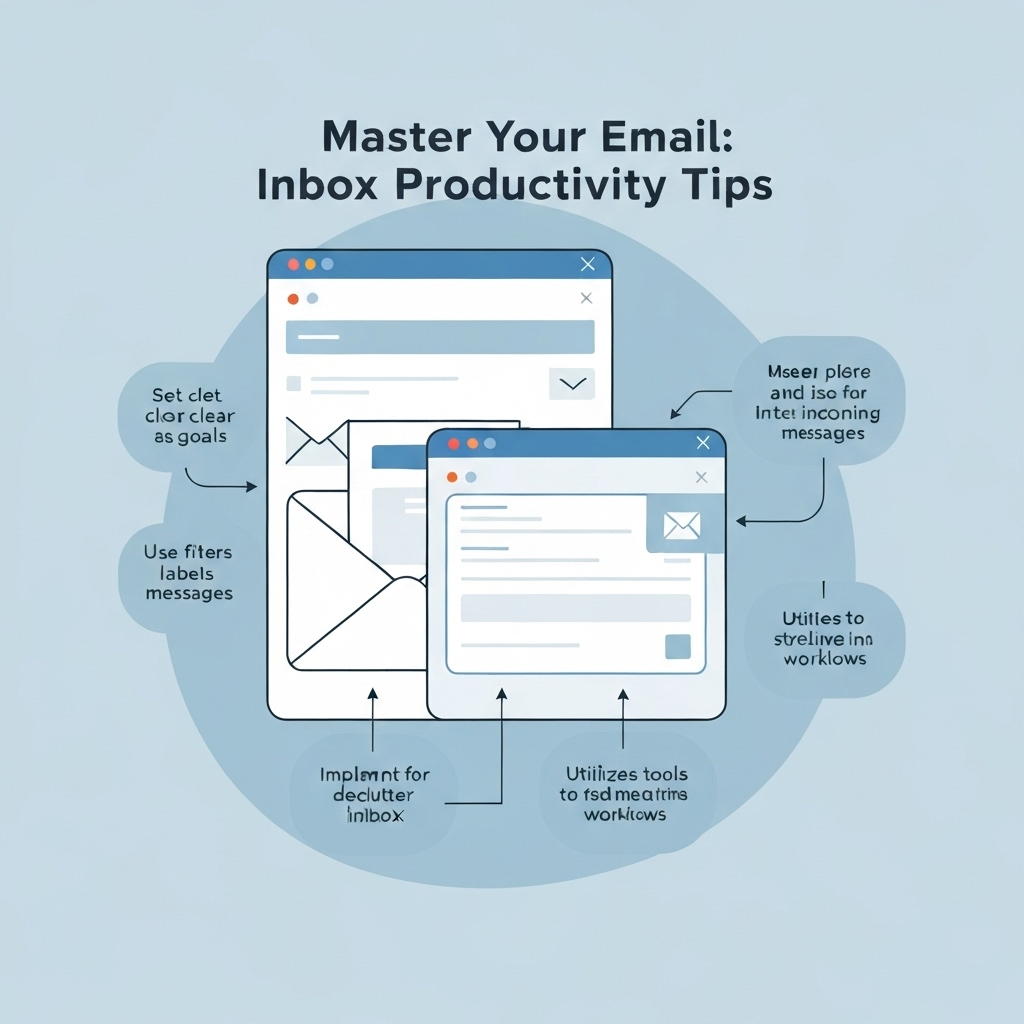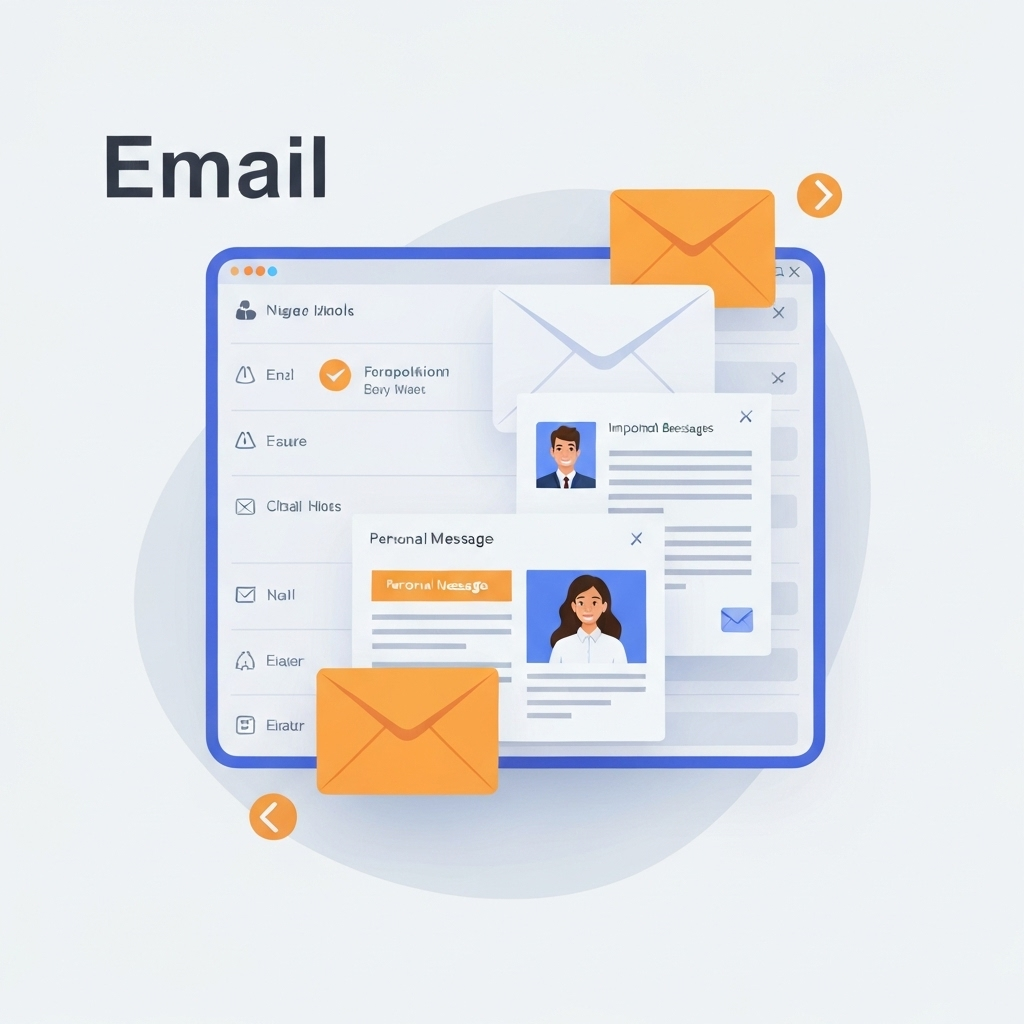Master Your Email: Inbox Productivity Tips

The ping of a new email. For many of us, it's a Pavlovian trigger for distraction, anxiety, and a feeling of being perpetually behind. In today's fast-paced professional world, managing your email with inbox effectively isn't just a task; it's a critical skill that dictates your productivity, focus, and even your well-being. High volumes of emails can lead to significant stress and a constant sense of overwhelm, hindering your ability to tackle important projects. This article is your guide to transforming your email inbox from a source of chaos into a streamlined communication hub. We'll delve into practical strategies, proven techniques, and the cutting-edge power of AI to help you regain control, reduce email overload, and achieve a truly efficient inbox. Whether you're a busy executive, a driven entrepreneur, or a sales professional constantly on the go, mastering your email with inbox is paramount.
Understanding Your Inbox: Audit Your Current Habits
Before you can conquer your inbox, you need to understand how you currently interact with it. Are you constantly checking notifications? Do you let emails pile up without a system? A crucial first step in effective email management is self-awareness. Without understanding your current habits, any new strategy is likely to fail.
Here's how to start:
- Track Your Time: For a few days, log how much time you actually spend reading, responding to, and managing emails. You might be surprised by the cumulative hours.
- Identify Triggers: What prompts you to open your email? Is it a notification sound, a lull in your work, or a specific sender? Recognizing these triggers helps you break unproductive patterns.
- Analyze Your Inbox Content: What types of emails are filling your inbox? Newsletters, internal communications, client requests, spam? Understanding the source helps in creating targeted solutions and identifying what can be filtered or unsubscribed from.
The average professional spends around 2.6 hours per day on email, which translates to over 13 hours per week. This significant time commitment underscores the importance of efficient email management and highlights the need to rethink how you approach your inbox. As experts suggest, "one of the most important things that you can do is to rethink how you look at email." Discovering effective habits and making changes are key to gaining control. This audit is the foundation for reducing email overload.
Strategies for Taming the Email Flood: Filters, Folders, and Labels
A cluttered inbox is a cluttered mind. Implementing a robust organizational system is fundamental to managing your email with inbox efficiently. By categorizing and sorting your messages, you can drastically reduce the time spent searching for information and make your inbox a more functional tool.
Here are actionable strategies:
- Leverage Filters: Set up automatic rules to sort incoming emails as they arrive. For instance, you can:
- Send newsletters and promotional emails directly to a "Reading List" folder for later consumption.
- Filter emails from specific clients or projects into dedicated folders.
- Automatically archive routine notifications from project management tools or system alerts.
- Create a Logical Folder System: Develop a hierarchy of folders that makes sense for your workflow. Common structures include:
- By Project (e.g., "Project Alpha," "Client Beta Initiative")
- By Client (e.g., "Acme Corp," "Zenith Solutions")
- By Department (e.g., "Sales," "Marketing," "HR")
- By Action Required (e.g., "To Action," "Waiting For," "Reference")
- Master Labels/Tags: Use labels (or tags, depending on your email client) for quick categorization and searching. You can label emails by urgency, topic, or stakeholder. This allows you to view all emails related to a specific topic or person without them being buried in chronological order. For example, label emails as "Urgent," "Follow Up," "FYI," or by specific campaign names.
For example, imagine a marketing campaign you're managing. You could have a folder for "Campaign X" and use labels like "Urgent," "Draft," "Client Feedback," and "Approved" within that folder. This makes it easy to track progress and locate specific communications. For deeper insights into creating a pristine inbox, explore our guide on the best email cleanup app for a tidy inbox. As Harvard Business Review suggests, keeping emails organized often means having "one email per topic. If there’s a chain of email on a topic, only the most recent gets to sit in my inbox. Everything else is filed." This principle of tidiness is crucial for an efficient inbox and effective email management.
Time Management Techniques for Email: Batching and Scheduling
The constant urge to check email is a major productivity killer. The "always-on" culture often leads professionals to react to every incoming message, fragmenting their focus and derailing their workflow. Instead of allowing email to dictate your day, take control by scheduling your email time. This strategy is key to achieving better email productivity tools and an efficient inbox.
Implement these time management techniques:
- Batch Your Email Checks: Designate specific times during the day to check and process your email. For example, aim for once in the morning, once after lunch, and once before wrapping up your workday. Avoid checking email first thing upon waking or immediately before bed, as this can disrupt your focus and rest.
- Time-Block Your Calendar: Treat email processing like any other important task. Block out 30-60 minute slots in your calendar specifically for managing your inbox. During these blocks, focus solely on processing emails, responding, and organizing.
- Set Expectations: Inform colleagues and clients about your typical email response times. This can help manage expectations and reduce the pressure for immediate replies, allowing you to maintain your scheduled focus periods.
This structured approach aligns with productivity expert Ann Gomez's philosophy, which emphasizes "focus, flow, and finish." By dedicating specific times for email, you prevent constant interruptions and allow yourself to enter a state of deep work, leading to more significant accomplishments and less stress. This is a fundamental aspect of mastering your email with inbox.
Crafting Effective Emails for Faster Responses
A significant portion of email overload is self-inflicted through poorly written or unnecessarily lengthy emails. Improving your communication style can drastically speed up response times for both you and your recipients, contributing to a more efficient inbox and better email management.
Here’s how to craft emails that get faster, clearer responses:
- Write Clear Subject Lines: Make them concise and informative. A good subject line should tell the recipient what the email is about and its urgency at a glance. Examples:
- "Meeting Request: Project Alpha Discussion - Tuesday 10 AM"
- "Urgent: Client Feedback Needed by EOD Today"
- "FYI: Weekly Report Attached - Action Item Summary Included"
- Be Concise and Direct: Get straight to the point. Use short paragraphs, bullet points, or numbered lists to break up information and make it easily digestible. Avoid jargon and unnecessary preamble.
- State Your Call to Action (CTA) Clearly: What do you need the recipient to do? Specify it upfront and at the end of your email. For instance: "Please review the attached proposal by Friday and let me know your thoughts," or "Could you confirm your availability for a 15-minute call next week?"
- Proofread: Typos and grammatical errors can lead to confusion and require follow-up emails, adding to the clutter and wasting time. A quick read-through can prevent miscommunication.
Example: Instead of a vague subject like "Question," use "Question Regarding Q3 Budget Allocation for Marketing." Instead of a long narrative, use bullet points:
- Summary of the issue
- Proposed solution
- Action Required: Approval of proposed solution by [Date]
For those in client-facing roles, mastering this skill is crucial for follow-ups and maintaining professional relationships. Check out our guide on how to master sales email follow-up for more deals.
The Role of AI in Revolutionizing Email Management
Artificial Intelligence (AI) is no longer a futuristic concept; it's a powerful tool available today that can fundamentally change how you manage your email with inbox. AI-powered solutions can automate tedious tasks, prioritize your communications, and provide intelligent assistance, freeing up your valuable time and significantly helping to reduce email overload.
AI is transforming email management through capabilities such as:
- Smart Sorting and Prioritization: AI can analyze incoming emails to identify urgency, sender importance, and topic relevance, automatically sorting them into appropriate categories or flagging critical messages that require your immediate attention.
- Automated Summarization: For lengthy email threads or attached reports, AI can generate concise summaries, allowing you to grasp the key points quickly without reading every word. This is invaluable for quickly understanding the gist of complex discussions.
- Intelligent Reply Suggestions: Many AI tools can suggest quick replies or draft responses based on the email's content and context, significantly speeding up your response time for routine inquiries.
- Spam and Phishing Detection: Advanced AI algorithms enhance security by filtering out unwanted or malicious emails more effectively than traditional methods, protecting your efficient inbox from threats.
Imagine an AI that can triage your inbox, draft routine responses, schedule meetings, and alert you only to what truly needs your immediate attention. This is where modern solutions shine. Consider using an ai executive assistant to manage your email communications, allowing you to focus on strategic tasks rather than getting bogged down in the daily deluge. Tools like an ai executive assistant can help streamline your workflow by handling repetitive tasks, ensuring you never miss an important message, and even drafting professional responses. Exploring AI for your inbox can lead to significant gains. Discover more about AI email clients and how to integrate virtual email solutions. Tools like Note AI are also designed to enhance your daily productivity by making your email interactions smarter.
Achieving Inbox Zero (or Close Enough!)
"Inbox Zero" isn't about having an empty inbox at all times, but rather about having a system where every email is processed and dealt with. It's a state of mind that brings clarity and reduces the mental burden of an overflowing inbox, contributing to a more efficient inbox and overall peace of mind. The goal is to ensure no email is left unaddressed or forgotten.
To achieve Inbox Zero, adopt the "5 Ds" approach when processing your emails during your scheduled batch times:
- Delete: If an email is junk, spam, or no longer needed, delete it immediately. Don't let it linger.
- Delegate: If someone else can handle the task or inquiry, forward it with clear instructions and set a reminder for yourself to follow up if necessary.
- Do: If an email requires an action that can be completed in two minutes or less (e.g., a quick confirmation, a simple reply), do it immediately.
- Defer: If an email requires more time or attention, schedule it in your calendar, add it to your to-do list, or move it to a specific "To Action" folder. This ensures it won't be forgotten but also won't clog your main inbox.
- Archive: If an email is for reference but requires no action, archive it. This keeps your inbox clean while ensuring you can still find the information later if needed.
The key to making Inbox Zero work is consistency. Process emails in batches rather than letting them linger and build up. This proactive approach ensures your inbox remains a tool for communication, not a source of stress. For further assistance in streamlining your digital workspace, check out our guide on the best inbox app for business to boost productivity.
Conclusion: Sustaining Inbox Productivity Long-Term
Mastering your email with inbox is an ongoing process, not a one-time fix. The strategies we've discussed—auditing your habits, organizing your system with filters and folders, implementing time management techniques like batching, crafting effective communications, and leveraging the power of AI—provide a robust framework for transforming your relationship with email. By consistently applying these principles, you can significantly reduce email overload and cultivate a truly efficient inbox.
To sustain your inbox productivity long-term:
- Regularly Review Your System: Your workflow and email volume may change over time. Periodically revisit your filters, folders, and batching schedule to ensure they remain effective and aligned with your current needs.
- Be Mindful of New Tools: Evaluate new email productivity tools, especially AI-powered ones, that can further enhance your efficiency and automate more complex tasks.
- Practice Digital Discipline: Resist the temptation to fall back into old, unproductive habits. Stay committed to your scheduled email processing times and avoid constant checking.
Start today. Pick just one or two tips from this article—perhaps setting up a new filter for newsletters or scheduling your first email batching session—and implement them immediately. By taking control of your email with inbox, you're not just decluttering your digital life; you're reclaiming your time, reducing stress, and unlocking a new level of professional productivity and focus. Transform your email from a daily drain into your most powerful communication asset.
```