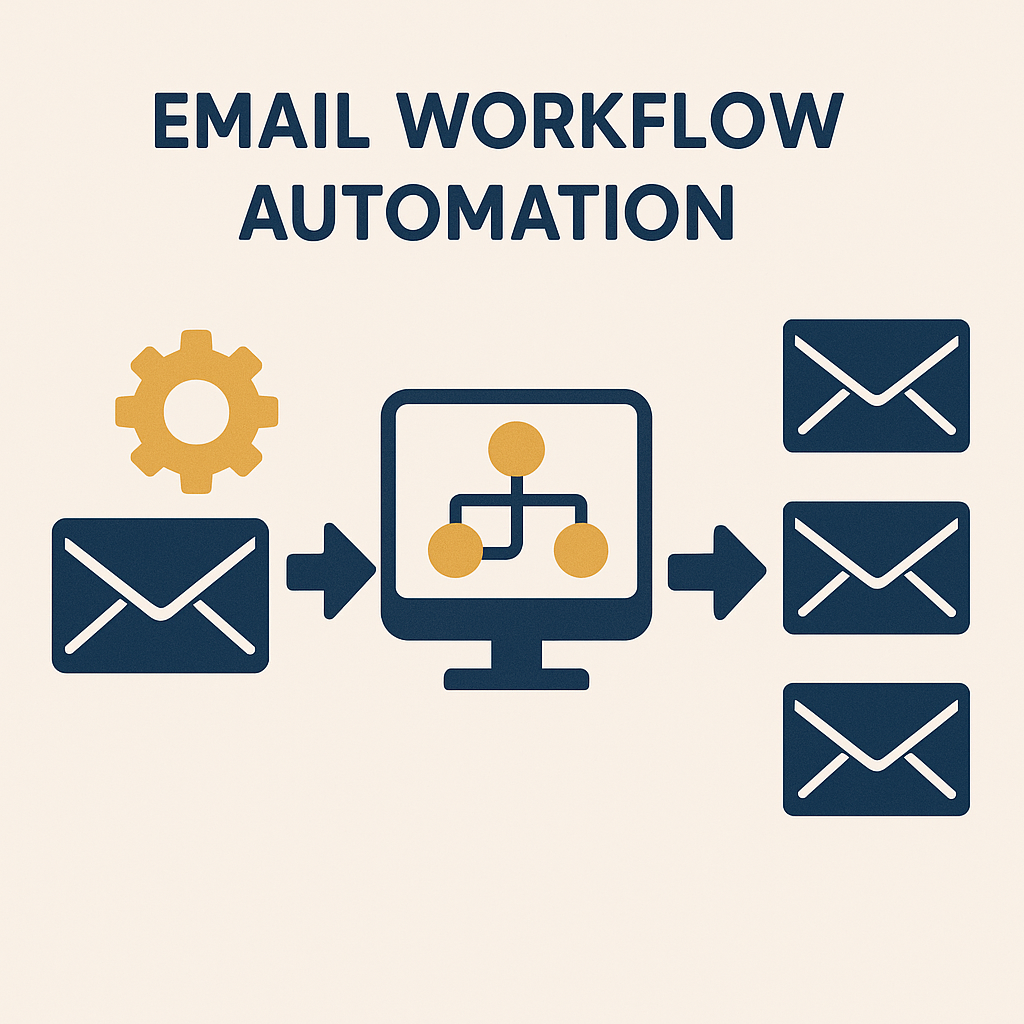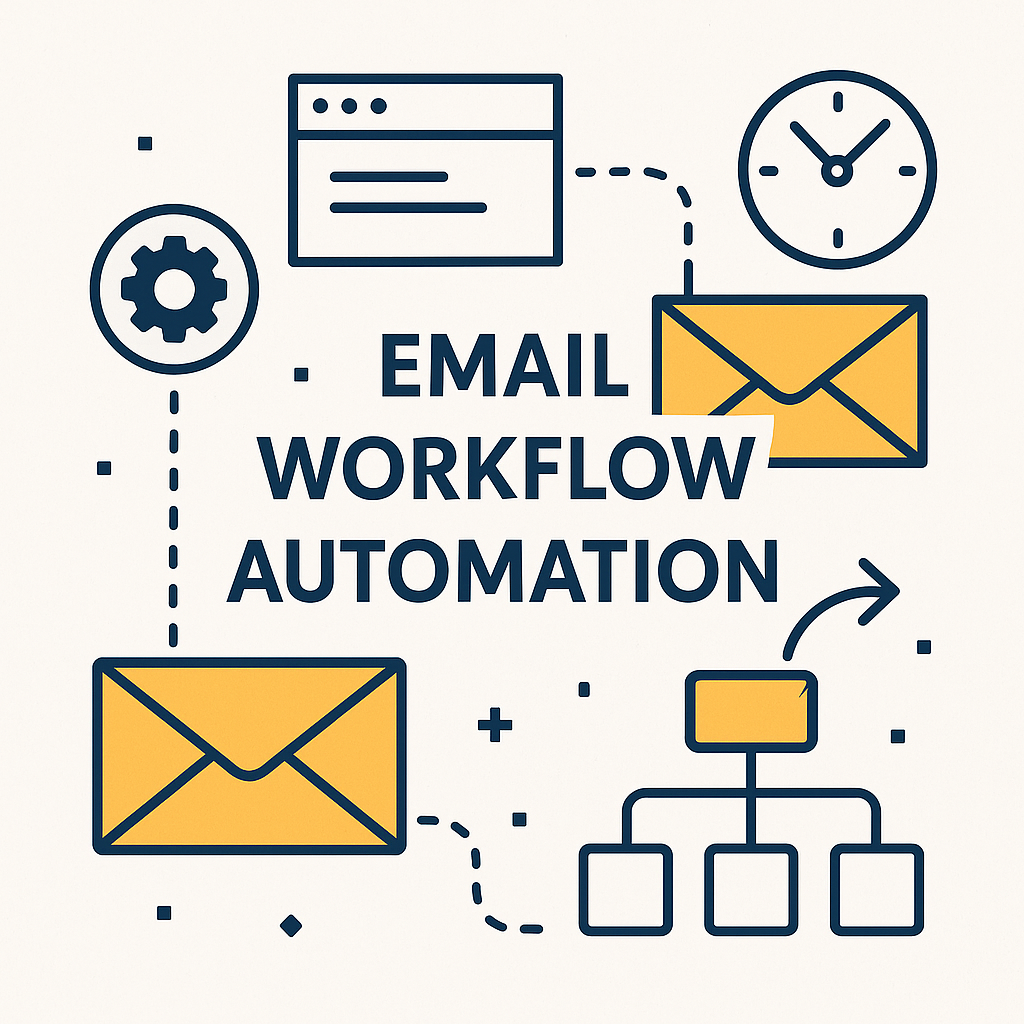Revolutionize Your Inbox: Email Workflow Automation Strategies

Tired of your inbox dictating your day? For many business professionals – from busy executives and ambitious entrepreneurs to dedicated sales professionals and remote workers – email has become a relentless tsunami rather than a productive tool. You spend precious hours manually sorting, prioritizing, and responding, often feeling overwhelmed by the sheer volume. This constant battle with digital clutter not only saps your time but also contributes to significant stress, the risk of missing critical communications, and a nagging feeling that you’re always playing catch-up. Imagine a world where your inbox works for you, not against you, where important messages are highlighted, routine tasks are handled automatically, and your focus is reclaimed for high-value work. This isn't a pipe dream; it's the transformative power of email workflow automation.
In today's fast-paced digital landscape, email volume continues to surge. Studies suggest the average business professional receives over 120 emails daily, consuming a significant portion of their workday. Without a strategic approach, this leads to decreased productivity, increased mental fatigue, and even missed opportunities. This comprehensive guide will show you how to revolutionize your inbox using cutting-edge email workflow automation strategies, moving beyond simple filters to intelligent, AI-powered solutions that truly understand and adapt to your needs. Get ready to transform your inbox chaos into organized efficiency, saving time, reducing stress, and boosting your overall productivity.
What is Email Workflow Automation? (And Why You Need It)
At its core, email workflow automation is the process of setting up rules and sequences that automatically manage your incoming and outgoing emails based on predefined triggers or intelligent analysis. It's more than just an "out of office" reply or a basic spam filter. Think of it as building an intelligent assistant right within your email client, designed to handle repetitive tasks, prioritize communications, and ensure nothing falls through the cracks.
Why is this a non-negotiable for modern professionals? The benefits are profound and far-reaching:
- Significant Time Savings: Instead of manually sorting, flagging, and responding to every email, automation handles the bulk of it. This frees up hours each week that can be redirected towards strategic thinking, client engagement, or business development.
- Reduced Stress & Mental Clutter: A perpetually overflowing inbox is a major source of anxiety. Automation brings order to chaos, giving you a sense of control and reducing decision fatigue.
- Enhanced Productivity: By eliminating repetitive tasks, you can focus on high-value activities. Critical emails get immediate attention, and less important ones are filed away without manual intervention, leading to genuine email productivity hacks.
- Improved Responsiveness: Automated responses ensure timely communication, even when you're unavailable, enhancing client satisfaction and professional reputation.
- Better Organization: Emails are consistently categorized, archived, or moved to specific folders, making information retrieval effortless and ensuring better record-keeping.
- Minimized Missed Opportunities: Automated alerts and reminders ensure you never overlook a critical deadline, follow-up, or important message.
In essence, email workflow automation isn't just about saving time; it's about reclaiming your focus, improving decision-making, and elevating overall business efficiency. It's the ultimate tool for anyone seeking to master their digital workspace and move from reactive email management to proactive productivity.
Core Strategies for Effective Email Workflow Automation
Implementing effective email workflow automation begins with understanding and applying fundamental strategies. These foundational steps lay the groundwork for a truly optimized inbox, allowing you to manage volume and complexity with ease.
Setting Up Smart Filters and Rules
This is the bedrock of any automation strategy. Most email clients (Gmail, Outlook, etc.) offer robust filtering capabilities. You can create rules based on:
- Sender: Automatically move emails from specific clients, colleagues, or newsletters to designated folders.
- Subject Line Keywords: Filter emails containing terms like "invoice," "urgent," "meeting request," or project names.
- Recipient (To/Cc/Bcc): Direct emails sent to a specific alias or group.
- Attachments: Identify emails with documents or files for specific action.
Actionable Tip: Start by identifying your top 5-10 most common email types or senders and create rules to automatically categorize or archive them. For instance, all newsletters could go to a "Reading List" folder, while project updates go to a "Project X" folder.
Automated Categorization and Labeling
Beyond simple filtering, automated categorization and labeling provide granular control and easy retrieval. Instead of just moving emails, you can apply labels (like "Urgent," "To Do," "Client A," "Marketing") that provide context at a glance. This is particularly useful for project management or client-specific communications. Many automated inbox tools allow for multi-labeling, providing even greater flexibility.
Leveraging Templated Responses for Common Queries
How many times do you type out similar responses daily? Whether it's acknowledging receipt, answering FAQs, or providing standard information, templated responses are huge time-savers. You can create a library of pre-written replies and, with a few clicks, send a personalized message. Some advanced systems even suggest templates based on email content. This is a classic example of an email productivity hack.
Scheduled Sending and Reminders
Automation isn't just for incoming mail. You can schedule emails to be sent at a specific time (e.g., first thing Monday morning for a weekly report) or set reminders for yourself if an email hasn't been replied to, or a task hasn't been completed by a certain deadline. This ensures timely follow-ups and helps you stay on top of commitments.
Automated Task Creation from Emails
Integrate your email with your task management or project management software. When a client sends a request for a new feature, for example, an automated rule could create a new task in Asana or Trello, assign it to the relevant team member, and even include the email content as a reference. This streamlines workflows and ensures no action items get lost in your inbox.
By thoughtfully applying these core strategies, you'll immediately notice a significant reduction in inbox clutter and a boost in your ability to manage your daily communications more effectively. These are the building blocks, but the true revolution comes with integrating artificial intelligence.
Leveraging AI for Intelligent Inbox Automation
While rule-based automation is powerful, Artificial Intelligence takes email workflow automation to an entirely new level. AI moves beyond static rules to dynamic, adaptive, and intelligent systems that learn from your behavior and the context of your communications. This is where your inbox truly transforms into a smart email assistant.
Intelligent Prioritization and Smart Summaries
Traditional filters rely on keywords. AI, however, can understand sentiment, urgency, and the overall context of an email. It learns which senders, topics, and types of emails are most important to you, automatically highlighting critical messages and even providing concise summaries of lengthy threads. This kind of AI email management ensures you focus on what matters most, instantly.
Automated Categorization with Contextual Understanding
Beyond simple labels, AI can categorize emails based on their content and your past interactions. For instance, an email from a new lead might be automatically tagged "New Business Opportunity" and flagged for immediate review, even if it doesn't contain specific keywords you've set in a manual filter. This deep contextual understanding is a hallmark of truly AI-powered email solutions.
Proactive Response Suggestions and Generation
Imagine receiving an email and having your email client suggest a complete, personalized response based on the content and your typical communication style. AI can analyze the incoming message, extract key information, and draft replies, or even full emails, for you to review and send. This dramatically speeds up communication, particularly for common queries or acknowledgments.
Sentiment Analysis and Follow-Up Automation
AI can gauge the sentiment of incoming emails, helping you identify potentially frustrated clients or urgent issues that require immediate attention. It can also automate follow-up reminders based on interaction patterns – for example, reminding you to check in if a client hasn't responded to your last email within a set timeframe. For instance, an ai executive assistant can analyze incoming emails, flag those with negative sentiment, and even suggest a personalized follow-up action, ensuring no client concern goes unnoticed.
Spam and Phishing Detection Beyond Basic Filters
While not strictly workflow automation, AI significantly enhances email security. It can detect sophisticated phishing attempts and spam more effectively than traditional rule-based systems by identifying anomalies in sender behavior, link patterns, and language that mimic legitimate communications. This protects your inbox from malicious content, further streamlining your digital environment.
Leveraging AI for inbox automation isn't just about efficiency; it's about intelligence. It transforms your email from a passive recipient of information into an active, adaptive partner that learns your preferences, anticipates your needs, and empowers you to manage your communications with unprecedented precision and speed.
Choosing the Right Automation Tools (and MailToPie's Role)
The market is flooded with various automated inbox tools and software solutions, each promising to revolutionize your email management. Choosing the right one is crucial for effective email workflow optimization. Here's what to consider:
Key Features to Look For:
- AI Capabilities: Prioritize tools that leverage AI for intelligent prioritization, sentiment analysis, smart summaries, and proactive suggestions. This differentiates basic automation from truly smart systems.
- Integration Ecosystem: Does the tool integrate seamlessly with your existing calendar, CRM, project management software (e.g., Google Calendar, Salesforce, Asana, Slack)? A cohesive ecosystem is vital for end-to-end workflow automation.
- Customization & Flexibility: Can you tailor rules and workflows to your specific needs? The best tools offer granular control over automation settings.
- Ease of Use: A powerful tool is useless if it's too complex to set up and manage. Look for intuitive interfaces and clear onboarding processes.
- Security & Privacy: Email often contains sensitive information. Ensure the tool has robust security protocols, data encryption, and transparent privacy policies. This is especially important for corporate email services.
- Scalability: Can the tool grow with your needs? Whether you're an individual entrepreneur or a large enterprise, the solution should be able to handle increasing email volumes and complexity.
- Support & Documentation: Good customer support and comprehensive documentation are essential for troubleshooting and maximizing the tool's potential.
MailToPie's Role in Modern Email Automation
When considering advanced AI-powered email solutions, platforms like MailToPie stand out. MailToPie is designed to act as your ultimate smart email assistant, moving beyond traditional rule-based automation to offer a truly intelligent and adaptive inbox experience. It excels in:
- Intelligent Prioritization: Using AI, MailToPie learns what's important to you, ensuring critical emails are surfaced, and less urgent ones are managed efficiently.
- Automated Summarization: Get concise summaries of lengthy email threads or entire conversations, saving you time and helping you grasp the core message quickly.
- Proactive Action Suggestions: MailToPie can suggest replies, generate tasks, or schedule events directly from your emails, streamlining your workflow significantly.
- Deep Learning Capabilities: The platform continuously learns from your interactions, refining its automation and suggestions over time to become even more effective.
By focusing on genuine intelligence and user-centric design, MailToPie empowers professionals to not just automate, but truly optimize their email communications, transforming their inbox into a highly efficient command center.
Implementing & Optimizing Your Email Workflows: Best Practices
Once you've chosen your inbox automation software, successful implementation and ongoing optimization are key. It's not a set-it-and-forget-it process; it requires thoughtful planning and continuous refinement.
1. Audit Your Current Email Habits
Before you automate, understand your current pain points. What types of emails consume most of your time? Which senders are most frequent? What recurring tasks stem from your inbox? A week-long audit of your email activity can reveal patterns and identify the best candidates for automation.
2. Start Small and Iterate
Don't try to automate everything at once. Begin with one or two high-impact, repetitive tasks. For example, automatically move all newsletters to a specific folder, or set up a templated response for common queries. Once these workflows are stable, gradually add more complex automations. This iterative approach minimizes disruption and allows you to learn as you go, ensuring effective email workflow optimization.
3. Define Clear Rules and Triggers
For every automation, be explicit about the conditions (triggers) that activate it and the actions it should perform. Ambiguous rules can lead to unintended consequences (e.g., important emails being archived). Use specific keywords, sender addresses, or subject line patterns.
4. Test, Test, Test
Before fully deploying a new workflow, test it thoroughly. Send yourself test emails that meet the criteria, or ask a colleague to do so. Verify that emails are being routed, labeled, or responded to exactly as intended. This step is critical to prevent misfires.
5. Regularly Review and Refine Your Workflows
Your email habits and business needs evolve. What worked perfectly last month might need tweaking today. Schedule a quarterly review of your automated workflows. Are they still relevant? Are there new types of emails that could benefit from automation? Are some rules causing more trouble than they're worth? This continuous refinement ensures your system remains efficient and effective.
6. Don't Over-Automate
While automation is powerful, not every email needs to be automated. Some communications require a personal touch or manual review. Prioritize automating high-volume, low-value, or highly repetitive tasks. The goal is to free up your time for deeper engagement, not to eliminate human interaction entirely.
7. Educate Your Team (If Applicable)
If you're implementing automation within a team, ensure everyone understands the new workflows. Clear communication about what's being automated and why can prevent confusion and foster adoption. This is especially true for corporate email services where consistency is key.
By following these best practices, you can successfully implement and maintain robust email workflow automation that genuinely supports your productivity goals and transforms your inbox experience.
Future of Inbox Management: Beyond Automation
While current email workflow automation strategies, especially those powered by AI, offer incredible benefits, the future of inbox management promises even more sophisticated and seamless experiences. We're moving towards a paradigm where your inbox isn't just a container for messages, but an intelligent, proactive hub for all your digital communications and tasks.
Predictive Analytics and Proactive Communication
Imagine an inbox that not only categorizes and prioritizes but also anticipates your needs. Future AI email management systems will leverage predictive analytics to suggest actions before you even realize you need them. This could mean:
- Anticipating Meeting Needs: If an email chain discusses a project deadline, the system might proactively suggest scheduling a follow-up meeting and even pre-populate the invite with relevant attendees and topics.
- Identifying Sales Opportunities: For sales professionals, the inbox could highlight potential leads based on email content, past interactions, and even external market signals, then prompt you to send a tailored outreach.
- Content Curation: Based on your interests and work, the system could automatically curate and summarize relevant articles or industry news from your subscriptions, presenting them as a daily digest.
Fully Autonomous AI Email Assistants
The evolution of the smart email assistant points towards increasing autonomy. While human oversight will always be crucial, AI could handle more complex, multi-step workflows end-to-end. This might include:
- Delegated Correspondence: An AI could manage routine client communication, escalating only novel or highly sensitive issues for your direct attention.
- Automated Information Retrieval: Need a specific document from an old email? The AI could retrieve it instantly, even synthesizing information from multiple sources.
- Cross-Platform Orchestration: The inbox will become a central command center, seamlessly integrating with all your other productivity tools, from video conferencing to project management, orchestrating tasks across them without manual input.
Voice-Activated and Context-Aware Interfaces
The way we interact with our inboxes will also evolve. Voice commands will become standard, allowing you to manage emails hands-free. Furthermore, context-aware interfaces will adapt to your current activity – showing only relevant emails when you're in a meeting, or highlighting urgent messages when you're commuting. This will further blur the lines between your email, calendar, and task list, creating a truly unified digital workspace.
The future of inbox management is not just about doing tasks faster; it's about doing them smarter, with greater foresight and less friction. It's about transforming your email into an indispensable, intelligent partner that empowers you to achieve unprecedented levels of productivity and focus.
Conclusion: Reclaim Your Time, Master Your Inbox
The overflowing inbox, once a symbol of a busy professional, has become a significant drain on productivity, focus, and well-being. But it doesn't have to be this way. As we've explored, email workflow automation, especially when supercharged by artificial intelligence, offers a powerful antidote to digital overwhelm.
By strategically implementing smart filters, leveraging templated responses, and integrating with task management systems, you lay the foundation for a more efficient email experience. When you introduce AI-powered solutions, your inbox transcends basic rule-following, becoming an intelligent, adaptive assistant that understands context, predicts needs, and proactively helps you manage your communications. This transformation isn't just about saving a few minutes here and there; it's about reclaiming hours in your week, significantly reducing stress, and elevating your capacity for strategic, high-impact work.
The journey to an optimized inbox is an ongoing one, requiring initial setup, continuous review, and a willingness to embrace new technologies. But the investment is unequivocally worth it. Imagine a workday where your most important communications are always at your fingertips, where routine tasks handle themselves, and where you feel in complete control of your digital life. This is the promise of a revolutionized inbox.
Don't let email chaos dictate your day any longer. Take the first step towards transforming your inbox from a source of dread into a streamlined hub of productivity. Explore the powerful capabilities of modern AI email management tools and start building the workflows that will empower you to work smarter, not harder. Your time, focus, and peace of mind are too valuable to waste. Start your journey to inbox mastery today!