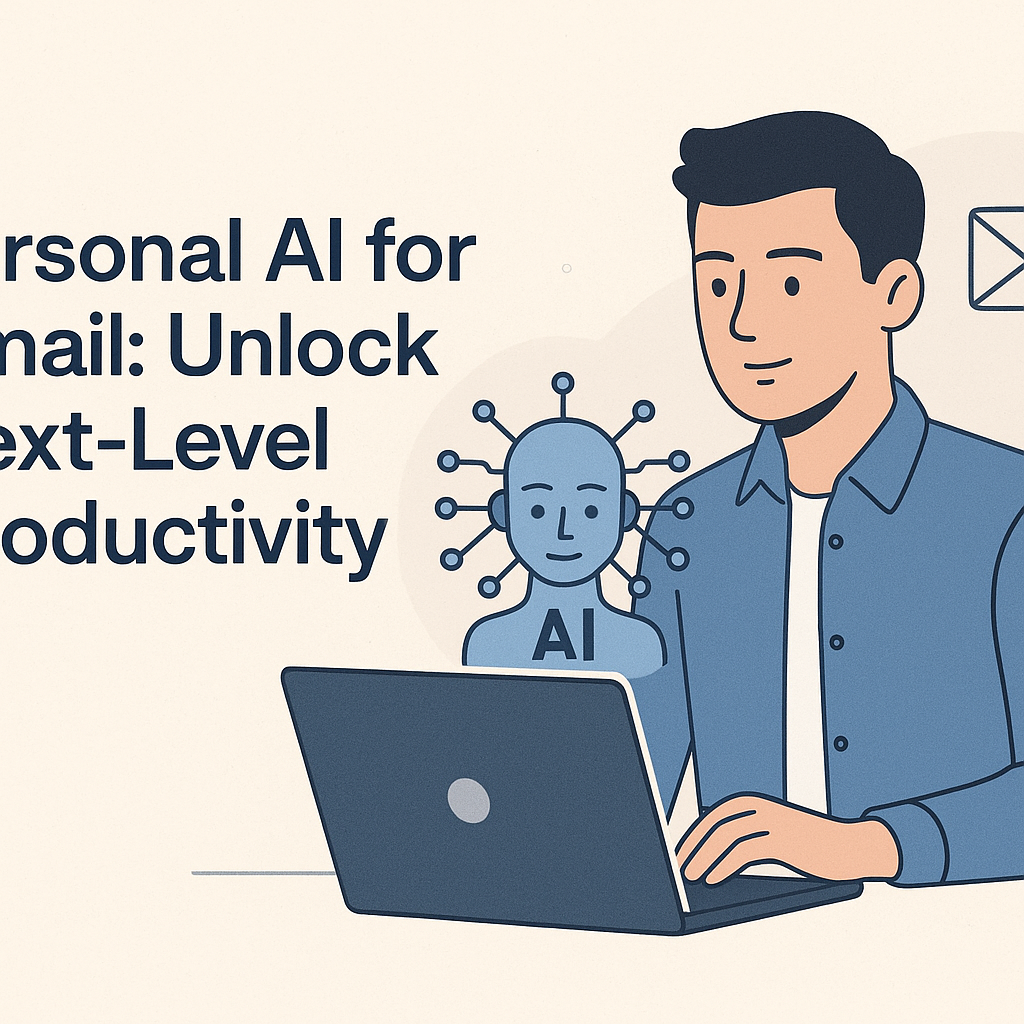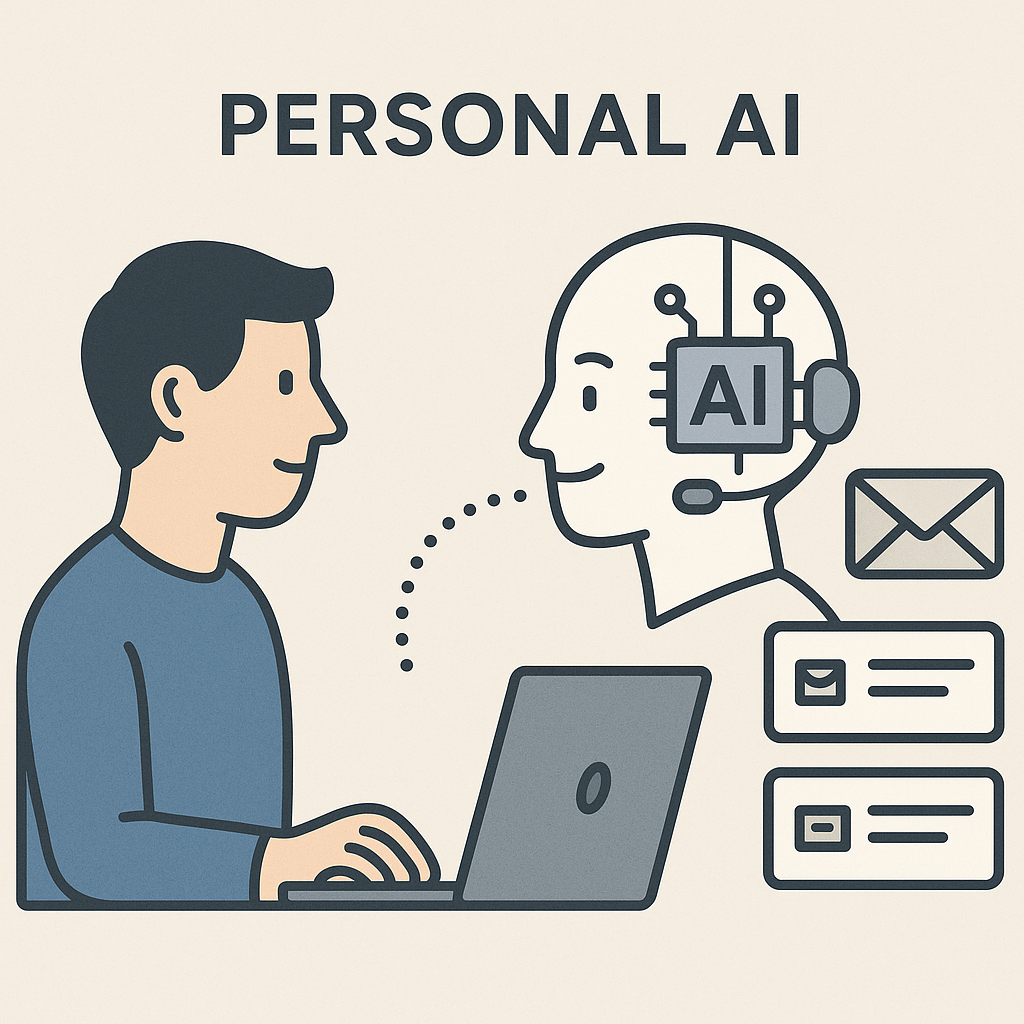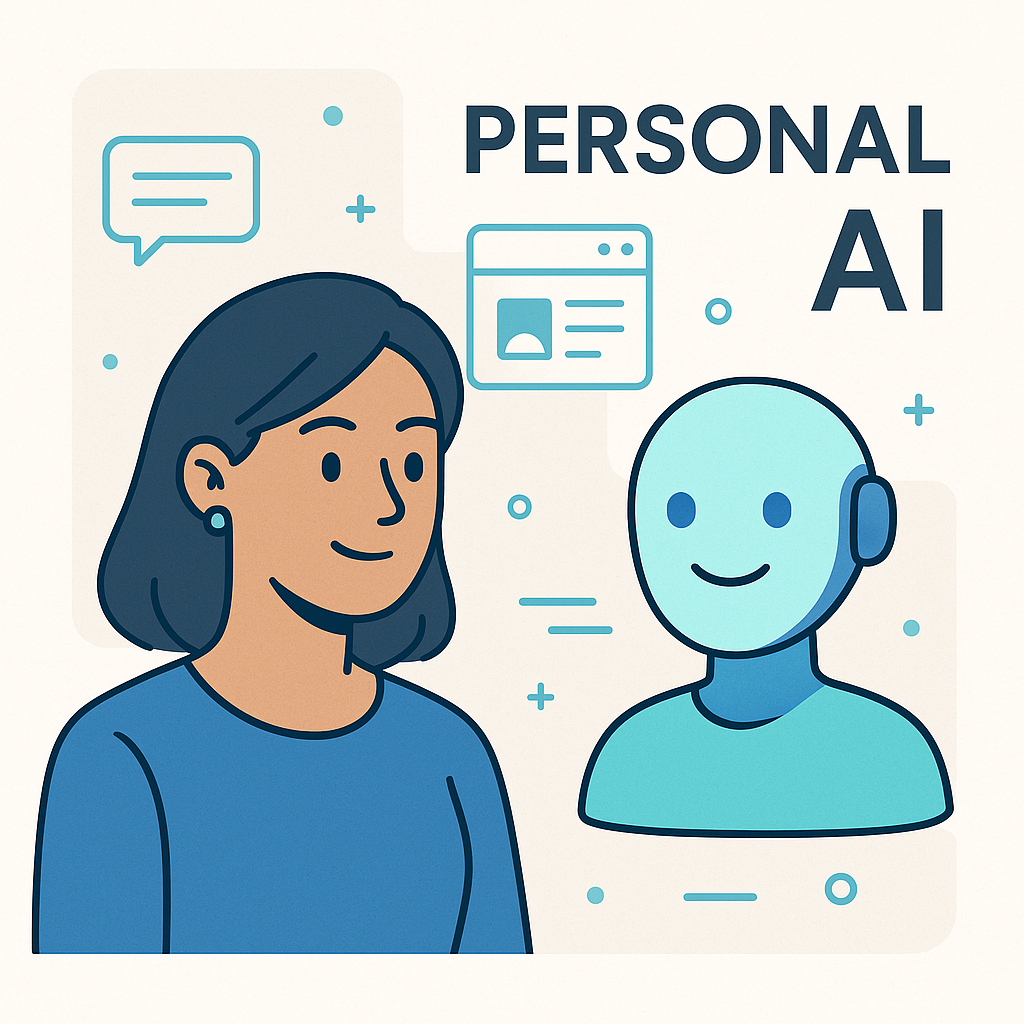Personal AI for Email: Unlock Next-Level Productivity
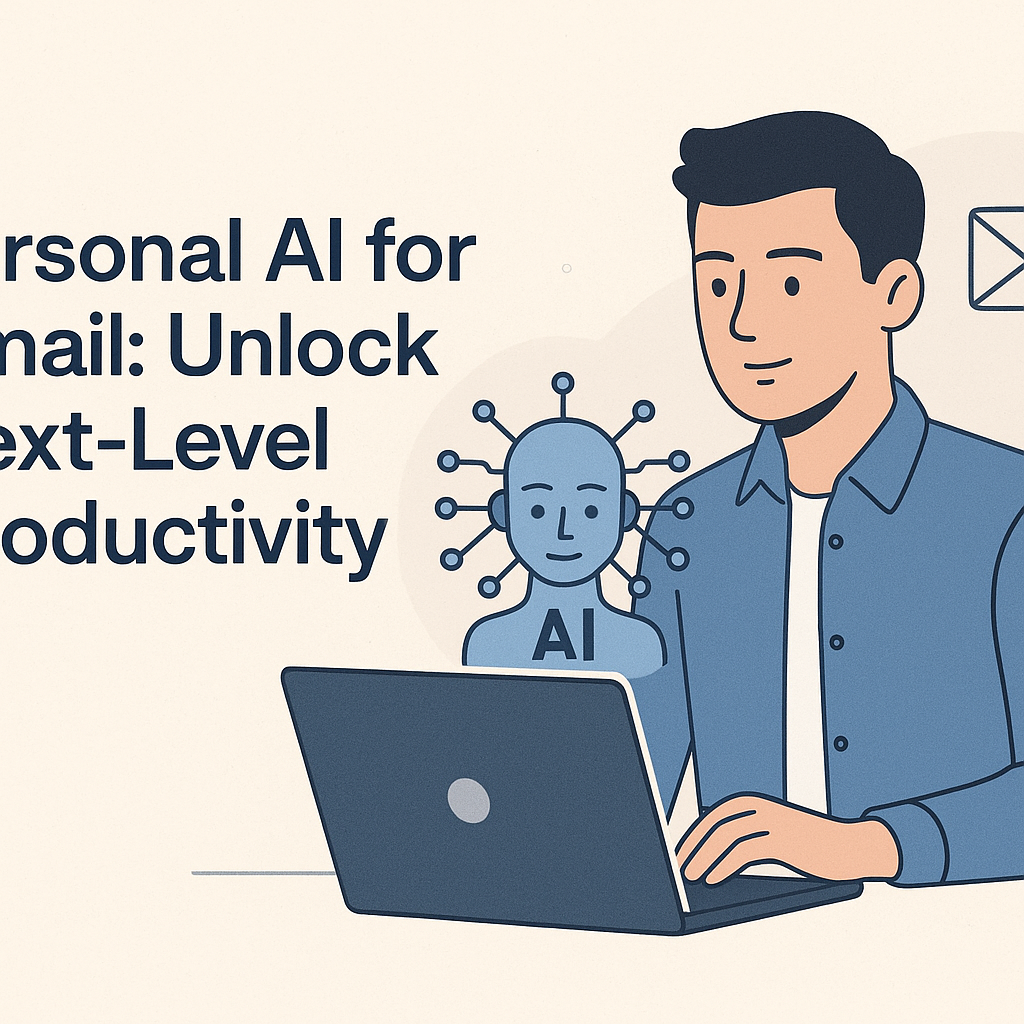
In today's hyper-connected world, the humble email inbox, once a symbol of efficiency, has morphed into a relentless torrent of messages. For busy professionals – from executives and entrepreneurs to sales teams and remote workers – managing this digital deluge isn't just a chore; it's a significant drain on productivity. Studies consistently show that professionals spend an alarming amount of time on email, often hours each day, leading to information fatigue, missed opportunities, and escalating stress levels. The sheer volume of incoming mail, coupled with the need to craft thoughtful replies, prioritize urgent requests, and keep track of ongoing conversations, can feel like an uphill battle.
But what if there was a way to tame the beast? What if your inbox could become a well-oiled machine, intelligently sifting through noise, highlighting what truly matters, and even drafting responses on your behalf? Enter personal AI for email management. This isn't just about simple automation; it's about a sophisticated, intelligent partner that learns your habits, understands your priorities, and proactively helps you achieve inbox mastery. It's time to unlock next-level productivity and reclaim your valuable time.
What is Personal AI in the Context of Email Management?
When we talk about personal AI for email, we're not referring to a generic chatbot or a large language model designed for broad tasks. Instead, we're discussing highly specialized artificial intelligence tools engineered to understand and manage your unique email workflow. Think of it as a dedicated, digital personal assistant whose sole focus is to make your inbox more manageable, efficient, and productive.
Unlike general AI that might generate text based on prompts, a personal AI for email goes a step further:
- Contextual Understanding: It learns your communication style, the people you interact with most, your project priorities, and even the nuances of your industry jargon. This allows it to offer highly relevant suggestions and actions.
- Proactive Assistance: It doesn't just wait for your command. It actively analyzes incoming messages, identifies patterns, flags important items, and suggests actions before you even realize you need them.
- Personalized Learning: Every interaction you have with your AI email assistant helps it learn more about your preferences, refining its performance over time. This continuous learning distinguishes it from rule-based automation tools.
- Integration into Workflow: These tools are designed to seamlessly integrate with your existing email client (Gmail, Outlook, etc.) and often with other productivity apps, becoming an invisible yet indispensable part of your daily routine.
Ultimately, personal AI for email is about creating an intelligent inbox management system that adapts to *you*, rather than forcing you to adapt to its limitations. It's about empowering you to focus on high-value tasks, rather than getting bogged down in administrative email minutiae.
Core Benefits: How Personal AI Revolutionizes Your Email Workflow
The transition from manual email management to an AI-powered system offers a multitude of tangible benefits that directly impact your professional life and well-being. These aren't just incremental improvements; they represent a fundamental shift in how you interact with your inbox.
Unprecedented Efficiency and Productivity Gains
One of the most immediate and impactful benefits of deploying productivity AI in your email strategy is the dramatic boost in efficiency. Imagine the time saved when:
- Mundane, repetitive tasks like filing, archiving, and categorizing emails are handled automatically.
- You no longer spend precious minutes searching for specific information buried deep within long email threads.
- Drafting responses to common inquiries takes seconds, not minutes, thanks to AI-generated suggestions.
This increased efficiency translates directly into more time available for core business activities, strategic planning, and client engagement. It's about working smarter, not just harder.
Significant Time Savings and Focus Reclaimed
The average professional spends hours each day on email. With AI email assistants, a significant portion of this time can be reclaimed. By automating tasks, summarizing content, and prioritizing messages, AI allows you to process your inbox faster and with greater clarity. This newfound time can be redirected towards:
- Deep work that requires uninterrupted concentration.
- Strategic initiatives that drive business growth.
- Personal development or much-needed breaks to prevent burnout.
For instance, an AI-powered tool like Superhuman boasts features designed to help users reach inbox zero faster, ensuring you spend less time in your email client and more time on meaningful work.
Enhanced Organization and Clarity
Email overload often leads to a chaotic inbox where important messages get lost, and crucial information is difficult to retrieve. AI for email organization brings order to this chaos:
- Intelligent Categorization: AI can automatically sort emails into relevant folders (e.g., 'Projects', 'Clients', 'Urgent', 'Newsletters') based on content, sender, and your past interactions.
- Smart Filtering: Spam, promotional emails, and low-priority notifications are filtered out or relegated to less prominent sections, ensuring your primary inbox remains clean and focused on essential communications.
- Quick Retrieval: With AI-powered search capabilities that understand context and intent, finding that one specific email from months ago becomes effortless.
A well-organized inbox reduces cognitive load and allows for quicker decision-making.
Reduced Stress and Improved Well-being
The constant ding of new email notifications and the ever-growing unread count can be a significant source of stress and anxiety. Email efficiency software helps mitigate this:
- By prioritizing what truly needs your immediate attention, it reduces the fear of missing something critical.
- Automating mundane tasks frees up mental bandwidth, allowing you to approach your inbox with a sense of control, rather than dread.
- The ability to quickly process and clear your inbox provides a sense of accomplishment and reduces the feeling of being perpetually behind.
Ultimately, a less chaotic inbox contributes to a healthier work-life balance and overall improved mental well-being, allowing you to focus on your work with a clearer mind.
Key Features & Practical Applications of Personal AI in Email
The power of AI productivity apps for email lies in their diverse range of features that address specific pain points in email management. Here's a closer look at some of the most impactful applications:
Smart Summaries of Lengthy Threads
How many times have you opened a lengthy email thread only to feel overwhelmed by the sheer volume of messages? Personal AI email tools can instantly condense these conversations into concise, actionable summaries. This means you can grasp the core points, decisions made, and pending actions in seconds, without having to scroll through dozens of replies. This is invaluable for catching up on project discussions, client communications, or internal debates, especially when you've been away from your desk.
Intelligent Prioritization and Filtering
Not all emails are created equal. A personal AI can learn your priorities based on sender, keywords, past interactions, and even your calendar, then intelligently sort your inbox. It can:
- Flag emails from VIP clients or your direct reports as 'Urgent'.
- Move newsletters and promotional emails to a 'Read Later' folder.
- Identify and highlight emails that contain deadlines or action items.
- Predict optimal send times to increase engagement, especially useful for sales and marketing professionals looking to maximize email marketing ROI.
This ensures that your most critical communications are always front and center, while less important ones are neatly tucked away.
Automated Replies and Smart Drafting
One of the biggest time sinks in email is crafting responses. AI can revolutionize this process:
- Suggested Replies: For simple questions or acknowledgements, AI can suggest short, contextually appropriate replies that you can send with a single click.
- Drafting Assistance: For more complex emails, AI can generate full drafts based on a few keywords or the context of the incoming message. Need to decline a meeting, provide a project update, or follow up on a lead? The AI can create a coherent draft that you can then review and refine.
- Tone Adjustment: Some advanced tools can even adjust the tone of your message, making it more formal, casual, empathetic, or direct, depending on your preference and the recipient.
This feature alone can save hours each week, allowing you to communicate effectively without the mental overhead of starting from scratch.
Task Delegation, Reminders, and Follow-ups
Email often serves as a de facto task manager, but without a system, things can easily fall through the cracks. Personal AI can act as your digital project manager within your inbox:
- Identifying Action Items: It can recognize tasks mentioned in emails and prompt you to add them to your to-do list or calendar.
- Setting Reminders: If an email requires a follow-up in a few days, the AI can automatically set a reminder for you.
- Automated Follow-ups: For sales or client management, AI can even send automated, personalized follow-up emails if a response hasn't been received by a certain time.
This ensures accountability and prevents important actions from being forgotten, enhancing overall project management and client relations.
Choosing Your Personal AI Email Companion: What to Look For
With a growing number of AI email management tools on the market, selecting the right one requires careful consideration. Here are key factors to evaluate:
Security and Privacy Protections
Your email inbox contains sensitive information, from personal details to confidential business communications. Therefore, the security and privacy policies of any AI email solution you consider are paramount. Look for:
- Encryption: Ensure data is encrypted both in transit and at rest.
- Data Handling: Understand how the AI processes and stores your data. Does it use your data to train its models for other users? Ideally, it should only use your data to improve your personal experience.
- Compliance: For businesses, confirm compliance with relevant regulations like GDPR, HIPAA, or CCPA.
- Reputation: Research the company's track record regarding data breaches or privacy concerns.
Prioritizing security protects your information and maintains trust.
Customization and Learning Capabilities
A truly effective ai executive assistant learns and adapts to your unique workflow and preferences. Look for tools that offer:
- Trainable AI: The ability to provide feedback (e.g., "this was important," "don't summarize these types of emails") so the AI improves its accuracy over time.
- Personalized Rules: Options to set custom rules for filtering, prioritization, or automation based on your specific needs.
- Tone and Style Adaptation: The AI should be able to mimic your writing style for drafting emails, ensuring brand consistency.
The more adaptable the AI, the more seamlessly it will integrate into your daily routine.
Seamless Integration with Existing Platforms
Your chosen AI tool should work harmoniously with your current email provider and other productivity tools. Consider:
- Email Client Compatibility: Does it support Gmail, Outlook, Apple Mail, or your preferred Google email for business platform?
- Calendar Integration: Can it schedule meetings, add reminders, or check availability directly from emails?
- CRM/Project Management Integration: For sales or project managers, integration with CRM or PM software can automate lead updates or task creation.
- Mobile App: Does it offer a robust mobile experience for on-the-go management?
Smooth integration minimizes friction and maximizes the utility of the AI.
User Interface and Experience (UI/UX)
Even the most powerful AI is useless if it's difficult to use. A clean, intuitive interface is crucial. Look for:
- Clarity: Is it easy to understand what the AI is doing and why?
- Ease of Use: Is it simple to enable/disable features, provide feedback, or adjust settings?
- Minimal Clutter: The tool should enhance your inbox, not add to its complexity.
Pricing Models and Support
Finally, consider the cost and the level of support offered. Pricing models vary from freemium to tiered subscriptions based on features or usage. Ensure the pricing aligns with your budget and the value you expect to receive. Also, check for responsive customer support, as you may need assistance during setup or troubleshooting.
Implementing Personal AI: Best Practices for Seamless Adoption and Maximizing Value
Integrating a new AI for email organization tool into your workflow requires more than just installation. Strategic implementation ensures you get the most out of your investment and achieve true email mastery.
Start Small and Gradually Expand
Don't try to automate everything on day one. Begin by enabling one or two key features that address your biggest pain points, such as smart summaries or intelligent prioritization. Once you're comfortable with how the AI operates and how it impacts your workflow, gradually enable more advanced features like automated replies or task delegation. This phased approach allows you to learn alongside the AI and build confidence in its capabilities.
Train Your AI: Provide Consistent Feedback
Remember, personal AI learns from you. The more feedback you provide, the smarter and more personalized its assistance becomes. If an email is miscategorized, correct it. If a drafted reply isn't quite right, edit it and note why. Most AI tools have mechanisms for thumbs-up/down or simple feedback loops. Consistent feedback helps the AI understand your unique preferences, communication style, and priorities, ensuring it truly becomes a personal assistant rather than a generic one.
Set Clear Boundaries and Review AI Actions
While AI can be incredibly helpful, it's essential to maintain control. Don't blindly trust every suggestion or automated action, especially in the initial stages. Review AI-drafted replies before sending them to ensure they align with your voice and intent. Regularly check the 'filtered' or 'low-priority' folders to ensure no critical emails were mistakenly diverted. Establishing these boundaries ensures that AI enhances your productivity without compromising accuracy or your professional reputation.
Leverage Analytics and Insights
Many AI email management tools provide dashboards or analytics that show you how much time you've saved, how many emails were processed, or what your most common communication patterns are. Regularly review these insights. They can help you understand the true impact of the AI on your productivity and identify areas where you can further optimize your workflow or adjust AI settings for even greater efficiency.
Integrate with Your Broader Productivity Ecosystem
For maximum impact, connect your personal AI email tool with other parts of your digital workflow. If it integrates with your calendar, use it to schedule meetings directly from emails. If it links to your project management software, let it create tasks from email discussions. The more seamlessly your AI email assistant communicates with your other productivity tools, the more cohesive and powerful your overall system becomes.
The Future of Email: Beyond Basic Automation with Personal AI
While current personal AI for email solutions offer impressive capabilities, the horizon promises even more transformative advancements. We're moving beyond simple automation towards truly agentic AI – systems that can not only understand but also *act* autonomously on your behalf, with increasing levels of sophistication.
- Proactive Outreach: Imagine an AI that, based on your calendar and CRM data, identifies upcoming client anniversaries or potential sales opportunities and proactively drafts personalized outreach emails for your review.
- Semantic Search and Retrieval: Future AI will move beyond keyword search to truly understand the meaning and intent behind your queries, instantly pulling up relevant information from your entire communication history, across email, chats, and documents.
- Cross-Platform Orchestration: Your personal AI won't just manage email; it will orchestrate tasks across your entire digital workspace – scheduling meetings, booking travel, ordering supplies, and updating project statuses, all initiated from an email thread.
- Predictive Communication: AI will analyze communication patterns to predict when a response is due, when a follow-up is necessary, or even anticipate potential conflicts, allowing you to address issues before they escalate.
- Hyper-Personalization: As AI models become more refined, your email assistant will understand your unique communication style so intimately that it can draft responses that are virtually indistinguishable from your own writing, while maintaining your personal brand.
The vision is clear: email will evolve from a reactive inbox to a proactive, intelligent hub that anticipates your needs, handles routine cognitive load, and empowers you to focus solely on high-level strategy and human connection. Personal AI is not just a tool; it's the foundation of this intelligent communication future.
Conclusion: Master Your Inbox with Intelligent AI Assistance
The era of email overload is drawing to a close, not because email is disappearing, but because personal AI is stepping in to transform it. For busy professionals, executives, entrepreneurs, and remote workers, embracing AI for email management is no longer a luxury; it's a strategic imperative for maintaining productivity, reducing stress, and unlocking significant time savings.
By intelligently prioritizing messages, automating mundane tasks, summarizing lengthy threads, and assisting with drafting replies, personal AI frees you from the tyranny of the inbox. It empowers you to focus on what truly matters: strategic thinking, meaningful connections, and driving business growth.
Don't let your inbox dictate your day. Take control. Explore the powerful capabilities of AI email assistant tools and choose the companion that best fits your needs. Step into a world where your email works for you, not against you. Master your inbox, reclaim your time, and elevate your productivity to next-level heights with the intelligent assistance of personal AI.