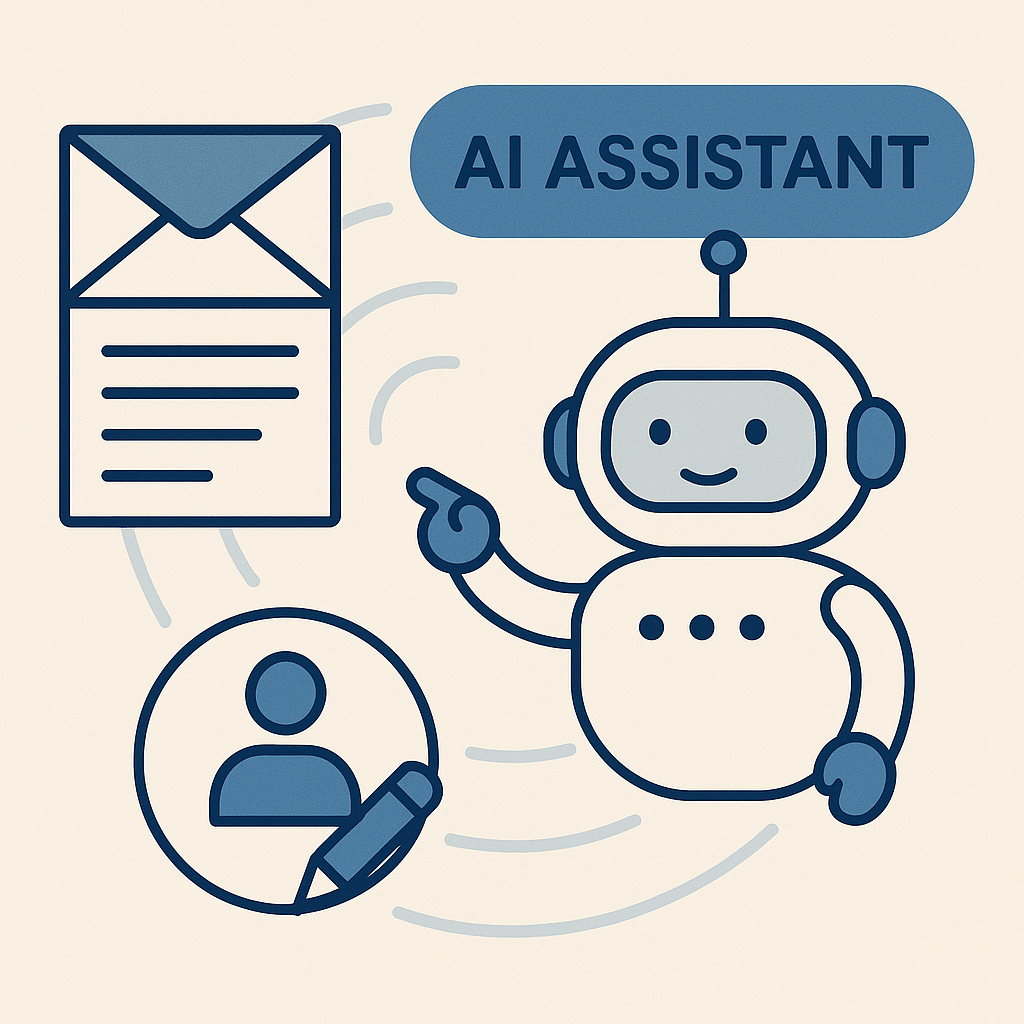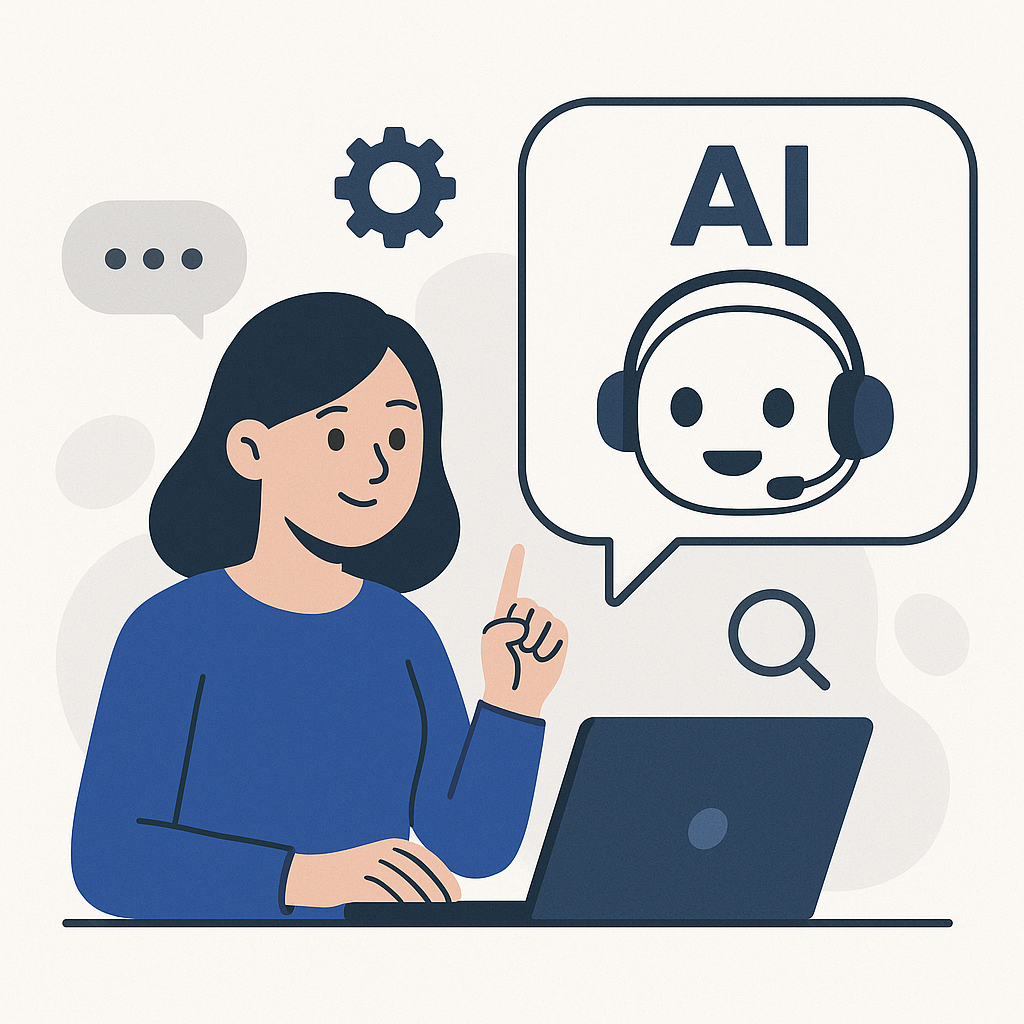Boost Email Productivity: Your Guide to AI Assistant Tools

In today's fast-paced digital world, the humble email inbox has transformed from a simple communication tool into a relentless stream of information, tasks, and demands. For business professionals, the sheer volume of emails can feel overwhelming, leading to wasted time, crucial information getting lost in the clutter, and missed opportunities. Studies suggest that professionals spend a significant portion of their workday managing emails, often leading to burnout and decreased overall productivity. But what if there was a way to tame the beast, to bring order to the chaos, and to reclaim valuable hours? Enter the assistant AI.
This comprehensive guide will explore how cutting-edge AI assistant tools are revolutionizing email management, offering a powerful antidote to inbox overwhelm. We'll delve into their functionalities, benefits, and how you can leverage these smart solutions to boost your email productivity, achieve 'inbox zen,' and focus on what truly matters for your business.
What is an AI Assistant for Email?
At its core, an AI assistant for email is a sophisticated software tool that leverages artificial intelligence and machine learning to automate, streamline, and optimize various aspects of email communication. Think of it as your virtual personal assistant, specifically trained to handle your inbox with unparalleled efficiency.
Unlike traditional email filters or basic automation rules, an AI email assistant doesn't just follow pre-set commands; it learns from your habits, preferences, and the context of your communications. It can understand the nuances of language, sentiment, and urgency, allowing it to perform tasks that once required significant human intervention. These `AI productivity tools` are designed to reduce cognitive load, allowing you to focus on strategic thinking rather than administrative chores. As Juliety notes, an AI email assistant is a cutting-edge tool that leverages artificial intelligence to manage and optimize email communication, improving efficiency and organization.
How AI Assistants Revolutionize Email Management
The impact of AI assistants on email management is profound, transforming a once-dreaded daily chore into a seamless, intelligent process. Here’s how these advanced tools bring about a revolution:
Automated Email Sorting and Categorization
One of the most immediate benefits of an AI assistant is its ability to intelligently sort and categorize incoming emails. Instead of manually sifting through promotions, newsletters, and urgent client requests, your `smart inbox assistant` can automatically direct emails to designated folders or labels. This isn't just about keywords; AI can understand the intent and context of an email, ensuring that important messages land in your primary inbox, while less urgent ones are archived or moved for later review. This `automated email sorting` capability significantly reduces clutter and helps you quickly identify what needs your attention.
Intelligent Summarization
Ever opened a lengthy email thread and wished for a concise summary? AI assistants can do just that. They can analyze long emails or entire conversation threads and distill the key points, action items, and decisions. This feature is particularly invaluable for busy executives or project managers who need to quickly grasp the essence of complex discussions without reading every single word. It’s a massive time-saver, enhancing your ability to process information rapidly.
Smart Response Generation and Drafting
Perhaps one of the most exciting advancements, AI can now help you draft email responses. From suggesting quick replies to generating complete email drafts based on the context of the incoming message, an AI assistant can significantly speed up your communication. This `email task automation` is not just about speed; it also ensures consistency in tone and messaging, especially useful for sales or customer support teams. For instance, if a client asks a common question, the AI can suggest a pre-approved, personalized response, saving you minutes on every interaction. For more on this, check out our guide on Master Your Inbox: The Power of AI Email Automation.
Proactive Scheduling and Reminders
Many AI email assistants integrate with your calendar, allowing you to schedule meetings directly from your inbox, suggest optimal meeting times, and even send follow-up reminders. They can detect meeting requests, extract relevant details, and add them to your calendar with minimal input. This proactive approach ensures you never miss an appointment or a crucial follow-up, enhancing your overall organizational efficiency.
Sentiment Analysis and Priority Flagging
Beyond simple keyword detection, advanced AI models can perform sentiment analysis, understanding the emotional tone of an email. This means an AI assistant can identify emails that convey urgency, frustration, or high importance, even if they don't explicitly state it. These emails can then be flagged for immediate attention, ensuring critical issues are addressed promptly. This feature is particularly beneficial for customer service and sales professionals, allowing them to prioritize responses based on emotional cues and potential impact.
Personalized Email Insights
Over time, an AI assistant learns your communication patterns, who you interact with most, and what topics are most important to you. It can then provide personalized insights, such as recommending contacts to follow up with, identifying recurring tasks, or even suggesting times when you're most likely to respond to certain types of emails. This deep understanding of your workflow truly makes it a `personal artificial intelligence` for your inbox, as discussed in our article, Personal AI for Email: Unlock Next-Level Productivity.
Key Features to Look For in an AI Email Assistant
When selecting an AI assistant for your email management needs, it's crucial to identify the features that align best with your workflow and objectives. Not all tools are created equal, and understanding the core functionalities will help you make an informed decision. According to Clean.Email, the top AI email assistant tools of 2025 are categorized by their focus, including inbox management, sales, writing, and security.
- Intelligent Categorization & Filtering: Look for an `AI email management` tool that goes beyond basic rules. It should learn from your actions to accurately sort and prioritize emails, reducing noise and highlighting what truly matters.
- Summarization Capabilities: The ability to condense long emails or threads into brief summaries is a huge time-saver. Ensure the AI can grasp context and extract key information effectively.
- Drafting and Response Generation: Evaluate how naturally and accurately the AI can suggest or generate email replies. Customization options and the ability to learn your writing style are significant advantages.
- Calendar Integration & Scheduling: Seamless integration with your calendar (Google Calendar, Outlook Calendar, etc.) for effortless meeting scheduling and reminders is a must for professionals.
- Task Management Integration: Can the assistant AI convert emails into tasks directly within your preferred project management tool (e.g., Asana, Trello, Todoist)? This feature streamlines workflow automation.
- Security and Privacy: Given the sensitive nature of email content, robust security measures, data encryption, and clear privacy policies are non-negotiable. Ensure the tool complies with relevant data protection regulations (e.g., GDPR, HIPAA).
- Learning and Adaptation: A truly effective AI assistant should improve over time, learning from your interactions, feedback, and evolving communication patterns.
- User-Friendly Interface: Even the most powerful AI is useless if it's difficult to navigate. Opt for a tool with an intuitive design that integrates seamlessly into your existing email client (Gmail, Outlook, etc.).
- Customization Options: The ability to tailor the AI's behavior, rules, and preferences to your specific needs ensures it truly acts as your personal assistant.
- Scalability: If you're part of a growing team or enterprise, consider if the `AI for business email` solution can scale to meet larger organizational needs, offering features like team collaboration and shared inboxes. For busy professionals seeking to offload significant email burdens, an ai executive assistant can be a game-changer, offering advanced features tailored to high-volume inboxes.
Choosing the Right AI Assistant for Your Workflow
With a growing number of AI email assistants on the market, selecting the perfect one can seem daunting. Here’s a practical approach to help you choose the ideal `AI-powered email solution` for your unique workflow:
1. Assess Your Pain Points and Needs
Before diving into features, identify your biggest email challenges. Are you overwhelmed by volume? Do you spend too much time drafting similar responses? Are you missing important deadlines because of a cluttered inbox? Your answers will guide you towards tools that specialize in those areas.
2. Consider Your Existing Ecosystem
Which email client do you use (Gmail, Outlook, Apple Mail)? What other productivity tools are essential to your work (CRM, project management software, calendar)? Choose an AI assistant that offers seamless integration with your current tech stack. Compatibility is key to a smooth transition and enhanced efficiency. For example, if you primarily use Gmail for your business, you might look for tools specifically designed to integrate with Business Email Through Gmail.
3. Evaluate Specific Use Cases
- For Busy Executives: Focus on summarization, priority flagging, and calendar management features that save time and ensure no critical communication is missed.
- For Sales and Marketing Professionals: Look for `email automation AI` that assists with drafting personalized outreach, follow-ups, and lead qualification, helping them engage more effectively.
- For Entrepreneurs and Small Business Owners: Prioritize tools that automate routine tasks, allowing them to reclaim time for core business activities and strategic growth.
- For Customer Support Teams: Features like sentiment analysis, quick response generation, and automated ticket creation are paramount for efficient service.
4. Prioritize Security and Data Handling
As you'll be entrusting your email content to an AI, scrutinize the provider's security protocols, data privacy policies, and compliance certifications. Understand how your data is processed, stored, and protected. This is as crucial as choosing the Most Secure Email Provider.
5. Read Reviews and Seek Recommendations
Explore user reviews on reputable platforms and ask peers for their experiences. Real-world feedback can offer valuable insights into a tool's performance, reliability, and customer support. DhiWise highlights AI email assistants like Shortwave, Microsoft Copilot Pro, and Gemini as top contenders for streamlining communication.
6. Start with a Free Trial or Freemium Version
Many AI email assistants offer free trials or basic freemium versions. Take advantage of these to test the tool's effectiveness within your actual workflow before committing to a subscription. Pay attention to ease of use, accuracy, and how well it integrates into your daily routine.
Real-World Benefits: Productivity & Beyond
Adopting an AI assistant for email management isn't just about technological novelty; it delivers tangible, measurable benefits that extend far beyond simply cleaning up your inbox. These `AI productivity tools` are reshaping how professionals work, leading to significant improvements in efficiency, focus, and well-being.
Reclaim Your Time
The most immediate and impactful benefit is the profound time savings. By automating tasks like sorting, summarizing, and drafting, an AI assistant frees up hours that were previously spent on mundane email chores. Imagine an executive who can now dedicate those reclaimed hours to strategic planning, or a sales professional who can focus more on direct client engagement rather than administrative email follow-ups. Tidio emphasizes that the best AI email assistant will streamline workflows, improve communication quality, and save users significant time.
Reduce Cognitive Load and Stress
The constant mental effort of sifting through emails, deciding what's important, and remembering to follow up contributes significantly to cognitive overload and stress. A `smart inbox assistant` proactively manages these decisions, reducing the mental burden and allowing you to approach your work with a clearer, more focused mind. This leads to less stress and a greater sense of control over your workday.
Improve Focus and Deep Work
When your inbox is constantly demanding attention, it fragments your focus, making it difficult to engage in deep work – tasks that require sustained concentration. With an AI assistant handling the initial triage, you can schedule dedicated blocks of time for focused work, knowing that urgent matters will be flagged and non-essential emails will be managed without constant interruption.
Enhance Communication Quality and Consistency
AI-powered drafting tools ensure that your responses are professional, consistent in tone, and free of errors. For teams, this means a unified brand voice in customer communications. For individuals, it means more polished and effective emails, strengthening your professional image.
Never Miss a Priority or Opportunity
Through intelligent prioritization and sentiment analysis, an AI assistant ensures that critical emails and urgent requests are never buried or overlooked. This proactive flagging means you can respond to high-priority issues promptly, preventing potential problems and seizing time-sensitive opportunities.
Better Work-Life Balance
By making your email management more efficient, AI tools contribute to a healthier work-life balance. You spend less time tethered to your inbox, allowing more space for personal pursuits, family, and relaxation. This enhanced personal well-being ultimately translates into greater productivity and job satisfaction.
The Future of Inbox Management with AI
The evolution of AI assistant technology is rapid, and its trajectory suggests an even more integrated and autonomous future for email management. We are moving beyond mere automation towards truly intelligent, predictive, and proactive inbox companions.
Imagine an AI assistant that not only summarizes emails but also anticipates your needs based on your calendar and ongoing projects. It could proactively draft complex responses, gather necessary data from other applications (like your CRM or project management tools), and even initiate follow-up actions without direct prompts. We're talking about an `email workflow automation` system that can handle entire communication threads, only bringing you in for final approval or highly nuanced decisions.
The future will likely see deeper personalization, where the AI assistant understands your unique communication style so intimately that its drafted responses are indistinguishable from your own. It will learn your preferred times for certain types of tasks, optimizing when it presents information to you to minimize disruption and maximize your natural productivity cycles.
Furthermore, the integration of AI email assistants with other enterprise tools will become seamless, creating a unified digital workspace. Your inbox will no longer be an isolated silo but a central nervous system for your professional life, intelligently connecting you to information, tasks, and colleagues across all platforms. This shift from reactive email checking to proactive, autonomous management represents the next frontier in `enterprise email` productivity, where your inbox truly works for you, rather than you working for your inbox.
Conclusion: Your Path to Inbox Efficiency
The modern inbox, once a source of constant overwhelm, is now on the cusp of a profound transformation thanks to the power of AI assistant tools. From intelligent sorting and summarization to smart response generation and proactive scheduling, these `AI-powered email solutions` are not just productivity hacks; they are fundamental shifts in how we interact with our digital communications.
By embracing an AI assistant, you're not just automating tasks; you're reclaiming precious time, reducing cognitive load, improving focus, and ensuring that no critical email ever slips through the cracks. For busy executives, entrepreneurs, sales professionals, and anyone drowning in a sea of emails, these tools offer a tangible path to 'inbox zen' and superior overall productivity. As UseMotion suggests, the right AI tool can simplify your email today, just as other tools simplify your schedule.
The journey to a more efficient and less stressful email experience begins with a single step: exploring the possibilities that AI assistants offer. Identify your pain points, research the tools that best fit your workflow, and take advantage of free trials. Invest in an `AI email management` solution, and you’ll discover that your inbox can indeed become a well-oiled machine, empowering you to focus on innovation, growth, and the work that truly drives your success.