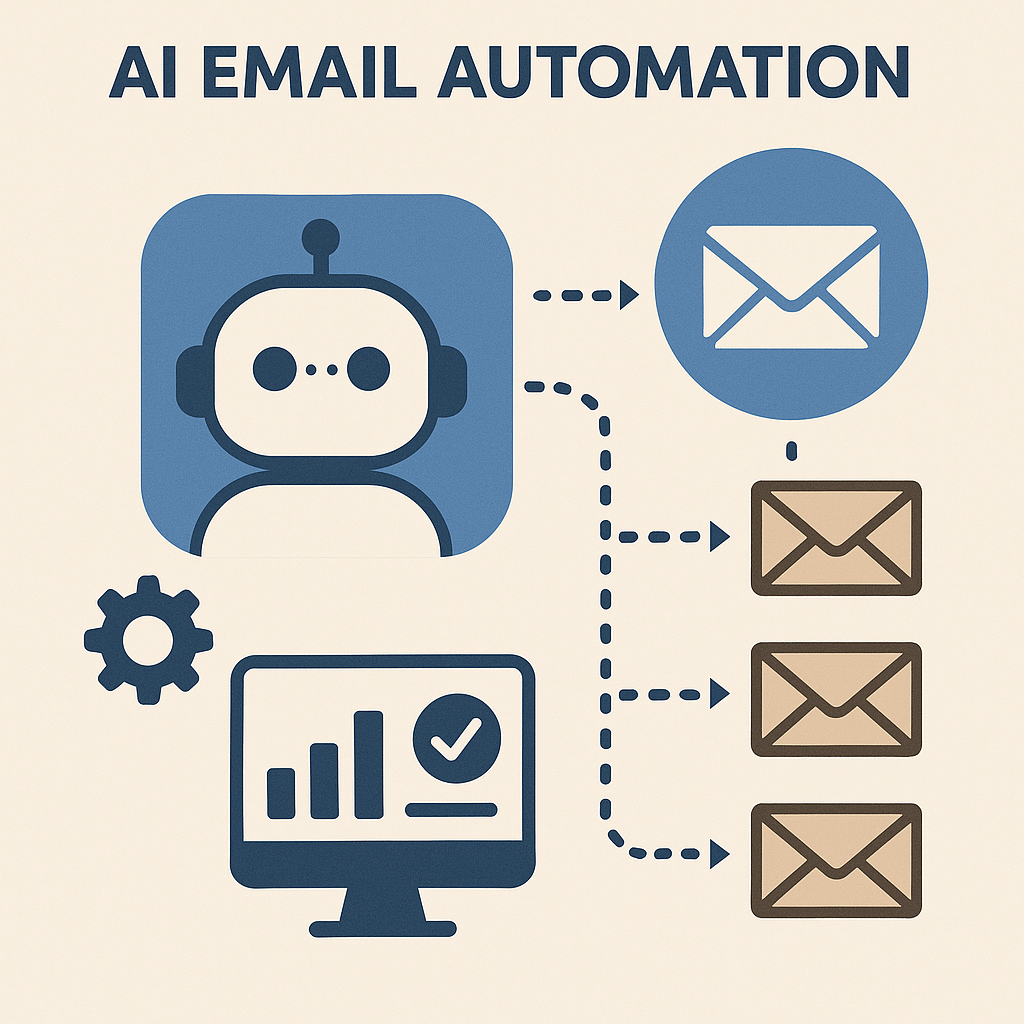Master Your Inbox: The Power of AI Email Automation

The Modern Inbox Challenge: Why Manual Management Fails
In today's hyper-connected world, email remains the backbone of professional communication. However, its ubiquity has also turned it into a productivity drain. Consider these common pain points:
- Overwhelming Volume: From internal communications and client queries to newsletters and marketing pitches, the daily influx can easily number in the hundreds. Each new email represents a potential interruption, pulling your attention away from strategic work.
- Constant Interruptions: The "ding" of a new message often triggers an immediate urge to check, breaking concentration and making deep work nearly impossible. This context-switching is incredibly costly, with some research suggesting it can take over 20 minutes to regain focus after an interruption.
- Time Wasted on Repetitive Tasks: Responding to frequently asked questions, scheduling meetings, sending follow-ups, and categorizing messages are essential but highly repetitive tasks. Manually handling these eats into valuable time that could be better spent on high-impact activities.
- Prioritization Paralysis: Distinguishing between urgent, important, and trivial emails can be a mental marathon. Without an intelligent system, critical messages can get buried, leading to delayed responses and missed deadlines.
- Increased Stress and Burnout: The feeling of being constantly behind, coupled with the fear of missing something important, contributes significantly to professional stress and can even lead to burnout.
It's clear that relying solely on manual effort for email workflow automation is a losing battle. The solution lies not in working harder, but in working smarter – by leveraging the power of AI for business email.
What is AI Email Automation? Beyond Basic Filters
At its core, AI email automation is the application of artificial intelligence and machine learning to intelligently manage, process, and respond to email communications. Unlike the rudimentary filters of yesteryear that simply moved messages based on keywords or sender addresses, AI-powered systems go vastly deeper. They don't just follow rules; they understand context, learn from your behavior, and can even anticipate your needs.
Think of it as having a highly intelligent, constantly learning personal assistant dedicated solely to your inbox. This AI email assistant can analyze the content, sentiment, and intent of messages. It uses Natural Language Processing (NLP) to comprehend the nuances of human language and machine learning algorithms to adapt and improve over time based on your interactions and feedback. This means the system becomes more efficient and accurate the more you use it, truly transforming your inbox into a self-regulating productivity hub. It’s not just about filtering; it’s about intelligent inbox management that proactively streamlines your entire communication flow.
Key Capabilities of AI-Powered Inbox Assistants
The capabilities of a smart email assistant extend far beyond simple sorting. Modern AI email automation solutions offer a suite of features designed to tackle every aspect of email management, turning your inbox from a burden into a powerful tool for productivity:
Smart Sorting and Prioritization
- Intelligent Categorization: AI can automatically sort emails into relevant categories (e.g., urgent, client, internal, newsletter, marketing, personal) based on content, sender, and your historical interactions. This moves beyond basic keywords to understand the true nature of the email.
- Priority Flagging: Critical messages from key clients or urgent internal requests are automatically highlighted, ensuring you see them first. Less important emails can be moved to a "read later" folder, allowing you to focus on what matters most.
- Sentiment Analysis: Some AI tools can even detect the sentiment of an email (e.g., angry, happy, urgent inquiry), helping you prioritize responses based on emotional context.
Intelligent Drafting and Response Generation
- Suggested Replies: For common questions or simple acknowledgments, AI can propose short, context-aware replies, saving you keystrokes and time.
- Full Draft Generation: For more complex scenarios, an intelligent inbox assistant can draft complete email responses based on the incoming message and your past communication style. This is incredibly useful for FAQs, sales inquiries, or routine updates.
- Tone Adjustment: Some advanced AI can even adjust the tone of your drafted emails to be more formal, friendly, or empathetic, ensuring your communications always strike the right note.
Automated Follow-ups and Reminders
- Proactive Follow-ups: AI can be configured to automatically send follow-up emails if a recipient hasn't responded by a certain time, or to remind you to follow up on a task or meeting. This is a game-changer for sales and project management.
- Task Creation: Based on email content, the AI can automatically create tasks in your to-do list or project management software, ensuring no action item falls through the cracks.
Calendar Integration and Scheduling
- Automated Meeting Scheduling: No more back-and-forth emails to find a meeting time. AI can integrate with your calendar, suggest available slots, and even send out invitations with video conference links automatically.
- Event Reminders: If an email mentions an event or deadline, the AI can add it to your calendar and send you reminders.
Spam and Phishing Detection
- Advanced Security Filters: Beyond traditional spam filters, AI uses machine learning to identify sophisticated phishing attempts, malware, and other cyber threats by analyzing patterns, sender behavior, and suspicious links. This is crucial for protecting your digital assets and maintaining email security services.
These automated email tasks transform your inbox from a reactive chore into a proactive productivity engine, allowing you to focus on high-value work.
Transforming Productivity: Real-World Benefits for Professionals
The impact of AI email automation on professional productivity is profound and far-reaching. It's not just about saving a few minutes here and there; it's about fundamentally changing how you interact with your work, leading to tangible improvements across the board.
Reduced Inbox Stress and Cognitive Load
Imagine opening your inbox and seeing only the truly important messages, with everything else intelligently sorted or already handled. This significantly reduces the mental burden and decision fatigue associated with a cluttered inbox. By offloading repetitive tasks to an AI, your brain is freed up to concentrate on complex problem-solving and creative thinking. This leads to a calmer, more focused workday.
Improved Response Times and Customer Satisfaction
Whether it's a sales lead, a customer support query, or an internal request, timely responses are critical. AI ensures that urgent emails are prioritized and even drafted, allowing you to respond much faster. For sales professionals, this means quicker engagement with prospects and a higher chance of conversion. For customer service, it translates to happier clients and improved satisfaction scores. An AI-powered program can take complete control of your email management, enhancing efficiency.
Reclaimed Time for Strategic Work
This is perhaps the most significant benefit. By automating routine and administrative email tasks, professionals reclaim hours each day. For executives and entrepreneurs, this means more time for strategic planning, business development, and leadership. Sales teams can dedicate more time to active selling and relationship building. Remote workers can achieve better work-life balance and focus on project deliverables rather than inbox management. This reclaimed time is invaluable for growth and innovation.
Enhanced Focus and Deep Work
With fewer interruptions and a clear view of priorities, you can dedicate uninterrupted blocks of time to deep work – the highly focused, undistracted work needed for complex tasks. This leads to higher quality output, more innovative solutions, and a greater sense of accomplishment.
Consistency and Professionalism
AI ensures consistent branding, tone, and information delivery in automated responses. This maintains a professional image across all communications, regardless of who is sending the email. It also reduces the chance of human error in routine replies.
In essence, productivity email AI doesn't replace human interaction; it augments it, allowing humans to focus on the truly human aspects of work – creativity, empathy, and strategic thinking – while the AI handles the mundane.
Implementing AI Email Automation: Getting Started with MailToPie
Adopting AI email automation might seem like a daunting task, but with the right approach and the right tools, it can be a seamless transition. The key is to start by identifying your biggest email pain points and then choosing a solution that directly addresses them.
Assess Your Needs
Before diving into any software, take stock of your current email habits. Determine the specific tasks you want to automate or improve. Do you spend too much time on scheduling? Are you constantly drafting similar responses? Is your inbox a chaotic mess? Understanding your specific challenges will guide your choice of an email automation software.
Choosing the Right Platform
There are many AI-powered solutions emerging, each with its unique strengths. Look for platforms that offer the capabilities most relevant to your needs, whether it's smart drafting, advanced sorting, or seamless integration with your existing tools (like CRM or calendar). Consider factors like ease of setup, customization options, and security features.
When seeking a comprehensive solution for intelligent inbox management, consider platforms that offer robust AI capabilities. Tools like an ai executive assistant can help streamline your workflow by providing advanced features such as smart prioritization, automated response generation, and seamless integration with your existing business tools. MailToPie's AI-powered solutions are designed to move users beyond manual email management, transforming their inbox into a highly efficient, self-regulating productivity hub.
Gradual Implementation
You don't have to automate everything overnight. Start with one or two key areas where you experience the most pain. For example, begin by automating your meeting scheduling or using AI for suggested replies to common inquiries. As you become more comfortable and see the benefits, you can gradually expand the scope of automation.
Customization and Training
The beauty of AI is its ability to learn. Spend time customizing your AI assistant's rules and preferences. Provide feedback on its suggestions – this "training" helps the AI understand your unique communication style and priorities better over time, making it even more effective.
By taking a measured approach and leveraging powerful solutions, you can successfully implement AI email automation and start reclaiming your valuable time.
Best Practices for Maximizing Your Automated Inbox
While AI does much of the heavy lifting, maximizing its potential requires a strategic approach. Here are some best practices to ensure your automated inbox truly boosts your productivity:
- Define Clear Rules and Preferences: Even with intelligent AI, setting initial guidelines is crucial. Clearly define what constitutes an "urgent" email for you, which senders should always be prioritized, and what types of emails can be archived automatically. The more specific you are, the better the AI can perform.
- Regularly Review AI Suggestions: Especially in the initial stages, take a few minutes each day to review the actions and suggestions made by your AI. Did it categorize an email correctly? Was the drafted reply appropriate? This human oversight helps fine-tune the AI's learning process and ensures accuracy.
- Provide Feedback to the AI: Most AI tools have mechanisms for feedback (e.g., "thumbs up/down" on suggestions, or options to correct categorizations). Actively using these features helps the AI learn your unique preferences and improves its performance over time. Think of it as teaching your personal AI for email.
- Leverage Integrations: Connect your AI email automation tool with other productivity apps you use, such as your calendar, CRM, project management software, or note-taking apps. Seamless integration ensures a holistic workflow where information flows freely and tasks are automatically created from emails.
- Maintain Human Oversight for Critical Communications: While AI can draft excellent responses, always review and approve messages that are highly sensitive, strategic, or require a deeply personal touch. AI is a powerful assistant, not a replacement for human judgment in critical interactions.
- Combine with Other Productivity Habits: AI email automation is most effective when combined with good personal productivity habits. Schedule specific times to check emails (even with automation, constant checking can be distracting), use the "four D's" (delete, do, delegate, defer), and ensure your physical workspace is also conducive to focus. For more tips on efficiency, explore how AI tools can help automate your inbox.
- Regularly Update Your AI Software: Ensure your email automation software is always updated to the latest version. Developers frequently release improvements, new features, and security enhancements that can further boost your productivity and protect your data.
By following these best practices, you'll not only harness the full power of your intelligent inbox assistant but also create a truly streamlined and stress-free email experience.
The Future of Email: Autonomous Agents and Beyond
The journey of AI email automation is just beginning. What we see today—smart sorting, drafting, and scheduling—is merely the tip of the iceberg. The future promises even more sophisticated and autonomous agents that will redefine our relationship with email.
Imagine an AI that not only drafts replies but also proactively gathers necessary information from your internal systems, analyzes past interactions, and sends out comprehensive, personalized responses without your direct intervention. This level of autonomy will move us closer to a "set-it-and-forget-it" model, where your inbox truly manages itself, only surfacing items that absolutely require your unique human insight or decision-making.
We can anticipate AI email solutions that:
- Predictive Capabilities: AI will become even better at anticipating your needs. For instance, it might proactively suggest sending a follow-up based on a client's typical response time, or prepare a summary of unread emails before an important meeting.
- Cross-Platform Integration: AI will seamlessly integrate not just with productivity tools but across all communication channels – unifying email, messaging apps, video conferencing transcripts, and even voice notes into a single, intelligent workflow.
- Hyper-Personalization: The AI will develop an even deeper understanding of your individual communication style, preferences, and professional context, allowing for hyper-personalized interactions that are indistinguishable from human-crafted messages. This will be a significant leap for how AI is revolutionizing email management.
- Proactive Action Execution: Beyond drafting, AI agents might be able to execute simple tasks directly from email instructions, such as booking travel, ordering supplies, or updating database entries, further minimizing manual intervention.
The goal is to shift from reactive email management to a proactive, intelligent system that frees up human potential for creativity, strategy, and meaningful connections. As AI technology continues to advance, the concept of the "overwhelming inbox" will become a relic of the past, paving the way for unprecedented levels of productivity and focus.
Conclusion
The digital age has brought immense connectivity, but also unprecedented demands on our attention, particularly from our inboxes. The traditional methods of managing email are simply no match for the volume and complexity of today's professional communications. This is where AI email automation emerges not just as a convenience, but as an essential tool for survival and success in the modern work landscape.
By intelligently sorting, prioritizing, drafting, and automating routine tasks, AI email solutions liberate busy professionals from the shackles of endless email management. They reduce stress, improve response times, and, most importantly, reclaim countless hours that can be redirected towards strategic thinking, innovation, and high-value work. Whether you're an executive striving for greater efficiency, an entrepreneur building your empire, a sales professional closing deals, or a remote worker balancing tasks, the power of an intelligent inbox assistant is undeniable.
Embracing AI for your email workflow isn't just about adopting new technology; it's about investing in your productivity, your well-being, and your capacity to achieve more. The future of email is intelligent, automated, and deeply transformative. It's time to move beyond merely coping with your inbox and start mastering it. Explore the possibilities of AI email automation today and unlock a new era of productivity and peace of mind.