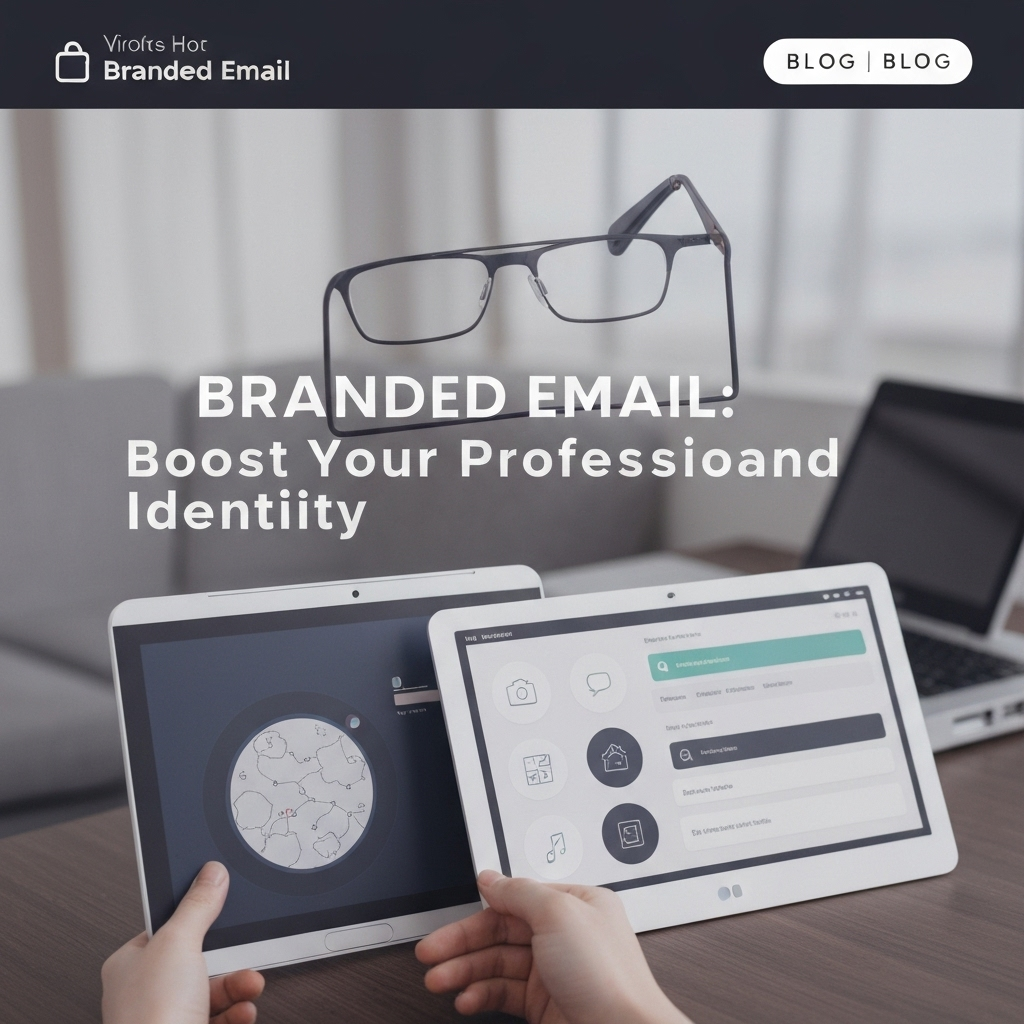Branded Email: Boost Your Professional Brand Identity
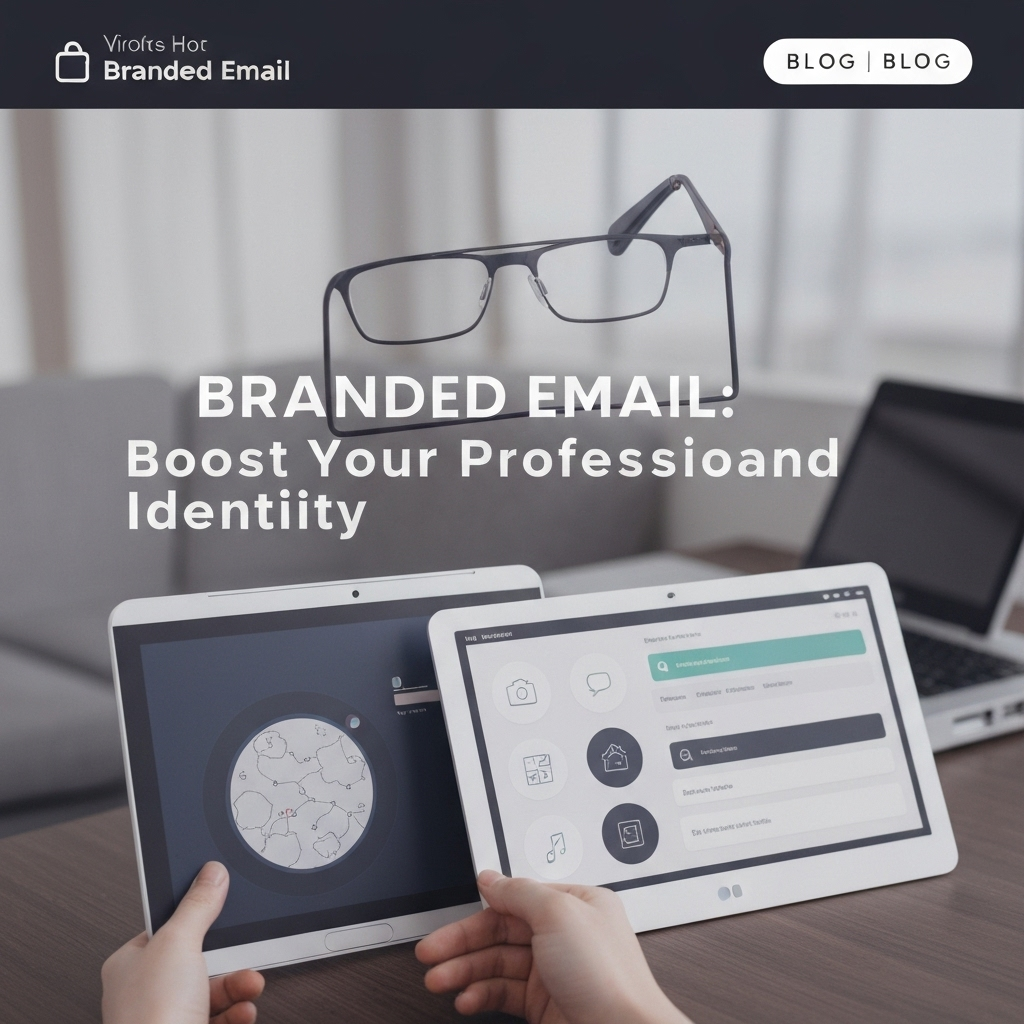
In the fast-paced digital world, your email address is often the very first impression a potential client, partner, or employer has of you or your business. Think about it: which email address inspires more confidence? [email protected] or [email protected]? The answer is almost always the latter. This is where the power of a branded email comes into play, transforming a simple communication tool into a potent extension of your professional identity.
Understanding Branded Emails: What They Are and Why They Matter
At its core, a branded email address uses your own custom domain name, such as [email protected] or [email protected]. This is in stark contrast to free email services like Gmail, Yahoo, or Outlook.com, which use generic domain names. While these free services are excellent for personal use, relying on them for business can significantly undermine your professional image and brand perception.
Why is this distinction so crucial? Because every email you send is a touchpoint. A branded email ensures that each message reinforces your brand's legitimacy, professionalism, and unique identity. It's not just about looking good; it's about building trust and recognition from the very first interaction. As noted by strikingly.com, "Branded email allows you to consistently showcase your brand identity with every message you send. This repetition helps reinforce brand recognition among recipients, making it more likely that they will remember your brand."
The Impact of Branded Emails on Professional Credibility and Brand Identity
The impact of a professional email address cannot be overstated. It’s a foundational element that speaks volumes before you even type a single word.
Elevating Professional Credibility
When you use a custom domain email, you signal that you are a serious business or professional. It implies investment – you've taken the steps to secure a domain and set up dedicated email hosting. This immediately sets you apart from spammers or casual users, enhancing your email credibility. Recipients are more likely to trust and open emails from a recognized domain because it suggests a legitimate entity behind the message.
Strengthening Brand Identity
Your brand is more than just a logo; it’s the overall perception and experience people have with your business. A branded email is a constant, subtle reinforcement of your brand identity in email communications. Every message sent from [email protected] consistently displays your brand name, making it memorable. Mailmodo highlights that "Email branding is the practice of aligning all email communications with a company’s brand identity to create a consistent and recognizable experience for recipients." This consistency is key to building strong brand recall.
Furthermore, as TheEmailMarketers points out, "These tiny details may seem irrelevant, but the smallest actions often have the greatest impact." Using a branded email is one such detail that significantly supports your overall brand message and reaffirms your identity.
Building Trust and Recognition
Trust is the currency of business. A professional email address acts as an initial trust-builder. It assures recipients that you are a legitimate entity and not an anonymous sender. This increased trust can lead to higher open rates, better engagement, and ultimately, stronger relationships with clients and customers. Consistent use of your branded domain also aids in brand recognition; recipients will begin to associate your domain name with your business, improving recall over time.
Key Elements of a Successful Branded Email Strategy
Implementing a branded email strategy goes beyond just having a custom domain. It involves a cohesive approach to how your emails look and feel.
1. The Custom Domain Name
This is the cornerstone. Choose a domain name that is relevant to your business, easy to remember, and professional. Shorter, more direct domain names often perform best. For example, [email protected] is ideal for individual professionals, while [email protected] or [email protected] are great for team-based communication.
2. Consistent Visual Branding
Your emails should reflect your brand's visual identity. This includes:
- Logo: Incorporate your company logo, typically at the top of your email signature or in the email header. Ensure it's appropriately sized and optimized for web viewing.
- Color Scheme: Use your brand's primary and secondary colors sparingly in text or subtle design elements. Avoid overwhelming the recipient with too many colors.
- Typography: Stick to web-safe fonts that align with your brand's aesthetic. Ensure readability across different devices and email clients.
3. Professional Email Signature
Your email signature is prime real estate. A well-crafted signature provides essential contact information and reinforces your brand. Key components include:
- Your Full Name
- Your Title
- Company Name
- Website URL
- Phone Number(s)
- Relevant Social Media Links (optional)
Keep it clean, concise, and mobile-friendly. Overly complex or image-heavy signatures can detract from your message and may not render correctly on all devices.
Technical Steps: Setting Up Your Professional Branded Email
Setting up a branded email address might seem daunting, but it's a straightforward process with several key steps:
Step 1: Register a Domain Name
If you don't already have one, the first step is to register your desired domain name. You can do this through domain registrars like GoDaddy, Namecheap, Google Domains, or others. Choose a name that is memorable, relevant to your brand, and available.
Step 3: Choose an Email Hosting Provider
Once you have a domain, you need a service to host your email. Popular options include:
- Google Workspace: Offers Gmail's familiar interface with your custom domain, along with other Google apps.
- Microsoft 365: Provides Outlook with your custom domain, plus the Office suite.
- Zoho Mail: A cost-effective option with a strong feature set for businesses of all sizes.
- Web Hosting Bundles: Many web hosting providers (like Bluehost, SiteGround) offer email hosting as part of their packages.
Consider factors like storage space, security features, number of users, and integration with other tools you use.
Step 3: Configure DNS Records
This is a crucial technical step. You'll need to update your domain's DNS (Domain Name System) records with your chosen email hosting provider. The most important records are:
- MX (Mail Exchanger) Records: These tell the internet where to send emails addressed to your domain.
- SPF (Sender Policy Framework): An email authentication record that helps prevent email spoofing by specifying which mail servers are authorized to send email on behalf of your domain.
- DKIM (DomainKeys Identified Mail): Another authentication method that adds a digital signature to your outgoing emails, verifying that the email hasn't been tampered with.
- DMARC (Domain-based Message Authentication, Reporting & Conformance): Builds upon SPF and DKIM to provide a policy for how receiving mail servers should handle emails that fail authentication.
Properly configuring these records is vital for ensuring your emails reach recipients' inboxes and aren't marked as spam. For more on ensuring deliverability, understanding your email headers analyzer can be beneficial.
Step 4: Set Up Your Email Client
After configuring your DNS, you can set up your new branded email address in your preferred email client (e.g., Outlook, Apple Mail, Thunderbird) or continue using the webmail interface provided by your host. This involves entering your email address, password, and the incoming/outgoing server details (IMAP/POP3 and SMTP) provided by your host.
Ensuring your business communications are secure is paramount. Learning about secure business email practices and AI protection can safeguard your inbox.
Leveraging AI for Enhanced Branded Email Communication
The landscape of professional communication is continuously evolving, and Artificial Intelligence (AI) is playing an increasingly significant role. For those managing multiple client communications or large-scale email marketing, AI tools can be game-changers for maintaining brand consistency and efficiency.
AI can assist in several ways:
- Ensuring Brand Voice Consistency: AI can analyze your existing communications to help draft new emails that match your brand's tone and style, ensuring uniformity across all messages.
- Personalization at Scale: AI algorithms can analyze recipient data to tailor email content, subject lines, and offers, making each message feel more personal and relevant, thereby boosting engagement.
- Automating Follow-ups and Scheduling: AI can manage follow-up sequences, remind you to respond to important emails, and even help schedule meetings, freeing up your time.
- Optimizing Content: AI tools can suggest improvements for subject lines, body copy, and calls-to-action, based on performance data, to maximize impact.
- Providing Analytics: AI can offer deeper insights into email performance metrics, helping you understand what resonates with your audience.
For professionals looking to master their email workflow and maintain consistent branding, modern solutions are invaluable. Tools like an ai executive assistant can help streamline your workflow, manage communications efficiently, and ensure your brand voice remains consistent across every message. Integrating such tools can significantly enhance your overall email strategy, making your communication more effective and professional. This aligns with the growing trend of using AI in customer communications to boost productivity.
By leveraging AI, you can not only maintain brand integrity but also improve the effectiveness of your outreach, making your branded emails work harder for you. Explore how a powerful AI app can further boost your email productivity.
Boosting Engagement: Tips for Writing Effective Branded Emails
Having a branded email address is the first step; crafting compelling messages is the next. Here are some tips to ensure your emails engage your audience:
- Craft Compelling Subject Lines: Make them clear, concise, and intriguing. Personalization or highlighting a key benefit can significantly increase open rates.
- Personalize Your Content: Go beyond just using the recipient's name. Reference past interactions, interests, or specific needs to make the email feel relevant.
- Provide Value: Whether it's an offer, helpful information, or a solution to a problem, ensure your email offers something of value to the reader.
- Clear Call to Action (CTA): What do you want the recipient to do next? Make your CTA prominent and easy to understand (e.g., "Book a Demo," "Download Now," "Reply to Schedule").
- Maintain a Consistent Tone: Ensure the language and tone of your email align with your brand's personality – whether it's formal, friendly, authoritative, or casual.
- Be Concise and Scannable: Respect your reader's time. Use short paragraphs, bullet points, and bold text to highlight key information, making your email easy to digest.
- Proofread Meticulously: Typos and grammatical errors can severely damage your credibility. Always proofread before hitting send.
Improving your response time is also critical for business success. Focusing on your reply speed ROI can lead to better business outcomes.
Common Pitfalls to Avoid in Branded Email Communication
While the benefits are clear, several common mistakes can undermine your branded email efforts:
- Using Generic Free Email Addresses for Business: This is the most significant pitfall, immediately signaling a lack of professionalism and investment.
- Inconsistent Branding: Failing to use your logo, brand colors, or consistent fonts across emails. This dilutes your brand identity and can appear unprofessional.
- Overly Complex or Long Email Signatures: Signatures that are too busy, too large, or contain too many external links can be distracting and may not display correctly on mobile devices.
- Lack of Personalization: Sending generic, mass emails without tailoring them to the recipient's needs or context can lead to low engagement and high unsubscribe rates.
- Poor Deliverability: Neglecting to set up SPF, DKIM, and DMARC records properly can result in your emails landing in spam folders, negating all your branding efforts.
- Ignoring Email Analytics: Not tracking key metrics means you miss opportunities to understand what's working and what's not, hindering optimization.
- Poor Mobile Responsiveness: A significant portion of emails are opened on mobile devices. If your emails don't look good on a small screen, you're losing impact.
As Mailchimp advises, "Create a Consistent Email Branding Strategy." This consistency is key to building a strong brand identity in email marketing.
Measuring Success: Tracking Your Branded Email Performance
To understand the true impact of your branded email strategy, you need to track performance. Key metrics provide insights into how your emails are being received and engaged with:
- Open Rates: This metric indicates how many recipients are opening your emails. A higher open rate suggests your subject lines are effective and your sender reputation is good.
- Click-Through Rates (CTR): CTR measures the percentage of recipients who click on a link within your email. It's a key indicator of engagement with your content and CTAs.
- Reply Rates: For direct communication, the number of replies you receive is a direct measure of engagement and conversation initiation.
- Conversion Rates: This tracks how many recipients complete a desired action (e.g., making a purchase, signing up for a webinar) after interacting with your email.
- Bounce Rates and Spam Complaints: High bounce rates or spam complaints can signal issues with your contact list quality, sender reputation, or email authentication.
Regularly monitoring these email performance metrics allows you to refine your approach, optimize your content, and ensure your branded emails are consistently driving results for your business.
Conclusion
In today's competitive digital landscape, every communication channel matters. A branded email address is not just a formality; it's a strategic asset that significantly boosts your professional image, enhances email credibility, and strengthens your overall brand identity in email. From building trust with potential clients to reinforcing your brand with existing ones, the benefits are profound.
By investing a small amount in a custom domain and reliable email hosting, you unlock a more professional, recognizable, and trustworthy communication channel. Coupled with consistent visual branding, a compelling email signature, and effective writing practices, your branded emails will become powerful tools for business growth. Don't let a generic email address hold your brand back. Take the step today to elevate your professional presence and make every email count.