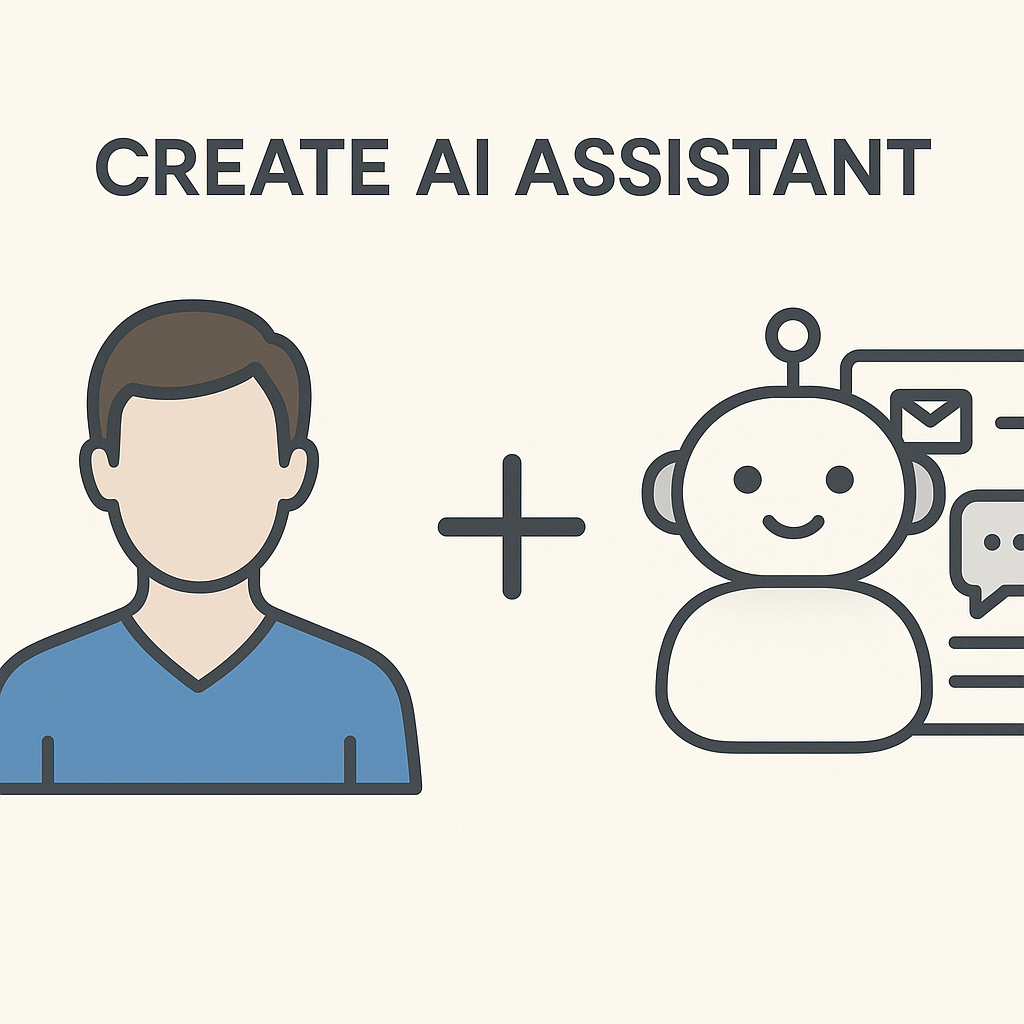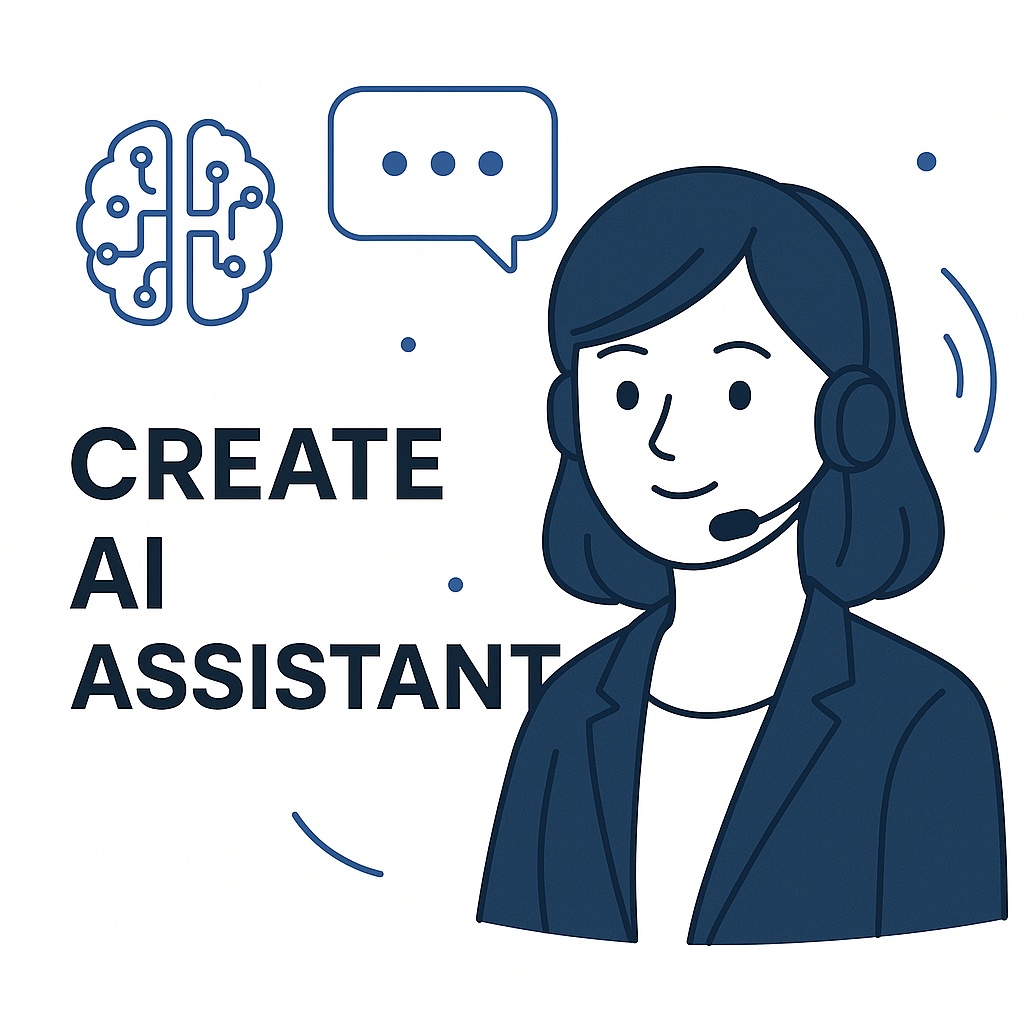Create an AI Assistant for Smarter Email Management

In today's fast-paced professional world, the inbox often feels like a digital battlefield. Mountains of emails arrive daily, demanding attention, responses, and action. For busy professionals and entrepreneurs, managing this constant influx can be overwhelming, eating away at valuable time that could be spent on strategic growth or core business activities. The sheer volume and complexity of email communication often lead to missed opportunities, delayed responses, and significant stress. But what if you could have a dedicated helper, an intelligent partner working tirelessly behind the scenes to conquer your inbox? This is where the power of creating your own AI assistant for smarter email management comes into play.
Imagine an assistant that not only sorts your emails but understands their priority, drafts responses in your voice, schedules meetings intelligently, and extracts crucial information – all while you focus on what matters most. This isn't science fiction; it's the reality that a personalized AI email assistant can bring to your workflow. By leveraging cutting-edge artificial intelligence, you can transform your email management from a chore into a streamlined, efficient process, boosting your productivity and reclaiming your time. Let's dive into how you can build and benefit from your very own AI email management system.
Understanding AI Email Assistants: What They Are and Why You Need One
At its core, an AI email assistant is a sophisticated software tool designed to automate, organize, and enhance your email communication. Unlike basic email filters or rules, AI assistants utilize machine learning algorithms to understand context, learn your preferences, and perform tasks that previously required human cognitive effort. They can process natural language, identify key information, predict intent, and even mimic human writing styles.
The evolution of AI in email management has moved far beyond simple spam filters. Modern AI email assistants can:
- Prioritize and Sort: Analyze incoming emails based on sender, keywords, urgency, and your past interactions to present the most important messages first.
- Draft Responses: Generate contextually relevant reply suggestions or even full draft responses based on the email content and your typical communication style.
- Schedule and Follow-up: Analyze email content to suggest meeting times, book appointments, and send automated follow-up reminders.
- Extract Information: Pull key data points like contact details, deadlines, action items, or financial figures directly from emails.
- Summarize Threads: Condense long email chains into concise summaries, saving you time when catching up.
- Manage Tasks: Convert emails into actionable tasks within your project management or to-do list applications.
But why create a *personalized* AI assistant? Generic solutions offer a baseline level of automation, but a personalized AI assistant is trained on *your* specific communication patterns, business needs, and priorities. This tailored approach ensures that the AI's actions align perfectly with your professional identity and workflow, leading to far greater efficiency and accuracy. It’s about having a digital partner that truly understands how you operate, making it an indispensable tool for anyone looking to master their inbox and enhance their overall productivity.
The benefits are substantial:
- Time Savings: Automating repetitive tasks frees up hours each week.
- Improved Responsiveness: Faster drafting and prioritization mean quicker replies.
- Reduced Errors: AI can help avoid mistakes in scheduling or drafting.
- Enhanced Focus: Less time spent sifting through emails means more time for deep work.
- Better Organization: A structured inbox reduces clutter and stress.
- Streamlined Communication: AI can help maintain consistent tone and quality across communications.
For professionals, especially those in sales, marketing, or client-facing roles, efficient email management is critical. Tools that help you boost productivity and reclaim your time through AI are no longer a luxury but a necessity.
Key Features to Create Your Ideal AI Email Assistant
When conceptualizing or choosing tools to build your AI email assistant, focusing on specific, powerful features will ensure it addresses your core needs. A truly effective AI assistant for email management should offer a suite of capabilities that go beyond basic automation. Here are the essential features to consider:
Intelligent Sorting and Prioritization
This is foundational. Your AI assistant should learn to identify which emails are critical and which can wait. This involves analyzing:
- Sender Reputation: Prioritizing emails from key clients, partners, or team members.
- Keyword Analysis: Flagging emails containing urgent keywords (e.g., "urgent," "deadline," "action required") or specific project names.
- Sentiment Analysis: Identifying emails that might require immediate attention due to negative sentiment or customer complaints.
- Contextual Learning: Understanding the importance of a thread based on your previous interactions and the topic at hand.
This feature helps combat the "overwhelmed inbox" syndrome by ensuring you see what matters most, first. It’s a crucial step towards how to organize emails on Gmail or any other platform efficiently.
AI-Powered Response Drafting and Suggestions
One of the most time-consuming aspects of email management is crafting responses. Your AI assistant should be able to:
- Suggest Quick Replies: Offer pre-written, contextually appropriate short responses for common queries.
- Draft Full Responses: Generate complete email drafts based on the incoming message, using your established tone, style, and common phrases. You can then review, edit, and send.
- Tone Adjustment: Help you maintain a consistent professional tone, or adapt it based on the recipient and the context (e.g., formal vs. informal).
- Grammar and Style Checks: Provide advanced checks beyond basic spellcheck, ensuring clarity and professionalism.
This capability significantly speeds up response times and reduces the mental load of composing emails. It’s a core function of many advanced AI productivity assistant tools.
Automated Scheduling and Calendar Management
Coordinating meetings can be a logistical nightmare. Your AI assistant should integrate with your calendar to:
- Suggest Meeting Times: Analyze email content for meeting requests and propose available slots from your calendar.
- Automate Invitations: Send out calendar invites with pre-filled details once a time is agreed upon.
- Handle Rescheduling: Assist in finding new times when conflicts arise.
- Send Reminders: Automatically send reminders for upcoming meetings.
This feature streamlines coordination, reducing the back-and-forth emails typically required to book a meeting.
Data Extraction and Summarization
Emails often contain vital information like dates, action items, contact details, or financial figures. An effective AI assistant can:
- Extract Key Data: Automatically identify and pull out specific pieces of information from emails.
- Create Summaries: Condense lengthy email threads or complex messages into brief, digestible summaries.
- Populate CRM/Databases: Directly feed extracted contact information or meeting details into your Customer Relationship Management (CRM) system or other databases.
This saves immense time on manual data entry and ensures critical information isn't lost in long conversations.
Task Management Integration
Turning emails into actionable items is crucial for workflow management. Your AI assistant should be able to:
- Identify Action Items: Recognize sentences that indicate a task or follow-up required.
- Create Tasks: Automatically generate tasks in your preferred project management tool (like Asana, Trello, Monday.com) or a simple to-do list.
- Link Back to Email: Ensure the created task is linked to the original email for easy reference.
This feature is key for email workflow optimization, ensuring that every actionable item from an email is captured and managed.
Step-by-Step: How to Create Your AI Email Assistant (Tools & Strategies)
Creating a truly personalized AI assistant for email management isn't necessarily about writing complex code from scratch. For most professionals, it's about intelligently assembling and configuring existing AI-powered tools and platforms to serve your specific needs. Here’s a breakdown of strategies and tools you can use:
1. Leverage Advanced AI Features in Your Existing Email Client
Many popular email services are increasingly integrating AI capabilities. Depending on your platform, you might already have access to powerful features:
- Gmail: Features like Smart Reply, Smart Compose, and priority inbox leverage AI. You can further enhance this with Google Workspace add-ons that bring specialized AI features.
- Microsoft Outlook: Microsoft 365 offers AI features like Focused Inbox, Suggested Replies, and Copilot for Outlook, which can draft emails, summarize conversations, and more.
Strategy: Explore the AI features already available within your current email service. Often, simply enabling and learning to use these built-in tools is the first step to a smarter inbox.
2. Utilize Dedicated AI Email Management Platforms
Several platforms are specifically designed to act as AI email assistants or provide the building blocks for them. These often offer a more comprehensive suite of features than built-in options.
- All-in-One AI Assistants: Tools like MailMaestro or Lindy aim to be your comprehensive digital assistant, handling email, scheduling, and more.
- Response Assistants: Tools focused on drafting and improving email responses.
- Productivity Suites: Platforms that integrate email management into a broader productivity ecosystem.
Strategy: Research and select a platform that aligns with your primary pain points. Look for features like intelligent sorting, response drafting, and task automation. For those seeking a comprehensive, managed solution, platforms offering an ai executive assistant can significantly streamline your efforts by providing advanced automation and personalized insights tailored to your workflow.
3. Build Custom Workflows with Automation Tools
For more advanced customization, consider using no-code/low-code automation platforms. These tools allow you to connect different applications and create custom workflows triggered by email events.
- Zapier: A powerful automation tool that lets you connect your email (Gmail, Outlook, etc.) with hundreds of other apps. You can create "Zaps" that trigger actions based on incoming emails. For example, a Zap could be set up to extract data from emails with specific subjects and add it to a Google Sheet or trigger a task in a project management tool. Zapier itself allows you to build AI-powered workflows.
- IFTTT (If This Then That): Similar to Zapier, IFTTT allows you to create applets to automate tasks.
- Microsoft Power Automate: For Microsoft 365 users, this offers robust workflow automation capabilities, including AI Builder integration for more intelligent processes.
Strategy: Identify repetitive tasks you perform with emails (e.g., saving attachments, logging client communication, creating follow-up tasks). Then, use Zapier or a similar tool to automate these sequences. This is a flexible way to automate email tasks and optimize your email workflow optimization.
4. Integrate with Your CRM and Other Business Tools
Your AI email assistant should ideally work in harmony with your existing tech stack. This means integrating it with your CRM, calendar, project management software, and communication tools.
- CRM Integration: Automatically log email communications against client records, sync contact information, and get AI insights on customer interactions. This is vital for effective workspace email management.
- Calendar Integration: Seamlessly schedule meetings, block out focus time, and manage your availability.
- Project Management Integration: Turn email action items into tasks in tools like Asana, Jira, or Trello.
Strategy: When choosing tools or platforms, prioritize those with robust integration capabilities. This ensures your AI assistant becomes a central hub for your communication and productivity data.
Example Workflow: Creating a Smarter Inbox with AI
Let's say you want to automate processing client inquiries:
- Trigger: An email arrives in your inbox with a subject line like "Inquiry" or "Question" from a known client.
- AI Action (Drafting/Summarizing): An AI tool analyzes the email, identifies the core question, and drafts a polite, informative response in your style, or summarizes the key points for your review.
- Automation (Task Creation): If the email requires a follow-up action that the AI cannot fully handle, it creates a task in your project management tool, assigning it to you and linking back to the original email.
- Automation (Data Extraction): If the email contains new contact information, the AI extracts it and adds it to your CRM.
By combining these tools and strategies, you effectively build a powerful, personalized AI assistant that tackles the most demanding aspects of email management.
Personalizing Your AI Assistant for Maximum Productivity
The real power of an AI email assistant lies in its ability to adapt to *your* unique way of working. Generic settings will only get you so far; true productivity gains come from personalization. Here’s how to tailor your AI assistant:
1. Train the AI with Your Data and Preferences
Most AI tools learn from your interactions. The more you use them and provide feedback, the smarter they become.
- Response Style: If your AI drafts responses, review them critically. Edit them to reflect your exact tone, preferred salutations, and common phrases. Over time, the AI will learn to mimic your style more accurately.
- Prioritization Rules: Explicitly tell your AI assistant which senders, keywords, or topics are high priority. Many tools allow you to create custom rules or flag emails manually for the AI to learn from.
- Action Item Recognition: When the AI suggests an action item or task, confirm or correct it. This helps it understand what constitutes a task in your workflow.
2. Define Your Communication Protocols
Your AI assistant should adhere to your established communication standards.
- Response Time Expectations: While AI can speed things up, set realistic expectations for how quickly responses are generated and sent.
- Email Templates: If you frequently use specific email templates, make your AI assistant aware of them or integrate them into its drafting capabilities.
- Brand Voice: For business communication, ensure the AI maintains a consistent brand voice, especially if multiple people use the system.
3. Integrate with Your Calendar and Contacts
Connecting your AI assistant to your calendar and contact list provides crucial context.
- Calendar Awareness: The AI needs to know your availability to suggest meeting times effectively.
- Contact Prioritization: Linking to your contacts allows the AI to understand the importance of different individuals or organizations.
- CRM Data: If integrated with a CRM, the AI can access client history, preferences, and previous interactions to inform its responses and prioritization.
4. Set Up Custom Workflows and Triggers
Beyond basic features, create custom automation for your specific needs.
- Project-Specific Automation: If you work on multiple projects, set up AI rules that prioritize emails related to a specific project or automatically file them into project-specific folders.
- Automated Follow-ups: Configure your AI to send polite follow-up reminders for emails you haven't received a response to after a set period.
- Information Routing: Set up rules where specific types of emails (e.g., support requests, sales leads) are automatically routed to the correct team member or department.
5. Regularly Review and Refine
AI is not a set-it-and-forget-it solution. Regularly review your AI assistant's performance.
- Check AI-Generated Content: Ensure drafted responses are accurate and appropriate.
- Analyze Prioritization: See if the AI is correctly flagging important emails.
- Identify New Automation Opportunities: As your work evolves, so should your AI assistant. Look for new patterns or repetitive tasks that can be automated.
By actively personalizing and refining your AI email assistant, you transform it from a general tool into a powerful, bespoke solution that significantly enhances your productivity and streamlines your daily operations.
Integrating Your AI Assistant with Existing Workflows
The true power of an AI email assistant is unlocked when it seamlessly integrates with your existing tools and workflows. This creates a cohesive ecosystem where information flows freely, and automation happens across applications. Here’s how to achieve effective integration:
1. Connect Your CRM for Enhanced Context
Your Customer Relationship Management (CRM) system is a goldmine of client information. Integrating your AI email assistant with your CRM can:
- Enrich Email Data: Automatically pull client contact details, history, and interaction notes directly into your email management.
- Personalize Communication: Use CRM data to inform AI-generated responses, making them more personalized and effective. For example, referencing a client's past purchase or support ticket.
- Log Activities: Automatically log emails sent and received against the correct client records, saving manual data entry and ensuring accurate sales and support histories.
- Identify Key Contacts: Prioritize communications from high-value clients or leads based on CRM data.
This integration is particularly important for sales and marketing teams looking to leverage AI email revenue opportunities.
2. Sync with Your Calendar for Seamless Scheduling
As discussed earlier, calendar integration is vital for scheduling. Ensure your AI assistant syncs bi-directionally with your primary calendar (e.g., Google Calendar, Outlook Calendar).
- Real-time Availability: The AI can check your calendar to find available slots for meetings without manual intervention.
- Automated Event Creation: Once a meeting time is confirmed via email, the AI can automatically create an event in your calendar, complete with attendees, subject, and location.
- Conflict Resolution: The AI can help identify and resolve scheduling conflicts, proposing alternative times.
This eliminates the tedious back-and-forth often involved in finding a mutually convenient meeting time.
3. Link to Project Management Tools for Task Management
Emails often contain tasks or action items. Connecting your AI assistant to project management tools like Asana, Trello, Monday.com, or Jira ensures these items don't get lost.
- Automated Task Creation: AI can identify tasks within emails and automatically create corresponding tasks in your project management software.
- Contextual Linking: The created task should ideally link back to the original email, providing all necessary context.
- Progress Tracking: As tasks are completed in your project management tool, this information can potentially feed back into your email assistant for follow-up status updates.
This is a critical step for how to organize inbox items into actionable workflows.
4. Integrate with Communication and Collaboration Platforms
For teams, integrating your AI email assistant with platforms like Slack or Microsoft Teams can streamline internal communication and task delegation.
- Notifications: AI can send notifications to relevant Slack channels or Teams chats about important incoming emails or client interactions.
- Information Sharing: Key details extracted from emails can be shared internally via these platforms.
- Task Delegation: AI could potentially create tasks within team collaboration tools based on email content.
5. Utilize Automation Platforms for Broader Connectivity
As mentioned, tools like Zapier, Make (formerly Integromat), or Microsoft Power Automate are essential for bridging gaps between applications that don't have direct integrations.
- Create Custom Workflows: Build multi-step automations that involve your email, CRM, calendar, and project management tools. For example, an email trigger could lead to a CRM update, a calendar event creation, and a Slack notification.
- Conditional Logic: Implement "if-then" logic to create sophisticated workflows that adapt based on email content or sender.
By carefully integrating your AI email assistant with your entire suite of business tools, you create a powerful, interconnected system that maximizes efficiency, reduces manual effort, and provides a holistic view of your communications and tasks. This approach is key to achieving true company email Google or any other platform productivity.
Common Pitfalls and Best Practices When Creating an AI Assistant
While the prospect of a personalized AI email assistant is exciting, navigating its creation and implementation comes with potential challenges. Adhering to best practices can help you avoid common pitfalls and maximize your success.
Common Pitfalls to Avoid:
- Over-reliance on Automation: AI is a powerful tool, but it's not infallible. Relying solely on AI-generated responses without review can lead to errors, misinterpretations, or responses that don't align with your brand or personal touch. Always proofread and approve critical communications.
- Neglecting Data Privacy and Security: Your emails contain sensitive information. When choosing AI tools or platforms, ensure they have robust security measures and clear data privacy policies. Understand where your data is stored and how it's used. This is where choosing a provider with strong secure mail hosting becomes paramount.
- Poorly Defined Goals: Starting without a clear understanding of what you want your AI assistant to achieve can lead to a tool that doesn't meet your needs. Vague goals result in ineffective automation.
- Insufficient Training Data: If you're training an AI model or setting up custom rules, the quality and quantity of data matter. Inaccurate or insufficient training data will lead to poor performance.
- Lack of Integration: An AI assistant that operates in isolation will be less effective. If it doesn't connect with your CRM, calendar, or task management tools, you'll still be doing a lot of manual data transfer.
- Ignoring User Experience: If the AI assistant's interface is clunky or difficult to use, you're less likely to adopt it fully. The tool should simplify, not complicate, your workflow.
- Unrealistic Expectations: AI is powerful, but it's not magic. It won't solve every email problem overnight. Be patient and prepared for a learning curve.
Best Practices for Success:
- Start with Clear Objectives: Define specific problems you want your AI assistant to solve (e.g., reduce time spent on drafting replies by 20%, ensure all client inquiries are responded to within 24 hours).
- Prioritize Security and Privacy: Always choose reputable tools and platforms. Read their privacy policies and understand their security protocols. Use strong, unique passwords and enable two-factor authentication wherever possible.
- Begin with Simple Automations: Don't try to automate everything at once. Start with the most repetitive and time-consuming tasks (e.g., saving attachments, categorizing common emails) and gradually build more complex workflows.
- Train and Refine Continuously: Treat your AI assistant as a team member that needs ongoing training. Provide feedback, correct errors, and update its preferences as your work evolves.
- Integrate Thoughtfully: Ensure your AI assistant connects with your core business tools (CRM, calendar, task manager) to create a seamless workflow. This makes the AI much more valuable.
- Maintain Human Oversight: Especially for client-facing communications, always review AI-generated drafts before sending. Use AI as a co-pilot, not an autopilot.
- Document Your Setup: Keep records of the rules, workflows, and integrations you've set up. This is invaluable for troubleshooting and for onboarding new team members if your assistant is shared.
- Stay Updated: The field of AI is rapidly evolving. Keep an eye on new features and tools that could further enhance your email management capabilities.
By being mindful of these common issues and actively implementing best practices, you can create an AI email assistant that is not only powerful and efficient but also secure, reliable, and perfectly tailored to your professional needs.
Conclusion: Unlock Your Email Potential with an AI Assistant
The modern professional's inbox is a critical hub for communication, yet it often represents a significant drain on productivity. The relentless stream of emails can lead to missed opportunities, burnout, and a constant feeling of being overwhelmed. However, by strategically creating and implementing a personalized AI assistant for email management, you can transform this challenge into a powerful advantage.
We've explored what AI email assistants are, the essential features they should possess, and practical strategies for building or configuring your own – from leveraging built-in features in services like Gmail and Outlook to utilizing dedicated platforms and automation tools like Zapier. The key takeaway is that personalization is paramount. By training your AI on your specific communication style, priorities, and workflow, you create a truly bespoke solution that goes far beyond generic automation.
Integrating this AI assistant with your existing tools, such as CRMs, calendars, and project management software, creates a synergistic ecosystem that maximizes efficiency and provides a holistic view of your business communications. Remember to approach this process with clear objectives, prioritize security, and maintain human oversight, treating your AI assistant as a valuable partner rather than a complete replacement for human judgment.
Embracing an AI assistant for email management is more than just adopting a new piece of technology; it's about fundamentally changing how you interact with your digital communications. It's about reclaiming your time, reducing stress, and freeing up mental energy to focus on strategic growth and core business objectives. Tools like an ai executive assistant can help streamline your workflow, manage your communications, and boost your overall productivity significantly.
Don't let your inbox control your day. Start exploring the possibilities today and create your own AI assistant to unlock superior email productivity and conquer your inbox, one intelligently managed email at a time.
```