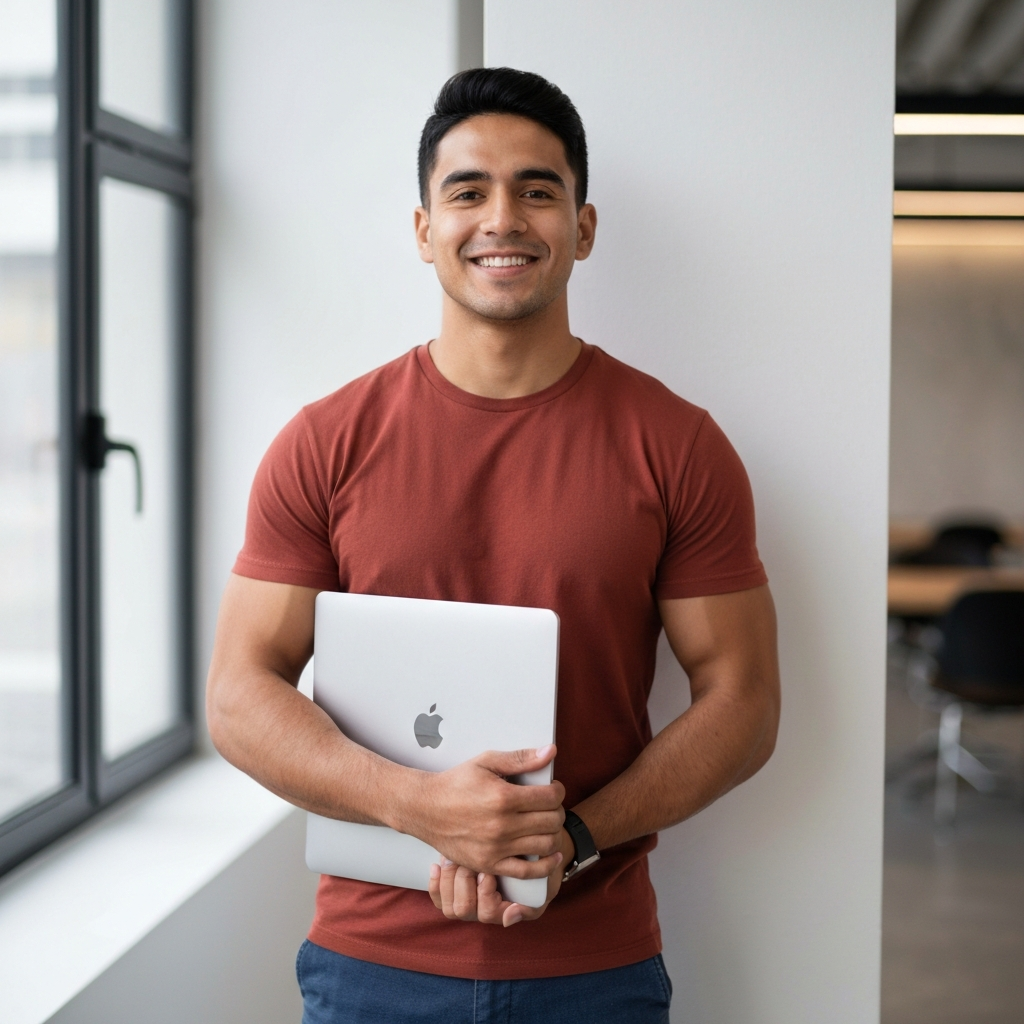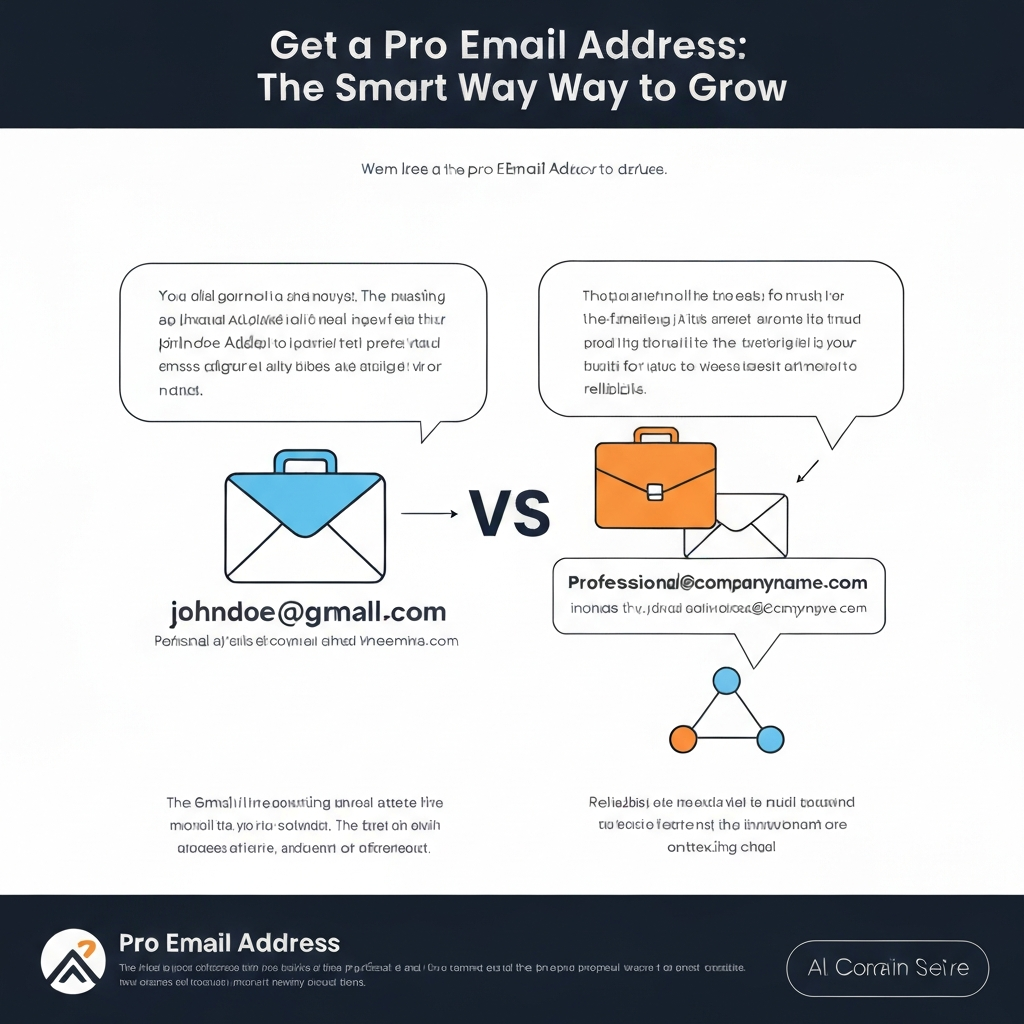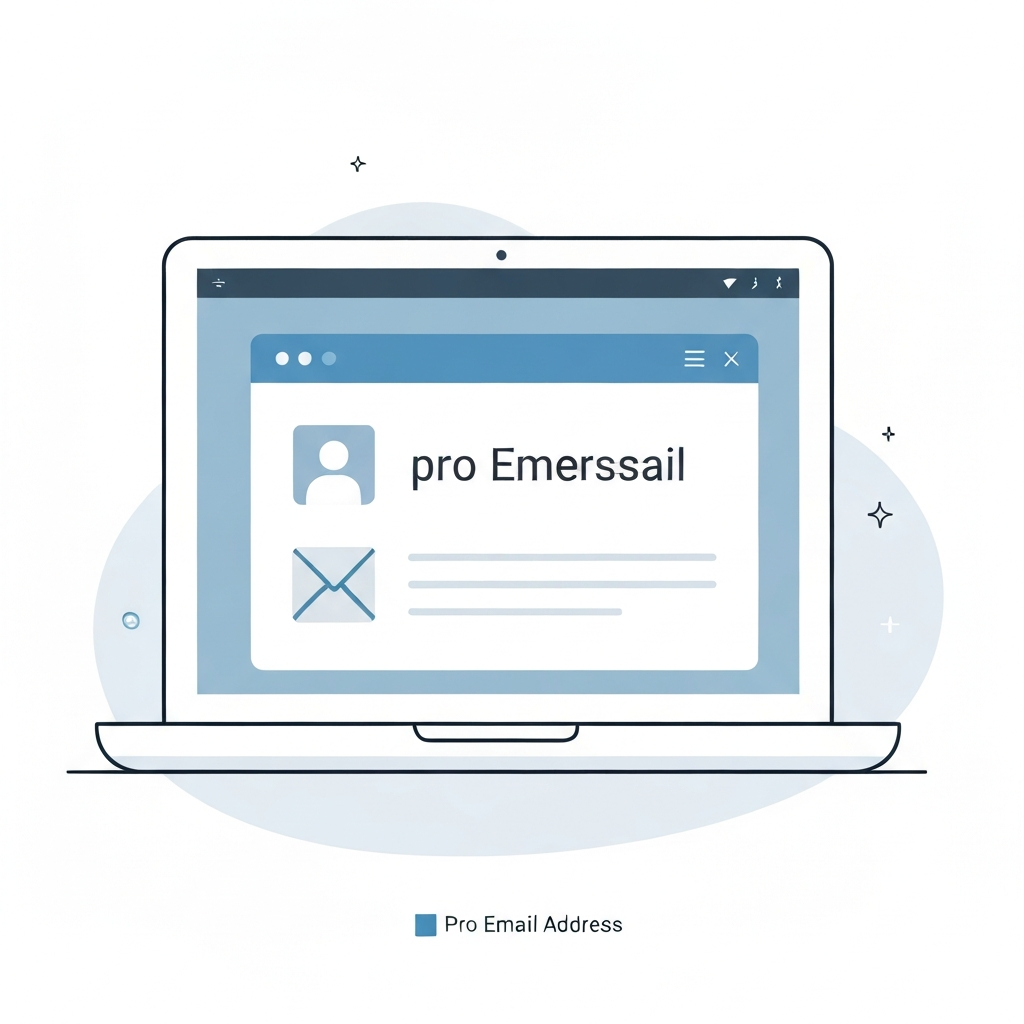Get a Pro Email Address: The Smart Way to Grow
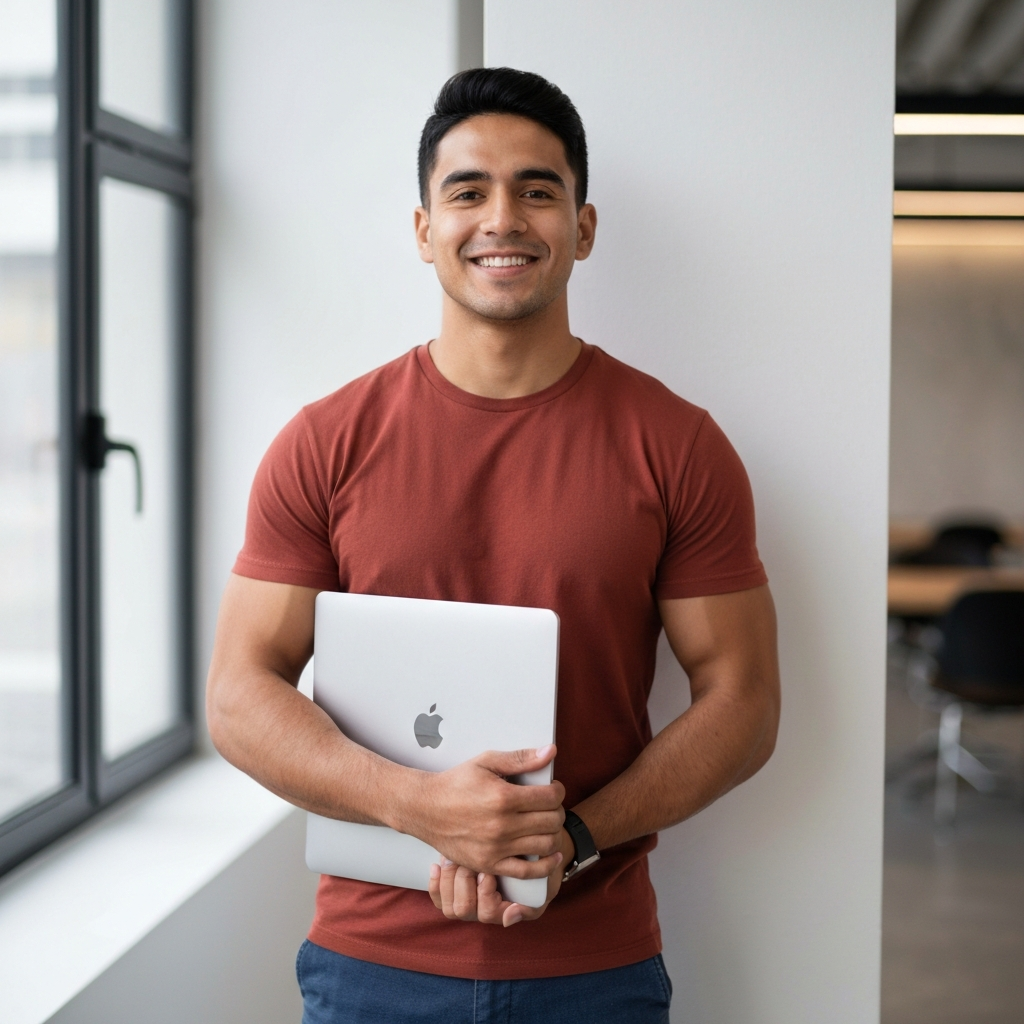
In today's hyper-connected digital world, the first impression you make online can be just as, if not more, impactful than a face-to-face meeting. Whether you're a seasoned professional, a budding entrepreneur, or a freelancer launching your services, how you present yourself digitally speaks volumes. One of the most fundamental yet often overlooked aspects of this digital handshake is your email address. A generic, free email account can subtly undermine your credibility, while a professional email address, powered by your own domain, acts as a powerful tool for building trust, enhancing your brand, and ultimately, driving growth.
What is a Pro Email Address and Why You Need One
So, what exactly constitutes a "pro email address"? Simply put, it's an email address that uses your own custom domain name. Instead of the ubiquitous `@gmail.com`, `@yahoo.com`, or `@outlook.com`, your address would look something like [email protected] or [email protected]. This distinction is more than just a cosmetic change; it's a strategic decision that signals professionalism, legitimacy, and a serious commitment to your endeavors.
For entrepreneurs and small business owners, especially those just starting, the temptation to use free email services is understandable. They're easy to set up, cost nothing, and get the job done. However, when your goal is to build a reputable business and attract clients or partners, relying solely on free email can present significant drawbacks. A pro email address is an investment in your brand's perception. It tells the world that you've invested time, effort, and resources into your business identity, making you appear more established and trustworthy.
The question of why use a pro email is central to understanding its value. It's about more than just sending and receiving messages; it's about reinforcing your brand identity with every single communication. It’s a foundational element of a strong online presence. If you're serious about your professional image and the growth of your venture, adopting a custom domain email is a crucial, often underestimated, step.
Key Benefits: Building Trust and Credibility with a Custom Domain
The advantages of using a custom domain for your email extend far beyond mere aesthetics. They directly contribute to building trust, enhancing your brand's reputation, and fostering stronger relationships with clients, partners, and customers. Let's dive into the core benefits:
Enhanced Credibility and Trust
Imagine receiving an email from a potential supplier or client. One comes from [email protected], and the other from [email protected]. Which one instills more confidence? The answer is clear. A professional email address immediately signals that you are a legitimate business. As highlighted by Nethunt, a professional email address ensures that the public takes your business seriously, effectively making your email address an extension of your business identity. This perceived legitimacy is vital in an online landscape where trust is paramount.
A study or survey on the impact of professional email addresses often points to increased customer confidence. While specific statistics can vary, the consensus is that a custom domain email makes a business appear more established and reliable. It suggests that you're not just dabbling in a business but are committed to it.
Powerful Email Branding
Your email address is a constant touchpoint with your audience. Using a custom domain allows you to integrate your brand name directly into your communications. This consistent reinforcement is a cornerstone of effective email branding. Every email sent becomes a subtle marketing tool, reinforcing your company name and identity.
For instance, if your company is "Apex Solutions," an email like [email protected] is far more memorable and brand-aligned than [email protected]. As discussed on Quora, when comparing a free email with one tied to a business name, the business-name email is invariably more appealing for branding. This consistency helps build brand recognition and recall over time.
Increased Perceived Value and Professionalism
A business email address using a custom domain instantly elevates your perceived value. It suggests a level of investment and professionalism that free email accounts simply cannot match. This professionalism can influence purchasing decisions, partnership opportunities, and client retention. According to 123 Reg, a professional email address can be obtained for a surprisingly low monthly cost, making it an accessible investment for businesses of all sizes. The benefits of appearing professional often outweigh the minimal cost involved.
Improved Email Management and Organization
As your business grows, so does your communication needs. A professional email hosting solution allows you to create multiple email addresses for different departments or functions. For example, you can set up [email protected], [email protected], [email protected], or even individual addresses like [email protected]. This not only streamlines internal workflows by directing inquiries to the right people but also provides a more organized and efficient customer experience.
Greater Control and Security
When you use a professional email hosting service, you typically gain more control over your email accounts, data, and security settings. Reputable providers offer advanced spam filtering, encryption options, and data backup services. GoDaddy emphasizes that using authenticated sending domains can help ensure your emails comply with spam regulations and reach your recipients' inboxes, rather than their spam folders. This level of control is often lacking with free email services, which may have less robust security and privacy policies.
How to Choose the Right Domain Name for Your Business Email
Selecting the right domain name for your business email is a critical step that requires careful consideration. It's not just about finding an available name; it's about choosing one that serves your brand effectively.
- Reflect Your Brand Identity: Ideally, your domain name should be your business name. If "Creative Designs Inc." is your company, then
[email protected]is perfect. If your exact business name is taken, consider a close variation or a descriptor related to your core service. - Keep it Simple and Memorable: Your domain name should be easy to spell, pronounce, and remember. Avoid complex spellings, jargon, or anything that might be easily misunderstood. A simple, catchy name sticks with people.
- Use Your Business Name as Primary: The most straightforward approach is to use your registered business name. This ensures direct brand recognition.
- Consider Keywords (Sparingly and Naturally): If your business name doesn't lend itself well to a domain, or if it's unavailable, you might consider incorporating a relevant keyword. For example, if you're a "local plumber in Seattle," a domain like
seattleplumbingpros.comcould be effective. However, avoid stuffing keywords or creating awkward, unnatural-sounding names. - Prioritize .com: The `.com` extension is the most recognized and trusted globally. While other extensions like `.co`, `.net`, or industry-specific ones (`.io`, `.tech`) are viable, `.com` should always be your first choice if available.
- Check Availability Thoroughly: Use domain registrar websites (like Namecheap, GoDaddy, Google Domains) to check if your desired domain name is available.
- Avoid Pitfalls: Steer clear of hyphens, numbers, and overly long domain names, as these can be confusing and harder to communicate verbally.
Choosing the right domain name email is foundational for your professional identity. It's the first piece of the puzzle that leads to your custom email address.
Setting Up Your Pro Email: A Step-by-Step Guide
Getting your professional email address up and running is more straightforward than many people imagine. Here’s a breakdown of the process:
Step 1: Choose Your Domain Name
As discussed in the previous section, select a domain name that best represents your business. Ensure it's available for registration.
Step 2: Select a Professional Email Hosting Provider
This is where you'll manage your email accounts. There are several excellent options, each with different features and pricing structures:
- Google Workspace: Offers Gmail's familiar interface with your custom domain, plus Google Drive, Docs, Sheets, Calendar, and Meet. It's a robust suite for collaboration and productivity.
- Microsoft 365: Provides Outlook email with your custom domain, along with Word, Excel, PowerPoint, Teams, and OneDrive. It's ideal for businesses already integrated into the Microsoft ecosystem.
- Zoho Mail: A popular choice for small businesses, offering a generous free tier for a limited number of users and affordable paid plans with comprehensive business tools.
- Bundled Hosting with Domain Registrars: Many domain registrars (like SiteGround, Bluehost, GoDaddy) offer email hosting as part of their web hosting packages or as a standalone service. This can be a convenient all-in-one solution.
When choosing, consider factors like the number of users, required storage space, collaboration features, security options, and customer support. You're essentially looking for the best email account for business that fits your specific needs and budget.
Step 3: Purchase Your Domain and Hosting
Once you've chosen your domain name and provider, you'll need to purchase them. Many providers allow you to buy both your domain and email hosting together, simplifying the process. If you buy them separately, you'll need to point your domain's DNS records to your email hosting provider. For guidance on setting up accounts, you might find it useful to refer to resources on how to create a Google Account, as the principles of account setup are similar, though professional email services are paid.
Step 4: Set Up Your Email Account(s)
After purchasing, log in to your email hosting provider's control panel. Here, you'll create your actual email addresses. For example, you might create [email protected]. You can also set up aliases or group addresses like [email protected] or [email protected].
Step 5: Configure Your Email Client
Finally, you'll need to set up your new professional email address in your preferred email client – whether it's a desktop application like Outlook or Apple Mail, a mobile app, or the webmail interface provided by your host. You'll typically need your email address, password, and server settings (IMAP/POP3/SMTP), which your provider will supply. If you're used to managing multiple accounts, you might find it useful to know how to add Gmail account or other accounts to your primary client for consolidated management.
Beyond the Basics: Enhancing Your Pro Email with Productivity Tools
A professional email address is the foundation, but you can build much more upon it. Modern digital tools can significantly enhance your email experience, boosting productivity and efficiency. Integrating your professional email with other services and intelligent tools can transform your inbox from a source of stress into a powerful engine for business growth.
Many professional email hosting solutions, like Google Workspace and Microsoft 365, come bundled with extensive productivity suites. These include calendars, document creation tools, cloud storage, and video conferencing, all designed to work seamlessly together. Exploring the best business email platform can help you leverage these integrated features.
The real game-changer, however, lies in the integration of Artificial Intelligence. AI is revolutionizing how we manage our inboxes. From automatically categorizing emails and suggesting replies to summarizing long threads and scheduling meetings, AI can save you hours each week. If you're looking to optimize your workflow, discover top AI sites for email productivity that can help. Modern ai executive assistant platforms offer advanced email management features, helping you stay on top of communications. Tools like an ai executive assistant can help streamline your workflow by managing your communications, drafting responses, and prioritizing important messages, freeing you up for strategic tasks.
Furthermore, for those in sales or marketing, email tracking tools can provide valuable insights into engagement. Knowing when emails are opened and links are clicked can inform your follow-up strategy. If you're interested in this aspect, you might want to explore best email tracking tools for competitor insights. Enhancing your ability to search email smarter and organizing your communications effectively are also key to maintaining control over your digital correspondence.
Consider leveraging the capabilities of your preferred email client, such as the Outlook email app, to its fullest. Many of these applications offer advanced features for sorting, filtering, and managing your mail efficiently, especially when paired with AI-powered tools.
Pro Email vs. Free Email: Making the Right Choice for Your Business
We've touched upon the benefits, but let's draw a clear contrast between using a professional email address and sticking with a free one. The choice you make directly impacts how your business is perceived.
The Drawbacks of Free Email for Business
- Lack of Professionalism: An email like
[email protected]can make even the most legitimate business appear amateurish or untrustworthy. - Limited Branding: It offers no opportunity to reinforce your brand name with every communication.
- Perceived Instability: It can suggest that the business is small, new, or not yet fully established, which might deter larger clients or investors.
- Less Control & Security: Free services may have weaker security protocols, fewer customization options, and less control over your data compared to paid professional hosting.
- Spam Issues: Free email accounts are sometimes flagged more readily as spam, impacting deliverability.
The Overwhelming Advantages of a Pro Email Address
As we've explored, a pro email address offers:
- Unmatched Credibility: Instantly builds trust and makes your business look legitimate.
- Consistent Branding: Reinforces your brand with every sent message.
- Professional Image: Positions your business as serious and established.
- Enhanced Control: More features, better security, and ownership of your data.
- Scalability: Easily create multiple addresses as your team grows.
The cost associated with professional email hosting is often a concern for startups, but it's surprisingly affordable. Services like 123 Reg offer plans for as little as £2.99 a month, making it one of the most cost-effective investments a new business can make. When you weigh the minimal cost against the significant boost in credibility and branding, the decision becomes clear. It's not an expense; it's a strategic investment in your brand's future. If you're trying to find the best email account for business, prioritizing a custom domain is a smart move.
Conclusion: Elevating Your Brand with a Professional Email Address
In the competitive landscape of modern business, every detail matters. Your email address is no longer just a utility; it's a vital component of your brand identity and a powerful tool for establishing credibility. Transitioning from a generic free email to a custom domain pro email address is a small step that yields significant returns.
It's about more than just looking good; it's about building trust, reinforcing your email branding, and making a consistently professional impression on everyone you interact with. For entrepreneurs, freelancers, and businesses of all sizes, investing in a professional email address is a smart, strategic decision that lays a stronger foundation for growth and success.
Take the time to evaluate your current email setup. If you're using a free email address for your business, consider this your sign to make the upgrade. Explore the options for professional email hosting, choose a domain name that shines, and take that crucial step towards elevating your brand and building stronger, more trustworthy connections online.
```