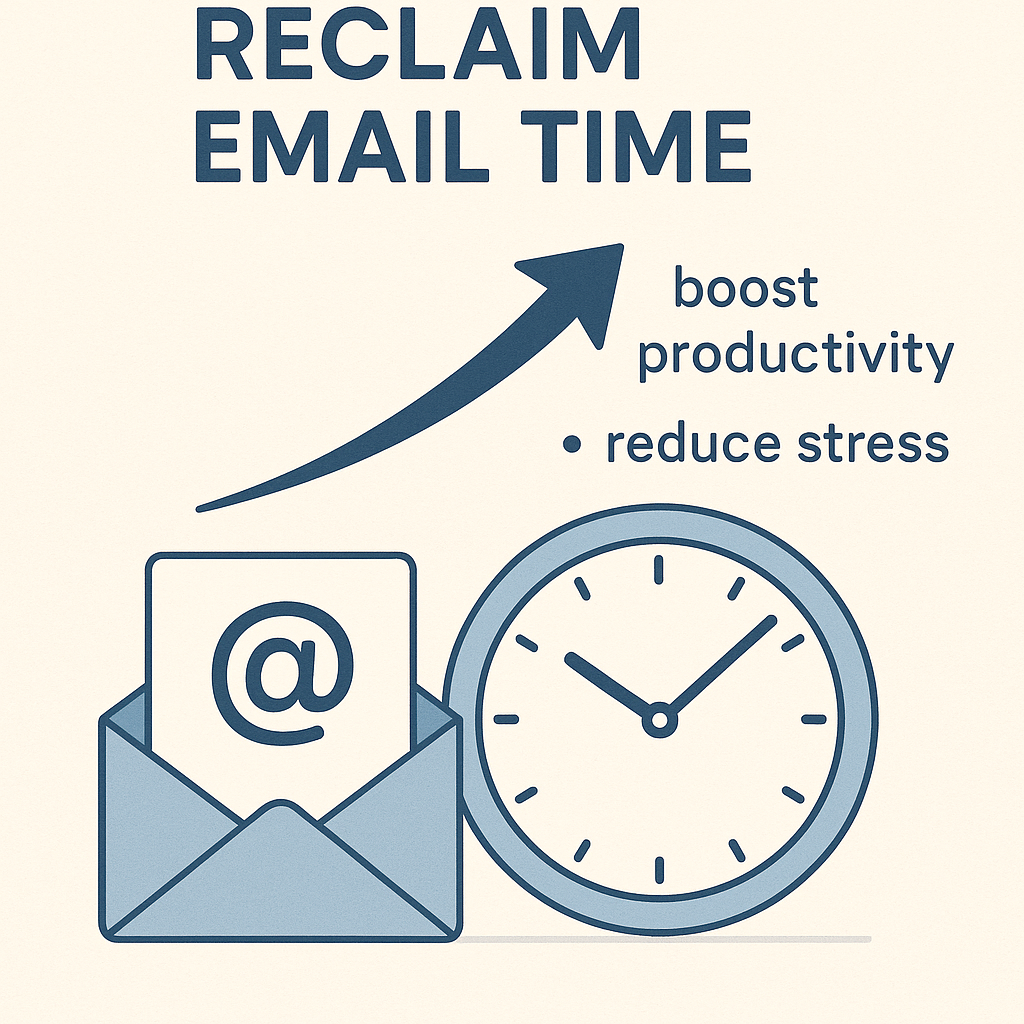Reclaim Email Time: Boost Productivity & Reduce Stress

In today's hyper-connected world, the humble email inbox has transformed from a communication tool into a relentless torrent, threatening to drown productivity and personal well-being. For busy professionals – executives, entrepreneurs, sales leaders, and countless others – the constant ping of new messages, the pressure to respond instantly, and the sheer volume of information can feel like an insurmountable challenge. This perpetual state of digital engagement leads to fractured focus, increased stress, and a pervasive feeling of being 'always on.' But what if you could break free from this cycle? What if you could reclaim email time and transform your inbox from a source of dread into a manageable, productive channel? This article explores practical strategies to help you do just that, empowering you to boost your efficiency, reduce stress, and ultimately, enhance your work-life balance.
Understanding the 'Always On' Culture: How Constant Email Access Leads to Burnout
The rise of smartphones and ubiquitous internet access has blurred the lines between work and personal life. For many, this means email is no longer confined to office hours. It's checked first thing in the morning, during family dinners, and even late at night. This 'always on' culture, while seemingly a badge of dedication, is a direct pathway to burnout. The constant availability creates an expectation of instant responses, fostering a sense of urgency that isn't always warranted. Every notification pulls you away from deep work, context-switching that drains mental energy and significantly reduces overall output. Research suggests that frequent interruptions can take over 20 minutes to recover from, and email is a primary culprit.
This digital tethering also takes a significant toll on mental health. The anxiety of an overflowing inbox, the fear of missing an important message, and the pressure to maintain a rapid response rate contribute to chronic stress. This persistent stress can manifest in various ways, including fatigue, irritability, difficulty concentrating, and even physical symptoms. As highlighted in a discussion on overcoming work email addiction, this constant engagement can feel like a compulsion, making it difficult to disconnect and recharge. When your inbox dictates your day, you lose control over your time and your focus, leading to a feeling of being perpetually reactive rather than proactive.
Setting Boundaries for Email: Strategies for Creating Dedicated Email Time and Reducing Interruptions
The most effective way to reclaim email time is to establish clear boundaries. This means consciously deciding when and how you will engage with your email, rather than allowing it to dictate your schedule. The goal is to move from a reactive state of constant checking to a proactive state of scheduled engagement.
Here are some key strategies:
- Schedule Dedicated Email Blocks: Instead of checking emails every few minutes, designate specific times during the day for email processing. For instance, you might check and respond to emails for 30 minutes in the morning, 30 minutes after lunch, and 30 minutes before finishing your workday. This prevents constant interruptions and allows for focused work in between. As noted by womentech.net, limiting constant distractions by setting specific times for email tasks is crucial.
- Turn Off Notifications: Those little red badges and audible pings are designed to grab your attention, even when you're engrossed in critical tasks. Disable email notifications on your desktop and mobile devices. This simple act dramatically reduces the number of times you're pulled away from your current task.
- Communicate Your Availability: Let your colleagues and clients know your preferred communication methods and your response times. You can set an out-of-office message that specifies when you typically check emails or direct urgent matters to a specific person or channel.
- Create 'Email-Free' Zones or Times: Designate certain periods or physical spaces as email-free. This could be your first hour of work, your lunch break, or evenings and weekends. Protecting this time allows for deep work, strategic thinking, and essential personal downtime.
- Use Auto-Responders Strategically: For non-urgent inquiries, an auto-responder can manage expectations by letting senders know you've received their message and will respond within a specified timeframe.
Implementing these boundaries requires discipline, but the payoff in terms of reduced stress and increased focus is immense. It shifts the power dynamic, making email serve you rather than the other way around.
Leveraging Productivity Techniques: Applying Methods like Time Blocking and the Pomodoro Technique to Email Management
Once you've set your boundaries, it's time to integrate effective productivity techniques to manage your email workflow more efficiently. These methods help you process your inbox with intention and speed.
Time Blocking for Email
Time blocking email is a cornerstone of reclaiming your day. As mentioned earlier, scheduling specific blocks for email allows you to batch similar tasks. During these blocks, you commit to handling emails with a clear objective: to process, respond, delegate, or archive. This prevents the temptation to get sidetracked by unrelated messages or tasks that creep into your inbox.
When you enter an email block, approach it with a strategy:
- Scan and Prioritize: Quickly scan your inbox to identify urgent messages that require immediate attention within that block.
- Process in Batches: Address similar emails together. For example, respond to all inquiries, file all receipts, or delete all junk mail in one go. This minimizes context switching.
- The Two-Minute Rule: If an email can be handled in two minutes or less (e.g., a quick reply, forwarding information), do it immediately. This prevents small tasks from accumulating.
- Delegate or Defer: If an email requires action from someone else, delegate it. If it requires more time than your allocated block, schedule it for later or add it to your task list.
- Archive or Delete: Aim to touch each email only once. Once processed, archive or delete it to keep your inbox clean and manageable. This is a key aspect of effective workflow optimization.
The Pomodoro Technique for Focused Email Sessions
The Pomodoro Technique, developed by Francesco Cirillo, involves breaking work into intervals, traditionally 25 minutes in length, separated by short breaks. You can adapt this for email management:
- Set a Timer: Dedicate a 25-minute Pomodoro session specifically for processing your email.
- Focus Intensely: During this session, concentrate solely on your inbox, applying the batching and prioritization strategies mentioned above. Resist the urge to multitask or get pulled into other activities.
- Take a Short Break: After 25 minutes, take a 5-minute break to step away from your screen, stretch, or grab a drink.
- Repeat and Take Longer Breaks: After four Pomodoros, take a longer break (15-30 minutes).
This structured approach ensures that you're not only dedicating time to email but also maintaining focus and preventing mental fatigue during those sessions. It's a powerful way to tackle email overload solutions.
Smart Tools for Email Efficiency: Exploring How Technology, Including AI, Can Help Filter, Prioritize, and Manage Inbox Volume
While discipline and techniques are crucial, technology can be an invaluable ally in the battle against email overload. Modern tools are designed to streamline processes, automate repetitive tasks, and provide intelligent assistance, helping you reclaim email time more effectively.
Leveraging AI and Automation
Artificial intelligence (AI) is revolutionizing email management. AI-powered tools can analyze incoming messages, identify priorities, filter out spam and low-priority items, and even suggest or draft responses. This frees up significant mental bandwidth and reduces the time spent on manual sorting and processing.
- Smart Filtering and Prioritization: Tools can learn your preferences and automatically sort emails into categories like 'Urgent,' 'Important,' 'FYI,' or 'To Read Later.' This ensures you see critical messages first and don't get bogged down by less important ones. An intelligent AI email filter can dramatically reduce the noise.
- Automated Responses and Templates: For common inquiries, AI can help draft personalized responses or utilize pre-written templates. This is particularly useful for sales professionals or customer service roles. Explore resources like follow up email templates that can be easily adapted.
- Task Extraction: Some tools can automatically identify action items within emails, creating to-do lists or calendar events. This ensures that commitments made via email are not forgotten. Technologies like email text extraction can turn raw messages into actionable insights.
- Intelligent Delegation: Advanced AI can even help delegate tasks to team members based on the email content and sender, acting as a sort of AI email delegate.
For those seeking advanced assistance, tools like an ai executive assistant can help streamline your workflow by intelligently sorting, prioritizing, and even drafting responses. These platforms act as a digital gatekeeper and assistant, allowing you to focus on high-value communication and tasks.
Other Essential Tools
Beyond AI, consider these tools for better email management:
- Email Clients with Advanced Features: Many modern email clients offer robust filtering, labeling, snoozing, and archiving capabilities that can significantly improve organization. Choosing the right best email app can make a difference.
- Task Management Integration: Connect your email to task management tools (like Asana, Trello, or Todoist) to seamlessly turn emails into actionable tasks.
- Unsubscribe Tools: Regularly use tools or browser extensions to unsubscribe from unwanted newsletters and promotional emails, drastically reducing incoming clutter.
- Email Cleanup Utilities: Tools that help you manage large volumes of old emails, archive them efficiently, or perform a thorough Gmail inbox cleanup can be beneficial.
By strategically integrating these tools, you can automate much of the manual work associated with email, allowing you to process your inbox faster and more efficiently.
Mindset Shifts: Moving from Reactive Email Checking to Proactive Communication
Beyond techniques and tools, a fundamental shift in mindset is crucial for truly mastering your inbox and reclaiming your time. The core of this shift is moving from being a reactive email checker to a proactive communicator.
Reactive Email Checking: This is the default mode for many. You constantly monitor your inbox, jump on new messages as they arrive, and let the incoming flow dictate your priorities. It's driven by a fear of missing out (FOMO) or an ingrained habit. This approach leads to fragmented work, constant interruptions, and a feeling of being overwhelmed.
Proactive Communication: This approach treats email as a tool, not a master. It involves:
- Setting Your Agenda: Before you even open your inbox, have a clear idea of what you need to accomplish that day. Your email processing time should serve your broader goals, not derail them.
- Intentional Engagement: Instead of reacting to every email, be intentional about when and how you engage. Decide what requires a response, what can be delegated, and what can be ignored or archived.
- Focus on Outcomes, Not Just Responses: The goal isn't just to clear your inbox, but to achieve the desired outcomes from your communication. This might mean getting a decision made, a task completed, or information shared effectively.
- Embrace Asynchronous Communication: Recognize that not every message needs an immediate reply. Email is inherently asynchronous, meaning sender and receiver don't need to be present at the same time. Leverage this by taking the time you need to craft thoughtful responses or complete other tasks.
- Manage Expectations: Be realistic about your response times. If you're in a deep work session, it's okay not to respond instantly. Your colleagues will adapt if you consistently communicate your availability and priorities.
This mindset shift is about taking control. It's about understanding that your time and focus are valuable resources that need to be protected. By actively managing your email interactions, you reduce the mental overhead associated with constant vigilance and free up cognitive resources for more important work.
Actionable Steps to Reclaim Your Time: Practical Tips for Immediate Implementation
Ready to start reclaiming your email time? Here are several actionable steps you can implement starting today:
- Conduct an Inbox Audit: Take 15-30 minutes to review your current inbox. Unsubscribe from newsletters you no longer read, delete old, irrelevant emails, and archive anything you might need but don't need immediate access to. A thorough Gmail inbox cleanup can be a great starting point.
- Disable All Non-Essential Notifications: Go into your device and application settings and turn off email alerts. You are in control of when you check your inbox.
- Schedule Your First Email Block: Decide on a specific time for your first email session tomorrow morning. Commit to it.
- Create 3-5 Email Templates: Identify common responses you send and create templates for them. This is a quick win for follow up email templates and other frequent replies.
- Set Clear Out-of-Office Messages: If you're going to be unavailable or have specific response times, set an out-of-office reply that clearly communicates this.
- Use the "Two-Minute Rule": If an email can be handled in less than two minutes, deal with it immediately during your scheduled email time.
- Batch Similar Tasks: When processing emails, group similar actions. Respond to all, file all, delete all.
- Delegate Effectively: If an email requires action from someone else, delegate it promptly and clearly.
- Define Your Email 'Done' State: What does a "clean" inbox look like for you? Is it zero unread emails, or is it having everything filed and actioned? Aim for a manageable state rather than an unrealistic 'zero' if it causes more stress.
- Review Your Productivity Tools: Explore if tools like an AI email filter or task management integration could further streamline your process.
As noted by paymoapp.com, effective email management is one of the best ways to boost your day-to-day productivity. By implementing even one or two of these tips, you'll start to feel a tangible difference in your control over your workday.
Conclusion: The Long-Term Benefits of Reclaiming Email Time for a More Balanced Lifestyle
Reclaiming your email time is not just about clearing your inbox; it's about reclaiming your focus, your energy, and your life. By moving from a reactive, overwhelmed state to a proactive, controlled approach, you can significantly reduce email-related stress and combat the burnout associated with the 'always on' culture. Implementing strategies like setting boundaries, leveraging productivity techniques such as time blocking, and utilizing smart tools, including AI-powered solutions, empowers you to manage your communication more effectively.
The long-term benefits extend far beyond mere efficiency. You'll find yourself more present in your work, capable of engaging in deep, meaningful tasks without constant interruption. This increased productivity translates into better results and less time spent firefighting. Crucially, it creates space for personal life, allowing you to disconnect, recharge, and enjoy time with loved ones, fostering a healthier and more sustainable work-life balance. Don't let your inbox control your day; take the steps today to reclaim email time and unlock a more productive, less stressful, and fulfilling professional and personal life.