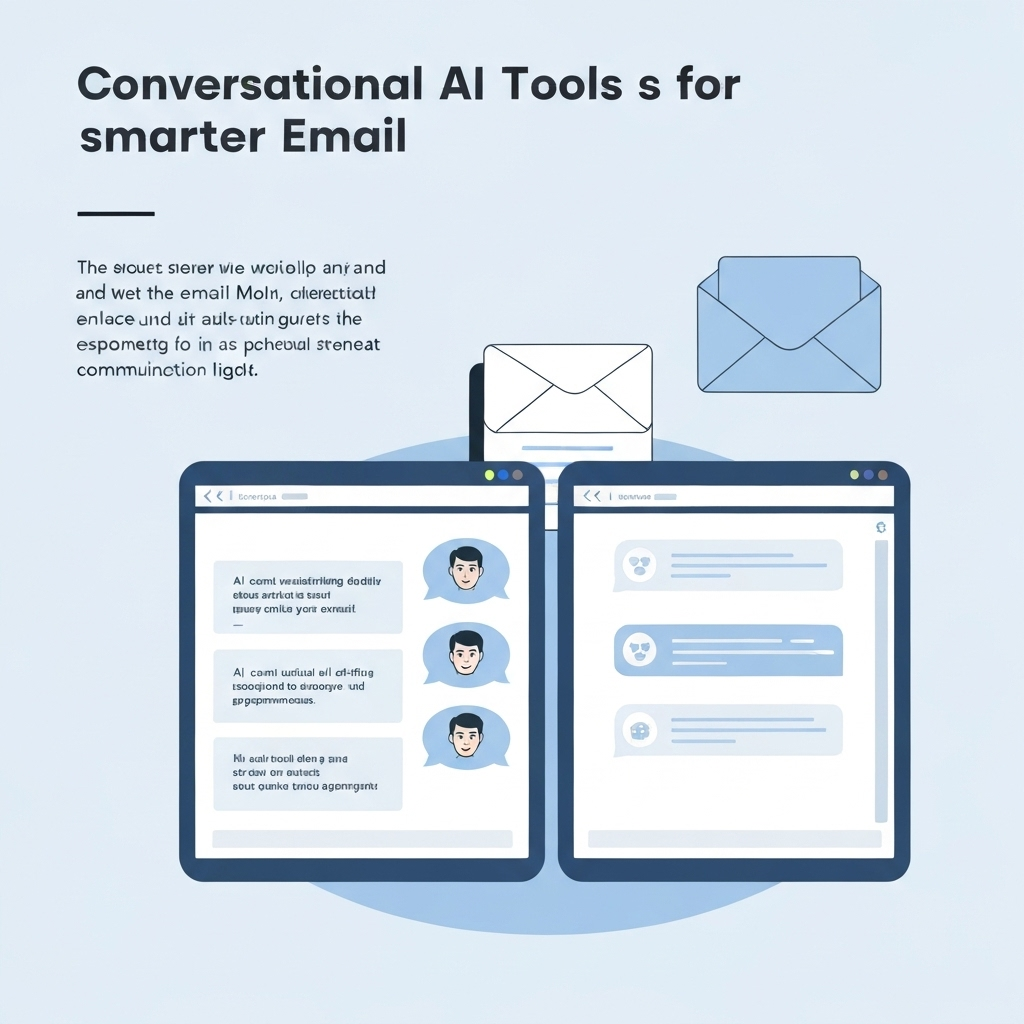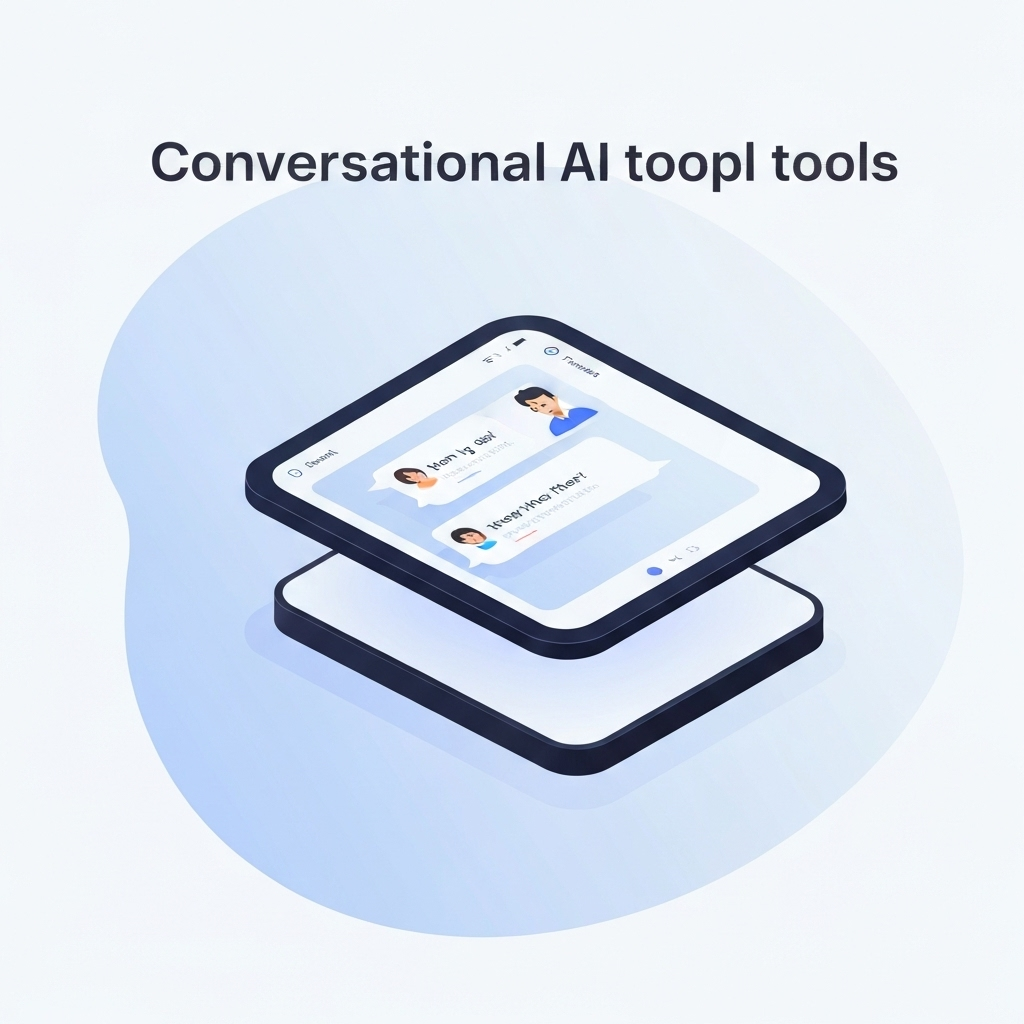Top Conversational AI Tools for Smarter Email

In today's fast-paced business world, the inbox has become both a vital communication hub and a notorious productivity drain. Professionals are drowning in a sea of emails, struggling to keep up with the sheer volume, prioritize effectively, and respond promptly. This constant digital deluge can lead to missed opportunities, decreased efficiency, and significant stress. Fortunately, a revolution is underway, powered by the burgeoning field of conversational AI. These intelligent tools are no longer science fiction; they are practical, powerful solutions designed to transform how we manage our emails, making our inboxes smarter, our workflows smoother, and our productivity soar. If you're looking to escape the inbox overload and reclaim your time, understanding and implementing the right conversational AI tools is no longer optional—it's essential.
What are Conversational AI Tools and How Do They Work for Email?
At its core, conversational AI refers to technologies that enable computers to understand, process, and respond to human language in a way that mimics natural conversation. This includes advancements in Natural Language Processing (NLP), Natural Language Understanding (NLU), and Machine Learning (ML). When applied to email, these technologies unlock a new level of automation and intelligence.
Think of it this way: traditional email clients are like filing cabinets. They store information, but they don't actively help you manage it. Conversational AI tools, on the other hand, act like an intelligent assistant who can:
- Understand Intent: They can decipher the purpose behind an email, whether it's a request, a question, a complaint, or an update.
- Generate Text: They can draft emails, suggest replies, and even rephrase your own messages for clarity or tone.
- Automate Tasks: They can schedule meetings, set reminders, extract key information, and categorize messages.
- Learn and Adapt: Over time, they learn your communication style, your priorities, and the common patterns in your inbox, becoming more personalized and effective.
These capabilities are crucial for tackling the challenges of modern email management. For instance, an AI can analyze an incoming email, identify that it requires a response within 24 hours, and then suggest a draft reply based on your previous communications. This isn't just about saving a few clicks; it's about fundamentally changing the effort required to maintain effective communication. The goal is to move beyond simply reading and replying to truly managing your communications strategically.
Key Features of Conversational AI Tools That Boost Email Efficiency
The power of conversational AI in email management lies in its diverse set of features, each designed to address specific pain points and enhance productivity. When evaluating email management software, look for these capabilities:
1. AI-Powered Drafting and Response Suggestions
This is perhaps the most visible feature. Instead of staring at a blank compose window, AI can generate entire email drafts from simple prompts or suggest contextually relevant replies to incoming messages. This significantly reduces the time spent on composing routine emails. For common questions, AI can offer quick, logical replies that you can send with just one click, acting as a powerful AI email assistant.
Example: You receive an email asking to reschedule a meeting. The AI identifies the request and suggests replies like "Certainly, I can reschedule. What times work best for you?" or "I'm available on Tuesday afternoon. Does that work?"
2. Email Summarization
Long email threads can be daunting. Conversational AI can condense lengthy conversations into concise summaries, highlighting the key decisions, action items, and main points. This allows busy professionals to quickly grasp the essence of a discussion without having to read every single message, a critical feature for executives managing high volumes of communication.
3. Intelligent Prioritization and Filtering
Not all emails are created equal. AI can analyze incoming messages based on sender, keywords, sentiment, and urgency, then automatically sort and prioritize them. This ensures that critical messages from important contacts or about urgent matters are flagged, while less important emails are de-emphasized. This is akin to having an advanced email sorter powered by intelligence.
4. Automated Follow-ups and Reminders
Ensuring timely follow-ups is crucial for sales, project management, and general relationship building. AI tools can be programmed to automatically send follow-up emails if a response isn't received within a set timeframe or to remind you to follow up on specific threads.
5. Sentiment Analysis
Understanding the emotional tone of an email can be vital, especially in customer service or sensitive internal communications. AI can analyze the language used to gauge sentiment (positive, negative, neutral), helping you respond appropriately and proactively address potential issues.
6. Information Extraction
AI can automatically scan emails for specific pieces of information, such as dates, times, addresses, contact details, or invoice numbers. This data can then be used to populate calendars, CRM systems, or other databases, saving significant manual data entry time.
7. Scheduling Assistance
Coordinating meetings can be a back-and-forth nightmare. AI can parse availability from multiple participants' calendars, suggest optimal meeting times, and send out invitations, streamlining the entire scheduling process.
These features collectively contribute to significant gains in business email optimization, allowing users to focus on high-value tasks rather than getting bogged down in administrative email work.
Top Conversational AI Tools for Email Management: A Comparative Look
The landscape of conversational AI tools for email is rapidly evolving, with various solutions offering different strengths. Here’s a look at some prominent players and categories, highlighting how they empower users.
1. Microsoft 365 Copilot (Outlook)
Microsoft is deeply integrating AI into its ecosystem. For Outlook users, Copilot acts as a powerful assistant, capable of generating email drafts, summarizing threads, and suggesting replies. It leverages the vast data within your Microsoft 365 environment (with appropriate privacy controls) to offer personalized and context-aware assistance. Its ability to automate responses for common queries with a single click makes it a formidable tool for everyday email management.
External Reference: AI Email Assistant for Outlook | Microsoft 365
2. Superhuman AI
Renowned for its speed and minimalist interface, Superhuman has incorporated AI features to further boost productivity. It excels at summarizing emails, drafting replies, and helping users clear their inbox faster. Superhuman AI is particularly favored by power users who prioritize efficiency and a streamlined workflow. It’s a prime example of how advanced productivity tools for email can redefine user experience.
Internal Link: Superhuman AI: Boost Your Email Productivity Now
3. Lindy.ai
Lindy positions itself as a tool for automating full email workflows, not just individual replies. It can handle complex tasks like drafting proposals, managing follow-up sequences, and even performing initial outreach. This makes it a comprehensive solution for sales and marketing teams looking to optimize their communication strategies.
External Reference: Top 7 Outlook AI Email Assistants (2025): Reviewed & Compared
4. MailMaestro
MailMaestro is often highlighted for its ability to handle executive communication. It focuses on generating professional, tone-aware responses, ensuring that even automated messages reflect the desired level of formality and brand voice. This is crucial for maintaining strong professional relationships.
5. Ada for Email
While Ada is widely known for its customer service chatbots, its capabilities extend to email. Ada for Email allows businesses to apply generative AI skills to their email support channels, ensuring relevant, accurate, and efficient responses to customer inquiries. This makes it a strong contender among AI customer service tools aimed at improving support efficiency.
External Reference: 5 must-have email automation tools for customer service
6. AI-Powered Cold Email Tools (e.g., Persana, Mailshake)
For sales and marketing professionals, specialized tools leverage AI to optimize cold email outreach. These platforms use AI for personalization, creating dynamic email sequences, performing spam checks, and even handling initial reply management. They learn from millions of successful emails to improve response rates and campaign effectiveness.
External Reference: 8 Best Cold Email Automation Tools for 2025 to Boost Outreach
7. General AI Assistants and Integrators (e.g., Zapier)
Platforms like Zapier allow you to connect various applications and automate workflows, including those involving email. While not a standalone email AI tool, Zapier can integrate AI functionalities from different services to create custom email automation solutions. This flexibility is key for businesses with unique needs.
External Reference: The 9 best AI email assistants in 2025
8. Dedicated Executive Assistance Platforms
Beyond general-purpose tools, specialized platforms offer advanced capabilities tailored for high-level support. For professionals seeking dedicated support, tools like an ai executive assistant can offer unparalleled efficiency, handling complex tasks and ensuring critical communications are managed with precision. These solutions often integrate deeply with calendars, contacts, and project management software to provide a holistic communication management experience.
Choosing the right tool depends heavily on your specific needs, existing tech stack, and budget. Some users may benefit from the integrated features within their existing email client (like Outlook), while others might require a more specialized solution for complex workflows or advanced personalization.
Use Cases: Revolutionizing Email for Executives, Entrepreneurs, and Teams
The impact of conversational AI tools is not uniform; it varies based on the user's role and responsibilities. Here's how different professionals can leverage these technologies:
For Executives
Executives often face the highest email volumes and the most critical communications. Conversational AI can be a game-changer by:
- Summarizing critical threads: Quickly understanding the gist of lengthy discussions from board members, VPs, or clients.
- Prioritizing urgent messages: Ensuring that high-priority communications are flagged and addressed promptly.
- Drafting routine responses: Freeing up time from acknowledging requests or confirming schedules.
- Delegating tasks: AI can help draft emails to team members outlining tasks derived from email content, improving delegation efficiency.
This allows executives to focus on strategic decision-making rather than getting lost in the weeds of email management. For those looking to elevate this support, an AI-powered virtual assistant can work in tandem with AI email tools.
For Entrepreneurs and Small Business Owners
Entrepreneurs wear many hats, and time is their most precious commodity. Conversational AI helps by:
- Automating customer service responses: Handling common inquiries, freeing up time for business development.
- Managing sales outreach: Assisting with personalized follow-ups and lead nurturing.
- Streamlining administrative tasks: Reducing the time spent on scheduling, confirmations, and basic inquiries.
- Improving communication clarity: Helping craft clear, concise messages that reflect professionalism.
By automating repetitive tasks, entrepreneurs can dedicate more energy to growing their business. This ties into a broader strategy of using AI to enhance your overall communication strategy.
For Sales and Marketing Teams
These teams rely heavily on effective and timely communication. Conversational AI can:
- Personalize outreach at scale: AI can help tailor messages based on prospect data, improving engagement.
- Optimize follow-up sequences: Ensure leads are nurtured effectively without manual tracking.
- Speed up response times: Quickly answer prospect questions, increasing conversion rates.
- Analyze campaign effectiveness: Some tools can provide insights into what messaging resonates best.
- Manage cold outreach: Tools can help create personalized cold emails, manage sending schedules, and track opens/replies.
This not only boosts efficiency but also directly impacts revenue generation by improving the quality and volume of outreach.
For Remote Workers
Remote work often involves asynchronous communication and the challenge of staying connected and on top of tasks without constant in-person oversight. Conversational AI aids remote workers by:
- Ensuring no message is missed: AI can help sort and prioritize messages across different time zones.
- Facilitating clear communication: Helping draft messages that are unambiguous for colleagues who may not have the immediate context.
- Automating repetitive tasks: Maintaining productivity even when working from different locations or with flexible schedules.
- Summarizing team updates: Quickly catching up on discussions that happened while they were offline.
These tools help remote teams maintain seamless collaboration and productivity, ensuring that physical location is no barrier to effective communication. Implementing robust email productivity systems is key for any remote professional.
Selecting the Right Conversational AI Tool for Your Business Needs
With a plethora of options available, choosing the right conversational AI tool requires a strategic approach. Consider these factors:
- Define Your Primary Pain Points: Are you struggling with response times, information overload, repetitive drafting, or sales outreach? Identify your biggest challenges first.
- Evaluate Required Features: Do you need AI to draft emails, summarize threads, prioritize messages, or automate follow-ups? List the essential features.
- Integration Capabilities: Will the tool integrate seamlessly with your existing CRM, calendar, project management software, and email client? Compatibility is crucial for a smooth workflow. For instance, if you use Google Workspace, look for tools that integrate well with Gmail, or if you're on Microsoft Exchange, ensure compatibility with Outlook and explore options like those offered by hosted exchange providers.
- Ease of Use and Learning Curve: How intuitive is the interface? How much training will your team require? A complex tool that nobody uses is ineffective.
- Security and Privacy: For business use, data security and privacy are paramount. Ensure the tool complies with relevant regulations (e.g., GDPR, CCPA) and has robust security measures in place, especially if it handles sensitive client information.
- Scalability: Can the tool grow with your business? As your email volume or team size increases, will the tool remain effective and affordable?
- Cost and ROI: Compare pricing models (per user, per feature, subscription tiers). Calculate the potential return on investment based on time saved and productivity gained.
- Customer Support: What kind of support is available if you encounter issues or need assistance?
Don't be afraid to trial a few different tools before committing. Many offer free trials that allow you to test their functionality in your real-world work environment. Remember, the goal is to find a tool that genuinely enhances your workflow, not just another piece of software to manage.
Implementing Conversational AI: Best Practices for Seamless Integration
Simply purchasing a conversational AI tool is only the first step. Successful integration requires thoughtful planning and execution. Follow these best practices to maximize your investment:
1. Start with a Pilot Program
Before rolling out a new tool to your entire organization, test it with a small, representative group of users. This allows you to identify potential issues, gather feedback, and refine your implementation strategy without disrupting everyone.
2. Provide Clear Training and Guidelines
Ensure users understand how the AI tool works, its capabilities, and its limitations. Provide clear guidelines on when and how to use AI-generated content, emphasizing the need for human review and oversight. This is particularly important for maintaining communication clarity.
3. Set Realistic Expectations
Conversational AI is powerful, but it's not perfect. It's an assistant, not a replacement for human judgment. Users should understand that AI-generated content may require editing and that the AI might occasionally misunderstand context or make errors.
4. Integrate with Existing Workflows
The most effective AI tools are those that fit seamlessly into current processes. Configure integrations with your CRM, calendar, or other essential software to ensure data flows smoothly and tasks are automated end-to-end. Tools that offer features like fast mail processing can also be complementary.
5. Monitor Performance and Gather Feedback
Continuously monitor how the AI tool is performing. Are response times improving? Is productivity increasing? Actively solicit feedback from users to identify areas for improvement or additional training needs.
6. Emphasize Human Oversight
For critical communications, sensitive client interactions, or complex decision-making, always ensure a human reviews and approves AI-generated content before it's sent. This maintains quality control and prevents potential miscommunications.
7. Iterate and Optimize
The beauty of AI is its ability to learn. Use performance data and user feedback to continually refine the AI's settings, prompts, and workflows. This iterative process will ensure the tool remains effective and valuable over time.
By adopting these practices, you can ensure that your investment in productivity tools for email yields tangible benefits and fosters a culture of efficiency.
The Future of Conversational AI in Email and Beyond
The current capabilities of conversational AI in email are just the tip of the iceberg. The future promises even more sophisticated and integrated solutions. We can expect:
- Proactive Assistance: AI won't just respond to your prompts; it will anticipate your needs. Imagine an AI that proactively suggests follow-ups based on meeting outcomes or flags potential scheduling conflicts before they arise.
- Hyper-Personalization: AI will become even better at understanding individual communication styles and adapting its drafts and responses to match them perfectly, making automated communication indistinguishable from human-written messages.
- Deeper Workflow Automation: AI will move beyond simple drafting and summarization to manage entire communication workflows. This could include handling complex customer support inquiries, managing project update emails, or even facilitating internal team collaboration by synthesizing information from various sources.
- Enhanced Multi-channel Integration: Conversational AI will likely become more integrated across all communication channels – email, chat, social media, and even voice – providing a unified AI assistant experience.
- Advanced Sentiment and Intent Analysis: AI will gain a more nuanced understanding of human emotion and intent, enabling more empathetic and strategically effective communication.
As these technologies mature, the line between human and AI-assisted communication will blur further. The focus will shift from managing emails to leveraging AI to enhance strategic communication, foster stronger relationships, and drive business outcomes more effectively. Embracing these advancements now is key to staying ahead in an increasingly digital and AI-driven world. The continuous evolution of tools like e mail spam checker and AI-powered communication platforms indicates a future where efficiency and intelligence are deeply intertwined.
The era of the overwhelmed inbox is drawing to a close. By strategically adopting and implementing conversational AI tools, professionals across all industries can unlock unprecedented levels of productivity, streamline their workflows, and reclaim valuable time. Whether you're an executive needing concise updates, an entrepreneur juggling multiple roles, or a sales professional optimizing outreach, there's an AI solution ready to help you communicate smarter, not harder. Start exploring these innovative tools today and transform your email management from a chore into a competitive advantage.
```