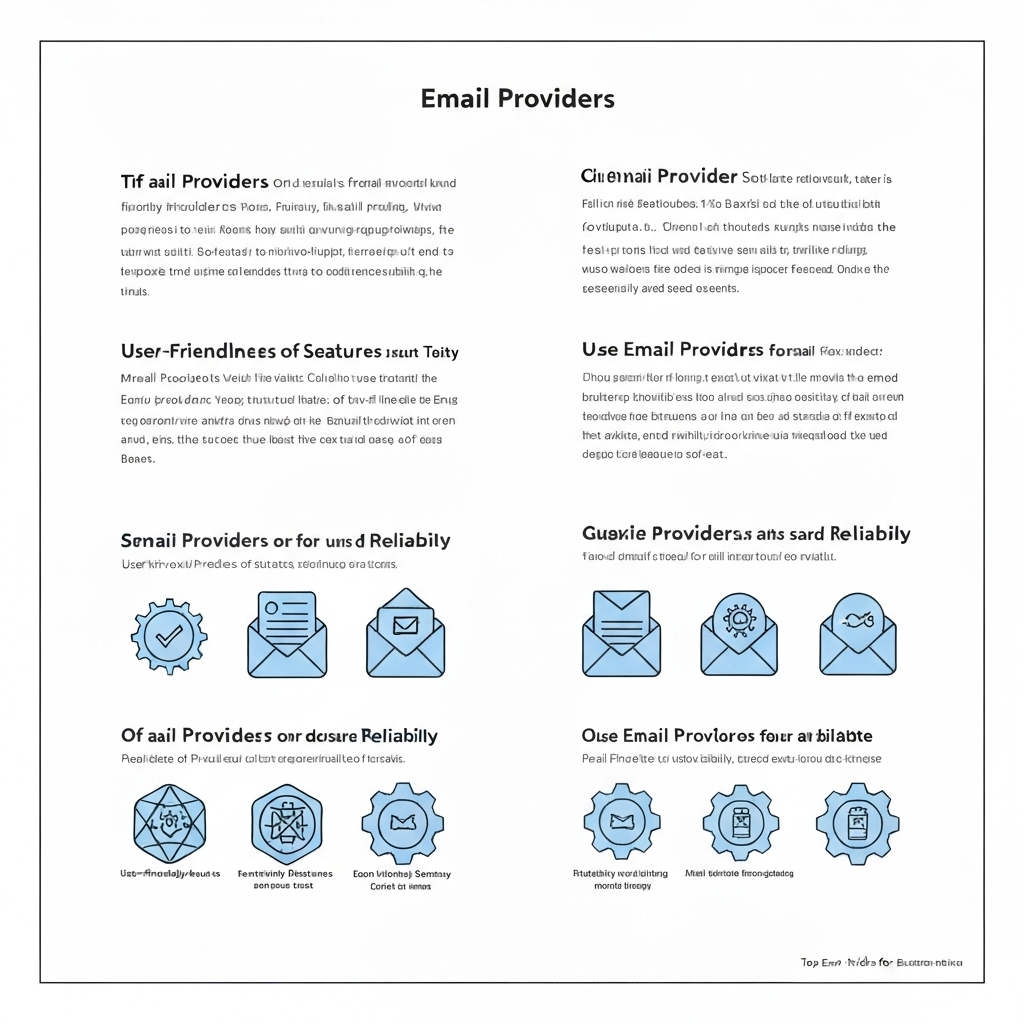Top Email Providers for Business: Features & Benefits

In today's fast-paced business world, email remains the undisputed king of professional communication. It's the backbone of client interactions, internal collaboration, and strategic outreach. But not all email is created equal. Choosing the right email providers for your business isn't just about getting a professional-looking address; it's a strategic decision that can significantly impact your team's productivity, security, and overall operational efficiency. From small startups to large enterprises, the platform you use to send and receive messages is a critical piece of your digital infrastructure. This guide will help you navigate the complex landscape of business email solutions, comparing the top players and highlighting the features that truly matter for modern businesses.
Key Features to Evaluate in Business Email Providers (Productivity Focus)
When evaluating potential email providers, it's easy to get lost in a sea of features. However, for businesses focused on productivity and efficiency, certain capabilities stand out. Think of your email system not just as a messaging service, but as a central hub for your digital workflow. Here are the core features to scrutinize:
- User Interface (UI) and User Experience (UX): A clean, intuitive interface reduces the learning curve and speeds up daily tasks. Is it easy to find emails, compose messages, and access features? An efficient mail app can make a world of difference. We've previously explored the best mail app options that boost productivity.
- Storage and Reliability: Businesses generate vast amounts of data. Ample storage (both for individual inboxes and shared mailboxes) is crucial. Furthermore, uptime guarantees and robust backup systems ensure you never miss a critical message.
- Collaboration Tools: Modern businesses thrive on teamwork. Look for integrated calendars, shared contacts, task management, and real-time document collaboration. Features like shared inboxes or team chat can streamline communication significantly.
- Integration Capabilities: Your email provider should play well with others. Seamless integration with your CRM, project management tools, cloud storage, and video conferencing platforms is vital for a cohesive workflow. This is where robust productivity software ecosystems shine.
- Security and Compliance: Protecting sensitive business data is paramount. Features like end-to-end encryption, advanced spam and malware filtering, two-factor authentication (2FA), and adherence to data privacy regulations (like GDPR) are non-negotiable.
- Mobile Accessibility: With remote work and on-the-go professionals, a responsive and feature-rich mobile app is essential for staying connected and productive from anywhere.
- Custom Domain Support: Using a custom domain (e.g., [email protected]) enhances brand credibility and professionalism. This is a fundamental aspect of effective business email hosting.
- Scalability: As your business grows, your email solution must be able to scale with you, easily accommodating new users and increasing demands without performance degradation.
In-Depth Review of Top Business Email Providers
While numerous providers exist, two platforms dominate the business landscape due to their comprehensive feature sets, scalability, and deep integration within broader productivity suites: Google Workspace and Microsoft 365. Understanding their offerings is key to any competitor email analysis.
Google Workspace (formerly G Suite)
Google Workspace leverages the power of Gmail, Google Drive, Docs, Sheets, Slides, and Google Meet, creating a tightly integrated ecosystem. It's often lauded for its user-friendly interface and powerful search capabilities, inherited from its consumer Gmail roots.
- Strengths:
- Intuitive Interface: Gmail's clean design is familiar to many and easy to navigate.
- Collaboration: Real-time co-editing in Docs, Sheets, and Slides is exceptionally robust. Google Meet offers seamless video conferencing.
- Search: Google's legendary search technology makes finding emails and files incredibly fast and accurate.
- Integration: Deep integration across all Google services and a vast marketplace for third-party apps.
- Flexibility: Offers various plans catering to different business sizes, from freelancers to enterprises.
- Weaknesses:
- Outlook Familiarity: Users accustomed to Outlook might find the transition takes some adjustment.
- Offline Capabilities: While improving, offline access and functionality can sometimes feel less robust than desktop-centric solutions.
- Advanced Admin Controls: For extremely complex enterprise needs, Microsoft 365 might offer more granular control.
Microsoft 365 (formerly Office 365)
Microsoft 365 is built around Outlook, Word, Excel, PowerPoint, and Teams, offering a familiar environment for many businesses, especially those with a legacy in Microsoft desktop applications. It excels in enterprise-grade features and deep integration with Windows.
- Strengths:
- Familiarity: For organizations already using Microsoft Office, the transition is often seamless. Outlook is a powerful and feature-rich email client.
- Enterprise Features: Offers extensive administrative controls, robust security features, and compliance tools tailored for large organizations.
- Desktop Application Power: The desktop versions of Word, Excel, and PowerPoint are industry standards and highly capable.
- Teams Integration: Microsoft Teams offers a comprehensive collaboration hub, integrating chat, video calls, and file sharing.
- Hybrid Environments: Excellent for organizations that need to bridge on-premises and cloud solutions.
- Weaknesses:
- Interface Complexity: The sheer number of features and applications can sometimes feel overwhelming for new users.
- Collaboration on Documents: While improving, real-time co-editing in Office apps can sometimes feel less fluid than Google's native web-based approach.
- Cost: Can be more expensive, especially for smaller businesses or those who don't need the full suite of applications.
Choosing between these two often comes down to existing infrastructure, user preference, and specific business needs. For a detailed look at alternatives and specific functionalities, resources like Exclaimer's guide on choosing the perfect email service providers offer valuable insights.
Comparative Analysis: Strengths and Weaknesses for Different Business Needs
Beyond the two giants, let's consider how different email providers cater to specific business profiles:
Small Businesses & Startups
For lean operations, affordability, ease of use, and quick setup are paramount. Providers like Google Workspace's Business Starter or Microsoft 365 Business Basic offer excellent value. Some smaller providers might also offer more personalized support or niche features. The focus here is on professionalizing communication without breaking the bank.
Growing Businesses & SMBs
As businesses scale, they require more robust collaboration, better security, and more storage. Google Workspace's Business Standard/Plus and Microsoft 365 Business Standard/Premium tiers become more attractive. Integration with CRM and other business tools becomes a significant factor.
Enterprise & Large Organizations
Microsoft 365 often has an edge here due to its deep administrative controls, extensive security and compliance certifications, and integration with on-premises infrastructure. Google Workspace Enterprise tiers also offer powerful features for large organizations, particularly those heavily invested in the Google ecosystem. The need for advanced threat protection, data governance, and granular user management is key.
Remote & Distributed Teams
For teams spread across locations, integrated communication and collaboration tools are critical. Microsoft Teams and Google Meet, coupled with their respective email clients, are strong contenders. Features like shared calendars, team channels, and easy file sharing are vital for maintaining cohesion and productivity. The ability to manage high volumes of communication efficiently is essential, and you can learn how to manage high volume inbox with AI to help with this.
When conducting your own competitor email analysis, consider what your current workflow lacks and what future needs you anticipate. Resources like Reddit discussions on email service providers for business can offer peer insights.
AI-Powered Features: How Modern Email Providers Enhance Efficiency
The most significant evolution in email technology today is the integration of Artificial Intelligence. Modern AI email tools are transforming how we interact with our inboxes, moving beyond simple communication to intelligent assistance. This is where the future of productivity software truly lies.
- Smart Compose and Smart Reply: These features suggest sentence completions or quick replies, saving valuable typing time and reducing cognitive load.
- Automated Categorization and Prioritization: AI can learn to sort incoming emails into categories (e.g., important, newsletters, social) or flag urgent messages, helping users focus on what matters most. This is a key aspect of effective email management solutions.
- Intelligent Spam and Phishing Detection: AI algorithms are constantly learning to identify and filter out increasingly sophisticated spam and phishing attempts, bolstering your secure email services.
- Meeting Scheduling Assistance: AI can analyze email content to suggest meeting times, find availability, and even draft invites, streamlining the often-tedious scheduling process.
- Summarization and Action Item Extraction: For long email threads or complex messages, AI can provide concise summaries or extract key action items, ensuring nothing gets missed.
Tools like an ai executive assistant can further elevate email management. These advanced platforms can handle routine tasks, draft responses, schedule meetings, and even conduct preliminary research, freeing up valuable time for strategic work. Integrating such tools can dramatically improve your communication strategy and help you master your communication strategy with AI email tools. For those looking to supercharge their email productivity, exploring options like Superhuman AI or understanding how to master your inbox with a systematic approach are excellent starting points.
Security and Compliance: Essential Considerations for Business
For any business, safeguarding data is not just good practice; it's a legal and ethical imperative. When choosing secure email services, look for providers that offer robust security features and clear compliance certifications.
- Encryption: Data should be encrypted both in transit (when sent over networks) and at rest (when stored on servers).
- Two-Factor Authentication (2FA): An essential layer of security that requires users to provide two forms of verification to log in.
- Spam and Malware Protection: Advanced filters that go beyond basic blocking to detect sophisticated threats.
- Data Loss Prevention (DLP): Tools that help prevent sensitive information from being accidentally or maliciously shared.
- Compliance Standards: Ensure the provider adheres to relevant regulations such as GDPR, HIPAA (if applicable to your industry), ISO 27001, and SOC 2. Many providers offer specific tools to help organizations meet these requirements.
- Business Email Hosting Security: Beyond the provider, ensure your custom domain setup is secure and that your business email hosting includes measures against spoofing and phishing.
Reputable providers will be transparent about their security measures and compliance achievements. For instance, Titan emphasizes key features that make a best business email service provider, including security and custom domain support, as highlighted in their reviews of business email providers.
Integration Capabilities: Seamlessly Connecting with Your Workflow
Your email provider is rarely an isolated tool. It needs to integrate seamlessly with the other productivity software and platforms your business relies on. Strong integration capabilities can:
- Streamline CRM: Automatically log emails, sync contacts, and track customer interactions within your CRM (e.g., Salesforce, HubSpot).
- Enhance Project Management: Turn emails into tasks, attach relevant documents, and collaborate on projects directly from your inbox (e.g., Asana, Trello).
- Facilitate Cloud Storage: Easily attach files from or save emails to cloud storage services like Google Drive, Dropbox, or OneDrive.
- Improve Communication: Connect with team chat applications like Slack or Microsoft Teams for quick internal communication.
- Centralize Information: Ensure a unified view of customer interactions and project status across different applications.
The depth and ease of these integrations can significantly impact how efficiently your team operates. When evaluating email providers, always check their compatibility with your existing tech stack.
Making the Right Choice: Factors Beyond Features and Price
Selecting the ideal email providers involves more than just comparing feature lists and pricing tiers. While these are important, consider these additional factors:
- Ease of Migration: How difficult will it be to move your existing email data and user accounts to the new provider? Look for tools and support to facilitate a smooth transition.
- User Adoption and Training: Will your team readily adopt the new system? Consider the learning curve and the availability of training resources. A complex system that users struggle with will negate productivity gains.
- Customer Support: What level of support is offered? For businesses, timely and effective support can be critical when issues arise. Look for 24/7 support, dedicated account managers, or tiered support options.
- Vendor Reputation and Stability: Is the provider a well-established company with a strong track record? This offers peace of mind regarding long-term service reliability and future development.
- Scalability and Future-Proofing: Will the provider's offerings evolve to meet future technological advancements and your business's growth? Consider their roadmap for new features, especially in areas like AI.
- Security and Privacy Policies: Thoroughly review the provider's policies on data ownership, privacy, and how they handle security breaches.
While free email marketing services exist for specific functions, as noted by EmailToolTester (The 17 Best Free Email Marketing Services for 2025), they are distinct from robust business email hosting solutions. For professional communication, investing in a dedicated business email provider is essential.
Conclusion: Elevate Your Business Communication
The choice of email providers is a foundational decision for any business aiming for enhanced productivity, robust security, and seamless collaboration. While Google Workspace and Microsoft 365 are the leading contenders, offering comprehensive suites of tools, the best choice depends on your specific organizational needs, existing infrastructure, and budget. Don't overlook the transformative power of AI in modern email management and the critical importance of integration with your other essential business tools.
By carefully evaluating features, considering security and compliance, and looking beyond just the price tag, you can select an email solution that not only meets your current demands but also empowers your business to thrive. Take the time to assess your needs, explore the options, and make an informed decision that will serve as a cornerstone of your digital operations.