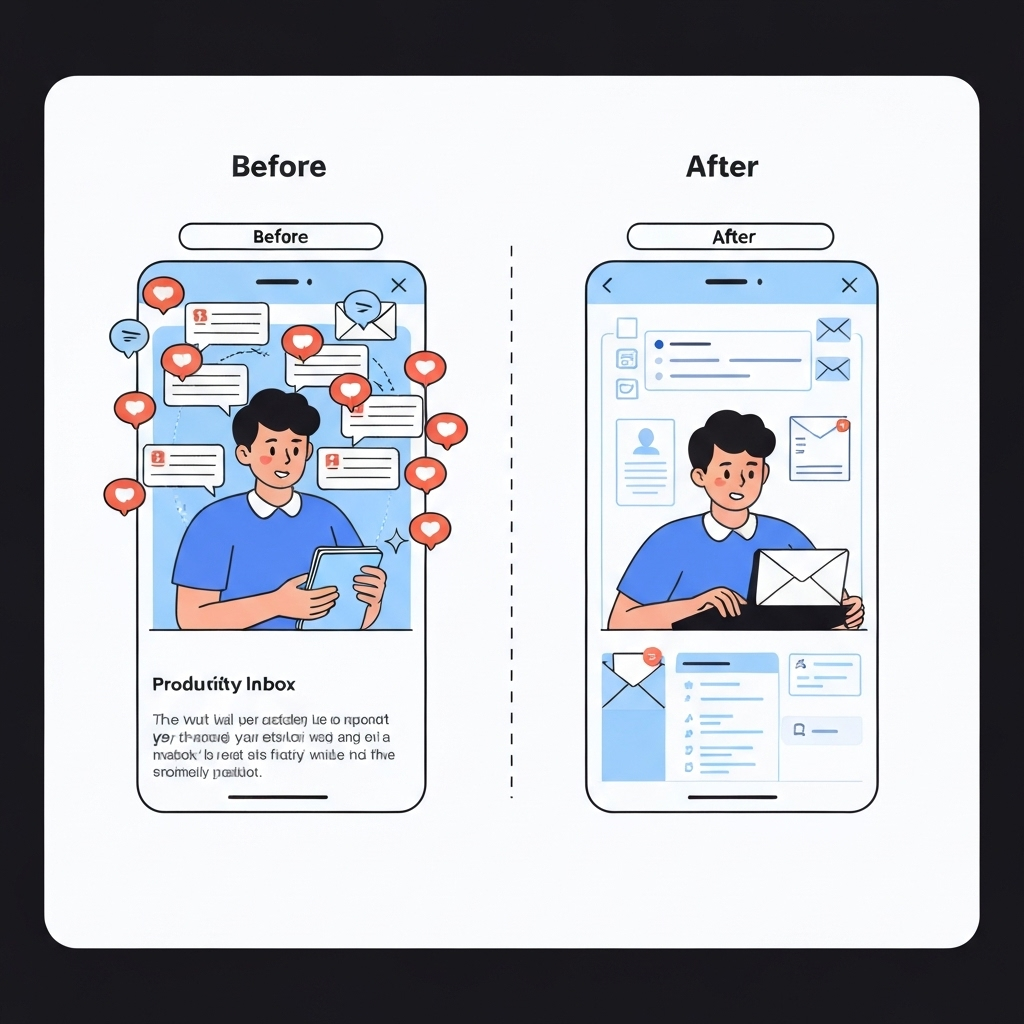Best Mail App Options: Boost Your Productivity

In today's hyper-connected world, your inbox can feel less like a communication channel and more like a relentless digital tidal wave. The average professional spends a staggering amount of time each week sifting through, responding to, and organizing emails. But what if your mail app could be more than just a digital filing cabinet? What if it could be your most powerful productivity partner? The landscape of mail applications has evolved dramatically, transforming from simple message handlers into sophisticated hubs designed to streamline workflows, cut down on clutter, and inject intelligence into your daily tasks. This article will dive deep into the best mail app options available, focusing on how they can revolutionize your approach to email management and significantly boost your overall productivity.
We'll explore the common pain points associated with email overload – the missed deadlines, the drained energy, and the lost focus. More importantly, we'll highlight the solutions, particularly those leveraging AI and smart integrations, that can help you regain control. Whether you're a busy executive drowning in correspondence, an entrepreneur juggling a million tasks, a sales professional needing to stay on top of leads, or a remote worker relying on seamless digital communication, finding the right mail app is crucial. We'll guide you through the key features to look for, compare different categories of applications, and help you choose a solution that perfectly aligns with your unique needs and professional goals. Get ready to transform your email experience from a chore into a strategic advantage.
Key Features to Look for in a Modern Mail App
The "best" mail app isn't a one-size-fits-all solution. Instead, it's a tool meticulously designed to enhance your workflow. When evaluating potential candidates, consider these essential features that separate the mundane from the magnificent:
- Intuitive User Interface (UI) and User Experience (UX): A clean, uncluttered interface is paramount. It should be easy to navigate, visually appealing, and allow you to find what you need quickly without unnecessary clicks or distractions. A well-designed UI reduces cognitive load, making it easier to focus on the content of your messages.
- Speed and Performance: In the fast-paced business environment, waiting for emails to load or searches to complete is a productivity killer. Look for a mail app that is lightning-fast, responsive, and handles large volumes of emails without bogging down your system.
- Robust Search Functionality: Your inbox is only as good as your ability to find information within it. Advanced search capabilities, including natural language search, filtering by sender, date, attachments, and keywords, are non-negotiable. Predictive search that anticipates your needs can be a significant time-saver.
- Customization and Automation: The ability to tailor the app to your specific needs is vital. This includes setting up custom rules and filters to automatically sort incoming mail, creating email templates for common responses, managing multiple signatures, and personalizing notification settings. Automation features reduce repetitive tasks, freeing up your mental bandwidth.
- Cross-Platform Synchronization: Whether you're working from your desktop, tablet, or smartphone, your email experience should be seamless. A good mail app syncs effortlessly across all your devices, ensuring you have access to the latest messages and your organizational structure is consistent everywhere.
- Security and Privacy: Protecting sensitive business information is critical. Look for apps that offer strong encryption, robust spam and phishing protection, multi-factor authentication, and clear privacy policies. Understanding how your data is handled is as important as the features offered.
- Integration Capabilities: Your mail app doesn't exist in a vacuum. Its ability to connect with other essential business tools like calendars, CRM systems, task managers, and cloud storage services can create powerful, streamlined workflows. We'll delve deeper into this later.
AI-Powered Productivity: How AI is Transforming Email Management
Artificial Intelligence (AI) is no longer a futuristic concept; it's a present-day reality rapidly reshaping how we interact with our inboxes. Modern mail apps are increasingly embedding AI capabilities to automate tasks, prioritize communications, and even assist in drafting responses. This shift is transforming email from a manual chore into an intelligent, proactive system. For professionals looking to maximize email efficiency, AI is the game-changer.
Here's how AI is revolutionizing email management:
- Intelligent Sorting and Prioritization: AI algorithms can learn your communication patterns and automatically categorize emails. They can identify urgent messages, flag important conversations, and move less critical items to designated folders, ensuring you focus on what matters most. Tools like an ai executive assistant can help streamline your workflow by handling routine tasks, drafting responses, and prioritizing your communications, freeing you up for strategic work.
- Smart Replies and Drafting Assistance: Many AI-powered mail apps offer "smart replies" – short, contextually relevant responses that you can send with a single click. Beyond that, advanced AI can help draft entire emails based on a few prompts or keywords, significantly reducing the time spent composing messages. This is a significant step towards optimizing your communication strategy.
- Email Summarization: Faced with a lengthy email thread? AI can provide a concise summary of the key points, allowing you to grasp the essence of a conversation quickly without reading every single message. This is invaluable for busy executives who need to stay informed without getting bogged down in details.
- Automated Scheduling and Follow-ups: AI can help manage your calendar by suggesting meeting times based on your availability and the recipient's, or by automatically scheduling follow-up reminders for emails that haven't received a response. This proactive approach prevents important tasks from slipping through the cracks.
- Spam and Phishing Detection: AI significantly enhances the effectiveness of spam filters, identifying and quarantining malicious or unwanted emails with greater accuracy than traditional methods. This keeps your inbox cleaner and your systems more secure.
- Sentiment Analysis: Some advanced tools can analyze the sentiment of incoming emails, helping you gauge the tone of a message and tailor your response accordingly. This can be particularly useful in customer service or client management scenarios.
The integration of AI into your chosen email sorter and mail app is not just about convenience; it's about fundamentally improving how you manage email. By offloading repetitive tasks and providing intelligent insights, AI empowers you to be more strategic, responsive, and ultimately, more productive. For a deeper dive into how AI tools can elevate your communication, explore our guide on top conversational AI tools for smarter email.
Top Mail App Categories: Desktop, Web, and Mobile Solutions
The type of mail app you choose often depends on your primary working environment and personal preferences. Each category offers distinct advantages:
Desktop Email Clients
These are applications installed directly onto your computer (Windows, macOS, Linux). They often provide the most robust feature sets, deep integration with your operating system, and the ability to work offline.
- Strengths: Powerful offline access, advanced customization, extensive integration capabilities, often better performance with very large mailboxes.
- Weaknesses: Requires installation, can consume system resources, synchronization across devices might be less seamless than cloud-based solutions if not configured properly.
- Examples: Microsoft Outlook, Mozilla Thunderbird, Mailbird.
Webmail Interfaces
Accessed through a web browser, these are the most ubiquitous and accessible options. They require no installation and can be used from any device with an internet connection.
- Strengths: Highly accessible from any device, no installation required, automatic updates, seamless cloud synchronization.
- Weaknesses: Reliant on internet connectivity, can sometimes be less feature-rich or performant than dedicated desktop clients, browser tab management can become cumbersome.
- Examples: Gmail, Outlook.com, Yahoo Mail.
Mobile Mail Apps
Designed for smartphones and tablets, these apps allow you to manage your email on the go. They range from the native apps built into your device's operating system to third-party applications offering specialized features.
- Strengths: Ultimate portability, push notifications for instant alerts, optimized for touch interfaces.
- Weaknesses: Screen size limitations can make complex tasks challenging, feature sets might be pared down compared to desktop versions, battery consumption can be a concern.
- Examples: Native iOS Mail app, Native Android Email app, Edison Mail, Spark. For a comprehensive look at options for Android users, check out The 10 Best Email Apps for Android: 2025's Top Picks.
Many modern services offer a combination, with a web interface and corresponding desktop and mobile apps that provide a consistent experience across platforms. The choice often comes down to where you spend most of your time and what features are most critical for your workflow. For instance, if you're a heavy user of Google services, Gmail's web interface and mobile app might be your go-to. If you're embedded in the Microsoft ecosystem, Outlook's suite is likely your preference. You can find more detailed comparisons in resources like The 9 Best Email Client Apps for Gmail for Every Use Case.
Comparing Popular Mail Apps: Strengths and Weaknesses
Navigating the vast array of mail applications can be daunting. To help you make an informed decision, let's look at some of the most popular contenders and their standout features:
- Gmail:
- Strengths: Ubiquitous, excellent search capabilities, deep integration with Google Workspace (Docs, Drive, Calendar), robust spam filtering, generous free storage, and a highly adaptable web interface. Its mobile app is also very capable.
- Weaknesses: Can feel cluttered for some users, advanced organizational features might require extensions or add-ons, privacy concerns for some businesses due to Google's data practices.
- Microsoft Outlook:
- Strengths: The de facto standard for many businesses, especially those using Microsoft 365. Offers powerful calendaring, contact management, task integration, and robust security features. Its desktop client is feature-rich, and the web and mobile versions are continuously improving. Excellent for team collaboration within an organization.
- Weaknesses: Can be resource-intensive on desktop, the interface can feel complex for new users, and its free version is less powerful than paid tiers.
- Spark Mail:
- Strengths: Known for its "Smart Inbox" that automatically categorizes emails into Personal, Notifications, and Newsletters, helping reduce clutter. Offers features like email snoozing, shared inboxes for teams, and quick replies. Great for collaborative environments.
- Weaknesses: Some advanced features are behind a premium subscription. The focus on smart categorization might not appeal to users who prefer manual control.
- Superhuman:
- Strengths: Designed for extreme speed and email productivity. Features include lightning-fast search, keyboard shortcuts for almost every action, "undo send," and AI-powered summarization. It aims to help users achieve "inbox zero" quickly.
- Weaknesses: It's a premium, subscription-based service with a significant cost, making it inaccessible for many. It also has a steeper learning curve due to its heavy reliance on keyboard commands.
- Missive:
- Strengths: Primarily built for team collaboration. It excels at managing shared inboxes, assigning conversations, internal commenting, and tracking team activity. It's an excellent choice for customer support or client-facing teams.
- Weaknesses: Might be overkill for individual users primarily focused on personal email management. Its collaboration features are its main selling point, which may not be relevant for everyone.
Choosing between these often comes down to your ecosystem (Google vs. Microsoft), your budget, and whether your primary need is individual productivity or team collaboration. Resources like Efficient App's 2025 Best Email Clients guide offer further insights into various options and their unique selling points.
Choosing the Right Mail App for Your Business Needs
Selecting the perfect mail app hinges on understanding your specific professional role and the demands of your daily tasks. A tool that empowers an executive might overwhelm a freelancer, and vice versa. Let's break down how to choose based on common professional profiles:
For the Busy Executive
Executives need to process information rapidly and delegate effectively. Key priorities include:
- AI-Powered Summaries & Smart Replies: Quickly grasp the essence of long emails and respond efficiently.
- Advanced Scheduling: Tools that help find meeting times and manage complex calendars are essential.
- Delegation Features: The ability to easily forward tasks or delegate follow-ups to assistants or team members.
- High-Level Overview: Dashboards or quick-view options that show priority communications.
Apps focusing on speed and AI assistance, like Superhuman or those with strong executive assistant integrations, are often ideal.
For the Entrepreneur or Small Business Owner
Entrepreneurs wear many hats, requiring efficiency, cost-effectiveness, and integration with other business tools.
- Cost-Effectiveness: Free or affordable plans that offer essential features.
- CRM Integration: Seamless connection with customer relationship management software to track leads and client interactions.
- Task Management Integration: Ability to turn emails into tasks and sync with project management tools.
- Templates and Canned Responses: Speed up repetitive communication.
Gmail, Outlook (especially with Microsoft 365 bundles), or apps with strong plugin ecosystems are good starting points.
For Sales Professionals
Sales requires constant follow-up, lead nurturing, and personalized communication. This role demands tools that support these specific actions.
- CRM Integration: Crucial for logging calls, emails, and tracking deal progress directly from the inbox.
- Email Tracking: Knowing when emails are opened or links are clicked can provide valuable insights.
- Follow-up Reminders: Automated nudges to ensure no lead goes cold.
- Personalization Tools: Features that help tailor messages at scale.
Many CRM platforms offer integrated email clients, or you might look for a robust email productivity system that syncs well with your CRM.
For Remote Workers and Teams
Remote teams rely heavily on clear, efficient communication and collaboration. The focus shifts towards shared access and transparency.
- Shared Inboxes: Allowing multiple team members to manage a single inbox (e.g., [email protected]).
- Internal Collaboration: Features like internal notes, assigning conversations, and team chat within the email client.
- Cross-Platform Consistency: Ensuring everyone has the same experience regardless of their device or location.
- Unified Communication: Some apps integrate chat and email for a single communication stream.
Missive and Spark are often highlighted for their team-centric features. For a general overview of how to improve your inbox organization, regardless of your role, implementing solid management tips is always beneficial.
Ultimately, the best mail app for you will be one that aligns with your budget, integrates with your existing tech stack, and helps you achieve your specific productivity goals.
Beyond the Inbox: Integrations and Workflow Optimization
Your email productivity system shouldn't exist in isolation. The true power of a modern email sorter and mail app lies in its ability to integrate seamlessly with the other tools you use daily. These integrations transform your inbox from a passive message handler into an active command center for your entire workflow, drastically improving email efficiency.
Consider how powerful these integrations can be:
- Customer Relationship Management (CRM) Systems: For sales, marketing, and support teams, integrating your mail app with CRMs like Salesforce, HubSpot, or Zoho CRM allows you to log emails, track customer interactions, update contact records, and manage deals directly from your inbox. This ensures all client communication is captured and accessible.
- Task Management and To-Do Lists: Easily convert emails into actionable tasks. Many apps allow you to send an email directly to your task manager (e.g., Asana, Trello, Todoist, Microsoft To Do) and set due dates, assignees, and reminders. This prevents important requests from getting lost in your inbox.
- Calendar Applications: Streamlining scheduling is a major productivity booster. Apps that integrate with Google Calendar or Outlook Calendar can help you find meeting times, add events directly from emails (like flight bookings or meeting invitations), and manage your schedule more effectively.
- Cloud Storage Services: Quickly attach files from or save email attachments to cloud storage platforms like Google Drive, Dropbox, or OneDrive, ensuring all your documents are accessible and organized in one place.
- Communication and Collaboration Platforms: Some advanced mail apps can link to or even embed features from platforms like Slack or Microsoft Teams, allowing you to discuss an email internally or share it without leaving your inbox.
- Automation Platforms: Tools like Zapier or IFTTT can connect your mail app to hundreds of other applications, creating custom automated workflows. For example, you could automatically add an email attachment to a specific folder in your cloud storage or create a new contact in your CRM from a specific type of email.
By carefully selecting a mail app that offers robust integrations with your existing software stack, you create a more cohesive and efficient digital workspace. This interconnectedness is key to moving beyond simply managing email and towards truly optimizing your entire workflow and boosting inbox organization.
Conclusion: Selecting Your Ultimate Mail App for Peak Productivity
The journey to conquering your inbox and elevating your productivity begins with choosing the right mail app. We've explored the evolving landscape, highlighted essential features, delved into the transformative power of AI, and considered different app categories and their suitability for various professional roles. The goal isn't just to find an app that sends and receives messages, but one that acts as a proactive partner in your daily work.
From intelligent sorting and AI-driven drafting to seamless integrations with your favorite productivity tools, modern mail applications offer unprecedented capabilities to help you manage email more efficiently. Whether you're drawn to the speed of Superhuman, the collaborative power of Missive, the comprehensive suite of Outlook, the ubiquitous accessibility of Gmail, or the advanced assistance of AI tools, the perfect tool is out there waiting for you. Remember to prioritize features that align with your specific needs—whether that's advanced AI email management, deep CRM integration, or simple, effective inbox management.
Don't let your inbox dictate your day. Take the time to evaluate your current pain points and explore the options we've discussed. Experiment with a few different applications, leverage their free trials, and find the one that helps you reclaim your time, reduce stress, and achieve peak productivity. Your ultimate mail app is more than just software; it's a strategic investment in your professional success.