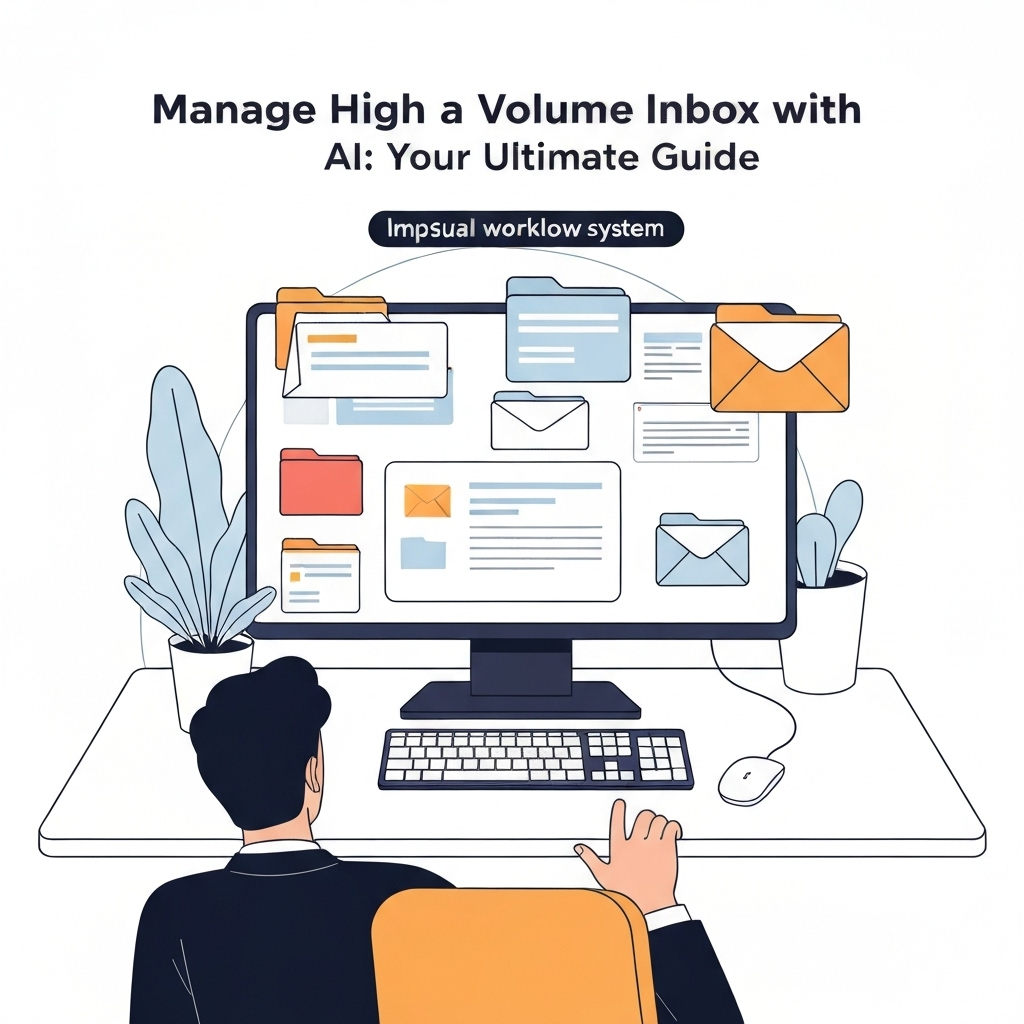Manage High Volume Inbox with AI: Your Ultimate Guide

In today's hyper-connected world, your inbox can feel less like a communication tool and more like a digital battlefield. For busy professionals, entrepreneurs, executives, and remote workers, the constant deluge of emails can quickly turn into an overwhelming flood. We're talking about the dreaded high volume inbox – a situation where important messages get buried under an avalanche of notifications, newsletters, and routine correspondence. This isn't just an annoyance; it's a significant drain on productivity, a source of stress, and a barrier to effective communication. But what if there was a way to not just survive, but thrive, amidst this digital chaos? What if you could transform your email from a time-consuming burden into a streamlined, manageable part of your workflow? This ultimate guide will show you how, by harnessing the power of Artificial Intelligence.
Understanding the 'High Volume Inbox' Problem
What exactly constitutes a "high volume inbox"? While the exact number varies by role and industry, it generally refers to an influx of emails that makes it challenging to process each message efficiently and on time. For many, this means receiving dozens, if not hundreds, of emails daily. Imagine opening your inbox to see 150 unread messages. This isn't an uncommon scenario for sales professionals, customer support agents, project managers, or C-suite executives. The sheer volume creates immediate pressure.
The consequences extend far beyond a cluttered screen:
- Missed Opportunities: Important leads, client requests, or strategic information can get lost, leading to lost business or stalled projects.
- Delayed Responses: Crucial replies are pushed back, impacting client satisfaction, team collaboration, and your professional reputation.
- Reduced Focus: Constantly switching contexts to check and respond to emails fragments attention, hindering deep work and critical thinking.
- Increased Stress and Burnout: The feeling of being perpetually behind, coupled with the pressure to respond, contributes significantly to workplace stress and can lead to burnout.
- Errors: In a rush to clear the backlog, mistakes like sending emails to the wrong recipient, forgetting attachments, or misinterpreting urgent requests become more common. As Gmelius points out, "In high-volume inboxes, it’s easy to miss key details, send emails to the wrong recipients, or forget attachments. AI inbox management reduces the likelihood of these errors by acting as a second set [of eyes]."
For many mid-sized businesses, an overflowing email inbox can feel like a constant hurdle. Important messages get buried, response times stretch out, and busy teams spend valuable hours sifting through them," notes MyMobileLyfe. This sentiment is echoed across industries, highlighting that the challenge of managing a high volume inbox is pervasive.
The Pitfalls of Manual Inbox Management
Before AI, professionals relied on manual methods to manage their email. These often involved:
- Folders and Filters: Manually creating rules to sort emails into specific folders. While helpful, this requires constant upkeep and doesn't always capture nuances.
- Flags and To-Do Lists: Using flags or creating separate to-do lists based on email content. This is a reactive approach and prone to human error.
- Scheduled Email Checks: Trying to check email only at specific times. This can be difficult to adhere to when urgent messages demand immediate attention.
- The "Inbox Zero" Crusade: A noble goal, but often unattainable and time-consuming for those dealing with a constant influx. The effort to maintain "inbox zero" can itself become a productivity drain.
While these methods offer some structure, they are fundamentally limited. They require significant manual effort, are reactive rather than proactive, and struggle to adapt to the dynamic nature of high-volume communication. This is where the limitations become glaringly obvious:
- Time-Consuming: Sifting, sorting, prioritizing, and responding to each email manually can consume hours each day.
- Error-Prone: Fatigue and pressure increase the likelihood of mistakes, from minor typos to critical miscommunications.
- Inefficient Prioritization: It's hard to accurately gauge the true urgency and importance of every message without deep context, leading to valuable items being overlooked.
- Lack of Scalability: As the volume increases, manual methods simply break down. They don't scale with business growth or increased communication demands.
This struggle with efficient email handling is precisely why professionals are seeking better solutions. If you're looking for ways to improve your current system, exploring inbox management tips can offer some immediate relief, but for a true transformation, we need a more powerful approach.
Introducing AI: Your Secret Weapon Against Email Overload
Artificial Intelligence (AI) is no longer science fiction; it's a practical, powerful tool transforming how we work. In the realm of email, AI acts as an intelligent assistant, capable of understanding, processing, and acting upon your communications with remarkable speed and accuracy. AI-powered email management tools are designed to tackle the core challenges of a high-volume inbox by automating repetitive tasks, providing intelligent insights, and helping you stay on top of your communications without getting bogged down.
Instead of spending hours wading through messages, AI can:
- Automate Sorting and Categorization: Intelligently identify the sender, subject matter, and content to route emails to the correct folders or labels.
- Prioritize Urgency and Importance: Analyze keywords, sender reputation, and past interactions to flag critical messages that need immediate attention.
- Draft Responses: Suggest or even auto-generate replies based on common queries or the context of the conversation.
- Summarize Long Threads: Condense lengthy email chains into concise summaries, allowing you to grasp the key points quickly.
- Identify Action Items: Extract tasks, deadlines, and decisions from emails, helping you track what needs to be done.
The goal of AI email management is not to replace human judgment entirely, but to augment it, freeing up your cognitive resources for tasks that truly require your unique skills and expertise. It’s about enabling efficient email handling and dramatically reducing email clutter.
Key AI Features for Managing a High Volume Inbox (Sorting, Prioritization, Smart Replies)
Modern AI email tools offer a suite of powerful features designed to combat the chaos of a high-volume inbox. Understanding these capabilities is the first step towards reclaiming your productivity.
Intelligent Sorting and Categorization
Gone are the days of manually setting up complex filters. AI-powered email sorter tools can learn your preferences and the context of your communications to automatically categorize incoming messages. This means:
- Automated Labeling: Emails from clients, team members, project updates, marketing materials, and newsletters can be automatically assigned relevant labels or moved to specific folders.
- Spam and Unwanted Mail Filtering: Advanced AI goes beyond basic spam filters, identifying and quarantining promotional content or low-priority messages you've likely forgotten to unsubscribe from.
- Contextual Grouping: AI can group related emails, even if they aren't part of a direct thread, such as all communications related to a specific project or client event.
Advanced Prioritization
Not all emails are created equal. AI can help you discern what requires your immediate attention from what can wait, drastically improving your response times for critical items. This involves:
- Urgency Detection: AI analyzes keywords (e.g., "urgent," "critical," "ASAP"), sender importance, and historical response patterns to identify emails that demand prompt action.
- Importance Scoring: Beyond urgency, AI can assign an importance score based on sender (e.g., your CEO, key clients), topic relevance (e.g., a project you lead), and sentiment analysis.
- Smart Inbox Views: Tools can present emails in a prioritized view, or even split your inbox into categories like "Urgent," "Action Required," "For Your Information," and "Read Later," facilitating a more strategic approach to manage high volume inbox.
Smart Replies and Drafting
This is where AI truly shines in saving time. Instead of staring at a blank reply window, AI can assist you in crafting responses quickly and effectively.
- Suggested Replies: For common questions or simple acknowledgments, AI can offer one-click reply options, often tailored to the context of the email.
- Drafting Assistance: AI can generate initial drafts for more complex responses, which you can then edit and personalize. This is invaluable for tasks like scheduling meetings, confirming details, or providing standard information.
- Tone and Rephrasing: Some advanced AI tools can help you rephrase your messages to convey a specific tone (e.g., more formal, more friendly) or ensure clarity. Superhuman's AI assistant, for instance, helps users summarize long threads, draft replies, and rephrase emails based on tone or intent. But where it shines is its speed — think split inboxes, blazing-fast keyboard shortcuts," as noted by Lindy.ai.
These features, when combined, create a powerful system for smart inbox organization. They move you from a reactive mode of simply processing emails to a proactive mode of managing your communication flow. This is a significant step towards effective AI email management.
How to Choose and Implement the Right AI Email Tool
With numerous AI email management tools available, selecting the right one for your needs can seem daunting. Here’s a structured approach:
1. Assess Your Needs and Pain Points
Before looking at features, understand what you need most. Are you drowning in client inquiries? Do you miss internal project updates? Is your primary issue volume, urgency, or simply disorganization? Identify your biggest time sinks and communication bottlenecks.
2. Evaluate Key Features
Based on your needs, look for tools that offer:
- Automation Capabilities: How well does it automate sorting, categorization, and prioritization?
- Response Assistance: Does it offer smart replies, drafting, or summarization?
- Integration: Does it work with your existing email client (Gmail, Outlook, etc.) and other productivity tools?
- Learning Curve: How easy is it to set up and use? Does it require extensive training?
- Security and Privacy: Ensure the tool complies with data protection regulations and has robust security measures.
- Scalability: Can it grow with your needs?
3. Consider Your Workflow and Team
If you work in a team, consider collaborative features. For individual users, a powerful personal assistant might be key. For executives, the need for discretion and high-level delegation support is paramount. Tools like an ai executive assistant can help streamline your workflow by managing complex communication, prioritizing messages, and even drafting responses on your behalf, freeing you to focus on strategic decision-making.
4. Trial and Implementation
Most AI email tools offer free trials. Use this period to:
- Test Drive Core Features: See how well the sorting, prioritization, and response features work with your actual email traffic.
- Integrate with Your Workflow: Don't just try it in isolation. See how it fits into your daily routine.
- Gather Feedback (if applicable): If you're implementing for a team, get input from your colleagues.
Implementation involves more than just installing software. It requires a willingness to adapt your habits. Be prepared to trust the AI's suggestions initially and provide feedback to help it learn and improve. This process is crucial for effective AI for business communication.
Best Practices for AI-Assisted Email Management
Even the most advanced AI tool is only as good as the habits of the person using it. To truly manage high volume inbox effectively with AI, follow these best practices:
- Train Your AI: Most AI tools learn from your interactions. Regularly categorize emails correctly, accept or edit suggested replies, and provide feedback to help the AI understand your preferences and priorities better. The more you use it, the smarter it gets.
- Don't Abdicate Responsibility: AI is an assistant, not a replacement for your judgment. Always review AI-generated drafts before sending, double-check prioritized items, and ensure critical decisions are made by you. Maintain communication clarity by overseeing the final output.
- Set Clear Expectations: If you're using AI for team communication, ensure everyone understands its capabilities and limitations. This prevents misunderstandings about response times or AI-generated content.
- Regularly Review AI Performance: Periodically check how the AI is performing. Are emails being sorted correctly? Are important messages being flagged? Adjust settings or provide more training as needed.
- Focus on High-Value Tasks: The time saved by AI should be reinvested in strategic work, client relationships, or professional development. Don't just use the saved time to clear more emails; use it to do more impactful work. This is the essence of improving your email productivity system.
- Leverage Summaries: For long email chains, make it a habit to read the AI-generated summaries first. This saves considerable time and helps you get up to speed quickly.
- Combine with Other Tools: AI email management can be enhanced by other productivity solutions. For instance, integrating with task management apps or using advanced mail app options can create a seamless workflow.
By adopting these practices, you ensure that AI is a powerful ally, not just another piece of technology.
Beyond AI: Complementary Strategies for Inbox Control
While AI is a revolutionary tool for managing a high-volume inbox, it's most effective when combined with sound personal productivity habits. Think of AI as your super-powered engine, and these strategies as your expert driving skills.
- Master Communication Clarity: Before even sending an email, ensure your message is clear, concise, and actionable. This reduces the number of follow-up emails needed. Master communication clarity by structuring your messages logically and stating your purpose upfront.
- Unsubscribe Ruthlessly: Regularly go through your inbox and unsubscribe from newsletters or promotional emails you no longer read. This directly reduces the volume of incoming mail.
- Set Boundaries: Establish specific times for checking and responding to emails. Communicate these boundaries to colleagues and clients where appropriate. This prevents your inbox from dictating your entire day.
- Delegate Effectively: If you manage a team, delegate tasks and email responses where appropriate. Tools like virtual assistant companies can also be invaluable for offloading routine communication tasks.
- Use Templates and Canned Responses: For frequently asked questions or recurring communication, create pre-written templates. AI can help draft these, but having a library ready is efficient.
- Leverage Other Communication Channels: Not every message needs to be an email. For quick questions or urgent matters, consider instant messaging, phone calls, or brief meetings. This can help reduce overall email volume.
- Organize Your Digital Workspace: A clean desktop, organized cloud storage, and a well-structured file system complement a well-managed inbox. This holistic approach to organization contributes to overall efficiency. Consider the underlying infrastructure by looking into the best email server options for reliability.
By integrating these strategies with AI-powered solutions, you create a robust system for reduce email clutter and gain true control over your digital communications.
The Future of Email Productivity with AI
The evolution of AI in email management is far from over. We are on the cusp of even more sophisticated capabilities that promise to further revolutionize how we handle communication.
- Proactive Communication: AI might not just respond to your emails but also proactively initiate communication based on your calendar, project status, or known deadlines. Imagine your AI assistant sending out meeting reminders or follow-ups automatically.
- Deeper Integration with Workflows: AI will likely become more embedded in broader workflow automation, seamlessly connecting email actions to CRM updates, project management tasks, and other business processes.
- Enhanced Personalization: AI will get better at understanding individual communication styles and preferences, tailoring responses and prioritization even more precisely.
- Voice and Natural Language Interaction: Interacting with your inbox via voice commands or more natural conversational AI will become more common, making email management more accessible and intuitive. This ties into the advancements seen in conversational AI tools.
- Predictive Insights: AI could analyze your communication patterns to predict potential bottlenecks, suggest optimal times for sending important emails, or even flag potential conflicts before they arise.
The future points towards a world where email management is less about the tedious task of handling messages and more about leveraging AI to enhance strategic communication and boost overall productivity. Tools like an ai executive assistant are pioneers in this space, offering a glimpse into a more efficient and less stressful digital work life.
Conclusion: Conquer Your Inbox with AI
Managing a high-volume inbox doesn't have to be a source of constant stress and lost productivity. The advent of AI has provided us with powerful tools and strategies to effectively tame the email beast. By understanding the pitfalls of manual management, embracing the capabilities of AI for sorting, prioritizing, and responding, and implementing these solutions with best practices in mind, you can reclaim your time, sharpen your focus, and significantly reduce your stress levels.
Whether you're an entrepreneur juggling multiple roles, an executive needing to stay on top of critical communications, a sales professional managing leads, or a remote worker striving for efficiency, AI-powered email management offers a tangible path to improved inbox productivity tips and efficient email handling. Don't let your inbox control you. Take charge, explore the AI solutions available, and transform your email experience from a chore into a strategic advantage. Start by investigating tools that can act as your personal ai executive assistant and discover how much time and mental energy you can save.