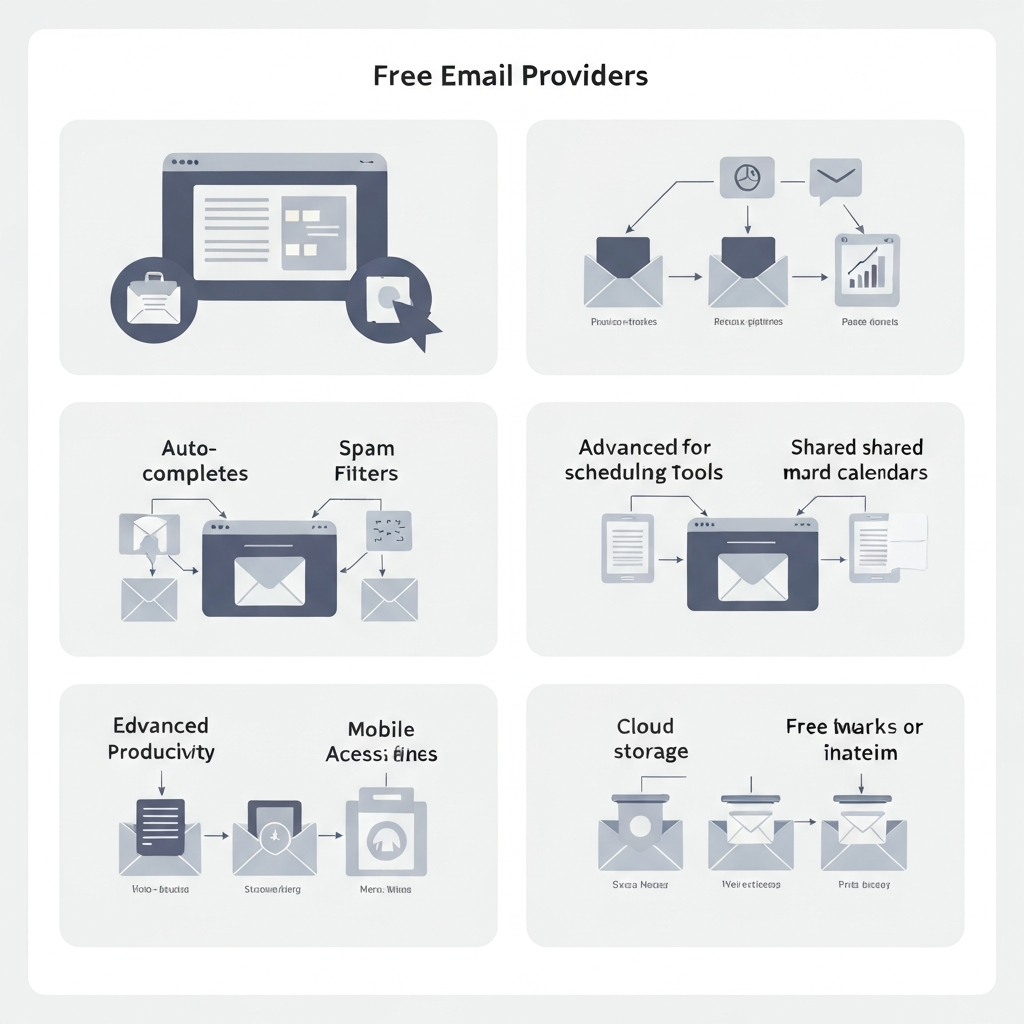Top Free Email Providers for Productivity in 2025

In today's fast-paced professional world, email remains the cornerstone of communication, collaboration, and business operations. Whether you're a solopreneur, a small business owner, or part of a larger enterprise, managing your inbox efficiently is not just a task – it's a critical component of overall productivity. While premium email solutions offer advanced features, the landscape of free email providers has evolved significantly, offering robust functionalities that can empower professionals to manage high email volumes effectively. This article delves into the world of free email, exploring how to leverage these services for maximum productivity in 2025, identifying the top contenders, and understanding their limitations.
The Evolving Role of Free Email in Professional Life
Gone are the days when free email was relegated to personal use or basic communication. Today, many free email accounts boast features that rival those of paid services from just a few years ago. For many small businesses, startups, and freelancers, a well-chosen free email provider serves as the primary communication hub. They offer essential features like substantial storage, reliable uptime, and increasingly sophisticated organizational tools. The challenge, however, lies in harnessing these free resources to their full potential, especially when faced with an ever-growing flood of messages. Understanding the nuances of these platforms is key to transforming your inbox from a source of stress into a powerful productivity engine. This guide will help you navigate the options and make informed decisions, whether you're just starting or looking to optimize your current setup.
Key Features to Look for in a Free Email Provider for Productivity
When evaluating free email providers for professional use, productivity should be the guiding principle. Several key features can make a significant difference in how efficiently you manage your email inbox:
- Storage Space: High email volume requires ample storage. Look for providers offering at least 10GB, with 15GB or more being ideal. This ensures you can store important conversations and attachments without constant deletion pressure. For instance, as noted by TechRadar, Gmail offers 15GB of free storage, which is a generous starting point.
- Organization Tools: Effective management hinges on organization. Features like robust search capabilities, customizable folders, labels/tags, and advanced filtering are crucial for sorting, prioritizing, and quickly retrieving emails.
- User Interface (UI) and User Experience (UX): A clean, intuitive, and responsive interface reduces cognitive load and speeds up common tasks. Keyboard shortcuts, drag-and-drop functionality, and clear visual cues contribute to a smoother workflow. The usability and feature set of various clients are often reviewed, with resources like Canary Mail offering insights into the 8 Best Free Email Clients in 2025. A good mail client can make a world of difference, as explored in guides on the best mail client.
- Speed and Reliability: Downtime or slow loading times can cripple productivity. Choose providers known for their stable infrastructure and fast performance.
- Security Features: Beyond basic spam filtering, look for two-factor authentication (2FA), encryption options, and clear privacy policies. For business users, even free services need to offer a reasonable level of protection.
- Integration Capabilities: While free services have limitations, basic integrations with calendars, contact lists, and cloud storage can streamline workflows. The ability to easily connect with other essential productivity tools is a major plus.
- Mobile Accessibility: With professionals constantly on the go, a well-designed and fully functional mobile app is non-negotiable for staying connected and productive from anywhere.
Top Free Email Providers: A Deep Dive for Business Users
While many providers offer free tiers, a few stand out for their feature set and suitability for professional use. Here's a look at some of the best free email options for productivity. A comprehensive comparison from sources like Clean.email highlights many of these, but we'll focus on their productivity aspects for business users.
Gmail
Gmail remains a titan in the free email space, largely due to its robust feature set, massive storage, and seamless integration with the Google ecosystem. Its powerful search functionality, intuitive labeling system, and extensive filtering options make it easier to manage email inbox chaos. For businesses already invested in Google Workspace, using a free Gmail account can feel like a natural extension. The ability to integrate with Google Calendar, Google Drive, and Google Meet is invaluable. Furthermore, Google's continuous updates often bring new productivity features, including AI-powered suggestions for replies and smart categorization. For those looking to leverage Google's power, understanding business email through Google can be highly beneficial.
Outlook.com
Microsoft's Outlook.com offers a clean, modern interface and strong integration with the Microsoft Office suite. It provides a focused inbox feature that intelligently separates important messages from others, helping users prioritize. Like Gmail, it offers generous storage and robust security features, including excellent spam and phishing protection. For users who prefer a more traditional email client feel or are already embedded in the Microsoft ecosystem (OneDrive, Office apps), Outlook.com is an excellent choice. It also offers basic task management integration, allowing users to convert emails into to-do items.
Yahoo Mail
Yahoo Mail continues to be a competitive free option, particularly for its generous storage capacity, often cited as one of its strongest points. It offers a clean interface and decent organizational tools, including folders and filters. While perhaps not as deeply integrated into a broader productivity suite as Gmail or Outlook, Yahoo Mail provides a reliable and feature-rich experience for core email functions. It supports custom domains for a more professional look, which can be a significant advantage for businesses operating under a tight budget.
Proton Mail
For users prioritizing security and privacy above all else, Proton Mail is a leading choice in the free tier. Based in Switzerland, it offers end-to-end encryption for all messages between Proton Mail users, ensuring that only the sender and recipient can read them. While its free tier has limitations on storage and features compared to Gmail or Outlook, it provides a highly secure foundation. This makes it an excellent option for professionals handling sensitive information, or for anyone looking for a truly private communication channel. It's a prime example of a secure email provider that doesn't compromise on core privacy principles, even at the free level.
Security and Privacy Considerations with Free Email Services
While the convenience and cost-effectiveness of free email providers are undeniable, it's crucial to understand the inherent trade-offs, especially concerning security and privacy. Free services often operate on a model where user data, anonymized or not, plays a role in their business strategy, whether through targeted advertising or service improvement. Providers like Proton Mail are transparent about their zero-knowledge encryption and strict privacy stance, as discussed by sources like Kinsta on secure email providers.
Key considerations include:
- Data Usage Policies: Always review the privacy policy. Understand what data is collected, how it's used, and if it's shared with third parties.
- Encryption: While most providers offer transport layer security (TLS) to protect emails in transit, end-to-end encryption (E2EE) is paramount for sensitive communications. E2EE ensures only the sender and intended recipient can decrypt and read the message. This is a feature where paid tiers or specialized providers like Proton Mail often shine.
- Two-Factor Authentication (2FA): This is a must-have security layer for any email account, free or paid. Enabling 2FA significantly reduces the risk of unauthorized access, even if your password is compromised. All major free providers like Gmail and Outlook offer robust 2FA options.
- Spam and Phishing Protection: Most leading free email services have advanced algorithms to filter out spam and protect against phishing attempts. However, vigilance is still required from the user's end.
- Ad-Supported Models: Some free services may display advertisements within the inbox interface. While this doesn't directly impact security, it can affect the user experience and perceived professionalism.
For professionals who handle highly confidential data, relying solely on free services might necessitate exploring more advanced, paid solutions that offer dedicated privacy features and enhanced security protocols, as detailed in discussions about paid email services.
Integrating Free Email with Productivity Tools (and when to upgrade)
The true power of a free email provider for productivity often lies in its ability to connect with other essential tools. Most services integrate seamlessly with their own ecosystems (e.g., Gmail with Google Calendar, Outlook.com with OneDrive and Outlook Calendar). Beyond these native integrations, many free email accounts can be connected to third-party applications via IMAP/POP protocols or dedicated APIs.
This connectivity allows you to centralize your workflow. For example, you can link your email to task management apps, CRM systems, or note-taking software. Setting up filters to automatically forward important emails to your task list or project management tool can significantly reduce manual effort. Mastering these integrations can be a game-changer for anyone looking to manage email inbox efficiently.
However, free services have their limits. As your business grows or your email volume increases, you might encounter limitations in storage, advanced search, team collaboration features, or the ability to use a custom domain name (e.g., [email protected]), which is crucial for professional branding. This is where the value of upgrading becomes apparent.
When free tools no longer suffice, consider advanced solutions. For instance, tools like an ai executive assistant can help streamline your workflow by automating responses, summarizing long threads, scheduling meetings, and prioritizing urgent messages. Modern ai executive assistant platforms offer advanced email management features that go far beyond what standard free providers can offer, helping you reclaim significant time and focus on strategic tasks. Exploring an ai executive assistant can be a pivotal step towards achieving peak productivity.
Similarly, dedicated email marketing platforms offer free tiers for sending newsletters or promotional emails, but these are distinct from core inbox management. For business communication, a custom domain and dedicated support are often worth the investment. Understanding how to create an email that reflects your brand professionalism is also a factor that often pushes users towards paid solutions.
Limitations of Free Email and When to Consider Paid Alternatives
While free email providers have come a long way, they are not without their limitations, especially for businesses and professionals aiming for peak efficiency and a polished image. Recognizing these boundaries is key to knowing when it's time to invest in a paid solution.
- Professional Domain Name: Free services typically assign you an email address like `[email protected]` or `[email protected]`. For businesses, a custom domain (`[email protected]`) is essential for credibility and branding. Paid email services almost always include this.
- Storage Caps: While generous, free storage limits can be hit, especially with large attachments or extensive archives. Paid plans offer significantly more storage.
- Advanced Features: Features like advanced analytics, priority support, extensive collaboration tools for teams, and robust CRM integrations are usually reserved for paid tiers.
- Advertisements: Some free services display ads, which can be distracting and unprofessional in a business context.
- Limited Customization: Options for branding, interface customization, and specific workflow automation might be restricted in free plans.
- Support: Free users typically have access to community forums or limited help articles, whereas paid users often receive dedicated customer support.
The decision to upgrade often hinges on business growth, the need for enhanced security and privacy, the desire for a professional online presence, or the requirement for advanced collaboration features. For instance, if you're sending a high volume of emails for sales or marketing, mastering deliverability becomes critical, and paid services often provide better tools and support in this area, as discussed in guides on how to deliver email effectively.
Maximizing Your Free Email Inbox: Pro Tips for Efficiency
Even with the best free email providers, your personal habits and strategies play a huge role in managing your inbox effectively. Here are some pro tips to maximize efficiency:
- Master Keyboard Shortcuts: Most webmail clients offer keyboard shortcuts. Learning them (e.g., 'c' to compose, 'r' to reply, 'n' for next message) can save seconds on each action, adding up to significant time savings.
- Utilize Filters and Rules: Set up automatic rules to sort incoming emails. For example, emails from specific clients can go into a dedicated folder, newsletters can be labeled and archived, and notifications can be silenced or moved to a separate view.
- Embrace Archiving: Instead of deleting emails, archive them. This keeps your inbox clean while ensuring you can still find messages if needed. Most search functions are powerful enough to locate archived items quickly.
- Unsubscribe Ruthlessly: Regularly unsubscribe from newsletters and promotional emails you no longer read. Use tools or browser extensions if necessary. A cluttered inbox is a productivity killer.
- Batch Process Your Email: Avoid checking email constantly. Schedule specific times during the day to process your inbox. This "batching" method reduces context switching and allows for deeper focus on other tasks. It's a key habit for achieving work life balance email management.
- Use Templates and Canned Responses: For frequently asked questions or common replies, create templates. This saves typing time and ensures consistent messaging.
- Leverage Search Effectively: Learn advanced search operators (e.g., `from:`, `to:`, `subject:`, `has:attachment`) to find information quickly.
- Clean Up Regularly: Periodically review your folders, labels, and archived messages. Delete what's no longer needed to keep your system efficient.
By implementing these strategies, you can significantly enhance your productivity, even when relying on a free email service.
Conclusion: Choosing the Right Free Email Foundation for Your Workflow
In 2025, free email providers are more capable than ever, offering robust features that can serve as a solid foundation for professional productivity. For many, services like Gmail and Outlook.com provide more than enough functionality to manage email inbox efficiently, organize communications, and integrate with essential tools. When choosing a provider, prioritize your specific needs – whether it's storage, organization, security, or integration with existing software.
However, it's vital to acknowledge their limitations. As your professional demands grow, or as you require a more polished brand image and enhanced security, the transition to paid email services or specialized tools becomes a logical next step. Advanced solutions, including those powered by AI, can unlock new levels of efficiency and automation. For those seeking to push the boundaries of productivity, exploring options like an ai executive assistant can transform email management from a chore into a strategic advantage. Ultimately, the best approach is to leverage free resources to their fullest potential while being prepared to invest in premium solutions when the need arises, ensuring your email workflow always supports your business goals.