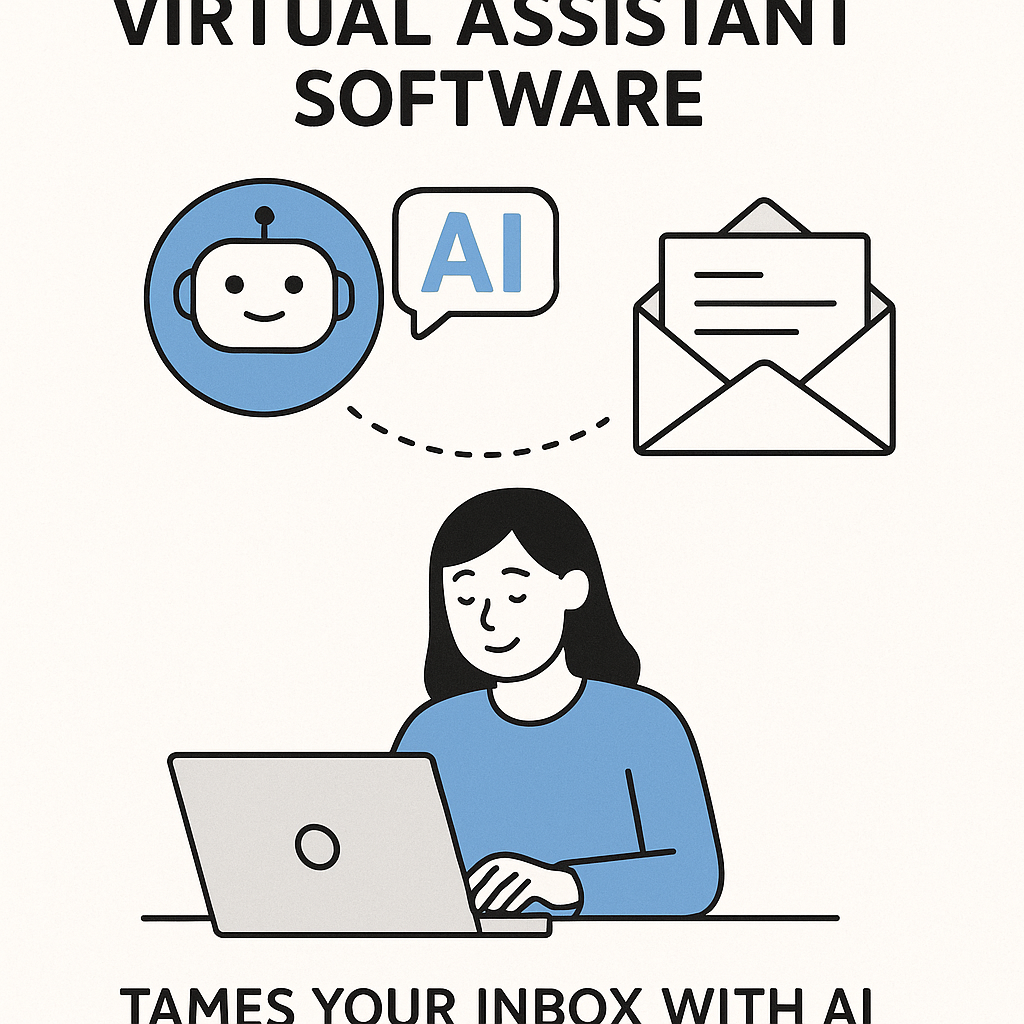Virtual Assistant Software: Tame Your Inbox with AI

In today's hyper-connected world, the humble inbox has become a battleground. For most professionals, email isn't just a communication channel; it's a constant deluge of information, requests, and tasks. The sheer volume can be paralyzing, leading to missed deadlines, scattered focus, and a pervasive sense of overwhelm. We spend countless hours sorting, prioritizing, responding to routine queries, and scheduling – time that could be far better spent on high-value activities. But what if there was a way to tame this digital beast, to automate the mundane, and reclaim your focus? Enter the era of virtual assistant software, powered by sophisticated AI, designed to revolutionize how we manage our inboxes.
This isn't science fiction; it's the reality of AI-driven solutions that act as your personal inbox command center. By leveraging the power of artificial intelligence, these tools can understand, process, and act on your emails, transforming a source of stress into a streamlined workflow. We're talking about intelligent agents that don't just organize; they actively manage, freeing you from the tyranny of the inbox and boosting your overall email productivity.
What is Virtual Assistant Software for Email?
At its core, virtual assistant software for email is a category of digital tools designed to automate and optimize email management tasks. Unlike traditional email clients or simple filters, these solutions incorporate advanced technologies, most notably Artificial Intelligence (AI), to perform more complex, human-like actions. Think of it as having a highly efficient personal assistant dedicated solely to your email communications.
These systems go beyond basic sorting and flagging. They are built to understand the context, intent, and urgency of incoming messages. As highlighted by Microsoft, an AI email assistant is a tool that helps people manage their inboxes by organizing messages, suggesting replies, and prioritizing important communications. This makes them invaluable for anyone drowning in a sea of digital correspondence. They aim to reduce the manual effort required to maintain an organized and responsive inbox, transforming it from a time sink into a productivity hub.
Essentially, email management software powered by AI aims to:
- Reduce the time spent on repetitive email tasks.
- Improve the speed and quality of responses.
- Ensure important messages are never missed.
- Help users achieve and maintain 'inbox zero strategies' without the constant manual effort.
- Provide intelligent insights and organization.
These tools are becoming increasingly sophisticated, moving from simple automation to truly intelligent assistance. As workplaces evolve, so do the tools we use for managing our daily tasks. Solutions like those offered by Belt AI represent a major advancement in virtual assistant email management, addressing the needs of modern professionals.
How Autonomous Agents Tackle Inbox Tasks
The real game-changer in modern virtual assistant software is the advent of autonomous inbox agents. These aren't just tools that suggest actions; they are AI-powered entities capable of performing tasks independently, based on predefined rules, learned patterns, and contextual understanding. This autonomy is key to unlocking significant productivity gains.
Imagine an AI agent that can:
- Intelligently Sort and Categorize: Go beyond basic sender or subject rules. These agents can read the content of an email to determine its category (e.g., invoice, customer support, meeting request, newsletter, urgent client communication) and route it accordingly.
- Prioritize Ruthlessly: Analyze sender reputation, keywords, sentiment, and urgency indicators to flag or move critical emails to the top of your priority list, ensuring you see what matters most, first.
- Draft Routine Responses: For common inquiries (e.g., "What are your business hours?", "Can you send me the report?"), AI can draft contextually appropriate replies for your review or even send them automatically if programmed to do so. This is a core aspect of AI email automation.
- Schedule Meetings: Analyze email content for proposed meeting times, check your calendar availability, and send out meeting invitations or suggest alternative times, eliminating the back-and-forth of scheduling. This capability is crucial for efficient AI email scheduling.
- Follow Up on Emails: Automatically send polite follow-up reminders for emails that haven't received a response, ensuring nothing falls through the cracks.
- Extract Action Items: Identify tasks or deadlines mentioned within emails and add them to your to-do list or calendar.
- Manage Subscriptions: Help you identify and unsubscribe from unwanted newsletters and promotional emails, decluttering your inbox. This aligns with helpful guides on how to unsubscribe from emails in Gmail and beyond.
These autonomous inbox agents learn from your behavior and feedback. The more you use them, the smarter they become at anticipating your needs and managing your inbox according to your preferences. This proactive approach is what truly sets them apart, offering a significant leap in AI productivity solutions.
Key Features of AI Virtual Assistants for Email Productivity
To effectively tame your inbox, AI virtual assistant software comes equipped with a suite of powerful features. Understanding these capabilities can help you identify the right tool for your specific needs.
Intelligent Triage and Prioritization
This is perhaps the most critical function. AI assistants analyze incoming emails based on various factors: sender's importance, keywords, sentiment, and past interactions. They can automatically move low-priority items (like newsletters or promotional offers) to separate folders or archive them, while highlighting urgent messages from key contacts or containing critical keywords. This ensures you're always focused on what requires your immediate attention, moving you closer to inbox zero strategies.
Automated Response Generation
Many AI assistants can generate draft responses to common queries. For example, if a client asks for a status update on a project, the AI can pull the latest information from your CRM or project management tool and construct a polite, informative reply for your approval. Some advanced systems can even send these responses automatically for certain types of routine communication, significantly improving your email response speed value.
Smart Scheduling and Calendar Management
Coordinating meetings is a notorious time drain. AI assistants can scan emails for proposed meeting times, check your calendar availability, and propose optimal slots to participants. They can handle the entire process, from initial proposal to sending the final calendar invitation, reducing the need for manual coordination. This capability is central to effective AI email scheduling.
Email Categorization and Organization
Beyond simple folders, AI can learn to categorize emails based on context and content. This could include categorizing by project, client, department, or even by the type of action required (e.g., "Needs Reply," "For Review," "Information Only"). This deep organization makes it easier to find specific emails later and manage different threads effectively. For businesses using Google Workspace, understanding how to leverage these tools is key to boosting productivity, as discussed in articles on company email Google integration.
Task Extraction and Management
AI can identify action items mentioned within emails, such as "Please send the report by Friday" or "Follow up with John next week." It can then automatically create tasks in your to-do list or calendar, assign due dates, and even set reminders. This feature is a powerful aspect of email productivity and AI task delegation.
Sentiment Analysis
Understanding the tone of an email can be crucial, especially in customer service or client relations. AI can analyze the sentiment (positive, negative, neutral) of incoming messages, helping you gauge the mood of the sender and prioritize responses accordingly. For instance, a negative sentiment email from a key client might warrant immediate attention.
Learning and Adaptation
The best AI virtual assistants are designed to learn from your interactions. They observe how you categorize emails, which responses you approve, and how you prioritize. Over time, they become more personalized and effective, adapting to your unique workflow and preferences. This continuous learning makes them increasingly powerful AI productivity solutions.
Tools like the Fyxer AI Executive Assistant exemplify these features, offering AI-generated email drafts, categorization, and smart inbox organization. Similarly, platforms like SaneBox, recognized by UseMotion as a top AI email assistant, excel in inbox management and prioritization, providing a solution for those struggling with inbox overload.
Benefits for Different Professional Roles
The impact of sophisticated virtual assistant software isn't uniform; it offers tailored benefits across various professional roles, transforming daily workflows.
Executives and Senior Leaders
For executives, time is the most precious commodity. AI email assistants can act as a powerful gatekeeper and filter, ensuring they only see critical communications. By automating the sorting of internal and external messages, handling routine scheduling, and drafting initial responses, these tools free up executives to focus on strategic decision-making, leadership, and high-level engagement. A virtual assistant for business in this capacity can significantly enhance executive effectiveness.
Entrepreneurs and Small Business Owners
Entrepreneurs often wear multiple hats, and email management can quickly become a bottleneck. AI assistants can help manage customer inquiries, sales leads, supplier communications, and internal team updates. This automation allows entrepreneurs to dedicate more time to growing their business, innovating, and serving their customers, rather than getting bogged down in administrative tasks. It’s a crucial tool for scaling operations efficiently.
Sales Professionals
In sales, timely responses and consistent follow-up are paramount. AI can help sales teams by automatically categorizing leads, prioritizing prospects based on engagement, drafting follow-up emails, and scheduling calls. This ensures no lead goes cold and that sales reps can focus on building relationships and closing deals, rather than managing their inbox. Improving email response speed value is a direct benefit here.
Remote Workers and Distributed Teams
For professionals working remotely or in distributed teams, maintaining clear communication and staying organized across different time zones can be challenging. AI assistants can help by centralizing communication, ensuring everyone is on the same page, and automating task delegation and follow-ups. This supports seamless collaboration and ensures that operational continuity is maintained regardless of location.
Marketing and Customer Support Teams
These teams often deal with high volumes of inbound emails. AI can automate the initial triage of customer support tickets, categorize marketing inquiries, and even draft responses to frequently asked questions. This allows human agents to focus on more complex, nuanced customer interactions, improving customer satisfaction and team efficiency.
Ultimately, by delegating email-related tasks to AI, professionals across all sectors can achieve greater focus, reduce stress, and improve their overall productivity. It's about shifting from reactive email management to proactive, intelligent communication.
Choosing the Right Virtual Assistant Software for Your Business
With the growing number of AI-powered solutions, selecting the right virtual assistant software can feel daunting. Here’s a guide to help you make an informed decision:
- Identify Your Core Needs: What are your biggest email pain points? Is it volume, response time, organization, or scheduling? Pinpoint the specific problems you need the software to solve. If your primary challenge is organization, understanding how to organize emails on Gmail with smart triage tips might guide your feature selection.
- Evaluate Key Features: Does the software offer the specific AI capabilities you need? Look for intelligent sorting, automated response drafting, scheduling assistance, and task extraction. Consider whether the tool integrates with your existing workflow and other productivity tools.
- Consider Integration Capabilities: For business professionals, seamless integration with CRM systems (like Salesforce), calendar applications (Google Calendar, Outlook Calendar), and project management tools is crucial. Ensure the software plays well with your current tech stack. If your company uses Google Workspace, look for solutions that enhance company email Google experiences.
- Assess Security and Privacy: For business use, data security is paramount. Inquire about the software's data encryption practices, compliance with regulations (like GDPR), and how your email data is stored and used. Reputable providers will be transparent about their security measures.
- User Interface and Ease of Use: The software should be intuitive and easy to learn. A complex interface can negate the productivity benefits. Look for a clean design and straightforward setup process.
- Pricing and Scalability: Understand the pricing models – are they per user, per feature, or tiered? Ensure the solution can scale with your business needs. Consider free trials or demos to test the software before committing.
- Customer Support and Training: What kind of support is available if you encounter issues? Access to tutorials, knowledge bases, or responsive customer service can be invaluable.
When exploring options, remember that different tools cater to different needs. Some focus heavily on automation, others on intelligent organization, and some offer broader executive assistance. For professionals seeking sophisticated support, consider the capabilities offered by modern platforms. For instance, tools like an ai executive assistant can help streamline your workflow by handling complex scheduling and drafting tasks, freeing you up for strategic thinking.
If you're looking for alternatives to standard solutions, exploring various Gmail alternatives might also reveal AI-enhanced platforms.
Security and Integration Considerations
For any business considering adopting virtual assistant software, particularly those handling sensitive or proprietary information, security and integration are non-negotiable aspects.
Data Security and Privacy
AI email assistants process vast amounts of your correspondence, which often contains confidential business and personal data. Therefore, robust security measures are essential. This includes:
- End-to-End Encryption: Ensuring that your emails are encrypted both in transit and at rest.
- Access Controls: Implementing strict user authentication and authorization protocols.
- Data Compliance: Adherence to relevant data protection regulations such as GDPR, CCPA, or industry-specific mandates (e.g., HIPAA for healthcare).
- Data Usage Policies: Understanding how the AI provider uses your data – is it solely for your benefit, or is it used for training their models? Reputable services will have clear, privacy-focused policies.
It is crucial to vet the security credentials of any AI productivity solutions you consider.
Integration with Existing Systems
The true power of virtual assistant software is often realized when it integrates seamlessly with your existing business tools. Key integrations include:
- CRM Systems: Connecting with platforms like Salesforce or HubSpot allows AI to pull customer data for personalized responses and log communications automatically.
- Calendar Applications: Essential for scheduling features, syncing with Google Calendar or Outlook Calendar ensures the AI has accurate availability information.
- Project Management Tools: Integrating with tools like Asana, Trello, or Monday.com enables the AI to extract action items and create tasks directly within your project workflows.
- Communication Platforms: Some assistants can integrate with Slack or Microsoft Teams to notify you of urgent emails or share AI-generated summaries.
A well-integrated system creates a cohesive digital workspace, amplifying the benefits of AI email automation and ensuring a smooth workflow.
The Future of AI in Email Management and Productivity
The evolution of virtual assistant software is far from over. As AI technology continues to advance, we can expect even more sophisticated capabilities in email management and overall productivity.
The future holds:
- Proactive Communication: AI agents may not just respond to emails but proactively initiate communication based on predicted needs or upcoming events. For example, sending a preparatory briefing email before a scheduled meeting.
- Deeper Contextual Understanding: AI will get even better at understanding nuances, tone, and implicit requests within emails, leading to more accurate task delegation and response generation.
- Personalized Workflow Automation: Beyond managing email, AI assistants will likely integrate more deeply into broader personal and professional workflows, automating complex sequences of tasks across multiple applications.
- Enhanced Predictive Analytics: AI could analyze email patterns to predict future communication needs, potential bottlenecks, or even key trends in client interactions.
- Seamless Human-AI Collaboration: The focus will continue to shift towards a collaborative model where AI handles the repetitive and data-intensive tasks, empowering humans to focus on creativity, critical thinking, and relationship building.
The ability to create an AI assistant for smarter email management is becoming more accessible, suggesting a future where personalized AI support is standard. This ongoing development promises to further transform how we interact with our digital communications, making inboxes less of a burden and more of a strategic asset.
The journey towards mastering your inbox is ongoing, but with the power of virtual assistant software and autonomous inbox agents, you're no longer alone. By embracing these AI-driven solutions, you can move beyond simply managing emails to truly mastering your communication, reclaiming your time, and significantly boosting your productivity. Explore the options available and take the first step towards a more efficient, less stressful digital life.