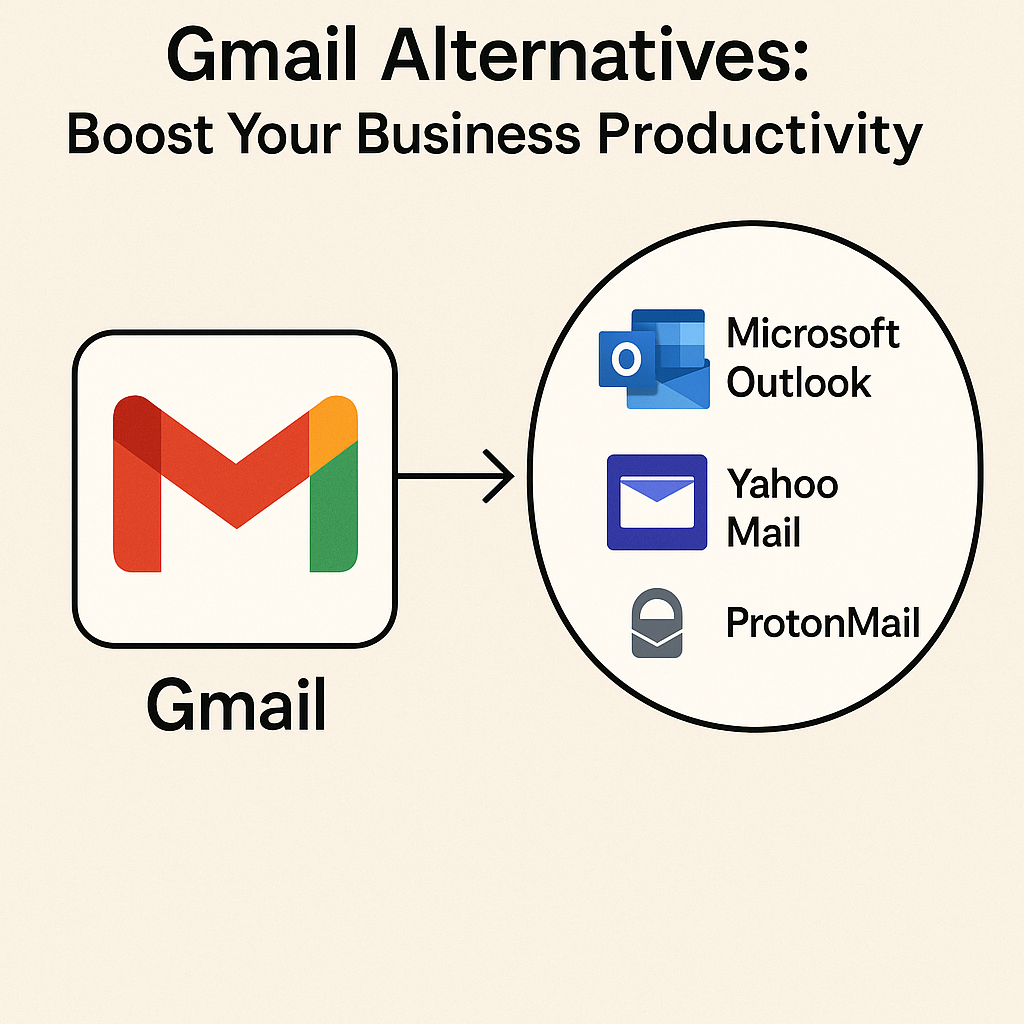Gmail Alternatives: Boost Your Business Productivity

In today's fast-paced business environment, email remains a cornerstone of communication and productivity. While Gmail has long been a popular choice for individuals and businesses alike, many professionals find themselves hitting a wall. The sheer volume of daily messages, the need for seamless integration with other business tools, and the ever-growing demand for enhanced security and advanced organizational features mean that the default settings of even a robust platform like Gmail might not be enough. If you're an executive juggling multiple responsibilities, an entrepreneur scaling your operations, a sales professional managing client relationships, or a remote worker striving for peak efficiency, you might be asking: "Is there a better way to manage my inbox?" This article delves into the world of gmail alternatives, exploring how switching to a more tailored email solution can significantly boost your business productivity, streamline workflows, and help you conquer inbox overload.
Why Consider Gmail Alternatives for Business Productivity
Gmail's widespread adoption is a testament to its reliability and user-friendly interface. However, for businesses operating at scale or with specific operational demands, certain limitations can become apparent. Moving beyond the standard offering isn't just about changing providers; it's about adopting a tool that actively contributes to your bottom line by saving time, enhancing collaboration, and improving security. Let's explore the key drivers for seeking alternative email providers:
- Inbox Overload and Time Management: The average professional receives over 120 emails per day. Without sophisticated tools for prioritization and organization, this can lead to missed opportunities and decreased efficiency. Gmail's built-in features, while helpful, may not offer the granular control needed for high-volume inboxes.
- Professional Branding and Customization: For businesses, a custom domain name (e.g., [email protected]) is essential for brand recognition and credibility. While Gmail offers custom domain options through Google Workspace, other providers may offer more integrated branding solutions or a simpler setup for small businesses.
- Integration with Business Tools: Modern businesses rely on a suite of interconnected applications, from CRMs and project management software to accounting and marketing automation platforms. The ability of your email client to seamlessly integrate with these tools can dramatically improve workflow efficiency. While Gmail integrates well, other platforms might offer deeper, more specialized integrations.
- Scalability and Team Collaboration: As your business grows, your email needs will evolve. Features like shared inboxes, team-specific distribution lists, advanced user management, and integrated team calendars become crucial. Some gmail alternatives are built with team collaboration and scalability as core tenets.
- Enhanced Security and Privacy: In an era of increasing cyber threats and data privacy regulations, robust security features are paramount. This includes end-to-end encryption, advanced spam and phishing protection, and clear data handling policies. For businesses dealing with sensitive information, a focus on secure email solutions is non-negotiable.
- Advanced Features and AI Capabilities: The landscape of email management is rapidly evolving, with Artificial Intelligence (AI) playing an increasingly significant role. Features like AI-powered sorting, intelligent response suggestions, email summarization, and automated task management can transform how professionals interact with their inboxes.
By understanding these pain points, businesses can better identify the features that a new email service should offer to truly enhance productivity.
Top Gmail Alternatives for Enhanced Email Management
While Gmail is a powerful tool, several alternative email providers offer distinct advantages for businesses focused on productivity, security, and integration. Here are some of the top contenders:
Microsoft 365 (Outlook)
For organizations already invested in the Microsoft ecosystem, Microsoft 365, featuring Outlook, is a natural and powerful choice. Outlook boasts a clean, familiar interface and robust integration with other Microsoft products like Word, Excel, PowerPoint, and Teams. Its strengths lie in:
- Deep Integration: Seamless connection with OneDrive, SharePoint, and Teams for unified collaboration.
- Advanced Calendar Features: Sophisticated scheduling tools and easy meeting coordination.
- Powerful Search: Efficiently locate emails, contacts, and files.
- Business-Centric Security: Offers advanced threat protection, data loss prevention, and compliance tools.
As noted by Clean.email, Outlook.com (the consumer version) is often cited for its generous storage and productivity tools, which extend even further within the Microsoft 365 business suite.
Zoho Mail
Zoho Mail is a part of the larger Zoho suite of business applications, offering a comprehensive and cost-effective solution for businesses of all sizes. It's particularly strong for small to medium-sized businesses looking for an all-in-one platform. Key benefits include:
- Affordability and Value: Offers a generous free tier for basic use and competitive pricing for business plans.
- Integrated Business Suite: Connects seamlessly with Zoho CRM, Zoho Projects, and other Zoho apps, creating a powerful workflow.
- Strong Security: Features include end-to-end encryption (on business plans), two-factor authentication, and robust spam filtering.
- Custom Domain Support: Easy setup for professional email addresses.
FluentSupport highlights Zoho Mail as a top-tier alternative for businesses seeking reliability and collaboration.
Proton Mail
For businesses where privacy and security are the absolute top priorities, Proton Mail stands out. Based in Switzerland, it offers end-to-end encryption for all communications, ensuring that only the sender and recipient can read emails. Its features include:
- End-to-End Encryption: Your emails are secured from sender to recipient.
- Zero-Access Encryption: Proton Mail cannot access your stored emails.
- Ad-Free and Tracking-Free: A clean, private experience.
- Secure Collaboration: Offers secure file sharing and password-protected emails.
Proton Mail is a leading choice for those who want a private alternative to Gmail without compromising on essential productivity features. As stated on Proton.me, it provides everything needed to stay productive and organized without compromising privacy.
Superhuman
Superhuman is a premium, AI-powered email client designed for speed and efficiency. It's targeted at professionals who want to master their inbox and reduce the time spent on email. While it's a client that sits on top of existing email accounts (like Gmail or Outlook), its unique approach to email management warrants mention as a productivity enhancer.
- Blazing Fast Performance: Optimized for speed and keyboard shortcuts.
- AI-Powered Features: Smart sorting, follow-up reminders, and intelligent insights.
- Focus on Workflow: Designed to help users achieve "inbox zero" and reduce cognitive load.
- Smart Search and Triage: Quickly find what you need and act on it.
For those looking to truly revolutionize their email workflow, exploring tools like Superhuman can be a game-changer. We will discuss how such tools can complement your chosen platform later in this article, linking to insights on how to master your inbox with AI.
Feature Comparison: What Makes an Email Service Productive?
When evaluating gmail alternatives, focusing on specific features that directly impact productivity is key. It's not just about sending and receiving; it's about how efficiently you can manage your communications and integrate them into your daily workflow.
Custom Domain and Branding
A professional email address ([email protected]) builds trust and reinforces your brand identity. While Gmail offers this via Google Workspace, many alternative email providers include this as a standard feature in their business plans, often with easy setup.
Advanced Search and Filtering
The ability to quickly find specific emails is critical for email inbox organization. Powerful search engines that can filter by sender, recipient, date, keywords, attachments, and even sentiment can save significant time. As highlighted by Notion, a robust search function is essential for quickly filtering emails, saving time and reducing frustration.
Integration Capabilities
Your email platform should be a hub that connects with your other essential business tools. Look for seamless integration with:
- Customer Relationship Management (CRM) systems (e.g., Salesforce, HubSpot, Zoho CRM)
- Project management tools (e.g., Asana, Trello, Monday.com)
- Calendar and scheduling apps
- Cloud storage solutions
- Communication platforms (e.g., Slack, Microsoft Teams)
Strong email API integration capabilities allow for custom workflows and automation, further boosting efficiency. Understanding how your email can connect to other apps is vital for a cohesive cloud productivity platform experience.
Collaboration Features
For teams, productivity often hinges on collaborative features:
- Shared Inboxes: Allow teams (e.g., sales, support) to manage incoming inquiries collectively.
- Team Calendars: Easy visibility into colleagues' availability for scheduling meetings.
- Internal Chat/Messaging: Some platforms integrate chat features directly, reducing the need to switch applications.
- Delegation: The ability to delegate tasks or forward emails with context.
User Interface (UI) and User Experience (UX)
An intuitive and clean interface reduces the learning curve and minimizes cognitive load. A well-designed UI/UX makes navigating your inbox, composing emails, and accessing features feel effortless, contributing directly to overall productivity.
Mobile Experience
In today's mobile-first world, a seamless and functional mobile app is crucial. Professionals need to manage their emails effectively on the go, ensuring that productivity isn't limited to their desktop.
AI-Powered Features in Modern Email Platforms
Artificial Intelligence is no longer a futuristic concept; it's a present-day reality that is revolutionizing email management. Many gmail alternatives are incorporating AI to help users combat inbox overload and work more efficiently. These features can significantly improve email inbox organization and overall workflow:
- Smart Sorting and Prioritization: AI algorithms can learn your communication patterns and automatically categorize emails, flag important messages, and move less critical ones to designated folders. This helps users focus on high-priority items first.
- AI-Assisted Writing and Response Suggestions: Tools can suggest replies to common queries, help draft emails faster, and even check grammar and tone. This dramatically reduces the time spent composing messages.
- Email Summarization: For lengthy email threads, AI can generate concise summaries, allowing you to quickly grasp the main points without reading every single message.
- Automated Scheduling and Follow-ups: AI can help find optimal meeting times by analyzing calendars and suggest follow-up actions for emails that require a response.
- Intelligent Search: AI enhances search capabilities, understanding natural language queries to find information more accurately and swiftly.
For professionals and teams aiming to go beyond standard AI features and truly optimize their communication workflows, exploring advanced solutions is key. Tools like an ai executive assistant can offer sophisticated capabilities for managing, prioritizing, and responding to emails efficiently, freeing up valuable time for strategic tasks. Leveraging such tools is a significant step towards mastering your inbox and reclaiming your time, as detailed in our guide on AI email management.
Security and Collaboration: Beyond Basic Email
Beyond productivity features, the security and collaborative capabilities of an email service are critical for business operations.
Robust Security Measures
As a business, protecting your communications and data is paramount. When looking for secure email solutions, consider platforms that offer:
- End-to-End Encryption (E2EE): Ensures that only the sender and intended recipient can read the message content.
- Zero-Access Encryption: The provider cannot access your stored emails.
- Two-Factor Authentication (2FA): Adds an extra layer of security to your account login.
- Advanced Threat Protection: Sophisticated filters for spam, phishing, malware, and ransomware.
- Data Compliance: Adherence to regulations like GDPR, CCPA, etc.
Prioritizing secure email for business is essential, and many providers now offer advanced AI-driven security features to protect against evolving threats. You can learn more about how AI enhances email security and productivity in our article on secure email for business.
Team Collaboration Tools
Effective teamwork relies on seamless communication and shared access to information. Many business-focused email platforms offer:
- Shared Mailboxes: Allows multiple users to access and manage a single inbox (e.g., [email protected], [email protected]). This is crucial for customer service and sales teams to ensure no inquiry falls through the cracks.
- Team Calendars: Facilitates easy scheduling by providing visibility into team members' availability.
- Internal Messaging: Some platforms integrate chat or messaging features, centralizing team communication.
- Contact Management: Shared contact lists and easy ways to manage business contacts.
These features transform email from a solitary communication tool into a collaborative workspace.
Making the Switch: Tips for Migrating Your Email
Transitioning to a new email provider can seem daunting, but with careful planning, it can be a smooth process that unlocks significant productivity gains. Here’s a practical guide:
- Assess Your Business Needs: Before choosing a provider, clearly define what you need. What are your pain points with your current system? What features are essential for your team's productivity, security, and collaboration?
- Choose Your Provider Wisely: Based on your assessment, select the best email for business solution that fits your requirements and budget. Consider trial periods to test functionality.
- Plan the Migration Process:
- Data Backup: Ensure all your existing emails, contacts, and calendar data are backed up.
- Migration Tools: Many providers offer built-in migration tools or partner with third-party services to help transfer data from your old system.
- Timeline: Decide on a migration date and time, preferably during off-peak hours, to minimize disruption.
- Update DNS Records: This is a critical technical step. You'll need to update your domain's MX (Mail Exchanger) records with your new email provider. This directs incoming email traffic to the new servers.
- Team Training and Communication: Inform your team about the upcoming switch well in advance. Provide clear instructions and training on how to use the new platform, its features, and any new workflows. Ensure everyone knows where to get support.
- Test Thoroughly: After the migration, send test emails to and from the new accounts to ensure everything is working correctly.
A successful migration can be the first step towards a more productive and efficient communication infrastructure.
How AI Email Tools Complement Your Chosen Platform
Even if you choose a new email provider that doesn't have the most advanced AI features built-in, you can still leverage AI to enhance your productivity. Dedicated AI email tools can often integrate with various email platforms, acting as powerful add-ons.
Consider how specialized AI tools can augment your chosen email service:
- Enhanced Inbox Management: Tools focused on AI email management can provide more sophisticated sorting, prioritization, and summarization capabilities than native features might offer. This is invaluable for anyone struggling with how to organize inbox effectively.
- Automated Workflows: AI can automate repetitive tasks such as categorizing emails, scheduling follow-ups, or even drafting standard responses. This frees up valuable time for more strategic work.
- Deliverability and Sender Reputation: Some AI tools can help monitor and improve your email deliverability by analyzing sender reputation and optimizing sending strategies, which is crucial for marketing and sales outreach. Understanding your senderbase reputation score can be vital here.
- Deeper Insights: AI can analyze your email communication patterns to provide insights into your productivity, identify time-wasting habits, and suggest improvements.
- Sales and Revenue Growth: AI-powered email tools can also be used to personalize outreach, track prospect engagement, and ultimately drive AI email revenue by optimizing sales communication.
By integrating these intelligent solutions, you can transform any email platform into a highly efficient productivity hub. This layered approach ensures you're always using the best available technology to manage your communications.
Conclusion: Choosing the Right Email Solution for Your Business
In the quest to boost business productivity, the email platform you choose plays a pivotal role. While Gmail has served many well, exploring gmail alternatives offers an opportunity to find a solution that better aligns with your specific needs, whether that's enhanced security, deeper integration, superior collaboration, or cutting-edge AI capabilities. The right SaaS email solution can streamline your workflows, reduce time spent on administrative tasks, and empower your team to communicate more effectively.
Don't settle for an email system that merely functions. Aim for one that actively contributes to your success. Evaluate your current pain points, identify the features that will make the biggest difference, and research the top alternative email providers. By making an informed choice and potentially integrating advanced AI tools, you can transform your inbox from a source of stress into a powerful engine for productivity and growth.