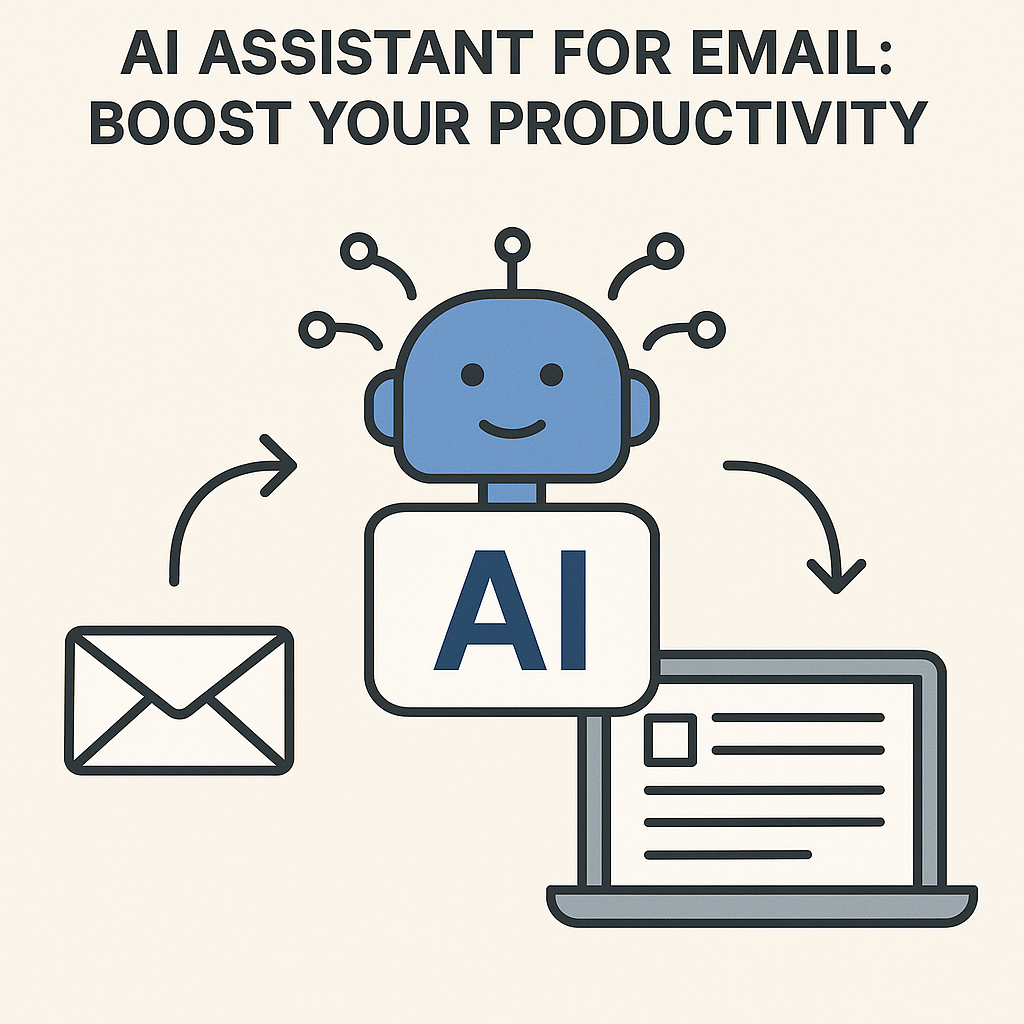AI Assistant for Email: Boost Your Productivity

In today's fast-paced professional world, the humble email inbox has become both a vital communication channel and a significant source of stress. We're bombarded with messages, requests, and information, often leading to a feeling of being constantly overwhelmed. The sheer volume can cripple productivity, making it challenging to focus on high-priority tasks. This is where the transformative power of an artificial intelligence assistant for email steps in, promising to revolutionize how we manage our digital lives and reclaim our time. In a world where time is currency, the need for efficient task management is paramount. Much like a dedicated virtual executive assistant, AI is stepping in to manage the digital deluge, offering a sophisticated solution to combat email overload and enhance overall business email efficiency.
What is an Artificial Intelligence Assistant for Email?
At its core, an artificial intelligence assistant for email is a sophisticated software application designed to leverage artificial intelligence, machine learning, and natural language processing to manage, process, and respond to emails more effectively. Unlike basic email filters or rules, these AI-powered tools go much deeper, understanding context, intent, and urgency within your communications. They act as an intelligent co-pilot for your inbox, automating repetitive tasks, prioritizing messages, and even helping you draft responses. Think of it as having a highly efficient, always-on team member dedicated solely to optimizing your email workflow. Whether you're a busy executive or a growing entrepreneur, leveraging tools designed for peak performance is crucial. Platforms offering an ai executive assistant are revolutionizing how we interact with our digital communications, offering sophisticated features to manage your inbox effectively.
These assistants are designed to learn your communication patterns, preferences, and priorities over time. By analyzing the content, sender, and metadata of your emails, they can make intelligent decisions about what needs your immediate attention, what can be delegated, what requires a quick automated response, and what can be filed away for later. This capability transforms your inbox from a chaotic to-do list into a streamlined, actionable command center, significantly boosting your AI email management capabilities.
Key Features of AI Assistants That Boost Productivity
The effectiveness of an artificial intelligence assistant for email stems from a suite of powerful, integrated features. These tools are built to tackle the most time-consuming aspects of email management, freeing you up to focus on strategic thinking and core responsibilities.
- Intelligent Prioritization: AI can learn to identify critical messages based on sender, keywords, sentiment, and your past interactions. It can flag urgent emails, sort newsletters into a digest, and move less important items out of your primary view, ensuring you see what matters most first.
- Automated Sorting and Filing: Beyond basic rules, AI can categorize emails based on content and context, automatically filing them into relevant folders. This eliminates manual sorting and makes finding information much faster.
- Smart Response Suggestions: AI can analyze incoming emails and suggest quick replies or even draft complete responses based on common queries or your typical communication style. This drastically reduces the time spent typing out repetitive answers.
- Email Summarization: For long email threads or lengthy newsletters, AI can generate concise summaries, allowing you to grasp the key points without reading every word. This is invaluable for staying updated quickly.
- Action Item Extraction: Many AI assistants can identify tasks, deadlines, and action items within emails and automatically add them to your to-do list or calendar. This is a key aspect of effective email task management.
- Meeting Scheduling Assistance: AI can parse requests for meetings, check your availability, and propose times, often handling the back-and-forth negotiation required to find a common slot.
- Sentiment Analysis: Understanding the tone of an email can be crucial, especially in customer service or team communication. AI can help gauge sentiment, alerting you to potentially sensitive or negative interactions.
- Spam and Phishing Detection: While many email clients have this, AI assistants often employ more advanced techniques to identify and filter out malicious or unwanted emails, enhancing security.
These capabilities collectively contribute to what are often referred to as smart inbox features, fundamentally changing the user experience and driving significant gains in business email efficiency.
How AI Assistants Automate and Prioritize Your Inbox
The magic behind an artificial intelligence assistant lies in its ability to automate mundane tasks and intelligently prioritize your incoming messages. This is where the real time-saving potential is unlocked. Instead of manually sifting through hundreds of emails daily, AI takes over the heavy lifting.
Automation in Action:
- Rule-Based Automation Enhanced: While traditional email clients use rules, AI goes a step further by dynamically applying them. For instance, an AI assistant can learn that emails from a specific client mentioning "urgent support" should be flagged as high priority and moved to a dedicated folder, even if you haven't explicitly set up that rule.
- Automated Filing: AI can learn to categorize emails based on project, sender, or topic. An email about a marketing campaign might be automatically filed under "Marketing," while a client inquiry could go into "Client Communications." This is foundational to mastering your email organization.
- Drafting Routine Responses: For frequently asked questions or standard acknowledgments, AI can draft responses. Imagine an AI assistant handling initial customer support queries or confirming receipt of documents, freeing you to focus on complex issues. Microsoft 365 itself highlights this, stating, "Instead of spending hours organizing emails, responding to routine questions, and scheduling meetings, let AI handle these tasks automatically." (Microsoft 365 Outlook AI Assistant)
- Unsubscribing and Clean-up: Some AI tools can identify newsletters or promotional emails you rarely open and offer to unsubscribe you in bulk, helping to declutter your inbox proactively.
Intelligent Prioritization:
Prioritization is perhaps one of the most impactful benefits. AI assistants use several methods to determine what's most important:
- Sender Importance: AI learns which senders are critical to your role – your boss, key clients, or direct reports.
- Keyword Analysis: Words like "urgent," "deadline," "action required," or specific project names can elevate an email's priority.
- Behavioral Learning: If you consistently open, reply to, or star emails from a particular sender or on a specific topic, the AI learns that these communications are important to you.
- Contextual Understanding: AI can analyze the content to understand if the email requires immediate action or is merely informational.
By combining these automation and prioritization capabilities, AI transforms your inbox into a highly efficient system. Tools like these are essential for anyone looking to improve their productivity software stack.
Leveraging AI for Smarter Email Drafting and Responses
Beyond managing the influx, an artificial intelligence assistant can significantly enhance the quality and speed of your outgoing communication. This is where AI-powered communication truly shines, helping professionals craft clearer, more effective messages with less effort.
Drafting Assistance:
- Auto-completion and Smart Text: As you type, AI can suggest words, phrases, or even entire sentences, speeding up the writing process and ensuring grammatical correctness.
- Tone Adjustment: Some advanced AI assistants can help you adjust the tone of your message – making it more formal, casual, persuasive, or empathetic – based on the recipient and context.
- Content Generation: For common scenarios like follow-ups, meeting summaries, or thank-you notes, AI can generate draft emails that you can then quickly review and send. This capability is a game-changer for sales professionals and client-facing roles.
Intelligent Response Management:
- "Smart Reply" Options: AI analyzes the incoming email and offers short, contextually relevant reply options (e.g., "Yes, I can," "No, I'm not available," "Thanks for the update"). These are often available in mobile apps but are becoming more sophisticated in desktop versions.
- Summarizing Threads for Replies: Before you reply to a long chain, AI can provide a quick summary of the key discussion points, ensuring you don't miss any critical information and can craft a well-informed response.
- Action Item Identification for Replies: AI can help you identify if the email requires a specific action from you and remind you to include that in your reply. This contributes to better email task management.
These features are not just about saving time; they're about improving the quality of your communication. For busy executives, this means being able to respond accurately and promptly without getting bogged down in the details of writing. It aligns with the broader goal of enhancing executive communication training, where effective and efficient messaging is key.
Real-World Benefits: Case Studies and Examples
The impact of an artificial intelligence assistant for email is best understood through the lens of real-world scenarios and the tangible benefits it brings to different professional roles.
- For the Busy Executive: Sarah, a CEO, used to spend over an hour each morning just sifting through her inbox. After implementing an AI assistant, her inbox is now prioritized, with urgent client and board communications highlighted. Routine inquiries are met with AI-suggested replies, and meeting requests are managed automatically. Sarah estimates she saves 5-7 hours per week, allowing her to focus more on strategic planning and less on administrative tasks.
- For the Entrepreneur: Mark, founder of a startup, juggles sales, marketing, and operations. An AI assistant helps him quickly identify hot leads from his inbox, draft personalized follow-up emails, and ensure no customer query goes unanswered. This has improved his customer response time significantly, contributing to better client satisfaction and faster business growth. He relies on it as a core piece of his productivity software suite.
- For the Sales Professional: Emily, a sales representative, uses AI to track prospect engagement via email. The assistant can flag emails indicating strong interest, suggest relevant talking points based on previous interactions, and even automate follow-up sequences. This allows her to manage a larger pipeline more effectively and close more deals.
- For the Remote Worker: David works for a global company with colleagues across multiple time zones. His AI assistant helps him prioritize emails from his core team and clients, while also summarizing updates from international branches. It intelligently schedules meetings, factoring in different time zones, ensuring smoother cross-functional collaboration and reducing communication friction.
These examples illustrate how AI assistants directly address common pain points like information overload, time constraints, and the need for rapid, accurate communication. As noted by Shopify, "When choosing an AI email assistant, consider how its features align with your productivity challenges and communication needs. Remember, the best email assistants balance automation and customization." (Shopify Blog on AI Email Assistants)
Choosing the Right AI Assistant for Your Business Needs
With the growing popularity of AI in email management, numerous tools and platforms are available. Selecting the right artificial intelligence assistant requires careful consideration of your specific needs and existing workflows.
Here are key factors to evaluate:
- Integration Capabilities: Does the AI assistant integrate seamlessly with your current email client (e.g., Gmail, Outlook), CRM, calendar, and other essential business tools? Smooth integration is crucial for maximizing efficiency.
- Feature Set: Does it offer the specific functionalities you need most? Prioritization, drafting, summarization, task extraction, or scheduling? Ensure it addresses your primary pain points.
- Customization and Learning: How well can the AI be trained to your specific preferences and communication style? The ability to learn and adapt is vital for long-term effectiveness.
- User Interface and Experience: Is the platform intuitive and easy to use? A complex interface can negate the productivity benefits. Look for tools that are user-friendly and require minimal onboarding.
- Security and Privacy: Email contains sensitive information. Ensure the AI assistant provider has robust security measures and clear privacy policies. This is critical for maintaining trust and compliance. Consider tools that focus on email privacy.
- Scalability: As your business grows, can the AI assistant scale with your needs?
- Cost: Evaluate the pricing model. Many offer tiered subscriptions based on features or user numbers. Compare the return on investment in terms of time saved and productivity gained.
Resources like Salesmate offer insights into various options: "New to AI for email management tools or exploring the best options? You're in the right place. Let's start with the basics: what AI email assistants do and how they can boost your productivity." (Salesmate Blog on AI Email Assistants) Researching and comparing different email automation tools will help you find the best fit.
The Future of AI in Email Management and Business Operations
The role of the artificial intelligence assistant in email management is poised for even greater evolution. We are moving beyond simple automation towards more proactive, predictive, and integrated AI capabilities that will further streamline business operations.
Expect to see:
- Proactive Assistance: AI will anticipate your needs, offering to schedule follow-ups before you even think of it, or suggesting information you might need for an upcoming meeting based on recent email exchanges.
- AI Agents Communicating: Imagine AI assistants from different companies or departments communicating with each other to coordinate complex tasks, schedule multi-party meetings, or share necessary information, a concept sometimes referred to as "AI talking to AI."
- Deeper Workflow Integration: AI will become even more embedded within broader business processes, acting as a central hub for communication-driven workflows, from project management to customer support.
- Enhanced Insights: AI will provide deeper analytics on communication patterns, team collaboration, and customer sentiment, offering invaluable email insights that can drive strategic decision-making. This can inform everything from sales strategies to internal communication policies.
- Personalized Communication at Scale: AI will enable businesses to maintain highly personalized communication with customers and stakeholders, even with large volumes of interactions.
Ultimately, mastering AI in email is a critical component of a broader AI business strategy, driving efficiency, improving decision-making, and fostering stronger relationships. As highlighted by Usemotion's testing of AI assistants, the goal is to simplify your schedule and, by extension, your entire professional life. (Usemotion Blog on AI Email Assistants)
Conclusion
The challenge of email overload is a persistent hurdle for professionals across all industries. Fortunately, the advent of the artificial intelligence assistant offers a powerful, comprehensive solution. By automating routine tasks, intelligently prioritizing messages, and enhancing communication drafting, these AI tools empower individuals and businesses to reclaim significant amounts of time and boost overall productivity. From streamlining daily workflows to providing deeper communication insights, an AI assistant is no longer a luxury but a necessity for navigating the modern digital landscape effectively. Embracing these advancements is key to achieving peak business email efficiency and staying ahead in a competitive world. Start exploring AI solutions today and transform your inbox from a source of stress into a powerful engine for success.