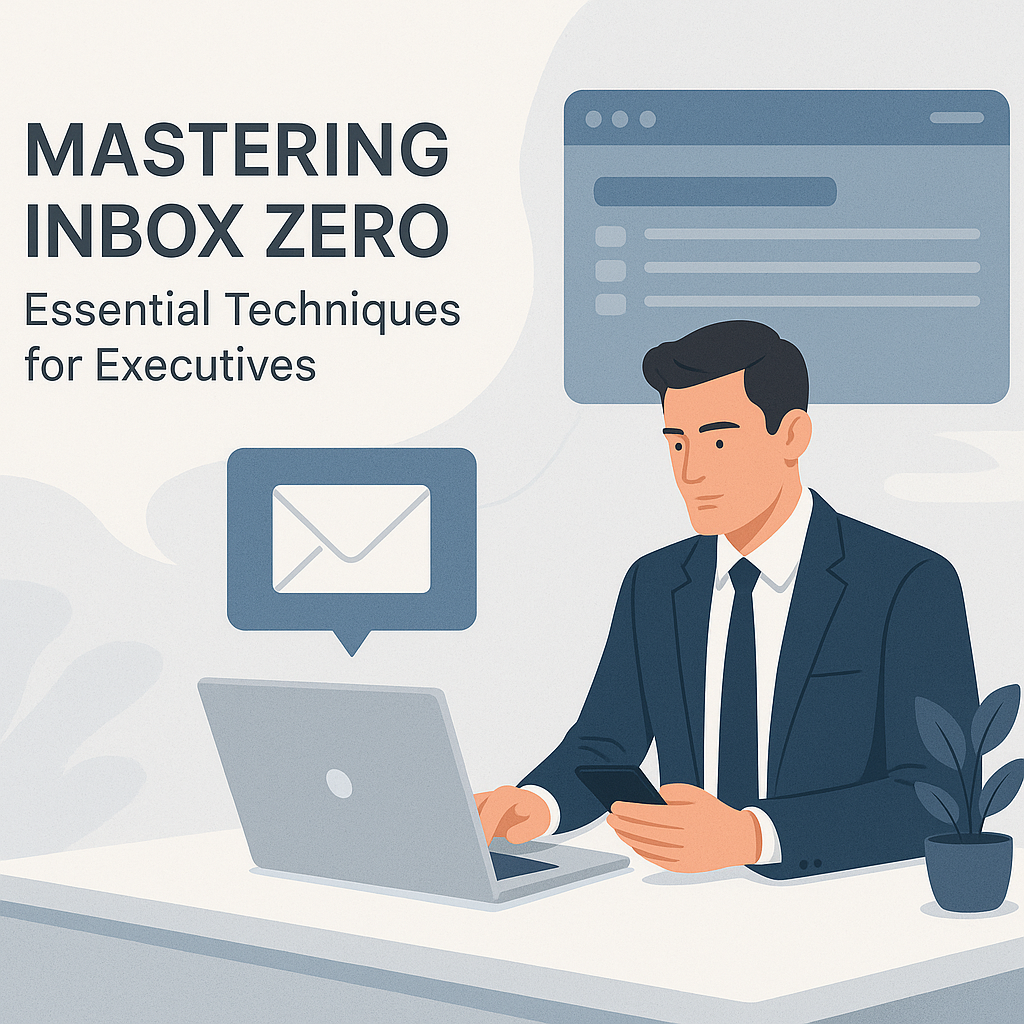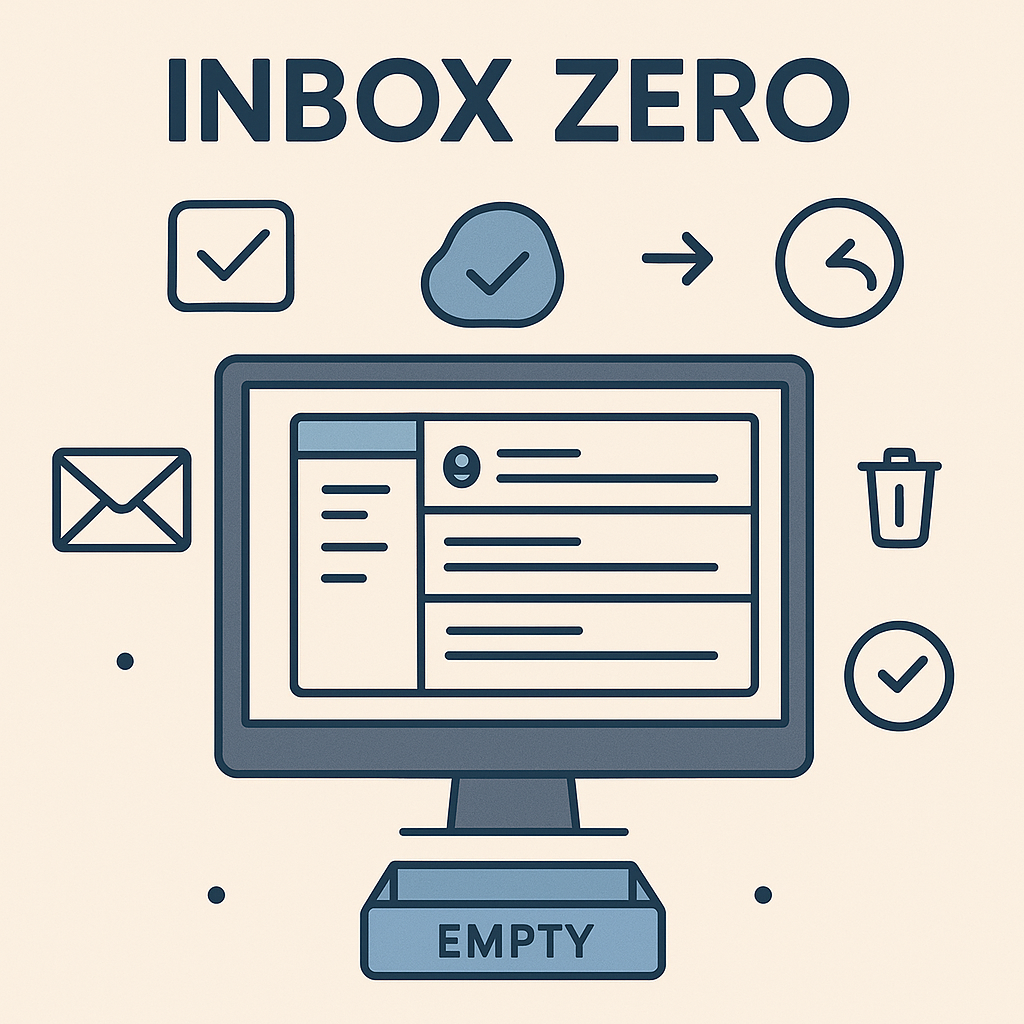Mastering Inbox Zero: Essential Techniques for Executives
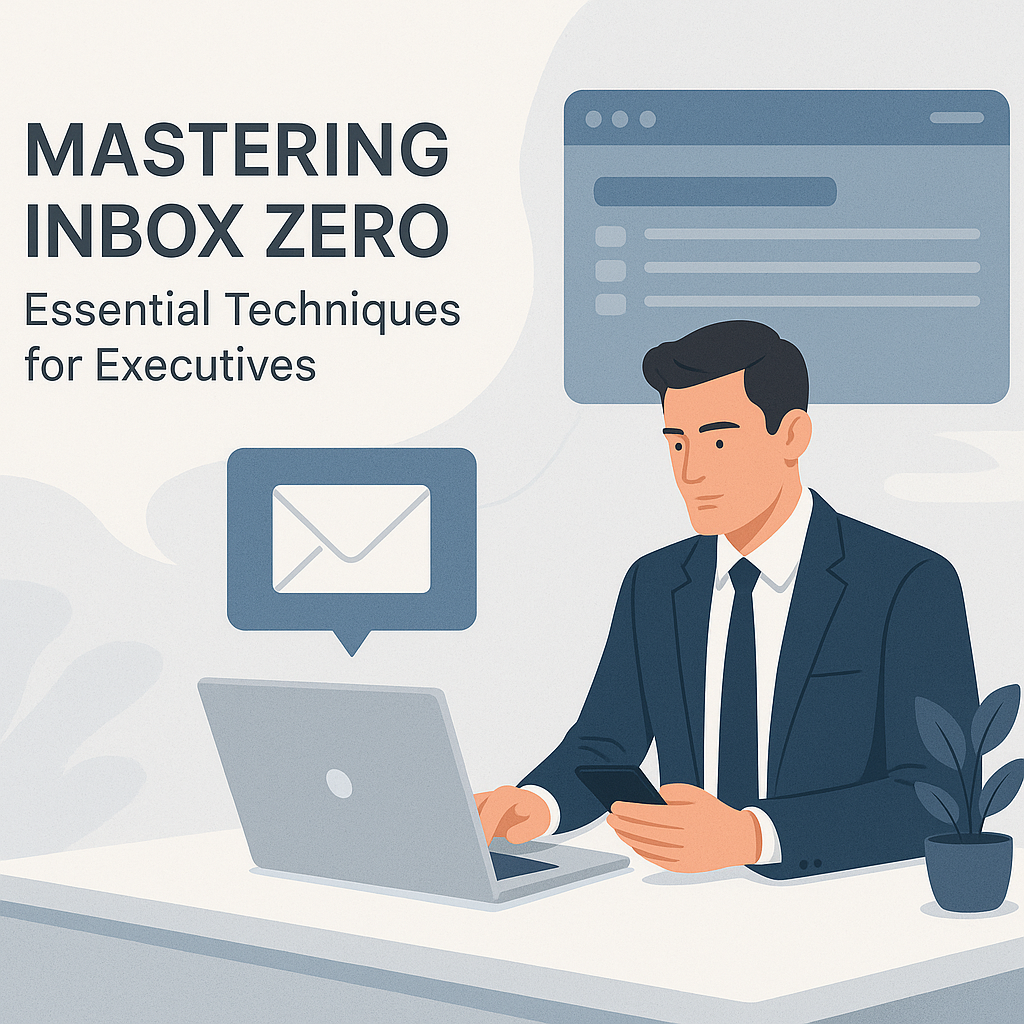
For today's executives, the inbox isn't just a communication tool; it's often a relentless torrent, a source of constant distraction, and a significant drain on precious time. An overflowing email queue can lead to missed opportunities, delayed decisions, and an overall sense of overwhelm. If you've ever felt buried under a mountain of messages, struggling to find critical information amidst the noise, you're not alone. The quest for control over email is a universal challenge in the modern professional landscape.
This article delves into the highly effective philosophy of "Inbox Zero," providing busy business leaders with actionable ai executive assistant strategies to transform their email management. We'll explore practical inbox zero techniques that move beyond mere organization, focusing on smart triage and effective prioritization. Our goal is to empower you to reclaim your time, reduce stress, and elevate your focus on high-value tasks, turning your inbox from a burden into a streamlined hub of communication.
Debunking Inbox Zero Myths & Setting Realistic Expectations
Before diving into the nuts and bolts of inbox zero strategies, let's clarify what it truly means, especially for executives. The term "Inbox Zero" was coined by productivity expert Merlin Mann, and it's often misunderstood. Many believe it means having an empty inbox 24/7, which for high-volume professionals, can seem impossible or even counterproductive. This misconception often leads to frustration and abandonment of the method.
The truth is, Inbox Zero isn't about an empty inbox; it's about an empty mind. It's a philosophy of processing your email decisions immediately and systematically, ensuring that your inbox is always a workspace, not a storage unit. It's about reducing the cognitive load that comes with an unmanaged inbox, where every unread message represents an unfinished task or an unmade decision. For executives, this means:
- Reduced Cognitive Load: No more mental energy spent remembering what's in your inbox or what needs action.
- Improved Focus: By clearing out distractions, you can dedicate your full attention to strategic initiatives.
- Faster Decision-Making: A clear process for handling emails leads to quicker responses and actions.
- Enhanced Productivity: Less time spent on email means more time for leadership, innovation, and core business functions.
Think of your inbox not as a permanent holding pen, but as a conveyor belt. Each email arrives, and your goal is to make a quick decision about its fate, allowing it to move off the belt. This proactive approach to email organization strategies is what truly defines successful inbox zero techniques for busy executives.
The Core Principles of Smart Email Triage (The 4 D's)
At the heart of effective efficient inbox management lies a systematic approach to email triage. This involves making a rapid decision for every single email that lands in your inbox. This foundational strategy, often referred to as the "4 D's," provides a clear framework for action:
1. Delete (or Archive)
- What it means: The email requires no action and holds no future value.
- Executive Application: This is for newsletters you skimmed, meeting reminders for events already past, or mass communications that don't pertain to you. Don't let guilt or "just in case" thinking clutter your digital space.
- Action: Hit delete or archive immediately. If you think you might need it later for reference but no action is required, archiving is often better than deleting, as it keeps it searchable but out of your active inbox.
2. Delegate
- What it means: The email requires action, but not from you. It's better suited for a team member.
- Executive Application: As a leader, delegation is key to leverage your team's strengths and focus on strategic tasks. If an email can be handled by an assistant, a direct report, or another department, delegate it.
- Action: Forward the email with clear instructions and a deadline. Then, move the original email out of your inbox (e.g., to a "Waiting For" folder or archive it).
3. Do (or Respond)
- What it means: The email requires an action that will take less than two minutes to complete.
- Executive Application: This is crucial for maintaining momentum. If you can reply quickly, schedule a brief meeting, or make a swift decision, do it on the spot. The "two-minute rule" (popularized by David Allen's Getting Things Done) prevents small tasks from piling up and becoming overwhelming.
- Action: Complete the task or send the reply immediately. Once done, move the email out of your inbox.
4. Defer (or Schedule)
- What it means: The email requires action that will take more than two minutes, or it needs to be addressed at a later, more appropriate time.
- Executive Application: This is for complex requests, detailed reports to review, or tasks that require significant focus. Don't let these sit in your inbox indefinitely.
- Action:
- Add to To-Do List: Create a task in your project management system or digital to-do list, linking back to the email if necessary.
- Schedule Time: If it's a specific task, block time in your calendar to address it.
- Snooze: Many email clients offer a "snooze" feature, allowing the email to reappear at a designated time.
- Move to a "To Do" Folder: Create a dedicated folder for emails requiring longer action.
Practicing these 4 D's consistently is the bedrock of effective email productivity tips and ensures that your inbox remains a dynamic processing station, not a stagnant reservoir of forgotten tasks.
Advanced Inbox Zero Techniques for High-Volume Inboxes
For executives dealing with hundreds, if not thousands, of emails daily, the 4 D's are a starting point. To truly master email management strategies, you need to employ more sophisticated techniques:
1. Batch Processing Your Emails
Resist the urge to check emails constantly. Notifications are productivity killers, fragmenting your focus and pulling you away from critical tasks. Instead, designate specific times for processing emails throughout the day. For example:
- Morning: 30-45 minutes to triage and respond to urgent items.
- Mid-day: 15-20 minutes for follow-ups and less urgent responses.
- Late Afternoon: 30 minutes to clear out the day's influx and prepare for tomorrow.
During these "email office hours," dedicate your full attention to your inbox. Outside of these times, close your email client or turn off notifications to eliminate distractions. This time-saving email hack ensures you're proactive, not reactive, to your email.
2. Leveraging Rules, Filters, and Labels
Automate as much as possible. Most email clients (Outlook, Gmail, etc.) offer robust features for creating rules and filters. These are indispensable for email prioritization and managing high volumes.
- Prioritize Senders: Create rules to automatically flag or move emails from key stakeholders (CEO, board members, direct reports) to a "High Priority" folder.
- Categorize Newsletters/Alerts: Automatically move non-urgent newsletters, promotional emails, or system alerts into a dedicated "To Read" or "Reference" folder. Review these once a day or week.
- Project-Specific Emails: Set up rules to direct emails related to specific projects into their respective folders.
- Unsubscribe Aggressively: If an email isn't useful, unsubscribe. If it's persistent spam, block the sender.
Setting up these rules takes a little time initially, but the long-term benefits in digital decluttering email are immense. Think of it as building a digital assistant to sort your mail before you even see it. Elite CEOs often rely on these email management tips to maintain a lean inbox.
3. Effective Use of Folders/Labels
While the goal of Inbox Zero is to process, not store, in your main inbox, strategic use of folders (or labels in Gmail) is vital for long-term organization and retrieval.
- Action-Oriented Folders: Examples include "Waiting For" (for delegated tasks or responses you're awaiting), "To Do Next" (for deferred items), or "Read & Review" (for articles or reports to consume later).
- Reference Folders: Create folders for completed projects, client communications, legal documents, or HR information. These are for archiving emails you might need to search for later.
- Keep it Simple: Don't create too many folders. A complex folder structure can be as overwhelming as a messy inbox. Aim for broad categories that make sense to your workflow.
4. The "No Notification" Rule
Disable all email notifications – desktop, mobile, and audible. Each ping is a distraction that breaks your concentration. When you're in deep work, you need uninterrupted focus. Trust that your batch processing times will ensure you don't miss anything critical, and for truly urgent matters, people will call or use an instant messaging service.
How AI Transforms Inbox Zero: MailToPie's Role in Smart Prioritization
The principles of Inbox Zero are powerful, but for executives, the sheer volume and complexity of email can still be daunting. This is where Artificial Intelligence (AI) steps in, offering a revolutionary layer of assistance that automates and enhances many traditional email management strategies. AI-powered tools are not just about filtering; they're about intelligent prioritization, summarization, and even drafting, making email efficiency in the workplace an achievable reality.
Consider the role of an ai executive assistant. Platforms like MailToPie are designed to understand the context and urgency of your communications, going far beyond basic keyword filtering. Here’s how AI can transform your Inbox Zero journey:
- Intelligent Prioritization & Smart Email Triage: AI can analyze sender, subject, content, and even your past interactions to flag truly urgent emails, moving less critical ones to a "read later" or "informational" section. This means your primary inbox only shows what demands your immediate attention, effectively automating parts of the "Do" and "Defer" decisions.
- Automated Summarization: Imagine opening a long thread and instantly getting a concise summary of the key points and required actions. AI can condense lengthy emails or entire conversation threads, saving you significant reading time.
- Contextual Drafting & Quick Replies: AI can suggest relevant replies based on the email's content or even draft full responses for common queries, allowing you to "Do" more emails in less time. For executives, this means rapidly clearing out routine communications.
- Smart Reminders & Follow-ups: AI can identify emails that require a follow-up or a response by a certain deadline, automatically reminding you or even prompting a follow-up email. This supports the "Delegate" and "Defer" principles by ensuring nothing falls through the cracks.
- Spam & Phishing Protection: Beyond basic spam filters, advanced AI can detect sophisticated phishing attempts and malicious links, acting as an email security gateway and protecting your inbox from dangerous clutter.
Integrating an ai executive assistant into your workflow means you're no longer solely reliant on manual sorting and decision-making. AI takes on the heavy lifting of initial triage, allowing you to focus your human intelligence on strategic thinking and high-impact responses. It's about augmenting your productivity, not replacing your judgment, making Inbox Zero not just a goal, but a sustainable practice for even the busiest leaders.
Implementing Your Inbox Zero System: A Step-by-Step Guide
Ready to transform your inbox from a source of stress into a powerful productivity tool? Here’s a practical, step-by-step guide to implementing your own inbox zero techniques:
Step 1: Declutter Your Existing Inbox (The "Big Archive")
Don't try to process years of email one by one. This is demoralizing. Instead:
- Archive Everything Older Than [X] Days: Pick a date (e.g., 30, 60, or 90 days ago) and mass archive all emails older than that. You can always search for them later if needed. This clears out the historical clutter.
- Quick Scan for Critical Items: Before mass archiving, do a rapid scan for any truly critical, unaddressed emails from the last few weeks. Process these immediately using the 4 D's.
This "fresh start" is mentally liberating and sets the stage for new habits.
Step 2: Define Your "Email Office Hours"
Commit to specific, limited times each day for processing email. Start with 2-3 dedicated blocks of 15-45 minutes, depending on your email volume. During these times, email is your sole focus. Outside of these times, close your email client and disable notifications. Communicate these expectations to your team if necessary.
Step 3: Set Up Basic Rules & Filters
Start simple. Identify your most common email types and set up rules to automate their sorting:
- Newsletters/Mailing Lists: Create a rule to automatically move these to a "Read Later" folder.
- Internal Communications: Direct emails from specific departments or internal systems to relevant folders.
- Key Stakeholders: Create a rule to flag or move emails from your CEO, direct reports, or critical clients to a "Priority" folder.
Review and refine these rules over time as you identify more patterns. For more specific guidance, explore Outlook productivity hacks or tips on how to prioritize email in Gmail.
Step 4: Practice the 4 D's Consistently
Every time you open your inbox during your designated "office hours," apply the 4 D's (Delete, Delegate, Do, Defer) to each email. Make a decision, execute it, and move the email out of your inbox. The key is consistency. The more you practice, the faster and more intuitive this process becomes.
Step 5: Leverage Technology (Especially AI)
Once you've mastered the manual techniques, explore how AI can further streamline your process. Consider investing in an ai executive assistant or other smart email tools that offer:
- Intelligent prioritization and smart email triage.
- Automated summarization of long threads.
- Suggested quick replies or full drafts.
- Advanced spam and phishing detection.
These tools can significantly reduce the mental effort and time required to maintain Inbox Zero, especially for high-volume inboxes.
Step 6: Review and Adapt
Inbox Zero is not a one-time setup; it's a continuous process. Periodically review your system:
- Are your rules still effective?
- Are you consistently applying the 4 D's?
- Are there new types of emails that need specific handling?
- Is your AI tool optimized for your needs?
Adjust your processes as your role or email volume evolves. This iterative approach ensures your efficient inbox management system remains effective and sustainable.
Conclusion: Reclaim Your Time and Focus with a Leaner Inbox
Mastering Inbox Zero isn't about achieving an empty inbox for bragging rights; it's about gaining control over your digital life, reducing stress, and freeing up invaluable time for strategic thinking and high-impact work. For executives, this translates directly into enhanced leadership, clearer decision-making, and significantly improved overall productivity.
By adopting the core principles of smart email triage, leveraging advanced techniques like batch processing and automation, and embracing the power of AI-driven tools like an ai executive assistant, you can transform your inbox from a chaotic burden into a highly efficient communication hub. It requires discipline and consistency, but the rewards—a calm mind, increased focus, and more time for what truly matters—are immeasurable.
Start small, implement these inbox zero techniques one step at a time, and witness the profound impact on your daily workflow and well-being. Your inbox doesn't have to be a source of constant overwhelm; it can become a testament to your mastery of digital efficiency.