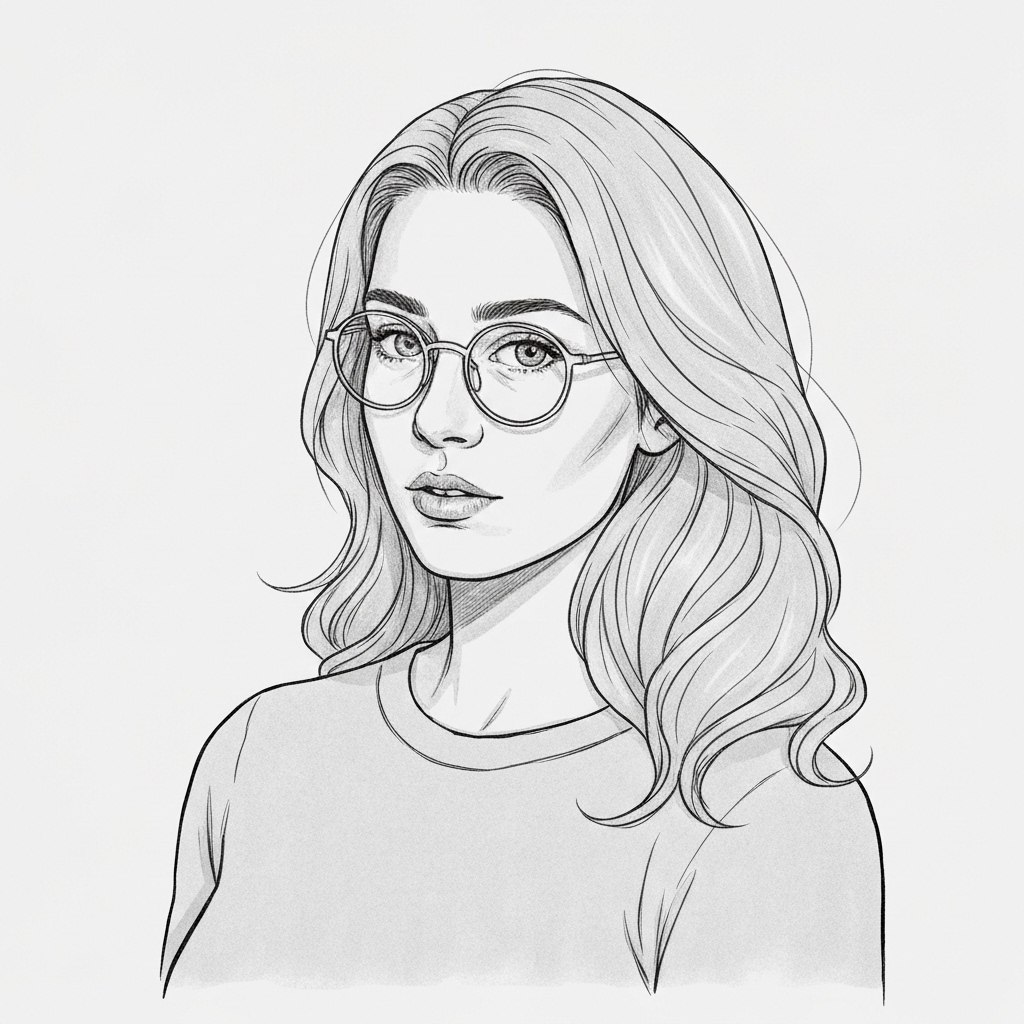Best Email App for Multiple Accounts: Streamline Your Inbox

Introduction: The Overwhelm of Multiple Email Accounts
The modern professional, entrepreneur, or even the digitally savvy individual often finds themselves juggling not just one, but multiple email addresses. Think about it: a personal account, a work account, perhaps a freelance project account, one for a side hustle, and maybe even a dedicated one for subscriptions or newsletters. While having these separate channels can be useful for organization, managing them all can quickly devolve into a chaotic mess. Switching between tabs, checking different apps, and the sheer volume of notifications can lead to overwhelm, missed messages, and a significant drain on productivity. If you've ever felt buried under an avalanche of emails from various sources, you're not alone. This is precisely why finding the best email app for multiple accounts is no longer a luxury, but a necessity for efficient communication and streamlined digital life. Taming the email beast is crucial to avoid **email time stress**.
Why Consolidate? The Benefits of a Unified Inbox
The core solution to the multi-account email dilemma lies in the concept of a unified inbox. But what exactly is it, and why should you care? A unified inbox is essentially a single interface or application that aggregates emails from all your different accounts into one consolidated view. Instead of bouncing between Gmail, Outlook, Yahoo, and your private server emails, you see them all in one place.
The benefits of this consolidation are substantial:
- Enhanced Efficiency: Imagine opening just one app to see all your incoming messages. This drastically reduces the time spent switching contexts and hunting for specific emails. It's a direct path to email productivity tools that actually work.
- Improved Organization: With a unified view, you can apply consistent sorting, filtering, and labeling rules across all your accounts. This makes it easier to categorize, prioritize, and archive messages, leading to a much cleaner and more manageable digital workspace. This is key for effective efficient inbox management.
- Time-Saving: The cumulative time saved by not having to log in and out of multiple platforms, or even just switch browser tabs, adds up significantly over days and weeks.
- Reduced Stress and Overwhelm: A cluttered, chaotic inbox is a major source of digital stress. A clean, unified system can significantly alleviate this anxiety, allowing you to focus on what truly matters.
- Centralized Communication: For professionals, this means never missing an important client email from one account while you're busy with another. It ensures all communication streams are visible and actionable.
- Streamlined Workflows: For entrepreneurs, freelancers, and remote workers who often wear multiple hats, a unified inbox simplifies operations, allowing for smoother handling of client, business, and personal communications. It truly acts as an email consolidation app that brings order to chaos.
Key Features to Look for in a Multi-Account Email App
When selecting the best email app for multiple accounts, not all applications are created equal. To truly streamline your inbox and boost your productivity, look for these essential features:
- Unified Inbox View: This is the cornerstone. The app must seamlessly combine emails from all connected accounts into a single, chronological feed or allow easy switching between accounts from one central dashboard.
- Smart Sorting and Filtering: Beyond basic folders, look for intelligent features that can automatically sort emails by sender, priority, project, or even by identifying newsletters and promotional content. A good best email organizer will offer robust filtering capabilities.
- Cross-Account Search: The ability to search across all your connected email accounts simultaneously is a massive time-saver. No more remembering which account an email might have arrived in.
- Customizable Signatures and Rules: Ensure you can set up unique signatures for different accounts and create custom rules (e.g., "if sender is X, move to folder Y and mark as important").
- Robust Security and Privacy: With sensitive information flowing through your inbox, strong security features like end-to-end encryption, two-factor authentication support, and clear privacy policies are non-negotiable. Think about secure business email standards.
- Cross-Platform Compatibility: Whether you primarily work on Windows, macOS, iOS, or Android, or need web access, ensure the app is available and performs well across all your devices.
- Integration Capabilities: Does the app integrate with your calendar, task management tools, or CRM? Seamless integration can further enhance your workflow and turn your email client into a central productivity hub.
- Snooze and Schedule Send: Features that allow you to snooze emails for later and schedule messages to be sent at a specific time can help manage your workload and communication timing effectively.
Top Email Apps for Managing Multiple Accounts (with brief pros/cons)
Navigating the market for the best email app for multiple accounts can be daunting. Here are some of the most popular and effective options, each with its own strengths:
-
Canary Mail
- Pros: Known for its clean interface, excellent security features (including end-to-end encryption), and importantly, robust AI integration for features like email summarization and smart replies. It's a strong contender for those seeking an intelligent, secure, and unified experience. It also supports a wide range of email providers.
- Cons: While powerful, some advanced features might require a subscription.
-
Microsoft Outlook
- Pros: A long-standing powerhouse, especially within the Microsoft ecosystem. It offers excellent integration with Office 365, robust calendar and contact management, and sophisticated rules and organization features. It handles multiple accounts very well and is a staple for many businesses.
- Cons: Can feel a bit resource-heavy, and its interface might be overwhelming for users who prefer simplicity.
-
Thunderbird
- Pros: A free, open-source, and highly customizable email client for multiple accounts. It's known for its privacy-forward approach, excellent spam filtering, and extensibility through add-ons. It's a solid choice for users who value control and customization.
- Cons: The interface can feel a bit dated compared to newer apps, and setting up advanced features might require more technical know-how.
-
Mailbird
- Pros: Specifically designed for Windows users, Mailbird offers a beautiful, minimalist interface and focuses on speed and efficiency for managing multiple accounts. It integrates well with many popular apps and services, aiming to be a central hub.
- Cons: Primarily a Windows application, limiting its cross-platform appeal for some users.
-
Missive
- Pros: Missive shines as a collaborative email client, making it ideal for teams but also very effective for individuals managing multiple professional accounts. It offers features like shared inboxes, internal notes, and assignments, alongside a clean unified inbox.
- Cons: Its collaborative focus might be overkill for users solely looking for personal email consolidation.
-
Rambox
- Pros: Rambox is unique in that it consolidates not just emails but also many other web-based services (chat apps, social media, etc.) into one interface. For users who want a true "digital workspace" aggregator, it's an excellent option. Rambox Basic is free.
- Cons: As it aggregates many services, it can sometimes feel less specialized for just email compared to dedicated email clients. It can also be resource-intensive.
For more insights, check out these resources: 11+ Best Email Apps to Manage Multiple Accounts in 2025, Best Email Clients to Manage Multiple Accounts in 2025, The Best Free App to Manage Multiple Email Accounts, and The 9 Best Email Client Apps for Gmail.
How AI is Revolutionizing Multi-Account Email Management
The evolution of email management isn't just about better interfaces; it's increasingly driven by Artificial Intelligence (AI). AI-powered features are transforming how we interact with our inboxes, making the management of multiple accounts significantly more intelligent and efficient.
AI is stepping in to automate tedious tasks and provide proactive assistance. This includes:
- Smart Replies and Drafting: AI can suggest quick replies to common emails or even help draft entire responses based on context, saving considerable typing time.
- Intelligent Prioritization: Algorithms can learn your communication patterns and automatically flag or move important emails to the top of your inbox, ensuring you see critical messages first, regardless of which account they arrived in. This is a key aspect of AI email management.
- Email Summarization: For lengthy emails or threads, AI can provide concise summaries, allowing you to grasp the main points quickly without reading every word.
- Automated Sorting and Tagging: AI can go beyond basic rules, automatically categorizing emails, tagging them with relevant keywords, or filing them into appropriate folders based on content analysis. This turns your email client into a sophisticated best email organizer.
- Spam and Phishing Detection: Advanced AI models continuously improve the accuracy of identifying and filtering out unwanted or malicious emails, providing a more secure inbox.
By leveraging these capabilities, you can reclaim significant time and mental energy. For instance, consider how tools like an ai executive assistant can help streamline your workflow by managing your communications intelligently, summarizing key information, and even flagging items that require your personal attention. Integrating such advanced AI capabilities into your daily routine can dramatically boost your email productivity tools arsenal and help you achieve a state of efficient inbox management. The goal is to have your email system work *for* you, not against you. This is also where understanding email helper tools becomes paramount.
Choosing the Right App for Your Needs: Practical Tips
With so many options available, selecting the best email app for multiple accounts requires a thoughtful approach tailored to your specific requirements. Here’s how to make the best choice:
- Assess Your Operating System(s): Are you strictly a Windows user, or do you need a solution that works across macOS, Linux, iOS, and Android? Prioritize apps with excellent cross-platform support if mobility is key.
- Define Your Budget: Many excellent email client for multiple accounts options offer free versions with core functionality, while others require a one-time purchase or subscription for advanced features like AI capabilities, enhanced security, or team collaboration.
- Identify Must-Have Features: Refer back to the "Key Features" section. Do you need advanced AI, robust security, specific integrations, or just a simple, unified view? List your priorities.
- Consider Your Workflow: Are you a solo professional, part of a team, or do you manage multiple personal accounts? Collaborative features might be crucial for teams, while advanced sorting and AI might benefit busy individuals.
- Test Drive Free Trials: Most paid applications offer free trials. Take advantage of these to test the interface, speed, and feature set with your actual email accounts before committing.
- Read Reviews and Compare: Look at reviews from reputable tech sites like TechRadar and user feedback to gauge reliability, customer support, and long-term satisfaction.
By carefully considering these points, you can narrow down the options and find an email app that truly fits your professional and personal life.
Boosting Productivity with Your Chosen Email App
Once you've found the best email app for multiple accounts, simply installing it is only the first step. To truly master your inbox and unlock peak productivity, you need to leverage its features effectively. Think of your email app not just as a message viewer, but as a powerful inbox manager.
Here are some actionable tips:
- Set Up Rules and Filters Aggressively: Use your app’s capabilities to automatically sort incoming mail. Create rules for newsletters, specific senders, project-related emails, and more. This keeps your primary inbox clean and focused.
- Utilize Labels and Folders Wisely: Develop a consistent system for organizing emails that makes sense to you. Whether by project, client, or action required, a clear structure is vital.
- Master Keyboard Shortcuts: Most desktop email clients offer extensive keyboard shortcuts. Learning these can dramatically speed up common actions like replying, archiving, and composing.
- Schedule Email Checks: Instead of constantly monitoring your inbox, set specific times to check and process emails. This prevents constant interruptions and improves focus. This ties into battling email time stress.
- Unsubscribe Ruthlessly: Use built-in features or external tools to unsubscribe from newsletters and promotional emails you no longer read. Less email means less clutter.
- Leverage Snooze and Schedule Send: If you receive an email that requires action later, snooze it. If you draft a reply but don't want to send it immediately, schedule it for an optimal time.
- Integrate with Other Tools: Connect your email app to your calendar, task manager, or note-taking apps. This creates a seamless workflow where information flows freely. Consider how a gmail organizer or similar tool can enhance this.
- Regularly Archive or Delete: Don't let your inbox become a digital graveyard. Regularly archive completed tasks or delete irrelevant messages to keep your system efficient.
By actively engaging with your chosen email application and implementing these productivity strategies, you can transform your email experience from a source of dread into a powerful tool for getting things done. This is where excellent email productivity tools truly shine. For more tips on managing your digital communications, explore our guide on becoming a master inbox manager.
Conclusion: Mastering Your Inbox with the Best Email App
In today's hyper-connected world, managing multiple email accounts is a common challenge that can easily lead to overwhelm, missed opportunities, and decreased productivity. However, by embracing the power of a unified inbox and selecting the best email app for multiple accounts, you can transform this chaos into streamlined efficiency.
From consolidating your communications into a single, manageable interface to leveraging advanced features like smart sorting, cross-account search, and the burgeoning capabilities of AI, the right tool can make a world of difference. It’s about more than just checking emails; it’s about reclaiming your time, reducing stress, and enhancing your overall workflow.
Whether you opt for a feature-rich paid solution or a robust free client, the key is to find an email consolidation app that aligns with your specific needs and workflow. Take the time to explore the options, test them out, and implement smart strategies for efficient inbox management. By doing so, you’ll not only conquer your inbox but also unlock a new level of productivity and peace of mind. Start your journey to a cleaner, smarter inbox today by finding your perfect email client for multiple accounts.
```