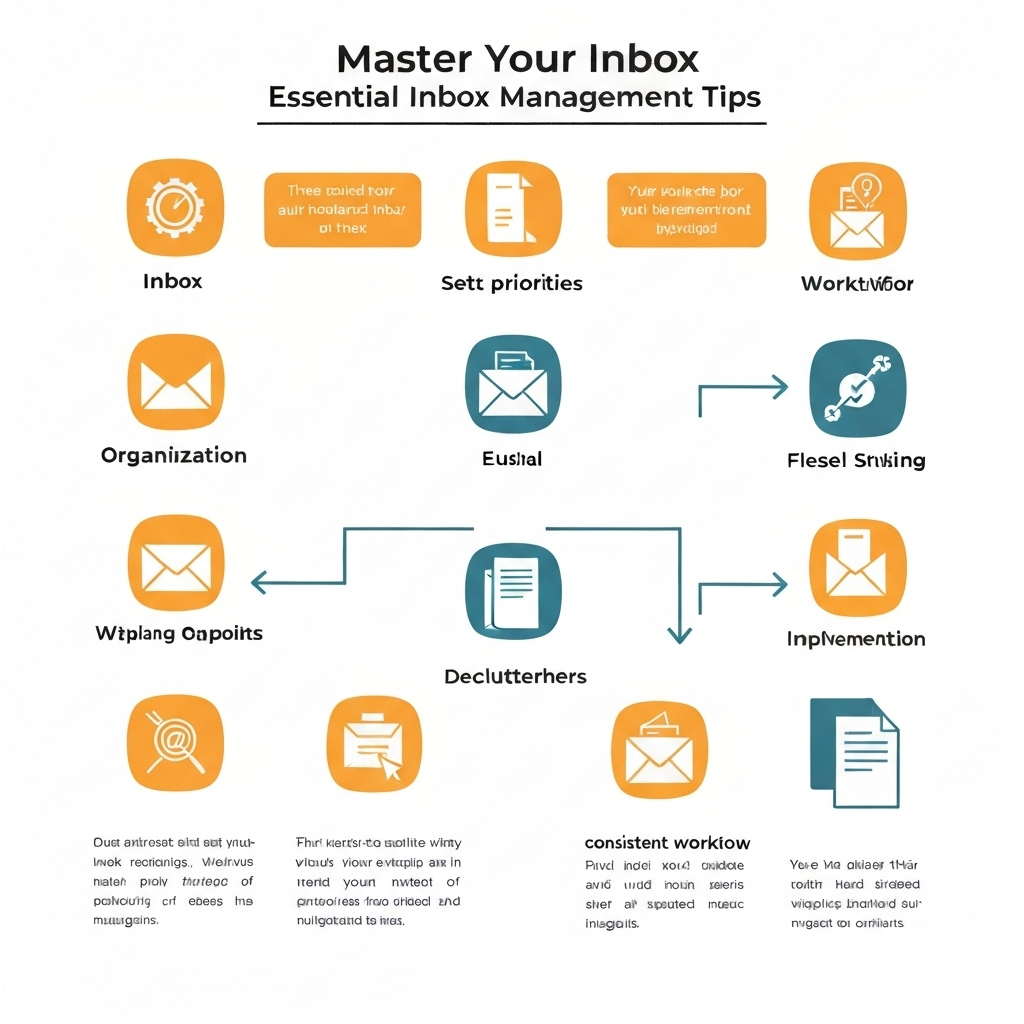Master Your Inbox: Essential Inbox Management Tips

In today's fast-paced professional world, your inbox can often feel like a battlefield, constantly under siege by a relentless barrage of emails. For busy executives, entrepreneurs, sales and marketing professionals, and remote workers, this digital deluge isn't just an annoyance; it's a significant drain on productivity, a source of stress, and a barrier to making critical decisions. The sheer volume of messages demanding attention can leave you feeling overwhelmed, reactive, and perpetually behind. If you're struggling to keep your head above water, you're not alone. The good news is that mastering your inbox is not an impossible dream. It's a skill, achievable through effective inbox management strategies that can transform chaos into calm and reclaim your valuable time. This article will guide you through essential techniques to organize, prioritize, and conquer your email, paving the way for enhanced email productivity and professional success.
Understanding Your Current Inbox Habits: Audit and Assess
Before you can effectively manage your inbox, you need to understand how you currently interact with it. Think of this as an essential first step in any inbox management strategy – a diagnostic to pinpoint your specific challenges. Take a moment to honestly assess your current habits:
- The Volume Game: How many emails do you receive daily? Do you feel like you're constantly managing a high email volume? Knowing the sheer quantity helps set realistic goals. Some professionals, like Nate Masterson, CEO of Maple Holistics, estimate receiving upwards of 250 emails on some days, highlighting the scale many face.
- Your Reaction Time: Are you someone who checks email constantly throughout the day, getting pulled away from focused work? Or do you batch your email checks? Your reaction pattern significantly impacts your workflow.
- The "Unread" Count: What does your unread count typically look like? Is it in the tens, hundreds, or thousands? A high number often signifies an inability to process or delegate effectively.
- Common Frustrations: What aspects of your inbox cause the most stress? Is it the sheer volume, the difficulty in finding important messages, the pressure to reply instantly, or the fear of missing something crucial?
- Your Filing System (or Lack Thereof): Do you have a system for organizing emails, or do they tend to pile up in the main inbox?
This self-audit is crucial. It moves you from a reactive state to a proactive one, providing the insights needed to choose the right strategies for your specific situation. Without understanding your baseline, any attempt at change might feel like guesswork.
Core Principles of Effective Inbox Management
At its heart, effective inbox management is about shifting from a reactive stance to a proactive one. Instead of letting emails dictate your day, you aim to control the flow and ensure your inbox serves you, not the other way around. Here are the fundamental principles to guide your efforts:
- Proactive vs. Reactive: This is the most significant shift. Reactive management means constantly responding to incoming emails as they arrive, often disrupting your workflow. Proactive management involves setting aside dedicated times to process emails, applying a system, and deciding the fate of each message deliberately.
- Establish a System: Whether it's a complex folder structure or a simple set of labels, having a consistent system for sorting and categorizing emails is paramount. This prevents messages from getting lost and makes retrieval efficient.
- Define Your Goal: While "Inbox Zero" is a popular aspiration, it might not be realistic or even necessary for everyone. Your goal might simply be to have a manageable inbox where you can easily find what you need and feel in control. Define what success looks like for you.
- Consistency is Key: The most effective email organization strategies crumble without consistent application. Building habits around your chosen system ensures long-term success.
- Process, Don't Just Read: The goal isn't just to read emails, but to process them. This means taking action: replying, delegating, filing, scheduling, or deleting. Every email should have a clear next step assigned to it.
Embracing these principles lays the groundwork for the practical strategies that follow. They ensure that your efforts are directed towards creating a sustainable system, not just a temporary fix.
Actionable Strategies for Organizing and Decluttering
Now, let's dive into the practical techniques that can dramatically reduce email clutter and improve your email organization. Implementing even a few of these can make a significant difference.
1. Utilize Filters, Labels, and Folders
This is a cornerstone of effective email management tips. Most email clients offer powerful tools to automate organization. Set up filters to automatically sort incoming mail based on sender, subject, or keywords. For example, newsletters can go into a "Reading List" folder, project-specific emails into designated project folders, and important client communications into a "VIP" folder. As highlighted by Notion, using filters, labels, and folders is a primary method to keep messages organized. This system ensures that your main inbox remains less cluttered, allowing you to focus on actionable items.
2. Adopt the "One Email Per Topic" Rule
A common practice among seasoned email managers is to consolidate conversations. As the Harvard Business Review suggests, if there's a chain of email on a topic, only the most recent gets to sit in your inbox. Everything else is filed away. This means that when you receive a reply to an email you've already filed, you move the *new* email into the same folder as the original thread. This keeps related communications together and prevents your inbox from being flooded with multiple messages from the same conversation.
3. Unsubscribe Ruthlessly
Every newsletter you don't read, every promotional email you ignore, adds to the noise. Take a proactive approach to reducing incoming clutter. Dedicate a short amount of time each week to unsubscribe from mailing lists that no longer provide value. Many email clients now flag potential newsletters or promotions, making this task easier.
4. Embrace the Power of "Delete"
Not every email warrants a reply, a save, or an archive. As Proton points out, it's impossible to reply to every email, and not all of them require your attention. If you aren't going to reply, and you don't need to save or archive the email, then delete it. Be decisive. If it's junk, it belongs in the trash. This simple act can significantly reduce the volume of messages you need to process.
5. Use Your Calendar for Action Items
When an email requires future action but doesn't need an immediate reply, don't let it linger in your inbox as a reminder. Instead, schedule a task or appointment in your calendar. FEEA suggests that when an email requires future action, scheduling a reminder in your calendar frees up inbox space, ensures you don't miss deadlines, and reduces mental clutter. This transforms your inbox into a place for current tasks, not a to-do list for the future.
6. Schedule Regular "Clean-Box" Days
Just like tidying your physical workspace, your digital space needs regular attention. Notion recommends setting aside a "clean-box day" every month. This dedicated time allows you to go through older emails, archive what's no longer needed, delete junk, and ensure your filing system is up-to-date. It's a proactive measure to prevent clutter from accumulating and becoming overwhelming.
7. Batch Similar Tasks
Instead of switching contexts every time an email comes in, try batching similar email-related tasks. This could mean dedicating specific blocks of time for replying to emails, processing new messages, or unsubscribing from lists. Grouping similar activities allows your brain to stay focused and reduces the cognitive load associated with constant task switching. This is a key strategy for boosting overall email productivity.
Prioritization Techniques: What to Tackle First
With a cleaner inbox, the next challenge is deciding what to focus on. Not all emails are created equal, and effective prioritization is key to ensuring that your most important tasks get done. Here are techniques to help you decide what to tackle first:
- The Urgent/Important Matrix: Categorize your emails based on urgency and importance.
- Urgent & Important: These require immediate attention (e.g., critical client issues, time-sensitive project deadlines).
- Important, Not Urgent: These are crucial for long-term goals but don't have an immediate deadline (e.g., strategic planning, relationship building). Schedule time for these.
- Urgent, Not Important: These often come from others and demand quick responses but don't advance your core goals (e.g., some meeting requests, minor queries). Delegate if possible or handle quickly.
- Not Urgent & Not Important: These are distractions (e.g., most newsletters, low-priority notifications). Delete or ignore them.
- The 2-Minute Rule: If an email can be processed (replied to, filed, etc.) in two minutes or less, do it immediately. This prevents small tasks from piling up and helps clear out simple items quickly.
- Delegate When Possible: For emails that fall into the "Urgent, Not Important" category or tasks that could be handled by someone else, delegate. Clear instructions and appropriate follow-up are essential for successful delegation. This is where leveraging support, perhaps from virtual assistant companies, can be invaluable.
- Time Blocking for Email: Dedicate specific blocks of time in your calendar for processing emails. During these blocks, focus solely on your inbox. Outside these times, close your email client to allow for deep work on other critical tasks. This prevents email from hijacking your entire day and supports focused email productivity.
- Scan for Keywords: When processing your inbox, quickly scan subject lines and sender names for keywords related to your high-priority projects or clients. This allows you to quickly identify and pull out the most critical messages to address first.
By actively prioritizing, you ensure that your energy is directed towards tasks that truly matter, preventing important work from being lost in the daily email churn.
Leveraging Technology: AI and Tools for Smarter Management
While manual techniques are powerful, technology, particularly Artificial Intelligence (AI), offers a significant leap forward in inbox management. For professionals dealing with a high email volume, AI-powered tools can automate, streamline, and enhance efficiency in ways previously unimaginable. The goal is to move beyond just organizing to intelligently managing your communications.
AI can help in several key areas:
- Automated Sorting and Categorization: Advanced AI can learn your patterns and automatically categorize emails with greater accuracy than simple filters, identifying priority messages, spam, newsletters, and action items. Tools like an ai executive assistant can help streamline your workflow, automating repetitive tasks, summarizing lengthy threads, and even drafting responses. For professionals juggling a high email volume, such intelligent support is invaluable.
- Smart Summarization: Reading through long email chains can be time-consuming. AI can condense lengthy discussions into concise summaries, allowing you to grasp the key points quickly and decide on the necessary action without wading through every message. This is a significant boost for email productivity.
- Drafting Assistance: AI can help draft routine replies, suggest responses based on context, or even help refine your tone and clarity. This frees up your time for more complex communications. Explore tools designed for this purpose, such as those found in our guide on superhuman AI.
- Proactive Reminders and Follow-ups: Some AI tools can track conversations, identify when a follow-up is needed, and even prompt you or send automated follow-ups, ensuring nothing falls through the cracks.
- Intelligent Email Sorters: Dedicated AI solutions can act as an advanced email sorter, learning your preferences and intelligently routing or highlighting messages that require your immediate attention, further reducing clutter.
Integrating these technologies is not about replacing human judgment but augmenting it. It’s about using smart tools to handle the sheer volume and repetitive nature of email, allowing you to focus on high-level strategy and decision-making. This intelligent approach is crucial for mastering your communication strategy in the digital age.
Building Sustainable Habits for Long-Term Inbox Control
Implementing new strategies is one thing; making them stick is another. Sustainable inbox management habits are the key to long-term success and maintaining that coveted sense of control. It's about integrating these practices into your daily and weekly routines.
- Schedule Dedicated Email Time: As mentioned earlier, batching your email checks is crucial. Instead of allowing email notifications to constantly interrupt your workflow, designate 2-3 specific times each day (e.g., morning, after lunch, end of day) to process your inbox. This prevents context switching and allows for focused work in between.
- The Daily To-Do List Integration: Make inbox management a conscious part of your daily planning. As Notion suggests, adding inbox management to your daily to-do list ensures it doesn't get overlooked. This could be a specific item like "Process Inbox" or "Clear Actionable Emails."
- Set Boundaries: Define when you are and aren't available for email. This might mean turning off notifications during focused work periods, evenings, or weekends. Communicating these boundaries to colleagues can help manage expectations.
- Regular Review and Adaptation: Your workflow and email volume may change. Schedule a brief weekly review (perhaps 15-30 minutes) to assess how your system is working. Are your filters still effective? Are you consistently processing emails? Adjust your strategies as needed.
- Mindfulness in Communication: Beyond managing the volume, focus on the quality of your own outgoing email. Clear subject lines, concise messages, and thoughtful replies contribute to a more efficient communication ecosystem for everyone. Improving communication clarity in your own messages can reduce the number of follow-up emails you receive.
- Embrace the "Done" State: Celebrate small victories. Clearing out your inbox, even for a day, is a win. Reinforce the positive feeling associated with a clean and managed inbox to motivate continued adherence to your habits.
Building these habits requires discipline, but the payoff in terms of reduced stress, increased focus, and enhanced productivity is immense. It transforms email organization from a chore into a cornerstone of your professional effectiveness.
Conclusion: Achieving Inbox Zen and Enhanced Productivity
Your inbox doesn't have to be a source of constant overwhelm. By understanding your habits, embracing core principles, implementing practical organization and prioritization strategies, and leveraging smart technology like AI, you can transform your email experience. Mastering inbox management is not about achieving a mythical "Inbox Zero" overnight; it's about creating a sustainable, efficient system that supports your professional goals and reduces stress.
The benefits extend far beyond a tidy inbox. Effective email organization leads to improved focus, better decision-making, fewer missed opportunities, and ultimately, greater professional success. Tools like an ai executive assistant can significantly accelerate this transformation, automating mundane tasks and providing intelligent insights. By being proactive rather than reactive, and by consistently applying smart techniques, you can reclaim your time and mental energy. It's time to achieve inbox zen.