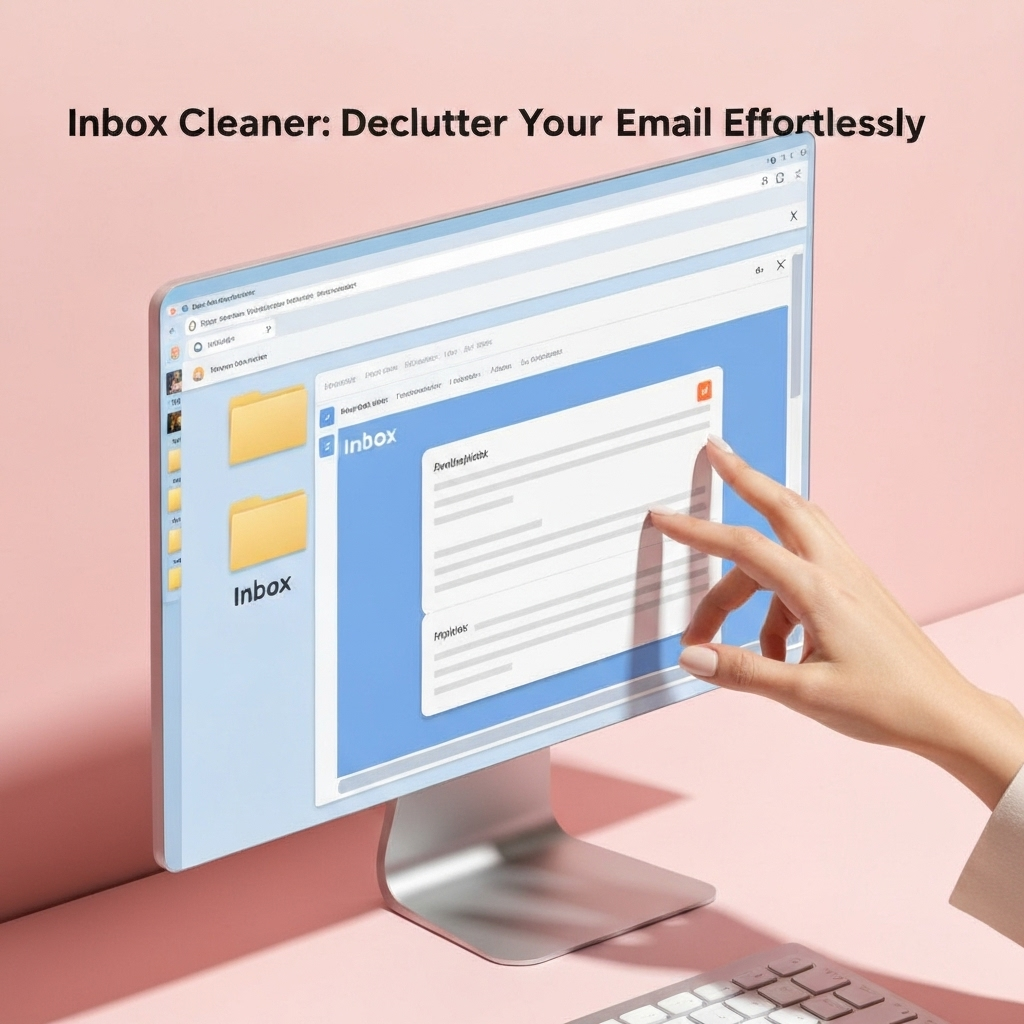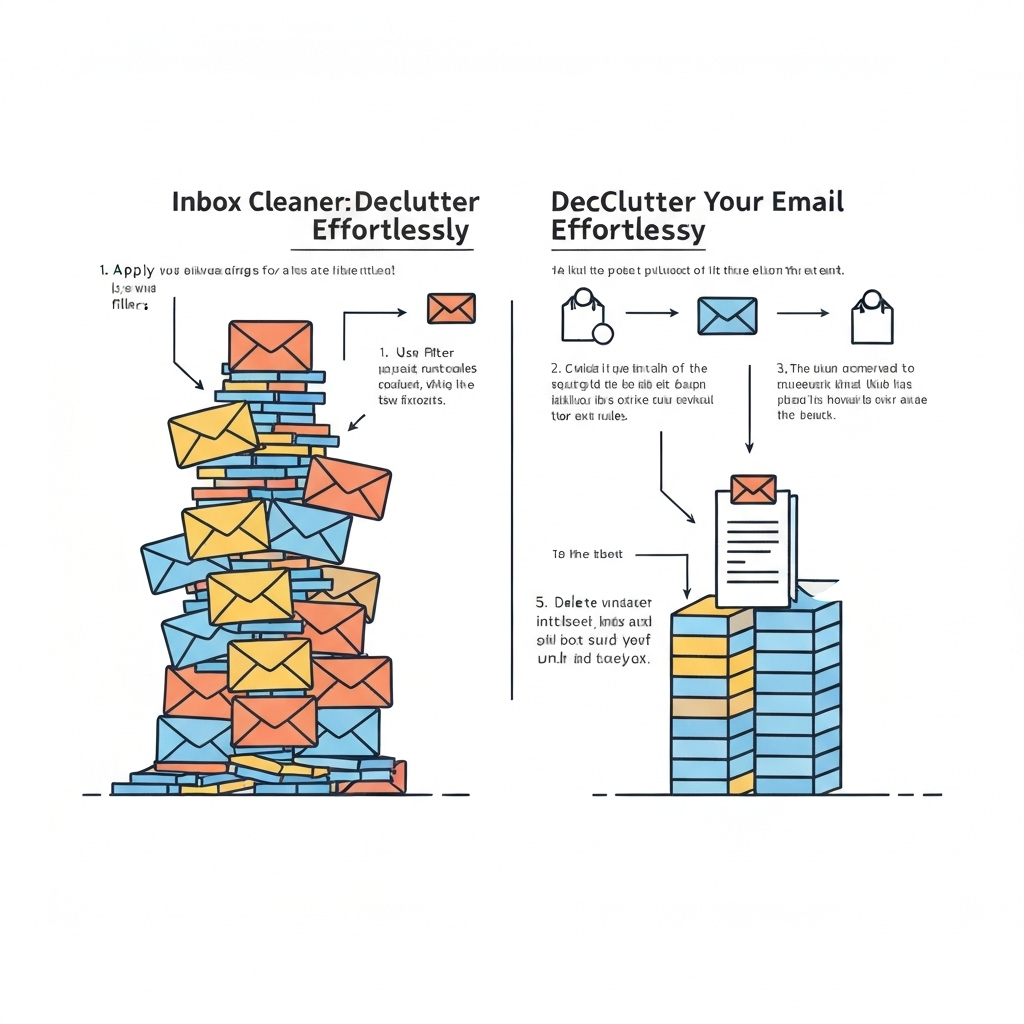Inbox Cleaner: Declutter Your Email Effortlessly
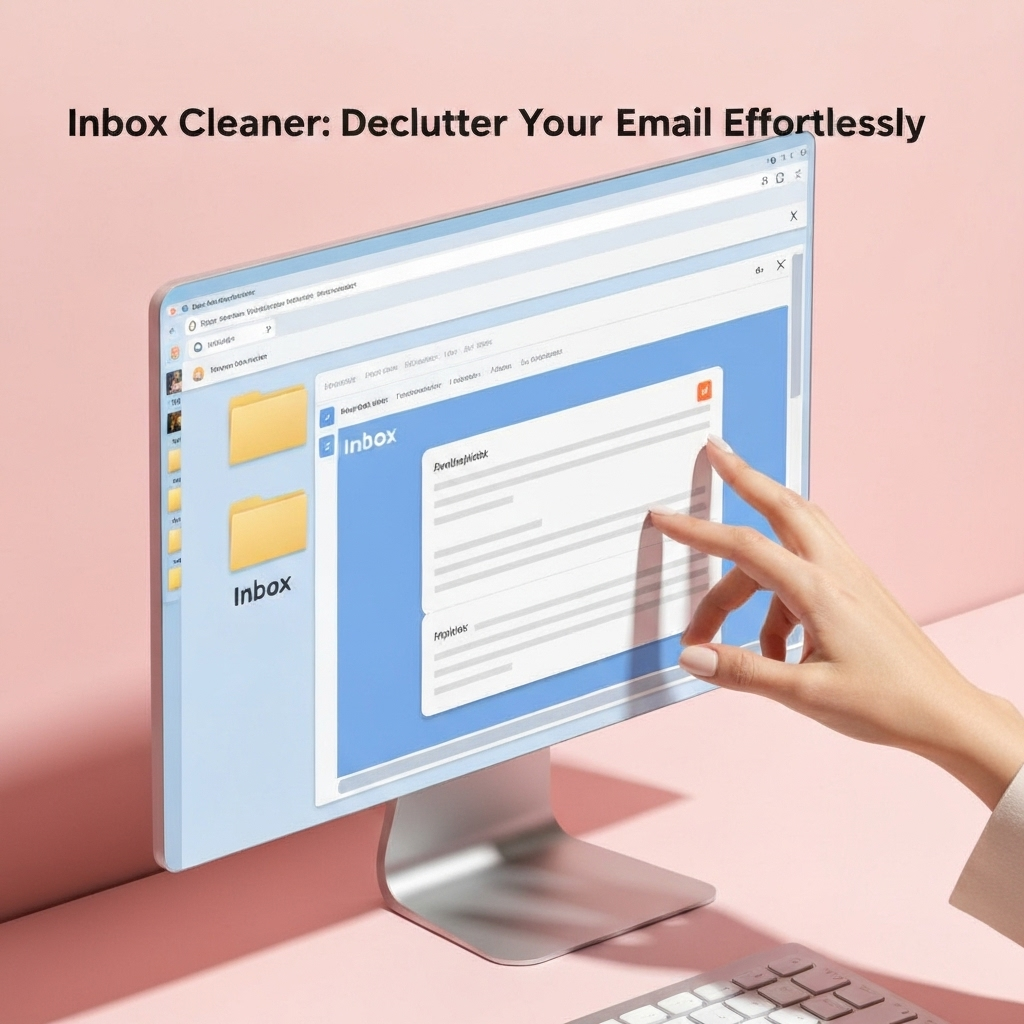
Imagine this: You open your inbox, bracing yourself for the deluge. Hundreds, maybe thousands, of unread messages stare back, a chaotic jumble of newsletters, urgent requests, promotions, and notifications. For many professionals today, this isn't just an annoyance; it's a significant barrier to productivity, a constant source of stress, and a drain on valuable time. The sheer volume of email has created an epidemic of "email overload," leaving us feeling overwhelmed and unproductive. But what if there was a way to tame this digital beast? Enter the inbox cleaner – a powerful solution designed to declutter your email effortlessly and reclaim your focus.
What is an Inbox Cleaner and How Does it Work?
At its core, an inbox cleaner is a tool or a set of functionalities designed to automate and simplify the process of organizing, managing, and cleaning your email inbox. It goes far beyond manual deletion and sorting, leveraging intelligent algorithms and often artificial intelligence (AI) to tackle the complexities of modern email communication. The primary goal is to help you reduce email overload, ensuring that your inbox becomes a productive space rather than a source of anxiety.
These tools work by analyzing your incoming and existing emails based on various criteria. They can identify patterns, sender habits, content types, and age of messages to make informed decisions about what needs your attention, what can be archived, what should be deleted, and what you might want to unsubscribe from. Think of it as a highly efficient digital assistant whose sole purpose is to maintain order in your digital mailbox.
The "how" often involves sophisticated processing. For instance:
- Pattern Recognition: Identifying recurring newsletters, promotional emails, or social media notifications.
- Sender Analysis: Determining the importance of emails based on who sent them (e.g., your boss vs. a marketing list).
- Content Categorization: Automatically classifying emails into folders like "Urgent," "Projects," "Receipts," or "To Read."
- Rule-Based Automation: Allowing users to set custom rules for how specific types of emails should be handled.
- AI-Powered Prioritization: Using machine learning to learn your preferences and automatically flag or highlight emails that are most important to you.
The result is a streamlined workflow where the tedious task of email management is significantly reduced, allowing you to focus on what truly matters. This intelligent approach to email organization is revolutionizing how we interact with our inboxes.
Key Features of an Effective AI-Powered Inbox Cleaner
Not all inbox cleaner tools are created equal. The most effective ones leverage AI to provide a deeper level of automation and intelligence. When looking for a solution to manage inbox chaos, consider these essential features:
Smart Sorting and Categorization
An advanced inbox cleaner can automatically sort your emails into relevant categories. This means newsletters go into one folder, social media alerts into another, and important communications are kept separate. This intelligent categorization drastically cuts down the time spent sifting through irrelevant messages. AI plays a crucial role here, learning your habits and preferences to improve accuracy over time. For example, it might learn that emails from a specific project team are always high priority and should be flagged accordingly.
Automated Unsubscribe and List Management
One of the biggest contributors to inbox clutter is the sheer volume of unwanted subscriptions. Effective tools can easily identify mailing lists and provide a one-click option to unsubscribe, or even do it automatically based on your preferences. This feature is invaluable for reclaiming your inbox from promotional overload. Tools like Clean Email are known for their ability to help users unsubscribe from email lists with ease, significantly decluttering your mailbox. Clean Email, for instance, offers features to help you organize, unsubscribe, and delete emails effortlessly, keeping your inbox clean on an ongoing basis.
Intelligent Archiving and Deletion
Instead of manual deletion, AI-powered cleaners can intelligently archive or delete emails based on predefined rules or learned behavior. This could include automatically archiving emails older than a certain date, deleting duplicates, or removing messages from senders you've marked as unimportant. This proactive approach prevents your inbox from becoming a digital landfill.
Advanced Spam and Junk Filtering
While most email providers have basic spam filters, dedicated inbox cleaner tools often offer more robust and customizable protection. They can learn to identify sophisticated spam tactics and ensure that malicious or unsolicited emails are caught before they even reach your main inbox, contributing to a cleaner and safer email experience.
Prioritization and Focus Features
The true power of AI lies in its ability to prioritize. An intelligent inbox cleaner can learn which contacts, subjects, or keywords signify urgency or importance to you. It can then highlight these messages, move them to a dedicated "priority" folder, or even provide a summary of critical items. This allows you to focus on what demands immediate attention without having to constantly scan your entire inbox. For professionals who need to stay on top of critical communications, this is a lifesaver.
Bulk Actions and Automation
Beyond individual email management, these tools excel at handling large volumes. They allow you to perform actions like deleting all emails from a specific sender, archiving all messages older than a year, or marking all read messages as unread with just a few clicks or even automatically. This batch processing capability is essential for initial email declutter and ongoing maintenance.
Incorporating these features into your daily routine can transform your relationship with email, turning a chore into a manageable, even productive, part of your day. The goal is to leverage technology to automate the mundane, freeing up your cognitive load for more strategic tasks.
The Benefits of a Decluttered Inbox for Professionals
The impact of an overwhelming inbox extends far beyond mere inconvenience. Adopting an inbox cleaner and maintaining a decluttered email environment offers profound benefits for professionals across all industries. Reclaiming your inbox means reclaiming your time, focus, and peace of mind.
Reduced Stress and Mental Fatigue
Constantly facing a high volume of unread emails can trigger a stress response. The feeling of being perpetually behind, the fear of missing something important, and the sheer visual clutter contribute to mental fatigue. A clean inbox, managed effectively by an inbox cleaner, significantly reduces this cognitive load. Knowing that your emails are organized and that important messages won't be lost provides a sense of control and calm, leading to a healthier work-life balance.
Improved Focus and Concentration
Email notifications are a notorious productivity killer. Every ping or banner can pull you away from deep work, breaking your concentration and requiring significant effort to get back on track. By organizing and filtering emails, an inbox cleaner helps minimize these distractions. When you know your inbox is under control, you can dedicate uninterrupted blocks of time to critical tasks, leading to higher quality work and increased output. This focus is crucial for any professional aiming to excel.
Faster Response Times
Paradoxically, having too many emails can lead to slower response times. Important messages can get buried under less critical ones, delaying your replies. With an organized inbox, you can quickly identify and respond to urgent communications. Features like AI-powered prioritization ensure that critical emails are surfaced immediately, allowing for timely action and improved professional responsiveness. This is particularly vital in roles where quick communication is key.
Enhanced Productivity and Efficiency
Ultimately, the most significant benefit is a boost in overall productivity. When you spend less time managing your inbox and more time acting on important information, your efficiency soars. The time saved from manual sorting, searching, and deleting can be reinvested into core job functions, strategic thinking, or client interactions. Tools that help you manage inbox effectively are direct investments in your professional output.
Better Decision-Making
A cluttered inbox can obscure critical information needed for decision-making. Important data, reports, or client feedback might be lost in the noise. A well-organized system ensures that all necessary information is readily accessible, allowing for more informed and timely decisions. This clarity is invaluable for leaders and decision-makers.
The cumulative effect of these benefits is a more effective, less stressed, and more accomplished professional. Embracing an inbox cleaner is not just about tidying up; it's about optimizing your workflow and enhancing your professional capabilities. For those looking to truly excel, integrating smart tools is paramount. For instance, mastering your communication flow is akin to efficiently managing your schedule; tools like AI meeting minutes can also significantly boost your productivity by automating post-meeting tasks.
Real-World Scenarios: Who Needs an Inbox Cleaner Most?
While everyone can benefit from a cleaner inbox, certain professions and roles experience the pain of email overload acutely. An inbox cleaner is not a luxury but a necessity for these individuals:
Executives and C-Suite Leaders
Executives are often inundated with high-priority communications from stakeholders, board members, direct reports, and external partners. Their time is incredibly valuable and must be focused on strategic decision-making. An overflowing inbox can distract them from critical leadership tasks. An effective inbox cleaner helps them quickly identify urgent matters, delegate tasks efficiently, and maintain oversight without getting bogged down in daily email traffic. They need tools that can intelligently filter and prioritize, ensuring they always see what matters most.
Entrepreneurs and Small Business Owners
Entrepreneurs wear many hats. They are simultaneously responsible for sales, marketing, operations, finance, and customer service. Email is often the primary communication channel for all these areas. Juggling leads, supplier negotiations, customer queries, and investor updates can quickly overwhelm their inboxes. An inbox cleaner allows them to automate routine email management, freeing up precious time to focus on growing their business. It helps them efficiently manage inbox tasks so they can focus on strategy and innovation.
Sales Professionals
For sales teams, email is a critical tool for lead generation, client communication, and follow-ups. Missing a potential client's email or a crucial update on a deal can mean lost revenue. Sales professionals receive a high volume of emails daily, including inquiries, proposals, and client feedback. An inbox cleaner can help them sort leads, prioritize follow-ups, archive closed deals, and ensure no opportunity falls through the cracks. The ability to quickly find specific client communications is also invaluable. If you're looking to optimize outreach, understanding how to effectively find people's email addresses and manage those communications is key.
Remote Workers and Freelancers
The rise of remote work has amplified reliance on email for collaboration and communication. Without the benefit of in-person interactions, emails become the central hub for project updates, team coordination, and client management. For remote workers, maintaining clear boundaries between work and personal life can be challenging, and a perpetually full inbox can blur these lines further. An inbox cleaner helps them stay organized, respond promptly to colleagues and clients, and disconnect more effectively at the end of the day. It's a vital tool for maintaining productivity and sanity in a distributed work environment.
Anyone Seeking to Reduce Email Overload
Beyond these specific roles, any professional who feels their inbox is unmanageable can benefit immensely. Whether you're a marketer bombarded by campaign updates, a consultant juggling multiple client projects, or an academic managing correspondence, the principles of effective email organization and the power of an inbox cleaner apply. The common thread is the desire to reduce email overload and reclaim time for more impactful work.
By understanding these specific needs, it becomes clear that an inbox cleaner is not a one-size-fits-all generic tool, but a tailored solution that can address the unique challenges faced by different professionals, ultimately enhancing their daily productivity and well-being.
How MailToPie's AI Enhances Your Inbox Cleaning Efforts
In the quest for efficient email management, sophisticated AI solutions are leading the charge. Tools that harness the power of artificial intelligence offer capabilities far beyond traditional email clients, providing intelligent automation and deep insights. This is where platforms like MailToPie come into play, offering a comprehensive approach to mastering your inbox.
MailToPie is designed to be more than just an email client; it's an intelligent assistant that understands the nuances of professional communication. By integrating advanced AI, it tackles email overload head-on, transforming a chaotic inbox into a streamlined command center. For professionals looking to truly master their digital workspace, leveraging tools like an ai executive assistant can be a game-changer. MailToPie, for instance, is designed to streamline your workflow by intelligently managing your communications, ensuring you never miss what's important while efficiently handling the rest.
Here’s how MailToPie’s AI capabilities specifically enhance your inbox cleaning and management efforts:
Intelligent Prioritization and Filtering
MailToPie's AI can learn your communication patterns and priorities. It identifies key contacts, critical projects, and urgent keywords, automatically surfacing the most important emails to the top. This means you spend less time searching and more time acting on what matters most, significantly aiding your ability to manage inbox demands effectively.
Automated Summarization and Actionable Insights
Instead of reading through lengthy email threads, MailToPie can provide concise summaries of important conversations or documents. This allows for rapid comprehension and quicker decision-making, saving valuable time and mental energy. It helps distill complex information into easily digestible formats.
Proactive Task Management Integration
The AI in MailToPie can identify tasks within emails and suggest actions, such as creating calendar events, setting reminders, or adding items to a to-do list. This seamless integration between email and task management ensures that action items are never forgotten, contributing to a more organized workflow and improved email productivity tools integration.
Smart Archiving and Organization
Similar to other advanced cleaners, MailToPie employs intelligent algorithms to automatically sort, categorize, and archive emails. It learns what types of messages are less critical and can be filed away, keeping your primary inbox clean and focused on active communications. This ongoing process helps prevent future email overload.
Enhanced Security and Data Protection
Beyond organization, AI can also bolster your email data protection. MailToPie's intelligent systems can help detect phishing attempts, malicious links, and suspicious sender patterns, adding an extra layer of security to your communications. This is crucial for protecting sensitive business information.
By adopting an AI-powered solution like MailToPie, professionals can move beyond manual email management and embrace a more automated, efficient, and intelligent approach. It’s about leveraging cutting-edge technology to simplify complex tasks and reclaim significant amounts of time, ultimately boosting productivity and reducing stress. This commitment to advanced AI email management positions MailToPie as a powerful ally for anyone looking to conquer their inbox.
Getting Started: Practical Steps to a Cleaner Inbox Today
Ready to transform your email experience? Implementing an effective inbox cleaner strategy doesn't have to be an overwhelming task. Here are practical steps you can take starting today to achieve a cleaner, more productive inbox:
1. Audit Your Current Inbox
Before diving into tools, take a moment to understand your current situation. How many unread emails do you have? What types of emails make up the bulk of your inbox (newsletters, notifications, project updates, personal)? Identify your biggest pain points. This audit will help you choose the right tools and strategies.
2. Define Your Goals
What do you want to achieve? Do you aim to reduce the number of unread emails to zero daily? Respond to all important emails within 24 hours? Spend less than 30 minutes a day on email management? Clear goals will guide your efforts and help you measure success.
3. Choose the Right Tools
Explore the options available. Consider dedicated inbox cleaner apps, email client features, or integrated AI solutions. For significant improvements, look for tools that offer AI-powered sorting, auto-archiving, and unsubscribe management. Platforms like MailToPie provide advanced capabilities that can automate much of the work for you. For a broader understanding of available solutions, you might look into lists of the 12 Best AI Email Cleaner Tools For Managing Emails or explore apps that focus on specific functions like unsubscribing from unwanted lists.
4. Implement Initial Cleanup
Once you've chosen a tool, start with a significant cleanup. Many tools offer features to mass delete, archive, or unsubscribe from old emails or large lists. Dedicate a block of time to tackle the backlog. This initial purge is crucial for setting a new baseline.
5. Set Up Automation Rules
Leverage the automation features of your chosen tool. Set up rules to automatically sort incoming emails into folders, archive messages older than a certain period, or mark emails from specific senders as high priority. This is where the real time-saving begins.
6. Practice Good Email Habits
Tools are powerful, but good habits are essential for long-term success. Follow some best email practices: be concise in your own emails, use clear subject lines, and only send emails when necessary. Unsubscribe from newsletters you no longer read. The less email you generate and receive unnecessarily, the easier your inbox will be to manage.
7. Regular Review and Adjustment
Your needs and the types of emails you receive will evolve. Periodically review your automation rules and settings. Adjust them as needed to ensure your inbox cleaner continues to work effectively for you. What works today might need tweaking in six months.
By taking these actionable steps, you can move from feeling overwhelmed by your inbox to feeling in control. Integrating an inbox cleaner is an investment in your productivity, focus, and overall well-being. Consider it a vital step in optimizing your digital workspace, much like choosing the right email app for productivity or ensuring you have a professional business email address.
Conclusion: The Future of Email Management is Automated
The inbox, once a simple communication tool, has evolved into a complex ecosystem that can easily become overwhelming. The constant barrage of emails, notifications, and promotional content is a significant drain on professional time and energy. However, the advent of sophisticated technologies, particularly AI, has paved the way for powerful solutions. An inbox cleaner, especially one powered by AI, is no longer a luxury but a necessity for professionals seeking to reclaim their productivity and mental clarity.
By automating tedious tasks like sorting, archiving, unsubscribing, and prioritizing, these intelligent tools free up invaluable time. This allows individuals to focus on strategic thinking, core responsibilities, and meaningful interactions, rather than getting lost in the digital noise. From busy executives to driven entrepreneurs, sales professionals, and remote teams, the benefits of a decluttered inbox—reduced stress, improved focus, faster response times, and enhanced overall efficiency—are universally impactful.
The future of email management is undeniably automated. Embracing AI-driven solutions means stepping into a more organized, productive, and less stressful digital work environment. Tools like MailToPie, offering advanced capabilities through an ai executive assistant, are at the forefront of this revolution, providing the intelligence and automation needed to truly conquer email overload. By taking proactive steps to implement an inbox cleaner and adopting smart email practices, you can transform your inbox from a source of dread into a powerful engine for success.
```