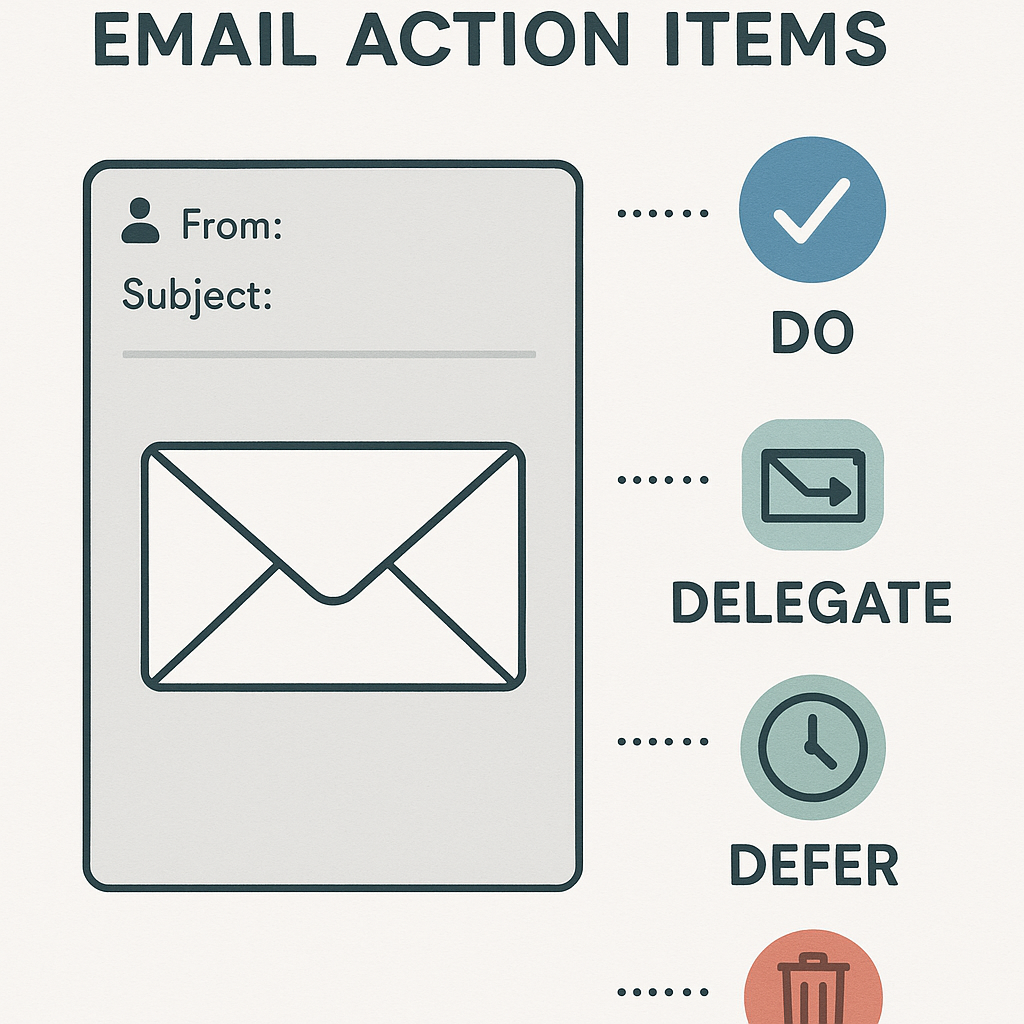Email Action Items: Master Your Inbox Productivity

In today's fast-paced professional world, your inbox often feels less like a communication tool and more like a digital black hole. Emails pour in constantly, each one a potential request, update, or piece of information. But buried within this deluge are the crucial tasks that drive your work forward – the email action items. Failing to capture and act on these can lead to missed deadlines, dropped balls, and a pervasive sense of being overwhelmed. This article is your guide to transforming that inbox chaos into a streamlined system for productivity. We'll explore how to effectively identify, extract, organize, and execute tasks derived from your emails, empowering you to regain control and achieve your goals.
Why Your Inbox is a Productivity Minefield
It's a familiar scene: you open your email client, intending to tackle a specific task, only to find yourself an hour later, lost in a sea of unread messages, notifications, and reply-all chains. Your inbox, by its very nature, can become a significant productivity minefield for several reasons:
- Constant Interruption: Email notifications are designed to grab your attention, pulling you away from deep work and breaking your concentration. This constant context switching is a major drain on cognitive resources.
- Information Overload: Emails range from critical action requests to casual updates and spam. Sifting through this volume to find what truly matters is time-consuming and mentally taxing.
- Lack of Structure: Unlike dedicated task management tools, email is not inherently structured for task tracking. A single email thread might contain multiple requests, decisions, or pieces of information, making it difficult to isolate actionable items.
- "Open Loop" Syndrome: Leaving emails in your inbox that require further action creates mental clutter. These "open loops" occupy valuable brain space, contributing to stress and anxiety. As productivity expert Merlin Mann famously championed with the Inbox Zero Method, the goal isn't necessarily having zero emails, but rather processing them efficiently so they don't linger as unresolved tasks.
- Passive Consumption: Reading emails can feel productive, but often it's passive consumption. True productivity comes from active engagement and task completion, which email alone doesn't always facilitate.
This environment makes email task management a critical skill. Without a system, your inbox becomes a bottleneck, hindering your ability to manage email effectively and achieve your professional objectives.
Identifying True Action Items: What to Look For
Not every email requires you to *do* something. The first step in mastering email action items is learning to distinguish between emails that demand action and those that are purely informational. True action items are typically characterized by:
- Direct Requests: Look for phrases like "Please," "Could you," "I need you to," or "Action required." These are clear indicators that something needs your attention or completion.
- Questions Requiring a Response or Decision: If an email poses a question that requires you to provide information, make a choice, or offer input, it's an action item.
- Deadlines or Timelines: Emails that specify a date or time by which something needs to be done are inherently actionable. For example, "Please review the report by EOD Friday" or "Let me know your availability for a call next week." As noted by Trimbox, using specific dates and times in your own communications makes it easier for others to identify action items.
- Assignments or Delegations: If a task is explicitly assigned to you or someone else in the email, it's an actionable email.
- Follow-up Prompts: Emails that state, "Following up on our discussion," often imply that a previous action item still needs attention or that a new one is being introduced.
- Meeting Invites with Required Prep: While a meeting invite itself is an event, any associated requests for agenda items, pre-reading, or contributions make it an action item.
Conversely, emails marked "FYI" (For Your Information), newsletters, announcements, or general updates that don't require a response or specific task completion are typically informational. Learning to quickly categorize emails is fundamental to efficient email productivity tips.
Strategies for Extracting and Documenting Email Action Items
Once you've identified an action item, the next crucial step is to extract it from the email and document it in a place where it won't be forgotten. Here are several effective strategies:
1. The Two-Minute Rule
Popularized by David Allen's "Getting Things Done" (GTD) methodology, this rule states: If an action item can be completed in two minutes or less, do it immediately. This applies directly to emails. If responding, approving, or filing takes less than two minutes, handle it right then and there. This prevents small tasks from cluttering your inbox and your mind. As Inmoat's guide suggests, the first question when processing email should be, "Can I do anything about it?” If the answer is yes and it's quick, do it.
2. Forward or BCC to Your Task Manager
Most modern task management applications (like Asana, Todoist, Trello, Microsoft To Do) allow you to create tasks directly from emails. You can often forward the email to a specific email address provided by the task manager, which automatically creates a task with the email content and a link back to the original message. Alternatively, some systems allow BCCing to achieve the same result. This is a powerful method for email to task conversion.
3. Use Flags and Labels/Tags
Email clients like Gmail and Outlook offer flagging or starring features. You can flag emails that require action. For more granular email task management, use labels or tags (e.g., "Follow-up," "Action Required," "Waiting For," "Decision Needed"). This allows you to quickly filter your inbox and see all items requiring your attention.
4. Create Tasks Directly in Your Email Client
Many email clients integrate task management features. For instance, Gmail allows you to add emails to a task list within Google Tasks. This keeps the context of the email directly linked to the task, which can be incredibly useful. For those who rely heavily on Gmail, understanding how to leverage its features is key. Explore our guide on Business Email Gmail: Boost Your Productivity for more insights.
5. Manual Extraction to a To-Do List
If you prefer a separate, dedicated to-do list, take a moment to manually extract the core action item from the email. Summarize the task in a clear, concise sentence and add it to your preferred list. Include any relevant details like deadlines or context. For example, instead of just "Email from John," write "Email John about Q3 budget proposal by Friday."
6. Leverage Calendar Integration
When an email requires action at a specific future date or time, schedule it directly in your calendar. This serves as a reminder and ensures you allocate time for the task. As FEEA suggests, using your calendar for future actions frees up your inbox and prevents missed deadlines. This is a form of proactive email task management.
7. Create Dedicated "Action" Folders/Labels
For some, creating specific folders or labels like "Action Needed," "Waiting For Reply," or "To Be Filed" can help categorize emails that require follow-up or processing. While not a direct task creation, it helps manage workflow and ensures no item falls through the cracks.
Prioritizing Your Email-Driven Tasks Effectively
Extracting tasks is only half the battle. With potentially dozens of email action items landing daily, effective prioritization is essential to ensure you're working on what matters most. Here’s how to prioritize:
1. The Eisenhower Matrix (Urgent/Important)
This classic time management tool categorizes tasks into four quadrants:
- Urgent & Important: Do these immediately.
- Important, Not Urgent: Schedule these for later.
- Urgent, Not Important: Delegate these if possible.
- Not Urgent & Not Important: Eliminate or minimize these.
Apply this framework to your extracted email tasks. For example, an email requesting urgent approval on a critical project is "Urgent & Important," while a request for information for a report due next month is "Important, Not Urgent."
2. Due Dates
This is the most straightforward prioritization method. Tasks with imminent deadlines naturally take precedence. Ensure your task management system clearly displays due dates, and use them to structure your daily or weekly plan.
3. Impact and Value
Consider the potential impact or value of completing a task. Which tasks, if completed, will move the needle the most for your projects, your team, or your company? Prioritize high-impact tasks even if they aren't immediately urgent.
4. Dependencies
Are there tasks that block others? If your action item is a prerequisite for a colleague's work or a critical project milestone, it might need to be prioritized higher, even if its own deadline is further out.
5. Energy Levels
Match tasks to your personal energy cycles. Tackle complex or demanding tasks when you're most alert and focused, and save simpler, more routine tasks for times when your energy dips. This personal optimization can significantly boost your email productivity tips.
By combining these methods, you can create a clear hierarchy of what needs your attention, ensuring that your efforts are focused on the most critical email action items.
Leveraging Tools (Including AI) to Manage Email Action Items
The sheer volume of email and the complexity of managing tasks derived from it often necessitate the use of technology. Fortunately, a range of tools, especially those powered by Artificial Intelligence, can significantly enhance your email task management capabilities.
1. Dedicated Task Management Platforms
Tools like Asana, Trello, Monday.com, and Todoist are designed for organizing and tracking tasks. Many offer integrations with email clients, allowing for seamless email to task conversion. They provide features for setting deadlines, assigning tasks, tracking progress, and collaborating with others.
2. Email Clients with Integrated Task Features
As mentioned, platforms like Gmail (with Google Tasks) and Outlook (with Microsoft To Do/Tasks) offer built-in task management. These are convenient for users already embedded in these ecosystems. If you're looking for a better email experience overall, consider exploring options. Our guide on Best Email Client for Gmail: Boost Productivity can help you find the right fit.
3. Calendar and Reminder Systems
Beyond basic calendar entries, advanced reminder systems can help you manage follow-ups and tasks derived from emails. Setting recurring reminders or time-blocking your calendar for specific email-related tasks ensures they get addressed.
4. AI-Powered Email Management Solutions
This is where the future of email productivity tips truly shines. AI is revolutionizing how we handle our inboxes. AI tools can:
- Automatically identify action items: By analyzing the content and intent of emails, AI can flag requests, deadlines, and tasks.
- Categorize and prioritize: AI can learn your priorities and automatically categorize incoming emails and their associated tasks.
- Summarize email threads: For lengthy discussions, AI can provide concise summaries, making it easier to grasp the core action items.
- Draft responses or delegate: Some AI tools can even draft responses to routine requests or suggest delegation based on team roles.
- Integrate with other tools: AI can seamlessly push identified tasks into your preferred project management or calendar applications.
Consider using tools like an ai executive assistant to manage your email communications. These advanced platforms can help streamline your workflow by automatically identifying and organizing your email action items, freeing you up to focus on strategic work rather than administrative overhead. This type of intelligent automation is key to truly mastering your inbox.
For professionals looking to delegate tasks and manage their inbox more efficiently, exploring Virtual Assistant Software: Tame Your Inbox with AI can also provide valuable insights into how AI can support your workflow. Similarly, features like Fireflies.ai Note Taker: Boost Email Productivity can capture action items from meetings, which often spill over into email follow-ups.
When dealing with high volumes of communication, efficient searching is also vital. Knowing how to perform an effective Email Search by Name: Find Emails Faster ensures you can quickly locate the source of an action item if needed.
Best Practices for Workflow Integration and Execution
Implementing strategies and tools is only effective if they become integrated into your daily workflow. Here are some best practices to ensure your email action items are consistently managed and executed:
1. Batch Your Email Processing
Instead of reacting to every incoming email, dedicate specific times of the day to process your inbox. This could be once in the morning, once after lunch, and once before the end of the day. This minimizes distractions and allows for focused work on email task management.
2. Schedule Email Checks
Turn off instant email notifications. Instead, schedule 15-30 minute blocks for checking and processing emails. This allows you to methodically work through your inbox, identify action items, and add them to your task list or handle them immediately if they fall under the two-minute rule.
3. Be Clear and Concise in Your Own Emails
To encourage others to create actionable emails for you, be the change you want to see. When you send emails, clearly state what you need from the recipient, include deadlines, and use clear subject lines (e.g., "Action Required: Submit Q3 Report by Friday").
4. Schedule Follow-Ups
If you've sent an email requiring action and haven't received a response by the expected timeframe, schedule a follow-up. This ensures that tasks delegated by you don't get lost either.
5. Review and Adjust Regularly
Your workflow isn't static. Regularly review your system for managing email action items. Are there bottlenecks? Are you consistently missing certain types of tasks? Adjust your tools, processes, and habits accordingly. For example, if you find yourself constantly rescheduling tasks from emails, you might need to re-evaluate your prioritization or time estimation.
6. Connect Email Tasks to Larger Goals
Ensure that the action items you extract from emails align with your broader professional goals and project objectives. This context helps in prioritizing and understanding the true importance of each task.
7. Don't Fear Delegation
If an email action item is better suited for a colleague or team member, delegate it effectively. Clear delegation, including context and deadlines, is a powerful way to manage your workload and ensure tasks are completed efficiently. Consider exploring Smart Email Delegation: Let AI Manage Your Inbox for advanced strategies.
For those using Gmail, understanding how to Unsubscribe From Emails in Gmail: Your Ultimate Guide can also help reduce the sheer volume of messages you need to process, making the task of finding action items more manageable.
Conclusion: Mastering Your Inbox for Peak Productivity
Your inbox doesn't have to be a source of stress and missed opportunities. By adopting a structured approach to identifying, extracting, and managing email action items, you can transform it into a powerful engine for productivity. The key lies in treating your inbox not as a dumping ground, but as a gateway to actionable tasks that drive your work forward. Implementing the strategies discussed – from the Two-Minute Rule and clear categorization to leveraging powerful tools like AI assistants – will help you reduce email overwhelm, improve task completion rates, and ultimately, free up your mental bandwidth for more strategic and impactful work.
Start today by choosing one or two techniques to implement. Whether it's dedicating specific times to process email, forwarding tasks to your preferred manager, or exploring AI solutions that can automate the heavy lifting, every step you take towards mastering your email task management brings you closer to a more organized, productive, and less stressful workday. Take control of your inbox, and take control of your productivity.