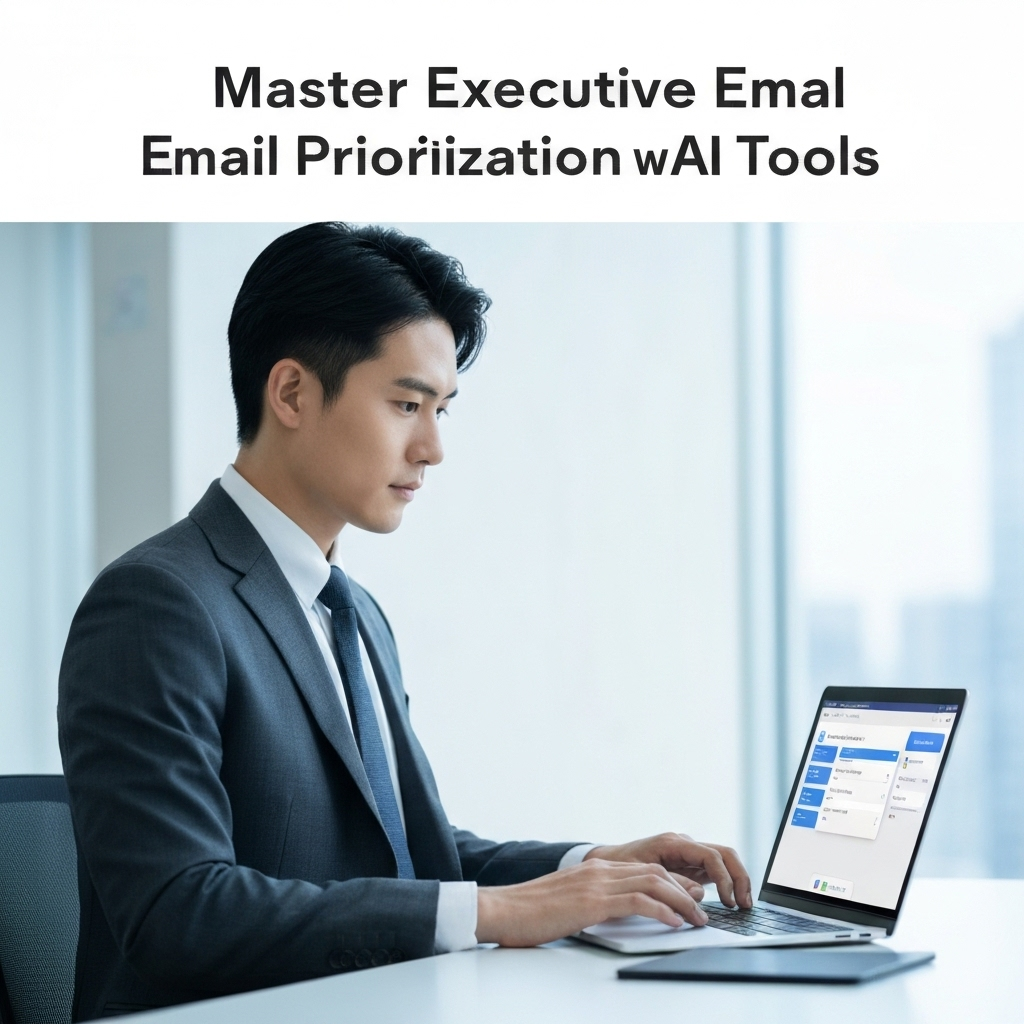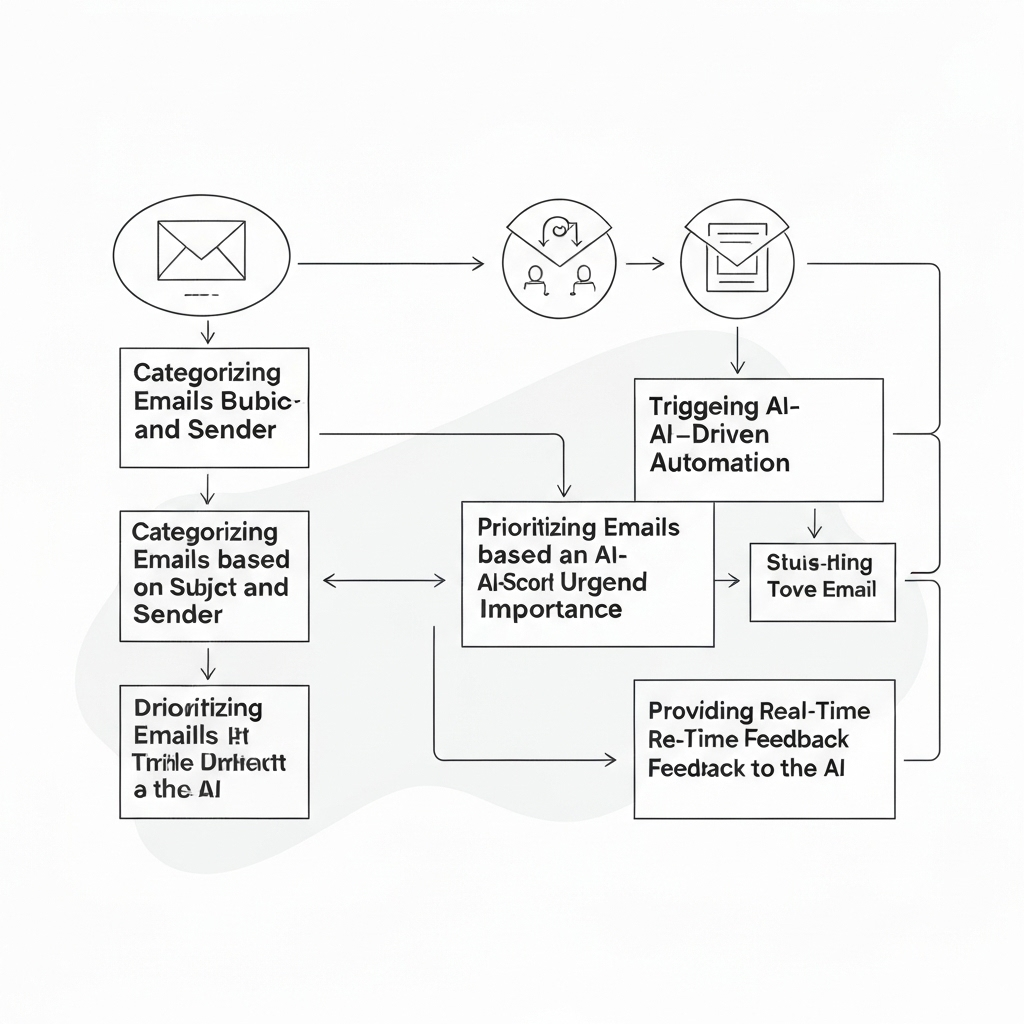Master Executive Email Prioritization with AI Tools
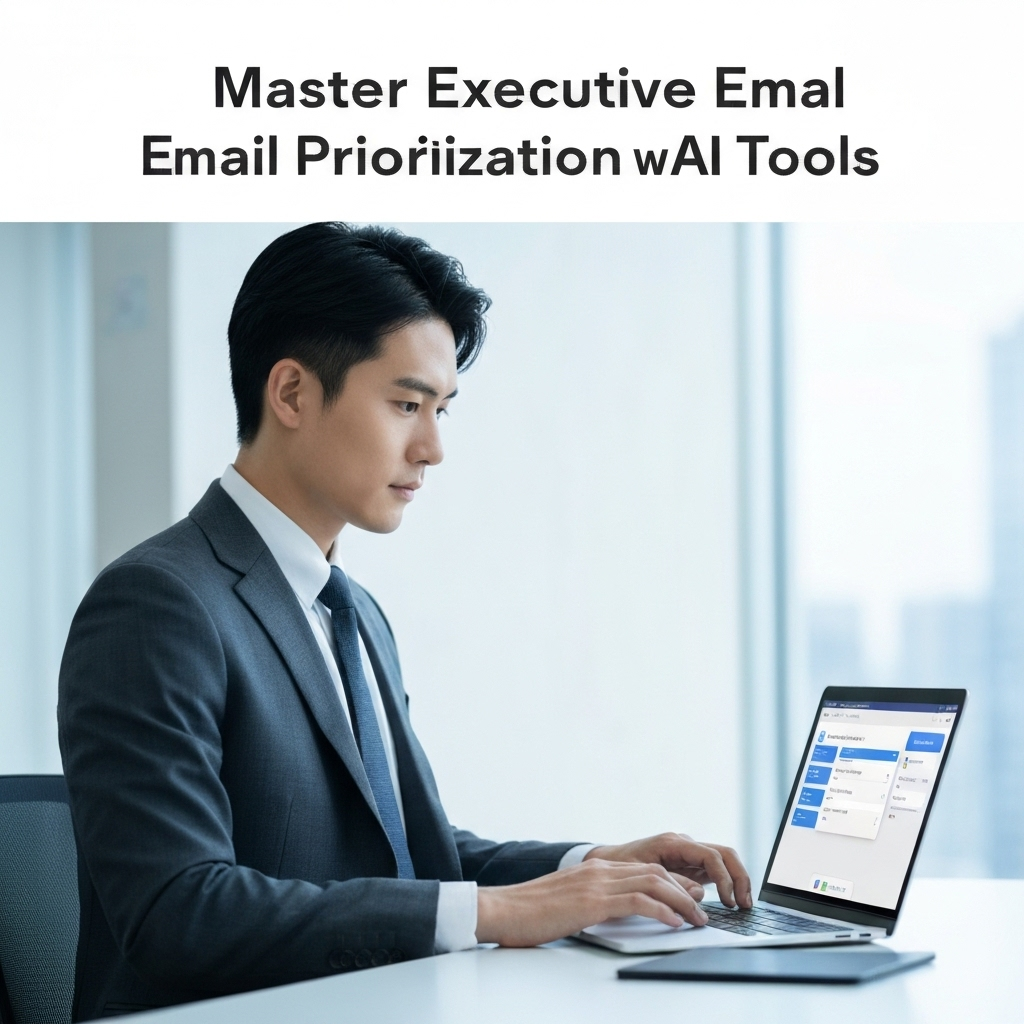
In today's fast-paced business world, the executive inbox has become a battleground. For leaders, managers, and decision-makers, email isn't just a communication channel; it's a constant torrent of information, requests, and demands that can easily overwhelm even the most organized professional. The sheer volume of messages—from critical client updates and urgent internal memos to endless CCs and newsletters—makes effective executive email prioritization a monumental, yet absolutely essential, task. Failing to manage this deluge effectively doesn't just lead to frustration; it can critically impact productivity, delay crucial decisions, and cause significant stress.
The challenge is amplified by the nature of executive work. Unlike a standard employee role, an executive's inbox reflects the pulse of the entire organization and its external stakeholders. Missing a single, time-sensitive email could mean a lost deal, a mismanaged crisis, or a missed strategic opportunity. This is where the promise of artificial intelligence (AI) comes into play, offering sophisticated solutions for smart inbox organization and transforming email management from a time-consuming chore into a strategic advantage.
Understanding the Executive Email Overload Problem
The modern executive inbox is a complex ecosystem. It's not uncommon for leaders to receive well over 100 emails daily. This influx isn't just quantity; it's variety. You're likely juggling:
- Urgent Action Required: Time-sensitive requests from key stakeholders, clients, or board members that demand immediate attention.
- Critical Information: Important updates, reports, or analyses that require careful review and understanding for strategic decision-making.
- Routine Communications: Meeting invitations, confirmations, and follow-ups that are necessary but not always high-priority.
- FYI (For Your Information) Emails: Updates or newsletters that provide context but don't require immediate action.
- CC'd Messages: Emails where you are included for awareness, often adding to the noise without direct responsibility.
- Requests for Input: Queries from team members or other departments seeking your opinion or approval.
- Internal and External Newsletters/Updates: Content designed to keep you informed about industry trends or company happenings.
Each email, regardless of its actual importance, demands cognitive load. The act of scanning, assessing, and deciding what to do with each message consumes valuable mental energy. This constant context-switching can lead to:
- Decision Paralysis: When faced with too many inputs, executives may delay decisions, hindering progress.
- Missed Opportunities: Critical messages can get buried under less important ones, leading to lost business or strategic missteps.
- Reduced Focus: Frequent email checks disrupt deep work, making it harder to concentrate on strategic tasks.
- Increased Stress and Burnout: The feeling of being constantly behind or overwhelmed by an overflowing inbox is a significant contributor to executive stress.
- Delayed Responsiveness: Slow replies can damage relationships with clients, partners, and employees.
As noted by Hive, "The average professional receives 100+ emails every day. And this number is only going up. Between newsletters, client requests, and endless CCs, inboxes quickly spiral out of control." This reality underscores the urgent need for better management strategies.
Why Traditional Email Prioritization Fails for Executives
For decades, professionals have relied on manual methods to manage their inboxes. These often include:
- Reading Emails Sequentially: The default approach, but highly inefficient when faced with thousands of messages.
- Manual Sorting and Flagging: Relying on personal judgment to flag or move emails, which is time-consuming and prone to error.
- Creating Complex Folder Structures: While useful, maintaining these structures across a high volume of emails becomes another task in itself.
- Using Basic Rules: Setting up simple "if-then" rules (e.g., "move emails from X to folder Y") can help, but they lack the nuance to handle complex communication patterns.
These methods are simply not built for the scale and complexity of executive communication today. The pace at which emails arrive often outstrips the capacity for manual processing. Furthermore, traditional methods struggle to discern true urgency or importance based on context, sender relationship, or the evolving priorities of the executive. This is where AI email management solutions offer a revolutionary shift.
The Role of AI in Smart Email Triage
Artificial Intelligence is fundamentally changing how we interact with our digital communications. For email, AI's power lies in its ability to process vast amounts of data, identify patterns, and make intelligent decisions at speeds far beyond human capability. This is the essence of AI-powered triage.
AI tools can analyze incoming emails using advanced techniques like Natural Language Processing (NLP) and Machine Learning (ML) to understand not just the words, but the intent, sentiment, and context of a message. Instead of simply sorting by sender or subject line, AI can:
- Learn Your Preferences: AI systems observe how you interact with emails—which ones you open first, which ones you reply to quickly, which ones you archive or delete—and use this learning to predict what's important to *you*.
- Identify Urgency Dynamically: AI can detect keywords, phrases, and sender patterns that indicate an urgent need, even if the subject line doesn't explicitly state it. It can assess the potential impact of a message based on historical data and learned behaviors.
- Categorize Intelligently: Beyond simple folders, AI can categorize emails based on project, topic, sender relationship, or required action, providing a more nuanced view of your inbox.
- Summarize Content: For lengthy reports or email chains, AI can provide concise summaries, allowing executives to grasp the core information quickly without reading every word.
- Extract Action Items: AI can identify tasks or questions within an email that require a response or follow-up, making it easier to manage to-do lists.
By automating the initial sorting and prioritization, AI frees executives from the tedious task of sifting through their inbox, allowing them to focus on responding to what truly matters. As Gmelius suggests, "AI-generated insights can be leveraged to streamline daily operations and improve response times. By providing a comprehensive overview of email workflows, AI enables executives to make data-driven decisions." This shift from manual sorting to intelligent triage is crucial for reclaiming time and enhancing productivity.
Key Features of AI Tools for Email Prioritization
When looking for AI solutions to manage your inbox, several key features can make a significant difference in achieving effective executive email prioritization and fostering smart inbox organization:
1. Intelligent Categorization and Labeling
AI can automatically categorize emails into predefined or custom labels (e.g., "Urgent Client Matters," "Board Communications," "Team Updates," "Read Later"). This goes beyond simple sender-based rules by analyzing content, sender history, and recipient lists to place emails into the most relevant buckets.
2. Urgency and Importance Detection
This is perhaps the most critical feature. AI algorithms are trained to recognize signals of urgency, such as specific keywords ("ASAP," "urgent," "critical"), sender importance (e.g., CEO, key client), and the context of the conversation. It can then surface these messages prominently, ensuring they are addressed promptly.
3. Sender Reputation and Relationship Analysis
AI can learn who your key contacts are and prioritize emails from them accordingly. It understands the hierarchy and importance of different senders within your professional network, helping to filter out less critical communications from less important contacts.
4. Content Summarization
Long email threads or detailed reports can be time-consuming to read. AI-powered summarization tools can condense these messages into a few key bullet points, giving you the gist without requiring extensive reading time. This is invaluable for staying informed quickly.
5. Action Item Extraction
Many AI tools can scan emails to identify explicit or implicit action items, tasks, or questions directed at you. These can then be automatically added to a to-do list or flagged for follow-up, ensuring nothing falls through the cracks.
6. Learning User Preferences Over Time
The best AI tools continuously learn from your actions. If you consistently prioritize emails from a certain department or on a specific topic, the AI will adapt its algorithms to reflect this preference, making its prioritization increasingly accurate and personalized.
7. Integration with Calendar and Task Management
Advanced AI email management systems can integrate with your calendar to understand your schedule and prioritize emails accordingly. They can also sync extracted action items with your task management tools, creating a unified workflow.
These features collectively contribute to a more efficient and less stressful email management experience, directly supporting email productivity hacks for busy executives.
Actionable Strategies for Executive Email Prioritization
While AI tools are powerful, they work best when combined with smart personal strategies. Here’s how executives can leverage both:
1. Define Your Core Priorities
Before implementing any tool, clarify what truly matters. What are your top strategic goals? Who are your most important stakeholders? What types of communications directly impact these goals? Understanding this will help you configure AI tools and set personal guidelines.
2. Leverage AI's Learning Capabilities
Be patient and provide feedback. When an AI tool miscategorizes an email, correct it. The more you interact and refine, the better the AI will become at understanding your unique needs. This personalized learning is key to effective smart inbox organization.
3. Utilize AI-Powered Triage for Quick Scans
Dedicate specific times to process emails. Start with the AI-prioritized list. Quickly scan summaries, urgent flags, and action items. For emails flagged as less important, consider batch processing them later or delegating them.
4. Delegate Effectively with AI Assistance
AI can help identify emails that don't require your direct attention but need to be handled. It can flag requests that are suitable for delegation to team members. This frees up your time for high-level strategic tasks and complex decision-making.
Consider tools that offer an ai executive assistant to help streamline your workflow by learning your specific communication patterns and flagging critical messages. Platforms like ai executive assistant are designed to tackle these challenges head-on, offering advanced features for intelligent email management.
5. Batch Similar Tasks
Even with AI, you might have similar non-urgent tasks. Batching them—responding to routine inquiries, reviewing non-critical reports—during designated times can be more efficient than handling them as they arrive.
6. Integrate Email Management with Your Calendar
Block out "email processing" time in your calendar. During these blocks, focus solely on your inbox. Tools that integrate with your calendar can help you understand what needs attention based on upcoming meetings or deadlines.
7. Master Search Capabilities
While AI handles prioritization, being able to quickly find specific information is also critical. For Gmail users, mastering advanced search operators can save significant time when you need to locate a particular email or piece of information. For those using Gmail, mastering advanced search can complement AI by helping you quickly locate specific information when needed, as detailed in our guide on Mastering Gmail Search.
8. Complement AI with Established Productivity Practices
Remember that AI is a tool. Combine its capabilities with established email productivity hacks. This includes setting clear communication expectations with your team, unsubscribing from unnecessary newsletters, and periodically decluttering your inbox. Beyond prioritization, AI can significantly enhance your overall email productivity, as we explore in our article on AI Personal Assistants for Email.
Implementing AI for Seamless Inbox Management
Adopting new technology can seem daunting, but implementing AI for email management can be a smooth process if approached strategically:
1. Assess Your Current Workflow and Pain Points
Before choosing a tool, identify precisely where you struggle most. Is it the sheer volume? Difficulty distinguishing urgent from important? Time spent searching? Understanding your specific needs will guide your selection.
2. Research and Select the Right AI Tool
There are various AI tools available, from integrated features within email clients to standalone applications. Consider factors like:
- Compatibility with your existing email provider (e.g., Gmail, Outlook).
- The specific AI features offered (summarization, urgency detection, action item extraction).
- Ease of use and integration with your other productivity tools.
- Security and privacy policies.
Tools like Superhuman, often cited among the top AI tools for real-time email sorting, are designed for professionals managing heavy workloads.
3. Start with a Pilot Phase
Don't try to change everything overnight. Begin by using the AI tool for a specific task or a subset of your inbox. For example, let it manage your incoming newsletters or categorize internal communications for a week.
4. Train the AI and Provide Feedback
As mentioned, AI learns from your actions. Actively correct misclassifications and provide feedback to the system. This iterative process is crucial for refining its performance and ensuring it aligns with your definition of importance and urgency.
5. Integrate with Existing Workflows
Ensure the AI tool fits seamlessly into your daily routine. If it extracts action items, make sure they flow into your task manager. If it categorizes emails, ensure those categories make sense for how you plan your day. Platforms like Emilio emphasize how AI-powered email management tools use machine learning to identify urgent messages, which can then be seamlessly integrated into your workflow.
6. Gradually Expand Usage
Once you're comfortable and see positive results, gradually expand the AI's role. Let it manage more types of emails, use its summarization features more often, and rely on its prioritization to guide your attention.
By following these steps, you can effectively implement AI to achieve robust AI email management and significantly improve your time management for executives.
Measuring the Impact: Productivity Gains from Prioritization
The ultimate goal of implementing AI for email management is to boost productivity and reduce stress. Here's how you can measure the impact:
1. Time Saved
Track how much time you spend on email before and after implementing AI. Many executives report saving several hours per week, time that can be reinvested in strategic thinking, team leadership, or client engagement. The average professional receives over 100 emails daily, a number that's only growing. AI organizers are crucial for combating this email overload.
2. Improved Responsiveness
Monitor your response times to critical emails. With AI handling the triage, you should be able to respond to urgent messages more quickly, enhancing your reputation for reliability and efficiency. This is a key aspect of effective executive communication tips.
3. Reduced Stress and Cognitive Load
Subjective, but crucial. Do you feel less overwhelmed by your inbox? Are you experiencing fewer "panic moments" about missed emails? A well-managed inbox contributes significantly to overall well-being and reduces burnout.
4. Enhanced Decision-Making Speed and Quality
When critical information is surfaced promptly and you have more time for focused thought, your decision-making process can become faster and more effective. AI helps ensure you're reacting to the most important inputs, not just the most recent ones.
5. Increased Focus on Strategic Tasks
By offloading the burden of email triage, executives can dedicate more mental energy and time to high-value activities, such as strategic planning, innovation, and leadership development. This shift is where true business impact is made.
By reclaiming time previously lost to inbox management, you can invest more in strategic thinking and core responsibilities, unlocking greater productivity. Explore how Premium Email Features can also support this goal.
Future Trends in AI-Assisted Email Management
The evolution of AI in email management is far from over. We can anticipate several exciting future trends:
- Proactive Communication: AI may soon move beyond just prioritizing incoming messages to proactively suggesting responses or drafting emails based on context and your typical communication style.
- Predictive Prioritization: AI could become even more sophisticated at predicting which emails will become urgent or important in the future, allowing executives to prepare in advance.
- Deeper Integration: Expect tighter integration between email AI, calendars, project management tools, and CRM systems, creating a holistic view of your work and communications.
- Natural Language Interaction: Users might be able to interact with their AI email assistant using natural voice commands to manage, summarize, or act on emails.
- Advanced Sentiment Analysis: AI might become better at detecting subtle nuances in tone and sentiment, helping executives gauge the emotional context of communications.
AI is poised to transform email from a reactive chore into a proactive tool for business success, as highlighted in discussions about using AI in email to boost productivity. The potential for AI to streamline operations and improve response times through smarter categorization is immense, offering AI-generated insights for better decision-making.
The future of executive communication is intelligent, efficient, and AI-assisted. By embracing these advancements, leaders can transform their relationship with email, turning a potential drain into a powerful engine for productivity and strategic success.
In conclusion, the overwhelming nature of executive email can no longer be managed effectively with traditional methods alone. The sheer volume and complexity demand a smarter approach. By understanding the challenges, leveraging the capabilities of AI for AI-powered triage and smart inbox organization, and implementing strategic practices, executives can regain control of their inboxes. This isn't just about clearing emails; it's about enhancing focus, improving decision-making, reducing stress, and ultimately, driving better business outcomes. Start exploring AI solutions today and transform your email management from a burden into a strategic asset.