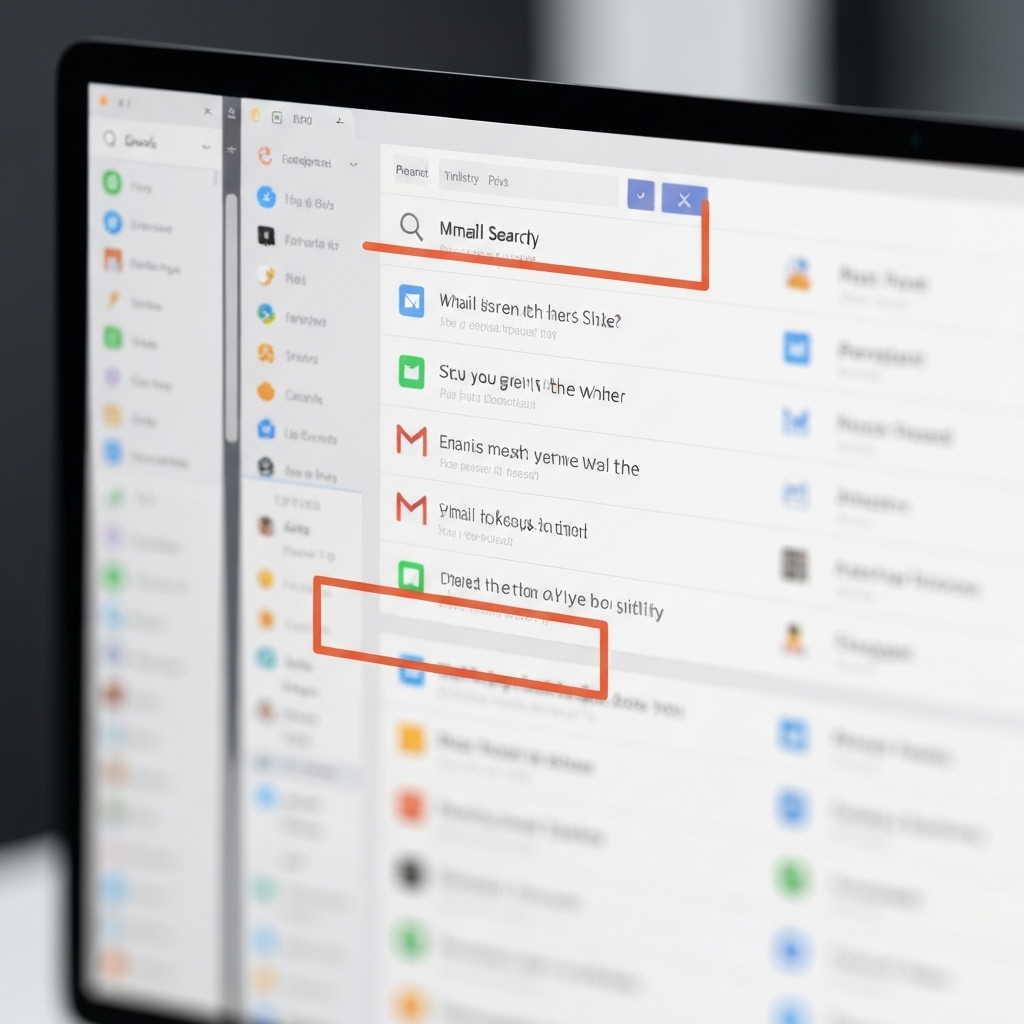Master Gmail Search: Boost Competitor Intelligence

In today's hyper-competitive business landscape, staying ahead isn't just an advantage; it's a necessity. Every professional juggles an ever-growing inbox, a digital deluge of information. But what if this daily flood of emails holds a hidden treasure trove of strategic insights? Your Gmail inbox, often seen as a mere communication tool, can be transformed into a powerful engine for competitor intelligence gathering. By mastering Gmail's advanced search capabilities, you can cut through the noise, uncover critical competitor activities, and gain a significant edge. This guide will show you how to unlock that potential, turning your inbox from a time sink into a strategic asset.
Why Competitor Intelligence Matters in Today's Market
Understanding your competitors is fundamental to strategic business planning. In a market where trends shift rapidly and customer expectations evolve, ignorance is not bliss—it's a recipe for obsolescence. Competitor intelligence (CI) involves systematically gathering and analyzing information about your rivals to inform your own business strategies. This process helps you:
- Identify Opportunities: Spot gaps in the market that competitors are not addressing, or areas where they are weak.
- Mitigate Threats: Anticipate competitor moves, such as new product launches, pricing changes, or marketing campaigns, and prepare your response.
- Benchmark Performance: Understand how your offerings, pricing, and strategies stack up against the competition.
- Innovate: Draw inspiration from competitor successes and failures to drive your own product development and service improvements.
- Refine Marketing and Sales: Tailor your messaging and sales approach based on competitor positioning and customer sentiment.
According to industry analyses, companies that actively engage in competitor analysis are significantly more likely to achieve their strategic objectives and maintain market share. The digital realm, especially email, is a primary channel through which much of this information flows. By leveraging effective email search gmail techniques, you can tap into this rich data source, enhancing your sales intelligence and marketing insights.
Mastering Basic Gmail Search: Keywords, Senders, and Dates
Before diving into complex operators, it's essential to master the fundamentals of Gmail search. These basic techniques can already yield valuable information and form the building blocks for more advanced queries. Think of it as learning the alphabet before writing a novel.
Keywords
The most straightforward way to search is by typing keywords into the search bar. Gmail scans the content of your emails, including the subject line, body, and even attachments. To find information related to a specific competitor, start with their name, brand, or product names.
Example: Typing "CompetitorName" will show all emails containing that exact phrase.
Senders and Recipients
Often, you'll want to know who sent or received a specific email. The from: and to: operators are invaluable here.
from:[email protected]: Shows emails sent by a specific address.to:[email protected]: Shows emails sent to a specific address.- You can also use names:
from:John Doe
Combining these with keywords can narrow down results significantly.
Example: from:[email protected] "new feature" would find emails from the competitor's newsletter address that mention "new feature."
Dates
Understanding when an event occurred or when information was communicated is crucial. Gmail allows you to search within specific date ranges.
before:YYYY/MM/DD: Finds emails received before a specific date.after:YYYY/MM/DD: Finds emails received after a specific date.older_than:Xd(e.g.,older_than:30dfor emails older than 30 days)newer_than:Xw(e.g.,newer_than:2wfor emails newer than 2 weeks)
These date filters are essential for tracking the timeliness of competitor announcements or market shifts. For instance, you might want to see all communications about a competitor's product launch within the last quarter.
Example: "CompetitorName" product launch after:2023/10/01 before:2023/12/31
Mastering these basic search techniques is the first step towards effective email organization tips and lays the groundwork for more sophisticated competitor analysis using Gmail.
Advanced Gmail Search Operators for Deeper Insights
Gmail offers a powerful suite of search operators that go far beyond simple keyword matching. These operators allow you to construct highly specific queries, enabling you to extract precise information about your competitors, their campaigns, and market activities directly from your inbox. As noted by Kinsta, Gmail is used by billions, making its search capabilities a critical tool for many professionals.
Filtering by Content and Attachments
Sometimes, the most important information is in an attachment or a specific part of an email.
subject:keyword: Restricts your search to only the subject line. This is excellent for finding official announcements or campaign names.
Example:subject:"Spring Sale" from:[email protected]will find all emails with "Spring Sale" in the subject line sent by the competitor's marketing department.has:attachment: Finds emails that include an attachment.filename:extension: Finds emails with attachments of a specific file type.
Example:has:attachment filename:pdf subject:report from:[email protected]can help you find PDF reports sent by a competitor's analyst.has:link: Finds emails containing at least one link. Useful for tracking where competitors are directing traffic or what resources they are sharing.
Searching Within Specific Folders or Labels
If you use labels to organize emails, you can use the in: operator to limit your search to specific areas.
in:inbox: Searches only in your inbox.in:sent: Searches only in your sent items.in:drafts: Searches only in your drafts.in:archive: Searches only in your archived messages.in:folder_name: Searches within a specific custom folder or label.
Example: If you have a label named "Competitor Intel," you can searchin:"Competitor Intel" "new strategy".in:anywhere: Searches across all mailboxes, including Spam and Trash (use with caution).
This is particularly useful if you've set up filters to automatically label emails related to specific competitors or market segments. For managing email volume, an inbox cleaner can be a lifesaver, but advanced search operators help you find what you need *within* that organized (or even unorganized) inbox.
Boolean Operators and Grouping
For complex analysis, you'll need to combine multiple search terms. Gmail supports standard boolean logic:
AND(or simply a space): Requires both terms to be present.OR: Requires at least one of the terms to be present.NOT(or-): Excludes emails containing the term.
You can also group terms using parentheses () for more precise control over the search logic.
Examples:
"Competitor A" OR "Competitor B" pricing: Finds emails mentioning either "Competitor A" or "Competitor B" along with "pricing."subject:update -beta from:[email protected]: Finds emails with "update" in the subject from the competitor's dev team, but excludes any mentioning "beta."(subject:partnership OR subject:acquisition) from:[email protected]: Finds emails from the competitor's CEO that mention either "partnership" or "acquisition" in the subject line.
Other Useful Operators
list:mailinglist.example.com: Finds emails sent to a specific mailing list.is:starred,is:unread,is:important: Helps manage your own inbox productivity while searching.
By combining these operators, you can create highly targeted queries to unearth specific marketing insights and track competitor activities with remarkable precision. The official Google support pages provide a comprehensive list of search operators, which is an excellent resource for further exploration.
Leveraging Search Filters to Track Competitor Campaigns and Communications
Once you understand the individual Gmail search operators, the real power comes from combining them to create sophisticated filters for tracking specific competitor activities. This moves beyond simple data retrieval to active intelligence gathering.
Monitoring Marketing Campaigns
Competitors constantly launch campaigns to attract customers. By identifying patterns in their communications, you can gain valuable insights into their strategies and target audiences.
- Promotional Offers: Search for terms like "discount," "sale," "promo code," "limited time offer" in conjunction with competitor names or known marketing email addresses.
Example:from:[email protected] subject:("sale" OR "discount" OR "offer") after:2024/01/01 - New Product/Service Launches: Track announcements of new offerings. Look for keywords like "new product," "launch," "introducing," "available now."
Example:subject:("new product" OR launch) from:[email protected] after:2024/01/01 - Content Marketing: Identify what kind of content (e.g., whitepapers, webinars, blog posts) competitors are promoting.
Example:subject:(webinar OR "white paper") from:[email protected]
Tracking Partnerships and Collaborations
Strategic alliances can significantly impact the market. Identifying these early can inform your own partnership strategies or competitive responses.
- Search for keywords like "partnership," "collaboration," "alliance," "joint venture" in emails from competitor executive or business development addresses.
Example:subject:(partnership OR collaboration) from:[email protected] OR from:[email protected]
Gauging Customer Sentiment and Support Trends
While direct access to competitor customer emails is unlikely, if your organization receives communications that CC or Bcc known competitor support or feedback channels (or if you analyze publicly available feedback that finds its way into your inbox, e.g., forwarded forum discussions), you can infer sentiment.
- Look for keywords related to issues, complaints, or praise within emails that mention a competitor's product or service.
Example:"CompetitorProduct" (issue OR problem OR complaint OR "poor service")could reveal common pain points. - Alternatively, if you're subscribed to competitor newsletters or forums, you might see discussions about their products. Using
list:operator on known competitor mailing lists can help.
Identifying Competitor Strategies and Positioning
By analyzing the language and themes in competitor communications over time, you can discern their strategic focus, target markets, and how they position themselves against you and others.
- Job Postings: Emails about hiring can indicate expansion into new markets, growth in specific departments (e.g., R&D, sales), or a focus on particular technologies.
Example:subject:hiring OR subject:careers from:[email protected] - Press Releases: Often sent to specific distribution lists or found with specific subject lines.
Example:subject:press release from:[email protected] filename:pdf
These techniques enable a proactive approach to email tracking competitors, turning your inbox into a real-time intelligence feed. The more you practice, the more intuitive these searches become, allowing you to quickly adapt to market dynamics.
Combining Gmail Search with External Data for Comprehensive Analysis
While mastering Gmail search is a powerful step, it's crucial to remember that your inbox is just one piece of the competitor intelligence puzzle. The most effective strategies integrate information from various sources to create a holistic view. As highlighted in discussions about building competitor analysis tools, combining different data streams amplifies insights.
Integrating Publicly Available Information
Competitors are also broadcasting information through other channels:
- News and Media: Track mentions of competitors in industry publications, business news, and press releases.
- Social Media: Monitor their social media profiles for announcements, customer interactions, and sentiment.
- Competitor Websites: Regularly check their official websites for updates, new product pages, and corporate news.
- Industry Reports: Many market research firms publish reports that include competitor analysis.
Synergizing Internal and External Data
Gmail search can help you connect the dots between what you see externally and what's being discussed internally or observed via email.
- Internal Discussions: Use Gmail search to find internal emails where your team discusses competitor activities. For example, if a competitor launches a new ad campaign, you might search for emails that mention the campaign name or keywords from their ad copy.
Example:"Competitor Ad Campaign Name" OR "Competitor Slogan" from:[email protected] - Forwarded Information: If a team member forwards a competitor's promotional email or a news article about a competitor, your search can help you locate it later.
- Links to External Content: Use
has:linkcombined with competitor keywords to find emails that reference their external content, like landing pages or blog posts. You can then analyze the content of those linked pages.
Using Dedicated Competitor Analysis Tools
For deeper, more automated analysis, consider specialized competitor analysis tools. These platforms often aggregate data from multiple sources (web, social, news, etc.) and can provide dashboards and alerts. You can then use your Gmail search findings to validate or add context to the information provided by these tools.
For instance, if a competitor analysis tool flags a new strategic move by a competitor, you might use Gmail search to see if any internal communications or customer feedback related to that move have landed in your inbox.
Data Security and Privacy
When gathering intelligence, it's paramount to operate ethically and legally. Ensure you are only analyzing publicly available information or data you have legitimate access to. For internal data, maintaining security is key. If you're using Gmail for sensitive competitor intelligence, consider implementing robust security measures for your account. For example, learning to secure your private email account for better competitor intelligence is a wise investment.
By weaving together insights from your Gmail searches with external data, you build a far more robust and actionable understanding of the competitive landscape.
AI's Role in Enhancing Competitor Intelligence from Emails
The sheer volume of email data can make manual analysis a daunting, if not impossible, task. This is where Artificial Intelligence (AI) steps in, revolutionizing how professionals manage their inboxes and extract valuable insights. AI-powered tools can automate tedious processes, identify patterns invisible to the human eye, and provide deeper analytical capabilities, significantly boosting your competitor analysis tools and overall AI email management.
Automating Analysis and Summarization
AI excels at processing large datasets quickly. For competitor intelligence gathered via email search gmail, AI can:
- Summarize Long Threads: Instead of reading through dozens of emails about a competitor's new product, AI can provide a concise summary of the key points, decisions, and outcomes.
- Identify Key Themes: AI algorithms can scan thousands of emails to identify recurring topics, emerging trends, or shifts in customer sentiment related to competitors.
- Categorize and Tag: Automatically categorize emails by competitor, campaign type, or strategic initiative, making your collected intelligence much easier to organize and retrieve.
Leveraging Advanced Search with AI
Tools like Google's Gemini, available within eligible Google Workspace plans, can enhance search capabilities by understanding natural language queries. You can ask Gemini in Gmail to search for emails based on complex criteria, essentially turning your search bar into a conversational interface for data retrieval. This ties directly into improving email search speed.
AI-Powered Assistants for Deeper Insights
Beyond basic search enhancements, sophisticated AI tools act as proactive assistants. These platforms can monitor incoming emails, identify relevant competitor mentions, and even cross-reference information with external data sources. For professionals looking to gain a significant edge, integrating AI into their workflow is no longer optional.
Tools like an ai executive assistant can help streamline your workflow, automate repetitive tasks, and uncover deeper insights from your email data, significantly boosting your competitor intelligence efforts. Modern artificial intelligence personal assistant platforms offer advanced email management features, helping you not only organize but also analyze communications for strategic advantage. They can help identify patterns, flag critical competitor activities, and provide actionable summaries, freeing up valuable time for strategic decision-making.
Benefits for Sales and Marketing
For sales and marketing professionals, AI-driven competitor intelligence can:
- Inform Sales Pitches: Understand competitor weaknesses and customer pain points mentioned in emails to tailor sales conversations.
- Optimize Marketing Campaigns: Learn from competitor campaign successes and failures to refine your own strategies.
- Identify Market Gaps: Discover unmet needs or emerging demands highlighted in communications.
By embracing AI, you can transform your email inbox from a passive repository of messages into an active, intelligent source of competitive advantage. These tools complement manual efforts, offering scalability and depth that would otherwise be unattainable. Consider exploring solutions like the best personal assistant ai to augment your capabilities.
Actionable Takeaways: Implementing Your Gmail Search Strategy for Competitive Advantage
Mastering Gmail search for competitor intelligence is an ongoing process, not a one-time setup. To effectively integrate these techniques into your daily workflow and gain a lasting competitive edge, consider the following actionable steps:
- Define Your Intelligence Goals: Before you start searching, clarify what you need to know. Are you tracking competitor pricing, marketing campaigns, product development, or customer service? Specific goals will guide your search queries.
- Identify Key Competitors and Data Sources: List your primary competitors. Determine their known email addresses (marketing, support, press, executive), their brand names, and product names that are likely to appear in emails.
- Create Saved Searches: Gmail allows you to save complex search queries. Use the "Show search options" feature to build detailed queries using the operators discussed. Once you have a query that works, click the "Create filter" button (or find the save search option) to save it. You can then access these saved searches from the search bar suggestions or by bookmarking the search results page.
- Set Up Filters and Labels for Automation: For recurring intelligence needs, create filters that automatically label incoming emails matching your competitor search criteria. For example, all emails from
[email protected]with "sale" in the subject could be automatically labeled "Competitor Sales Intel." This helps with ongoing email organization tips. - Schedule Regular Review Sessions: Dedicate time each week or month to review your saved searches and newly labeled emails. This ensures you don't miss critical updates and allows you to identify trends over time.
- Experiment and Refine: The effectiveness of your searches depends on your understanding of how competitors communicate. Don't be afraid to experiment with different keywords, operators, and combinations. Refine your queries based on the results you get.
- Integrate with Other Tools: If you use a CRM or other competitor analysis tools, consider how your Gmail search findings can be integrated. Forwarding key emails or summarizing insights into your CRM can create a more unified view of your competitive landscape.
- Prioritize Security: If you're handling sensitive competitive information, ensure your Gmail account is secured with strong passwords, two-factor authentication, and be mindful of who has access to your account. Learning how to secure your private email account is crucial.
By consistently applying these strategies, you transform your daily email management into a proactive intelligence-gathering operation, significantly enhancing your inbox productivity and strategic decision-making.
Conclusion
In the fast-paced world of business, staying informed is paramount. Your Gmail inbox, often a source of daily tasks and communication, holds immense untapped potential as a strategic intelligence tool. By mastering Gmail's advanced search operators, you can move beyond basic email management to actively monitor competitor activities, understand market trends, and uncover valuable insights that inform critical business decisions. From tracking marketing campaigns to identifying strategic partnerships, the power lies in how you query your own data.
Remember that combining these powerful search techniques with AI-driven solutions can further amplify your capabilities, automating analysis and providing deeper insights. Whether you're an executive, entrepreneur, sales professional, or marketer, leveraging your inbox for competitor intelligence is a direct path to enhancing your competitive edge. Start implementing these strategies today, and turn your Gmail search from a functional necessity into a strategic advantage.