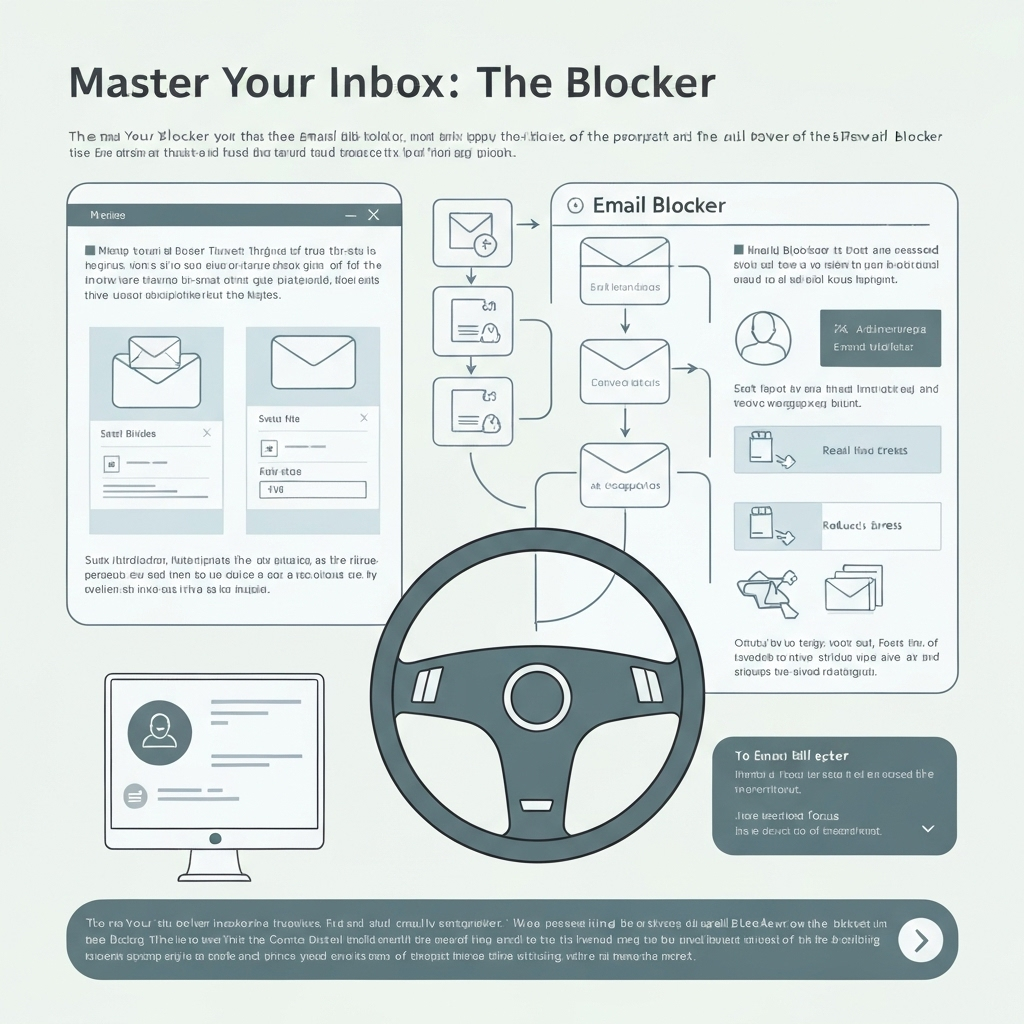Master Your Inbox: The Power of an Email Blocker

In today's hyper-connected world, your inbox can feel less like a communication hub and more like a digital battlefield. Every day, a relentless barrage of emails floods your digital doorstep: urgent work messages, important client updates, friendly chats, and then there's the rest – the endless stream of spam, promotional offers, and newsletters you never quite got around to unsubscribing from. It's easy to feel overwhelmed, leading to missed opportunities, reduced productivity, and a growing sense of digital fatigue. But what if there was a way to not just filter out the junk, but to proactively reclaim control of your inbox and, by extension, your time and focus? Enter the concept of the email blocker, a tool far more powerful and versatile than you might imagine.
While often associated solely with stopping unsolicited junk mail, an effective email blocker is a cornerstone of modern inbox management. It's about creating a personalized, efficient system that prioritizes what matters and gracefully handles, or outright stops, what doesn't. This isn't just about convenience; it's about strategic digital hygiene that can significantly boost your productivity, enhance your email security, and bring a much-needed sense of order to your professional life. Let's dive into how you can master your inbox with the power of an email blocker.
Understanding the 'Email Blocker': Beyond Spam
When we hear "email blocker," our minds often jump immediately to the spam folder. And while blocking spam is a critical function, the modern understanding of an email blocker is much broader. Think of it less as a simple gatekeeper for junk and more as a sophisticated control panel for your entire inbound communication flow. It's a strategy, and often a set of tools, designed to give you granular user email control over what reaches your primary inbox, what gets archived, what gets flagged for later, and what is discarded entirely.
The core principle is to minimize noise and maximize signal. Unwanted emails, whether they are malicious spam, persistent marketing messages, or even overly frequent newsletters, act as distractions. They pull your attention away from critical tasks, interrupt your workflow, and can contribute significantly to manage email overload. An advanced email blocker helps you identify, categorize, and manage these messages effectively, often before they even land in your primary view.
This proactive approach shifts the paradigm from simply reacting to incoming mail to actively shaping your inbox experience. It's about building a personalized filter that aligns with your priorities, professional needs, and personal preferences. By strategically employing blocking mechanisms, you're not just clearing clutter; you're investing in your focus and efficiency. As highlighted by experts on inbox management, "Cold emails can derail your productivity and distract you from urgent tasks. An email blocker helps you filter out spam and unwanted messages, allowing you to focus on the emails that matter most."1
Types of Unwanted Emails You Can Block
To truly leverage an email blocker, it's essential to understand the different types of unwanted emails you might encounter and wish to block or manage more effectively. Each category requires a slightly different approach:
- Spam: This is the most obvious category. Spam emails are unsolicited, often bulk messages sent indiscriminately to a large number of recipients. They can range from annoying advertisements to malicious attempts to trick you into revealing personal information (phishing) or downloading malware. A robust email spam filter is your first line of defense here.
- Promotional & Marketing Emails (Grey-mail): These are emails from businesses you may have interacted with, subscribed to their newsletters, or even unintentionally signed up for. While not always malicious, they can quickly clutter your inbox if you receive too many. Think of daily deals, product updates, or special offers. While you might occasionally find value, the sheer volume can be overwhelming.
- Unsolicited Newsletters: Similar to promotional emails, these are newsletters you might have subscribed to at some point but no longer read, or perhaps signed up for without realizing the frequency. They contribute to the daily email volume and can distract from more important communications.
- Phishing & Scam Attempts: These are particularly dangerous. Phishing emails impersonate legitimate organizations (like banks or tech companies) to steal sensitive information such as passwords, credit card details, or social security numbers. Scam attempts can vary widely, promising prizes, urgent requests for money, or job offers that are too good to be true. Effective blocking here is crucial for email security tips.
- Mass Unsolicited Commercial Email (UCE): This is a broader term often encompassing spam and bulk marketing, but it specifically refers to emails sent for commercial purposes without the recipient's explicit consent.
- Low-Priority or Time-Wasting Emails: This is a more subjective category. It could include internal company announcements that aren't relevant to your role, chain emails, or messages that are poorly written and require significant effort to decipher. While not strictly "unwanted," they can be detrimental to productivity.
By identifying these categories, you can begin to tailor your blocking strategies. For example, while a strong spam filter handles malicious content, you might want a different approach for managing promotional emails, perhaps by unsubscribing, creating specific folders, or using tools that help manage these less urgent communications. This level of detail is key to effective inbox organization.
Leveraging Native Email Client Blocking Features
Before looking for external solutions, it's important to understand and maximize the built-in capabilities of your email client. Most popular email services offer a range of features that act as a foundational email blocker and help with inbox organization.
1. Marking as Spam/Junk: This is the most basic but essential function. When you receive an unwanted email, marking it as spam trains your email provider's filters to recognize similar messages in the future. Over time, this significantly improves the effectiveness of their built-in email spam filter.
2. Creating Rules and Filters: Most email clients (like Gmail, Outlook, Apple Mail) allow you to set up custom rules. These rules can automatically:
- Move emails from specific senders or with certain keywords to a designated folder.
- Delete emails from specific senders or with certain subjects immediately.
- Mark emails as read or unread.
- Forward emails to another address.
3. Blocking Specific Senders: Many clients offer a direct "block sender" option. This is useful for persistent unwanted senders that bypass the spam filter. Once blocked, their emails are typically sent directly to the spam folder or discarded.
4. Unsubscribing: While not strictly a blocking feature, most email clients now offer a prominent "Unsubscribe" link at the top of promotional emails. Clicking this initiates the unsubscribe process with the sender, helping to reduce future unwanted mail. It's a fundamental step in managing your email subscriptions.
5. Using Folders and Labels: While not blocking, effective use of folders and labels can help manage the emails you choose to keep but don't need immediate attention. This is a key component of any inbox organization strategy.
While these native features are powerful, they often rely on predefined rules or manual input. For more sophisticated management and to truly reduce email distractions, advanced strategies and tools are often necessary.
Advanced Email Blocking Strategies and Tools
For professionals, entrepreneurs, and remote workers facing significant email volume, native features might not be enough. Advanced strategies and third-party email productivity tools can provide a more robust solution to manage email overload.
1. Third-Party Email Filtering Services: These services sit between your email server and your inbox, offering more advanced filtering capabilities than built-in options. They often use complex algorithms and machine learning to detect spam, phishing, and unwanted bulk mail with higher accuracy. These tools scrutinize every inbound email traffic to find out if that email is safe and should be delivered or malicious and should be blocked.2
2. Whitelisting and Blacklisting: Beyond simply blocking individual senders, you can implement comprehensive whitelists (lists of approved senders whose emails are always delivered) and blacklists (lists of senders or domains whose emails are always blocked). This provides a more structured approach to controlling inbound mail.
3. Dedicated Newsletter Management Tools: Some tools are designed specifically to help you manage your subscriptions. They can aggregate newsletters, provide a digest, or make it easier to unsubscribe from multiple lists at once. This directly combats the flood of promotional content.
4. Advanced Rule Creation and Automation: For users with complex workflows, tools that offer more sophisticated rule creation and automation can be invaluable. This might include integrating email management with other productivity apps or using conditional logic for filtering.
5. Focusing on Sender Reputation: Advanced systems often analyze the reputation of the sender's domain and IP address, looking for patterns associated with spam or malicious activity. This goes beyond just the content of the email itself.
Implementing these advanced strategies requires a thoughtful approach to user email control. It's about understanding your workflow and identifying which types of emails are most disruptive or time-consuming. For those looking to create a professional email presence or manage multiple accounts, understanding these tools becomes even more critical. If you're just starting out, learning how to create an email account is the first step, but mastering its management with advanced blockers is key to long-term productivity.
How AI Enhances Email Blocking and Management
The evolution of email blocking has been dramatically accelerated by Artificial Intelligence (AI). Traditional filters rely on static rules or keyword matching, which can be easily bypassed by sophisticated spammers. AI-powered email management, on the other hand, offers a more dynamic and intelligent approach.
1. Machine Learning for Pattern Recognition: AI algorithms can learn from vast datasets of emails to identify subtle patterns associated with spam, phishing, and unwanted messages. This includes analyzing not just words, but sentence structure, sender behavior, link characteristics, and even the timing of emails. These intelligent filters continuously learn and adapt.3
2. Predictive Filtering: AI can predict the likelihood of an email being unwanted based on its characteristics, even if it's never been seen before. This is crucial for catching new types of spam or sophisticated phishing attempts that might fool older systems.
3. Natural Language Processing (NLP): AI uses NLP to understand the context and sentiment of emails. This allows it to differentiate between a legitimate urgent request and a scam that uses urgent language. It also helps in categorizing emails more accurately, moving beyond simple spam detection to intelligent sorting.
4. Prioritization and Summarization: Beyond just blocking, AI can help prioritize your inbox. It can identify truly urgent messages, flag important communications, and even summarize lengthy emails, allowing you to quickly grasp the key points without reading every word. This is a significant step towards efficient inbox organization and reducing the burden of email overload help.
5. Adaptive Learning: AI systems adapt to your specific usage patterns. If you consistently mark certain types of emails as spam or important, the AI learns your preferences and adjusts its filtering accordingly, providing a personalized email blocker experience.
"AI email filters excel at catching phishing attempts, scams, and suspicious attachments, reducing cyber threat risks."4 Modern tools are moving beyond basic filtering to intelligent assistants that can manage, sort, and even draft responses. This advanced capability means that tools like an ai executive assistant can help streamline your workflow, effectively acting as a smart email blocker and organizer.
The Productivity Gains of a Controlled Inbox
The cumulative effect of implementing a robust email blocking strategy is a significant boost in productivity. When your inbox is under control, you experience several key benefits:
- Reduced Distractions and Improved Focus: The most immediate benefit is the reduction in distractions. Every time an unwanted email pops up or demands attention, it breaks your concentration. By blocking or filtering these out, you create a more focused work environment. This directly helps to reduce email distractions.
- Time Savings: Constantly sifting through junk, unsubscribing from unwanted lists, or dealing with misleading emails consumes valuable time. An effective email blocker automates much of this, freeing up hours each week. Consider how much time you spend dealing with emails that don't contribute to your core tasks – an AI-powered solution can significantly cut into that.
- Decreased Stress and Cognitive Load: An overflowing inbox can be a major source of stress and mental fatigue. The feeling of being constantly behind or overwhelmed by digital communication takes a toll. A clean, organized inbox reduces this cognitive load, allowing you to approach your work with a clearer mind.
- Faster Response Times for Important Emails: When your inbox is free of clutter, it's easier to spot and respond to the truly important messages. This can lead to quicker decision-making, improved client relationships, and better project management.
- Enhanced Decision Making: With less noise, you can dedicate more mental energy to analyzing information and making strategic decisions, rather than just reacting to incoming messages.
Professionals, entrepreneurs, and remote workers often juggle multiple responsibilities. Effective email management is not just a nice-to-have; it's essential for maintaining peak performance. By mastering your inbox through intelligent blocking, you're essentially giving yourself back time and mental energy. This allows you to focus on high-impact activities, whether it's strategizing, client outreach, or developing new products. If you're struggling with the sheer volume, resources on beating email overload can offer further strategies.
Email Security Benefits of Effective Blocking
Beyond productivity, a powerful email blocker is a critical component of your overall cybersecurity posture. The ability to block unwanted emails directly translates into enhanced protection against online threats.
- Protection Against Phishing and Scams: As mentioned, phishing emails are designed to trick you into divulging sensitive information. A sophisticated email blocker, especially one powered by AI, can identify and block these malicious attempts before they ever reach your inbox, protecting your personal and professional data.
- Prevention of Malware and Ransomware: Many spam emails contain malicious attachments or links that, if clicked, can install malware, ransomware, or viruses on your device. Effective blocking prevents these harmful payloads from entering your system in the first place.
- Reduced Risk of Identity Theft: By preventing phishing and scam emails from succeeding, you significantly lower the risk of your identity being stolen or compromised.
- Data Breach Prevention: In a business context, an employee falling victim to a phishing attack can lead to a significant data breach, exposing sensitive company information. A strong email blocker acts as a vital layer of defense for the entire organization.
- Compliance and Governance: For many businesses, maintaining secure communication channels is a regulatory requirement. Effective email filtering and blocking help ensure compliance by preventing the spread of potentially harmful or unauthorized communications.
Implementing robust email security tips, which includes a proactive approach to blocking unwanted emails, is no longer optional – it's a necessity in today's digital landscape. It’s about safeguarding your digital assets and maintaining trust with your clients and partners. Choosing secure email providers and employing advanced filtering tools are integral parts of this defense.
Implementing Your Email Blocking Strategy with MailToPie
Taking control of your inbox requires a strategic approach, combining native tools with advanced solutions. For busy professionals, entrepreneurs, and remote workers, finding an efficient and intelligent way to manage email is paramount. This is where modern AI-driven solutions shine.
When considering how to implement a comprehensive email blocking strategy, think about tools that offer more than just basic filtering. You need a system that can learn, adapt, and intelligently categorize your incoming mail. The goal is to automate the mundane and highlight the critical, ensuring that your inbox serves as a tool for productivity, not a source of stress.
For those seeking a sophisticated way to manage communications, reduce distractions, and enhance overall efficiency, consider exploring advanced platforms. Modern ai executive assistant platforms offer advanced email management features that go far beyond traditional spam filters. They leverage AI to understand context, prioritize messages, and even handle routine responses, effectively acting as an intelligent gatekeeper and organizer for your digital communications. Such tools can help you implement a powerful email blocker that adapts to your needs, ensuring you only see what's important, when it's important.
By integrating a tool like an ai executive assistant into your workflow, you can achieve a level of inbox control that manual filtering or basic rules simply cannot match. This allows you to reclaim your time, boost your focus, and ensure your digital communications are working for you, not against you. This proactive management is key to mastering your inbox and unlocking peak productivity.
To effectively implement your email blocking strategy:
- Assess Your Current Inbox: Identify the types of emails that cause the most disruption or take up the most time.
- Utilize Native Features: Ensure you're making the most of your email client's spam filters, rules, and sender blocking.
- Explore Advanced Tools: Look into third-party filtering services or AI-powered assistants that can offer more intelligent management.
- Be Consistent: Regularly review your filters and rules, and continue to mark unwanted emails. The more data you provide, the smarter your system becomes.
- Prioritize Security: Always be mindful of email security tips and ensure your blocking strategy protects you from threats.
By taking these steps, you can transform your inbox from a chaotic space into a streamlined command center, empowering you to work more efficiently and securely.