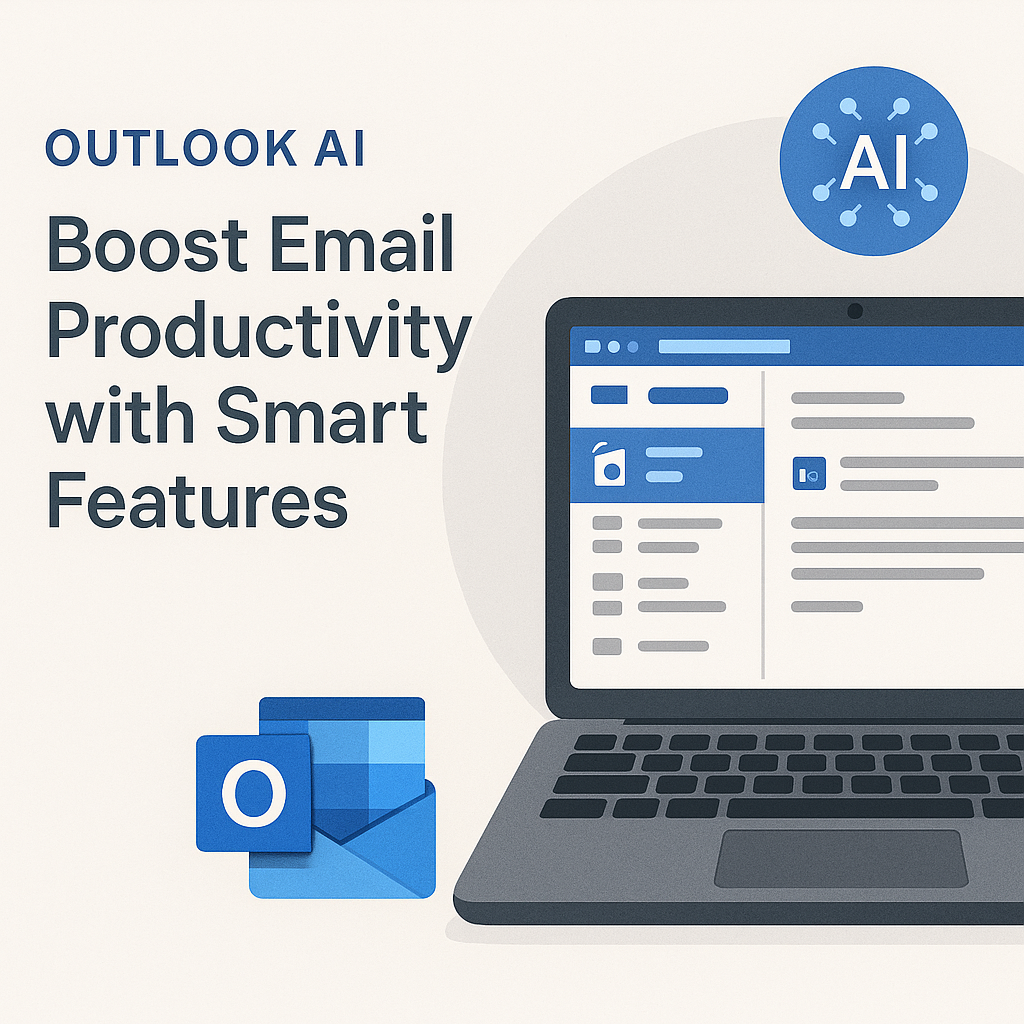Outlook AI: Boost Email Productivity with Smart Features
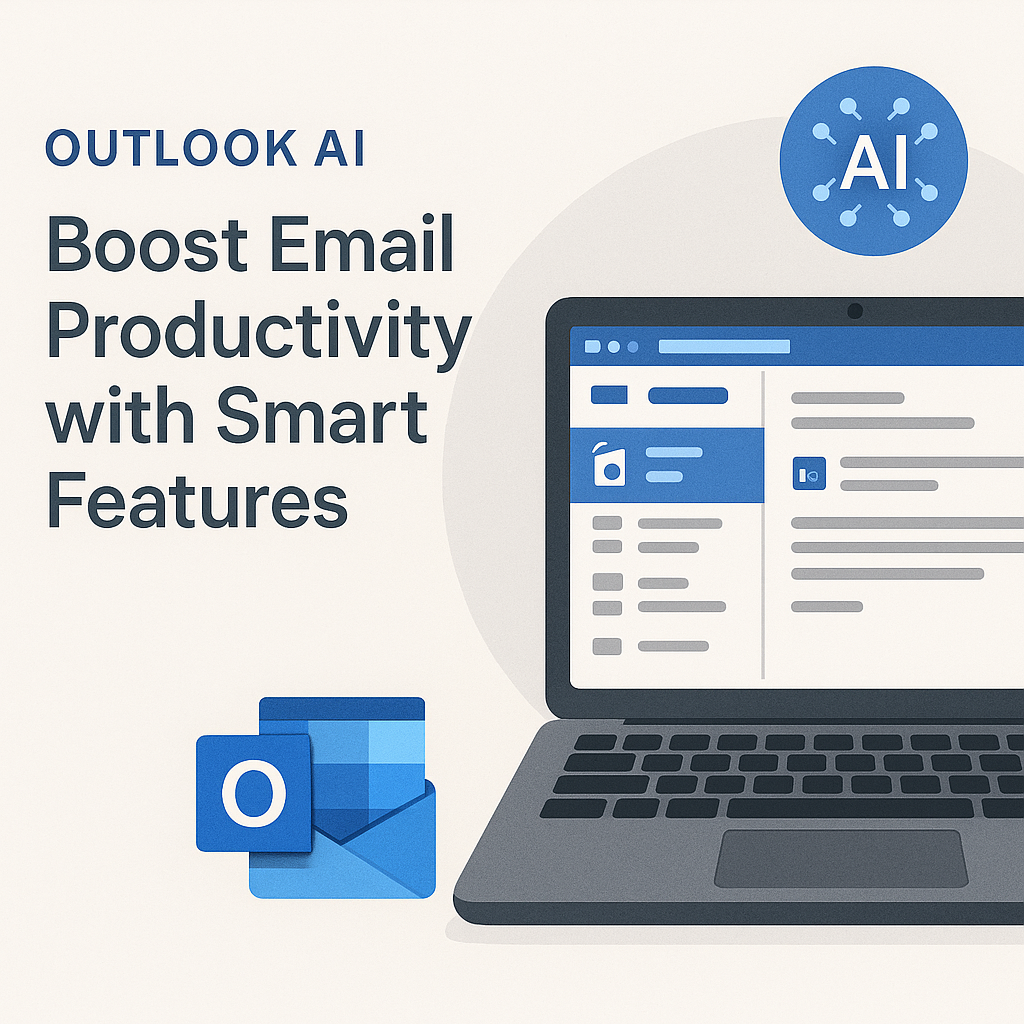
The modern professional's inbox is often a battlefield. Mountains of emails, urgent requests, endless threads, and the constant pressure to respond efficiently can feel overwhelming. In this digital deluge, maintaining peak productivity can seem like an impossible feat. However, a powerful ally has emerged to help us reclaim our time and sanity: Artificial Intelligence. Specifically, the advancements in what we can broadly term 'Outlook AI' are revolutionizing how we manage our digital communications, transforming a source of stress into a streamlined workflow.
Whether you're a seasoned executive, a budding entrepreneur, a sales dynamo, or a remote worker navigating distributed teams, the challenges of email overload are universal. This article dives deep into how AI, with a particular focus on the capabilities enhancing platforms like Outlook, can empower you. We'll explore cutting-edge AI features, practical implementation strategies, and how to navigate the evolving landscape of email productivity tools to achieve an efficient, less stressful email experience.
Understanding 'Outlook AI': Beyond Basic Features and Competitor Offerings
When we talk about 'Outlook AI', we're referring to the integration of artificial intelligence technologies within and around the Microsoft Outlook ecosystem to enhance user productivity. This isn't just about Microsoft's proprietary features, though they are significant. It encompasses a broader spectrum of AI-powered solutions designed to work with Outlook, offering advanced capabilities that go far beyond traditional email clients.
Microsoft itself is heavily investing in AI for Outlook. Features like Focused Inbox, which automatically sorts your emails into "Focused" and "Other" tabs, are early examples of AI at work. More advanced integrations, often powered by technologies like Microsoft Copilot, aim to assist with drafting emails, summarizing lengthy conversations, scheduling meetings, and even extracting action items. These developments are crucial for AI for business professionals looking to gain a competitive edge.
However, the 'Outlook AI' landscape also includes third-party applications and services that integrate with Outlook to provide specialized AI functionalities. These tools often fill specific gaps or offer deeper levels of automation and insight. Understanding this ecosystem means recognizing that 'Outlook AI' is a dynamic field where innovation is constant, driven by both major software providers and specialized AI startups. By exploring these offerings, professionals can discover a wealth of smart email features designed to tackle inbox management head-on.
For instance, the integration of AI into Microsoft Outlook has revolutionized how we manage digital communication. Tools leverage machine learning algorithms to analyze patterns, preferences, and the content of your emails, enabling more intelligent organization and faster processing. As highlighted by resources like the UML Center for Systems Research, AI's role is about enhancing efficiency through intelligent analysis and automation.
Key AI-Powered Features for Email Productivity (Automation, Summarization, Smart Replies)
The true power of AI in email management lies in its ability to automate tedious tasks, extract crucial information, and provide intelligent assistance. Here are some of the most impactful AI-powered features that can significantly boost your email productivity:
Automated Email Workflow
One of the most significant benefits of AI is its capacity to automate email workflow. This includes:
- Intelligent Sorting and Filtering: AI can learn your preferences to automatically categorize emails, move them to specific folders, or flag them based on sender, keywords, or sentiment. This is a step beyond simple rules, as AI can adapt and learn over time. You can learn more about how to how to sort email smarter with AI productivity in our dedicated guide.
- Automated Responses and Follow-ups: For common inquiries or routine tasks, AI can generate draft responses or send automated follow-ups, saving considerable time.
- Smart Scheduling: AI can analyze email content to suggest meeting times or even automatically schedule appointments based on availability, reducing the back-and-forth often associated with calendar management.
Email Summarization
Long email threads can be daunting. AI summarization tools can condense lengthy conversations into concise bullet points or a brief paragraph, allowing you to quickly grasp the key information without reading every single message. This is an invaluable feature for staying updated on projects and discussions without getting bogged down in details. This capability can be a real AI email time saver.
Smart Replies and Drafting Assistance
AI-powered smart replies offer contextually relevant, short responses that you can send with a single click. Beyond that, advanced AI can assist in drafting entire emails based on a few keywords or a brief prompt, adapting its tone and style to match your communication needs. This feature is particularly helpful for business professionals who need to maintain consistent and professional communication.
Intelligent Prioritization
With AI, your inbox can be intelligently prioritized. AI algorithms can analyze incoming emails to determine their urgency and importance based on sender reputation, keywords, and your past interactions. This helps you focus on critical messages first, ensuring that urgent matters don't get lost in the shuffle. Achieving AI in inbox zero often starts with effective prioritization.
These features work together to create a more manageable and efficient email experience. By leveraging these capabilities, professionals can significantly reduce the time spent on email management, allowing them to focus on more strategic and high-value tasks.
Implementing an AI-Augmented Productivity Framework for Your Inbox
Simply adopting AI tools isn't enough; a strategic approach is needed to truly transform your email workflow. Implementing an AI-augmented productivity framework ensures that these powerful technologies are used effectively to meet your specific goals. This framework involves several key steps:
- Define Your Email Productivity Goals: What does success look like for you? Is it reaching "Inbox Zero" daily, reducing email response time by 50%, or ensuring no important client query goes unanswered? Clearly defined goals will guide your AI strategy.
- Audit Your Current Email Habits: Identify your biggest time sinks related to email. Are you spending too much time sorting, searching, or drafting routine replies? Understanding your pain points is the first step to finding AI solutions.
- Select Appropriate AI Tools: Based on your goals and pain points, choose AI tools that offer the features you need. This might involve built-in Outlook features, third-party add-ins, or dedicated AI assistants.
- Configure and Personalize: AI tools learn best when they are personalized. Set up your preferences, train the AI on your communication style, and configure rules or filters that align with your workflow. For example, learning how to sort email smarter with AI productivity involves tailoring the AI's learning to your specific needs.
- Integrate and Automate: Connect your AI tools with other relevant applications (like calendars or CRM systems) to create a seamless workflow. Automate as many repetitive tasks as possible.
- Regular Review and Refinement: AI is not a set-it-and-forget-it solution. Regularly review your AI tool's performance, adjust settings as needed, and explore new features as they become available. This iterative process ensures continuous improvement.
By following such a framework, you move from simply using AI to strategically augmenting your entire email process, making it more efficient and less demanding. This proactive approach is key to mastering your inbox.
Case Studies: Real-World Successes with AI in Email Management
The impact of AI on email productivity is best understood through real-world scenarios. Consider these examples:
The Busy Executive
Sarah, a CEO, was drowning in hundreds of emails daily. She struggled to keep up with client communications, internal reports, and board updates. After implementing an AI email assistant, her workflow transformed:
- AI Summarization: She could quickly review daily digest emails summarizing key client interactions and project updates, saving hours of reading time.
- Smart Prioritization: Urgent client issues and board member communications were automatically flagged, ensuring prompt attention.
- Automated Scheduling: AI helped manage meeting requests, finding optimal times across multiple attendees' calendars, significantly reducing scheduling friction.
As a result, Sarah regained nearly 5 hours per week, allowing her to focus more on strategic planning and leadership.
The Sales Professional
Mark, a sales representative, spent a substantial amount of time on follow-ups and personalized outreach. An AI tool integrated with his Outlook helped him:
- Draft Personalized Emails: AI suggested personalized follow-up messages based on previous interactions and prospect data, improving engagement rates.
- Automate Follow-up Sequences: For leads that didn't respond, AI initiated automated follow-up sequences, ensuring consistent engagement without manual effort.
- Extract Action Items: Emails containing potential deals or next steps were automatically identified, and tasks were added to his CRM, streamlining his sales pipeline.
This automation allowed Mark to increase his outreach volume and improve his lead nurturing strategy, directly impacting revenue.
The Remote Team Manager
David managed a global team, dealing with communication across different time zones and communication styles. AI tools helped him:
- Manage Communication Flow: AI helped filter and prioritize messages from different regions, ensuring he was alerted to critical issues regardless of when they were sent.
- Summarize Team Updates: Daily or weekly team reports were summarized, giving him a quick overview of team progress and challenges.
- Facilitate Cross-Timezone Collaboration: AI-powered scheduling assistants helped find common meeting times, making collaboration smoother despite geographical dispersion.
These examples illustrate how AI can be tailored to specific professional needs, leading to tangible improvements in productivity and reduced stress.
Choosing the Right AI Email Tool: A Comparison (Mentioning Competitor Intelligence)
The market for AI email management tools is growing rapidly, with various solutions offering different strengths. When selecting the right tool for your needs, understanding the competitive landscape and performing due diligence is crucial. This is where competitor email AI analysis comes into play.
Consider these factors when comparing options:
- Feature Set: Does the tool offer the specific AI capabilities you need? Some focus on automation, others on natural language processing for summarization or drafting, and some on intelligent prioritization.
- Integration: How well does it integrate with your existing email client (like Outlook) and other productivity tools (CRM, calendar, project management)? Seamless integration is key for an efficient workflow.
- Ease of Use: Is the interface intuitive? Can you easily configure and manage the AI settings? A complex tool can negate productivity gains.
- Customization and Learning: Does the AI learn from your behavior and allow for personalization? This is vital for truly effective assistance.
- Security and Privacy: Ensure the tool adheres to strict data security and privacy standards, especially when dealing with sensitive business communications.
When evaluating the competitive landscape of email productivity tools, consider the advanced capabilities offered by platforms like an ai executive assistant. These solutions are designed to go beyond basic automation, providing intelligent insights and personalized assistance to help professionals manage their communications effectively. Platforms that offer a comprehensive suite of AI features, from smart sorting to predictive response generation, can provide a significant advantage.
Ultimately, the best tool is one that aligns with your workflow, addresses your specific pain points, and helps you achieve your productivity goals. Exploring reviews and case studies, and even taking advantage of free trials, can help you make an informed decision.
Future Trends: What's Next for AI and Email Productivity?
The evolution of AI in email management is far from over. We can anticipate several exciting future trends that will further enhance our ability to manage digital communications:
- Deeper Natural Language Understanding (NLU): AI will become even better at understanding the nuances of human language, leading to more accurate summarization, sentiment analysis, and context-aware responses.
- Proactive AI Assistance: Instead of just reacting to commands, AI will become more proactive, anticipating your needs. For example, it might suggest drafting a follow-up email before you even think of it, or proactively flag potential scheduling conflicts.
- Predictive Email Management: AI could predict which emails require your immediate attention based on your schedule, current tasks, and communication patterns, further refining prioritization.
- AI-Driven Content Personalization: For roles like sales and marketing, AI will offer even more sophisticated tools for personalizing email content at scale, improving engagement and conversion rates.
- Enhanced Security Features: AI will play a larger role in identifying and filtering out sophisticated phishing attempts and spam, bolstering the security of our inboxes.
These advancements promise an even more efficient and intelligent email experience, making the prospect of mastering your inbox more achievable than ever.
Conclusion: Harnessing AI to Master Your Email Workflow
The constant barrage of emails no longer needs to be a productivity killer. By embracing the power of AI, particularly through advancements in Outlook AI and similar technologies, professionals can transform their relationship with their inbox. From automating repetitive tasks and intelligently prioritizing messages to summarizing complex conversations and assisting with drafting, AI offers a suite of tools to conquer email overload.
Implementing a structured AI-augmented productivity framework is key to unlocking these benefits. By defining goals, auditing habits, selecting the right tools, and continuously refining your approach, you can harness AI to streamline your workflow, reclaim valuable time, and reduce stress. As AI continues to evolve, its capabilities in email management will only grow, promising a future where your inbox is a powerful asset, not a burden.
Ready to take control of your inbox? Start exploring the AI-powered features available for your email client today. For those looking to elevate their efficiency, mastering your email is a crucial step towards overall productivity. Learn more about how to inbox done and achieve peak productivity by implementing these smart strategies.