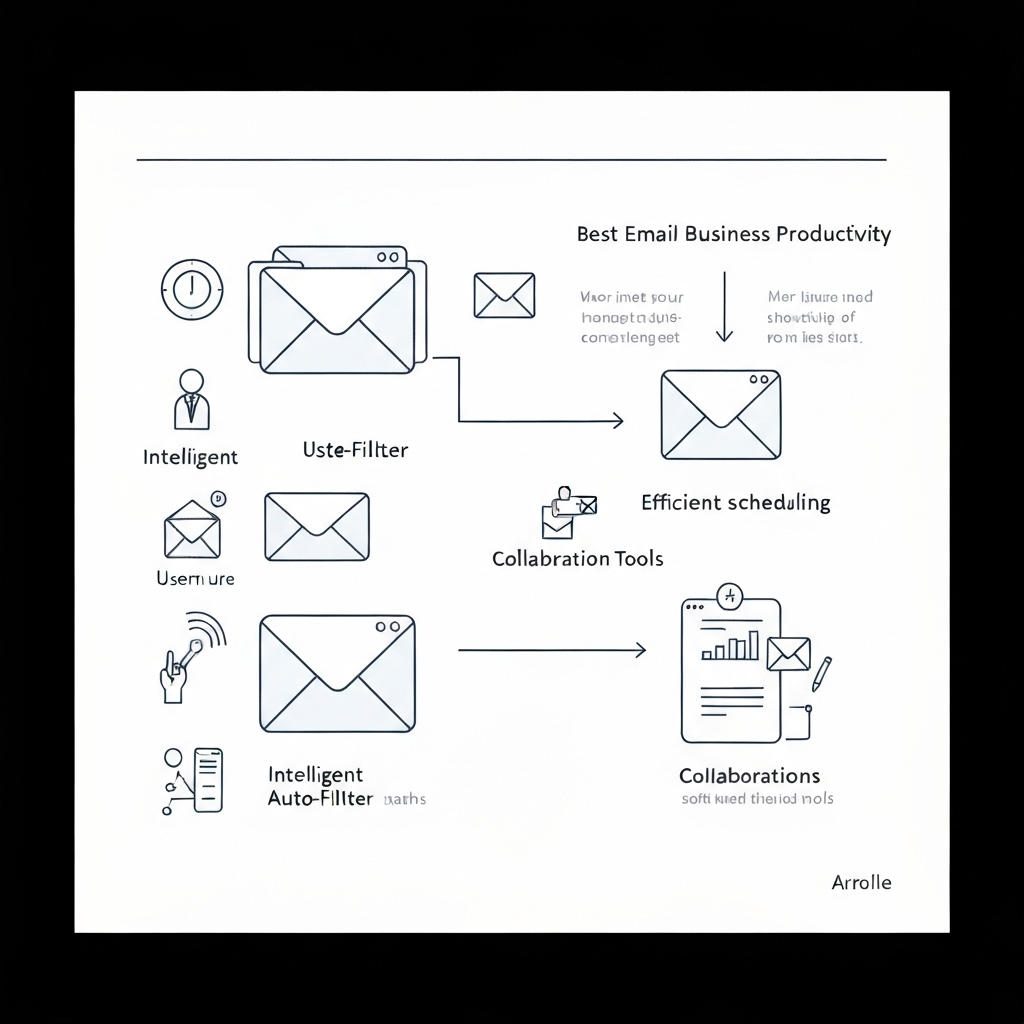Best Email Management Software for Business Productivity

In today's fast-paced business world, the inbox often feels like a digital battlefield. Mountains of emails arrive daily, demanding attention, posing critical questions, and requiring timely responses. For many professionals, entrepreneurs, and teams, managing this constant deluge is not just a chore; it's a significant drain on productivity, costing hours each week that could be better spent on strategic tasks. The average professional spends over 2 hours a day on email, a staggering amount of time that highlights the urgent need for efficient tools and strategies. The sheer volume can lead to missed opportunities, delayed responses, and a pervasive sense of being overwhelmed. This is where the need for robust best email management software becomes paramount. Moving beyond basic email clients, these specialized tools are designed to streamline workflows, enhance organization, and empower users to conquer their inboxes, not be conquered by them. If you're struggling to keep up, you're not alone. Fortunately, innovative solutions exist to help you regain control. For starters, mastering your inbox is a crucial first step, and you can explore some essential strategies in our guide on Master Your Inbox: Essential Inbox Management Tips.
Key Features to Look for in Email Management Software
Selecting the right email management software is critical for maximizing efficiency. It's not just about having a place to store emails; it's about having a system that actively helps you process, respond, and organize your communications. When evaluating options, consider these essential features that contribute to effective inbox management software:
- Smart Sorting and Prioritization: The best solutions use AI or sophisticated rule-based systems to automatically categorize incoming emails, flag urgent messages, and move less critical items out of your primary view. This ensures you focus on what matters most, reducing the time spent manually sifting through messages.
- Automated Responses and Templates: For repetitive inquiries or common responses, templates and canned responses can save immense amounts of time. Advanced software might even use AI to suggest relevant templates or draft personalized responses based on the email's content, significantly speeding up your reply time.
- Scheduling and Snoozing: The ability to schedule emails to be sent at a later time or to "snooze" emails that aren't actionable right now is invaluable. This helps manage your own workflow and ensures messages are handled at the most appropriate moment, preventing them from cluttering your inbox indefinitely.
- CRM Integration: For sales, marketing, and customer service teams, seamless integration with Customer Relationship Management (CRM) software is a game-changer. This allows you to log email interactions directly against customer profiles, view communication history, and ensure all relevant data is centralized, leading to more informed and personalized engagement.
- Team Collaboration Features: For businesses with shared inboxes (like support@ or info@), features such as shared inboxes, internal notes on emails, assignment capabilities, and clear visibility into who is handling what are crucial. This prevents duplicate efforts and ensures a unified customer experience.
- Advanced Search and Archiving: Quickly finding past emails, attachments, or conversations is vital. Robust search functionalities, often with natural language processing, and efficient archiving systems ensure that information is accessible when you need it, without having to manually sort through folders.
- Security and Compliance: For businesses, especially those in regulated industries, robust security features such as encryption, spam filtering, phishing protection, and compliance tools (like data retention policies) are non-negotiable.
- Unified Inbox View: Many professionals juggle multiple email accounts (personal, work, project-specific). Software that can consolidate all these into a single, manageable interface dramatically simplifies efficient email handling.
Top Email Management Software Solutions for Businesses
The market is brimming with excellent business email solutions, each offering a unique set of strengths. While the "best" often depends on specific needs, here are some leading contenders that consistently receive high marks for enhancing productivity:
1. Microsoft Outlook (part of Microsoft 365)
A long-standing powerhouse, Microsoft Outlook, especially when integrated within the Microsoft 365 suite, offers comprehensive email management capabilities. Its strength lies in its deep integration with other Microsoft applications like Teams, OneDrive, and SharePoint, creating a cohesive productivity ecosystem. Features like focused inbox, rules for automatic sorting, calendar integration, and robust search make it a solid choice for many organizations. Its advanced features, particularly for enterprise users, include sophisticated security and compliance tools. For those already invested in the Microsoft ecosystem, Outlook remains a top-tier option for managing communications and collaborating on projects.
2. Gmail / Google Workspace
Google's offering, Google Workspace (formerly G Suite), is another dominant force. Gmail's intuitive interface, powerful search capabilities powered by Google's AI, and seamless integration with Google Drive, Calendar, and Meet make it incredibly efficient. Features like smart replies, Nudges (which prompt you to follow up on emails you might have missed), and excellent filtering options help users manage their mailboxes effectively. For businesses that value cloud-based collaboration and a user-friendly experience, Google Workspace is a highly competitive choice.
3. Front
Front positions itself as a "collaboration hub" for customer communication, making it ideal for teams that manage shared inboxes like customer support, sales, or operations. It consolidates emails, social media messages, SMS, and other channels into a single interface. Key features include shared inboxes, internal comments, email assignment, collision detection (to prevent multiple people from replying to the same message), and analytics. Front excels at bringing transparency and accountability to team-based email management, ensuring no customer query falls through the cracks. As noted by G2, effective customer service email management is crucial, and tools like Front are built for this specific challenge. You can find more about these types of solutions at G2's analysis of best email management software.
4. Superhuman
Superhuman has gained significant traction for its focus on speed and efficiency, particularly for power users and executives. It offers a clean, keyboard-centric interface, with features like "snooze," "send later," and "undo send." What sets Superhuman apart is its AI-driven approach, including features that help triage your inbox, summarize conversations, and even suggest replies. While it's a premium product, its ability to drastically cut down time spent on email makes it a compelling option for individuals and teams prioritizing rapid communication. Its focus on AI aligns with the evolving landscape of email productivity, as discussed in our piece on Superhuman AI: Boost Your Email Productivity Now.
5. eM Client
For users who prefer a desktop-based email client but need to manage multiple accounts and services efficiently, eM Client is an excellent option. It supports Gmail, Outlook, Exchange, and other IMAP/POP3 accounts, consolidating them into one application. Beyond email, it includes integrated calendars, contacts, tasks, and chat. Its clean interface and robust feature set, including advanced search, a built-in translator, and support for PGP encryption, make it a powerful all-in-one solution for desktop users. It's often cited as one of the best apps for managing multiple email accounts, as highlighted by resources like Clean.email.
Exploring these options can give you a good starting point, but remember that the best mail app is the one that fits your workflow. You might find more inspiration in our guide to Best Mail App Options: Boost Your Productivity.
How AI is Revolutionizing Email Management and Productivity
Artificial Intelligence (AI) is no longer a futuristic concept; it's actively reshaping how we interact with our inboxes, transforming email management from a manual task into an intelligent, automated process. The core promise of AI in this domain is to drastically reduce the cognitive load associated with email, allowing professionals to focus on higher-value activities. Modern solutions leverage AI to act as a virtual assistant, helping you draft replies, summarize long threads, and even schedule follow-ups. This is a key aspect of how AI helps to manage high volume inboxes with AI.
Here's how AI is making a difference:
- Intelligent Triage and Prioritization: AI algorithms can analyze the content, sender, and context of emails to determine their urgency and importance. This means critical messages are flagged and brought to your attention immediately, while less urgent ones can be deferred or batched, significantly reducing email overload.
- Automated Summarization: Faced with a lengthy email chain? AI can quickly condense the key points, arguments, and decisions, providing you with the essential information without requiring you to read every single message. This is a massive time-saver, especially in complex projects.
- Smart Reply and Draft Assistance: AI can suggest contextually relevant short replies (e.g., "Yes," "No," "Thanks") or even draft more comprehensive responses based on the email's content and your past communication style. This dramatically speeds up the reply process.
- Sentiment Analysis: Understanding the tone of an email can be crucial, especially in customer service or internal communications. AI can analyze sentiment, helping you gauge the mood of the sender and tailor your response accordingly.
- Automated Task Creation: When an email contains a request or a to-do item, AI can identify it and automatically suggest creating a task or reminder, ensuring that actionable items don't get lost in your inbox.
- Spam and Phishing Detection: AI significantly enhances the accuracy of spam filters and phishing detection, protecting your inbox and your organization from malicious content.
The evolution of AI in email management is continuous. As these technologies become more sophisticated, we're seeing the rise of truly intelligent assistants that can handle complex communication tasks. Exploring these advancements can lead to a profound shift in how you approach your daily communication, making your workflows more efficient. For deeper insights into AI's role in communication, consider our look at Top Conversational AI Tools for Smarter Email.
Choosing the Right Software: Factors for Different Business Needs
With a plethora of options available, selecting the best email management software requires a strategic approach tailored to your specific business context. What works for a solo entrepreneur might not suit a large enterprise, and vice versa. Consider these factors when thinking about email organization tips:
- Business Size and Structure:
- Startups & Small Businesses: Often need cost-effective, easy-to-implement solutions with core productivity features. Google Workspace or Microsoft 365 subscriptions often suffice, supplemented by specific tools if needed.
- Medium-Sized Businesses: May require more advanced collaboration features, CRM integration, and robust security. Dedicated platforms like Front might be more suitable.
- Enterprises: Demand comprehensive security, compliance, scalability, and integration with complex IT infrastructures. Microsoft 365 and advanced enterprise-grade solutions are typically the choice.
- Team Roles and Workflows:
- Sales Teams: Benefit from strong CRM integration, lead tracking, and tools that help manage follow-ups and proposals.
- Customer Support Teams: Need shared inboxes, ticket management, quick response times, and analytics to monitor performance. Solutions focused on customer service email management are key.
- Marketing Teams: May require integration with marketing automation platforms and tools for segmenting and managing prospect communications.
- Individual Professionals: Often prioritize speed, personal organization, and reducing personal inbox clutter. Tools like Superhuman or eM Client might appeal.
- Budget: Email management software ranges from free tiers to premium enterprise solutions. Determine your budget and prioritize features that offer the highest ROI for your investment. Free options like basic Gmail or Outlook are great, but advanced features come at a cost.
- Integration Capabilities: Assess how well the software integrates with your existing tech stack – CRMs, project management tools, communication platforms (like Slack or Teams), and document storage. Seamless integration minimizes data silos and workflow disruptions.
- Specific Pain Points: Are you drowning in customer service emails? Is internal communication chaotic? Are you missing follow-ups? Identify your biggest challenges and look for software that directly addresses them. For instance, if you struggle with reduce email overload, look for AI-powered sorting and summarization.
By carefully considering these aspects, you can narrow down your choices and select an email management solution that truly empowers your business.
Implementing Email Management Software for Maximum Efficiency
Once you've chosen the right email management software, successful implementation is key to realizing its full potential. A haphazard rollout can lead to confusion and underutilization. Here’s how to ensure a smooth and effective transition for efficient email handling:
- Phased Rollout and Training: Don't overwhelm your team with a sudden switch. Consider a phased approach, starting with a pilot group. Provide comprehensive training sessions that cover the software's core features, your specific workflows, and best practices for using the tool. Offer ongoing support and resources, such as FAQs and dedicated help channels.
- Configure and Customize: Set up essential features from the start. This includes configuring inbox rules, creating email templates, setting up shared inboxes, integrating with other tools, and defining user permissions. Personalize settings where possible to match individual or team preferences.
- Establish Clear Protocols: Define guidelines for using the software. This might include standards for response times, how to use internal notes, when to assign emails, and how to categorize messages. Clear protocols ensure consistency and prevent confusion, especially in shared environments.
- Leverage Automation: Actively set up and utilize automated features like auto-responders for common queries, rules for filing or forwarding emails, and snooze functions for managing your own workload. The more you automate, the more time you save.
- Integrate with Your Workflow: Ensure the email management software is not an isolated tool. Integrate it deeply with your CRM, project management software, and communication platforms. This creates a unified workflow where information flows seamlessly between systems. For example, using tools that help you manage your email workflow effectively can boost overall team productivity.
- Regularly Review and Optimize: Technology and business needs evolve. Periodically review your software's usage, gather feedback from your team, and identify areas for optimization. Are there new features you could leverage? Are your current settings still efficient? Continuous improvement is key.
MailToPie: Your AI-Powered Solution for Ultimate Inbox Control
In the quest for peak business productivity, the right AI tools can make all the difference. MailToPie emerges as a standout solution, designed to tackle the most pressing challenges of modern email management head-on. It's not just another inbox organizer; it's an intelligent partner that actively works to streamline your communications and reclaim your valuable time. By harnessing the power of advanced AI, MailToPie offers a sophisticated approach to handling high email volumes, ensuring that critical information is surfaced and acted upon promptly.
MailToPie's core strength lies in its AI-driven capabilities, which go beyond simple filtering. It provides intelligent summarization of lengthy email threads, allowing you to grasp the essence of complex conversations in seconds. Its smart prioritization engine flags urgent messages, helping you focus on what truly requires your immediate attention. Furthermore, it assists in drafting responses, learning your communication style to offer tailored suggestions that speed up your reply process significantly. For busy professionals, entrepreneurs, and teams striving for unparalleled efficiency, MailToPie acts as a powerful ai executive assistant, proactively managing your inbox and reducing the mental overhead associated with constant email monitoring. This makes it an indispensable tool for anyone looking to achieve ultimate inbox control and boost their overall business productivity. It exemplifies how an advanced AI email assistant can revolutionize your daily workflow.
Conclusion: Taking Charge of Your Inbox for Business Success
The battle against email overload is winnable, and the key lies in adopting the right strategies and leveraging the power of modern technology. The best email management software is no longer a luxury but a necessity for businesses aiming for peak productivity, efficiency, and clear communication. By carefully evaluating your needs and choosing a solution that offers smart features like AI-powered assistance, robust organization, and seamless integrations, you can transform your inbox from a source of stress into a powerful tool for business growth.
Investing in effective email management means saving time, reducing errors, improving customer and team interactions, and ultimately, freeing up mental space to focus on strategic initiatives. Whether you opt for a comprehensive suite like Microsoft 365 or Google Workspace, a team-focused platform like Front, or an AI-driven assistant like MailToPie, the goal is the same: to regain control of your digital communications and drive business success. Don't let your inbox dictate your day; take charge and make it work for you.