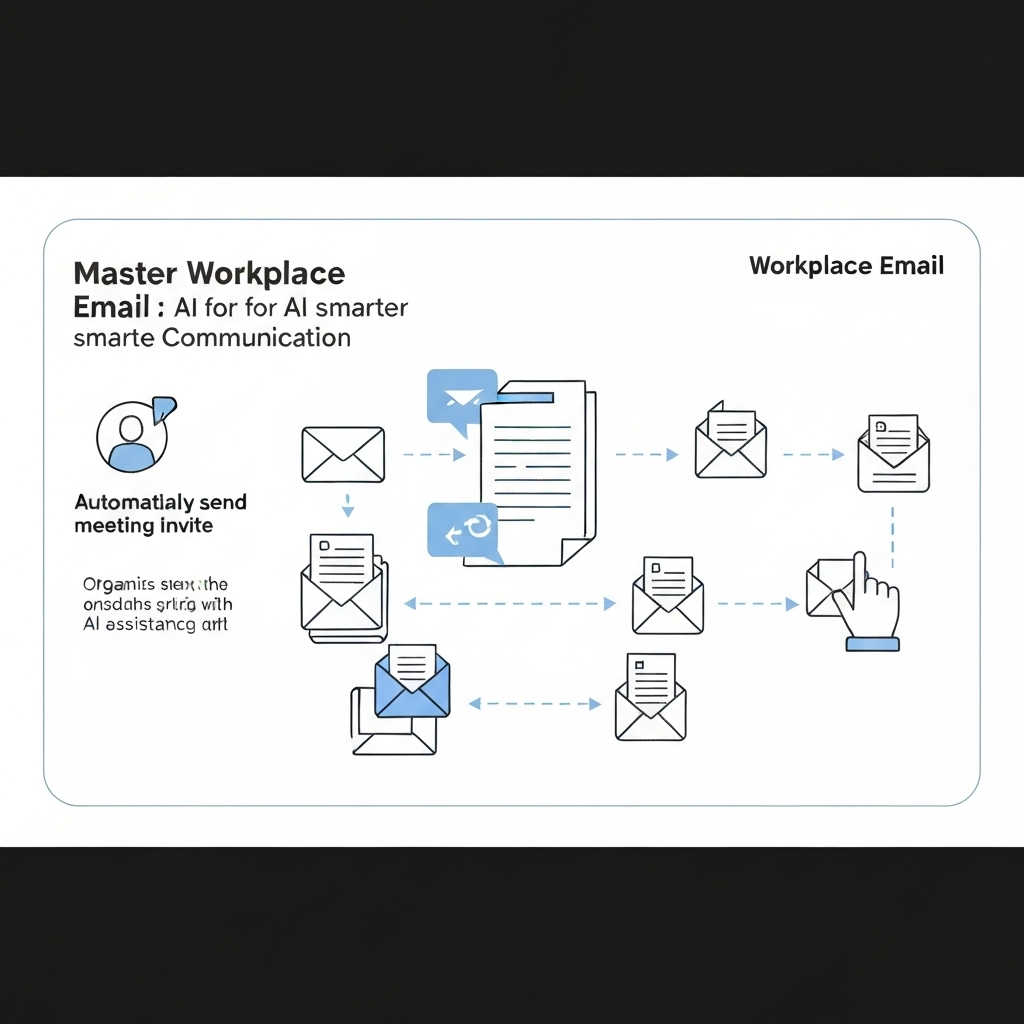Master Workplace Email: AI for Smarter Communication

In today's fast-paced professional world, the humble email inbox has transformed from a convenient communication tool into a relentless torrent of information. For many, the daily battle with workplace email feels like an uphill climb, leading to missed opportunities, reduced productivity, and a constant sense of being overwhelmed. The sheer volume can be paralyzing, making it challenging to discern the critical from the trivial, and often resulting in significant time lost sifting through messages. But what if there was a way to not just manage this deluge, but to master it? Enter Artificial Intelligence (AI). AI is no longer a futuristic concept; it's a present-day reality revolutionizing how we handle our digital communications, offering powerful solutions to reduce email overload and enhance our professional lives.
This article delves into the transformative power of AI in mastering workplace email. We'll explore how AI-powered tools are reshaping communication, boosting productivity, and even providing a crucial competitive edge. Whether you're an executive drowning in correspondence, an entrepreneur juggling multiple roles, a sales professional needing to respond swiftly, or a remote worker striving for efficiency, understanding and leveraging AI in your email workflow is becoming essential for staying ahead.
The AI Advantage: How AI is Transforming Email Management
For decades, email has been the backbone of professional communication. However, its very ubiquity has led to its downfall for many. The average professional spends hours each week managing emails – an estimate that often reaches upwards of 2.5 hours daily for some roles. This isn't just about reading and writing; it includes sorting, filing, searching, and the mental overhead of trying to keep track of everything. The consequences are tangible: important messages get buried, tasks are delayed, and the potential for errors or miscommunication increases significantly. This is where AI steps in, offering a paradigm shift from manual management to intelligent assistance.
AI's ability to process vast amounts of data, recognize patterns, and learn from interactions makes it uniquely suited to tackle the complexities of email. Unlike traditional rule-based filters or simple sorting mechanisms, AI can understand context, intent, and urgency. It moves beyond simply organizing your inbox to actively helping you *process* its contents more effectively. This transformation is not just about saving time; it's about improving the quality of your communication, ensuring you focus on what truly matters, and fostering a more agile and informed approach to business.
Key AI Features for Enhanced Email Productivity
The advent of AI in email management has brought forth a suite of innovative features designed to streamline workflows and boost efficiency. These tools leverage advanced algorithms to perform tasks that were once time-consuming or impossible for humans to manage at scale. Here are some of the most impactful AI capabilities transforming email productivity:
Smart Sorting and Prioritization
One of the most significant challenges in managing a high-volume inbox is identifying which emails require immediate attention. AI-powered systems can analyze incoming messages based on various factors, including sender reputation, keywords, sentiment, and past interaction patterns. This allows them to intelligently categorize and prioritize emails, ensuring that urgent requests from key stakeholders or critical project updates are flagged prominently, while less important newsletters or promotional messages are deferred. This feature is a cornerstone for any effective inbox management strategy, helping users focus their limited time on high-impact communications.
Intelligent Auto-Replies and Drafting Assistance
Struggling to find the right words or the time to craft a response? AI can help. Many AI email assistants can suggest relevant replies based on the content of the incoming message, saving you precious minutes. More advanced tools can even draft complete responses, which you can then review and edit. This is particularly useful for common queries or routine acknowledgments. For instance, AI can help draft follow-up emails, meeting confirmations, or even initial outreach messages, significantly speeding up the communication cycle. As noted by Talaera, AI prompts can help professionals "write faster, communicate more clearly, and cut down the back-and-forth in emails and reports."
Automated Summarization
Long email threads can be daunting. Trying to catch up on a discussion you missed or reviewing an extensive project update can consume a considerable amount of time. AI summarization tools can condense lengthy emails or entire conversation threads into concise, easy-to-digest summaries, highlighting the key points, decisions, and action items. This allows professionals to quickly grasp the essence of a conversation without having to read every single message.
Action Item Extraction
How many times have you read an email and thought, "I need to do that"? AI can automatically identify potential action items within emails, such as "Please send the report by Friday" or "Can you schedule a follow-up meeting?". These identified tasks can then be automatically added to your to-do list or calendar, ensuring that nothing slips through the cracks. This proactive approach is vital for task management and project execution.
Enhanced Spam and Phishing Detection
While most email clients offer spam filters, AI takes security a step further. By analyzing email patterns, sender behavior, and link destinations with greater sophistication, AI can more accurately detect and block malicious emails, including phishing attempts. This not only protects your inbox but also safeguards sensitive company data and prevents costly security breaches.
Smart Categorization and Filing
Beyond simple folders, AI can learn your filing habits and automatically categorize emails based on project, client, department, or importance. This intelligent organization makes it easier to retrieve information later and maintains a tidier, more manageable inbox, contributing to an effective manage high volume inbox strategy.
Actionable Strategies: Implementing AI for Smarter Workplace Communication
Integrating AI into your daily email workflow doesn't have to be an overwhelming overhaul. It's about making smart, incremental changes that yield significant results. Here are actionable strategies to help you leverage AI for more efficient and effective workplace communication:
- Start with a Clear Goal: Before diving into AI tools, identify your biggest email pain points. Is it the volume? The time spent drafting? Missing important messages? Knowing your primary objective will help you choose the right AI solutions.
- Explore AI Email Assistants: Many modern mail app options and email platforms now come with built-in AI features or integrate seamlessly with AI assistants. Explore tools that offer summarization, smart replies, or drafting capabilities. For instance, Microsoft 365 offers an AI email assistant within Outlook that can organize messages and suggest replies.
- Automate Repetitive Tasks: Use AI to handle routine responses, schedule meetings, or send follow-ups. This frees up your mental energy for more complex and strategic tasks. Think about emails you send frequently – can AI help draft them?
- Train Your AI: If your AI tool allows for customization, take advantage of it. The more you interact with it, the better it will understand your preferences, communication style, and priorities. This is crucial for ensuring AI suggestions align with your professional voice.
- Prioritize and Filter Ruthlessly: Configure your AI to flag emails from key clients, team members, or concerning specific projects. Use its prioritization features to ensure you address critical communications first, moving closer to an inbox zero strategy.
- Leverage Summarization for Efficiency: When faced with long email chains, use AI summarization features to quickly get up to speed. This is invaluable for project management and team collaboration where context is key.
- Integrate with Task Management: Ensure your AI email tools can integrate with your calendar and task management systems. Automatically converting email action items into tasks can dramatically improve follow-through and reduce the chance of missed deadlines.
- Adopt a Phased Approach: Don't try to implement every AI feature at once. Start with one or two tools or features that address your most pressing needs. Once you're comfortable, gradually explore others.
By systematically integrating these strategies, you can transform your email handling from a chore into a strategic advantage, significantly enhancing your overall email productivity tools usage.
Competitive Edge: Using Email Intelligence to Outperform Competitors
In today's hyper-competitive business landscape, agility and informed decision-making are paramount. Effective workplace communication, amplified by AI, plays a critical role in gaining and maintaining a competitive edge. When you can manage your inbound and outbound communications more efficiently, you free up valuable time and cognitive resources to focus on strategic initiatives, customer engagement, and market analysis.
Faster response times, for example, are often directly correlated with customer satisfaction and conversion rates. AI-powered tools that help you draft replies faster or prioritize urgent client inquiries ensure you're always putting your best foot forward. Beyond just speed, AI can help analyze communication patterns. While this must be done ethically and within privacy guidelines, understanding the flow of information within your organization and with external parties can reveal bottlenecks or areas for improvement.
Furthermore, staying on top of industry trends, competitor activities, and client feedback often relies on sifting through a significant amount of information, much of which arrives via email. AI's ability to summarize, extract key insights, and flag important developments can turn your inbox into a powerful source of competitive intelligence. By processing this information more effectively, you can identify market shifts, anticipate customer needs, and react to competitor moves with greater speed and precision. This proactive stance is crucial for any business looking to outperform. For those interested in understanding how to gather intelligence, learning how to find a person's email address can be part of a broader competitive research strategy, though the focus here is on leveraging AI to manage the *communication* you receive and send.
Ultimately, mastering your email through AI means you're not just managing messages; you're managing information flow, enhancing responsiveness, and empowering your team to make smarter, faster decisions. This leads to stronger client relationships, more efficient operations, and a distinct advantage over competitors who are still bogged down by traditional email management challenges.
Choosing the Right AI Email Tool: Features to Look For
With the market flooded with new technologies, selecting the right AI tool can feel daunting. However, focusing on key features will help you find a solution that genuinely enhances your email productivity tools and aligns with your workflow. Here's what to consider:
- Integration Capabilities: The best AI tools seamlessly integrate with your existing email client (like Gmail, Outlook) and other productivity suites (CRM, task managers). This ensures a smooth workflow without constant app switching.
- AI Sophistication: Look for tools that offer robust AI features like natural language processing (NLP) for understanding context, machine learning for adapting to your habits, and advanced summarization or drafting capabilities. As highlighted by resources like the Missive Blog, the evolution of AI email assistants means they can now handle complex tasks like drafting responses and categorizing emails with remarkable accuracy.
- Customization and Learning: The tool should be adaptable to your specific needs and communication style. The ability for the AI to learn from your interactions and preferences is a significant plus.
- Security and Privacy: Ensure the tool adheres to strict data security and privacy standards, especially when handling sensitive business information.
- Ease of Use: An intuitive interface and straightforward setup process are crucial for adoption. If a tool is too complex, it will become another burden rather than a solution.
- Specific Feature Set: Does it offer the exact functionalities you need? For example, if summarizing long threads is your priority, ensure the tool excels at that. If drafting quick replies is key, look for strong suggestion engines.
When looking for advanced capabilities that can truly transform your inbox management, consider solutions that offer an intelligent ai executive assistant. Tools like MailToPie provide sophisticated features designed to handle complex email workflows, automate routine tasks, prioritize communications, and offer insights that can significantly boost your productivity and strategic focus. Exploring various best email management software options and noting their AI integration is a smart move. Similarly, comparing different conversational ai tools can reveal which platforms offer the most natural and effective AI assistance for your communication needs.
Best Practices for AI-Assisted Email Etiquette and Professionalism
While AI offers incredible power to streamline workplace email, it's crucial to wield this power responsibly. Relying too heavily on AI without oversight can lead to miscommunications or a loss of personal touch, potentially damaging professional relationships and violating business email etiquette.
Here are some best practices to ensure your AI-assisted communication remains professional and effective:
- Always Review and Edit: AI-generated drafts are starting points, not final products. Always read through suggested replies or drafted emails to ensure the tone is appropriate, the information is accurate, and it reflects your personal voice. AI can sometimes miss nuances or use generic phrasing.
- Maintain Authenticity: While AI can help you write faster, your unique perspective and personality are valuable. Ensure that AI assistance doesn't strip away your authenticity. Inject your own thoughts and insights into AI-generated content.
- Understand Context: AI is getting better, but it can still misinterpret sarcasm, cultural references, or complex emotional undertones. Be mindful of the context of the email and the relationship with the recipient before relying solely on AI suggestions.
- Be Transparent (When Appropriate): For certain routine communications, you might consider a subtle acknowledgment if AI significantly assisted. However, for most professional exchanges, the focus should be on the quality of the final output, not the tool used.
- Guard Sensitive Information: Be cautious about what information you input into AI tools, especially if they are third-party applications. Ensure they have robust security protocols. For highly confidential matters, manual drafting might still be the safest approach.
- Focus on AI for Efficiency, Not Replacement: View AI as an assistant that augments your abilities, not a replacement for human judgment and empathy. The goal is to enhance your communication, not to automate it to the point of sounding robotic.
- Train AI on Your Style: If your AI tool allows for personalization, invest time in teaching it your preferred tone, common phrases, and typical response structures. This will make its suggestions far more accurate and aligned with your professional persona.
By adhering to these practices, you can harness the efficiency of AI without compromising the integrity and professionalism of your workplace communication, ensuring your emails are both smart and human.
Conclusion: Embracing the Future of Efficient Workplace Email
The volume of workplace email is unlikely to decrease. However, the way we manage and interact with it is undergoing a profound transformation, driven by the power of Artificial Intelligence. From intelligent prioritization and automated drafting to concise summarization and insightful analysis, AI offers a robust toolkit to combat email overload and significantly enhance productivity.
By embracing AI-powered solutions, professionals across all industries can move beyond simply managing their inboxes to actively mastering them. This mastery translates directly into tangible benefits: saved time, reduced stress, fewer missed opportunities, and more effective communication. Furthermore, in a competitive business environment, the ability to process information faster and respond more agilely can provide a significant strategic advantage.
The journey towards smarter email management starts with understanding the capabilities AI offers and strategically implementing the right tools and practices. Whether you're looking to achieve inbox zero strategy, improve your overall email management tips, or leverage advanced email productivity tools, AI is your most powerful ally.
Don't let your inbox control your day. Take the proactive step to explore AI-driven email solutions. Start experimenting with AI assistants, integrate intelligent features into your workflow, and discover how much more efficient and effective your workplace communication can become. The future of email management is here – are you ready to master it?