Boost Productivity: Top Email Management Software for Executives

The modern executive's day is a relentless sprint, punctuated by meetings, critical decisions, and an ever-present digital companion: the email inbox. What was once a tool for communication has, for many, morphed into a formidable foe, a constant deluge that threatens focus and productivity. Studies suggest that professionals spend an average of 28% of their work week managing email, translating to over 11 hours per week. For busy executives, this figure can be even higher, leading to a pervasive sense of `email fatigue solutions` and missed opportunities. The sheer volume of incoming messages, combined with the need to quickly identify, prioritize, and act on critical information, creates a significant bottleneck in an otherwise optimized workflow.
But what if you could transform this chaos into clarity? What if your inbox became a streamlined command center rather than a source of stress? This is where advanced `email management software` comes into play, offering a sophisticated antidote to the common pain points of email overload.
Beyond Basic Filters: Why Dedicated Email Management Software is Crucial for Busy Professionals
While conventional email clients like Outlook or Gmail offer rudimentary organizational features such as folders and basic filters, they often fall short of the dynamic needs of today's executives. These built-in tools are designed for general use, lacking the depth and automation required to handle high-volume, high-stakes communication. Executives need more than just a place to store emails; they require `inbox efficiency software` that actively helps them prioritize, delegate, and respond with speed and precision. The cost of an inefficient inbox extends far beyond wasted time. It can lead to:- Missed Opportunities: Important client requests or internal alerts get buried, leading to delays or lost business.
- Reduced Focus: Constant context-switching between tasks and email notifications fragments attention, hindering deep work.
- Increased Stress: The nagging feeling of an overflowing inbox contributes to burnout and decision fatigue.
- Slower Decision-Making: Retrieving crucial information becomes a scavenger hunt, slowing down critical processes.
The AI Advantage: Key Features to Look for in Modern Email Management Software
The true game-changer in modern `email management software` is the integration of Artificial Intelligence. AI transforms a passive organizing tool into a proactive `smart email assistant`, capable of learning your habits, understanding context, and anticipating your needs. When evaluating `AI productivity apps` for email, look for these transformative features:Smart Categorization and Priority Flagging
Forget manual sorting. An `AI email organizer` can automatically categorize incoming emails based on sender, keywords, urgency, and even sentiment. It learns over time to identify what's critical (e.g., from direct reports, key clients, or related to urgent projects) and flags it for immediate attention, pushing less urgent messages to dedicated folders. This intelligent prioritization is key to mastering inbox zero techniques.Automated Response Generation and Templates
For common queries or routine acknowledgements, AI can suggest or even draft responses based on the email's content and your past communications. This doesn't replace personal touch but significantly reduces the time spent on repetitive tasks. Imagine having `automated email management` features that provide `automated email response examples` for recurring situations, allowing you to achieve faster email responses without sacrificing quality.Email Summarization
One of the most powerful AI features for executives is the ability to condense long email threads or complex messages into concise summaries. This allows you to grasp the core information quickly without reading every word, saving invaluable time. Learn more about how an ai email summarizer can turn inbox chaos into clarity.Task Integration and Delegation
Many advanced `email management software` solutions integrate directly with task management systems (like Todoist, as mentioned by Worxbee, or Asana). This means you can convert an email into an actionable task, assign it to a team member, set deadlines, and track its progress—all without leaving your inbox. This seamless flow enhances `email workflow optimization` and ensures nothing falls through the cracks.Advanced Spam and Phishing Protection
Beyond basic filters, AI-powered solutions can detect sophisticated phishing attempts and malicious links with greater accuracy, enhancing your email security gateway and protecting sensitive executive communications.Analytics and Insights
Some tools offer dashboards that provide insights into your email habits: who you communicate with most, peak email times, response rates, and more. This data can help you identify communication patterns and further optimize your `email management tips`.Tangible Benefits: How AI-Powered Email Tools Boost Executive Productivity and Focus
The integration of `AI email organizer` capabilities into `email management software` isn't just about cool features; it translates directly into quantifiable benefits for executives:- Significant Time Savings: By automating categorization, summarizing content, and suggesting responses, executives can drastically reduce the time spent sifting through irrelevant messages. This reclaimed time can be redirected towards strategic thinking, leadership, and high-impact tasks.
- Enhanced Focus and Reduced Distraction: With AI handling the initial triage, the inbox becomes less of a constant interruption. Executives can dedicate larger, uninterrupted blocks of time to deep work, knowing that critical communications will be flagged appropriately. This directly combats email fatigue solutions.
- Improved Decision-Making: Critical information is presented clearly and promptly, ensuring that executives have the data they need at their fingertips to make informed decisions swiftly.
- Better Delegation and Collaboration: Seamless integration with task management allows for efficient delegation, tracking, and collaborative efforts, ensuring projects move forward without email bottlenecks.
- Reduced Stress and Cognitive Load: A well-managed inbox reduces the mental burden of feeling overwhelmed, leading to a calmer, more productive work environment.
- Consistent Communication: Automated responses and templates ensure that even when busy, stakeholders receive timely and consistent communication, maintaining professional relationships.
Choosing the Right Solution: Essential Considerations for Enterprise & Individual Use
Selecting the ideal `email management software` requires careful consideration, as the needs of an individual executive might differ from those of an entire enterprise. Here's what to look for:Integration Capabilities
Does the software integrate seamlessly with your existing tech stack? Think CRM, calendar, project management tools (e.g., Salesforce, HubSpot, Google Calendar, Outlook Calendar, Asana, Trello). Strong integration ensures a cohesive `email workflow optimization`. If you're an Outlook user, consider solutions that offer specific outlook productivity hacks. Similarly, for Gmail users, tools that help master how to prioritize email in gmail for productivity are key.AI Sophistication
Evaluate the depth of AI features. Is it just basic filtering, or does it offer advanced summarization, sentiment analysis, predictive sorting, and smart response generation? The more intelligent the AI, the greater the potential for `automated email management`.Security and Compliance
For executives, email often contains sensitive information. Ensure the software meets stringent security standards (encryption, data privacy, compliance with regulations like GDPR, HIPAA).Scalability
If you're considering a solution for your team or entire organization, can it scale to accommodate multiple users, departments, and varying levels of access?User Experience (UX)
An intuitive, easy-to-navigate interface is crucial. If the software is complex or clunky, adoption will be low, regardless of its features. Test out free trials to gauge usability. G2, a leading software review site, can be a great resource for user feedback (Source: G2).Customization and Control
Can you tailor the rules, categories, and automation to fit your unique workflow and preferences? The more control you have, the more effective the `AI email organizer` will be. When exploring options that truly embody these advanced capabilities, consider platforms that offer a holistic approach to `AI productivity apps`. For instance, a robust ai executive assistant can provide sophisticated features like intelligent email prioritization, automated summarization, and seamless integration with your daily tasks, specifically designed to address executive-level demands. These platforms go beyond simple email tools, offering a complete solution for `executive email solutions` and overall productivity enhancement.Implementing New Tools: Best Practices for Seamless Email Workflow Integration
Adopting new `email management software` doesn't have to be disruptive. A thoughtful implementation strategy ensures a smooth transition and maximizes the benefits:- Start Small, Scale Up: If it's an enterprise solution, consider a pilot program with a small group of early adopters before rolling it out company-wide. For individual use, commit to trying out the core features for a week or two.
- Define Your Workflow: Before diving in, identify your current email pain points and what you hope to achieve. How do you want emails categorized? What types of messages require immediate action? This clarity will help you configure the software effectively.
- Customize Your Settings: Take the time to set up rules, labels, and automation specific to your needs. The more tailored the system, the more efficient it will be. This aligns with effective email management tips.
- Train and Educate: If implementing for a team, provide clear instructions and training sessions. Explain *why* the new tool is beneficial and how it will improve everyone's day-to-day.
- Regularly Review and Adjust: Your email habits and priorities may change. Periodically review your software's settings and make adjustments to ensure it continues to serve your needs optimally.
- Leverage Integrations: Actively connect your `email management software` with your other `productivity tools for managers` (calendar, CRM, project management) to create a truly unified digital workspace.
The Future of Inbox Management: AI's Evolving Role in Executive Efficiency
The evolution of `email management software` is far from over. As AI continues to advance, we can expect even more sophisticated `AI productivity apps` to emerge, further streamlining executive workflows. Imagine:- Predictive Communication: AI that anticipates your needs, drafting replies or even initiating communications based on upcoming meetings, project deadlines, or market trends.
- Proactive Information Delivery: The `smart email assistant` not only summarizes but also fetches relevant documents or data from your cloud storage or internal knowledge base *before* you even ask.
- Voice-Activated Email Management: Seamless integration with voice assistants, allowing executives to triage, respond, or delegate emails hands-free.
- Deeper Contextual Understanding: AI that understands the nuances of human language and sentiment, allowing for more precise prioritization and more human-like automated responses.
- Integrated Digital Hubs: Email management becoming just one component of a larger, AI-powered digital assistant that manages all aspects of an executive's digital life, from scheduling to information retrieval.
Conclusion: Reclaim Your Time – A Smarter Approach to Email
For the busy executive, email overload is not just an inconvenience; it's a significant drain on productivity, focus, and well-being. The good news is that you don't have to surrender to the tyranny of the inbox. By embracing advanced `email management software`, particularly those augmented with powerful AI capabilities, you can transform your digital communication from a burden into a powerful asset. Investing in these `executive email solutions` is an investment in your most valuable resource: your time. It's about empowering yourself with `AI productivity apps` that intelligently filter, prioritize, automate, and summarize, giving you back hours each week. Take control of your inbox, boost your productivity, and reclaim the focus needed to lead with clarity and impact. Explore the best `email management software` today and step into a more streamlined, productive future.

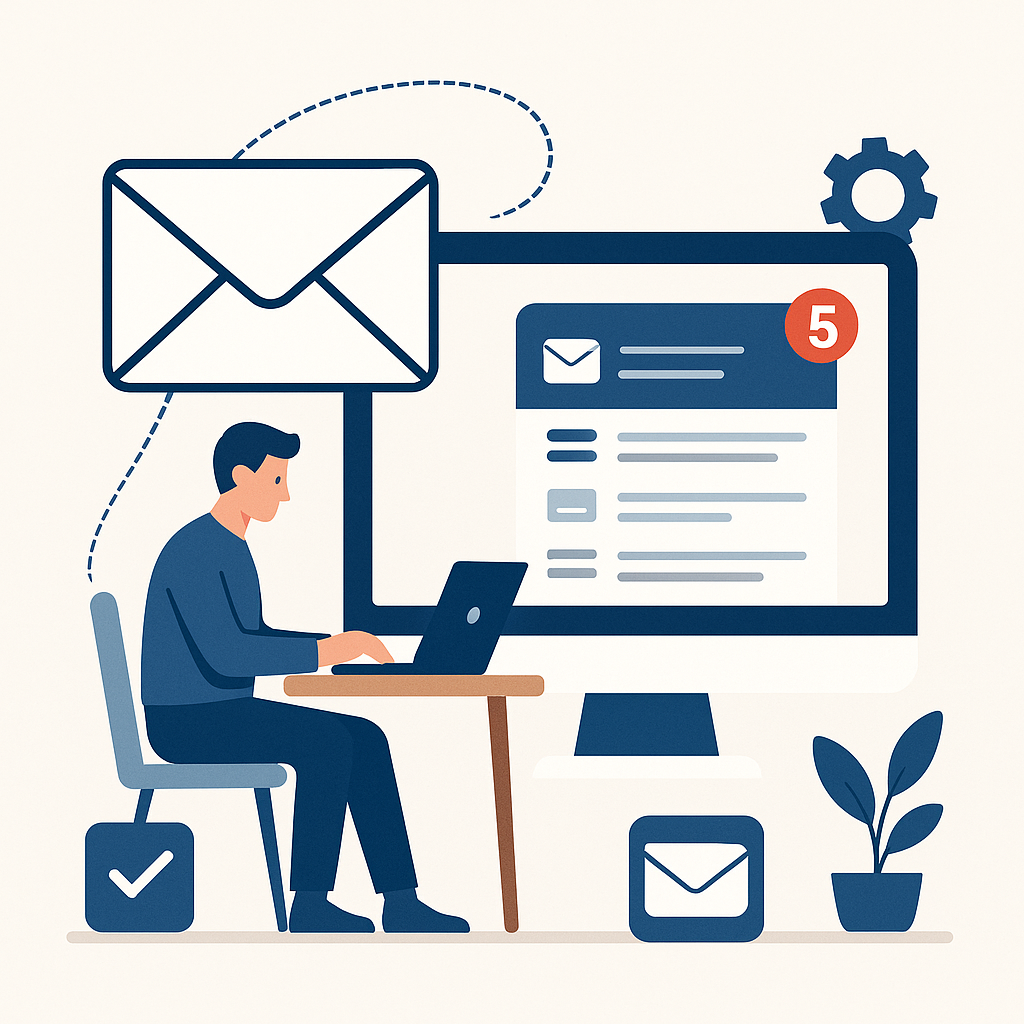
Frequently Asked Questions
Email management software is a specialized tool designed to streamline, organize, and automate the handling of electronic mail. For executives, who often face an overwhelming volume of critical communications daily, this software is not just a convenience but a strategic necessity. It's crucial because it helps executives cut through the noise, prioritize urgent messages, respond efficiently, and delegate tasks effectively, ensuring they can maintain focus on strategic initiatives rather than getting bogged down in inbox management. It transforms email from a distraction into a powerful communication and productivity hub, leading to significant time savings, reduced stress, and improved decision-making.
Email management software significantly boosts an executive's productivity by addressing key pain points of high-volume inboxes. It provides features like AI-powered prioritization to highlight critical emails, smart filtering and archiving to reduce clutter, and quick reply templates to speed up common responses. Beyond basic organization, it facilitates seamless delegation of tasks from emails to team members, integrates with calendar systems to schedule meetings directly, and allows for turning emails into actionable tasks within project management tools. This reduces context switching, ensures timely follow-ups, and frees up valuable executive time for strategic thinking, leadership, and high-impact activities.
When selecting top email management software for executives, prioritize features that enhance efficiency, collaboration, and security. Must-haves include:
* **AI-powered Smart Inbox/Prioritization:** Automatically identifies and flags urgent or important emails based on content and sender.
* **Advanced Filtering and Labeling:** Granular control to categorize, sort, and search emails quickly.
* **Task & Project Integration:** Ability to convert emails into tasks within popular project management or CRM systems (e.g., Asana, Salesforce).
* **Delegation & Shared Inbox Capabilities:** Seamlessly assign emails or manage shared departmental inboxes with clear ownership.
* **Template & Quick Reply Functionality:** Pre-written responses for common queries to save time.
* **Follow-up Reminders & Snooze:** Ensures no critical email is forgotten or dropped.
* **Analytics & Reporting:** Provides insights into email habits and response times (beneficial for team managers).
* **Robust Security & Compliance:** End-to-end encryption, multi-factor authentication, and adherence to data privacy regulations (e.g., GDPR, HIPAA).
* **Mobile Accessibility:** Full functionality on smartphones and tablets for on-the-go management.
Yes, data security is a paramount concern, especially for executives handling sensitive information. Reputable email management software providers address this through multiple layers of protection:
* **Encryption:** Emails and data are encrypted both in transit (using TLS/SSL) and at rest (using AES-256 or similar standards) to prevent unauthorized access.
* **Compliance:** Adherence to international data privacy regulations such as GDPR, HIPAA, CCPA, and certifications like ISO 27001 demonstrates a commitment to data security standards.
* **Access Controls:** Implementation of role-based permissions, multi-factor authentication (MFA), and single sign-on (SSO) ensures only authorized personnel can access sensitive information.
* **Regular Security Audits:** Independent third-party audits and penetration testing are conducted regularly to identify and mitigate vulnerabilities.
* **Data Privacy Policies:** Transparent policies outlining how data is collected, stored, processed, and deleted, giving users control over their information.
Always choose vendors with a strong security posture and transparent practices to safeguard your valuable communications.
Ensuring a smooth adoption of new email management software within an executive team requires a strategic approach. Start with strong leadership buy-in and active championship from the top, demonstrating its value. Implement a pilot program with a small, receptive group to gather feedback and refine the process before a wider rollout. Provide comprehensive, hands-on training sessions tailored to the specific needs and workflows of executives, highlighting how the software directly solves their pain points. Maintain clear, consistent communication about the benefits and features. Offer dedicated, responsive support during the transition and ongoing. Finally, encourage feedback and be open to customizing settings or workflows where possible to fit individual preferences, fostering a sense of ownership and ease of use.
Absolutely, seamless integration with existing executive tools is one of the most significant advantages of modern email management software. Most top-tier solutions offer robust integrations with:
* **Calendars:** Automatically convert emails into calendar events (e.g., Google Calendar, Outlook Calendar) with all necessary details.
* **CRM Systems:** Link email conversations directly to client or contact records in platforms like Salesforce, HubSpot, or Zoho CRM, providing a complete communication history.
* **Project Management Tools:** Turn emails into actionable tasks or tickets in tools like Asana, Trello, Jira, or Monday.com, ensuring accountability and progress tracking.
* **Communication Platforms:** Connect with tools like Slack or Microsoft Teams for quick internal discussions related to specific email threads.
* **Document Management & Cloud Storage:** Save attachments directly to Google Drive, Dropbox, SharePoint, or other cloud storage solutions.
These integrations create a unified workflow, eliminate the need for context switching between applications, and ensure all critical information is accessible from a central hub, significantly boosting efficiency.
The Return on Investment (ROI) from implementing email management software for an executive team can be substantial, encompassing both quantifiable and qualitative benefits. Quantifiable ROI primarily comes from significant time savings. By reducing the hours executives spend on managing their inboxes (e.g., 1-2 hours per day), this time can be reallocated to strategic planning, client engagement, innovation, or other high-value activities, directly impacting the company's bottom line. For example, calculating the value of an executive's saved time against their salary demonstrates a clear financial return.
Qualitative ROI includes:
* **Improved Decision-Making:** Faster access to critical information and less time wasted on searching leads to more informed and timely decisions.
* **Reduced Stress & Burnout:** A more organized and manageable inbox contributes to better executive well-being and reduced risk of burnout.
* **Enhanced Security:** Mitigating the risks of data breaches and compliance violations through advanced security features.
* **Better Delegation & Collaboration:** Streamlined workflows improve team efficiency and accountability.
* **Increased Focus:** Less distraction from email allows executives to concentrate on core responsibilities and strategic growth.
While direct monetary calculation can be complex, the cumulative effect of these benefits often far outweighs the software's cost, making it a valuable investment for productivity and strategic advantage.
