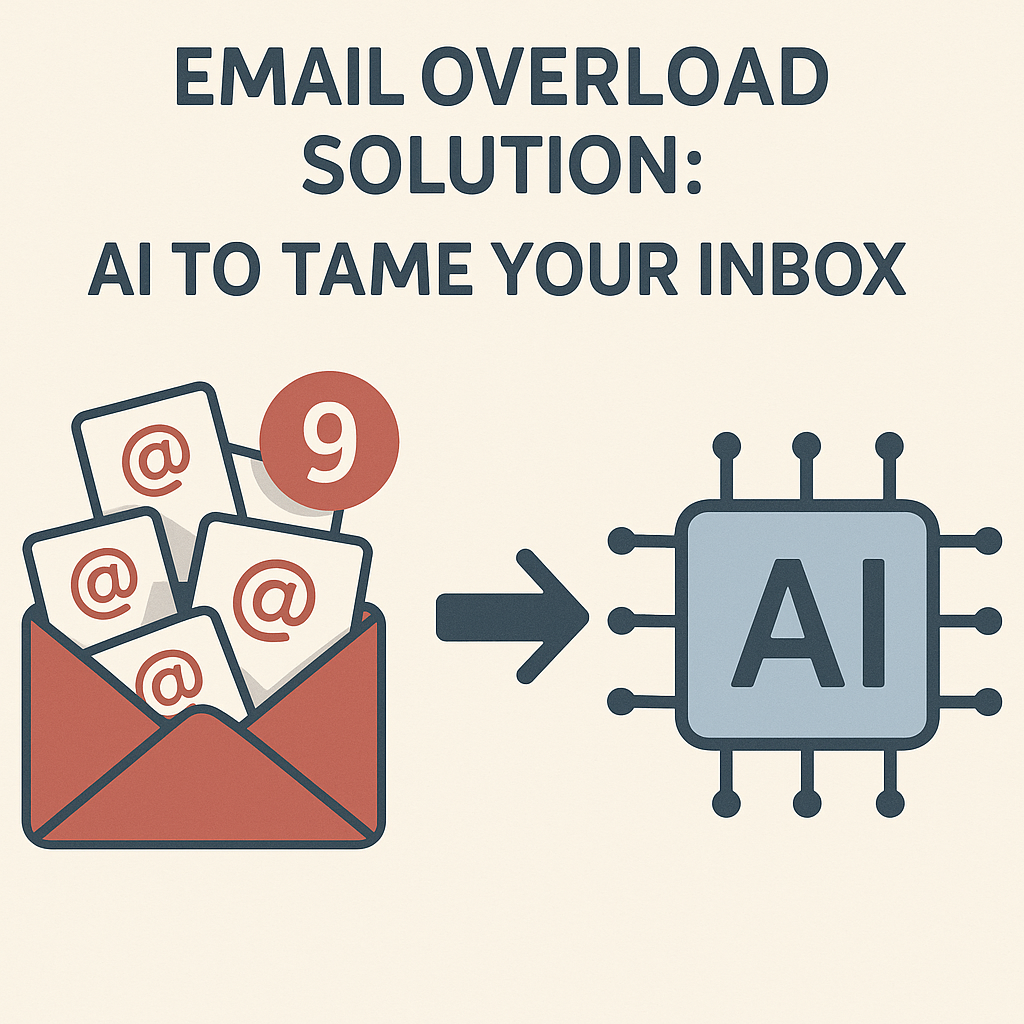Email Overload Solution: AI to Tame Your Inbox

The ping of a new email. It’s a sound that has become synonymous with modern work, often accompanied by a sigh or a subtle tightening in the chest. For many professionals, the inbox isn't just a communication tool; it's a relentless torrent, a digital deluge that threatens to drown productivity, well-being, and even sanity. We are living in an era of unprecedented connectivity, yet paradoxically, many of us feel more disconnected from our actual work due to the sheer volume of emails we must process. This pervasive issue, commonly known as email overload, is no longer a minor annoyance; it's a significant impediment to efficiency and a major source of workplace stress. But what if there was a way to not just manage, but master your inbox, transforming it from a battlefield into a streamlined command center? This article explores the transformative power of Artificial Intelligence (AI) as the ultimate email overload solution, offering practical frameworks, real-world insights, and lifestyle shifts to help you reclaim your time and focus.
Understanding the Root Causes: Why We're Drowning in Emails
Before we dive into AI-powered solutions, it's crucial to understand why email overload has become such a ubiquitous problem. The reasons are multifaceted, stemming from a combination of technological evolution, workplace culture, and evolving communication habits.
The Exponential Growth of Digital Communication
The sheer volume of emails sent and received daily is staggering. Estimates suggest that the average professional receives over 120 emails per day, a number that has steadily increased over the years. This isn't just about the quantity; it's also about the nature of these communications. Emails range from critical project updates and client requests to internal memos, newsletters, and marketing messages. Each one demands at least a moment of attention, a cognitive 'cost' that quickly adds up.
Cultural Expectations and "Always On" Mentality
Many workplaces foster an environment where immediate responses are expected, blurring the lines between urgent and non-urgent communication. The expectation to be constantly available and responsive via email can lead to frequent interruptions, breaking concentration and hindering deep work. This "always on" mentality, while seemingly promoting responsiveness, often leads to a reactive rather than proactive approach to tasks.
Inefficient Email Management Habits
Without effective strategies, many individuals struggle with basic email management tips. This includes issues like:
- Failing to unsubscribe from irrelevant mailing lists.
- Not utilizing folders, labels, or filters effectively.
- Spending too much time drafting routine responses.
- Allowing the inbox to become a primary to-do list.
- Difficulty in prioritizing messages.
These habits, compounded by the sheer volume, create a cycle of overwhelm that is difficult to break.
The Cognitive Load of Constant Context Switching
Every email that arrives pulls you away from your current task. To process it, you need to recall the context of the sender, the subject matter, and what action, if any, is required. This constant context switching is mentally exhausting and significantly reduces overall productivity. It's like trying to read a book while someone constantly interrupts you with short questions – you lose your train of thought and find it hard to regain focus.
AI-Powered Solutions: How AI is Revolutionizing Email Management
The good news is that the same technology that contributes to our digital deluge also holds the key to taming it. Artificial Intelligence (AI) is rapidly emerging as a powerful ally in the fight against email overload, offering intelligent solutions that go far beyond traditional filtering and sorting. AI's ability to learn, adapt, and automate repetitive tasks makes it exceptionally well-suited to tackling the complexities of modern inboxes. These advanced AI productivity tools are designed to streamline communication, reduce cognitive load, and help users achieve greater work email efficiency.
Intelligent Prioritization and Filtering
One of the most significant ways AI helps is by intelligently prioritizing your emails. Instead of a chronological, undifferentiated list, AI algorithms can analyze the content, sender reputation, keywords, and even your past interactions to identify what's truly important. Tools can automatically filter out low-priority messages, newsletters, and promotional content, or place them in separate, less intrusive folders. This ensures that critical communications are highlighted, allowing you to focus your attention where it matters most.
For instance, AI can learn which senders you consistently respond to quickly or which subjects indicate urgent matters. This is a significant step up from simple rules-based filtering, offering a more dynamic and personalized approach to inbox management. As noted by Shopify, "SaneBox uses AI to automatically sort and prioritize your inbox, filtering unwanted emails to a spam folder and highlighting important messages based on your behavior." This intelligent sorting is a cornerstone of any effective email overload solution.
Automated Summarization and Response Drafting
Reading through long email chains can be time-consuming. AI can now summarize lengthy emails or threads, providing you with the key takeaways and action items in a concise format. Furthermore, AI-powered tools can assist in drafting responses to common queries or routine messages. By analyzing the incoming email and your previous communications, AI can suggest or even generate draft replies, which you can then quickly review, edit, and send. This dramatically speeds up response times for many common interactions, boosting overall work email efficiency.
Smart Categorization and Organization
AI excels at pattern recognition, making it adept at automatically categorizing and organizing your emails. It can learn to sort emails by project, client, sender, or urgency, creating a much cleaner and more manageable inbox structure. This automated organization saves immense time that would otherwise be spent manually filing or searching for messages. It’s akin to having a highly efficient personal assistant who knows exactly where everything belongs.
For professionals looking to implement robust email management, exploring tools that offer advanced sorting is key. Techniques like Gmail sort by sender, when enhanced by AI, can become incredibly powerful. We’ve previously explored how to sort email smarter with AI productivity, highlighting how these technologies can revolutionize your workflow.
Sentiment Analysis and Tone Detection
Some advanced AI tools can even analyze the sentiment and tone of incoming emails. This can be invaluable for sales professionals, customer support teams, or anyone dealing with sensitive communications. Understanding whether an email carries a positive, negative, or neutral sentiment can help you gauge the urgency and approach needed for a response, improving overall business communication tools effectiveness.
AI for Scheduling and Follow-ups
Many AI assistants can integrate with your calendar and email to suggest optimal times for meetings based on availability, or even automatically schedule follow-ups for emails that haven't received a response. This proactive approach ensures that important conversations don't fall through the cracks and helps maintain momentum on projects. For instance, you might find that a sophisticated ai executive assistant can seamlessly manage your communication schedule, ensuring timely responses and follow-ups without you having to manually track each item.
Implementing AI for Email Overload: Practical Frameworks and Tools
Integrating AI into your email workflow doesn't have to be a daunting task. Several practical frameworks and readily available tools can help you start taming your inbox today. The key is to adopt a strategic approach, focusing on tools that align with your specific needs and workflow.
The "AI Triage" Framework
This framework involves using AI to perform the initial sorting and prioritization of your incoming mail. Think of it as an AI-powered gatekeeper.
- Automated Prioritization: Use AI tools that learn your habits to flag important emails and separate them from the noise.
- Summarize & Digest: For longer threads or newsletters, rely on AI summarization features to get the gist quickly.
- Drafting Assistance: Utilize AI to generate initial drafts for common replies, saving significant time.
- Actionable Insights: Let AI identify action items or deadlines within emails.
This approach helps you focus on reading and responding to emails that truly require your direct attention, moving you closer to an inbox zero strategy.
Choosing the Right AI Email Assistants
The market offers a growing number of AI-powered email management solutions. When selecting a tool, consider these factors:
- Integration: Does it work seamlessly with your existing email client (e.g., Gmail, Outlook)?
- Features: Does it offer prioritization, summarization, drafting, or organization capabilities?
- Privacy & Security: How does the tool handle your data?
- Ease of Use: Is the interface intuitive?
- Customization: Can you tailor its learning and filtering to your specific needs?
As highlighted by UseMotion, "The right AI email assistant can save valuable time and improve productivity." Tools like SaneBox, Shortwave, and others are designed to transform your inbox experience. For those using Microsoft's ecosystem, exploring Outlook AI features can provide significant benefits.
Leveraging AI for Specific Tasks
Beyond general inbox management, AI can be applied to specific communication challenges:
- Meeting Scheduling: AI assistants can help coordinate schedules and book meetings, reducing the back-and-forth emails. Features like those discussed in our article on AI meeting assistants can be invaluable here.
- Customer Service: AI-powered chatbots or auto-responders can handle initial customer inquiries, freeing up human agents for complex issues. This ties into broader themes of automated insurance agents where efficiency is paramount.
- Sales Outreach: AI can help personalize outreach emails at scale and track engagement, improving the effectiveness of mass email campaigns.
Tips for Effective Implementation
- Start Small: Begin with one or two AI tools that address your biggest pain points.
- Train the AI: Spend time marking emails as important or unimportant, and refine AI filters to improve accuracy.
- Integrate, Don't Replace: View AI as an assistant, not a complete replacement for your judgment. Always review AI-generated drafts or categorizations.
- Measure Impact: Track how much time you're saving or how much your stress levels decrease.
Adopting these tools is a key step towards achieving better work email efficiency and mastering your inbox.
Human Stories: Real-World Successes with AI Email Management
The impact of AI in combating email overload isn't just theoretical; it's transforming the daily lives of professionals across industries. Hearing about real-world experiences can provide tangible proof of the benefits and inspire confidence in adopting these new technologies.
Sarah, The Overwhelmed Marketing Manager
Sarah was drowning in emails. Her inbox was a chaotic mix of team communications, client requests, vendor updates, and marketing campaign analytics. She spent hours each day just sorting and responding to routine queries, leaving little time for strategic planning. After implementing an AI email assistant that prioritized her inbox and drafted responses for common questions, she experienced a dramatic shift.
"It felt like a weight was lifted," Sarah shared. "The AI filters out about 70% of the clutter, and the drafting feature cuts down my response time for routine emails by half. I can now dedicate my mornings to strategy and creative work, instead of feeling overwhelmed by my inbox." She estimates reclaiming at least five hours per week, which she reinvests in professional development and family time.
David, The Busy Entrepreneur
As a startup founder, David's inbox was a constant source of both opportunity and anxiety. He needed to stay on top of investor updates, team progress, and potential client conversations. The sheer volume meant that important messages sometimes got buried. He adopted an AI tool that not only prioritized emails but also summarized lengthy threads from partners.
"The summarization feature is a lifesaver," David explained. "I can quickly grasp the essence of a long discussion without reading every single reply. This helps me make faster, more informed decisions. Plus, the AI's ability to flag urgent client inquiries ensures I never miss a critical business opportunity. It's significantly improved my work email efficiency and reduced my overall stress."
Maria, The Remote Sales Professional
Maria works remotely and relies heavily on email to communicate with clients and her sales team. Keeping track of follow-ups, managing client interactions, and responding to inquiries across different time zones was a constant challenge. She started using an AI tool that helped categorize emails by client and automatically suggested follow-up reminders.
"My inbox used to be a source of dread," Maria said. "Now, thanks to AI categorization and smart reminders, I feel in control. I know exactly which clients need attention and when. This has not only boosted my sales performance but also significantly reduced my reduce email stress. I can now focus more on building client relationships rather than managing the administrative burden."
These stories illustrate the tangible benefits of using AI for email management. By automating tedious tasks and providing intelligent insights, AI empowers professionals to regain control of their communication channels and dedicate more time to high-value activities, ultimately contributing to a healthier work-life balance.
Lifestyle Shifts: Reclaiming Time and Reducing Stress Through Efficient Email
The benefits of taming your inbox with AI extend far beyond mere productivity gains. Efficient email management can fundamentally alter your professional lifestyle, leading to significant improvements in well-being and work-life balance. By implementing an effective email overload solution, you're not just organizing messages; you're investing in your personal time and mental health.
Reduced Cognitive Load and Mental Clarity
Constantly being bombarded by emails fragments your attention and increases cognitive load. When your inbox is managed efficiently, with AI handling much of the sorting and prioritization, your mental energy is conserved. This leads to greater focus during work hours, improved decision-making, and a general sense of mental clarity. Instead of feeling scattered, you can concentrate on complex problems and creative thinking.
Improved Work-Life Balance
When emails are managed effectively during work hours, the temptation to check and respond outside of those hours diminishes. Professionals who conquer email overload often report being able to switch off more easily at the end of the day, leading to a better work-life balance. This reclaimed time can be spent on personal interests, family, hobbies, or simply resting, which is crucial for long-term well-being and preventing burnout.
Enhanced Focus and Deep Work
AI tools can help create dedicated blocks of time for "deep work"—tasks that require sustained concentration. By batching your email processing or relying on AI to alert you only to truly urgent matters, you can minimize distractions. This allows for more focused periods of work, leading to higher quality output and increased job satisfaction. This shift is essential for anyone aiming for an effective inbox zero strategy.
Decreased Stress and Anxiety
The feeling of an ever-growing, unmanageable inbox is a significant source of stress and anxiety for many. Successfully implementing an email overload solution provides a sense of control and accomplishment. Knowing that your communications are handled efficiently, and that you won't miss critical information, alleviates a substantial mental burden. This reduction in reduce email stress can have profound positive effects on overall mental health.
Empowerment and Proactivity
When you're not constantly reacting to incoming emails, you gain the power to be proactive. You can plan your day, prioritize tasks based on strategic goals, and engage in meaningful conversations rather than just administrative ones. This shift from a reactive to a proactive stance is empowering and can lead to greater career satisfaction and personal growth. It’s about using business communication tools like email to serve your goals, not dictate them.
Digital Decluttering for a Cleaner Mind
Managing your email inbox efficiently is a form of digital decluttering. Just as physical clutter can be distracting, digital clutter can overwhelm the mind. By using AI to streamline, organize, and clear out unnecessary messages, you create a cleaner, more organized digital workspace. This mental tidiness translates into a calmer, more focused professional.
Beyond AI: Complementary Productivity Habits for a Sustainable Inbox
While AI is a powerful tool for tackling email overload, it's most effective when combined with sound personal productivity habits. Think of AI as your super-powered assistant, but you still need to provide the strategy and direction. Integrating these habits ensures a sustainable approach to email management and overall efficiency.
Set Clear Boundaries and Expectations
Define specific times for checking and responding to emails. Communicate these boundaries to colleagues and clients where appropriate. Avoid the urge to respond to every email immediately unless it's truly urgent. This helps manage expectations and reduces the pressure to be constantly available.
Batch Your Email Processing
Instead of checking your inbox every few minutes, designate specific times during the day to process emails. This could be mid-morning, after lunch, and late afternoon. By batching your email time, you minimize context switching and allow for more focused work in between.
Master Your Email Client's Features
Go beyond basic email. Learn to effectively use features like folders, labels, rules, and search functions within your email client. For example, understanding how to Gmail sort by sender can be a simple yet powerful way to organize communications. Many clients, like Outlook, also offer robust AI-powered features that can significantly boost your productivity. Exploring Outlook AI can unlock new levels of efficiency.
Utilize Other Communication Channels Appropriately
Not every message needs to be an email. For quick questions or urgent matters, consider using instant messaging, project management tools, or even a quick phone call. This can often be more efficient and lead to faster resolution than a lengthy email exchange. For instance, if you find yourself coordinating many discussions, consider tools that help manage meetings efficiently, such as a meeting assistant AI.
Practice Digital Decluttering Regularly
Beyond just managing your inbox, regularly clean up your digital environment. Unsubscribe from unwanted newsletters, archive old emails, and delete unnecessary files. This ongoing process of digital decluttering keeps your digital life organized and reduces mental overhead.
Focus on Actionable Items
When processing emails, focus on what needs to be done. Can you respond in under two minutes? Do it immediately. Does it require more time? Add it to your to-do list or calendar. Does it need delegation? Forward it to the appropriate person. The goal is to move emails out of your inbox and into action, completion, or archiving. This aligns with the principles of achieving an inbox zero strategy.
By combining the power of AI with these disciplined habits, you can create a robust system for managing your email and communications, leading to a more productive, less stressful professional life. This holistic approach ensures that you are in control of your digital communications, not the other way around.
Conclusion: Embracing AI for a Productive and Balanced Professional Life
Email overload is a challenge that has plagued professionals for decades, impacting productivity, increasing stress, and hindering work-life balance. However, the advent of AI has ushered in a new era of possibility, offering sophisticated and effective solutions to this pervasive problem. By leveraging AI productivity tools, we can transform our inboxes from sources of overwhelm into efficient hubs of communication and action.
From intelligent prioritization and automated summarization to smart drafting and categorization, AI empowers us to manage our communications with unprecedented efficiency. The practical frameworks and tools available today make it easier than ever to implement these solutions into our daily workflows. As demonstrated by real-world success stories, the impact is profound: reclaimed time, reduced stress, enhanced focus, and ultimately, a more balanced professional life. Remember that while AI is a game-changer, combining it with disciplined productivity habits ensures long-term success.
Don't let email overload dictate your day. It's time to embrace the future of work and harness the power of AI to achieve greater work email efficiency, reduce reduce email stress, and unlock your full productive potential. Start exploring the AI tools available today and take the first step towards a more organized, productive, and fulfilling professional journey.