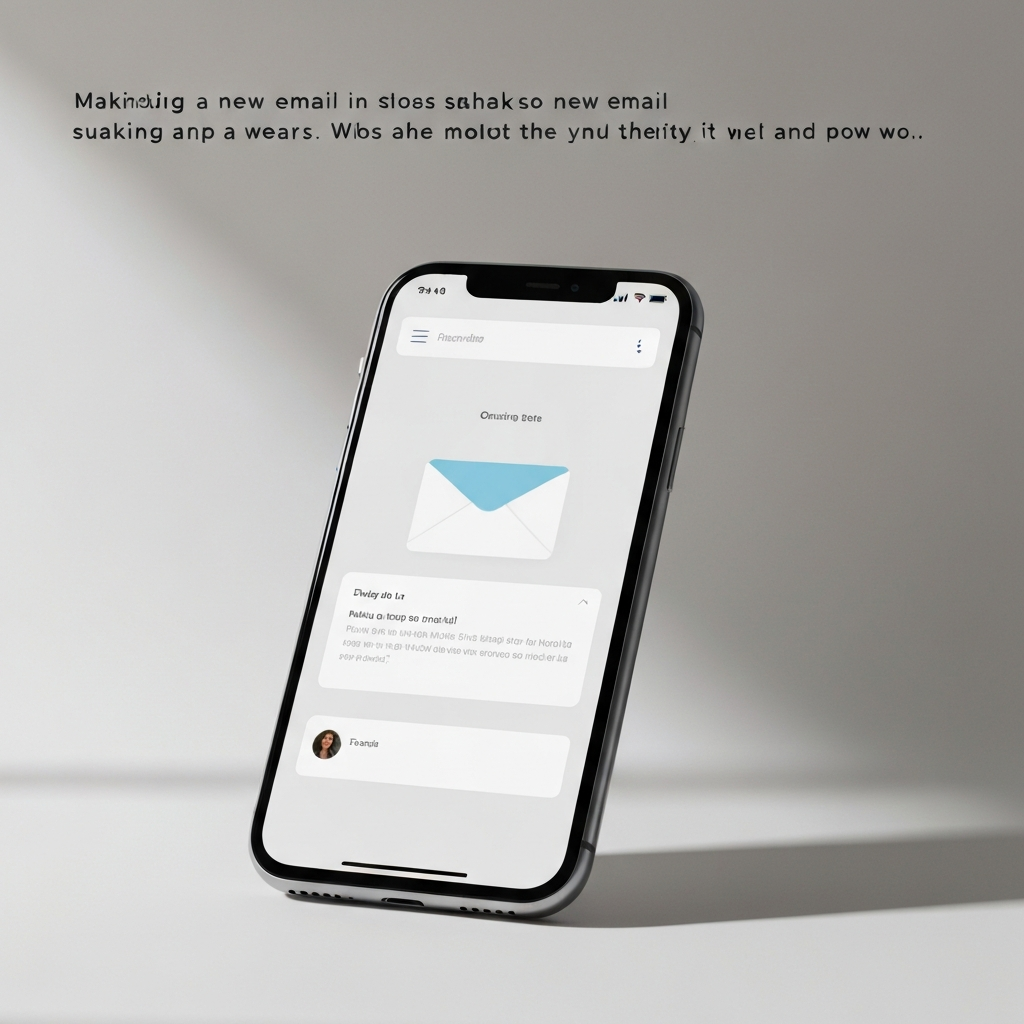How to Make a New Email Account: A Quick Guide

In our hyper-connected world, email remains the cornerstone of digital communication. Whether you're creating your very first digital identity, seeking better organization, enhancing your privacy, or establishing a professional presence, knowing how to make a new email account is a fundamental skill. It's more than just getting an address; it's about setting up a secure, efficient gateway to your online life.
This comprehensive guide is designed for beginners and anyone looking to establish a fresh, organized digital identity. We’ll walk you through every essential step, from selecting the perfect email provider to configuring your account with robust security measures. We’ll also explore the nuances between personal and business email accounts and touch upon how to manage multiple inboxes effectively once you’re set up.
Choosing the Right Email Provider: Key Factors to Consider
Before you dive into the sign-up process, the first crucial step is selecting the right email provider. With numerous options available, each offering different features, levels of security, and pricing structures, making an informed choice can significantly impact your email experience. Think of this as choosing the foundation for your digital communication.
Here are the key factors to consider:
-
Storage Space: How much room do you need for emails, attachments, and any integrated cloud storage? Free tiers often offer generous amounts (e.g., Gmail provides 15GB shared across Google Drive and Photos), but heavy users or those storing large files might need to consider paid plans or providers offering more dedicated email storage.
-
Features and Integrations: Does the provider integrate with other services you use? Look for built-in calendars, task management tools, cloud storage, and compatibility with your preferred apps. Some providers offer a more comprehensive productivity suite.
-
Security and Privacy: This is paramount. Investigate the provider's security features, such as end-to-end encryption, two-factor authentication (2FA) options, robust spam and malware filters, and their data privacy policies. For those highly concerned about privacy, specialized providers like ProtonMail offer enhanced protection.
-
User Interface (UI) and User Experience (UX): A clean, intuitive interface makes managing your inbox much easier. Consider how easy it is to navigate, compose emails, and organize messages. Most providers offer web interfaces, but also check for well-designed mobile apps.
-
Cost: While many excellent free email services exist, paid plans often unlock advanced features, greater storage, priority support, and the ability to use a custom domain name (e.g., [email protected]), which is essential for professional branding. For insights into business-focused options, check out our guide on top new email providers for business productivity.
-
Reputation and Reliability: Look for providers with a strong track record of uptime and good customer support. Established names like Gmail, Outlook.com, and Yahoo Mail are generally reliable, but newer or niche providers might require more investigation.
Choosing wisely now will save you potential headaches down the line. For those starting a business or looking for a professional edge, exploring options like getting a custom domain is key; you might find our article on how to get a business email free a valuable starting point.
Step-by-Step Guide: Creating Your New Email Account
Once you've decided on a provider, the process of creating a new email account is generally straightforward. While the exact layout might differ slightly, the core steps remain consistent across most major platforms. This guide focuses on the common elements you'll encounter when you want to make a new email.
-
Visit the Provider's Website: Navigate to the official website of your chosen email provider. Popular choices include:
- Gmail: www.gmail.com
- Outlook.com (formerly Hotmail): www.outlook.com
- Yahoo Mail: www.mail.yahoo.com
- Mail.com: www.mail.com
-
Locate the Sign-Up Option: On the homepage, look for a button or link that says "Create account," "Sign up," "Get started," or something similar. This is typically prominent and easy to find.
-
Fill in Your Personal Details: You'll be asked to provide some basic information, such as your first and last name, and your date of birth. Providers use this information for account verification, age restrictions, and sometimes to personalize services. For instance, GCFGlobal's guide on setting up a Gmail account details this step.
-
Choose Your Email Address (Username): This is the unique identifier for your email account, the part before the '@' symbol (e.g., [email protected]). This is a critical part of your `create email address` process.
- Tips for Choosing:
- Professionalism: For a business or professional account, opt for your name (e.g., firstname.lastname, f.lastname).
- Memorability: Make it easy for you and others to remember.
- Uniqueness: Avoid overly common names or phrases if possible.
- Availability: Your desired username might already be taken. Be prepared with alternatives. Try adding your middle initial, a number (use sparingly and strategically), or a slight variation.
- Tips for Choosing:
-
Create a Strong Password: Your password is the primary gatekeeper to your account. A strong password should be:
- Long: Aim for at least 12-15 characters.
- Complex: Use a mix of uppercase letters, lowercase letters, numbers, and symbols (!@#$%^&*).
- Unique: Never reuse passwords from other accounts.
- Unpredictable: Avoid common words, names, birthdays, or sequential numbers.
-
Provide Recovery Information: You'll usually be prompted to add a recovery phone number or an alternative email address. This is vital for regaining access to your account if you forget your password or if your account is compromised. Treat this recovery information with the same security as your password.
-
Agree to Terms and Conditions: You'll need to review and agree to the provider's Terms of Service and Privacy Policy. While often lengthy, it’s good practice to at least skim them to understand how your data will be used.
-
Verify Your Account: Many providers require verification to ensure you're not a bot. This often involves solving a CAPTCHA or entering a code sent via SMS to your recovery phone number. For example, mail.com requires a CAPTCHA and recovery information for `new email setup`.
Congratulations! You've successfully created your new email address. The next step is to configure it for optimal use.
Setting Up Your New Email: Essential Configurations
With your new email account created, it's time to fine-tune its settings to make it truly yours and ready for action. This initial `new email setup` phase ensures you present yourself professionally and can access your email efficiently.
-
Personalize Your Profile: Most email services allow you to set a display name that recipients will see when you email them. Ensure this is set correctly, usually to your full name or your business name, to avoid confusion.
-
Craft a Professional Email Signature: For business or professional communication, a well-designed email signature is essential. It typically includes your name, title, company name, website, and contact phone number. This adds credibility and provides recipients with easy ways to connect with you. You can usually find this setting under 'General,' 'Composing,' or 'Signature' options in your email settings.
-
Configure Basic Settings: Explore the settings menu for options like:
- Vacation Responder: Set an automatic reply when you're out of office.
- Forwarding: If you plan to consolidate emails later, you might set up forwarding rules.
- Filters/Rules: Create rules to automatically sort incoming mail into folders, mark messages as read, or even delete spam.
-
Connect to Your Devices: To access your email on the go, you'll want to add your new account to your smartphone, tablet, or desktop email client. This usually involves going into your device's settings (like on an iPhone or iPad) or your email client (like Outlook for Windows) and following the prompts to add a new account. You may need your IMAP or POP server details from your provider if it's not automatically detected.
Taking these steps ensures your email account is not only functional but also tailored to your needs and preferences from the outset.
Security Best Practices for Your New Email
Your email account often holds sensitive personal information, acting as a gateway to many other online services. Therefore, implementing strong security measures from the moment you `secure email setup` is non-negotiable. A compromised email account can lead to identity theft, financial loss, and significant disruption.
-
Use a Strong, Unique Password (and Change It Periodically): We've already covered this, but it bears repeating. A password manager is your best friend here, generating and storing complex passwords for you.
-
Enable Two-Factor Authentication (2FA): This is arguably the single most effective step you can take to secure your account. 2FA adds an extra layer of security by requiring a second form of verification – usually a code sent to your phone or generated by an authenticator app – in addition to your password. Most major providers offer this feature prominently in their security settings. Many advanced productivity tools, such as those discussed in our article on top 5 best AI tools for email productivity, can also integrate with 2FA-protected accounts or offer security insights.
-
Beware of Phishing Attempts: Phishing emails are designed to trick you into revealing personal information or clicking malicious links. Be suspicious of emails asking for urgent action, requesting personal details, or coming from unknown senders with poor grammar. If an email looks suspicious, don't click links or download attachments; instead, go directly to the suspected legitimate website or service to verify the information.
-
Review Privacy Settings Regularly: Understand how your email provider uses your data. Check your account's privacy settings and adjust them as needed. Be mindful of app permissions you grant to third-party applications that access your email.
-
Use Secure Networks: Avoid logging into your email account or performing sensitive transactions on public Wi-Fi networks, as these are often less secure and more vulnerable to interception.
-
Be Cautious with Public Computers: If you must access your email on a public computer, ensure you log out completely when finished and clear your browser's cache and cookies.
-
Monitor Account Activity: Many providers allow you to see recent login activity. Regularly check this section for any unrecognized devices or locations accessing your account, and take immediate action if you see anything suspicious.
By adopting these security practices, you significantly reduce the risk of your new email account being compromised.
Personal vs. Business Email Accounts: Making the Choice
As you set up your new email, you'll need to decide whether it's primarily for personal use or for professional endeavors. While the underlying technology is the same, the purpose and implications differ significantly.
Personal Email Accounts
A personal email account is typically used for non-work-related communication. This includes:
- Staying in touch with friends and family.
- Signing up for social media, newsletters, and online services.
- Personal projects and hobbies.
- Online shopping.
Most free email services like Gmail, Outlook.com, or Yahoo Mail are excellent choices for a personal email account. They are easy to set up and offer ample features for everyday use. For example, an address like [email protected] is perfectly suitable for personal communication.
Business Email Accounts
A business email setup is crucial for professionalism and brand building. Key characteristics and benefits include:
-
Custom Domain Name: This is the most significant differentiator. Instead of a generic domain (like @gmail.com), you use your own domain name (e.g., [email protected]). This immediately lends credibility and reinforces your brand identity.
-
Professionalism and Credibility: A custom domain email looks more established and trustworthy to clients, partners, and customers than a free email address. It signals that you are serious about your business.
-
Brand Consistency: It ensures all your business communications reflect your brand consistently.
-
Better Control and Management: Business email solutions (like Google Workspace or Microsoft 365) often offer centralized administration, making it easier to manage employee accounts, set policies, and control data.
-
Enhanced Features: Paid business email services typically come with larger storage, advanced security features, better support, and integrated productivity tools.
For startups and small businesses, understanding the options available is key. Our article on getting a business email free, or exploring top new email providers for business productivity, can offer valuable insights into making the right choice for your professional needs.
Managing Multiple Email Accounts Effectively
As you establish your digital presence, you might find yourself with more than one email account – perhaps a personal one, a work one, and maybe even one for newsletters or specific projects. Juggling multiple inboxes can lead to overwhelm, missed opportunities, and decreased productivity. Fortunately, there are effective ways to manage them.
Here are some strategies:
-
Consolidate with an Email Client: Desktop applications like Microsoft Outlook, Mozilla Thunderbird, or Apple Mail allow you to add multiple email accounts from different providers and manage them all from a single interface. This provides a unified view of your communications.
-
Leverage Rules and Filters: Most email providers allow you to set up rules or filters. You can automatically sort incoming messages into specific folders based on sender, subject, or keywords. This is a powerful way to keep your primary inbox clean and organized. Mastering techniques like group email management can also be part of this organizational strategy.
-
Use Labels and Folders Wisely: Develop a consistent system for labeling or filing emails so you can easily find them later. This is a core principle behind effective email management systems.
-
Consider Advanced Productivity Tools: For users juggling multiple inboxes, managing them can become overwhelming. Tools like an ai executive assistant can help streamline your workflow, sort messages, and prioritize communications, ensuring nothing falls through the cracks. These advanced platforms leverage AI to automate tasks, draft responses, and provide insights, freeing up your time for more strategic work. Exploring tools such as those discussed in download Superhuman or other productivity enhancers can further refine your approach to email.
By implementing these management techniques, you can transform your email from a source of stress into a powerful tool for staying connected and productive.
Conclusion: Getting the Most Out of Your New Email
Learning how to make a new email account is a fundamental step in navigating our digital world. We've covered the essential journey: from carefully choosing the right email provider based on your needs, to meticulously following the steps for creating your account, and setting it up with crucial configurations and robust security measures.
Whether you opted for a simple personal email account or a professional business email setup with a custom domain, the principles of secure and efficient management remain vital. Remember the importance of strong passwords, enabling two-factor authentication, and being vigilant against phishing attempts. For those managing multiple inboxes, effective strategies and tools can turn chaos into order.
Your new email account is more than just an address; it's your digital identity, your communication hub, and your gateway to countless online services. By taking the time to set it up correctly and manage it wisely, you ensure a more secure, organized, and productive online experience.
Ready to get started? Take the first step today to make a new email account. Explore the options, choose wisely, and set it up securely. Your organized digital life awaits!
```