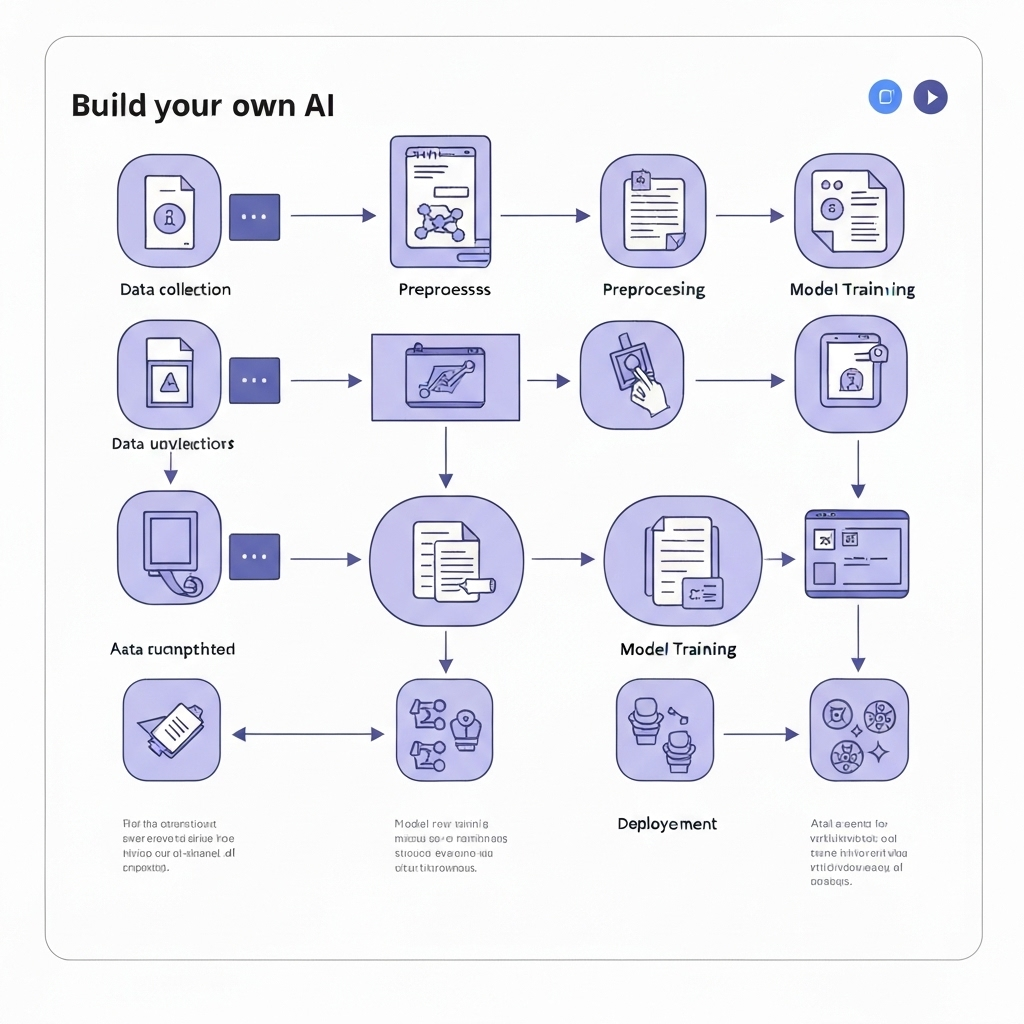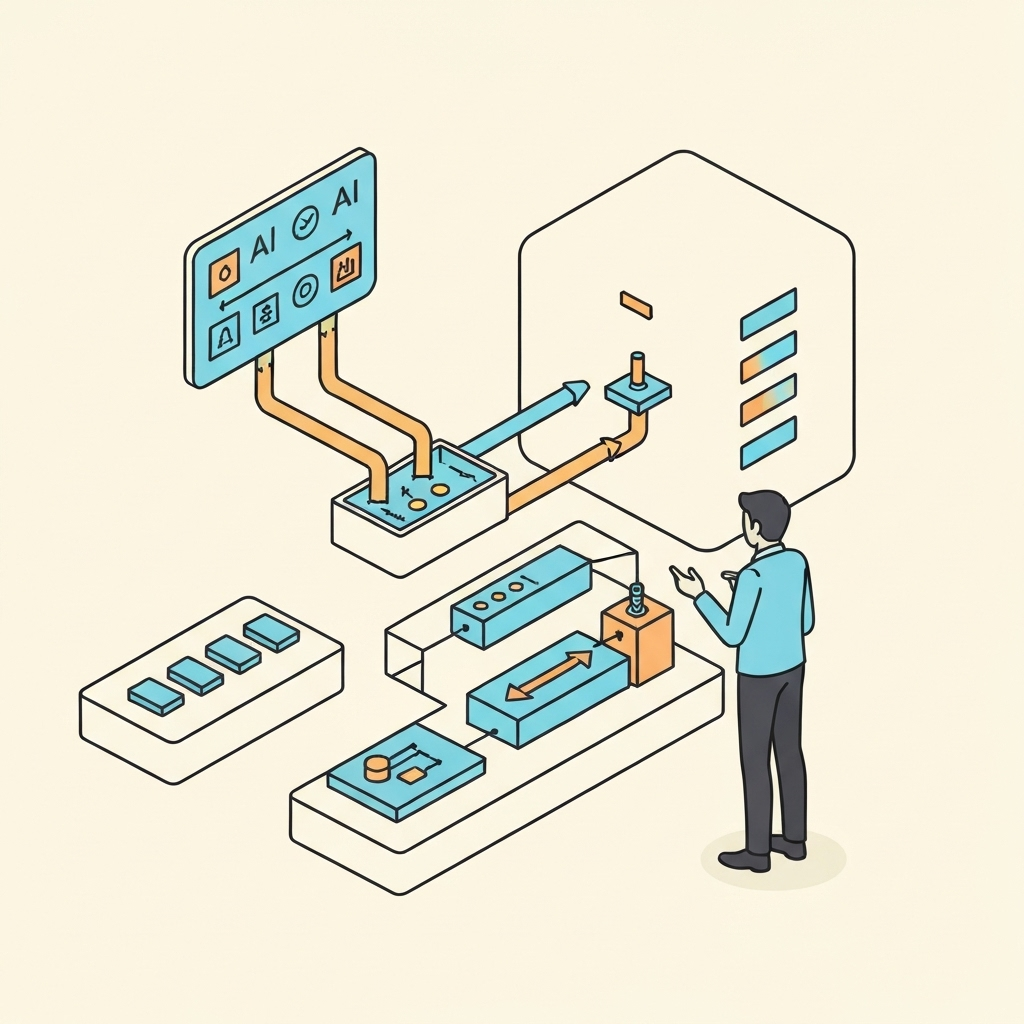Build Your Own AI for Smarter Email Management

In today's hyper-connected business landscape, your inbox often feels like the command center – and the bottleneck – of your operations. We're drowning in emails, from internal updates and client communications to marketing blasts and endless notifications. The sheer volume can stifle productivity, lead to missed opportunities, and make staying ahead of the competition feel like an impossible task. While off-the-shelf email management tools offer some relief, they often fall short of addressing the unique challenges and strategic needs of your specific business. What if you could go beyond generic solutions and **build your own AI** for truly intelligent email management and powerful competitor analysis?
This article is your guide to revolutionizing your inbox. We'll demystify the process of creating personalized AI tools, transforming your email from a source of stress into a strategic asset. Whether you're an executive, an entrepreneur, or part of a sales or marketing team, understanding how to leverage AI for `smart inbox management` and `email workflow automation` can provide a significant competitive edge.
Why Build Your Own AI for Email? Beyond Off-the-Shelf Solutions
Generic email clients and basic automation tools are a starting point, but they operate on predefined rules that might not align with your dynamic business needs. When you **build your own AI** for email management, you unlock a level of personalization and strategic depth that off-the-shelf solutions simply can't match. Here’s why this approach is a game-changer for `AI for business` professionals:
- Tailored Automation: Your business has unique workflows. Custom AI can be trained to understand your specific jargon, prioritize messages based on your client tiers, and route inquiries precisely as you need them, rather than forcing your process into a tool's rigid structure.
- Deeper Insights: Generic tools might sort emails, but custom AI can analyze content for sentiment, urgency, key entities (like product names or competitor mentions), and emerging trends within your communications.
- Proactive Competitor Intelligence: Instead of manually sifting through competitor newsletters or public announcements, your AI can actively scan, analyze, and summarize relevant information, providing timely insights for strategic decision-making. This is crucial for effective `competitor email analysis`.
- Enhanced Productivity: By automating repetitive tasks and intelligently surfacing what matters most, you and your team reclaim valuable time, fostering higher `AI-powered productivity` and reducing the risk of burnout.
- Scalability: As your business grows, so does your email volume. A custom AI solution can be adapted and scaled to meet increasing demands without requiring a complete overhaul of your tools.
Think of it this way: would you rather buy a one-size-fits-all suit, or have one custom-tailored to fit your exact measurements and style? Building your own AI for email is the latter – a perfect fit that enhances performance and presents you in the best possible light.
Understanding Your Needs: Identifying Email Pain Points and AI Opportunities
Before you can `build your own AI`, you need a clear understanding of the problems you're trying to solve. This diagnostic phase is critical for ensuring your AI solution is effective and delivers tangible results. Ask yourself and your team these questions:
What are your biggest email-related frustrations?
- Time Sink: How much time is spent daily on manual sorting, filing, or responding to routine inquiries?
- Information Overload: Do important messages get lost in the noise? Are you struggling to identify urgent or high-priority communications?
- Missed Opportunities: Are potential leads, crucial client feedback, or partnership proposals being overlooked due to inefficient processing?
- Competitor Blind Spots: How effectively are you tracking competitor activities? Are you missing signals from their marketing campaigns, product launches, or customer engagement strategies?
- Repetitive Tasks: What email-related tasks do you or your team perform repeatedly that could be automated?
Where can AI make the most impact?
Once you've identified pain points, consider how AI can address them. Here are common areas where AI excels in email management:
- Automated Categorization and Tagging: AI can learn to sort incoming emails into predefined categories (e.g., 'Urgent Client Inquiry,' 'Marketing Lead,' 'Internal Project Update,' 'Competitor Newsletter') based on sender, keywords, and content.
- Intelligent Prioritization: AI can analyze the content and context of emails to flag those requiring immediate attention, helping you focus on what truly matters. This moves beyond simple sender-based rules.
- Smart Summarization: For long email threads or lengthy reports, AI can provide concise summaries, saving you reading time.
- Drafting Assistance: AI can help draft initial responses to common queries, saving significant time and ensuring consistent messaging.
- Data Extraction for Competitor Analysis: AI can be trained to scan incoming competitor communications (like marketing emails or public announcements) to extract specific data points such as new product features, pricing changes, or promotional offers.
- Sentiment Analysis: Understand the general tone of incoming feedback or client communications.
By pinpointing these areas, you create a roadmap for building a custom AI solution that directly tackles your most pressing challenges, turning `email productivity tools` into strategic advantages.
Key AI Concepts for Email: What You Need to Know
You don't need a Ph.D. in computer science to leverage AI, but understanding a few core concepts will help you grasp how your AI email assistant will work and what it can achieve. The two most relevant areas for email management are Natural Language Processing (NLP) and Machine Learning (ML).
Natural Language Processing (NLP)
NLP is a branch of AI that focuses on enabling computers to understand, interpret, and generate human language. For your email AI, NLP is what allows it to:
- Read and Understand: Parse the text of emails, identify subjects, entities (people, organizations, locations), and understand the context.
- Categorize and Classify: Determine the topic or intent of an email (e.g., is it a question, a complaint, a sales pitch?).
- Extract Information: Pull out specific pieces of data, like dates, names, product references, or pricing details.
- Summarize Text: Condense long emails or threads into key points.
- Generate Text: Help draft replies or compose new messages.
Essentially, NLP gives your AI the ability to "read" and "comprehend" your emails much like a human would, but at machine speed.
Machine Learning (ML) Basics
Machine learning is a subset of AI that allows systems to learn from data without being explicitly programmed. Instead of writing thousands of lines of code for every possible scenario, you train an ML model with examples. For email management, ML enables your AI to:
- Learn Patterns: Identify recurring themes, sender behaviors, or types of content that are important to you.
- Improve Over Time: The more data your AI processes, the better it becomes at tasks like prioritization, categorization, and identifying trends. For instance, if you consistently mark certain types of emails as 'urgent,' the AI learns to do this automatically.
- Make Predictions: Based on past data, ML can predict the likelihood of an email being spam, or its potential importance.
When you **build your own AI**, you're essentially setting up systems that use NLP to understand email content and ML to learn your preferences and identify patterns, leading to smarter, more effective `email workflow automation`.
Building Blocks: Tools and Platforms for Creating Your AI Email Assistant
The good news is that you don't need to build AI models from scratch. A variety of user-friendly tools and platforms can help you `build your own ai` assistant, ranging from no-code solutions to more customizable API-driven approaches.
No-Code and Low-Code Automation Platforms
These platforms are ideal for business professionals who want to create automated workflows without extensive coding knowledge. They typically offer visual interfaces where you can connect different applications and define triggers and actions.
- Zapier & Make (formerly Integromat): These are powerful workflow automation tools that integrate with thousands of apps, including Gmail and Outlook. You can create "Zaps" or "Scenarios" that, for example, trigger an AI analysis of an incoming email via an API, then update a spreadsheet or send a notification. Zapier also offers its own AI tools to help build these workflows.
- Microsoft Power Automate: For businesses deeply embedded in the Microsoft ecosystem, Power Automate provides robust automation capabilities for Outlook and other Microsoft 365 services.
These platforms serve as excellent starting points for implementing `AI email automation` by connecting AI models to your existing email clients. You can also explore tools like email apps designed for productivity that might have built-in automation features or integrations.
AI Model APIs
For more sophisticated or custom AI capabilities, you can leverage APIs from leading AI providers. This requires a bit more technical know-how, often involving simple scripting or integration with the low-code platforms mentioned above.
- OpenAI API (GPT-4, GPT-3.5): Provides access to powerful language models capable of advanced text understanding, summarization, classification, and generation. You can use these APIs to build custom email analysis or drafting tools. For example, you can send an email's content to the API and ask it to summarize it or extract specific competitor information.
- Google Cloud AI Platform / Vertex AI: Offers a suite of AI and ML services, including NLP tools, that can be integrated into custom applications.
As explored in guides like How to Build an AI Agent for Gmail, integrating these APIs with your email client can create highly personalized assistants.
Dedicated AI Email Management Tools
While the focus is on building your own, it's worth noting that many AI-powered productivity tools are emerging. Some offer extensive customization or act as building blocks themselves. Sites like Bardeen.ai have reviewed various AI email management tools, which can provide inspiration or integration points for your custom solutions.
For businesses looking to elevate their strategic communication and operational efficiency, specialized tools are invaluable. Consider integrating an **ai executive assistant** into your workflow to manage complex email streams, identify critical priorities, and even draft initial responses. Platforms like MailToPie offer robust features designed for this very purpose, acting as a powerful component in your custom AI ecosystem.
Remember, the goal is to create a system that works for *you*. Whether you start with simple automations or dive into API integrations, the ability to **build your own AI** empowers you to take control of your inbox.
Practical Applications: Automating Tasks, Prioritizing, and Gaining Competitor Insights
Let's dive into concrete examples of how you can apply AI to your email management and competitive intelligence efforts.
1. Smart Inbox Triage and Prioritization
The Problem: Urgent client requests get buried under less important internal memos.
The AI Solution: Train an AI model to analyze incoming emails. It can learn to identify keywords, sender reputation, and sentiment to assign a priority score. Emails above a certain threshold could be flagged, moved to a dedicated 'Priority' folder, or trigger a notification to your mobile device. This ensures critical communications are addressed promptly, boosting overall `email productivity tools` effectiveness.
How to Build: Use Zapier/Make to send email content to OpenAI's API for analysis. The API returns a priority score, which then triggers an action like moving the email or sending an alert. You might also explore tools that help you master your inbox by intelligently filtering.
2. Automated Competitor Monitoring and Analysis
The Problem: You're not consistently tracking competitor newsletters, product updates, or marketing campaigns.
The AI Solution: Set up an AI agent to monitor specific competitor email addresses or sign up for their newsletters. The AI can then process these emails, extract key information (e.g., new features, pricing changes, promotional offers, new hires in key roles), and compile a daily or weekly digest. This is a powerful form of `competitor email analysis` that feeds directly into your strategy.
How to Build: Use a service like MailToPie or a dedicated inbox for competitor communications. Automate forwarding these emails to an AI processing service (like OpenAI's API via Zapier/Make). The AI is instructed to identify and extract specific data points relevant to your competitive strategy. This complements strategies around paid email by providing intelligence on how competitors are positioning themselves.
Example: An AI could detect that Competitor X just launched a new feature and is offering a 15% discount. This information, delivered instantly, allows you to adjust your own marketing or sales tactics. This is a prime example of how AI enhances `AI for business` intelligence.
3. Intelligent Follow-up Reminders and Task Creation
The Problem: Important action items from emails are forgotten, or follow-ups are missed.
The AI Solution: AI can scan emails for action-oriented language or requests. If it detects a task or a need for a follow-up, it can automatically create a task in your project management tool (like Asana, Trello, or even your calendar) or set a reminder for you to follow up on a specific date. This is a core aspect of `email workflow automation`.
How to Build: Integrate your email with tools like Zapier/Make. Use AI to identify 'action items' or 'follow-up needed' phrases. The automation then creates a task in your preferred platform. This can also be linked to using online virtual assistants who can manage these tasks.
4. Streamlined Sales Outreach and Lead Qualification
The Problem: Sales teams spend too much time manually sifting through inbound inquiries to qualify leads.
The AI Solution: An AI can analyze inbound sales inquiries, extracting key information like company size, budget indicators, and specific needs. It can then automatically categorize leads (e.g., Hot, Warm, Cold) and even draft initial personalized responses or assign them to the appropriate sales representative. This is crucial for efficient lead management and can be enhanced by knowing how to find people's email addresses for proactive outreach.
How to Build: Use AI to parse incoming emails to your sales inbox, extracting predefined data points. This data can then feed into a CRM or a lead scoring system, automating a significant part of the qualification process.
These practical applications demonstrate how building your own AI can move beyond simple convenience to become a powerful engine for productivity and competitive advantage. As highlighted by resources like Harness AI to Streamline Your Email Management Workflow, the benefits of AI in email are substantial.
Ethical Considerations and Data Privacy in AI Email Management
As you **build your own AI** for email management, it's paramount to prioritize ethical considerations and data privacy. Handling sensitive business and client communications requires a responsible approach.
- Data Security: Ensure that any tools or platforms you use comply with robust security standards. If you're using third-party AI APIs, understand their data handling policies. Your AI should not create new vulnerabilities.
- Privacy: Be mindful of what data your AI is processing. Avoid sending personally identifiable information (PII) or confidential data to external AI models unless absolutely necessary and properly secured. Always adhere to relevant data protection regulations (like GDPR, CCPA).
- Transparency: If your AI is interacting with clients or colleagues (e.g., drafting responses), ensure transparency about its role. Avoid misrepresenting AI-generated content as purely human.
- Bias: AI models can inadvertently learn biases from the data they are trained on. Be aware of this potential and monitor your AI's outputs for any unfair or discriminatory patterns.
- Consent: When analyzing competitor communications, ensure you are operating within legal and ethical boundaries. Focus on publicly available information or communications sent directly to your business.
Prioritizing these ethical aspects builds trust and ensures that your AI implementation is sustainable and responsible. For comprehensive guidance on securing your digital communications, consult resources on email data protection.
The Future of AI in Email Productivity and Competitor Intelligence
The evolution of AI in email management is rapid and transformative. We are moving beyond simple automation to truly intelligent assistants that act as strategic partners. As we look ahead, expect:
- Hyper-Personalization: AI assistants that deeply understand individual user preferences, communication styles, and business contexts, offering highly personalized support.
- Proactive Communication: AI not just responding to emails but proactively initiating communications based on learned patterns, market shifts, or client needs.
- Advanced Competitor Analysis: AI that can synthesize information from a multitude of sources (email, social media, news, financial reports) to provide a holistic, real-time view of the competitive landscape.
- Seamless Integration: AI becoming an invisible, integrated layer across all communication platforms, making `AI-powered productivity` effortless.
- More Sophisticated `AI email automation`: Tools that can handle complex multi-step communication processes, negotiation assistance, and predictive response generation.
The ability to **build your own AI** is becoming less of a niche technical skill and more of a strategic imperative for businesses of all sizes. By investing time in understanding your needs and leveraging the right tools, you can create a bespoke AI solution that not only streamlines your `smart inbox management` but also provides invaluable `competitor email analysis` and a significant competitive advantage.
Don't let your inbox control your business. Start exploring how you can `build your own ai` today and unlock a new era of efficiency and strategic insight. Explore how tools like an AI virtual assistant can help streamline your workflow, or consider the broader implications of AI for your personal and professional life with insights on AI for personal use.