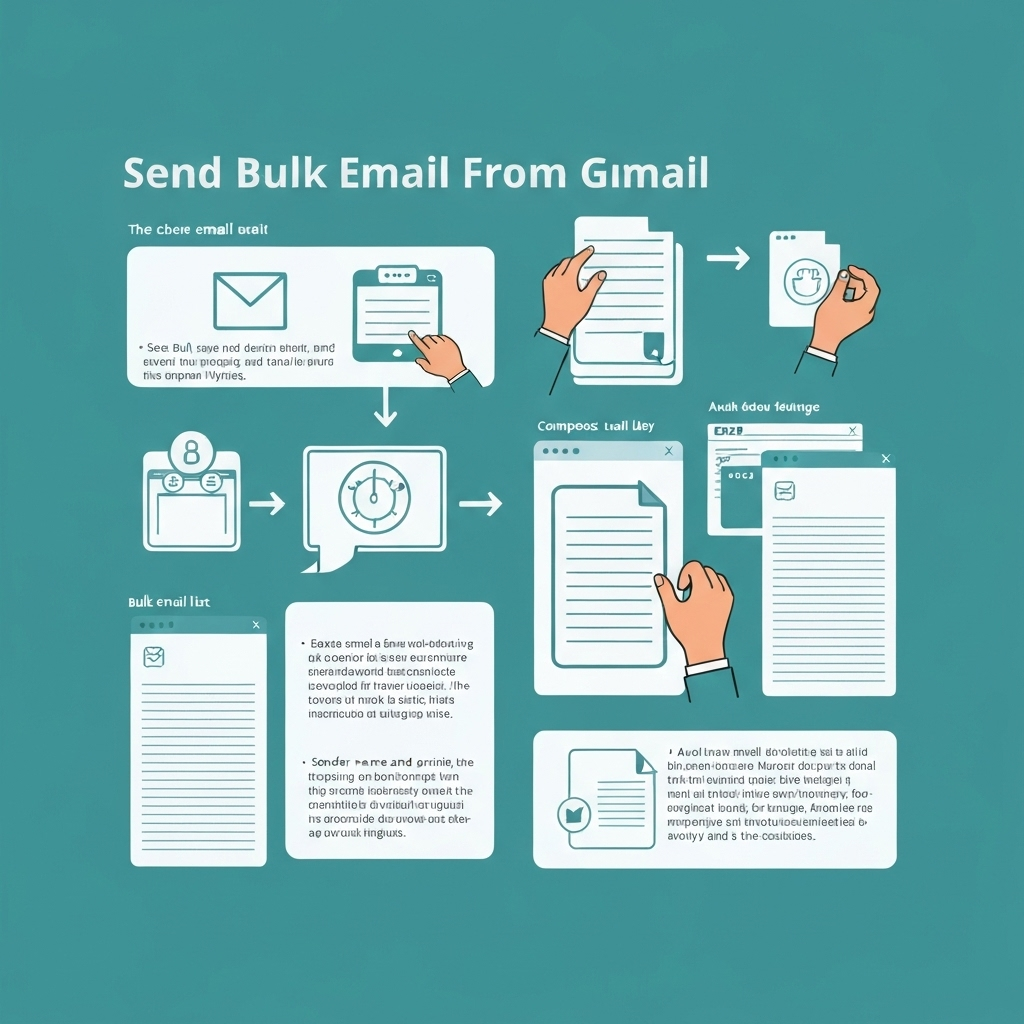Send Bulk Email From Gmail: A Productivity Guide

Email remains the undisputed king of digital communication for businesses. Whether you're a startup founder sharing a new product, a sales professional nurturing leads, or a marketer sending out newsletters, the ability to reach a large audience efficiently is paramount. However, when your primary tool is Gmail, a platform designed for personal and professional correspondence, scaling your outreach to "bulk" levels can present significant challenges. You need to send bulk email from Gmail effectively, but how do you do it without hitting limits, landing in spam, or compromising your account?
This comprehensive guide will demystify the process of sending bulk emails directly from your Gmail account. We'll explore the inherent limitations of Gmail, examine built-in features, introduce powerful third-party tools, and share essential best practices to ensure your messages are seen, read, and acted upon. For entrepreneurs, sales teams, and marketers, mastering this skill can unlock new levels of productivity and drive significant business growth.
Understanding Gmail's Sending Limits and Policies
Before diving into methods, it's crucial to understand the guardrails Gmail has in place. Google designed Gmail primarily for individual communication, not mass marketing campaigns. To prevent abuse and maintain service quality for all users, they've implemented strict sending limits.
While exact numbers can fluctuate and depend on your account's age and sending history, here's a general overview:
- Daily Limits: For free Gmail accounts, the limit is typically around 500 emails per 24-hour period.
- Google Workspace Accounts: Paid accounts (like Google Workspace) generally have higher limits, often around 1,500 emails per 24-hour period. However, this can also be subject to hourly limits.
- Hourly Limits: Even within the daily limit, there are often hourly caps to prevent sudden bursts of activity that could be indicative of spamming.
- Recipient Limits: You can send to a maximum of 500 recipients in a single email (this applies to both 'To', 'Cc', and 'Bcc' fields combined).
Exceeding these limits can lead to temporary sending restrictions or, in severe cases, account suspension. It's not just about the number of emails; Google also monitors sending patterns, recipient engagement (or lack thereof), and spam complaint rates. A sudden increase in emails sent to unengaged recipients or a high rate of spam complaints will flag your account.
Understanding these constraints is the first step to developing a strategy for how to send mass email gmail without running into trouble. For businesses serious about their email presence, understanding the options, from standard Gmail accounts to paid Google Workspace plans which offer enhanced features and higher sending limits, is vital. Compare your choices with our guide on Google Professional Email vs. Competitors: Which is Best?
Method 1: Using Gmail's Built-in Features (BCC, Labels)
For very small-scale "bulk" sends or group communications, Gmail offers basic functionalities. These are not robust solutions for true email marketing but can be useful for simple tasks.
Using the BCC Field
The Blind Carbon Copy (BCC) field is designed to send an email to multiple recipients without them seeing each other's email addresses. This is a fundamental way to send a single message to a group while maintaining recipient privacy.
- Click the 'Compose' button in Gmail.
- In the 'To' field, enter your own email address.
- Click 'Bcc' (usually found near the 'To' or 'Cc' fields).
- Enter all your recipient email addresses in the 'Bcc' field, separated by commas.
- Write your email subject and body.
- Click 'Send'.
Pros:
- Maintains recipient privacy.
- Simple and requires no extra tools.
- Good for internal announcements or very small, non-marketing lists.
Cons:
- No personalization (everyone receives the exact same message).
- No tracking (you can't see who opened or clicked).
- Still subject to Gmail's sending limits.
- Can look unprofessional if sending to a large list as it's a manual process.
Using Labels for Contact Organization
Gmail allows you to create labels to categorize your contacts. You can then select a label when composing an email, which will populate the 'To' or 'Bcc' field with all contacts under that label. This helps in organizing your lists but doesn't change the sending mechanism itself.
- Go to Gmail Contacts (contacts.google.com).
- Create a new label (e.g., "Newsletter Subscribers," "Potential Clients").
- Add contacts to this label.
- When composing an email, type the label name in the 'To' or 'Bcc' field.
Pros:
- Helps organize contacts into specific groups.
- Slightly more efficient for sending to predefined groups than manually typing addresses.
Cons:
- Still relies on BCC for privacy and faces all the same limitations as manual BCC sending.
- No personalization capabilities.
- No tracking features.
While these built-in features are useful for simple communications, they fall short for serious email marketing or outreach. For more complex group tasks, Master Group Emails: Boost Productivity & Save Time can offer further insights into managing group communications more effectively within Gmail.
Method 2: Exploring Third-Party Bulk Email Tools for Gmail Integration
When Gmail's native features aren't enough, third-party tools become essential. These tools are designed to overcome Gmail's limitations, offering enhanced features for sending bulk emails while integrating seamlessly with your Gmail account.
These platforms typically fall into a few categories:
- Email Marketing Platforms: Services like Mailchimp, Sendinblue (Brevo), or Constant Contact are built for mass email campaigns. They offer advanced features like template builders, automation, segmentation, and detailed analytics. Many allow you to connect your Gmail account for sending, although they often recommend using their own dedicated sending servers for better deliverability and higher limits.
- Mail Merge Add-ons/Extensions: These tools specifically enhance Gmail's functionality, allowing you to send personalized emails to a list of recipients directly from your inbox. They often use Google Sheets to manage your contact lists and merge fields (like first name, company name) into your email templates.
- CRM Integrations: Customer Relationship Management (CRM) systems often have built-in email marketing or outreach modules that integrate with Gmail. This is particularly useful for sales teams who want to track prospect interactions and send targeted campaigns.
The primary advantage of using these tools is their ability to:
- Bypass Gmail Sending Limits: Many use their own mail servers, significantly increasing your sending capacity.
- Enable Personalization: Automatically insert recipient-specific data into emails.
- Provide Tracking: Monitor open rates, click-through rates, bounces, and unsubscribes.
- Automate Workflows: Set up drip campaigns, follow-ups, and automated responses.
- Improve Deliverability: Offer features and guidance to keep your emails out of the spam folder.
When considering these tools, look for those that offer robust features, good deliverability rates, and ease of use. For instance, external resources often highlight how platforms like Brevo can be a great alternative for sending mass emails with Gmail, emphasizing their superior deliverability and tracking capabilities. For example, Mailsuite is noted as a strong alternative for its deliverability and tracking.
Introducing MailToPie: Your AI Solution for Efficient Bulk Emailing
Navigating the complexities of bulk email sending, especially while maintaining personal touch and high engagement, can be a daunting task. This is where advanced, AI-powered solutions come into play, revolutionizing how professionals manage their email outreach. For businesses and professionals looking to elevate their email communication beyond manual efforts, advanced tools are essential. This is where modern solutions come into play. For instance, tools like an ai executive assistant can significantly enhance your capabilities, offering sophisticated automation, intelligent personalization, and robust analytics that are simply not possible with native Gmail features alone. These platforms are designed to manage complex email workflows, ensuring high deliverability and maximizing engagement without overwhelming your inbox or risking your account.
MailToPie stands out as a prime example of such an intelligent platform. It leverages Artificial Intelligence to transform your Gmail into a powerful, efficient communication hub, ideal for sending bulk emails that feel personal and drive results.
Key Features and Benefits of MailToPie:
- AI-Powered Personalization: MailToPie goes beyond simple merge tags. Its AI can help craft dynamic email content that adapts to individual recipients based on various data points, increasing relevance and engagement dramatically.
- Smart Automation: Automate your email sequences, follow-ups, and even schedule sends based on recipient behavior or specific triggers, saving you immense time and effort. This is crucial for effective sales cycle acceleration.
- Enhanced Deliverability: MailToPie is built with deliverability in mind. It helps manage sending patterns, monitors your sender reputation, and provides insights to keep your emails out of spam folders.
- Advanced Analytics: Gain deep insights into your campaign performance with detailed reports on open rates, click-throughs, replies, and more. This data is vital for refining your executive email prioritization and overall strategy.
- Unified Inbox Management: While focused on sending, MailToPie also assists in managing incoming replies and conversations, ensuring you don't miss important interactions. This contributes to better email management system efficiency.
- Scalability: Effortlessly scale your outreach from dozens to thousands of contacts without the constraints of standard Gmail limits.
By integrating MailToPie, you're not just sending emails; you're executing strategic, data-driven communication campaigns directly from the familiar interface of your Gmail. It’s a powerful tool for anyone looking to boost their email marketing gmail efforts and overall productivity.
Best Practices for Bulk Email Campaigns (Personalization, Segmentation, Deliverability)
Regardless of the tool you use, successful bulk email campaigns hinge on best practices. Simply sending more emails isn't effective; sending the *right* emails to the *right* people is.
1. Personalization: Make it Human
Generic bulk emails are often ignored or marked as spam. Personalization makes your message feel like it's intended for the individual recipient.
- Use Recipient Data: Go beyond just `[First Name]`. Incorporate company name, job title, recent activity, or specific interests relevant to the recipient.
- Dynamic Content: Use tools that allow different content blocks to be shown based on recipient segments.
- Personalized Subject Lines: A compelling, personalized subject line is key to getting your email opened.
2. Segmentation: Target Your Audience
Not all your contacts are the same. Segmenting your list allows you to send more relevant messages to specific groups.
- Demographics: Group by location, age, industry, etc.
- Behavioral Data: Segment based on past purchases, website activity, engagement with previous emails, or stage in the sales funnel.
- Interests: If you know what topics a contact is interested in, tailor your content accordingly.
A well-defined email outreach strategy is key to accelerating your sales cycle. This involves not just sending emails, but sending the *right* emails to the *right* people at the *right* time.
3. Deliverability: Stay Out of the Spam Folder
This is paramount. If your emails don't reach the inbox, they can't be effective. It's better to use multiple email accounts and send only 50 to 100 emails from each one per day, or use a dedicated tool that manages this for you. Building and maintaining a good sender reputation is critical. This includes:
- List Hygiene: Regularly clean your email list. Remove inactive subscribers, invalid addresses, and those who have unsubscribed. High bounce rates damage your reputation. As noted by Saleshandy, it's better to use multiple email accounts and send only 50 to 100 emails from each one per day to keep your domain safe.
- Permission-Based Marketing: Only email people who have explicitly opted in to receive your communications.
- Avoid Spam Triggers: Be cautious with words and phrases commonly found in spam emails (e.g., "free money," "guaranteed," excessive punctuation, ALL CAPS).
- Professional Formatting: Ensure your emails are well-formatted, mobile-responsive, and free of grammatical errors.
- Clear Unsubscribe Option: Make it easy for people to unsubscribe. This is not only good practice but often legally required.
- Warm-up Your Email Account (if new or sending large volumes): Gradually increase sending volume from a new or infrequently used account to build trust with ISPs.
Using a custom domain, often secured through services that help you get a business email free, significantly boosts your sender reputation compared to a generic @gmail.com address. For those looking to truly elevate their email game, especially with AI capabilities, tools like an ai executive assistant can help streamline your workflow, manage complex outreach, and ensure your messages hit the mark.
Troubleshooting Common Issues with Bulk Emailing from Gmail
Even with the best intentions and tools, you might encounter issues. Here’s how to troubleshoot common problems:
1. Emails Landing in Spam
- Check Sender Reputation: Use online tools to check if your IP or domain is blacklisted.
- Review Content: Analyze your email for spam trigger words, excessive links, or poor formatting.
- Improve List Hygiene: Ensure you are only emailing engaged subscribers and removing bounces promptly.
- Ask for Whitelisting: For important recipients, politely ask them to add your email address to their contacts.
- Use a Reputable Tool: Tools designed for bulk sending often have better infrastructure and reputation management than trying to force Gmail.
2. High Bounce Rates
- Invalid Email Addresses: This is often due to typos or outdated information. Ensure your signup forms have validation.
- Full Mailboxes: A temporary issue, but persistent ones indicate an unmaintained address.
- Domain Issues: The recipient's email server might be rejecting emails from your domain.
- Solution: Immediately remove hard bounces from your list. Soft bounces may require a follow-up attempt, but persistent soft bounces should also be removed.
3. Gmail Account Warnings or Suspensions
- Review Sending Limits: Ensure you are not exceeding Gmail's daily/hourly limits.
- Monitor Sending Patterns: Avoid sending large volumes in short bursts. Spread sends out over time.
- Reduce Spam Complaints: Focus on sending valuable content to an opted-in list.
- If Suspended: Contact Google Workspace support or follow the instructions provided in the suspension notice. This often involves proving your account isn't being used for spam.
4. Low Open or Click-Through Rates
- Subject Line Issues: Is it compelling and relevant?
- Poor Personalization/Segmentation: Is the content relevant to the recipient?
- Unengaging Content: Is the email providing value, or is it just promotional?
- Timing: Are you sending at the right time for your audience?
- Solution: A/B test subject lines, content, and send times. Analyze which segments respond best.
Effective list hygiene and managing replies from bulk campaigns are crucial. Consider how a robust email management system can help you stay on top of communications and ensure you're always sending to an active, engaged list.
Conclusion: Maximizing Your Email Outreach Productivity
Sending bulk email from Gmail doesn't have to be a complex or risky endeavor. While Gmail's native features offer basic functionality, true productivity and effectiveness in email marketing and outreach come from understanding its limitations and leveraging the right tools and strategies.
By adhering to Gmail's policies, employing smart segmentation and personalization, and prioritizing deliverability, you can build trust and engagement with your audience. For those looking to scale their efforts efficiently, integrating a powerful solution like MailToPie, an advanced ai executive assistant, can transform your email outreach into a streamlined, AI-powered operation. This allows you to focus on crafting valuable messages while the technology handles the complexities of delivery and personalization.
Start by assessing your current needs. If you're sending occasional, small group messages, BCC and labels might suffice. However, if you aim to grow your audience, nurture leads, or run regular marketing campaigns, it's time to explore dedicated third-party tools and AI assistants. Embrace these methods and tips to unlock the full potential of email for your business and truly send bulk email from gmail with confidence and success.