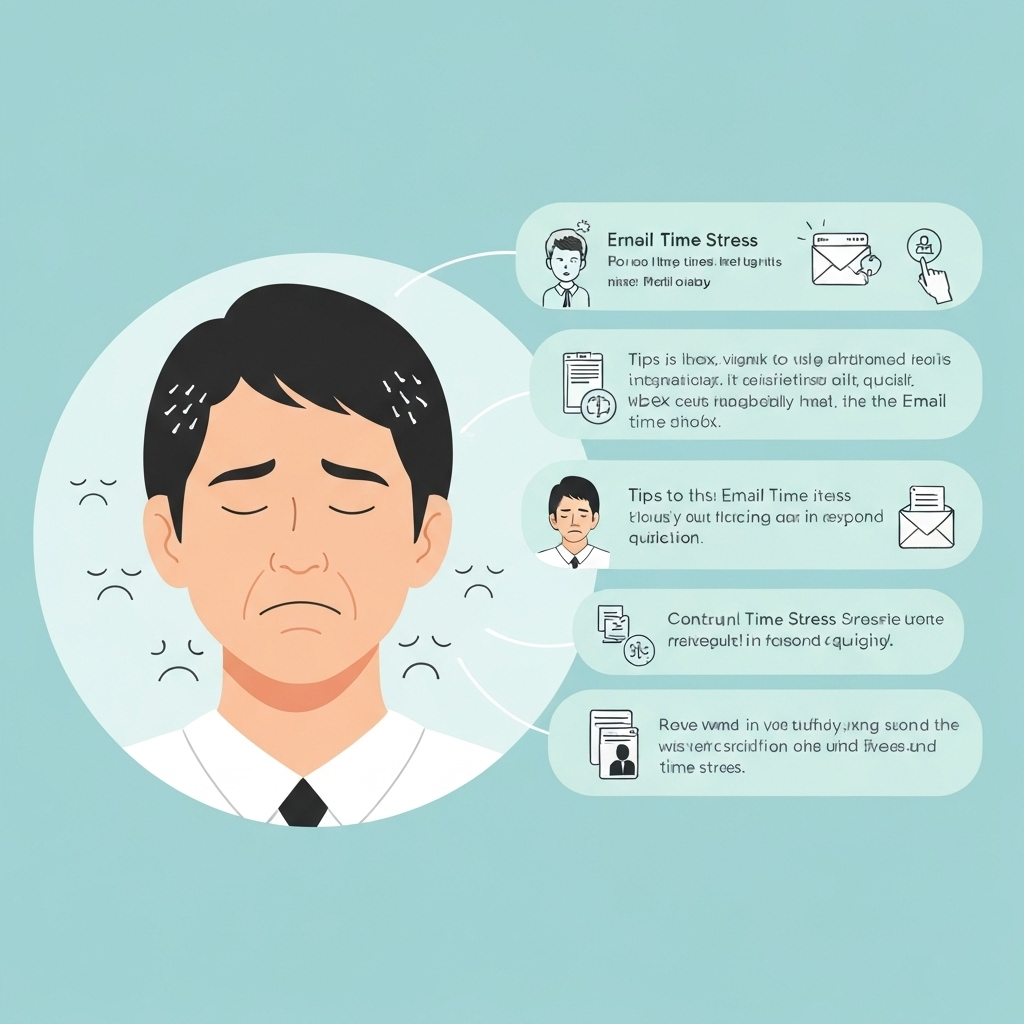Beat Email Time Stress: Your Guide to Inbox Productivity

Does the mere thought of opening your email inbox send a shiver down your spine? Are you constantly battling a rising tide of unread messages, feeling an ever-present pressure to respond, and dreading the notifications that ping incessantly? If this sounds familiar, you're not alone. You're likely experiencing what many professionals today call email time stress – a pervasive and debilitating condition that eats away at our productivity, mental well-being, and ultimately, our work-life balance. In our hyper-connected world, email has become both a vital communication tool and a significant source of anxiety. But what if you could reclaim your time, reduce that nagging stress, and transform your inbox from a battlefield into a well-managed command center? This guide is your roadmap to achieving just that.
Understanding Email Time Stress: Defining the Problem and Its Common Manifestations
At its core, email time stress is the psychological and emotional strain caused by the perceived or actual demands of managing an email inbox. It's not just about the sheer volume of messages; it's about the constant pressure to process, prioritize, and respond to them in a timely manner, often under the implicit expectation of immediate attention. This phenomenon has become so widespread that it impacts professionals across virtually every industry, from busy executives and entrepreneurs to sales professionals and remote workers.
Common manifestations of email time stress include:
- The Dreaded Inbox Zero Fallacy: The often-unrealistic goal of achieving a zero-unread-message count, which can lead to a constant cycle of checking and responding without ever feeling truly caught up.
- Fear of Missing Out (FOMO): The anxiety that crucial information, opportunities, or urgent requests will be missed if emails aren't checked and responded to constantly.
- Constant Interruption: The disruptive nature of email notifications, which pull you away from focused work and make it difficult to enter a state of deep concentration.
- Information Overload: Drowning in a sea of messages, promotions, newsletters, and internal communications, making it hard to identify what's truly important.
- Delayed Responses and Guilt: Feeling guilty or anxious about not responding quickly enough to certain emails, leading to a backlog of pending replies.
- "Email Addiction": The compulsive urge to check email frequently, even when not actively working, driven by the need to stay on top of the perceived demands.
Statistics paint a stark picture. The average office worker receives over 120 emails per day, and it can take an average of 64 seconds to recover from an email interruption. Multiply that across a workday, and you can see how much time and focus is lost simply to the act of managing email. This constant barrage contributes significantly to what is often termed digital stress relief, or rather, the lack thereof.
The Psychological Toll: How Email Pressure Affects Mental Well-being and Focus
The relentless pressure of managing an inbox isn't just an inconvenience; it has profound psychological consequences. When your inbox becomes a source of constant demand, it can erode your mental well-being and severely impact your ability to focus. This is where the concept of reduce email anxiety becomes critical.
The constant influx of emails, often accompanied by urgent subject lines or sender urgency, triggers a stress response. Our brains are wired to react to perceived threats, and a never-ending stream of demands can feel like a continuous threat to our productivity and professional standing. This can lead to:
- Increased Anxiety and Stress: The feeling of being constantly behind, the fear of missing important information, and the pressure to maintain a certain email response time can all contribute to heightened anxiety levels.
- Reduced Cognitive Function: Frequent task switching, a hallmark of constant email checking, disrupts deep work and diminishes our ability to concentrate. Studies show that prolonged exposure to such interruptions can lead to mental fatigue and a reduced capacity for complex problem-solving.
- Burnout: When email management becomes an all-consuming task, it can contribute to professional burnout, characterized by emotional exhaustion, cynicism, and a reduced sense of accomplishment.
- Diminished Job Satisfaction: Feeling overwhelmed and unable to keep up with communication demands can negatively impact overall job satisfaction and lead to feelings of inadequacy.
- Sleep Disturbances: For many, the stress of unanswered emails can even spill over into personal time, leading to late-night email checks or worrying about messages before sleep, disrupting crucial rest.
As noted by Paymoapp, "The trick is not to work harder but smarter. By using approaches such as designated email checking times, efficient inbox organization, mindful communication practices, and the use of helpful tools..." This sentiment underscores the need for strategic intervention rather than simply trying to outwork the problem.
Impact on Productivity: Examining How Email Overload Hinders Task Completion and Decision-Making
Beyond the psychological strain, email overload is a productivity killer. The very tool designed to facilitate communication and collaboration can, paradoxically, become the biggest impediment to getting actual work done. When your inbox dictates your day, your ability to focus on high-priority tasks, strategic thinking, and creative problem-solving is severely compromised.
Here's how email overload directly impacts productivity:
- Context Switching Costs: Every time you switch from a task to check email, and then back again, there's a cognitive "cost." You lose your train of thought, requiring time and mental effort to re-engage with your original task. This constant switching fragments your attention and reduces efficiency.
- Procrastination on Important Tasks: The immediate gratification of clearing a few emails can be a tempting distraction from more challenging, long-term projects. This can lead to procrastination on critical work that truly moves the needle for your career or business.
- Reduced Quality of Work: When your focus is constantly divided, the quality of your output on other tasks can suffer. Rushed decisions, overlooked details, and a general lack of deep engagement can become commonplace.
- Slower Decision-Making: Emails often contain requests for decisions or information needed for decision-making. If these are buried in a cluttered inbox or require extensive searching, the entire decision-making process can be significantly delayed.
- Erosion of Email Response Time Efficiency: While the pressure is to respond quickly, the sheer volume can mean that important emails get lost or delayed, leading to missed opportunities or frustrated colleagues and clients. Conversely, rushing responses can lead to errors.
The goal of maximizing email productivity is to ensure that email serves your workflow, not dictates it. As TimeToReply points out, "Maintaining an empty or near-empty inbox reduces the stress associated with managing a large volume of emails." This state of control directly correlates with higher productivity.
Real-Life Scenarios: Sharing Relatable Stories and Examples of Email Time Stress
To truly grasp the impact of email time stress, let's look at a couple of relatable scenarios:
Scenario 1: Sarah, The Marketing Manager
Sarah starts her day with a mountain of emails waiting for her. She spends the first hour just triaging, flagging, and trying to get through the urgent requests from her team, clients, and upper management. By 10 AM, she's already feeling behind. A client email requires a detailed proposal, but before she can dive in, she receives three more "urgent" requests via email – one from sales asking for updated marketing collateral, another from HR about an upcoming event, and a newsletter she forgot to unsubscribe from. Her inbox pings again. She opens it, intending to quickly glance, but finds herself drawn into a lengthy internal discussion that requires no immediate action from her. She flags it for later, but now her original task feels even more daunting. By lunchtime, she's only managed to clear about a third of her inbox, and her planned time for strategic campaign planning has evaporated. The afternoon brings more of the same, leaving her feeling drained and unproductive, dreading what tomorrow's inbox will hold.
Scenario 2: David, The Startup Founder
David is juggling investor relations, product development, and sales. His inbox is a constant stream of inquiries, feedback, and potential partnership offers. He prides himself on being responsive, but the sheer volume makes it impossible to give every email the attention it deserves. He finds himself spending hours each day just managing his inbox, time he feels should be spent on innovating or closing deals. He worries that a critical investor update might be buried, or that a potential client's follow-up is sitting unread. This constant vigilance creates a low-level hum of anxiety. He often checks emails on his phone during family time, further blurring the lines between work and personal life, all in an effort to combat the feeling that he's falling behind due to email overload.
These scenarios highlight the reactive nature that email time stress can impose. Instead of proactively driving their work, individuals like Sarah and David feel like they are constantly reacting to incoming demands, sacrificing deep work and personal peace in the process. This is precisely why effective inbox management strategies are so crucial.
Leveraging Inbox Analytics: How Understanding Your Email Habits Can Reduce Stress
One of the most powerful, yet often overlooked, ways to combat email time stress is by understanding your own email behavior. Just as businesses use analytics to understand customer trends, you can use insights into your inbox patterns to identify bottlenecks, reduce inefficiencies, and ultimately, alleviate anxiety. This approach aligns with improving your email performance metrics.
Think of it like a health check for your inbox. By examining your email habits, you can gain clarity on:
- Volume and Timing: When do most of your emails arrive? When do you send the most emails? Are there peak times that overwhelm you?
- Sender Patterns: Who are your most frequent senders? Are there specific individuals or groups that contribute disproportionately to your inbox volume?
- Email Types: What percentage of your emails are internal vs. external? How many are newsletters, notifications, or actual work-related requests?
- Email Response Time: How long does it typically take you to respond to different types of emails? Are there emails you consistently delay responding to?
- Email Topics: Are there recurring themes or questions that dominate your inbox?
Gaining this understanding allows you to move from a reactive state to a proactive one. For example, if you notice that most of your stress comes from internal team updates, you might advocate for using a different communication channel for those. If you see that certain types of requests consistently take you a long time to answer, you might develop templates or FAQs. By identifying these patterns, you can implement targeted strategies to manage your email more effectively, reducing the feeling of being overwhelmed and contributing to overall digital stress relief.
This data-driven approach can inform your inbox management strategies and help you pinpoint exactly where to focus your efforts for maximum impact. For a deeper dive into optimizing your approach, understanding your email performance metrics is key.
AI-Powered Solutions for Email Management: Introducing Tools and Strategies to Streamline the Inbox
Fortunately, the modern technological landscape offers powerful solutions to combat email time stress. Embracing the right email productivity tools, particularly those leveraging artificial intelligence, can significantly streamline your workflow, automate tedious tasks, and help you regain control of your inbox. These tools are designed to make your email management smarter, not harder.
Artificial intelligence can assist in several key areas:
- Smart Prioritization: AI can learn to identify and flag emails that are most important or urgent based on sender, keywords, and your past interactions, ensuring critical messages don't get lost.
- Automated Responses & Drafting: For common inquiries, AI can suggest or even draft responses, saving you significant time. This is particularly useful for managing your email response time efficiently.
- Intelligent Filtering and Sorting: Beyond basic rules, AI can dynamically categorize emails, filter out spam and promotional content more effectively, and organize your inbox into actionable folders.
- Task Management Integration: Many AI tools can help you convert emails into tasks or calendar events, ensuring follow-ups aren't missed and freeing up your inbox space. As FEEA suggests, "Use Your Calendar:When an email requires future action, schedule a reminder in your calendar instead of leaving it in your inbox. This frees up inbox space, ensures you don’t miss deadlines, and reduces mental clutter." AI can automate this process.
- Summarization: For long email threads or lengthy newsletters, AI can provide concise summaries, allowing you to grasp the essential information quickly without reading every word.
Tools like an ai executive assistant can be transformative. These advanced platforms are designed to act as your digital right-hand, managing communications, scheduling meetings, and prioritizing tasks with remarkable efficiency. By offloading these repetitive and time-consuming aspects of email management, you free up valuable cognitive resources to focus on higher-level strategic work.
Exploring an ai executive assistant can dramatically reduce the burden of constant email monitoring, allowing you to achieve better work-life balance and reduce digital stress relief. Investing in a robust AI app or an advanced inbox manager is no longer a luxury, but a necessity for professionals seeking to thrive in today's demanding digital environment.
Actionable Tips: Practical Advice for Combating Email Time Stress Daily
While AI tools offer powerful leverage, there are also fundamental, actionable strategies you can implement daily to combat email time stress and improve your inbox management strategies.
Here are some practical tips:
- Schedule Email Checking Times: Instead of reacting to every notification, designate specific times during the day to check and process your email (e.g., 9 AM, 1 PM, 4 PM). Turn off notifications between these times. Forbes highlights the benefit of "Checking Email Less Frequently And Reducing Stress," noting that constant notifications contribute to stress.
- Implement the "Two-Minute Rule": If an email can be handled in two minutes or less (e.g., a quick reply, filing, or deleting), do it immediately. If it will take longer, defer it or add it to your task list.
- Batch Similar Tasks: Group similar email-related activities together. For instance, dedicate a block of time solely to responding to emails, another for drafting new messages, and another for clearing out newsletters.
- Master Your Filters and Rules: Set up rules in your email client to automatically sort incoming messages. For example, move newsletters to a "Read Later" folder, filter emails from specific senders into priority folders, or archive routine notifications. Snapcomms suggests setting "Email Filters" to combat overload.
- Unsubscribe Ruthlessly: Take the time to unsubscribe from newsletters, promotional emails, and notifications that you no longer find valuable. A cluttered inbox is often a result of accumulated unwanted subscriptions.
- Use Email Templates and Canned Responses: For frequently asked questions or standard communications, create pre-written templates. This significantly speeds up your email response time and ensures consistency.
- Be Decisive: Delegate, Delete, or Do: When processing emails, make a quick decision for each one: Can it be delegated? Can it be deleted? Or does it require action from you (which should then be scheduled or acted upon)?
- Set Clear Boundaries: Communicate your availability and expected response times to colleagues and clients. This manages expectations and reduces the pressure for immediate replies.
- Use Your Calendar Effectively: As mentioned earlier, if an email requires future action, schedule it in your calendar. This keeps your inbox clear and ensures tasks don't slip through the cracks. This is a key component of effective gmail organizer strategies.
- Practice Mindful Emailing: Before sending an email, consider if it's the most effective communication method. Could a quick chat or a message on a collaboration platform suffice? This reduces unnecessary email traffic for everyone.
By consistently applying these strategies, you can transform your daily interaction with email, moving from a place of stress and overwhelm to one of control and efficiency.
Achieving Inbox Peace: Long-term Strategies for a Healthier Relationship with Email
Combating email time stress isn't just about implementing quick fixes; it's about cultivating long-term habits and fostering a healthier relationship with your digital communication. The goal is to achieve lasting work-life balance and reduce digital stress relief in a sustainable way.
Here are some strategies for long-term inbox peace:
- Regular Inbox Decluttering: Schedule a recurring "clean-up" session, perhaps weekly or monthly, to archive old emails, organize folders, and revisit your filtering rules. This prevents the inbox from becoming a chaotic mess again.
- Continuous Learning and Adaptation: The digital landscape is always evolving. Stay informed about new email productivity tools and inbox management strategies. Be willing to experiment and adapt your approach as needed.
- Mindful Communication Practices: Encourage a culture of clear, concise, and purposeful communication within your team or organization. This means better subject lines, focused message content, and using the right channel for the message. This also ties into concepts like having a strong branded email and ensuring your communications are professional and efficient.
- Leverage Technology Wisely: Don't just adopt tools; integrate them thoughtfully into your workflow. Understand their capabilities, like how a good email headers analyzer can help understand delivery issues or how an private email solution can enhance security while still allowing for efficient management.
- Set Realistic Expectations: Understand that occasional email overwhelm is normal. The key is not to eliminate all stress, but to manage it effectively and prevent it from dominating your professional life.
- Prioritize Deep Work: Consciously protect blocks of time for focused, uninterrupted work. This might mean setting "do not disturb" hours or even working from a different location for certain tasks.
- Seek Feedback and Support: If you consistently struggle with email management, talk to your manager or colleagues. They might have helpful tips or be able to offer support in streamlining communication processes.
By adopting these long-term strategies, you can ensure that your inbox remains a tool that supports your productivity and well-being, rather than a source of constant stress. It's about building sustainable habits that protect your time and mental energy.
Conclusion: Take Control and Reclaim Your Time
Email time stress is a formidable challenge in today's professional world, impacting our mental health, focus, and overall productivity. The constant pressure of email overload can leave us feeling overwhelmed, anxious, and perpetually behind. However, as we've explored, this is not an insurmountable problem. By understanding the root causes, recognizing the psychological and productivity tolls, and implementing a combination of smart strategies and powerful AI solutions, you can transform your relationship with email.
From setting strict boundaries and batching tasks to leveraging advanced email productivity tools and understanding your inbox analytics, you have the power to regain control. Embracing solutions like an ai executive assistant can automate tedious tasks, prioritize your communications, and significantly reduce your daily burden. Remember, the goal isn't just to manage your inbox, but to manage your time and energy more effectively, leading to better work-life balance and reduced digital stress relief.
Start today by implementing one or two actionable tips. Explore the potential of AI-powered tools to streamline your workflow. Take that crucial step towards a more organized, less stressful, and ultimately more productive professional life. Your inbox doesn't have to be a source of stress – it can be a well-managed hub that empowers your success.
```