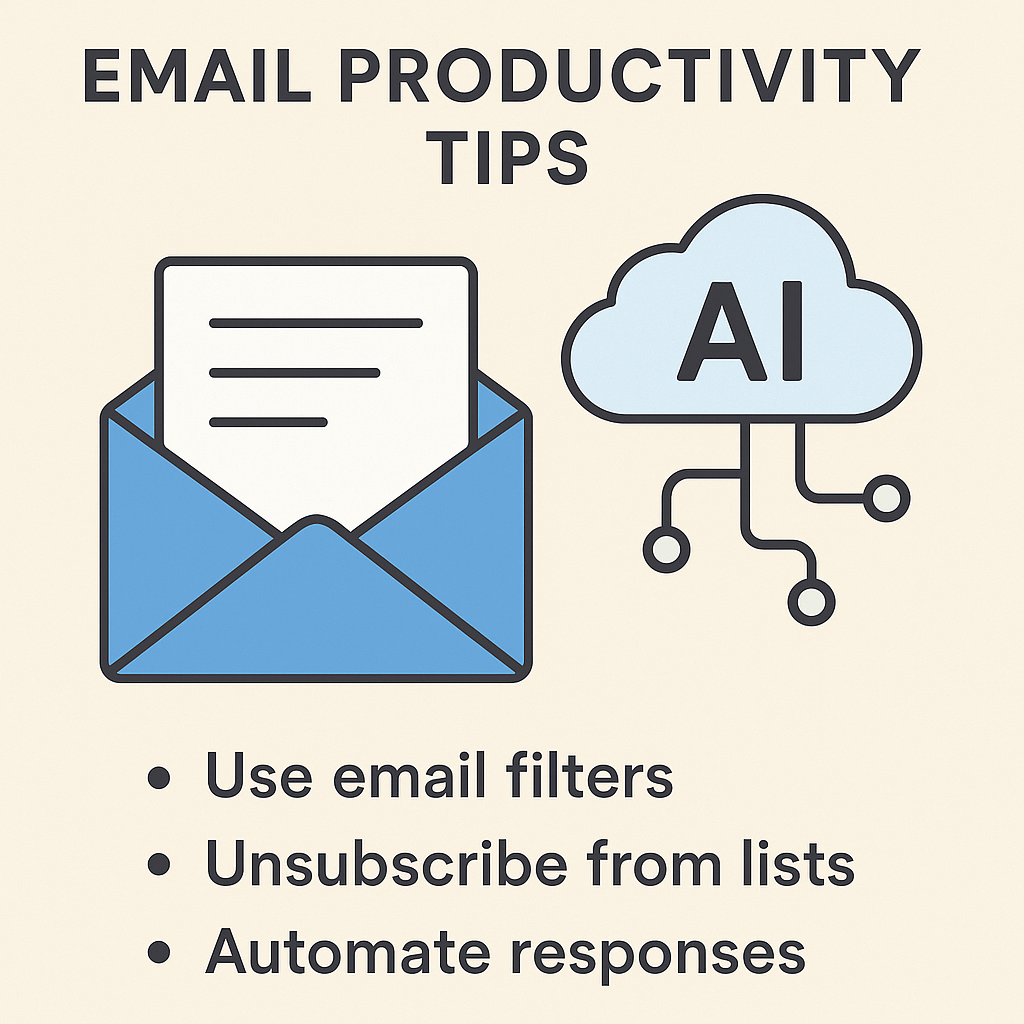Email Productivity Tips: Boost Your Inbox with AI

In today's fast-paced professional world, the humble email inbox has transformed from a communication tool into a relentless torrent of information. For executives, entrepreneurs, sales professionals, and remote workers alike, the sheer volume of emails can feel overwhelming, leading to stress, missed opportunities, and a significant drain on valuable time. If you're constantly battling an overflowing inbox, struggling to prioritize tasks, or spending precious hours on repetitive email chores, you're not alone. This article dives into essential email productivity tips, specifically exploring how Artificial Intelligence (AI) is revolutionizing email management and empowering professionals to regain control. We'll uncover how AI can help you reduce email overload and implement efficient email strategies to boost your overall productivity.
Harnessing AI for Smarter Inbox Triage
The first hurdle in conquering email overload is effective triage – sorting and categorizing messages so you can focus on what truly matters. Traditionally, this involves manual sorting, creating folders, and setting up complex rules, which can be time-consuming and often imperfect. This is where AI shines.
AI-powered systems can analyze the content, sender, and context of your emails to intelligently filter, categorize, and prioritize them. Imagine an inbox that automatically distinguishes between urgent client requests, important internal communications, newsletters, and promotional offers, placing them into designated areas or flagging them for immediate attention. This creates a more organized and manageable smart inbox experience.
For instance, AI can learn your communication patterns. If you consistently respond quickly to emails from a specific client or about a particular project, AI can prioritize those messages. Tools that offer advanced filtering capabilities can help you reduce email overload by grouping similar messages or hiding low-priority items until you have time to review them. This intelligent sorting is a cornerstone of effective AI email management.
To learn more about refining this process, you might find our guide on how to sort email smarter with AI productivity particularly insightful. This article explores how AI can streamline the way you handle incoming messages.
External sources also highlight AI's capability here. Microsoft 365's AI email assistant, for example, aims to boost productivity by automatically handling tasks like organizing emails, freeing up professionals from spending hours on this manual process. This smarter prioritization is key to reclaiming your day and achieving a more organized workflow.
AI-Powered Solutions for Faster Email Responses
Crafting timely and effective responses is crucial for professional communication, but it's also one of the most time-consuming aspects of email management. AI is stepping in to accelerate this process, helping you communicate more efficiently without sacrificing quality.
One of the most recognized AI features is "smart replies." These AI-generated short responses, often based on the context of the incoming email, allow you to reply with a single click for common queries. Beyond simple replies, AI can now assist in drafting more comprehensive responses. By analyzing the email's content and tone, AI can suggest paragraphs, rephrase sentences, or even draft entire emails based on a few keywords or prompts.
For sales professionals, this can be a game-changer. Tools like Lavender, an AI-powered email assistant mentioned by Castmagic, provide real-time writing suggestions, personalization tips, and engagement insights to help sales teams write more effective emails. This not only speeds up the response time but also improves the impact of your communication.
AI can also help refine your tone. If you're unsure whether your email sounds too blunt or too casual, AI tools can analyze your draft and suggest adjustments to ensure it aligns with your intended message and professional brand. This ensures that your communications are always polished and impactful, a key benefit of leveraging AI for professionals.
Automating Repetitive Email Tasks with AI
Beyond responding, many email-related tasks are repetitive and drain productivity. Think about scheduling meetings, sending follow-up reminders, or logging information into a CRM. AI excels at automating these routine functions, freeing you to focus on strategic work.
Email automation powered by AI can significantly streamline your workflow. For example, AI can analyze your calendar and suggest optimal meeting times based on attendees' availability, automating the often-tedious scheduling process. This is a core function that can be enhanced by tools designed for efficient scheduling.
Consider the power of automated follow-ups. Instead of manually tracking which emails require a follow-up and sending reminders, AI can be configured to send polite, personalized follow-up messages after a set period, ensuring that important conversations don't fall through the cracks. This is particularly valuable for managing client communications and sales pipelines.
Integration with other productivity tools is also a key area where AI automation shines. AI can extract key information from emails, such as contact details or action items, and automatically update your CRM or task management system. This reduces manual data entry and minimizes errors.
Our article on Meeting Assistant AI: Boost Your Productivity offers more insights into how AI can streamline scheduling and related administrative tasks, complementing your email efficiency efforts.
GPT Workspace notes that AI technologies are designed to learn from interactions and improve over time, making them ideal for managing repetitive tasks like sorting emails, prioritizing responses, and even drafting replies. This continuous improvement ensures that your automated processes become more efficient over time.
Leveraging AI for Effective Email Prioritization
With potentially hundreds of emails landing in your inbox daily, knowing what to tackle first is a significant challenge. AI offers sophisticated methods for prioritizing your communications, ensuring that your attention is directed where it's needed most.
AI algorithms can analyze various factors to determine the urgency and importance of an email. This includes:
- Sender Reputation: Prioritizing emails from known important contacts, clients, or superiors.
- Keywords and Sentiment: Identifying emails containing urgent keywords (e.g., "urgent," "deadline," "issue") or expressing negative sentiment that might require immediate attention.
- Communication History: Understanding the context of ongoing conversations and prioritizing threads that are active or require a timely response.
- Action Items: Recognizing emails that explicitly contain requests or action items assigned to you.
By applying these criteria, AI can help create a dynamic priority list within your inbox, moving critical messages to the forefront. This moves beyond simple folder sorting and creates a truly intelligent workflow. If you're looking for ways to manage your inbox more effectively, our guide on Email Overload Solution: AI to Tame Your Inbox provides further strategies for tackling the deluge.
Microsoft 365's AI features, for instance, are designed to provide "smarter prioritization," allowing professionals to focus on what's important rather than getting lost in the volume. This capability is crucial for managing email overload effectively and ensuring that no critical communication is missed.
AI-Driven Email Organization and Workflow Integration
Effective email management isn't just about sorting and responding; it's about seamlessly integrating your email communications into your broader professional workflow. AI is instrumental in achieving this, transforming your inbox from a siloed communication channel into a connected hub of activity.
AI can automate the organization of your inbox by intelligently tagging, archiving, or filing emails based on predefined rules or learned behavior. This means less time spent manually managing folders or searching for old messages. A well-organized inbox, powered by AI, contributes to a more streamlined workflow and better information retrieval.
Furthermore, AI can facilitate deeper integration with other business tools. For example, AI can scan emails for project-related information and automatically update your project management software, or identify meeting requests and add them to your calendar. This creates a more cohesive digital workspace, where information flows effortlessly between applications.
Consider the benefits for platforms like Outlook. Our guide on Outlook AI: Boost Email Productivity with Smart Features details how specific AI integrations within popular email clients can enhance daily tasks, making your inbox work harder for you.
For professionals seeking a comprehensive solution that bridges communication and task management, tools like an ai executive assistant can help streamline your workflow. These platforms often offer advanced features that learn your preferences, automate routine tasks, and ensure that your email communications are always aligned with your broader professional objectives, making them an indispensable asset for AI for professionals. Such assistants are key to modern AI email management.
This level of integration ensures that your email management efforts directly contribute to your overall productivity and efficiency, moving beyond simple inbox cleanup to strategic workflow enhancement.
Choosing the Right AI Email Productivity Tools
With the growing landscape of AI-powered tools, selecting the right ones can seem daunting. However, focusing on your specific needs and the core functionalities that will provide the most benefit is key. When evaluating email productivity tools, consider the following:
- Core Features: Does the tool offer the specific AI capabilities you need, such as smart filtering, automated responses, scheduling assistance, or prioritization?
- Integration Capabilities: How well does the tool integrate with your existing email client (e.g., Outlook, Gmail) and other essential business software (CRM, calendar, project management)?
- Ease of Use: A powerful tool is only effective if it's intuitive and easy to adopt. Look for user-friendly interfaces and minimal learning curves.
- Learning and Customization: Does the AI learn from your behavior to improve over time? Can you customize its settings to match your unique workflow?
- Security and Privacy: Ensure the tool complies with data privacy regulations and has robust security measures to protect your sensitive information.
- Cost-Effectiveness: Compare pricing models and consider the return on investment in terms of time saved and productivity gained.
Many professionals find success by starting with tools that address their biggest pain points. For instance, if drafting replies is your main bottleneck, an AI writing assistant might be the first step. If organization is the issue, an AI-powered inbox management tool could be more suitable. As Clean.email highlights, many AI tools are designed to whip your inbox into shape, and personal experience with these tools can reveal their true value.
The goal is to find email productivity tools that act as a force multiplier, augmenting your abilities and allowing you to work smarter, not harder. Exploring options is crucial to finding the best fit for your needs.
Conclusion: Mastering Your Inbox with AI
The modern professional's inbox is a battleground, but with the strategic application of AI, it can be transformed into a command center for productivity. By embracing AI-powered solutions, you can move beyond the chaos of email overload and implement efficient email strategies that save time, reduce stress, and enhance your overall effectiveness.
From intelligent triage and faster responses to automated tasks and smarter prioritization, AI offers a powerful suite of tools to help you regain control. Whether you're an executive needing to manage high-volume communications or a remote worker seeking better work-life balance, AI can provide the support you need. Leveraging an ai executive assistant or similar AI tools ensures that your email management is not just efficient but also strategic, aligning with your professional goals.
Start exploring the possibilities today. Implement these email productivity tips, experiment with different AI tools, and discover how AI can help you achieve peak productivity, improve focus, and ultimately, master your inbox.